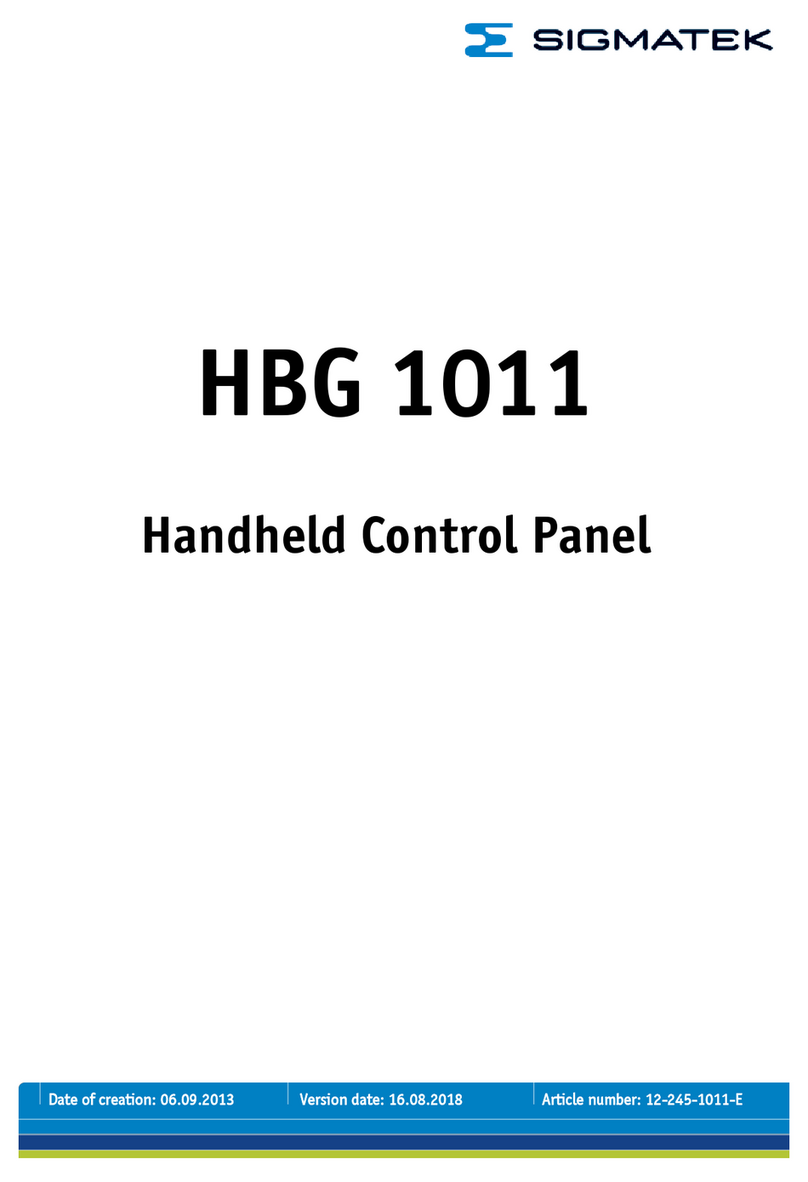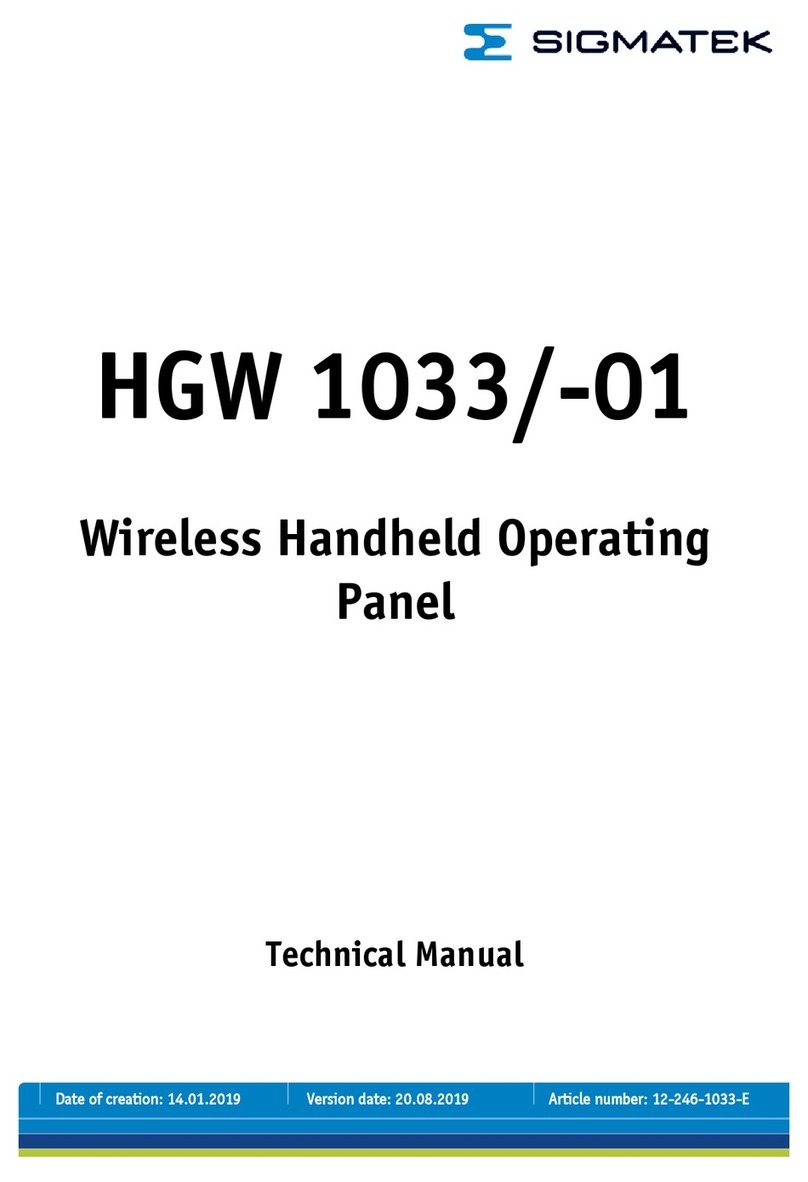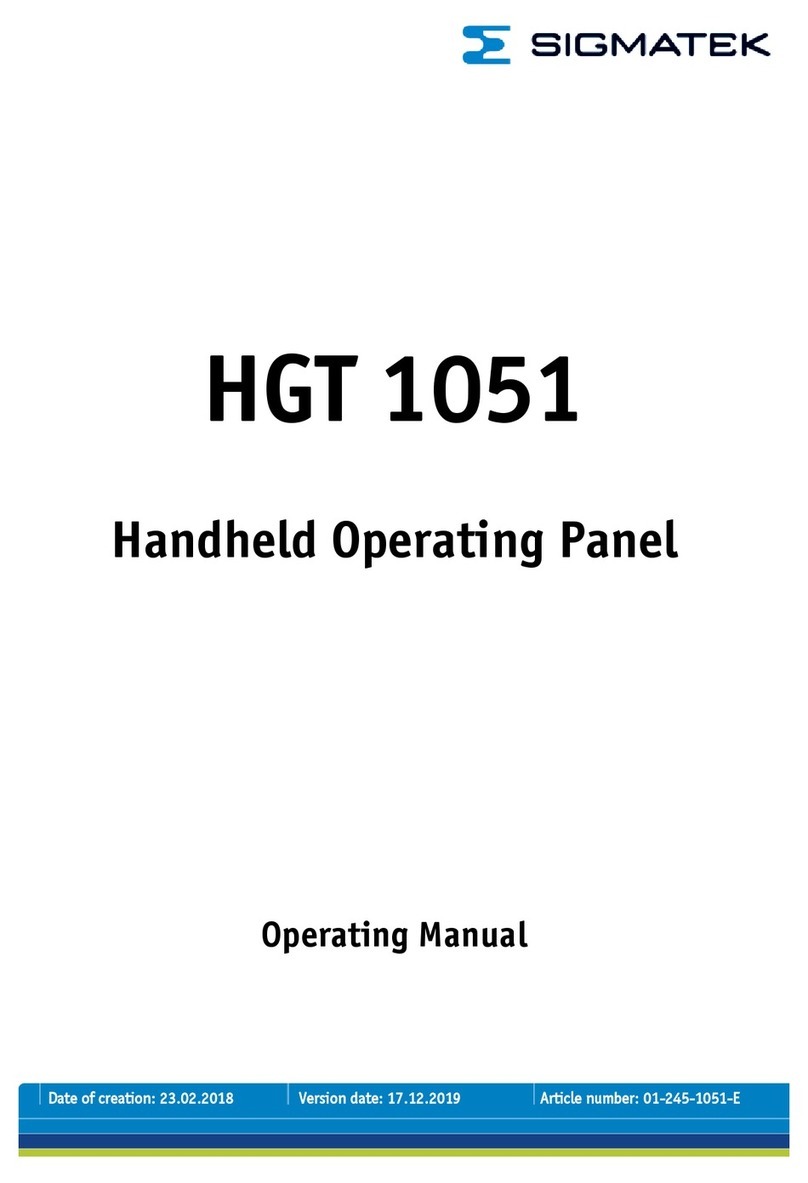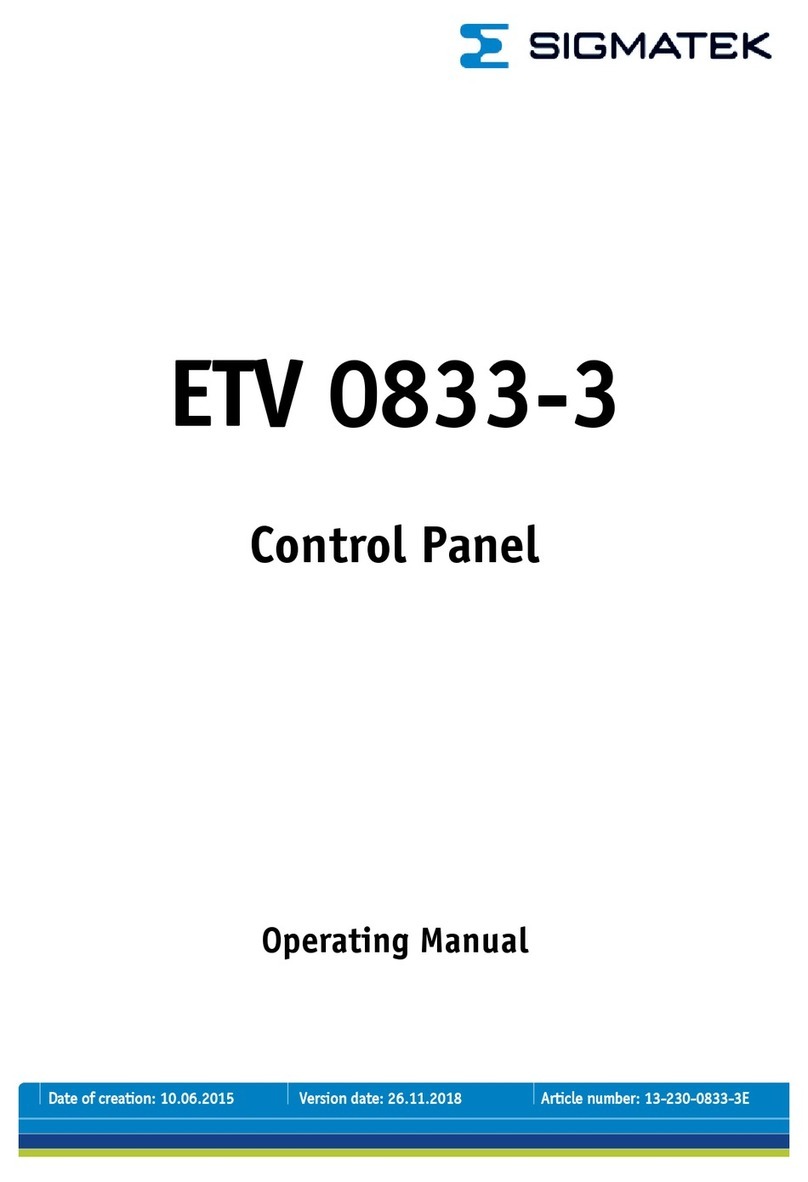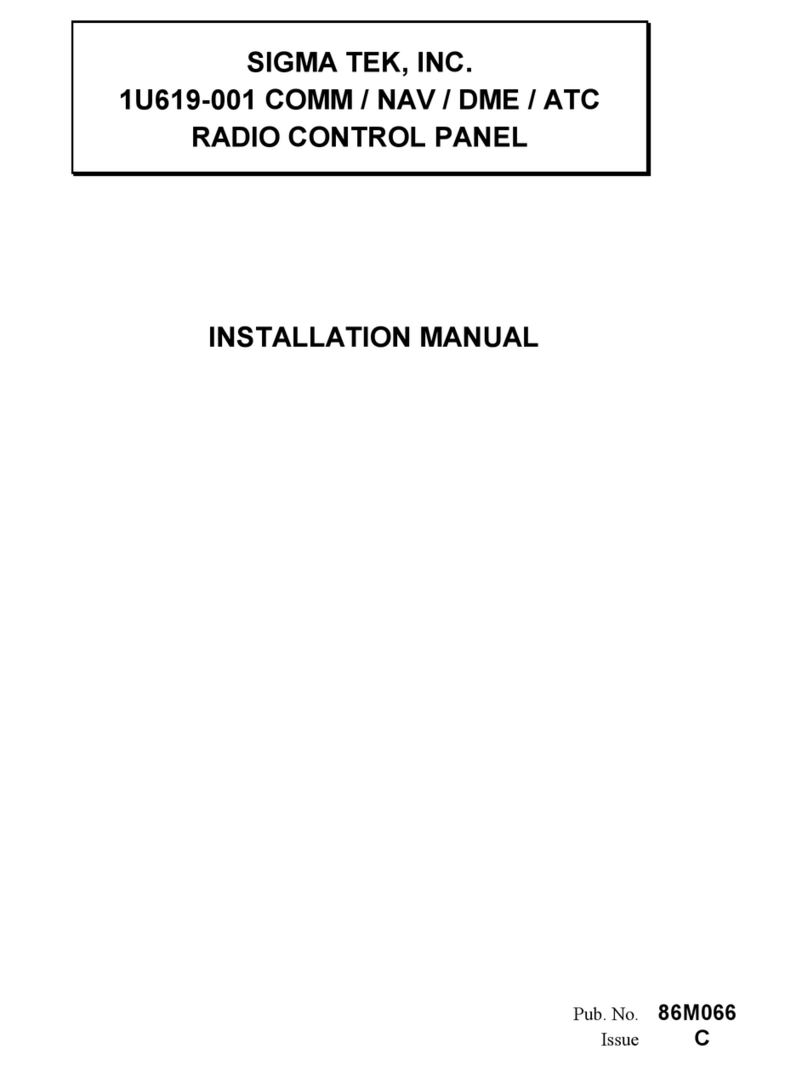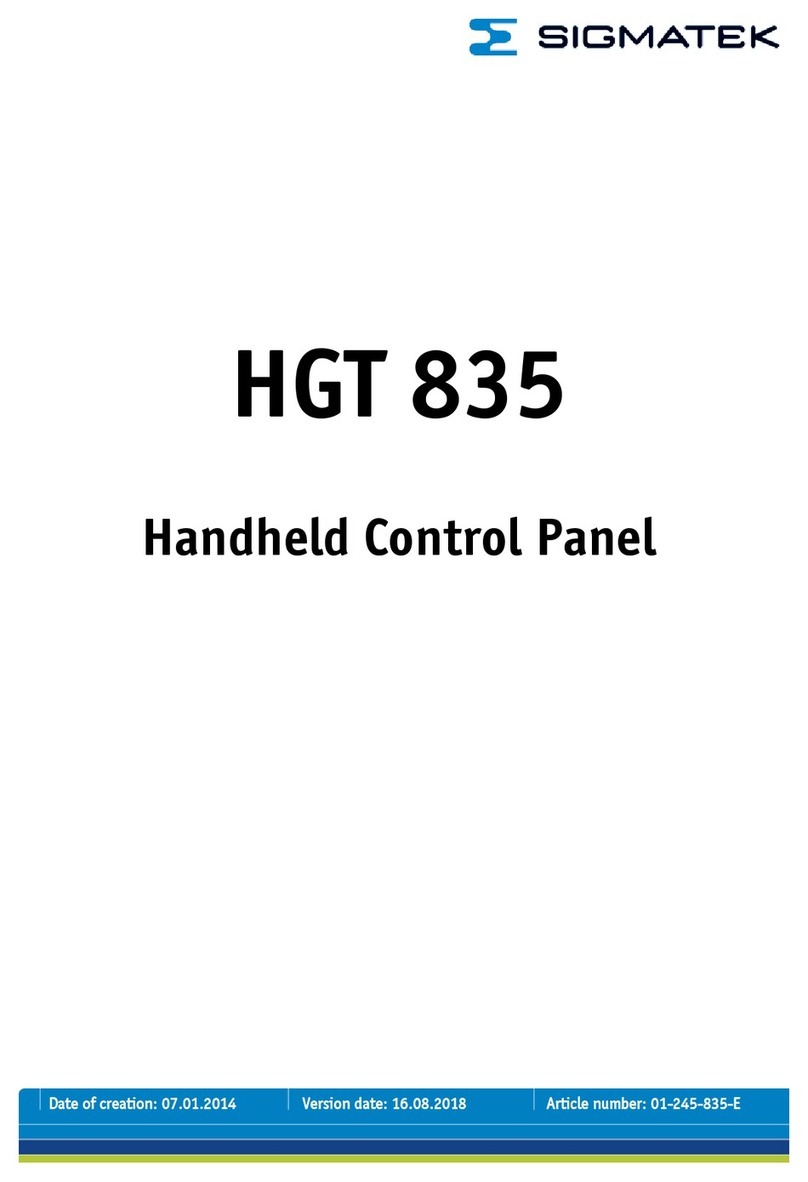WIRELESS HANDHELD OPERATING PANEL HGW 1033-3
2 Basic Safety Guidelines
2.1 Symbols Used
The following symbols are used in the operator documentation for warning and danger
messages, as well as informational notes.
DANGER
Danger indicates that death or serious injury will occur, if the
specified measures are not taken.
To avoid death or serious injuries, observe the all guidelines.
Danger indique une situation dangereuse qui, faute de prendre les
mesures adéquates, entraînera des blessures graves, voire mortelles.
Respectez toutes les consignes pour éviter des blessures
graves, voire mortelles.
WARNING
Warning indicates that death or serious injury can occur, if the
specified measures are not taken.
To avoid death or serious injuries, observe the all guidelines.
Avertissement d’une situation dangereuse qui, faute de prendre les
mesures adéquates, entraînera des blessures graves, voire mortelles.
Respectez toutes les consignes pour éviter des blessures
graves, voire mortelles.
03.03.2021 Page 7