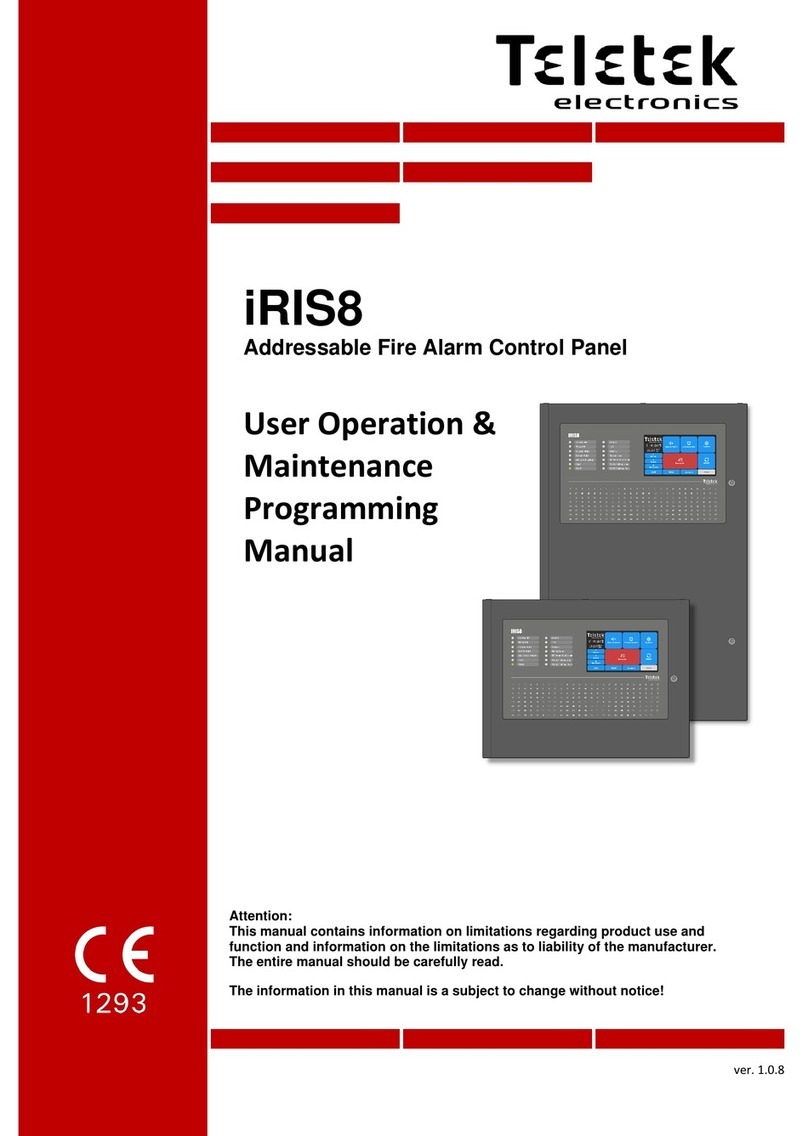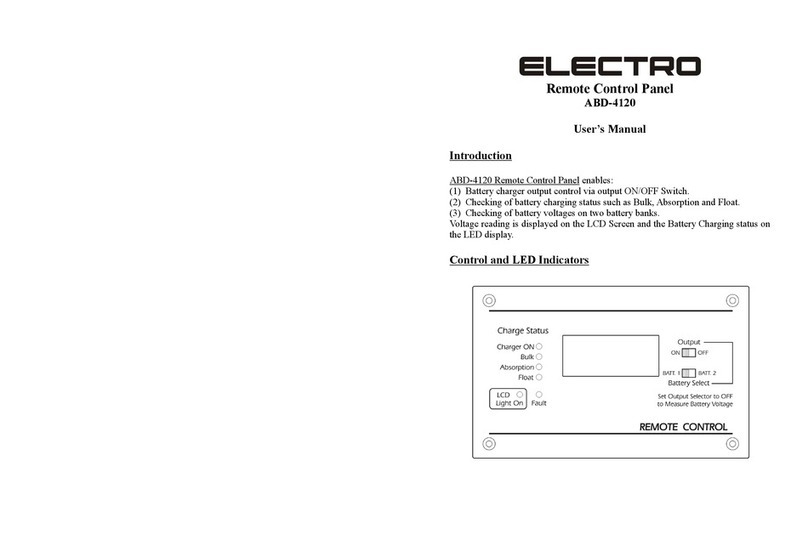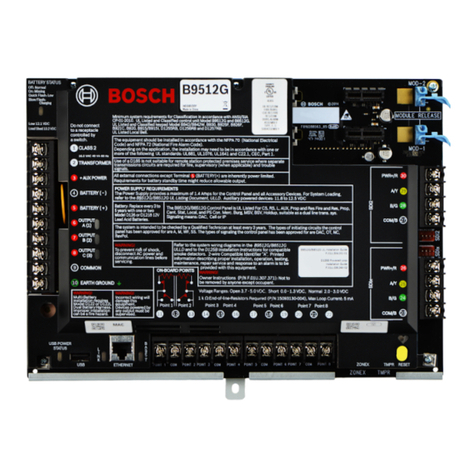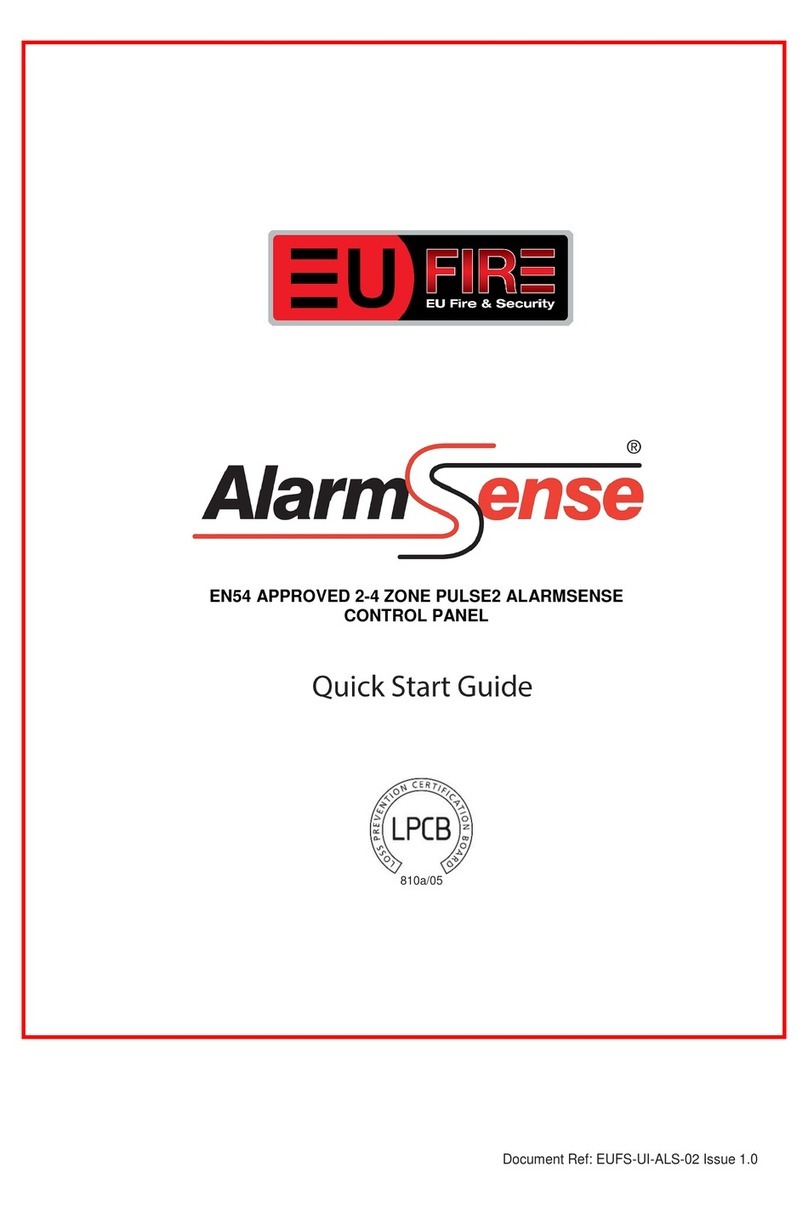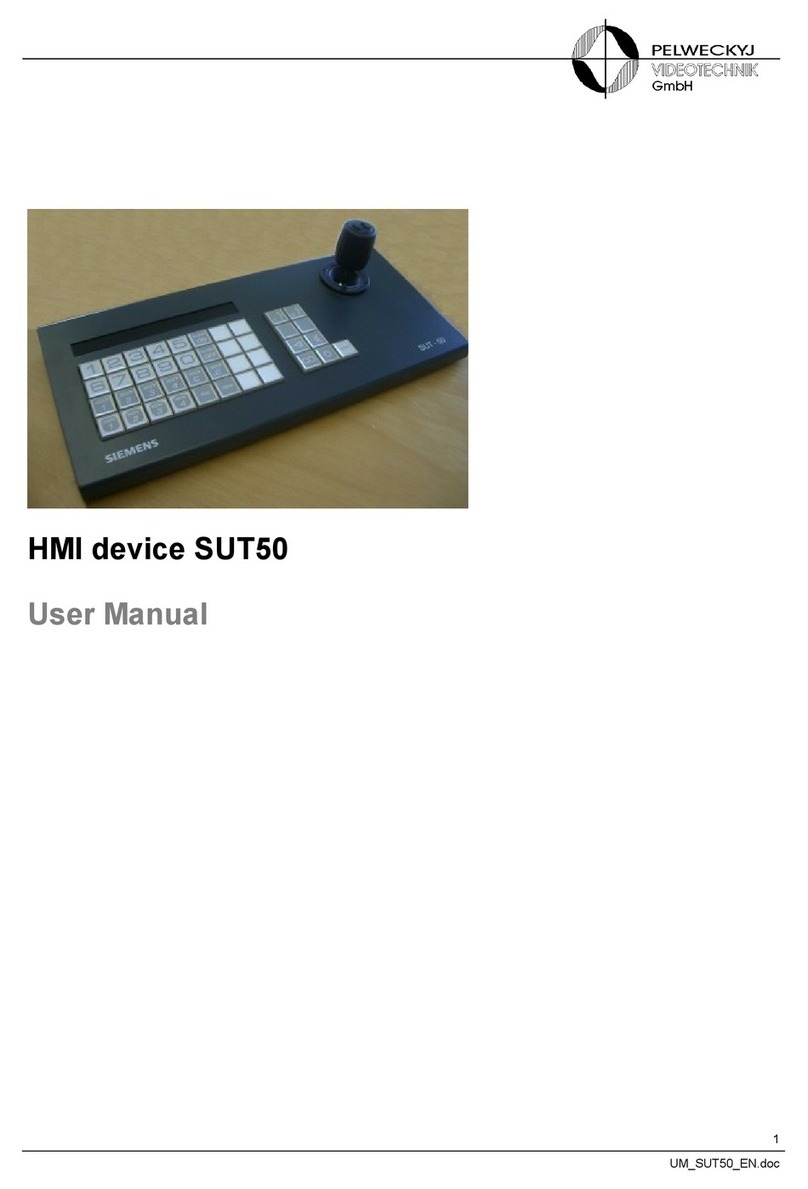technoswitch TEC601 User manual

DOC NO. PRMAN-0025 TEC601 Rev 04.01 210203.docx E&OE
TEC601
3 Zone 19-inch Rack
Extinguishing Control Panel
Rev 04.01

TEC601 3 Zone 19” Rack Extinguishing Control Panel – INSTALLATION & OPERATION MANUAL
PRMAN-0025 TEC601 Rev 04.01 210203.docx E&OE
- i -
TABLE OF CONTENTS
1. SYSTEM DESCRIPTION _______________________________________________________________ 1
2. SUMMARY OF FEATURES _____________________________________________________________ 1
3. RECOMMENDED STAT-X UNIT PER SERVER CABINET SIZE ________________________________ 1
4. GENERAL ASSEMBLY ________________________________________________________________ 2
5. INDICATIONS & CONTROLS ___________________________________________________________ 3
5.1 Indications ______________________________________________________________________ 4
5.2 Controls________________________________________________________________________ 4
6. QUICKSTART / INSTALLATION _________________________________________________________ 5
7. PRINCIPLE OF OPERATION ____________________________________________________________ 5
7.1 Operation in Auto & Manual Mode ___________________________________________________ 6
7.2 Operation in Manual Only Mode _____________________________________________________ 6
8. WIRING DIAGRAMS___________________________________________________________________ 6
9. EVENT LOGGING_____________________________________________________________________ 7
10. PROCEDURE FOR EXTRACTING LOGS __________________________________________________ 8
10.1 Equipment Needed _______________________________________________________________ 8
10.2 Parameters _____________________________________________________________________ 8
11. PROCEDURE FOR SETTING THE DATE AND TIME_________________________________________ 9
11.1 Equipment Needed _______________________________________________________________ 9
11.2 Parameters _____________________________________________________________________ 9
12. SERVICE AND MAINTENANCE ________________________________________________________ 10
12.1 Maintenance Schedule ___________________________________________________________ 10
12.1.1 Daily Actions ___________________________________________________________________10
12.1.2 Monthly Actions_________________________________________________________________10
12.1.3 Quarterly Actions________________________________________________________________10
12.1.4 Annual Actions _________________________________________________________________10
12.2 Aerosol Generator Removal from Service ____________________________________________ 10
12.3 Replacement of Components ______________________________________________________ 11
12.3.1 Batteries ______________________________________________________________________11
12.3.2 Stat-X Replacement _____________________________________________________________11
12.3.3 Detector Replacement____________________________________________________________11
13. TEC601 TECHNICAL SPECIFICATIONS _________________________________________________ 12
14. STAT-X AEROSOL SPECIFICATIONS ___________________________________________________ 12
14.1 Aerosol Installation Dimensions & Weights ___________________________________________ 12
14.2 Aerosol Discharge Stream Characteristics Installation Limits _____________________________ 12
14.3 Generator Housing Clearance _____________________________________________________ 13
15. STAT-X ELECTRICAL SPECIFICATIONS ________________________________________________ 13
16. ORDERING INFORMATION____________________________________________________________ 13
17. WARRANTY ________________________________________________________________________ 13
18. DISCLAIMER _______________________________________________________________________ 13
19. REVISION INFORMATION _____________________________________________________________ 13

TEC601 3 Zone 19” Rack Extinguishing Control Panel – INSTALLATION & OPERATION MANUAL
PRMAN-0025 TEC601 Rev 04.01 210203.docx E&OE
- 1 -
1. SYSTEM DESCRIPTION
The TEC601 is an all-in-one fire and extinguishing rack-mountable control system designed to protect
electronic equipment in server room cabinets. The unit can detect a fire with the built-in conventional point
detectors or the external zone and release either the built-in or externally mounted Stat-X aerosol
generators.
Upon activation, the generators produce an exceptionally effective, ultra-fine, potassium-based aerosol.
Unlike gaseous systems, Stat-X aerosol generators are very cost-effective to install and maintain –as they
do not require the pressure vessels, piping or expensive installation costs associated with other
extinguishing systems. Space and weight requirements are minimal. On an agent weight basis, Stat-X
aerosol is ten times more effective than gaseous agent alternatives. The Stat-X generator’s effectiveness is
a function of its patented design, aerosol composition, and ultra-fine particle size. Fire suppression is rapidly
achieved through interference between the ultra-fine aerosol particulate and the flame’s free radicals –
terminating propagation of the fire. Stat-X aerosol generators are virtually maintenance-free and have a
service life of over ten years. This, coupled with low installation costs, makes it an extremely cost-effective
fire protection solution. Furthermore, the extinguishant can also easily be replaced after a discharge to
minimise any downtime.
The TEC601 also provides relay outputs for the monitoring of Fire, Fault, and Discharge conditions. A third
fire detection zone is also available which can be used to connect to an additional detector that may be
positioned elsewhere in the equipment cabinet.
A power output for the equipment rack Air Handling Unit (AHU) is also provided to allow the TEC601 to shut
down the air-handling unit just before the release of the extinguishant.
The TEC601 can store 1,022 time-stamped events in non-volatile memory on a FIFO (First-in-First-out)
basis. The event log is easily downloaded via the built-in USB port.
2. SUMMARY OF FEATURES
▪Fully self-contained fire detection and
extinguishing unit
▪Built-in battery backup with intelligent battery
charging and testing
▪Third zone available for external use
▪Potential free relay outputs for Fire, Fault and
Discharge
▪Built-in real-time clock with dedicated
battery backup
▪Monitored extinguishant, sounder and zone outputs
▪Air handling unit cut-off
▪Event memory log
▪Battery fail detection and warning
▪Tactile membrane keypad
▪Mount rack unit (2U)
▪USB port
3. RECOMMENDED STAT-X UNIT PER SERVER CABINET SIZE
Server Cabinet Size
(W x D x H) mm
Recommended
Stat-X Unit
Server Cabinet Size
(W x D x H) mm
Recommended
Stat-X Unit
20U (600 x 600 x 1100)
30 g
38U (600 x 600 x 1900)
60 g
20U (600 x 800 x 1100)
60 g
38U (600 x 800 x 1900)
60 g
20U (600 x 1000 x 1100)
60 g
38U (600 x 1000 x 1900)
100 g
25U (600 x 600 x 1350)
60 g
43U (600 x 600 x 2120)
60 g
25U (600 x 800 x 1350)
60 g
43U (600 x 800 x 2120)
100 g
25U (600 x 1000 x 1350)
60 g
43U (600 x 1000 x 2120)
100 g
25U (600 x 1200 x 1350)
100 g
34U (600 x 600 x 1720)
60 g
34U (600 x 800 x 1720)
60 g
34U (600 x 1000 x 1720)
100 g
Please contact Technoswitch if your server cabinet size is not listed above.

TEC601 3 Zone 19” Rack Extinguishing Control Panel – INSTALLATION & OPERATION MANUAL
PRMAN-0025 TEC601 Rev 04.01 210203.docx E&OE
- 2 -
4. GENERAL ASSEMBLY
FIGURE 1 TEC601 GENERAL ASSEMBLY
FIGURE 2 TEC601 ENCLOSURE BACK VIEW
FIGURE 3 ACCESS TO SMOKE DETECTORS FROM BOTTOM HATCHES

TEC601 3 Zone 19” Rack Extinguishing Control Panel – INSTALLATION & OPERATION MANUAL
PRMAN-0025 TEC601 Rev 04.01 210203.docx E&OE
- 3 -
FIGURE 4 MINIMUM RECOMMENDED CLEARANCES
5. INDICATIONS & CONTROLS
Refer to FIGURE 1 and Table 1 & Table 2 for the location and description of panel indications and controls.
FIGURE 5 TEC601 MEMBRANE

TEC601 3 Zone 19” Rack Extinguishing Control Panel – INSTALLATION & OPERATION MANUAL
PRMAN-0025 TEC601 Rev 04.01 210203.docx E&OE
- 4 -
5.1 INDICATIONS
Label
Description
Colour
FIRE
Indicates a fire per zone
Red
FAULT
There is a fault on a zone
Amber
DISABLED
The zone is disabled
Amber
POWER ON
The panel is switched on
Green
GENERAL FIRE
A fire has been detected
Red
GENERAL FAULT
Comes on with any fault condition
Amber
SYSTEM FAULT
There is a technical fault
Red
SUPPLY FAULT
There is a power fault
Amber
SOUNDER FAULT
There is a fault on the sounder circuit
Amber
AHU SUPPLY ON
The AHU is connected
Green
AHU SUPPLY OFF
The AHU has been cut off
Amber
RELEASE INITIATED
Count down to an extinguishant release has begun
Red
EXTINGUISHANT
RELEASED
Flashes during an extinguishant release and stays on after a
release
Red
FAULT
Indicates a fault on the release circuit
Amber
AUTO & MANUAL
Automatic release is enabled
Amber
MANUAL ONLY
Automatic release is disabled
Amber
TABLE 1 DESCRIPTION OF LED INDICATORS AND COLOURS
5.2 CONTROLS
Button
Description
DISABLE + ZONE 1
Disables Zone 1 and the respective Disable LED will be illuminated.
DISABLE + ZONE 2
Disables Zone 2 and the respective Disable LED will be illuminated.
DISABLE + ZONE 3
Disables Zone 3 and the respective Disable LED will be illuminated.
SILENCE BUZZER
The buzzer is silenced, and the respective fault LEDs will stop flashing,
indicating that the fault has been acknowledged. The buzzer will sound
again with flashing LEDs on any new fault.
SILENCE ALARM
The sounder is silenced.
RESET
The unit is reset, and a self-diagnostic is performed. Should there be any
faults, the respective fault LEDs will flash with the buzzer. Please ensure
that all faults are cleared before replacing the extinguishant.
NOTE: A reset does not clear disabled zones.
RELEASE
EXTINGUISHANT
This button will start the extinguishant release process, which is indicated
by the Release initiated LED. The buzzer and sounder will sound. After 15
seconds the panel will begin to release the extinguishant, this is indicated
by a fast flashing “EXTINGUISHANT RELEASED”LED for five seconds.
This LED will remain on after a discharge procedure. The yellow button
cover must be pulled down to access this button. The cover prevents
casual activation.
ABORT EXTINGUISHANT
RELEASE
This button will stop the extinguishant release process after a double knock
only if it is pressed before the “EXTINGUISHANT RELEASED”LED
illuminates.
TABLE 2 BUTTONS AND FUNCTIONAL DESCRIPTIONS
NB: RELEASE MODE is indicated by the LED indicator and not the position of the key switch. Either the
onboard or external key switch will toggle the Auto & Manual or Manual Only modes.

TEC601 3 Zone 19” Rack Extinguishing Control Panel – INSTALLATION & OPERATION MANUAL
PRMAN-0025 TEC601 Rev 04.01 210203.docx E&OE
- 5 -
6. QUICKSTART / INSTALLATION
Step 1
Unpack the TEC601 that includes: 1x TEC601 Extinguishing Panel, 1x Mains Cable, and 1x Key.
Step 2
The unit is already connected to the internal battery and therefore it is not necessary to wire the
internal batteries. Should you need to replace the batteries, then connect the batteries as follows:
1. Red lead to red (+) battery terminal on battery A.
2. Black lead to black (–) battery terminal on battery B.
3. Use link to connect black (–) battery terminal on battery A to red (+) terminal on battery B.
4. Place the batteries into the space provided and secure with the battery clamp.
NB: New off-the-shelf batteries may not be able to pass an initial load test. Should you still get a
supply fault (battery load fail), reset the panel and the battery will be re-tested and charged if
required with no supply fault.
Step 3
Mount and connect Stat-X unit.
Refer to FIGURE 1 TEC601 General Assembly on page 2.
Step 4
Secure the main panel cover.
Step 5
Securely position the unit into the section of the cabinet, adhering to recommended clearances.
Refer to FIGURE 4 Minimum Recommended Clearances on page 3.
Step 6
Ensure that the discharge area at the rear of the unit is free from obstruction for 300 mm to the rear of
the enclosed cabinet.
Refer to FIGURE 4 Minimum Recommended Clearances on page 3.
Step 7
Connect the sounder to the sounder terminals at the rear of the panel.
Refer to FIGURE 6 Sounder & 3rd Zone Using External Smoke Detector or
FIGURE 7 Sounder & 3rd Zone Using Linear Heat Cable on page 6.
Step 8
Plug the main cable into the rear of the unit and the other end into a 230 V AC power source.
Step 9
Plug and supply the AHU from the AHU socket at the back of the panel.
Refer to FIGURE 2 TEC601 Enclosure Back View on page 2.
Step 10
Switch the unit on (at the back of the unit).
NB: The cabinet is now protected.
When initially plugged in, the panel will carry out a lamp test followed by a battery test.
Only the POWER ON, AHU SUPPLY ON and MANUAL LEDs will remain on, indicating that the unit has no
fault.
NB: The back section of the server cabinet should be closed to ensure Stat-X extinguishant distribution.
The technician must ensure that all faults and fires have cleared before the Stat-X unit is replaced
after a discharge, as there is a chance that its monitoring resistance remains within specification
after a discharge. There is also a chance that the smoke particles remain in the smoke detectors for a
prolonged period that would result in another fire condition after reset or power on.
7. PRINCIPLE OF OPERATION
When the panel is powered on or reset, all the LEDs on the front panel will light up; the SYSTEM FAULT
LED will flash, and a self-check is performed. Thereafter, in the normal state, the green POWER ON, AHU
SUPPLY ON and MANUAL LEDs will be on continuously.
On first time power-up, the panel will default to MANUAL mode. The key switch only toggles the MANUAL &
AUTO and MANUAL ONLY modes and the mode is determined by the respective illuminated LED and not
by the position of the key switch.
Should there be an under- or over voltage supply, the panel will automatically switch to battery. The SUPPLY
FAULT and GENERAL FAULT LEDs will flash and the buzzer will sound only if the mains fault continues for
30 seconds and will need to be reset by following the process to Silence or Reset a fault condition as
indicated in Table 2. The panel will automatically switch between mains and battery.
NB: The fire detection and extinguishing functions will not function when a battery fault and mains fault
occur simultaneously, as there would then be no reliable power source available.
The discharge, battery, zones, and sounder circuits are also monitored for short or open circuit and the
GENERAL FAULT LED will flash, together with the applicable FAULT LED, should any of these conditions
be present.

TEC601 3 Zone 19” Rack Extinguishing Control Panel – INSTALLATION & OPERATION MANUAL
PRMAN-0025 TEC601 Rev 04.01 210203.docx E&OE
- 6 -
7.1 OPERATION IN AUTO & MANUAL MODE
The automatic release of the extinguishant requires two separate fire alarm signals from any of the three
zones, otherwise known as “double knock”. These signals, referred to within this manual as 1st Knock (signal
from first zone in fire) and 2nd Knock (signal from second zone in fire), will only be recognised if the
extinguishing control panel is switched to Auto & Manual mode.
On 1st Knock the panel will
- illuminate the GENERAL FIRE LED and the respective zone FIRE LED
- the internal buzzer and external sounder circuit will be activated
On 2nd Knock the panel will
- illuminate the GENERAL FIRE LED and the respective zone FIRE LED
- the internal buzzer and external sounder circuit will be activated
- illuminate the RELEASE INITIATED LED
- and after the set time delay (15 seconds), the Extinguishant Release output is activated to trigger the Stat-X.
The automatic release signal can be stopped during the INITIATED stage by switching the panel to MANUAL
mode. If after investigation, it is desirable to release the extinguishant, then either activate the manual
release call point or switch back to AUTO & MANUAL mode. The extinguishant release delay cycle will
restart from the beginning of the set time delay.
During a discharge, the “EXTINGUISHANT RELEASED” LED will flash twice per second. After a discharge
has taken place, the “EXTINGUISHANT RELEASED” LED will remain on.
A manual reset on the TEC601 is required before the panel will be able to reset to Normal.
7.2 OPERATION IN MANUAL ONLY MODE
Manual release of the extinguishant is achieved by lifting the protector flap and pushing the “RELEASE
EXTINGUISHANT” pushbutton. Once this has been activated the following occurs:
- The GENERAL FIRE LED will illuminate
- The internal buzzer and the sounder output will be activated
- The RELEASE INITIATED LED will illuminate
- After the pre-programmed 15-second delay has timed out the extinguishant release output is activated.
During a discharge, the “EXTINGUISHANT RELEASED” LED will flash twice per second. After a discharge
has taken place, the “EXTINGUISHANT RELEASED” LED will remain on.
A manual reset on the TEC601 is required before the panel will be able to reset to Normal.
8. WIRING DIAGRAMS
NB: Check the EOL resistors on the sounder output and Zone 3 before finalising the commissioning.
FIGURE 6 SOUNDER & 3RD ZONE USING EXTERNAL SMOKE DETECTOR

TEC601 3 Zone 19” Rack Extinguishing Control Panel – INSTALLATION & OPERATION MANUAL
PRMAN-0025 TEC601 Rev 04.01 210203.docx E&OE
- 7 -
NB: Please check the EOL resistors on the sounder output and Zone 3 before finalising the
commissioning.
FIGURE 7 SOUNDER & 3RD ZONE USING LINEAR HEAT CABLE
9. EVENT LOGGING
The events and conditions as listed in Table 3 below are logged and time stamped, provided that the RTC
battery is maintained throughout the lifespan of the product. These events are logged into non-volatile
memory with a 100,000 read/write lifespan. The panel will log a total of 1,022 entries on a FIFO basis.
In order to extract the event logs, connect a USB cable to the USB type B port provided and follow the
procedure as detailed in 10 PROCEDURE FOR EXTRACTING LOGS on page 8.
Button Pressed
Logged Code
Disable Zone 1
B1
Disable Zone 2
B2
Disable Zone 3
B3
Silence Buzzer
BB
Silence Alarm
BS
Reset
BR
Manual Release
BM
Abort Extinguishant Release
BA
FIRE CONDITIONS
Z1 Fire
Z1
Z2 Fire
Z2
Z3 Fire
Z3
FAULT CONDITIONS
Z1 Fault
F1
Z2 Fault
F2
Z3 Fault
F3
General Fault
FG
System Fault
FY
Mains Supply Fault
FM
Battery Fault
FB
Charger Fail
FC
Sounder Fault
FS
Extinguishant Fault
FE

TEC601 3 Zone 19” Rack Extinguishing Control Panel – INSTALLATION & OPERATION MANUAL
PRMAN-0025 TEC601 Rev 04.01 210203.docx E&OE
- 8 -
OPERATIONAL
Release Initiated
OI
Extinguishant Released
OR
AHU Supply Switched Off
OO
Start Up
SU
Manual mode using panel key switch
MM
Auto & Manual mode using panel key switch
MA
Manual mode using external key switch
EM
Auto & Manual mode using external key switch
EA
TABLE 3 LOGGING CODES FOR EACH EVENT
NB: It is always recommended to keep the USB cable unplugged to avoid any problems with static,
ground loops and potential differences.
10. PROCEDURE FOR EXTRACTING LOGS
10.1 EQUIPMENT NEEDED
To install the USB drivers, you will need the following:
1. TEC601 with USB port.
2. USB Cable (Type A plug to Type B plug).
3. Computer running MS Windows 7 with a spare USB port.
4. TEC601 USB driver “Technoswitch USB Driver.inf”. It is best to extract the
files to a folder on your PC.
5. Hercules version 3.2.8.
Next, decide which USB port to connect your device to. If your computer has
USB ports on the front, consider using one of those if you plan to frequently
connect and disconnect the device. (You can use any port the next time you
plug in the device.)
Plug the TEC601 into your computer. Make sure both the TEC601 and the
computer are turned on before connecting them. During the driver installation,
select “Have Disk” and browse to the “Technoswitch USB Driver.inf” file to complete the driver installation
process.
Open “Hercules_3-2-8.exe” and configure the program as follows:
Select the Serial tab of the Hercules utility.
10.2 PARAMETERS
Name: Set the correct serial
communication port
Baud: 115200
Data size: 8
Parity: none
Handshake: OFF
Mode: Free
Press “A” to see that the terminal accepts the
command. Then press “D” to extract all the logs
from the panel.
Once completed, close the program and ensure
the USB cable is unplugged from the TEC601.

TEC601 3 Zone 19” Rack Extinguishing Control Panel – INSTALLATION & OPERATION MANUAL
PRMAN-0025 TEC601 Rev 04.01 210203.docx E&OE
- 9 -
Below is an example showing the log of a FIRE condition followed by an extinguishant release:
HH:MM:SS
YY:MM:DD
LC
13:54:16
15:05:20
SU
15:20:19
15:05:20
Z1
15:20:56
15:05:20
BS
15:20:58
15:05:20
BB
15:21:19
15:05:20
Z2
15:21:19
15:05:20
OO
15:21:19
15:05:20
OI
15:21:34
15:05:20
OR
15:22:39
15:05:20
BB
15:22:40
15:05:20
BS
11. PROCEDURE FOR SETTING THE DATE AND TIME
11.1 EQUIPMENT NEEDED
To install the USB drivers, you will need the following:
1. TEC601 with USB port.
2. USB Cable (Type A plug to Type B plug).
3. Computer running MS Windows 7 with a spare USB port.
4. TEC601 USB driver “Technoswitch USB Driver”. It is best to extract the files to a
folder on your PC.
5. Hercules version 3.2.8.
Next, decide which USB port to connect your device to. If your computer has USB ports on the front,
consider using one of those if you plan to frequently connect and disconnect the device. (You can use any
port the next time you plug in the device.)
Plug the TEC601 into your computer. Make sure the TEC601 and the computer are turned on before
connecting them. During the driver installation, select “Have Disk” and browse to the “Technoswitch USB
Driver.inf” file to complete the driver installation process.
Open “Hercules_3-2-8.exe” and configure the program as follows:
Select the Serial tab of the Hercules utility.
11.2 PARAMETERS
Name: Set the correct serial communication
port
Baud: 115200
Data size: 8
Parity: none
Handshake: OFF
Mode: Free
Press “A” to see that the terminal accepts the
command. Then press “P” to set the date and time.
You will be prompted to enter the 24-hour format time
and date EXACTLY in the “HHMMSSYYMMDD”
format. Enter only the numeric values in sequence.
Should you make an error, please restart the
process.
Below is an example showing the setting of the time to 10H00 and the date to 13 July 2015.
Enter the 24-hour format time/date EXACTLY in this format:
HHMMSSYYMMDD
100000150713
Date has been set.
Thank you.

TEC601 3 Zone 19” Rack Extinguishing Control Panel – INSTALLATION & OPERATION MANUAL
PRMAN-0025 TEC601 Rev 04.01 210203.docx E&OE
- 10 -
12. SERVICE AND MAINTENANCE
12.1 MAINTENANCE SCHEDULE
This equipment should be maintained in accordance with the regulations and codes appropriate to the
country and location of installation. The following is recommended if no other regulations apply.
The site operator / user should perform the following checks and actions:
12.1.1 DAILY ACTIONS
1. The panel indicates normal operation.
2. If any faults exist, these should be recorded in a logbook.
3. Any recorded faults have received attention and have been signed off.
12.1.2 MONTHLY ACTIONS
1. Any stand-by generators should be started, and fuel levels checked.
2. Check that the Mode select key is functional.
3. Check that all outstanding faults have been recorded and have received attention.
12.1.3 QUARTERLY ACTIONS
1. Check that all entries in the logbook have been addressed.
2. Also check the Event Log in the panel and take the necessary remedial actions.
3. Visually inspect the panel for any moisture ingress or other deterioration.
4. Check all battery connections and test/check the Alarm, Fault and Other Functions of the panel
operation.
5. Ascertain if any building or structural alterations have been carried out that would affect the
placement/location of call points or detectors. If so, perform a visual inspection.
6. Any defects or remedial actions must be recorded in the logbook and carried out as soon as possible.
7. Confirm that all monitored circuits are functional.
12.1.4 ANNUAL ACTIONS
1. Perform the checks as recommended in the Daily, Monthly and Quarterly schedules.
2. Perform a complete test of the system to check that detector is operating to its manufacturers’
specification.
3. Test the Extinguishant Release functionality in Manual and Automatic mode.
Note: Ensure extinguishant is disconnected before commencing.
4. Visually inspect all cable fittings.
5. Check that the equipment is undamaged and that the conditions of installation have not changed such
that they fall outside of the equipment specifications.
6. Inspect and test all batteries and replace as required.
7. Any defects or remedial actions must be recorded in the logbook and carried out as soon as possible.
12.2 AEROSOL GENERATOR REMOVAL FROM SERVICE
The service / maintenance contractor should perform the following checks and action.
The aerosol generators have an installed useful life of 10 years. They are to be replaced 10 years from the
date code in the lower right corner of the product label. The Date Code appears as follows, where the
alphabetic character represents the year and the numeric the month of shipment from the factory:

TEC601 3 Zone 19” Rack Extinguishing Control Panel – INSTALLATION & OPERATION MANUAL
PRMAN-0025 TEC601 Rev 04.01 210203.docx E&OE
- 11 -
12.3 REPLACEMENT OF COMPONENTS
In general, all the component parts used in the construction of the panel have been selected for long life and
reliability.
However, certain components may require to be changed on a regular service basis. The details of these are
as follows:
12.3.1 BATTERIES
For battery installation, see Section 12.3.1.
Respect the Environment.
Batteries must be disposed of responsibly and in accordance with any local regulations.
Expected Life: 3 - 5 years at an ambient temperature of 20 °C
Replacement Schedule: As above. However, note that the expected battery life is shortened by increase in
ambient temperature. The life reduces by 50% for every 10 °C rise above ambient. Refer to battery
manufacturer for further information.
For optimum performance and charge retention, it is recommended that batteries are ‘top-
charged’ prior to installation.
For batteries up to 6 months old from date of manufacture, charge at 2.4 V per cell (i.e.
14.4 V per battery) for 20 hours prior to installing the batteries.
It is not recommended to use batteries that are more than 6 months old (from their date of
manufacture) on a new installation.
It is quite normal for lead-acid batteries to vent hydrogen when being
charged.
The panel is adequately ventilated to dissipate this hydrogen.
DO NOT seal the enclosure or install in a sealed enclosure or cavity.
12.3.2 STAT-X REPLACEMENT
The panel has been designed so that it is easy to replace the Stat-X aerosol generator after a release, or
after the useful lifespan of the extinguishant.
To replace the Stat-X aerosol generator, first power down the TEC601. Unscrew the Stat-X extinguishant
and pull slowly away from the enclosure until the green plug with the terminal screws are accessible.
Unscrew the Stat-X wires from the terminal plug and discard the old Stat-X.
Connect the new Stat-X to the terminal plug. Push the wire back into the hole of the Stat-X mounting screw
and tighten the new Stat-X firmly.
Power on the TEC601 and ensure that there are no Fault conditions present. Ensure the panel is firmly
mounted to the server cabinet and that the rear of the cabinet is closed.
12.3.3 DETECTOR REPLACEMENT
The Panel has been designed to allow the Ionisation and Optical smoke detectors to be removed through the
access hatches indicated in FIGURE 3 on page 2.
Remove the screws of the hatch to remove hatch and access the detectors. The detectors are mounted on
bases which allow the detectors to be easily unplugged for either maintenance or replacement purposes.

TEC601 3 Zone 19” Rack Extinguishing Control Panel – INSTALLATION & OPERATION MANUAL
PRMAN-0025 TEC601 Rev 04.01 210203.docx E&OE
- 12 -
13. TEC601 TECHNICAL SPECIFICATIONS
Normal Operating Voltage
220 to 240 V AC
Quiescent Current
50 mA
AC Input Voltage Fuse
1.0 A
DC Input Fuse
2 A
Maximum Discharge Current Output
2 A
Battery Backup
2x 1.2 Ah for 4 hour backup
Battery Backup –RTC
3 V Coin type battery
AHU Output Follows Supply Voltage
230 V AC, 5 A max.
USB Port
Type B receptacle
Output Relay Specs
30 V AC/DC 1 A
Fire Output Relay Dry Contacts
Normally Open / Normally Closed / Common
Fault Output Relay Dry Contacts
Normally Open / Normally Closed / Common
Discharge Output Relay Dry Contacts
Normally Open / Normally Closed / Common
External Monitored Sounder Output
21 V DC 50 mA
Panel Indicators
Power On, General Fire, General Fault, System Fault, Supply Fault,
Sounder Fault, AHU Supply On, AHU Supply Off, Release Initiated,
Extinguishant Released, Fault, Automatic & Manual, and Manual Only.
PCB (LED) Internal Indicators
AC Out Enabled, Input Power, Charger Enabled, Mains Fail, Battery
Load Fail, Battery Faulty, Charger Fail, Mains High/Low, +3 V DC,
+24 V DC.
Smoke Detectors
1x Apollo S65 Optical Smoke Detector
1x Apollo S65 Ionisation Smoke Detector
Extinguishant
Stat-X Aerosol Generator (to be ordered separately)
Note: Compatible with Stat-X only!
Temperature Range
5°C to 40°C
Humidity
95% RH, Non-condensing
Weight (excl Stat-X)
10 kg
Dimensions (D x H x W)
495 x 89 x 440 mm
14. STAT-X AEROSOL SPECIFICATIONS
14.1 AEROSOL INSTALLATION DIMENSIONS & WEIGHTS
Item Code
Capacity
Diameter
Length
Weight
SX-S30E
30 grams
51 mm
109 mm
0.26 kg
SX-S60E
60 grams
51 mm
130 mm
0.35 kg
SX-S100E
100 grams
76 mm
121 mm
0.9 kg
14.2 AEROSOL DISCHARGE STREAM CHARACTERISTICS INSTALLATION LIMITS
Item Code
Capacity
Length of C –Zone
(momentary peak
temp >75°C)**
Installation
Height
Limitations
(meters)
Maximum Area
Coverage
Limitation
(square)
Discharge
Time
(seconds)
SX-S30E
30 grams
0.25 meter
0.5 to 1.22
1.200m x 1.200m
7
SX-S60E
60 grams
0.35 meter
0.5 to 2.00
1.700m x 1.700m
10
SX-S100E
100 grams
0.46 meter
0.5 to 2.50
2.184m x 2.184m
12
** The “C-Zone” is a distance where the momentary peak temperature of the discharge will not exceed
75 °C. Generators must also be installed with as long a clear discharge path as possible to reduce the
possibility of agglomeration.

TEC601 3 Zone 19” Rack Extinguishing Control Panel – INSTALLATION & OPERATION MANUAL
PRMAN-0025 TEC601 Rev 04.01 210203.docx E&OE
- 13 -
14.3 GENERATOR HOUSING CLEARANCE
Item Code
Capacity
Required Clearance from Combustible and Structural Materials
SX-S30E
30 grams
7 mm
SX-S60E
60 grams
7 mm
SX-S100E
100 grams
13 mm
15. STAT-X ELECTRICAL SPECIFICATIONS
The initiator for the Stat-X aerosol generator consists of a two-wire connector for electrical actuation. The
two-wire connector and initiation mechanism are secure and highly reliable initiating devices.
Activation parameters of the initiator are:
Resistance
1.4 –2.0 Ohms
Minimum Parallel Circuit Firing Current
0.5 A each, for 0.050 seconds
Minimum Series Circuit Firing Current
1.0 A for 0.050 seconds
Specified Maximum Test Current
≤ 0.025 A
Specified Maximum Supervisory Current
≤0.005 A
Operating Voltage
12 –24 V DC
16. ORDERING INFORMATION
Product Code
Description
TEC601
3 Zone 19-inch rack Extinguishing Control Panel (excl Stat-X Aerosol Generator*)
SX-S30E
Stat-X Aerosol Extinguishant 30 g
SX-S60E
Stat-X Aerosol Extinguishant 60 g
SX-S100E
Stat-X Aerosol Extinguishant 100 g
*Please refer to Section 14 for guidance on the correct size Stat-X unit to be used.
SPARES
Product Code
Description
PCB-TEC601-DIS
TEC601 Display PCB
PCB-TEC601-MAIN
TEC601 Main PCB
MEM-TEC601
TEC601 Membrane
HAR-TEC601-RC41
TEC601 Cable Harness Kit
ENC-EXT-MCP
TEC601 Spare Manual Call Point Cover
17. WARRANTY
General Terms and Conditions are available from the Technoswitch website www.technoswitch.co.za.
Alternatively, please contact your local Sales Office for further information.
18. DISCLAIMER
Although the contents of our product literature have been prepared with the greatest care, Technoswitch can
accept no liability whatsoever for any direct or indirect damages of any kind that may arise due to either
errors or omissions in them, or amendments to products or other specifications following publication.
19. REVISION INFORMATION
Revision
Date Issued
Reason for Change
Reference
Rev 01.00
2015/05/05
Initial Document
New Document
Rev 02.00
2015/09/07
Technical Specification Updated
ENGCH-0017
Rev 03.00
2016/12/01
Mechanical revisions
ENGCH-0062
Rev 03.01
2019/02/20
Technoswitch Logo Updated. Reference to ‘Extinguishant Unit’
updated to ‘Extinguishing Panel’.
DCR-154
Rev 03.02
2019/12/09
Cape Town office address updated
DCR-187
Rev 04.00
2020/09/07
Stat-X Specifications Updated
DCR-198
Rev 04.01
2021/02/03
Technical Specifications Updated
DCR-213

PRMAN-0025 TEC601 Rev 04.01 210203.docx E&OE
HEAD OFFICE —JOHANNESBURG
T+27 (0)11 794 9144
Einfo@technoswitch.co.za
Cussonia Park, 3 Ridge Road, Laser Park, Johannesburg
PO Box 1752, Randpark Ridge, South Africa, 2156
CAPE TOWN
T+27 (0)21 948 4575
Tyger Terraces II, Block 2B, DJ Wood Street, Bellville Business Park
Cnr Mike Pienaar Blvd & Voortrekker Road, Bellville, 7530
DURBAN
T+27 (0)31 266 8843
Colchester Building, Essex
Gardens
1 Nelson Road, Westville
3629
www.technoswitch.co.za
Table of contents
Other technoswitch Control Panel manuals
Popular Control Panel manuals by other brands
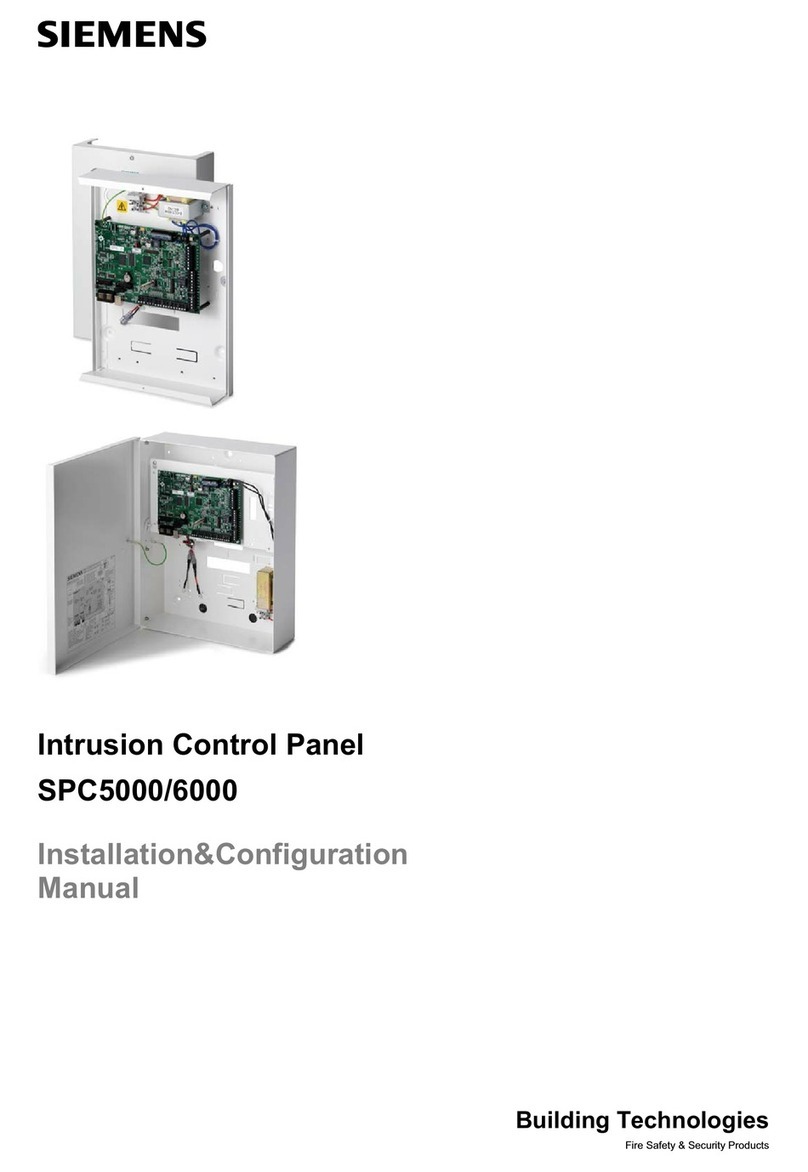
Siemens
Siemens SPC5000 Installation & configuration manual
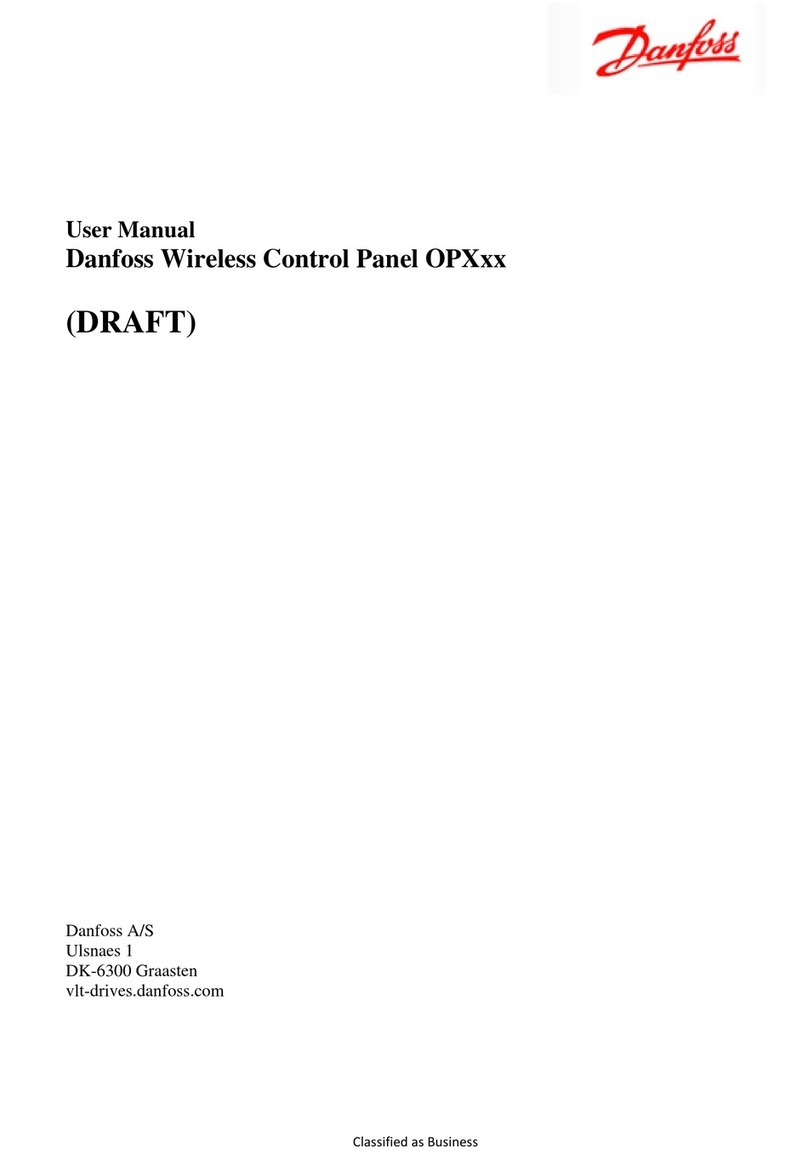
Danfoss
Danfoss OPX Series user manual

Lincoln Electric
Lincoln Electric Guardian AD1387-87 Operator's manual
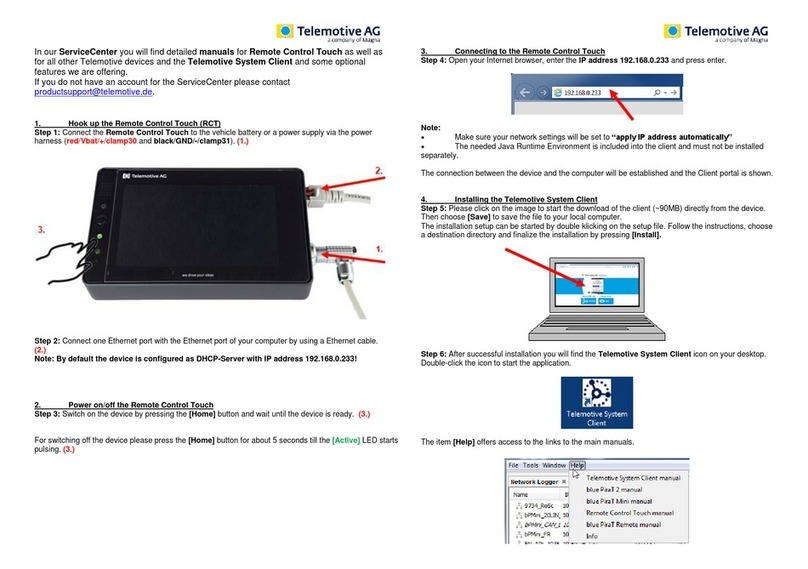
Telemotive
Telemotive Remote Control Touch Startup guide
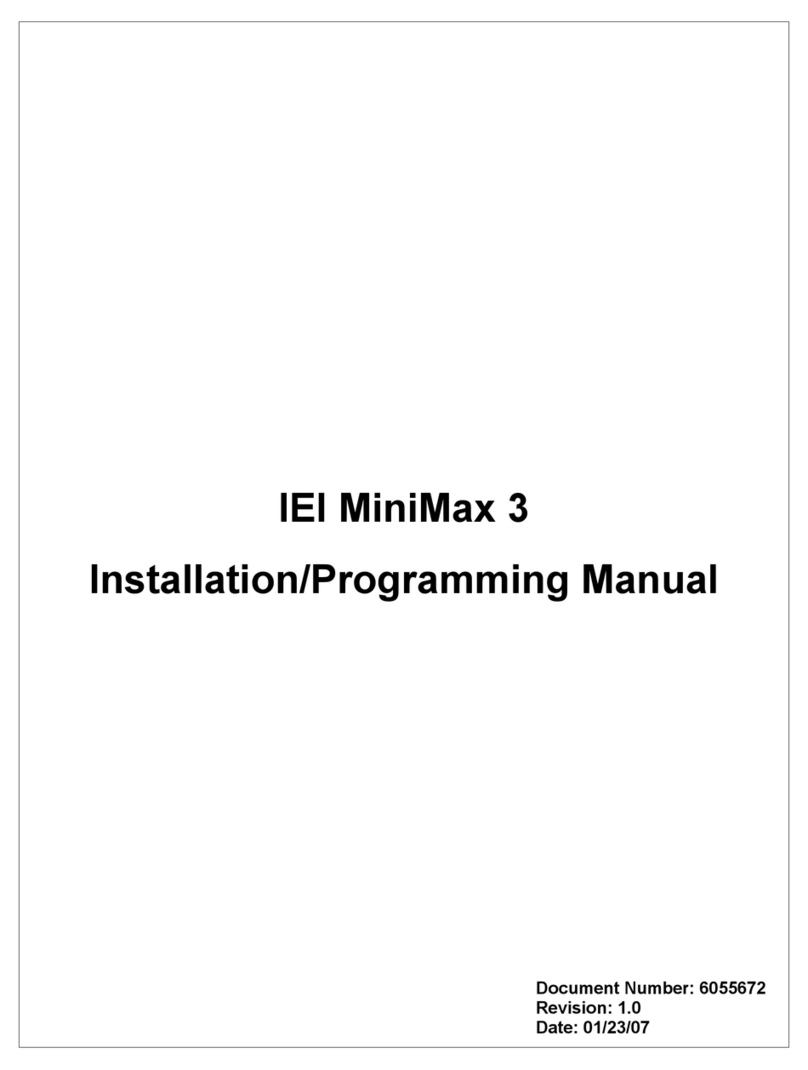
IEI Technology
IEI Technology MiniMax 3 Installation & programming manual

Raynor
Raynor SECURITY+ 2.0 882RGD installation manual