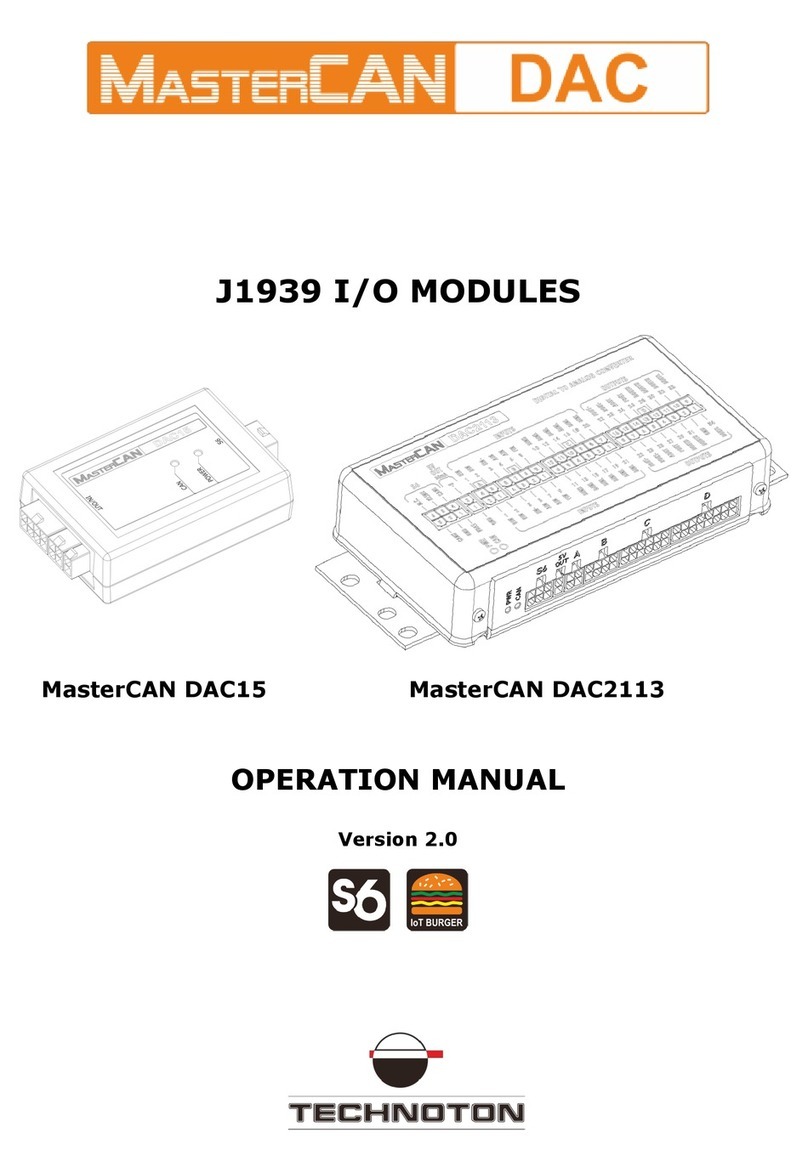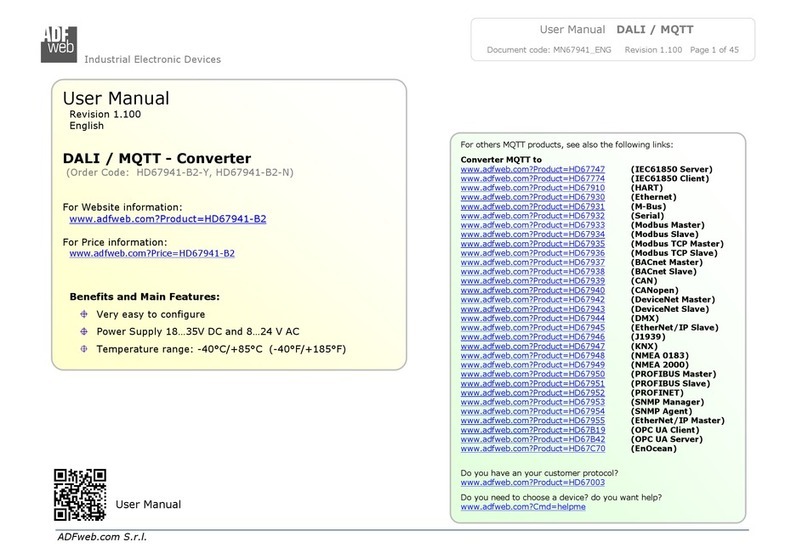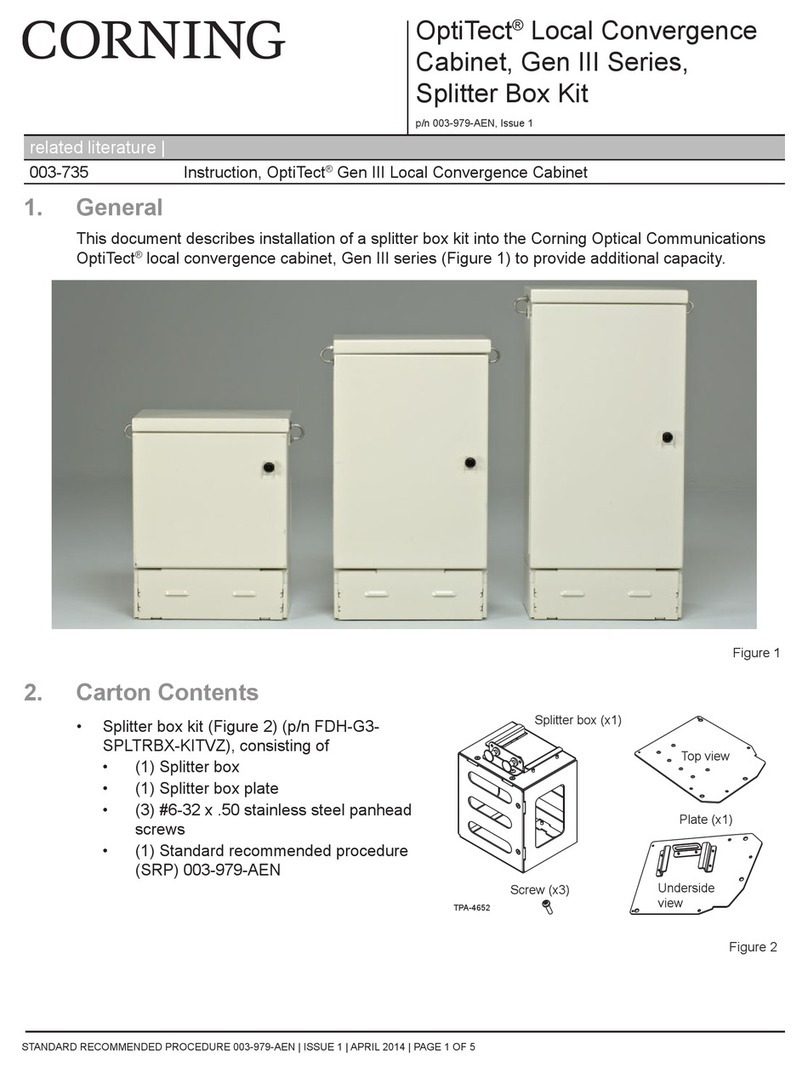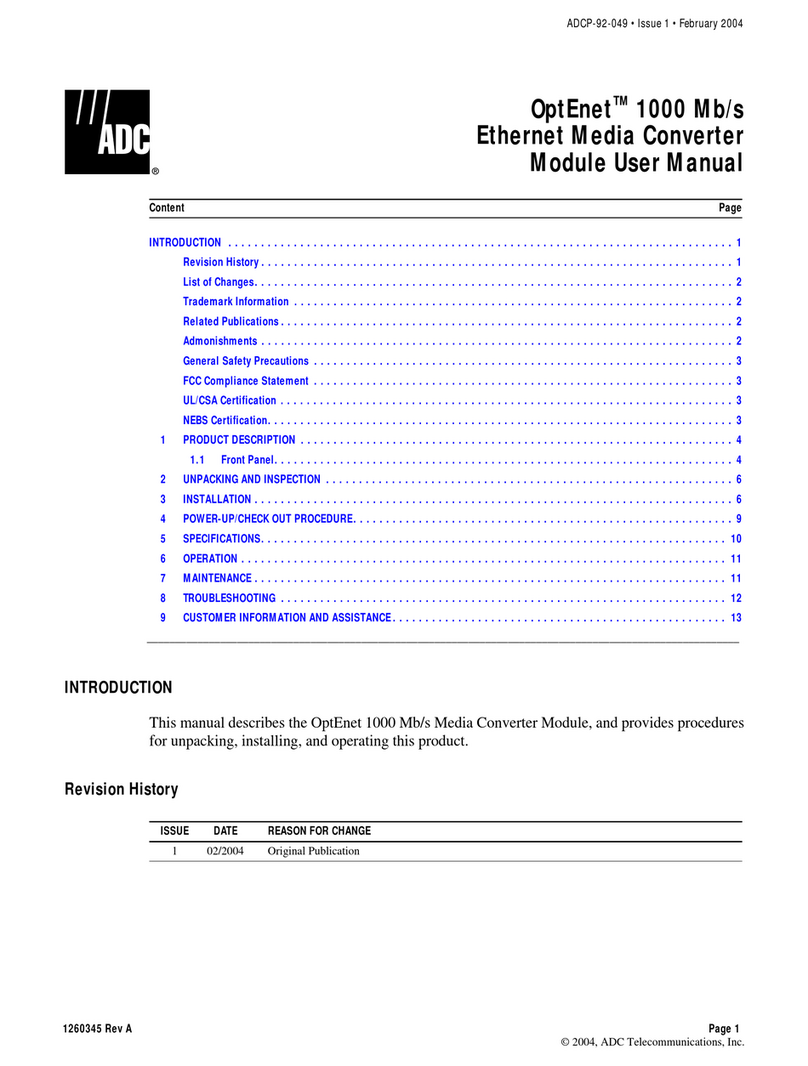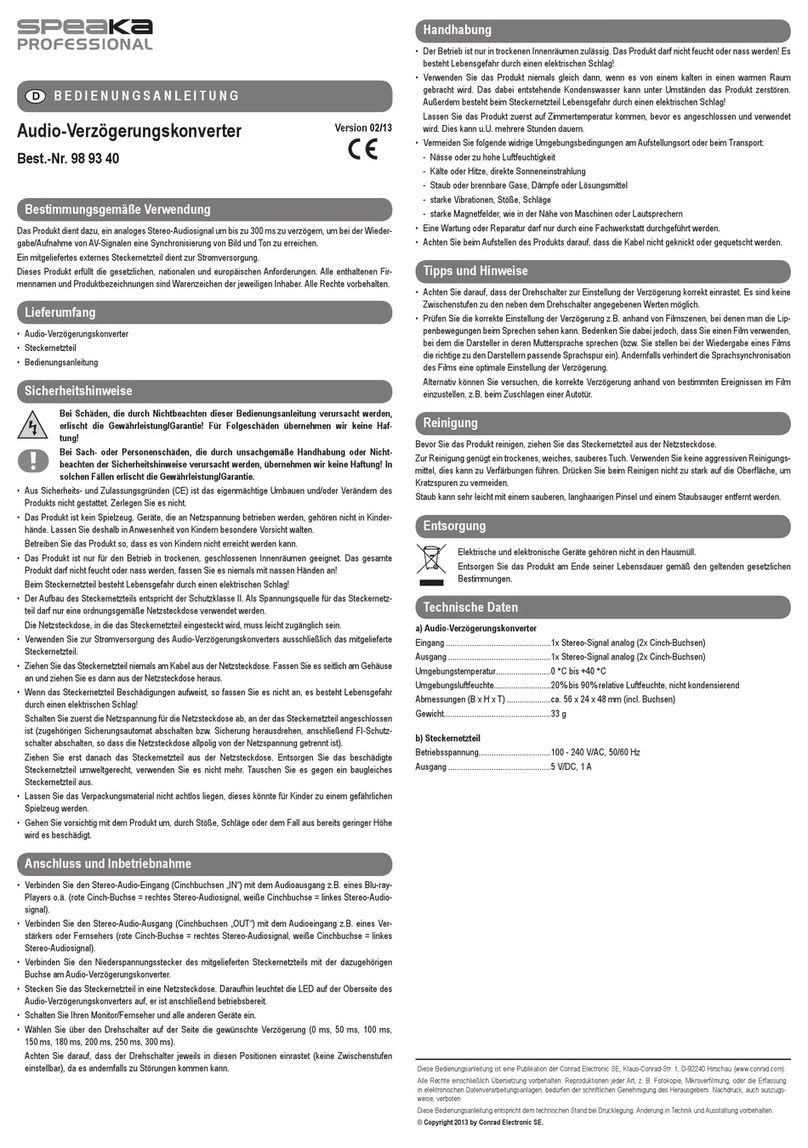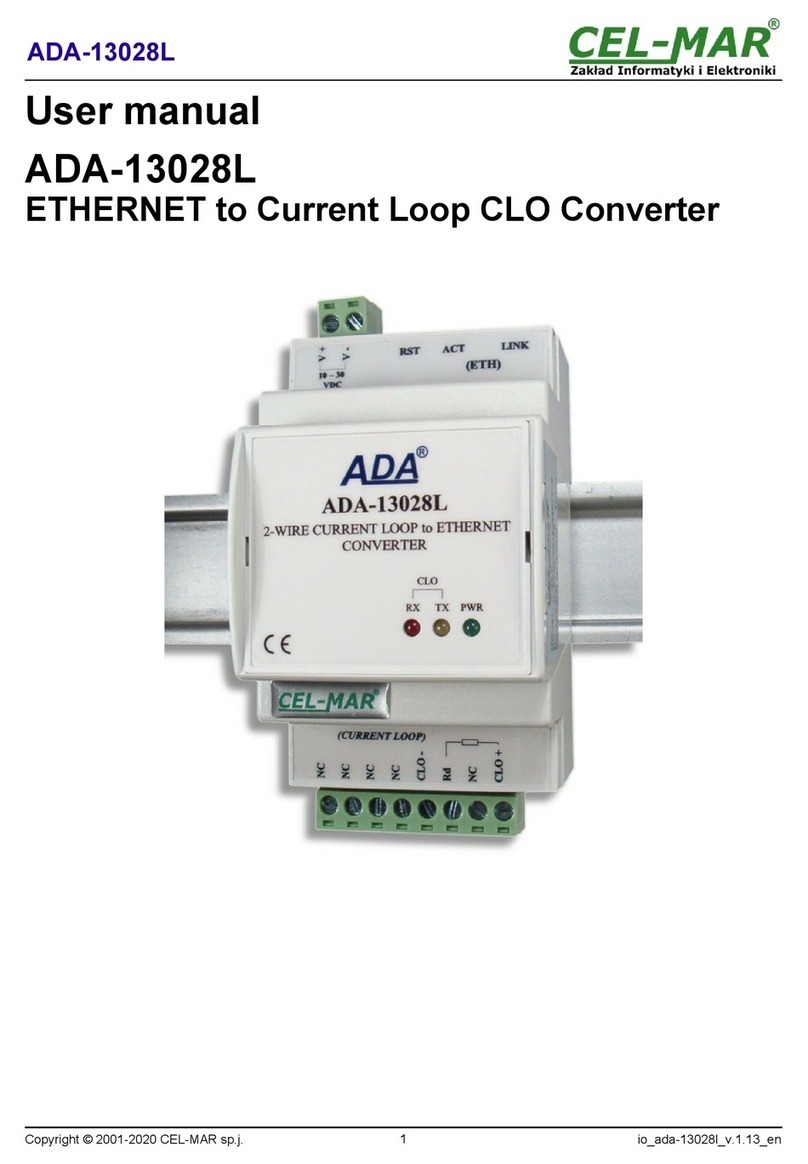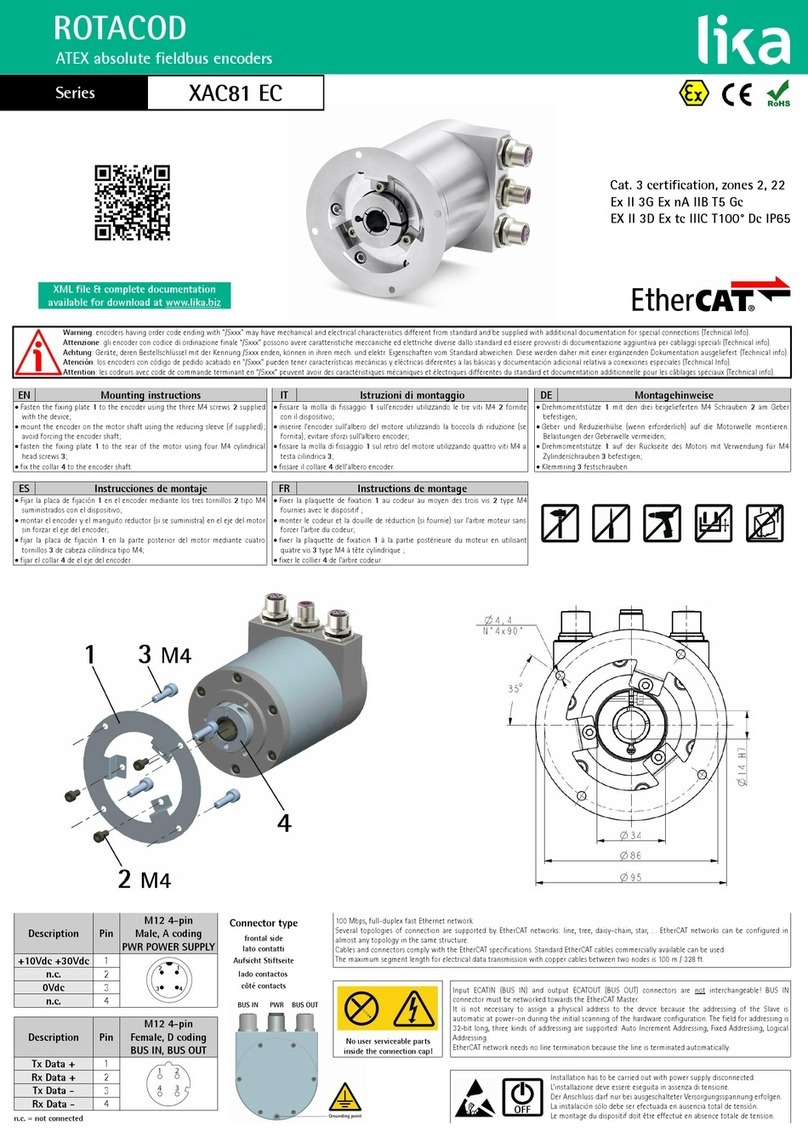Technoton MasterCAN RS2CAN User manual

Contents
MasterCAN RS2CAN / CAN2RS data converters. Operation manual. Version 1.0
© Technoton, 2020 2
Contents
Contents ...................................................................................................................... 2
Revision history............................................................................................................. 3
Structure of external links .............................................................................................. 4
Terms and Definitions .................................................................................................... 5
Introduction.................................................................................................................. 7
1 General information and technical specifications ............................................................. 9
1.1 Purpose of use, application area, operation principle.................................................. 9
1.2 Delivery set........................................................................................................ 11
1.3 Exterior view and design...................................................................................... 12
1.4 Technical specifications........................................................................................ 13
1.4.1 Main specifications ........................................................................................ 13
1.4.2 Specifications of the configurable CAN interface ................................................ 14
1.4.3 Specifications of the configurable RS-485 interface............................................ 15
1.4.4 Overall dimensions ........................................................................................ 16
2 Mounting the converters ............................................................................................ 17
2.1 Exterior inspection prior to starting works .............................................................. 17
2.2 Operating limitations ........................................................................................... 18
2.3 Electrical connection............................................................................................ 19
2.4 Connection scheme examples ............................................................................... 22
3 Configuring converters .............................................................................................. 24
3.1 Basic provisions .................................................................................................. 24
3.2 Connecting converters to PC................................................................................. 25
3.3 Interface of software ........................................................................................... 28
3.4 Authorization...................................................................................................... 29
3.5 Operations with profile of converter....................................................................... 31
3.6 Confuiguration of connection by means of CAN interface .......................................... 33
3.7 Confuiguration of connection by means of RS-485 interface ..................................... 34
3.8 MasterCAN RS2CAN configuration for data conversion from
Modbus RTU registers into SPN............................................................................. 35
3.9 Configuration of MasterCAN CAN2RS for data conversion from SPN
into Modbus RTU registers ................................................................................... 39
3.10 Function test .................................................................................................... 42
4 Packaging ................................................................................................................ 43
5 Storage ................................................................................................................... 44
6 Transportation.......................................................................................................... 45
7 Utilization/re-cycling ................................................................................................. 46
Contacts..................................................................................................................... 47
Annex A SPN of converters Functional modules ............................................................... 48
A.1 Self-diagnostics FM ............................................................................................. 48
A.2 MODBUS-CAN Gate FM ........................................................................................ 50
Annex B Converters firmware upgrade ........................................................................... 53
Annex C Videography ................................................................................................... 54

Revision history
MasterCAN RS2CAN / CAN2RS data converters. Operation manual. Version 1.0
© Technoton, 2020 3
Revision history
Version
Date
Editor
Description of changes
1.0
08.2020
OD
Basic version.

Structure of external links
MasterCAN RS2CAN / CAN2RS data converters. Operation manual. Version 1.0
© Technoton, 2020 4
Structure of external links
MasterCAN RS2CAN / CAN2RS data converters. Operation manual
Document Center
S6 Website
Part S6 Data Base
Part S6 Functional modules
JV Technoton Website
Part Technical support
Part Software/Firmware
Page DUT-E
YouTube Technoton
ORF 4 Website
Page MasterCAN
Page CANUp
Page DFM
Page Crocodile
ORF 5 Website
Technoton Engineering Website

Terms and Definitions
MasterCAN RS2CAN / CAN2RS data converters. Operation manual. Version 1.0
© Technoton, 2020 5
Terms and Definitions
IoT Burger is the Technology of creating smart sensors and complex telematics
IIoT devices operating in real time with built-in analytic features
(further on –IoT Burger). The basis of IoT Burger is the software/hardware core,
a set of ready-to-use universal Functional Modules, the database of standartized
IoT parameters.
Particular features of IoT Burger:
•inbuilt analytic features for maximum treatment of signals within the device itself;
•a possibility to design devices with extremely low power consumption;
•doesn’t require programming in the majority of applications, flexible setup;
•using inexpensive industrially manufactured equipment parts;
•measurement and treatment of “quick” processes which is impossible to implement
using cloud technologies;
•an option of ready Reports delivery to the user avoiding server platforms;
•the inbuilt system of data authenticity assurance (self-diagnostics, authorization,
impact control).
The technology provides for the availability of several measurement channels in any device
including pre-set analytical treatment (filtration, linearization, thermal compensation) and the
controlled error of measurement.
Devices created using IoT Burger may be united to form a wire-connected or wireless
connection network. Data may be transmitted to the telematics server, to popular
IoT platforms, by SMS, E-mail, to social networks.
At present, GSM 2G/3G data transmission standards are used in devices with IoT Burger. The
reports transmitted contain data on instant and average values of Parameters, Counters,
Events. The flexible system of Reports setup enables the user to select the optimal ratio of the
data completeness and the volume of traffic.
MasterCAN RS2CAN / CAN2RS converters are implemented based on IoT Burger Technology.
S6 is the Technology of combining smart sensors and other IoT devices within one
wire network for monitoring of complex stationary and mobile objects: vehicles,
locomotives, smart homes, technological equipment etc. The Technology is based
and expands SAE J1939 automotive standards.
Information on cabling system, service adapter and S6 software refer to
CAN j1939/S6 Operation manual.
PGN (Parameter Group Number) —is a combined group of S6 parameters, which has common
name and number. Functional modules (FM) of the Unit can have input/output PGNs and setup
PGNs.
SPN (Suspect Parameter Number) —informational unit of S6. Each SPN has determined
name, number, extension, data type and numerical value. The following types of SPN exist:
Parameters, Counters, Events. SPN can have a qualifier which allows qualification of
parameter’s value (e.g. – Onboard power supply limit/Minimum).
GNSS (Global Navigation Satellite System) —System for area positioning of an object through
satellite signal processing. GNSS is composed of space, ground and user segments. Currently,
there are several GNSSs: GPS (USA), GLONASS (Russia), Galileo (EU),
BeiDou (China).
Analytical report —report generated in ORF 4 / ORF 5 on vehicle or group of vehicles
operation for chosen time period (usually a day, week or month). Can be composed of
numbers, tables, charts, mapped route of vehicle, diagrams.
Onboard equipment (OE) —Telematics system elements, directly installed in Vehicle.

Terms and Definitions
MasterCAN RS2CAN / CAN2RS data converters. Operation manual. Version 1.0
© Technoton, 2020 6
Parameter —time-varying or space characteristic of the Vehicle (SPN value). For example,
speed, fuel volume in the tank, hourly fuel consumption, coordinates. Parameter is usually
displayed in the form of graph, or averaged data.
Server (AVL Server) —hardware-software complex of Telematics service ORF 4 / ORF 5, used
for processing and storage of Operational data, formation and transmission of Analytical
reports through Internet by request of ORF 4 / ORF 5, users.
Event —relatively rare and sudden change in SPN. For example, applying the magnetic field
to the fuel flow meter in order to falsify indications of the hourly fuel consumption is the
“Interference” Event. An Event can have one or several characteristics. Thus, the
“Interference” Event has the following characteristics: date/time and duration of the
interference. When the Event occurs, a terminal unit registers the time of occurrence, which is
later mentioned in a report on the event. Thus, the Event is always attached to exact time and
place of occurrence.
Counter —cumulative numerical characteristic of Parameter. Counter is displayed by a single
number and over time its value is increasing. Examples of counters: fuel consumption, trip,
engine hours counter etc.
Telematics terminal (Terminal, Tracking device, Telematics unit) is a unit of Telematics
system used for reading the signals of Vehicle standard and additional sensors, getting location
data and transmitting the data to the Server.
Telematics system —complex solution for vehicle monitoring in real time and trip analysis.
The main monitored characteristics of the vehicle: Route, Fuel consumption, Working time,
technical integrity, Safety. In includes On-board report, Communication channels, Telematics
service ORF 4 / ORF 5.
Vehicle an object controlled within Telematics system. Usually Vehicle means a truck, tractor
or bus, sometimes a locomotive or river boat. From Telematics system point of view,
stationary objects are also considered to be vehicles: diesel gensets, stationary tanks,
boilers/burners.
Function module (FM) unit-embedded component of hardware and software combination,
executing a group of special functions. Uses input/output PGNs and settings PGNs.
Unit is an element of vehicle on-board equipment compatible with S6 bus, which uses
S6 Technology.

Introduction
MasterCAN RS2CAN / CAN2RS data converters. Operation manual. Version 1.0
© Technoton, 2020 7
Introduction
Recommendations and rules contained in this Operation Manual are related to
MasterCAN RS2CAN / MasterCAN CAN2RS data converters (hereinafter converters),
models codes: 14 (for MasterCAN RS2CAN), 16 (for MasterCAN CAN2RS), manufactured by
JV Technoton, Minsk, Republic of Belarus.
Model code of converter is defined by first two digits of serial number, which is printed on
nameplate placed in the lower part of back cover or printed on package label:
The manual contains information on design, operation principle, specifications and instructions
on connection, configuration and use of converters.
Data converters are tools serving for secure integration of Onboard equipment with
different interfaces to form the integral Telematics system.
Data converters are presented with the following models:
—are used for data integration from CAN (SAE j1939+S6)
interface into RS-485 interface (Modbus RTU).
—are used for data integration from RS-485 interface
(Modbus RTU) into CAN (SAE j1939+S6) interface.
Particular features of the data converters:
•configuration of up to 100 slots of input/output data (selection from 10 800+
Parameters of S6 Database);
•work with CAN interface in the following modes —active (“request-response”) and
secret*(“screening” the bus);
•adjustable baudrate via CAN and RS-485 interfaces;
•simple and secure connection to wires of CAN-bus*with CANCrocodile / FMSCrocodile
contactless readers;
•compliance with Units, Database and cabling system S6 Technology;
•implementation based on IoT Burger Technology is the reception of ready data for the
Telematics system without using any additional devices;
•simple mounting, the full set of mounting elements in the mounting set;
•power supply from the Vehicle onboard circuit, no additional modules required;
•protection from short circuit polarity reversal of the power supply wires;
•high-quality technical support and documentation;
•conformity with European and national automotive standards.
*Valid only for MasterCAN CAN2RS.

Introduction
MasterCAN RS2CAN / CAN2RS data converters. Operation manual. Version 1.0
© Technoton, 2020 8
To ensure proper operation of converter, it should be mounted, electrically connected and
configured by specialist, who finished official technical training and was certified for that.
For converter configuration using cable connection to the PC you should use S6 SK service
adapter (to be purchased separately) and the Service S6 MasterCAN service software (version
from 3.15 and higher) (the software current version can be downloaded at
https://www.jv-technoton.com/, section Software/Firmware).
ATTENTION: It is strongly recommended to follow strictly the instructions of the
present Manual when using, mounting or maintaining converter.
The Manufacturer guarantees converter compliance with the requirements of technical
regulations subject to the conditions of storage, transportation and operation set out in this
Manual.
ATTENTION: Manufacturer reserves the right to modify converter specifications that
do not lead to a deterioration of the consumer qualities without prior customer notice.

General information and technical specifications
/
Purpose of use, application area, operation principle
MasterCAN RS2CAN / CAN2RS data converters. Operation manual. Version 1.0
© Technoton, 2020 9
1 General information and technical specifications
1.1 Purpose of use, application area, operation principle
is designed for:
Reception and conversion of SPN (SAE j1939+S6 Protocol) into the data of RS-485 interface,
with their saving in registers of Modbus RTU Protocol.
is designed for:
Reading registers of Modbus RTU Protocol and conversion of the read data into SPN
(SAE j1939+S6 Protocol), with their output into CAN interface.
Area of application —data converters may be employed in Telematics systems for
monitoring complicated transport or industrial objects equipped both with CAN-bus, Units of
CAN j1939/S6 Telematics interface, and devices using RS-485 interface (see figure 1).
Figure 1 —Employment of data converters
Operation principle:
The input interface of MasterCAN CAN2RS CAN data converter is connected to Units and/or
the onboard CAN-bus using S6 Technology (see figure 2). In accordance with the user
settings, the converter selects the required SPN from input messages (PGN)
and converts them into data (up to 100 parameters) of RS-485 interface which are entered
into specified registers of Modbus RTU Protocol.
The input interface of RS-485 data converter —MasterCAN RS2CAN is connected to the
respective Onboard equipment (see figure 3). In accordance with the user settings, the
converter reads data from the required Modbus RTU Protocol registers and converts them into
the selected SPN (up to 100 pcs.) which it sends to CAN output interface by means of
S6 Technology.

General information and technical specifications
/
Purpose of use, application area, operation principle
MasterCAN RS2CAN / CAN2RS data converters. Operation manual. Version 1.0
© Technoton, 2020 10
Figure 2 —Example of MasterCAN CAN2RS employment for conversion
of data from CAN interface into RS-485 interface
Figure 3 —Example of MasterCAN RS2CAN employment for conversion
of data from RS-485 of data from CAN interface

General information and technical specifications / Delivery set
MasterCAN RS2CAN / CAN2RS data converters. Operation manual. Version 1.0
© Technoton, 2020 11
1.2 Delivery set
1Data converter*–1 pc.;
2Passport with a list of factory settings –1 pc.;
3MK VDI Mounting kit (1 pc.) including:
a) fuse with holder 2 A (3 A) - 1 pc.;
b) cable tie - 20 pcs.;
c) molex 4 pin connector - 2 pcs.;
d) molex 6 pin connector - 2 pcs.;
e) wire - 17 pcs.;
f) contact pin - 5 pcs.;
g) S6 CW Plug** - 2 pcs.
Figure 4 —The delivery sets of data converter
*The delivery sets of MasterCAN RS2CAN and MasterCAN CAN2RS models are identical.
** Contains the inbuilt terminal resistor 120 Ohms.
1
3 e)
3 a)
3 b)
3 c)
3 d)
2
3 f)
3 g)

General information and technical specifications / Exterior view and design
MasterCAN RS2CAN / CAN2RS data converters. Operation manual. Version 1.0
© Technoton, 2020 12
1.3 Exterior view and design
1–Data converter*casing with the electronic module inside;
2–CAN connector —configurable CAN interface for connection by means of
S6 Technology to Units and/or onboard CAN-bus;
3–K-Line connector for connection to S6 SK service adapter connector through
which power is supplied and the converter is configured via ISO 14230
interface;
4–RS-485 connector —is the configurable RS-485 serial interface;
5–Red CAN1 LED indicator for monitoring data exchange via CAN interface.
6–Red RS 485 LED indicator for monitoring data exchange via RS-485 interface.
7–Green Power LED indicator for monitoring power supply.
Figure 5 —The exterior view and design of data converter
*The design of MasterCAN RS2CAN and MasterCAN CAN2RS models is identical.
4
2
5
1
6
3
7

General information and technical specifications
/
Technical specifications
/
Main specifications
MasterCAN RS2CAN / CAN2RS data converters. Operation manual. Version 1.0
© Technoton, 2020 13
1.4 Technical specifications
1.4.1 Main specifications
Table 1 —Main specifications of data converters
Parameter, measuring unit
Value
MasterCAN CAN2RS
MasterCAN RS2CAN
Input interface
CAN
RS-485
Output interface
RS-485
CAN
Service interface
K-Line (ISO 14230)
Voltage range of external power supply, V
10…45
Maximal current consumption at supply
voltage 12/24 V, mA, not more than
100/50
Temperature range, °C
-40…+85
Level of sealing protection from dust and
moisture
IP40
Weight, kg, not more than
0.2
Overall dimensions, mm, not more than
see figure 6

General information and technical specifications / Technical specifications / Specifications of the configurable CAN interface
MasterCAN RS2CAN / CAN2RS data converters. Operation manual. Version 1.0
© Technoton, 2020 14
1.4.2 Specifications of the configurable CAN interface
The configurable CAN interface is the input interface for MasterCAN CAN2RS data converter
and the output interface for MasterCAN RS2CAN data converter. Its specifications correspond
to S6 Technology. The data transmission protocol is based on SAE J1939 standard and meets
its requirements.
The converters conduct data exchange in the active mode via CAN interface (automatically or
upon request). MasterCAN CAN2RS converter can also receive data in the sniffer mode
(“sniffering” CAN-bus without detection of the Unit itself).
Configuration of converters connection options via CAN interface (see 3.6) is performed via K-
Line interface (ISO 14230) using Service S6 MasterCAN software (version from 3.15 and
higher). The software current version can be downloaded at https://www.jv-technoton.com/,
section Software/Firmware.
The converters can process any messages (PGN) of S6 Database. You can create up to
100 slots at a maximum for conversion of selected SPN (both in the digital, and in the text
format) from/into CAN interface. The maximally allowed number of slots for conversion of text
SPN should not exceed 5.
Network addresses of SPN source devices may be selected from the range 0…255.
Baudrate can be selected from the following range of values: 100; 125; 250; 500; 1000 kbit/s
(by default —250 kbit/s).
For its identification by the input interface, MasterCAN CAN2RS has a fixed unique network
address —135.
For its identification by the output interface, MasterCAN RS2CAN has a fixed unique network
address —134.

General information and technical specifications / Technical specifications / Specifications of the configurable RS-485 interface
MasterCAN RS2CAN / CAN2RS data converters. Operation manual. Version 1.0
© Technoton, 2020 15
1.4.3 Specifications of the configurable RS-485 interface
RS-485 configurable interface is the input interface for MasterCAN RS2CAN data converter and
the output interface for MasterCAN CAN2RS data converter. Its characteristics meet the
standard of RS-485 serial interface.
The converters conduct data exchange via RS-485 interface in the “reponse/request” mode,
according to Modbus RTU Protocol.
The connection of the converters via RS-485 interface is configured (see 3.7) via K-line
interface (ISO 14230) using Service S6 MasterCAN service software (versions from 3.15 and
higher). You can download the software at https://www.jv-technoton.com/.
You can generate maximally up to 100 slots for data conversion to/from RS-485 interface.
During the operation of devices with RS-485 interface in the network MasterCAN RS2CAN is
always the Master device. The converter can read data from Slave devices operating in the
same network with it from any selected register of Modbus RTU protocol. Network addresses of
Slave devices and MasterCAN CAN2RS may be specified from 0…255 range. The network
address of MasterCAN CAN2RS by default is 134.
During the transfer of the converted data MasterCAN CAN2RS always operates in the Slave
mode. The Master device operating in the same network with it may read data from any
selected Modbus RTU register of the converter. MasterCAN CAN2RS network address may be
specified from 0…255 range (by default — 135).
Baudrate can be selected from the following values: 2400; 4800; 9600; 19200; 38400;
57600; 115200 bit/s (by default 19200 bit/s).

General information and technical specifications
/
Technical specifications
/
Overall dimensions
MasterCAN RS2CAN / CAN2RS data converters. Operation manual. Version 1.0
© Technoton, 2020 16
1.4.4 Overall dimensions
Figure 6 —Dimensions of the data converters

Mounting the converters
/
Exterior inspection prior to starting works
MasterCAN RS2CAN / CAN2RS data converters. Operation manual. Version 1.0
© Technoton, 2020 17
2 Mounting the converters
ATTENTION:
1) When mounting data converter, strictly follow safety rules of car repair works as
well as local safety rules of the customer’ company.
2) Before connection it is recommended to carefully study through the electrical circuit
diagram and the Operation manual for the machinery unit where converter is
mounted.
To ensure proper operation of converter, it should be mounted, electrically connected and
configured by specialist, who finished official technical training and was certified for that.
2.1 Exterior inspection prior to starting works
It is required to conduct converter exterior inspection for the presence of the possible defects
of body or connectors arisen during transportation, storage or careless use.
Contact the supplier if any defects are detected.

Mounting the converters / Operating limitations
MasterCAN RS2CAN / CAN2RS data converters. Operation manual. Version 1.0
© Technoton, 2020 18
2.2 Operating limitations
Data converter installation should be done in a dry location protected from aggressive impact
of the environment.
Data converter should not be mounted near heating and cooling devices (e.g. the climate
control system). Also, it is not recommended to mount converter close to the power electrical
circuits.
A suitable location to mount converter on Vehicle is inside driver’s cabin. During installation,
you need to make sure that under the automobile hood the converter housing and its wires are
located at least 30 cm far from engine rotating parts and surfaces.

Mounting the converters / Electrical connection
MasterCAN RS2CAN / CAN2RS data converters. Operation manual. Version 1.0
© Technoton, 2020 19
2.3 Electrical connection
The Data converter is powered from the external power source (accumulator battery).
IMPORTANT:
1) Before mounting and connecting converter switch off power supply electrical
circuits of the equipped object. To do this switch off the battery switch or release the
terminals of the wires connected to the battery.
2) It is recommended to use fuse (supplied within delivery set) when connecting
converter to power supply. Nominal fuse current is 2 A (3 A).
3) When connecting converter to onboard power source it is necessary to connect feed
“+” and chassis “-” wires to the same sockets where appropriate wires of tracker are
connected.
4) Before starting electrical connection of the converter special attention must be paid
to the quality of the chassis ground. Resistance between any point of the chassis and
the negative clamp of the battery must not exceed 1 Ohm.
1) The converter is connected to the power source and for its configuration to
S6 SK service adapter by means of K-Line connector (see 1.3) using Molex 6 pin connector
and wires from the delivery set, in accordance with the connectors contacts designation, the
colour and marking of the wires, according to table 2.
Table 2 —Connection of wires to K-Line connector of the converter
Connector
Pinout
Connector
Contact
Number
Wire Marking
Wire Color
Circuit
Designation
Signal
Parameters
K-Line
connector
of MasterCAN
converter
Molex 6 pin
connector
included into the
delivery set
1
VBAT
Orange
Power “+”
Analog,
voltage
9…45 V
2
GND
Brown
Ground “-”
—
3
—
—
Reserve
—
4
—
—
Reserve
—
5
KLIN
Black
K-Line*
Digital,
ISO 14230
Standard
6
—
—
Reserve
—
*Service interface for configuration and the firmware update of MasterCAN data converter.

Mounting the converters / Electrical connection
MasterCAN RS2CAN / CAN2RS data converters. Operation manual. Version 1.0
© Technoton, 2020 20
2) The converter is connected to Units and/or to the onboard CAN-bus using CAN
connector (see 1.3) by means of Molex 6 pin connector and wires from the delivery set, in
accordance with the designation of the connectors contacts, the colour and marking of the
wires, according to table 3.
Table 3 —Connection of wires to CAN connector of the converter
Connector
Pinout
Connector
Contact
Number
Wire Marking
Wire Color
Circuit
Designation
Signal
Parameters
CAN
connector
of MasterCAN
converter
Molex 6 pin
connector
included into the
delivery set
1
VE
Orange
Power Supply
Output “+”
Analog,
voltage
9…45 V
2
GND
Brown
Ground “-”
—
3
CAN1.H
Blue
CAN HIGH
Digital,
CAN 2.0B,
SAE J1939
Standard
4
CAN1.L
White
CAN LOW
5
—
—
Reserve
—
6
—
—
Reserve
—
*Transit power supply for CANCrocodile / FMSCrocodile contactless readers for safe
connection of MasterCAN CAN2RS to CAN bus wires.
IMPORTANT: The presence of 120 Ohms terminal resistors between the wires
CAN LOW and CAN HIGH wires at the ends of CAN 2.0B (SAE J1939) communication
line is the obligatory condition for correct data transfer. In case of converter
connection to the Telematics terminal that has no inbuilt terminal resistor, connect
S6 CW plugs (see delivery set and figure 7).
Figure 7 —Connection of data converters by means of S6 Technology
to the external device that has no inbuilt terminal resistor
This manual suits for next models
1
Table of contents
Other Technoton Media Converter manuals