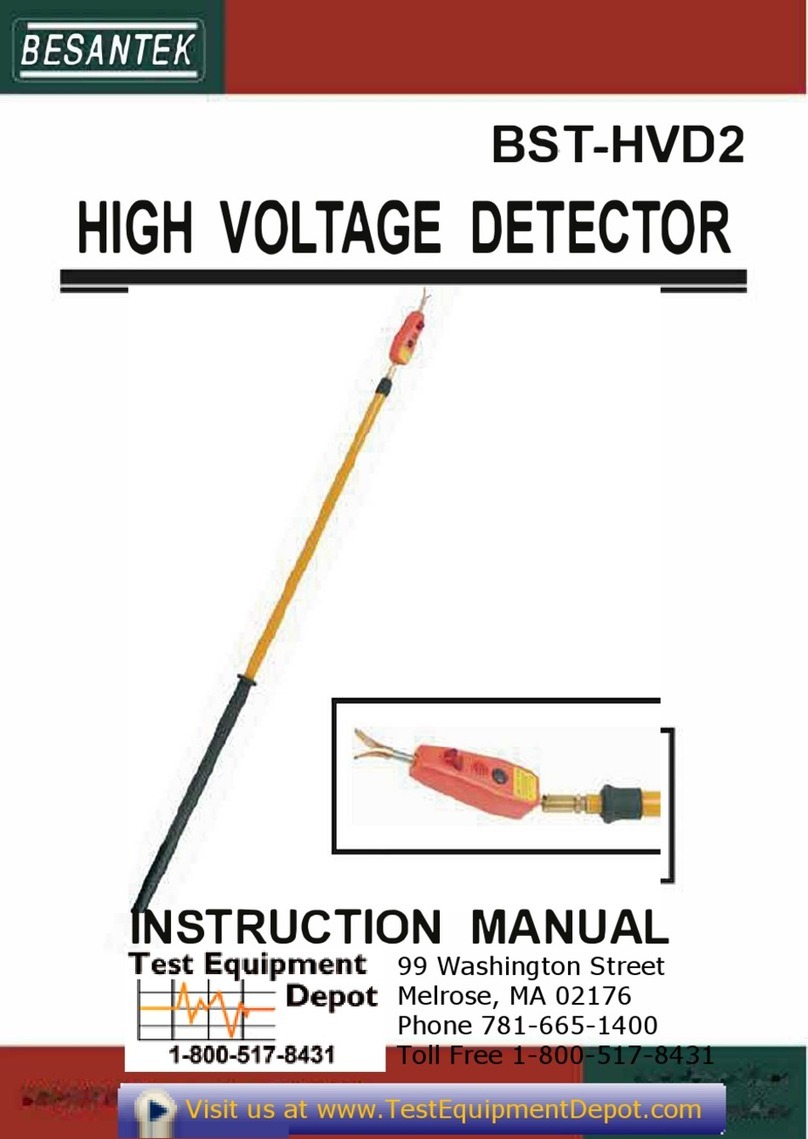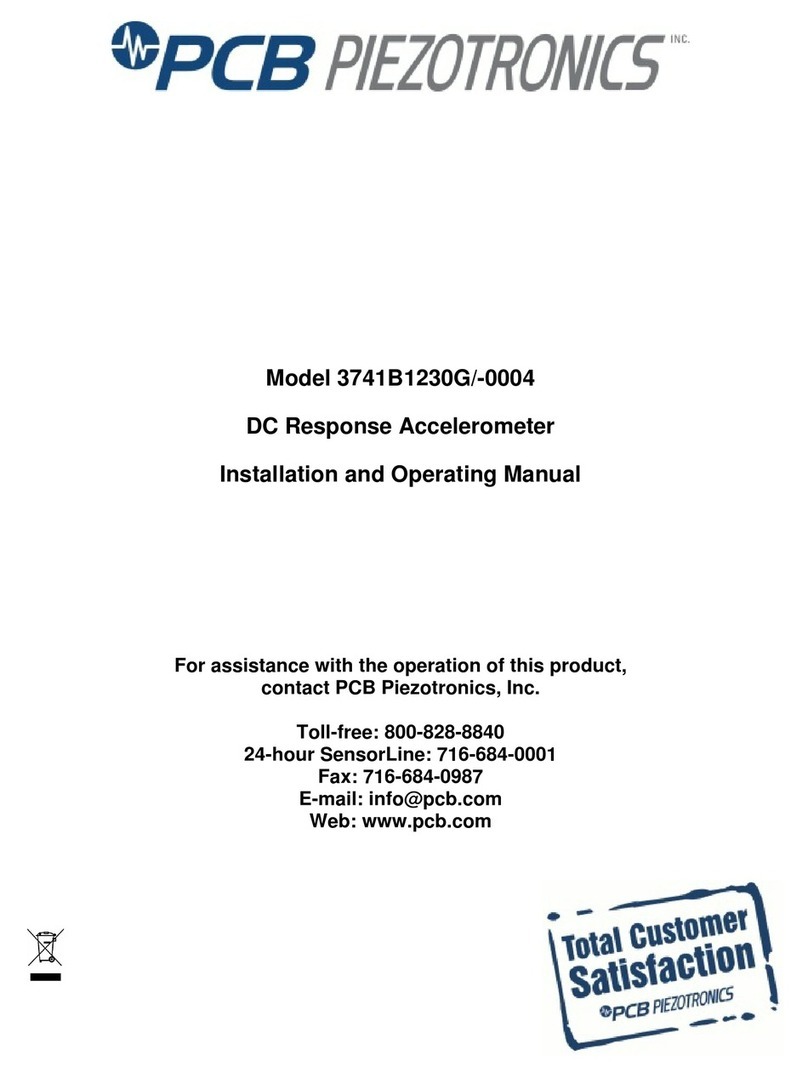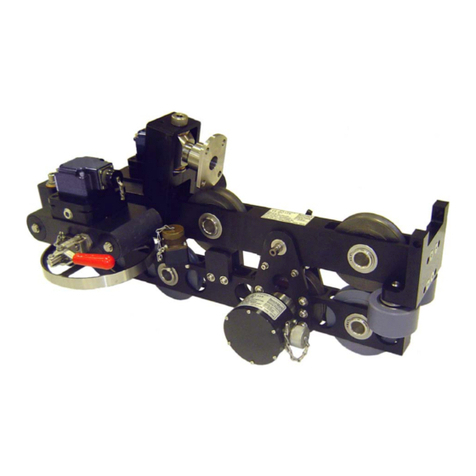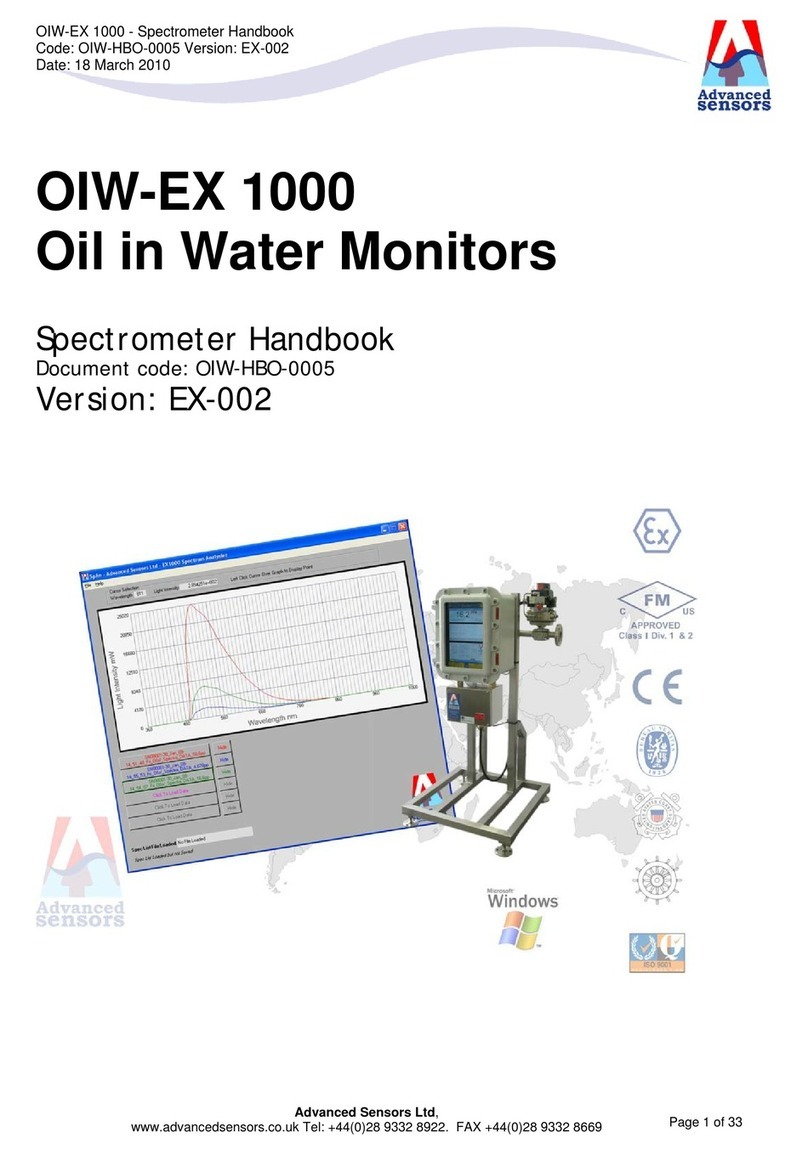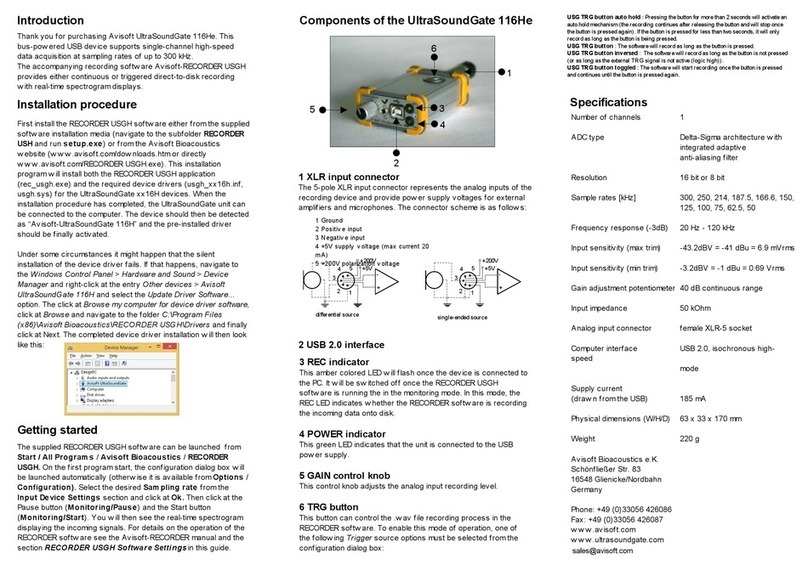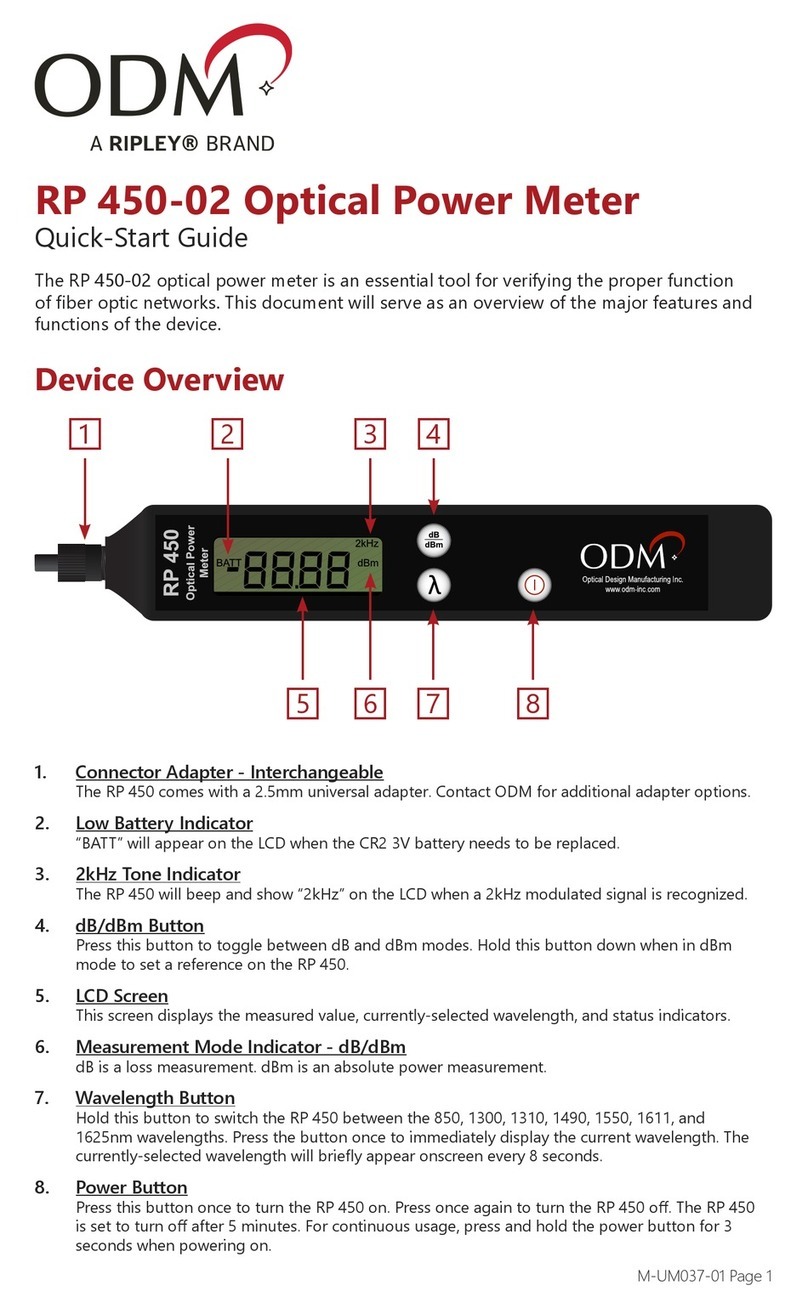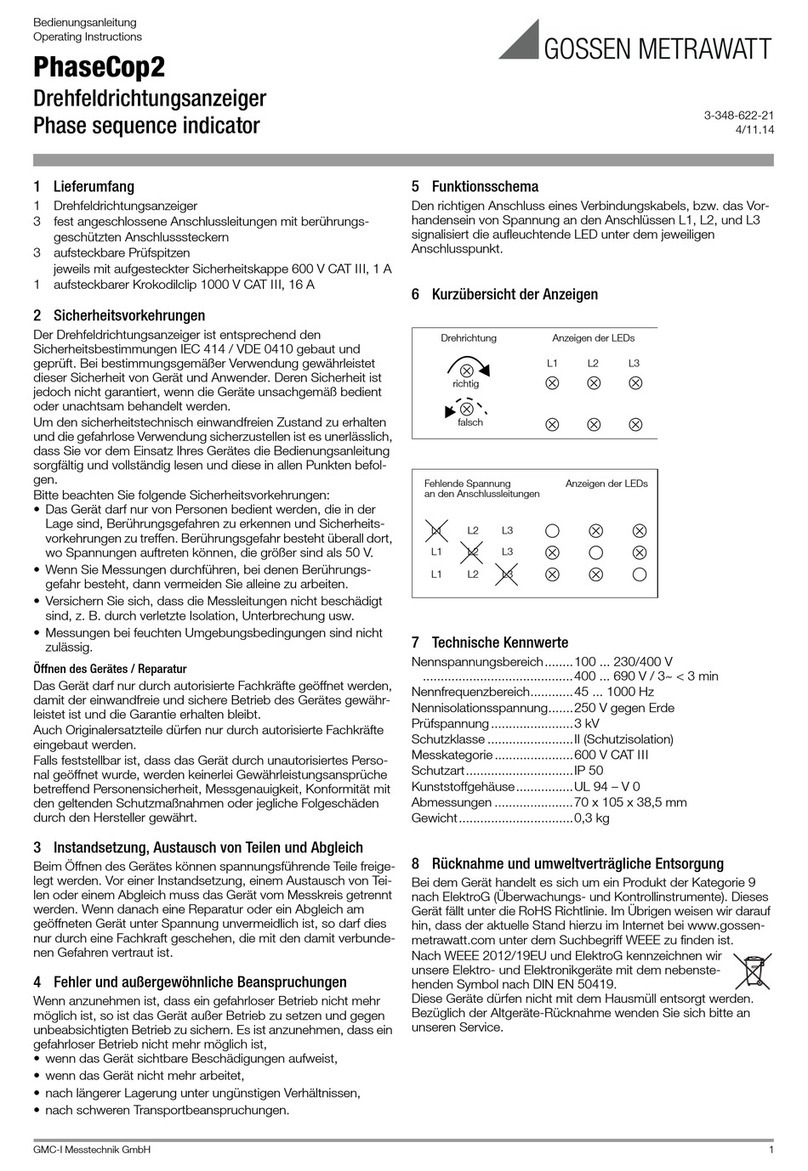1.Power on/off operation
(1)Power on Press any button, then Power on.
(2)Power off
①Long press button(2 sec. or more), then it is standby and display is disappeared.
②Long press button(4 sec. or more), then 「off」displayed and Power off.
※)In the case of no using for a long time, do ②operation.
2.Preparation for Measuring
(1)Setting for Bluetooth
①Long press button, then Advanced mode.(「Unit」displayed)
②Short press button 5 times, then 「bt CFG」displayed.(Bluetooth setting mode)
③Short press button any times, then select 「HID」or 「PAIr」and press button.
④Short press button any times, then 「bt」displayed.(Bluetooth setting mode)
⑤Short press button, then select 「on」and press button.(Bluetooth on mode)
⑥Short press button any times, then 「bt」displayed.(Bluetooth setting mode)
⑦Short press button, then 「rESEt」displayed and press button.(Bluetooth Reset)
⑧Pair connection with PC.
⑨Display on Bluetooth mode
reset : clear pairing information
MAC : display the MAC address
Simple : profile without pairing
Pair : paired and secured profile
HID : virtual keyboard