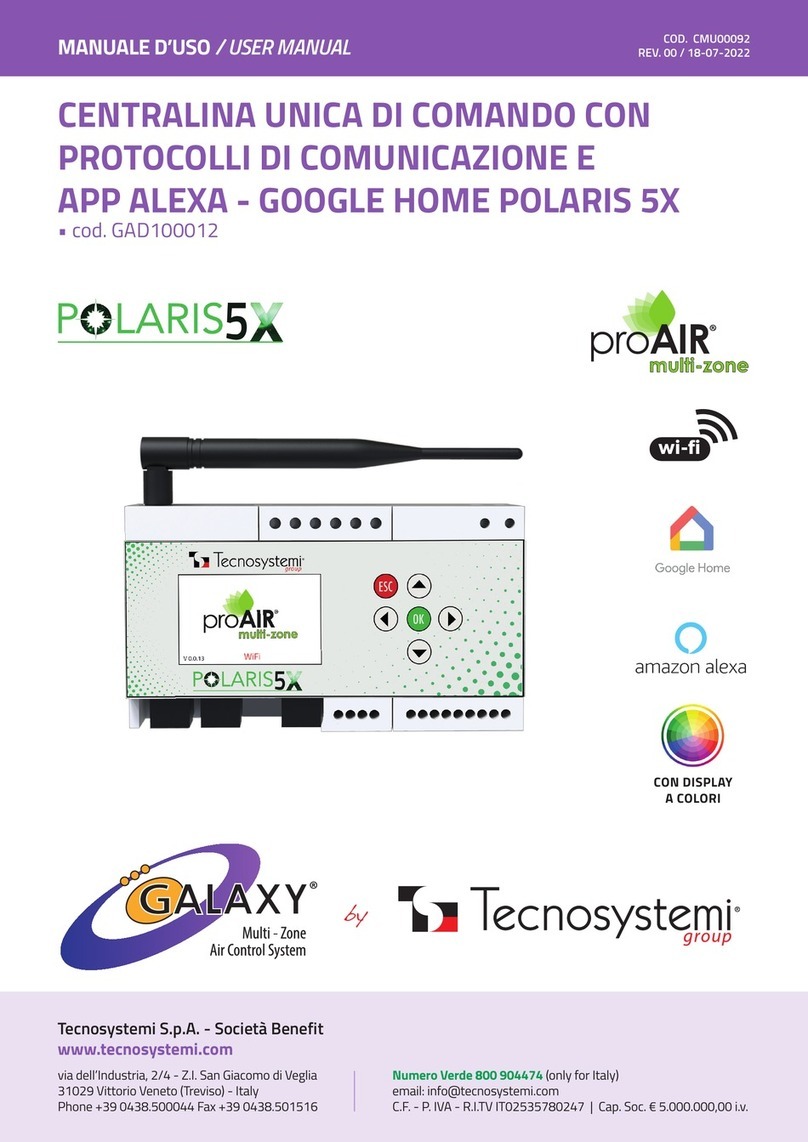2
DESCRIZIONE DEL PRODOTTO/ PRODUCT DESCRIPTION
Il telecomando universale Tecnosystemi è dotato di un nuovo sistema brevettato per la ricerca del codice di utilizzo
relativo al funzionamento dei marchi di condizionatori indicati in tabella. È possibile immettere i valori numerici (0-
9) del codice richiesto in modo diretto, visivo, pratico, veloce ed efficiente. Il prodotto è dotato di orologio, tasto
di accensione e spegnimento del timer, display temperatura ambiente, sistema di conversione dei gradi Celsius/
Fahrenheit, ritardo “sleep”, memoria codici e di un’esclusiva funzione di “raffreddamento/riscaldamento intelligente”.
In sintesi, è la vostra migliore scelta.
Leggete attentamente questo manuale prima di usare il prodotto: vi sarà di grande aiuto per l’utilizzo del telecomando.
Il telecomando deve essere configurato prima dell’uso. Aprire il coperchio del telecomando tirandolo verso il basso,
quindi inserire due batterie AAA (VM-4, R03) rispettando le indicazioni di polarità riportate nel vano batterie
Tecnosystemi’s universal remote control device has a new patented system to search the use-code relating to the operations
of the brands of air-conditioner brands given in the table. Inputting the requested code (0-9) is a direct, visual, practical,
fast and efficient task. The product comes with a clock, timer start-up and shut-down button, ambient temperature display,
degrees Celsius/Fahrenheit conversion system, “sleep” snooze function, codes memory and an exclusive intelligent “motor
cooling/heating function”. In a nutshell, it’s your best choice.
Read this manual carefully before using the product: it will be very helpful for using the remote control.
The remote control must be configured before use. Pull down the remote-control’s cover to open. Then insert two batteries:
AAA (VM-4, R03). Respect the polarities shown.
1. Identify the groups of codes by scrolling through the table provided: several codes are available for each brand. To begin,
select the first group. If the codes chosen do not allow the unit to be used, try with the second ones and so on, until you
identify the codes that activate the device. E.g. for ALPIN, select 0252; if this code does not work, try with 0253 etc.
2. Press the “SELECT” key. The code selected flashes on the LCD screen. Key in the four figures of the code one at a time. For
example “0252”: if you press “0”, then “0” appears permanent while the last three flash; by pressing “2”, only the last two
numbers flash whereas by pressing “5” only the last number flashes. Lastly, by pressing “2” all the four numbers of the code
“0252” appear permanent and the code insertion has been completed. The code is confirmed automatically by the remote
control and you can use the numerical keys normally. The conditioner is now ready for use.
3. After turning on the unit, test the other function keys. If they do not work correctly, select the next group of codes until the
problem is solved. The remote control accepts codes up to a maximum value of 2000: entering a code higher than 1999 is
therefore not possible.
1. Individuare i gruppi di codici scorrendo l’apposita tabella: per ogni marchio sono disponibili codici diversi. Per
iniziare, scegliere il primo gruppo. Se i codici scelti non consentono di utilizzare l’apparecchio, provare con i secondi e
così via, fino a individuare i codici in grado di azionare l’apparecchio. Esempio per ALPIN, selezionare 0252; se questo
codice non funziona, provare con 0253 ecc.
2. Premere il tasto “SELECT”. Il codice selezionato lampeggia sullo schermo LCD. Immettere le quattro cifre del codice
una alla volta. Esempio “0252”: premendo il tasto “0”, la cifra “0” appare fissa e le ultime tre lampeggianti; premendo
“2”, lampeggiano solo le ultime due cifre, mentre premendo “5” lampeggia solo l’ultima cifra. Infine, premendo “2”
tutte le quattro cifre del codice “0252” appaiono fisse e l’inserimento del codice è concluso. Il codice viene confermato
automaticamente dal telecomando ed è possibile utilizzare in modo normale i tasti numerici. Il condizionatore è ora
pronto all’uso.
3. Dopo l’accensione dell’apparecchio, testare gli altri tasti funzione. Se non funzionano correttamente, scegliere il
gruppo di codici successivo fino a risolvere il problema. Il telecomando accetta codici fino a un valore massimo di
2000: pertanto il codice immesso non è valido se è maggiore di 1999.
IMPOSTAZIONE DEL CODICE / SETTING THE CODE
Se non si conosce la marca del proprio condizionatore d’aria, o se la marca non compare nella tabella dei codici,
procedere come segue:
1. Puntare il telecomando verso il condizionatore tenendo premuto “SELECT” per 5 secondi, quindi rilasciare il tasto.
Il telecomando avvia la ricerca automatica ed emette un segnale continuo. I codici lampeggianti vengono visualizzati
in numero crescente. Il condizionatore riceve il segnale dal telecomando ed emette a sua volta un segnale acustico.
Premere un tasto qualsiasi per confermare il segnale.
2. Testare gli altri tasti funzione. Se non funzionano, ripetere il passaggio precedente fino a risolvere il problema.
RICERCA AUTOMATICA DEL CODICE / AUTOMATIC CODE SEARCH