TECO-Westinghouse Motor GA7200 User manual
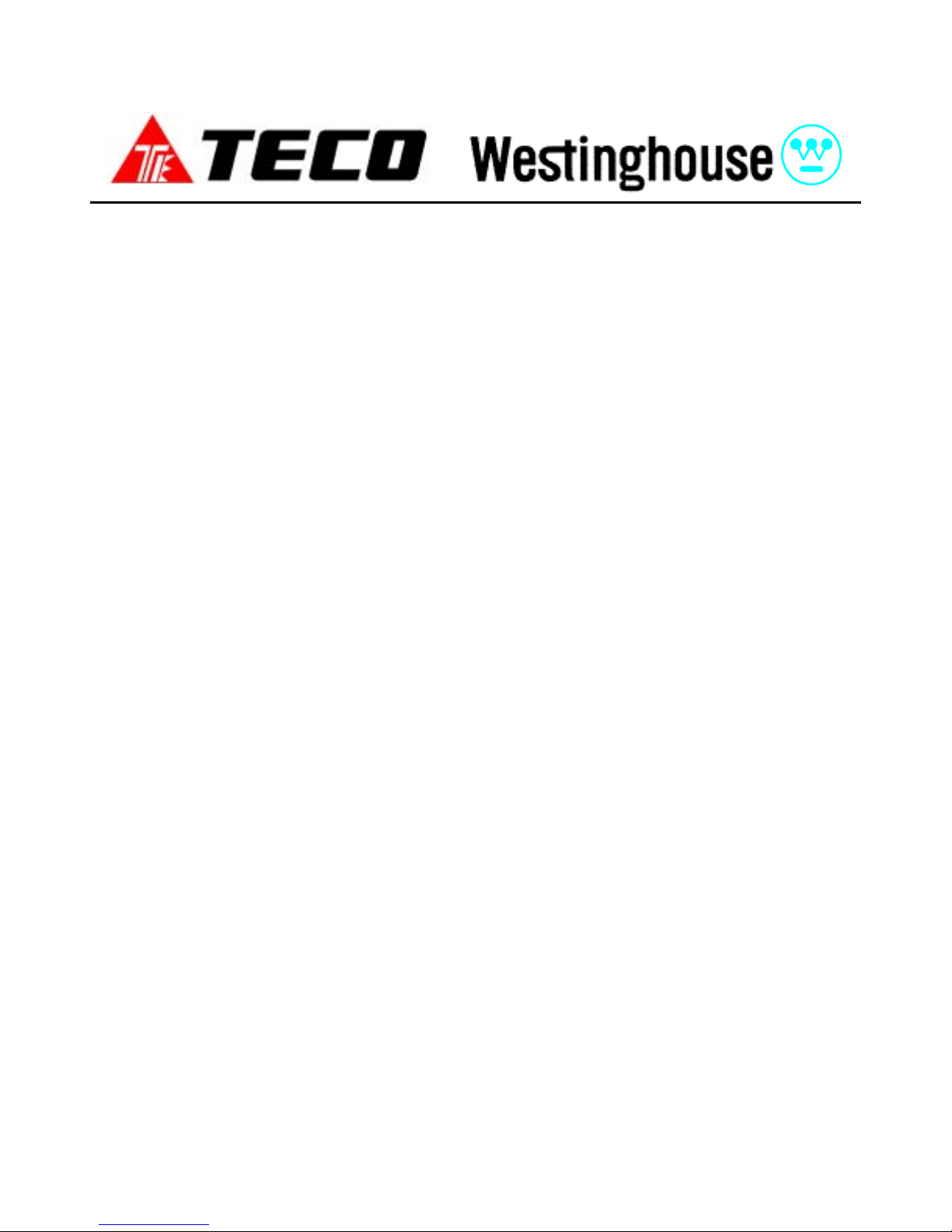
4H358D0030007
–
M O T O R C O M P A N Y
Operation Manual
GA7200
AC Inverter
380 to 460V 1HP~450HP
200 to 230V 1HP~100HP

The GA7200 is a high-performance/low noise general-purpose inverter. This manual describes
the operation procedures for the digital operator (JNEP--12) provided with the GA7200.
A thorough understanding of this operation manual and the GA7200 installation manual is
recommended before using the GA7200.
─2─
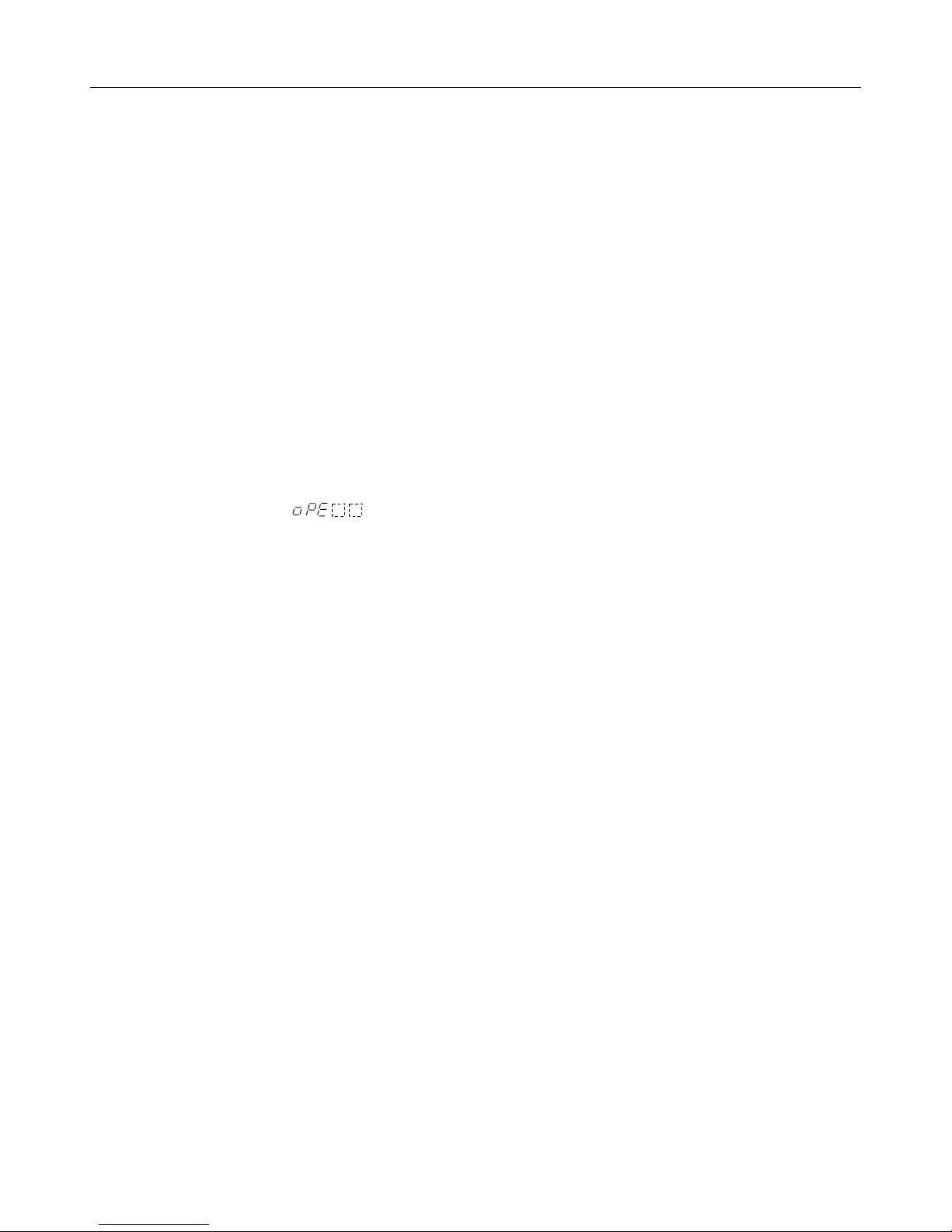
CONTENTS
Page
1. OUTLINE............................................................................................... 5
1.1 MAIN FUNCTIONS............................................................................................................................. 5
1.2 DIGITAL OPERATOR KEYPAD.......................................................................................................... 6
2. DRIVE MODE AND PROGRAM MODE................................................ 8
2.1 DISPLAY CONTENTS........................................................................................................................ 9
2.2 CONSTANT GROUPS ....................................................................................................................... 10
3. CONSTANTS SETTING AND CHANGE ............................................... 11
3.1 STANDARD FACTORY SETTING ..................................................................................................... 11
3.2 FREQUENCY REFERENCE SETTING AND CHANGE .................................................................. 11
3.3 CONSTANTS CHANGE AND FUNCTION SELECTION ................................................................... 12
3.4 OPERATION ERRORS “ ”................................................................................................. 13
4. WIRING................................................................................................. 14
4.1 CONNECTION DIAGRAMS ............................................................................................................... 14
4.2 TERMINAL FUNCTIONS (MAIN CIRCUIT)……………………………………………………………….16
5. DIGITAL OPERATOR PROGRAMMING ............................................... 18
6. PROGRAM MODE SETTING AND CHANGE....................................... 20
6.1 V/f PATTERN SETTING ....................................................Sn-02....................................................... 23
6.2 ACCEL/DECEL TIME SETTING .......................................bn-0 I to-04 (Sn-06, Sn-15 to -18)........... 24
6.3 INPUT SIGNAL SELECTION ............................................Sn-04....................................................... 27
6.4 PROTECTIVE CHARACTERISTICS SELECTION...........Sn-10 to-14 ............................................. 28
6.5 MULTI-FUNCTION INPUT SELECTION...........................Sn-04, Sn-15 to 19, bn-09....................... 31
6.6 CONTACT OUTPUT SELECTION ....................................Sn-20....................................................... 37
6.7 FREQUENCY REFERENCE CHANGE ............................bn-05, -06................................................ 40
6.8 DC INJECTION BRAKING (DC) .......................................Cn-10 to -13 ............................................ 41
6.9 FULL-RANGE DC INJECTION BRAKING STOP
(DCB STOP).....................................................................Sn-04=10 XX, Cn-12............................... 42
6.10 UPPER/LOWER LIMIT OF
FREQUENCY REFERENCE ..........................................Cn-14, -15 ............................................... 43
6.11 PROHIBITED (SKIP) FREQUENCY ...............................Cn-16 to -19 ............................................ 44
6.12 DISPLAY MODE CHANGE .............................................Cn-20 ...................................................... 45
6.13 STALL PREVENTION LEVEL WHILE RUNNING...........Cn-30 (Sn-10) ......................................... 46
6.14 AUTO RESET/RESTART OPERATION AT FAULT.........Cn-36 ...................................................... 47
6.15 INITIALIZING CONSTANTS............................................Sn-03....................................................... 48
─3─
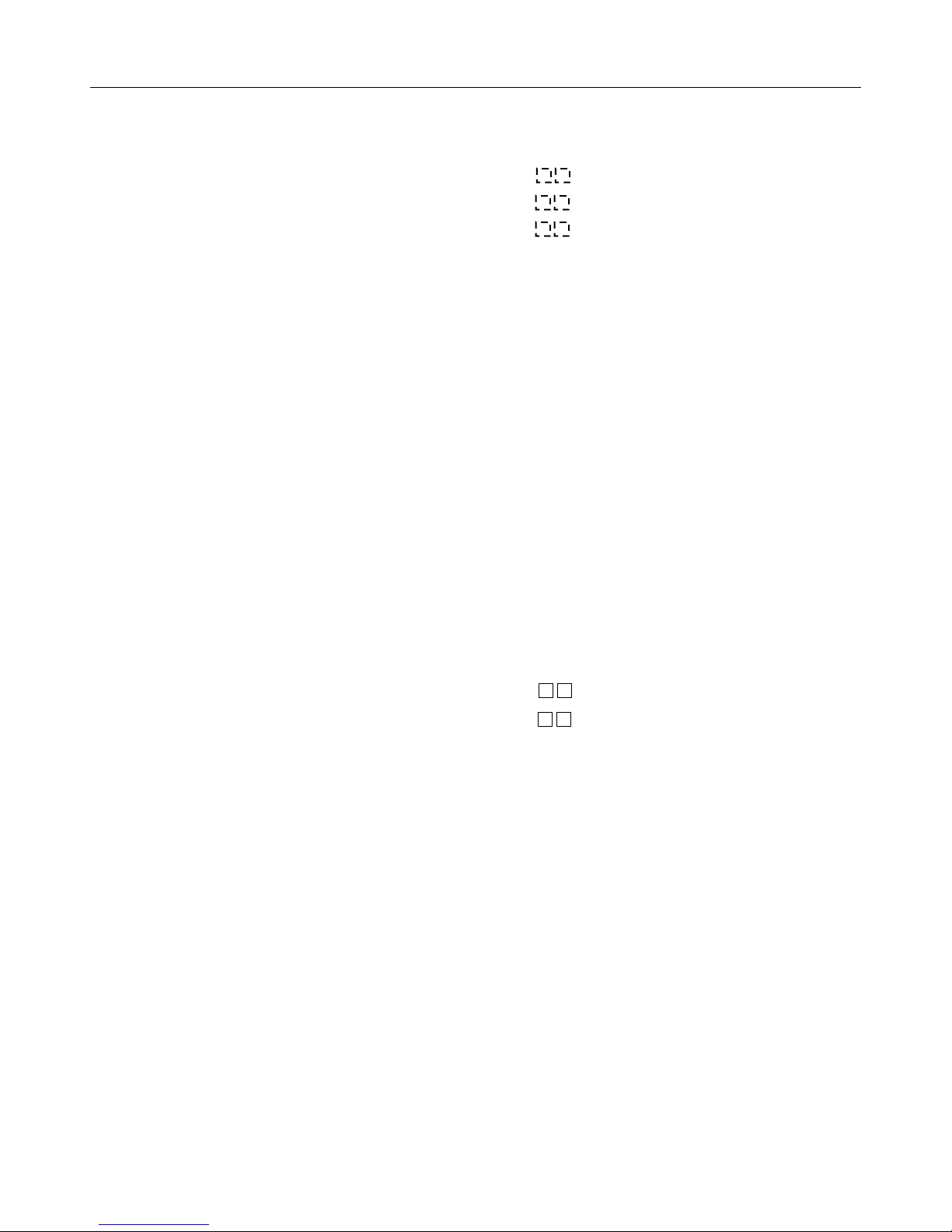
7. CONSTANTS/FUNCTION LIST ............................................................ 50
7.1 FREQUENCY REFERENCE ..........................................An- .................................................. 50
7.2 CONSTANT CHANGE WHILE RUNNING ......................bn- .................................................. 51
7.3 SYSTEM CONSTANTS...................................................Sn- .................................................. 55
Inverter Capacity Selection ...............................................Sn-01....................................................... 62
V/f Pattern Selection .........................................................Sn-02....................................................... 66
Operation Mode Selection 1 .............................................Sn-04....................................................... 69
Operation Mode Selection 2 .............................................Sn-05....................................................... 72
Operation Mode Selection 3 .............................................Sn-06....................................................... 73
Operation Mode Selection 4 .............................................Sn-07....................................................... 76
Operation Mode Selection 5 .............................................Sn-08....................................................... 77
Operation Mode Selection 6 .............................................Sn-09....................................................... 78
Protective Characteristic Selection 1 ................................Sn-10....................................................... 89
Protective Characteristic Selection 2 ................................Sn-11....................................................... 81
Protective Characteristic Selection 3 ................................Sn-12....................................................... 82
Protective Characteristic Selection 4 ................................Sn-13…………………………………Not Used
Protective Characteristic Selection 5 ................................Sn-14....................................................... 83
7.4 MULTI-FUNCTION CONTACT INPUT SELECTION ......Sn-15 to -18 ............................................ 84
7.5 MULTI-FUNCTION ANALOG INPUT SELECTION ........Sn-19....................................................... 96
7.6 MULTI-FUNCTION CONTACT OUTPUT SELECTION ..Sn-20 to -22 ............................................ 97
7.7 CONTROL CONSTANTS................................................Cn- ................................................. 101
7.8 MONITOR DISPLAY .......................................................Un- ................................................. 117
8. FAULT DISPLAY AND TROUBLESHOOTING ...................................... 119
9. GA7200 TERMINAL FUNCTIONS ........................................................ 123
10. APPENDIX (OPTIONS AND PERIPHERALS) .................................... 124
10.1 OPTION CARDS .............................................................................................................................. 124
10.2 ANALOG OPERATOR...................................................................................................................... 125
10.3 BRAKING RESISTOR AND BRAKING UNIT................................................................................... 126
10.4 AC REACTOR .................................................................................................................................. 127
10.5 NOISE FILTER ................................................................................................................................. 128
─4─
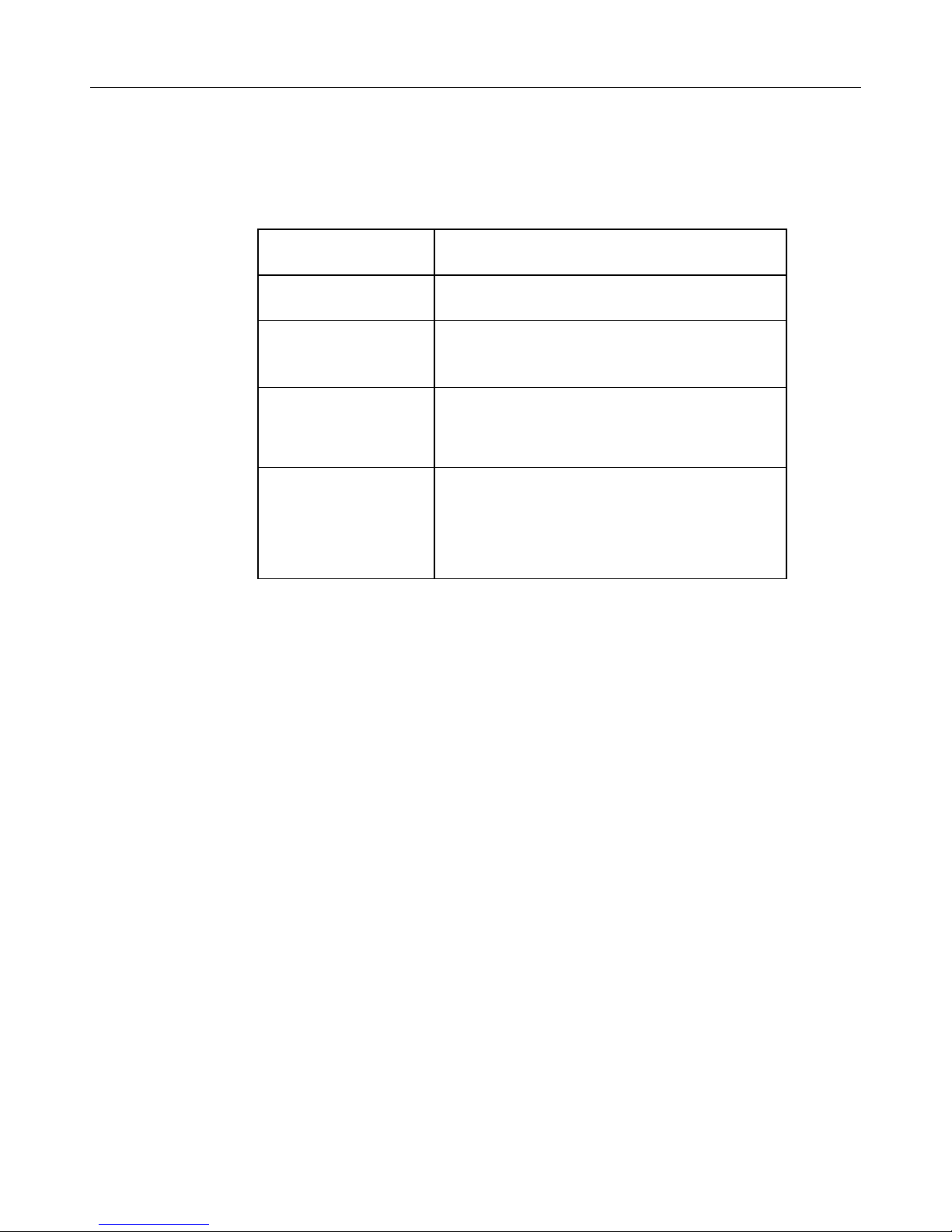
1. OUTLINE
1.1 MAIN FUNCTIONS
Function Description
Drive Mode GA7200 can be operated easily with the
digital operator.
Program Mode
Function selection and constant setting for
GA7200 can be performed with the digital
operator.
Monitor Function
Monitoring of output frequency, output
current, output voltage or status of run / stop
commands can be performed with the digital
operator.
Fault Contents Display
If a fault occurs, its contents order of
occurrence is displayed. When the power
supply is turned ON, maintenance
inspection or troubleshooting can be
performed since fault is recorded.
─5─
Table of contents
Other TECO-Westinghouse Motor Inverter manuals
Popular Inverter manuals by other brands

BARRON
BARRON EXITRONIX Tucson Micro Series installation instructions

Baumer
Baumer HUBNER TDP 0,2 Series Mounting and operating instructions

electroil
electroil ITTPD11W-RS-BC Operation and Maintenance Handbook

Silicon Solar
Silicon Solar TPS555-1230 instruction manual

Mission Critical
Mission Critical Xantrex Freedom SW-RVC owner's guide

HP
HP 3312A Operating and service manual














