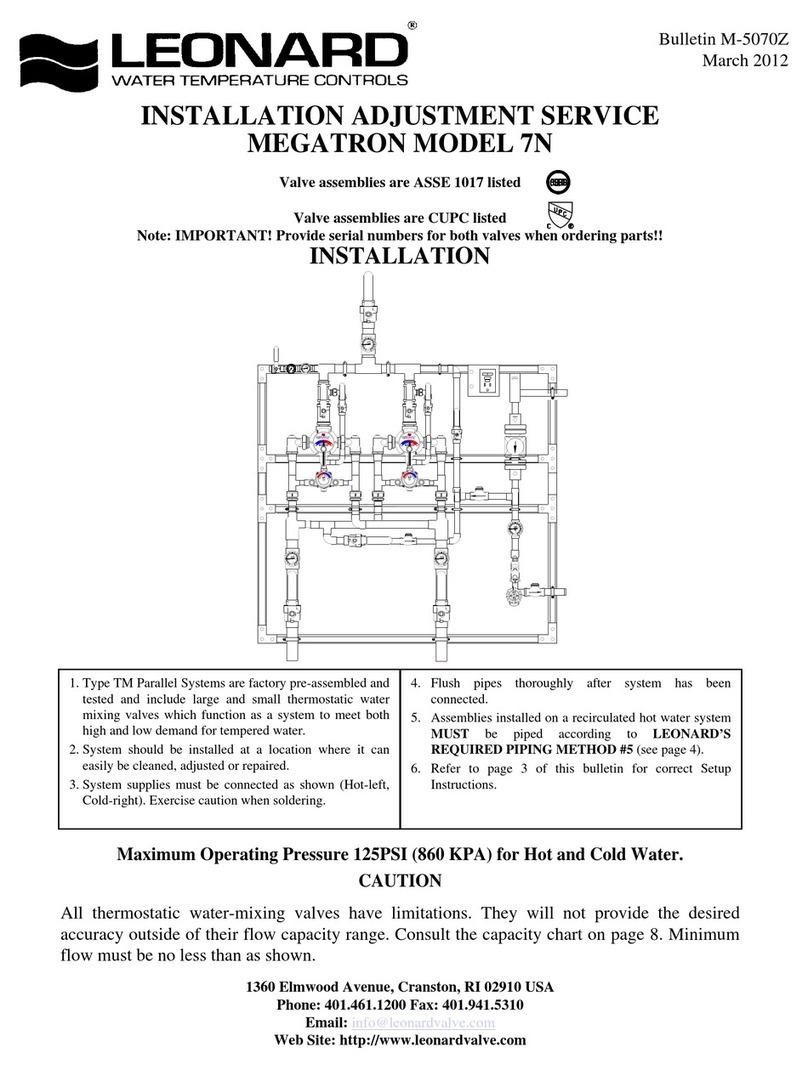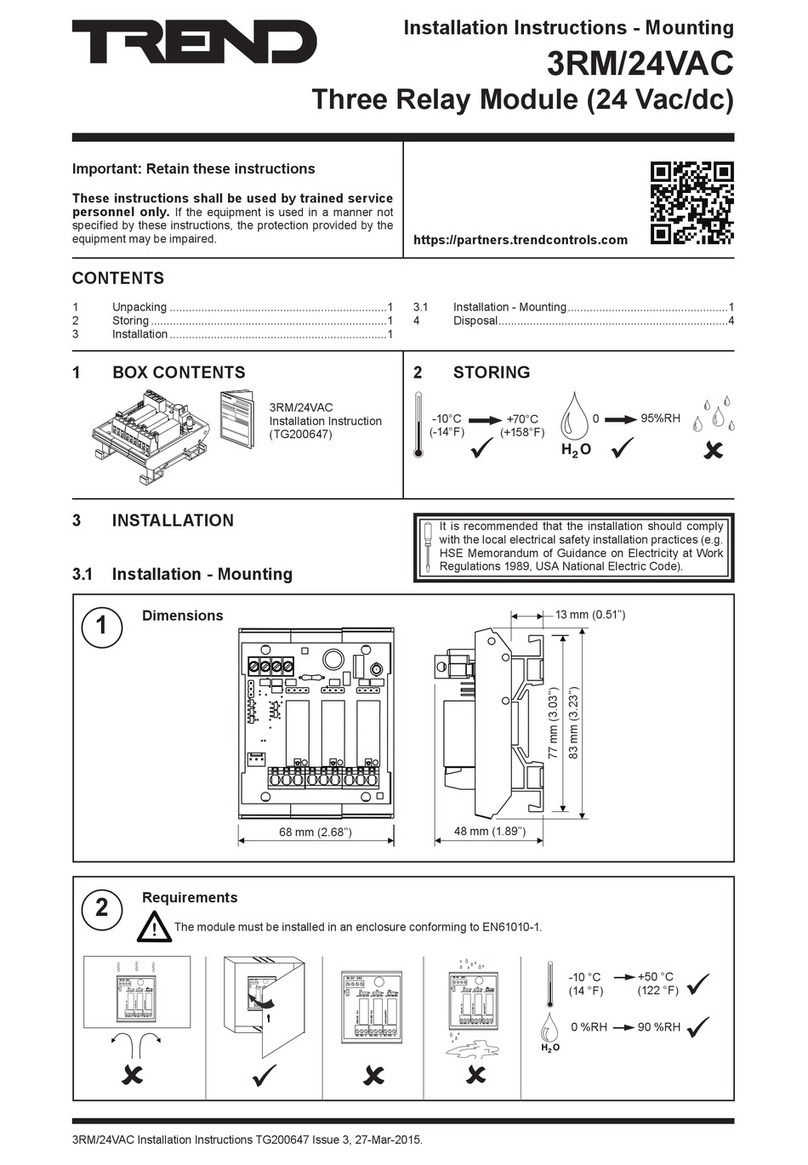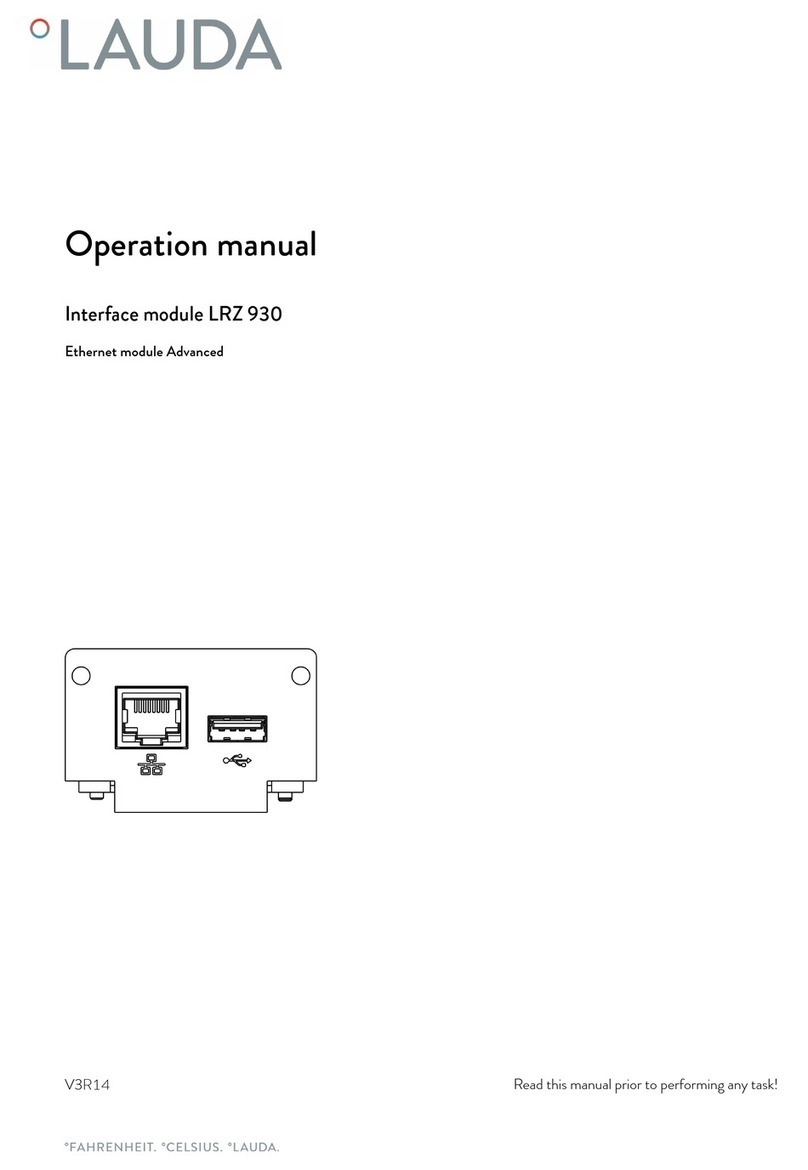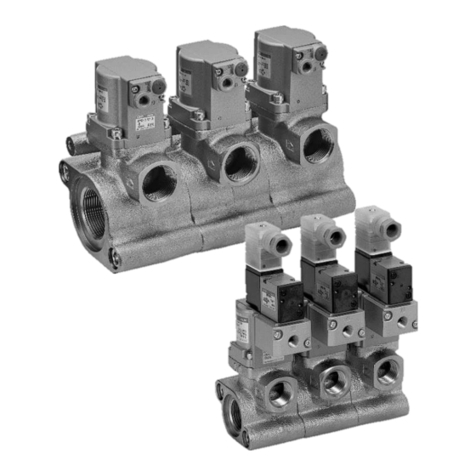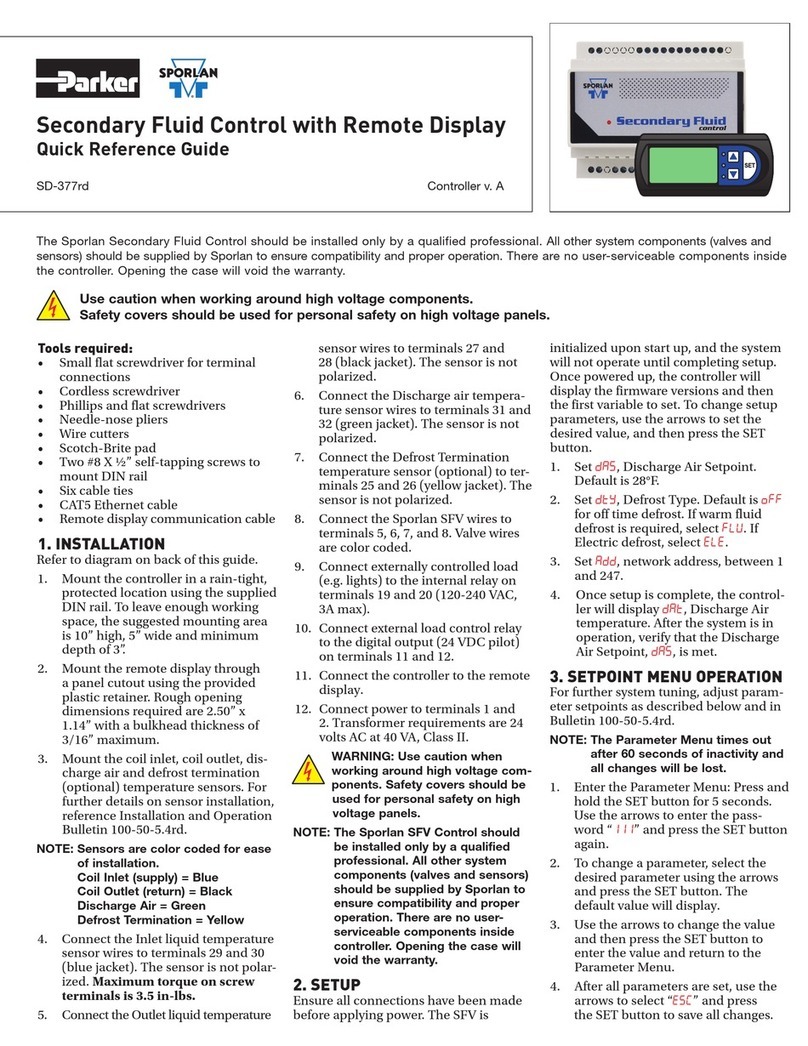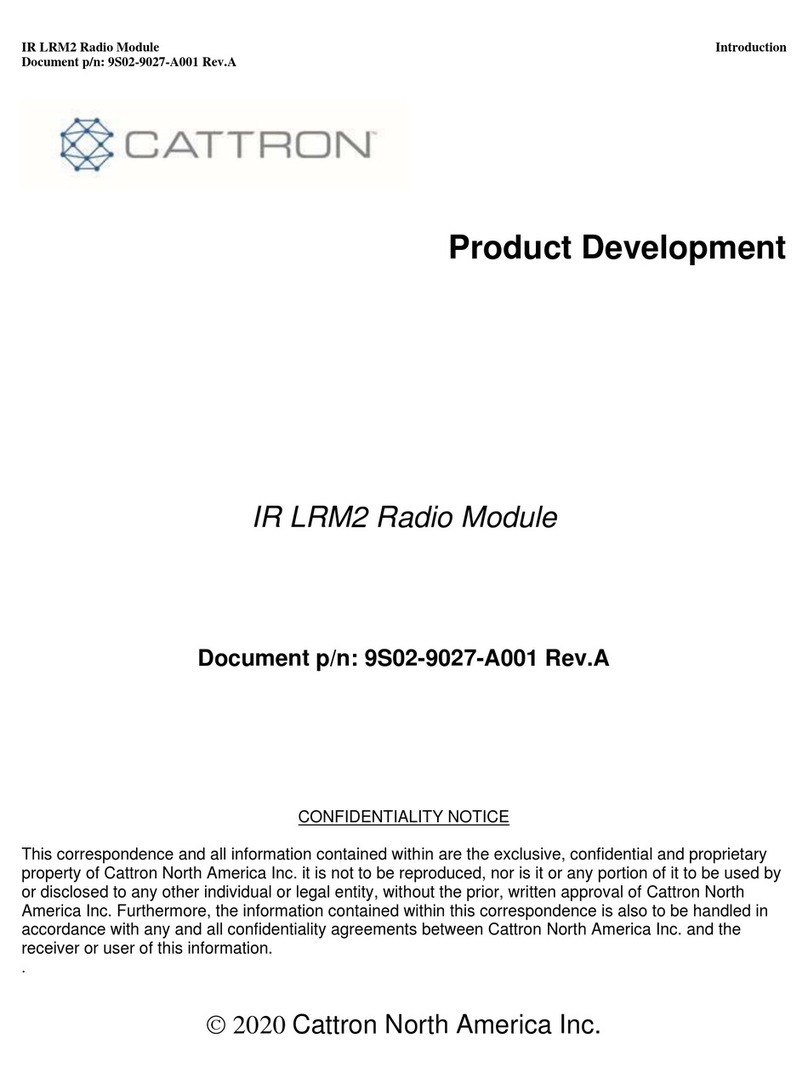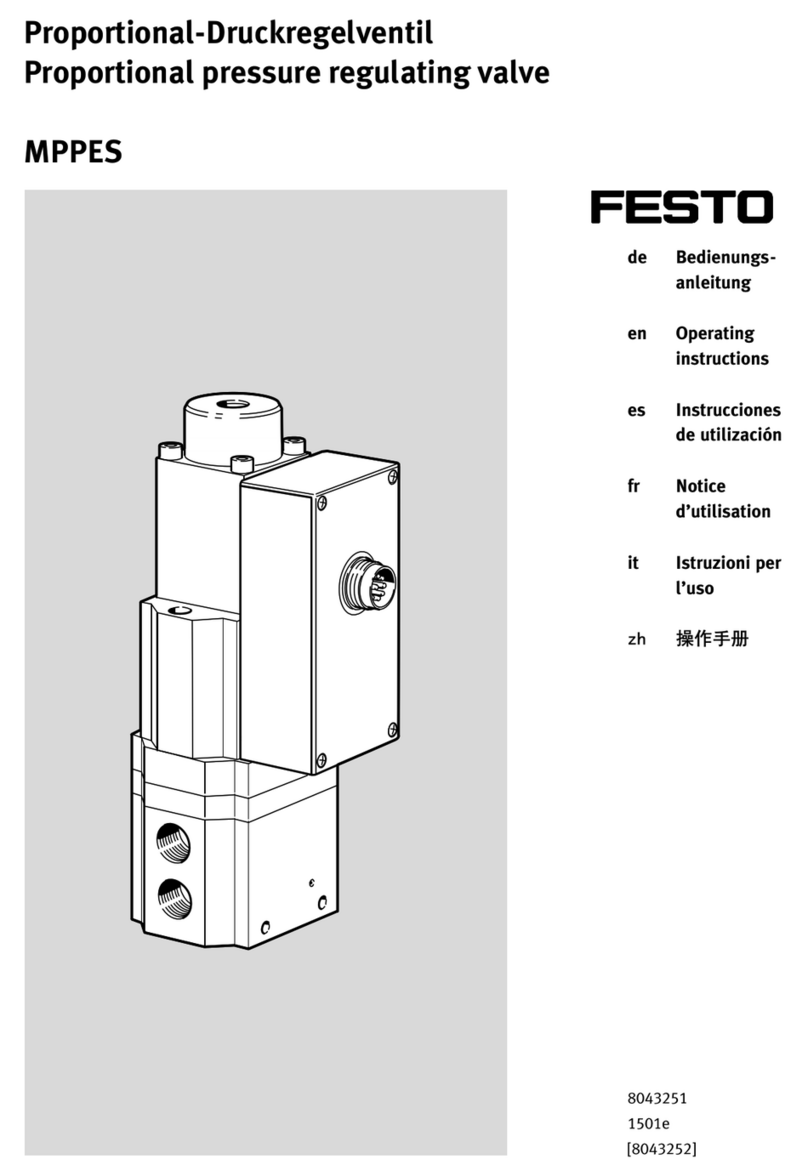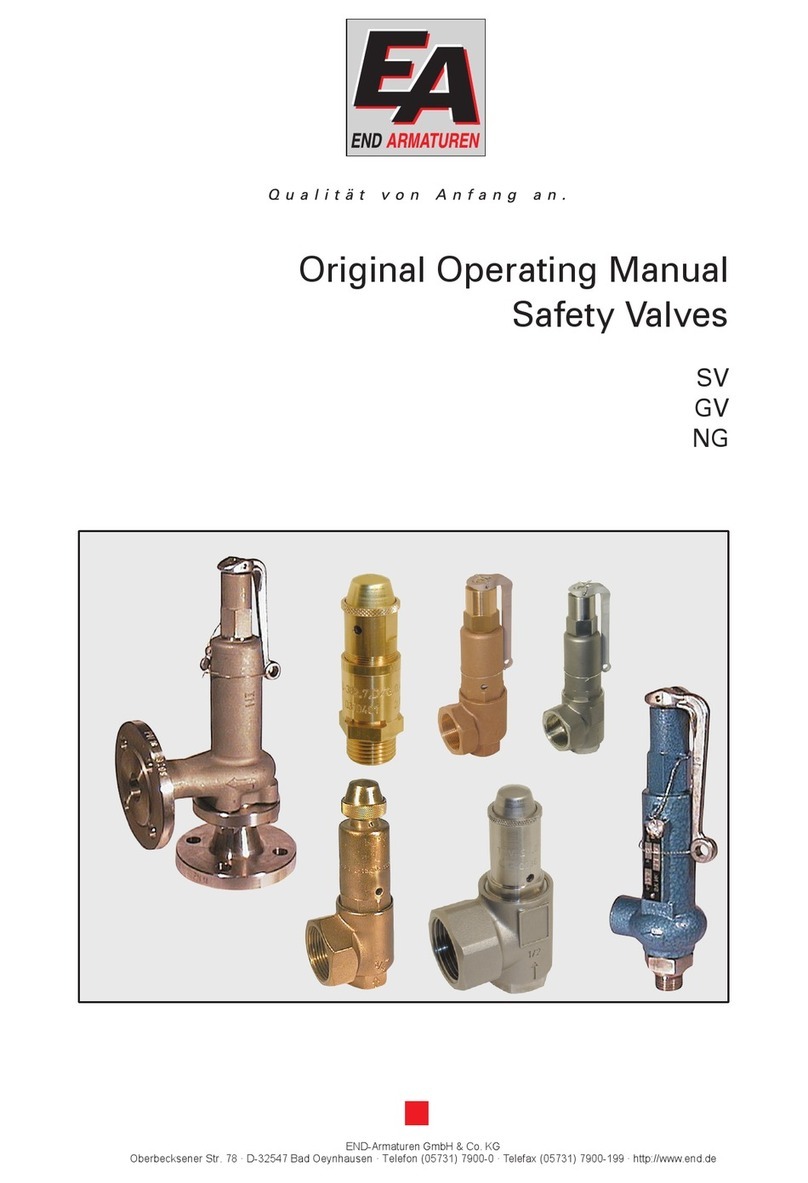Tectronix Systems Genius User manual

1TecTronix-GENIUS-BA-CU-EN-3006.doc
Operating Instructions
GENIUS Control Unit
9 - 18812 96th Avenue
Surrey, BC Canada, V4N 3R1
Tel: (001) 604 607-6028 Fax: (001) 604 607-6026

2TecTronix-GENIUS-BA-CU-EN-3006.doc
Customer Name:
Location:
Date in Service d/m/y:
We would like to take this opportunity to thank you for purchasing your
Metal Detector from TecTronix. The confidence you have placed in our product
is sincerely appreciated and we will endeavour to provide the best service and
support possible.
Please take the time to read the User Manual completely as this provides
you with the expertise necessary to install and adjust the system according to
your requirements. In addition to this, you will learn about the sophisticated
options provided by the Genius electronics.
If you have any problems in the set up and operation of your system, the
TecTronix team are available to assist you.
TecTronix Systems inc.
26688 56th Avenue
Langley, British Columbia
Canada, V4W 3X5
Telephone: (001) 604 607-6028
Fax: (001) 604 607-6026
E-mail: service@tectronixsystems.com

3TecTronix-GENIUS-BA-CU-EN-3006.doc
Installation Do´s and Don´ts
Electrical
- Do Not cut the connector or the power cables
These cables are equipped with special double shields and connectors and must not be cut. If you require
longer or shorter cables please order them from our parts department. The electrical cables are approxi-
mately 10 feet (3m) in length and the connector cables are 26 feet (8m). It is therefore recommended that
consideration be given to where the connection boxes are located and that all cables be installed in conduit.
- Do Not weld in reasonable proximity to the metal detector
Welding in the vicinity of the metal detector will trigger faults.
- Run a clean, constant voltage power supply from the main to the control panel
Voltage fluctuations can cause false tripping therefore a constant voltage transformer is highly recom-
mended.
- Do Not install the metal detector near MCC's or control panels
Stray fields can trigger faults
- Run the connector cables to the metal detector separately
Connector cables are part of the metal detector and have to be protected against noise. It is highly recom-
mended to run them in a dedicated conduit. Both cables can be run in the same conduit. The conduit should
be metal but, must be grounded. If the conduit is to be connected at the transmit/receive boxes on the coil
and/or the control panel, all fittings must be plastic.
- Do Not install the detection coil inside an electromagnetic field (strong power supply fluctuations)
Interferences can trigger faults. For example; Where units are installed in close proximity to chipper motors,
when under high amperage draw, can cause nuisance or false tripping and this may require the fabrication of
a shield.
- Do Not disconnect the metal detector from the power supply main
A constant, uninterrupted power supply enables more sensitive adjustments. Powering the unit on and off
causes it to recalibrate during which time metal will not be detected.
- When welding, do not use the control panel mounting surface as a ground
Mechanical
- Do Not use conductive (Anti-Static) belt material
Non-conductive belt material is preferred. When splicing belts, use a "Finger over Finger" splice for best
results. Ensure all surfaces are clean and free of debris at the splice.
- Vibration less installation of the detector coil (except "VT")
Higher sensitivities can be attained and maintained if the operating conditions are optimal. Ensure the coil is
mounted to a structure that is stationery at all times.
- Eliminate loose metal to metal connections near or within the detection field
Intermittent metal to metal contacts from such things as roller axis, loose bolted connections, or broken welds
can cause the metal detector to false trip especially on the higher sensitivity settings.
- Vibration less installation of the Control Panel
Mount the control panel on a vibration free surface. Vibration can cause premature electronic component
failure.
- Avoid cable whiplash……….
On "VT" Vibratory Conveyor installations, use the supplied cable clamps and tie wraps to secure the cables
to the metal detector housing. Doing so will avoid whip lash at the transmit/receive box strain relief connec-
tions. In addition to this we recommend that you loop the cables as they exit the conduit. These loops will
then flexas the conveyor cycles. It is also advisable to follow this procedure on belt conveyor installations.
- Do Not touch the sensor/coil surface of the detector
Mechanical contacts may cause detection errors. Keep the sensing surface free of debris.
- Mount the FLAT PLATE type coils as close as possible to the underside of the vibrating conveyor or
belt conveyor
The closer the coil to the product being conveyed, the greater the sensitivity. Do not allow material to build up
on the sensing face so that it touches the conveyor pan. Doing so creates a closed conductive loop and the
metal detector will false trip.
- Isolate rollers on belt and driven roll conveyors
On belt and roller conveyor applications where a roller is less than 24" (610mm) from the centerline of the
detector, the roller must be isolated on one side to avoid the possible effect of errant static charges. Use a
UHMW shim beneath the bearing and nylon washers or some other non conductive material beneath the bolt
head and nut/flat washer. The bolts should also be sleeved with a non conductive material. It may be neces-
sary to isolate more than one roller in either direction to achieve the desired results.

Contents
4TecTronix-GENIUS-BA-CU-EN-3006.doc
Contents
1General information 6
1.1 Reasons for using the Control Unit GENIUS 6
1.2 Symbols used 6
1.3 Legal basis 6
1.4 Overall view 6
2Technical data 7
2.1 Performance data 7
2.2 Dimensions 8
3Design and method of operation 9
3.1 Functional principle 9
3.2 Functional and control elements 10
3.2.1 GENIUS - Housing 10
3.2.2 GENIUS - Controller board STE 11
3.2.3 GENIUS - Evaluation electronics board AWE 12
4Safety 13
4.1 Use to the intended purpose 13
4.2 Notification of risk 13
4.3 Risks in case of non-observance of the safety notes 13
4.4 Safety notes for the operator 13
4.5 Safety notes for operation and maintenance 13
4.6 Notes on residual risk 13
4.7 Consequences of unauthorized modification 13
4.8 Inadmissible operation 13
5Commissioning 14
5.1 Mechanical Mounting 14
5.2 Connection of the equipment 14
5.2.1 Connector assignments on the controller board 14
5.2.2 Electrical connection 15
5.2.3 Electrical Performance 16
5.2.4 Electrical Connection of the equipment 17
6Operation / Menu structure 19
6.1 Quick start 19
6.1.1 Setting of the most important parameters 19
6.1.2 Teach-in procedure for new product 19
6.2 Operating mask and Adjustment menu 20
6.3 Set up menu 21
6.3.1 Check of detector adjustment and software version 21
6.3.2 Event recording by the GENIUS Log book 22
6.3.3 Activation of Access Codes 22
6.3.4 Time setting 22
6.3.5 Date setting 23
6.3.6 Language setting 23
6.3.7 Serial Interface configuration (option) 23
6.3.8 Setting of Device and Line name 23
6.3.9 Setting of the unit for conveying speed 24
6.3.10 Adjustment of the Air pressure monitor (option) 24
6.3.11 Conveying speed setting with distance measurement (option belt conveyor) 24
6.3.12 Adjustment of Reject and Level monitor (option belt conveyor) 25
6.3.13 Adjustment of the Diverter position monitor (option pipe conveyor) 25
6.3.14 Adjustment of the Diverter Controller (option pipe conveyor) 26

Contents
5TecTronix-GENIUS-BA-CU-EN-3006.doc
6.4 Product teach-in menu 27
6.4.1 Selection of a product memory 27
6.4.2 Product parameter setting 27
6.4.2.1 Conveying speed 28
6.4.2.2 Automatic product teach-in 29
6.4.2.3 Manual setting of product parameters 30
6.4.2.4 Options for product effect equalization 30
6.4.2.5 Input / change of product name 31
6.4.2.6 Setting of the outputs 31
6.4.2.7 Activation of performance validation and scheduled testing 34
6.5 Menu Product change 34
7The use of the GENIUS metal detector for quality insurance 35
7.1 Instruction for setting the performance test intervals 35
7.2 Carrying out a performance validation 35
8Errors and error remedying 36
8.1 Error messages 36
8.1.1 Interface to evaluation unit interrupted 36
8.1.2 Transmitter or receiver faulty 36
8.1.3 Receiver voltage too high 36
8.1.4 Battery voltage too low 36
8.1.5 24V switching output overload 36
8.1.6 Datememory not existing 37
8.1.7 Compressed Air 37
8.1.8 Not rejected 37
8.1.9 Reject box full 37
8.1.10 Diverter Position 37
8.2 Undefinable activation of the switching outputs 38
8.3 Replacement of electronic boards 39
8.3.1 Replacing the control electronics board 40
8.3.2 Replacing the evaluation electronics board 40
8.3.3 Replacing the display board 40
9Spare parts, service 41
9.1 Spare parts view 41
9.2 Spare parts list 41
9.3 Accessories 41
9.4 Service address 42
10 Shipping, transport, storing, preservation 43
11 Index 44

1. General information
6TecTronix-GENIUS-BA-CU-EN-3006.doc
1 General information
1.1 Reasons for using the Control Unit GENIUS
•Product liability
•ISO 9000
•TQM (Total Quality Management)
•Protection of consumers and of machines
1.2 Symbols used
= Important notes
= Danger notes
= Safety notes
1.3 Legal basis
This equipment complies
•with EMC guideline 89/336/EC and 92/31/EC
•low-voltage guideline 73/23/EC
1.4 Overall view

2. Technical data
7TecTronix-GENIUS-BA-CU-EN-3006.doc
2 Technical data
2.1 Performance data
Type: Control Unit GENIUS
Housing: Sheet metal, painted, pure-orange (RAL 2004) or
FDA white, food grade (RAL 9010) or
stainless steel, glass lead blasted or polished.
Dimensions: see page 6
Weight: 6 kg
Connecting cable: (to the detection coil) standard up to 5m (up to 50 m max.)
Mains cable: 1,8 m with plug
Ambient temperature:
on request
Type of protection: IP 65
Operating voltage: 230V / 115V (+10%, -15%), selectable, 50Hz / 60Hz
Current input: approx. 120 mA
Fuse: 630 mA, slow-blowing
Switching inputs: 2 switching inputs for initiators
1 switching input for light barrier
1 switching input RESET
8 switching inputs for special functions and options
Switching outputs: 1 switching output 24V DC, 200mA for metal detection
2 relay switching outputs for metal detection
1 relay switching output error message
Interface: Serial interface RS232 or. RS485 (option)
Operation: Graphic display with 4-key operation
Conveying speed: depends on type and size of the detection coil used
Can be combined: Detection coils of GLS, GLS-R, DLS and ELS
Subject to changes due to technical innovation!

2. Technical data
8TecTronix-GENIUS-BA-CU-EN-3006.doc
2.2 Dimensions
240mm
240 mm
260 mm
315mm
145 mm

3. Design and method of operation
9TecTronix-GENIUS-BA-CU-EN-3006.doc
3 Design and method of operation
3.1 Functional principle
A metal impurity within the aperture of the detector causes an unbalanced condition of the high fre-
quency electromagnetic field, which is recognized by the evaluation electronics.
The product to be inspected can also cause an unbalanced condition. The evaluation electronics is
able to neutralize and store this effect and detect despite of that metal impurities within that product.
The controller acts as the central processing unit and controls the evaluation electronics, display unit,
serial interface for external control units (SPS, PC) and printers. The PC can run also the Data Man-
agement System INSIGHT GENIUS.
Evaluation electronic
Serial
Interface
Signal ampl.
Transmitte
r
Receive
r
Controller
Power supply
LCD-Display
key pad
Relay,24VDC output
Ausgang
24VDC input
Eingänge
Microcontroller
Memory
1000 events
100 products
Serial
Interface
RS232 / RS485
Data
Quartz oscillator
Receive
r
Detector coil
Analog / Digital
Converter
Data Digital
Signal-
processing
SPS
PC
Printer
Data

3. Design and method of operation
10 TecTronix-GENIUS-BA-CU-EN-3006.doc
3.2 Functional and control elements
3.2.1 GENIUS - Housing
Display and key pad:
(1) LCD display
(2) Function keys F1 - F4
(3) „Operation lamp“: lights
up when mains supply is
ON
(4) „Fault“ lamp: blinks in
case of fault or error
(5) „Metal“ lamp: lights up in
case of metal detection
(6) Resetting of the metal
and alarm
At the bottom of the housing:
(7) Cable gland for the mains cable
(8) Cable gland for free use
(9) Cable gland for free use
(10) „Receiver“ cable gland for connecting the detector
coil
(11) „Transmitter“ cable gland for connecting the detector
coil
(12) Cable gland for free use
(13) Cable gland for free use (or connection of the serial
interface (option)
10987 131211
F2F1 F4
F3
G E N I U S
METAL DETECTOR
operation
opération
fault
défalt
metal
métal
1
2
3
4
5
Reset
6
funcionamiento
error
metal

3. Design and method of operation
11 TecTronix-GENIUS-BA-CU-EN-3006.doc
3.2.2 GENIUS - Controller board STE
1 2 3 4 5
6b
6a
14
11
10
10
12
13
15
16
9
8
7b
7a
red
Connectors: (1) „Mains“: Mains supply
(2) „Fault“: Potential-free change-over contact
(3) „Metal 1“: Potential-free change-over contact
(4) „Metal 2“: Potential-free change-over contact
(5) „24V Output“: 24V switching output
(6) a) 24 Inputs and outputs.
b) Connection detection coil/sensor electr.
(7) a) 24 Inputs
b) Serial interface RS485/RS232
(8) Ribbon cable connector for control panel
(9) Ribbon cable connector Option
Elements connected to mains volt-
age: ( 1) „Mains“ connector
(10) Mains fuse
(11) Mains voltage selector switch
Elements connected to external
voltage: (2) „Fault“ connector
(3) „Metal“ connector
(4) „Metal“ connector
Memory devices: (14) Data battery for Logbook
(15) Program memory
(16) Device and product data memory

3. Design and method of operation
12 TecTronix-GENIUS-BA-CU-EN-3006.doc

3. Design and method of operation
13 TecTronix-GENIUS-BA-CU-EN-3006.doc
3.2.3 GENIUS - Evaluation electronics board AWE
+
1
5
-
1
5
R
T
GND
GND
1
2
3
5
6
7
8
9
+9V
xx
GND
GND
+22V
- 22V
- 30V
+30V
Connectors: (1) STE RS485: Interface RS485 to the controller board
(2) Power Supply: Power supply from the controller board
(3) Transmitter: Output signal to the detector coil
(4) Cable Check: Control signal to the detector coil
(5) Receiver: Input signal from the receiver
Test points: GND Common ground for all signals
(6) Transmitter Sine wave signal (45..50Vss) feeding the
transmitter coil
(7) Receiver Sine wave signal from the receiver coils
(8) Metal signal branch S
(9) Metal signal branch A

4. Safety
14 TecTronix-GENIUS-BA-CU-EN-3006.doc
4 Safety
4.1 Use to the intended purpose
The equipment is intended to be used in the following fields of application only in
combination with a corresponding detector coil: SF-DF, free-fall applications, and
conveyor belt applications.
4.2 Notification of risk
People with cardiac pacemaker should not stay in the area of the detection coil
permanently.
4.3 Risks in case of non-observance of the safety notes
There are no known risks or side effects emanating from the electronic unit, if the
equipment is not used to the intended purpose.
4.4 Safety notes for the operator
If potentially explosive materials are examined, the pertinent regulations have to
be observed.
4.5 Safety notes for operation and maintenance
During operation the covers for the electronic unit and/or electronic controllers
must always be kept closed.
For maintenance work at the electric/electronic unit or at the pneumatic unit the
power supply and external circuits and compressed air must always be discon-
nected.
Maintenance work may only be performed by qualified personnel.
4.6 Notes on residual risk
Disconnect external control circuits.
4.7 Consequences of unauthorized modification
In case of unauthorized modification or repair work all the declarations and guar-
antees given by the manufacturer will become void.
4.8 Inadmissible operation
Operation out of the specifications given in the technical data.
Operation under high mechanical static and dynamic loads (e.g. heavy system
parts or strong vibrations).

5. Commissioning
15 TecTronix-GENIUS-BA-CU-EN-3006.doc
5 Commissioning
5.1 Mechanical Mounting
•Ensure stable and non-vibrating installation!
•Do not install the detection coil and the electronic unit in the vicinity of interference fields (large
electric motors and frequency converters!) The distance depends on the power consumption of the
motor or of the frequency converter (value for orientation: 5 m).
•Never install the electronic unit in other switchgear cabinets, because this may lead to interference
effects.(e.g. from contactor controls)!
•Cable lengths may only be modified after consultation with „TecTronix Systems“. Use only original
cables. Lay the connecting cable in fixed installation apart from other cables (e.g. fix it with nailing
clips or lay it in a cable duct).
•If several metal detector systems are used, the distance of the detection coils must not be less
than 2m, if these coils stand side by side. If the coils are arranged opposite to each other, the dis-
tance must not be less than 10 m. These values apply to large systems; for smaller systems the
distances may be reduced to 50 cm. If, for reasons of space, these distances cannot be observed,
please contact TecTronix Systems service!
5.2 Connection of the equipment
In order to meet CSP, UL and CE standards all cable outside of
the housing have to be shielded. The shields must be grounded
immediately after the cable gland.
HousingShield
Cable
The terminals „Mains“ and „Evaluation Unit“ are already factory reconnected.
According to the delivered option several connectors may be used.
5.2.1 Connector assignments on the controller board
Outputs
Metal 2
L1NPE
Mains 22 21 24 12
Fault
LF
11 3414 32 31
Metal 1 0 1
PE
24V Output
10 9
T
e
x
_
B
C
k
2
4
V
L
B
L
M
I
N
1
I
N
2
L
S
R
S
T
i
7
I
n
p
u
t
s
E
v
a
l
u
a
t
i
o
n
U
n
i
t
8
7
6
5
4
3
2
1
D
t
i
4
i
5
i
6
i
0
i
1
i
2
i
3
I
n
p
u
t
s
R
S
4
8
5
b
a
R
S
2
3
2
R
x
D
T
x
D

5. Commissioning
16 TecTronix-GENIUS-BA-CU-EN-3006.doc
5.2.2 Electrical connection
Signal Connection Function
„Fault “ Potential-free relay
contact Normal operation: Contact 21 and 24 closed
In case of a fault: Contact 21 and 22 closed
“Metal 1“ Potential-free relay
contact Normal operation: Contact 31 and 32 closed
In case of metal detection: Contact 31 and 34 closed
Special functions at mode Rapid (for Alarm devices) and
CONSENSE-D (Belt conv. Start/Stop)
„Metal 2“ Potential-free relay
contact Normal operation: Contact 11 and 12 closed
In case of metal detection: Contact 11 and 14 closed
„24V Output” 24VDC switching
output Low-activ = yes (see 6.4.2.6):
Normal operation: 0V DC to ⊥
In case of metal detection: 24V DC to ⊥
Low-activ = no (see 6.4.2.6):
Normal operation: 24V DC to ⊥
In case of metal detection: 0V DC to ⊥
Special functions for bidirectinal pusher and for diverter
controller (Option)
„⊥
⊥⊥
⊥“ Ground (GND) Power supply for proximity switches and light barriers
Ground reference for the inputs IN1, IN2, LS and RST
„Outputs“ 24VDC switching
outputs wired to
+24VDC
LM: Metal lamp lights on metal detection
LB: Operation lamp lights on test request (see also
chapter 7.2)
LF: Fault lamp lights in case of errors
„24V“ 24VDC Power
supply Power supply for light barriers and proximity switches
Signal reference for outputs LF, LB and LM
Signal reference for inputs i0 .. i7
„Inputs“ 24V switching inputs
to ⊥
wired to +24VDC
Inputs to 24V
IN1 1. Proximity switch input for distance measurement /
diverter flap (NPN)
IN2 2. Proximity switch input for distance measurement /
diverter flap (NPN)
LS Start Autotest (see chapter 6.4.2.7)
RST External Reset input
I0 identically to IN1 but PNP
I1 identically to IN2 but PNP
I2 Pressure monitor
I5 identically to LS but PNP
I7 Free fall mode (Rapid XXXX): connection ot test push
button to activate the diverter unit.
I3,I4,I6, for special applications.
21
Fault
PE 22L1N
Mains Metal 1
3224 12 11 14
Metal 2 31 34 24V Output. i6
24V 24V 24V 24V
24VLF LB LM
Outputs IN1IN2LSRST i7
Inputs i0i1i2i3i4i5 Inputs

5. Commissioning
17 TecTronix-GENIUS-BA-CU-EN-3006.doc
5.2.3 Electrical Performance
Potential-free relay contact 250VAC/ 3A
120VDC/ 3A
24VDC outputs Max current load: 300mA
Inputs: In1 / In2 / LS / RST Connection of make contacts
against ⊥, resp. NPN outputs
Inputs: i0 .. i7 Connection of make contacts
against+24 V, resp. PNP outputs

5. Commissioning
18 TecTronix-GENIUS-BA-CU-EN-3006.doc
5.2.4 Electrical Connection of the equipment
Only qualified persons are authorized for the following procedure!
Before opening the housing make sure that no mains voltage or any external voltage is
connected!
1. After unloosing 4 screws fold the cover down-
ward.
2. Do the wiring according to your needs.
3. Check the mains voltage selector switch for
correct position.
4. Connect mains power supply.
4.1. The power cord and skintop gland may not be
removed - it is a essential part of the EMC-
concept. If the mains plug cannot be used a
conduit box should be used.
Mains supply by using the
outlet
Mains supply using alter-
natively a mains connec-
tion box
Controller board GENIUS
1
2
3
4.2. If necessary, connect plug ST1 "Mains"
Mains
bl bn
Yel/gr
Shield
Control unit
Cable gland
Skintop PG9
GNLM 3G 0,75
Strip of vanish for
cable gland
Mains cable
1
2
3
4
5
Cable Plug / connection cable
Shield
Shield PE Conductor
Conductor L (brown, bn) L PVC - insulation
Conductor N (blue, bl) N Shield
Conductor PE (yellow, yel / green, gr) PE Sheath
5. After 5 sec the unit is ready for work
230
115
230
115

6. Operation / Menu structure
19 TecTronix-GENIUS-BA-CU-EN-3006.doc
Setting menu
Change product
Teach in product
Operat
ing mask
Setup
Serial setup
Options
Line name
Device name
Setup page 2
Interface
Interface
Device name
Line name
Options
enter alarm time
ent
er alarm time
Receiver adjustment / software
Print protocol
Setup page 1
Datum
Device data
Logbook
GENIUS Logbook
Code
setting
Code change Prod.
Clock
Setting clock
Setting date
Language
Language
Testintervall
Previous menu
Controlintervall
Operating mask
Every hour
Every day
Every week
no alarm
Code Setup
Code teach in Prod.
I
D no. test piece
Hand setting
Handadjustment / Auto.
Configuration
Auto. Reset
Manu. Reset
Output adjust
Reset-
mode auto / manu
Configuration
Manu. teach in
Options
Next
Conveyance speed
Menu options
Teach in product 2
Product name
Freefall
Reject duration
Change product name
Automatic time
measurement
Convey metal piece...
repeat
previous menu
fine adjustment
Fine adjustment
Setting by hand
Hand adjustment
Product effect too high
Convey product
Prod.comp.activated, State: #
Operating mask
Select product
Select produ
ct
Teach in product 1
Auto. teach in
Conveyance speed
Frequency

6. Operation / Menu structure
20 TecTronix-GENIUS-BA-CU-EN-3006.doc
6 Operation / Menu structure
This section starts with a short form instruction for the most important settings including cross refer-
ences for the comprehensive instructions.
Afterward all menus are described. To ease the handling the menu structure can be fold out.
6.1 Quick start
6.1.1 Setting of the most important parameters
Language (if necessary):
1. The operation mask appears after power on (see 6.2).
2. Press F1 „Adjustments“ followed by F3 „Setup“ .
3. Press five times key ↓until „Language“ is marked and press „O.K.“.
4. Select language and confirm with „O.K.“ (see 6.3.6)
5. Return by pressing key „END“ .
6.1.2 Teach-in procedure for new product
1. Press F1 „Adjustments“ followed by F2 „Product teach-in“.
2. If a list of preprogrammed products is displayed press key ↓until „**NEW**“ appears and confirm
with „O.K.“ (see 6.4.1)
3. Set the conveying speed of the product or speed of belt conveyor and confirm with „O.K.“.
4. Follow the instruction on the display. Pay also attention to the -window described in chapter
6.4.2.2!
5. Press F4 (“continue”), then F2 (“output adjust”) in menu „Product teach-in“.
6. Select F1 or F2 for automatic or manual Reset of the metal outputs (see 6.4.2.6).
7. Press F1 „Manual Adjustment“ and set the requested „Delay time“ after metal detection and acti-
vation of the outputs.
8. Confirm the inputs by pressing key „O.K.“, then press F4 to get to the previous menu.
9. To get to the „Operating mask“ press F4.
10. The GENIUS is now adapted to the surrounded conditions and the product.
11. Check the proper operation by putting a metal particle through the detector and watch if it works
correctly.
Table of contents