Teddington TSC5 User manual

© Teddington Luftschleieranlagen GmbH 2019
DEUTSCH
ENGLISCH
Bedienungsanleitung
Instruction Manual
T S C 5S T E U E R U N G
T S C 5 C O N T R O L L E R

TSC5
1
www.teddington.de

Stand 03.06.2019
2
DEUTSCH
Steuereinheit (Bedienteil)
1
Hand-Automatik-Umschalter (Auto/Man)
11
DIP-Funktionswahlschalter SW1
(Steuereinheit-Bedienteil)
2
Heizstufen-Taste
3
LED-Anzeige Heizung
▪SW1-1: Speicher nach
Netzausfall, An oder Aus
▪OFF: Nach dem Netzausfall wird
die Luftschleieranlage mit der
zuletzt eingestellten Lüfter- und
Heizstufe betrieben
▪ON: Nach dem Netzausfall wird
die Luftschleieranlage nicht
eingeschaltet, Lüfterstufe 0 und
die Heizung ist ausgeschaltet
(Stufe 0)
▪SW1-2 + SW1-3 Nachlaufzeit, für
die Automatikfunktion
▪SW1-4: Grundlaststufe im
Automatikmodus, bei
geschlossener Tür
▪ON: Lüfter aus
▪OFF: Lüfter an, Stufe 1
4
Lüfterstufen-Taste (schneller/langsamer)
5
LED-Anzeige Lüfterstufe (Stop,1,2,3,4,5)
6
LED-Anzeige Thermokontakt Motoren
7
LED-Anzeige Frostschutz
8
LED-Anzeige Türkontakt
LED an: Tür ist geschlossen
LED aus: Tür ist offen
9
LED-Anzeige Empfänger für Infrarot-
Fernbedienung
10
RJ-45 Anschluss zur Steuerplatine (Master),
maximale Kabellänge 30*) Meter
12
Klemme Eingang Raumthermostat
Offen: Heizung ausschalten
Geschlossen: Heizung einschalten
Tabelle, Funktionen DIP-Funktionswahlschalter SW1 (Bedienteil)
Speicher nach
Spannungsausfall
Nachlaufzeit
Grundlastbetrieb
AN
AUS
10 sec
40 sec
120 sec
240 sec
ohne
Stufe 1
SW1-1
OFF
ON
SW1-2
ON
OFF
ON
OFF
SW1-4
ON
OFF
SW1-3
ON
ON
OFF
OFF
Der DIP-Schalter darf nur im spannungslosen Zustand eingestellt
werden!

TSC5
3
www.teddington.de
Steuerplatine
13
RJ-45 Anschluss für Steuereinheit
(Bedienteil), maximale Kabellänge 30*)
Meter
20
DIP-Funktionswahlschalter
14
RJ-45 Anschluss für optionale
Leistungsplatine (Slave), maximale
Kabellänge 15*) Meter
21
BMS (GLT) Ausgang, Betriebsmeldung
(Potenzialfreier Kontakt)
15
Ausgang Heizung (230VAC)
22
0-10Volt-Eingang Steuerung
16
Zuleitung (230VAC/50 Hz)
23
Eingang Frostschutz (Potenzialfreier
Kontakt)
17
Ausgang Lüfter
24
Eingang Türkontakt (Potenzialfreier
Kontakt)
18
Eingang Thermokontakt Motoren
25
BMS (GLT) Eingang, externe Freigabe
(Potenzialfreier Kontakt)
19
Anschlüsse Spartrafo (*Kondensator)
26
LED-Anzeige
Die Leistungseinheit kann als Master-, Slave oder 0-10Volt-Eingang eingesetzt werden. Die
Betriebsart wird über den DIP-Schalter SW1 (20), SW1-1 und SW1-2, festgelegt. Es können beliebig
viele Slave-Einheiten an eine Mastereinheit angeschlossen werden. Die DIP-Schalter SW1-1 und
SW1-2 werden bei allen Slave-Einheiten gleich eingestellt.
Tabelle, Funktionen DIP-Funktionswahlschalter SW1 (Platine)
Betriebsart
Thermokontakt Motoren
Master
Slave
0-10V
aktiv
inaktiv
SW1-1
OFF
OFF
ON
SW1-3
ON
OFF
SW1-2
ON
OFF
x
X = nicht berücksichtigt
Der DIP-Schalter darf nur im spannungslosen Zustand eingestellt
werden!

Stand 03.06.2019
4
DEUTSCH
Hand-Betrieb
Stellen Sie den Hand-Automatik-Umschalter (1) auf die Position “Man-Betrieb”. Mit den
Lüfterstufen-Tasten (4) wählen Sie die optimale Lüftergeschwindigkeit (schneller/langsamer). Mit
der Heizungs-Taste (2) schalten Sie die Heizung ein oder aus.
Wenn am Rauthermostat-Eingang (Potenzialfreier Kontakt) (12) kein Thermostat an-geschlossen
ist, muss dieser Eingang mit einer Drahtbrücke überbrückt werden.
Wird die Ein-/Aus-Taste Heizung (2) betätigt, aktiviert die Leistungseinheit den Aus-gang Heizung
(230 VAC) (15), d.h., die Heizung wird eingeschaltet und die LED-Anzeige Heizung (3) leuchtet auf.
Der Ausgang Heizung (15) ist nur aktiviert, wenn die Lüfter laufen. Bei Abschaltung der Lüfter wird
die Heizung ausgeschaltet. Wird die Ein-/Aus-Taste Heizung (2) erneut betätigt, deaktiviert die
Leistungseinheit den Ausgang Heizung (230 VAC) (15), d.h., die Heizung wird ausgeschaltet, und
die LED-Anzeige Heizung (3) erlischt.
Ist ein Raumthermostat angeschlossen, wird der Ausgang Heizung (230 V AC) (15) von dem
Raumthermostat ein- und ausgeschaltet, wenn die Heizung über den Ein-/Aus-Taster Heizung (2)
eingeschaltet ist. Wenn sich der Raumthermostat-Kontakt öffnet, schaltet sich die Heizung aus und
die LED-Anzeige Heizung (3) blinkt.
Automatik-Betrieb
Stellen Sie mit den Lüfterstufen-Tasten (4) die optimale Luftleistung ein. Anschließend stellen Sie
den Hand-Automatik-Umschalter (1) auf die Position „Auto-Betrieb“. Durch den Eingang
Türkontakt (24) werden die Lüfter ein- und ausgeschaltet. Wird die Tür geschlossen, laufen die
Lüfter noch eine gewisse Zeit nach (Nachlaufzeit, DIP-Funktionswahlschalter SW1-2 und SW1-3)
(11), bevor sie in “STOP”- Position verbleiben. Hierfür muss der DIP-Funktionswahlschalter SW1-4
(11) auf ON gestellt sein.
Ist der Schalter auf OFF gestellt, laufen die Lüfter in Stufe 1 weiter, wenn die Tür geschlossen wird.
Öffnet die Tür wieder, schaltet die Steuerung um von Stufe 1 auf die vorgewählte Stufe.
LED-Anzeige Türkontakt (8) leuchtet auf, wenn die Tür geschlossen ist.
Ein-/Aus-Taste Heizung (2) und LED-Anzeige Heizung (3) arbeiten genauso wie im Handbetrieb.
BMS: Leistungseinheit ist mit einem BMS Eingang (Potenzialfreier Kontakt) (25) und mit einem
BMS Ausgang (Potenzialfreier Kontakt) (21) ausgestattet.
BMS Eingang / Externe Freigabe: Die Luftschleieranlage läuft im Normalbetrieb, wenn der BMS
Eingang (Potenzialfreier Kontakt) (25) elektrisch geschlossen ist. Wird er elektrisch geöffnet, wird
die Luftschleieranlage (Ausgang Lüfter (230VAC) (17)) sowie der Ausgang Heizung (230 VAC) (15)
ausgeschaltet und die rote LED-Anzeige Lüfterstufe (5) blinkt neben dem Symbol „0“.
BMS Ausgang / Betriebsmeldung: Wenn die Luftschleieranlage (der Ausgang Lüfter (230VAC) (17))
eingeschaltet ist, ist der BMS Ausgang (Potenzialfreier Kontakt) (21) ebenfalls aktiviert (Kontakt
geschlossen).
Eingang Frostschutz: Hat der Frostschutz (Potenzialfreier Kontakt) (23) geöffnet, wird die Heizung
zugeschaltet, die Luftschleieranlage (Lüfter) wird ausgeschaltet und die LED-Anzeige Frostschutz
(7) leuchtet.

TSC5
5
www.teddington.de
Thermokontakt Motoren: Über den DIP-Funktionswahlschalter SW1-3 (20) wird die
Thermokontakt-Funktion aktiviert und deaktiviert. Ist der DIP-Schalter auf ON gestellt, ist die
Funktion aktiviert, bei deaktivierter Funktion wird der Thermokontakt Motor ignoriert.
Die LED-Anzeige (6) leuchtet bei Auslösung eines Thermokontaktes im Motor.
Slave-Betrieb
Der Slave-Betrieb wird über den DIP-Funktionswahlschalter SW1-1 und SW 1-2 (20, OFF, OFF)
ausgewählt. Im Slave-Betrieb wird die Luftschleieranlage in der von der Master-Einheit
vorgegebenen Geschwindigkeit betrieben.
0-10Volt-Betrieb
Der 0-10 Volt-Betrieb wird über den DIP-Funktionswahlschalter SW1-1 und SW 1-2 (20, ON, X)
angewählt. Die Stufenansteuerung der Steuerplatine kann durch ein externes 0-10Volt-Signal
erfolgen. Im 0-10Volt-Betrieb darf keine Steuereinheit (Bedienteil) angeschlossen werden. BMS
und der Thermokontakt Motoren werden in dieser Betriebsart nicht genutzt bzw. sind nicht
aktiviert.
Wenn die LED-Anzeige (26) leuchtet, hat der Thermokontakt des Motors ausgelöst.
Blinkt die LED-Anzeige, ist das Signal bzw. die Kommunikation zwischen
Steuereinheit (Bedienteil) und Steuerplatine (Master) gestört. Eine Thermokontakt
Motorstörung hat Vorrang gegenüber einer gestörten Signalverbindung.

Stand 03.06.2019
6
DEUTSCH
Kabellänge
Die maximale zu verwendende Kabellänge (abgeschirmtes BUS-Kabel) für den Anschluss zwischen
Bedienteil und Platine beträgt bis zu 30m. Dies gilt unter Beachtung folgender Voraussetzungen:
▪Das Kabel sollte nicht in unmittelbarer Nähe von Starkstromleitungen verlegt werden
▪Das Kabel sollte keinen andersartigen hochfrequenten Störsignalen ausgesetzt sein
Bei Verbindung von einer Master- auf eine Slaveplatine beträgt die maximale Kabellänge 15m
(abgeschirmtes BUS-Kabel). Die maximale Anzahl von Slaveplatinen, die über eine Masterplatine
betrieben werden können, beträgt 9 Stück.
Bei Nichtbeachtung kann kein störungsfreier Betrieb sichergestellt
werden!

TSC5
7
www.teddington.de

Stand 03.06.2019
8
DEUTSCH
Notizen / Notes

TSC5
9
www.teddington.de
Control unit (operating device)
1
Manual-Automatic switch (Auto/Man)
11
DIP function selection switch SW1 (control
unit-operating device)
2
Heating step key
3
LED-display heating
▪SW1-1: Storage after power
failure, On or Off
▪OFF: After power failure the air
curtain system is operated with
the last set fan and heating step
▪ON: After power failure the air
curtain system is not switched
on, Fan step 0 and the heating is
switched off (step 0)
▪SW1-2 + SW1-3 After run time,
for the automatic function
▪SW1-4: Basic loading operation,
in automatic mode, with closed
door
▪ON: Fans off
▪OFF: Fans on, Step 1
4
Key fan steps (faster/slower)
5
LED-Display fan steps (stop, 1, 2, 3, 4, 5)
6
LED-display thermo contact motors
7
LED display frost protection
8
LED-display door contact
LED on: door is closed
LED off: door is open
9
LED-display receiver for Infrared-remote
control
10
RJ-45 connection to circuit board (Master),
maximum cable length 30*) m
12
Terminal input room thermostat
Open: Heating is switched off
Closed: Heating is switched on
Table, DIP function selection switch SW1 (operating device)
Storage after power
failure
After run time
Basic loading
AN
AUS
10 sec
40 sec
120 sec
240 sec
none
step 1
SW1-1
OFF
ON
SW1-2
ON
OFF
ON
OFF
SW1-4
ON
OFF
SW1-3
ON
ON
OFF
OFF
The DIP switch may only be positioned in deenergized condition!

Stand 03.06.2019
10
ENGLISCH
Circuit board
13
RJ-45 Connection to control unit
(operating device), maximum cable length
30*) m
20
DIP function selection switch
14
RJ-45 Connection to optional slave board,
maximum cable length 15*) m
21
DDC/BMS output, operating message
(floating contact)
15
Heating output (230VAC)
22
0-10 Volt-input control
16
Supply (230VAC/50 Hz)
23
Input frost protection (floating contact)
17
Fan Output
24
Input door contact (floating contact)
18
Motors thermo contact input
25
DDC/BMS Input, external release
(floating contact)
19
Autotransformer connections (*capacitor)
26
LED-display
The power unit can be set as Master-, Slave or 0-10Volt-input. The operating mode is determined
via the DIP switch SW1 (20), SW1-1 and SW1-2. Any number of slave units can be connected to a
master unit. On all slave units the DIP switches SW1-1 and SW1-2 are set identically.
Table, DIP function selection switch SW1 (circuit board)
Operating mode
Motors thermo contact
Master
Slave
0-10V
active
inactive
SW1-1
OFF
OFF
ON
SW1-3
ON
OFF
SW1-2
ON
OFF
x
X = not considered
The DIP switch may only be positioned in deenergized condition!
Manual mode
Place the manual- automatic switch (1) in the “MAN” position. With the fan step keys (4) select the
optimal fan speed (faster/ slower). Switch the heating on or off with the heating on/off key (2).

TSC5
11
www.teddington.de
If no thermostat is connected to the room thermostat input (floating contact) (12) this input must
be bridged with a wire jumper.
If the heating on/off key (2) is used, the power unit activates the heating output (230 VAC) (15)
meaning the heating is switched on and the LED display heating (3) lights up. The heating (15)
output is only activated when the fans are running. When the fans are switched off the heating is
switched off. If the heating on/off key (2) is operated again, the power unit deactivates the heating
output (230 VAC) (15) meaning the heating is switched off and the LED display heating (3) lapses.
If a room thermostat is connected then the heating output (230 V AC) (15) is switched on and off
by the room thermostat if the heating is switched on via the heating on/off switch (2). The heating
is switched off and the LED display heating (3) flashes if the room thermostat contact opens.
Automatic mode
Set the optimal fan performance with the fan step keys (4). Subsequently position the manual-
automatic switch (1) on the “AUTO”. The fans are switched on and off via the door contact input
(24). If the door is closed, the fans will continue to run for a certain time (after run time, DIP
function selection switch SW1-2 and SW1-3) (11) before they remain in the “STOP” position. The
DIP function selection switch SW1-4 (11) must be positioned to ON for this. If the switch is
positioned on OFF the fans will continue to run in step 1 if the door is closed. If the door opens
again the control will switch from step 1 to the pre-selected step.
LED display door contact (8) lights up if the door is closed.
On/Off heating key (2) and LED display heating (3) work exactly the same as in the manual mode.
BMS: Circuit board is equipped with a BMS input (floating contact) (25) and with a BMS output
(floating contact) (21).
BMS input/external release: The air curtain system runs in normal operation if the BMS input
(floating contact) (25) is electrically closed. If it is electrically opened then the air curtain system
(fan output (230VAC) (17) as well as the heating output (230 VAC) (15) is switched off and the red
LED display fan step (5) flashes beside the “0” symbol.
BMS output/operating message: If the air curtain system (the fan output (230VAC) (17)) is
switched on then the BMS output (floating contact) (21) is likewise activated (contact closed).
Frost protection input: If the frost protection (floating contact) (23) is opened then the heating is
connected, the air curtain system (fans) is switched off and the LED dis-play frost protection (7)
shines.
Thermal contact motors: The thermal contact function is activated and de-activated via the DIP
function selection switch SW1-3 (20). If the DIP switch is positioned to ON, the function is
activated. When the function is deactivated the thermal contact, motor is ignored.
The LED display (6) shines during release of a thermal contact in the motor.

Stand 03.06.2019
12
ENGLISCH
Slave mode
The slave operation is selected via the DIP Function selection switch SW1-1 and SW 1-2 (20, OFF,
OFF). In the Slave operation the air curtain system is operated at the speed given by the master
unit.
0-10 Volt mode
The 0-10-volt operation is selected via the DIP function selector switch SW1-1 and SW 1-2 (20, ON,
X). The step control of the control board can take place via an external 0-10Volt signal. In the 0-
10Volt-operation no control unit (operating device) may be connected. BMS and the thermal
contact motors are not used in this mode of operation and/or are not activated.
If the LED display (26) is on then the thermal contact of the motor is re-leased. If the
LED display flashes then the signal and/or communication between the control unit
(operating device) and circuit board (master) is disturbed. A thermal contact motor
problem has priority over a signal connection problem.

TSC5
13
www.teddington.de
Cable lenght
The max. cable length to be used (shielded BUS cable) for the connection between control console
and board is up to 30 m. This applies under the following conditions:
▪The cable should not be laid in the immediate vicinity of high-voltage power lines
▪The cable should not be exposed to other types of high-frequency broadcast signals
When connecting a master to a slave board the maximum cable length is 15 m (shielded BUS
cable). The maximum number of slave boards that can be operated via a master board is 9.
If these conditions are disregarded, fault-free operation cannot be guaranteed!

Stand 03.06.2019
14
ENGLISCH

Table of contents
Languages:
Other Teddington Controllers manuals
Popular Controllers manuals by other brands

Phoenix Contact
Phoenix Contact AUTOMATIONWORX IBS PCI SC/I-T user manual

PI
PI PiezoMove P-601 Short instructions
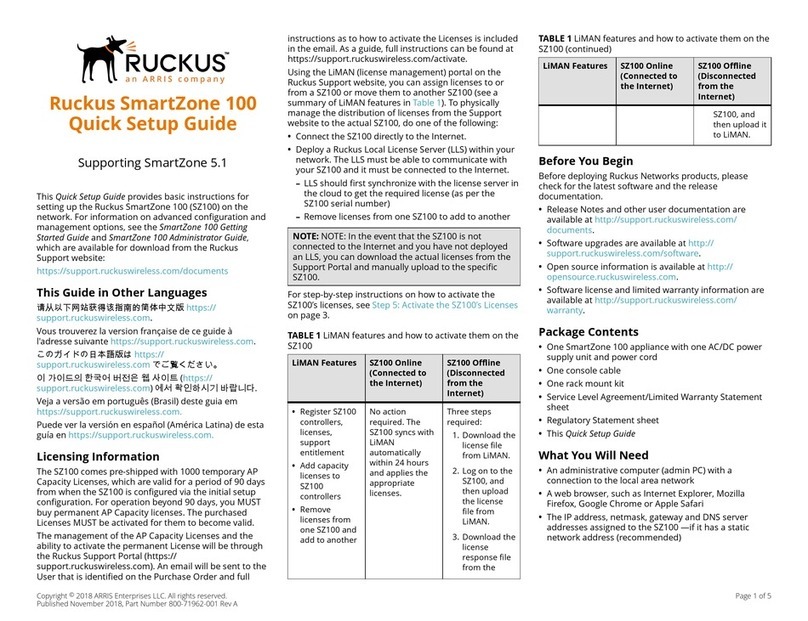
Ruckus Wireless
Ruckus Wireless SmartZone 100 Quick setup guide

Bernard
Bernard INTELLIBUS FF Instructions for use
Silicon Laboratories
Silicon Laboratories UG433 BGM220S user guide

Cypress
Cypress CY3280-20x66 Universal CapSense Guide

Pilz
Pilz PNOZmulti Classic PNOZ ms3p TTL operating manual
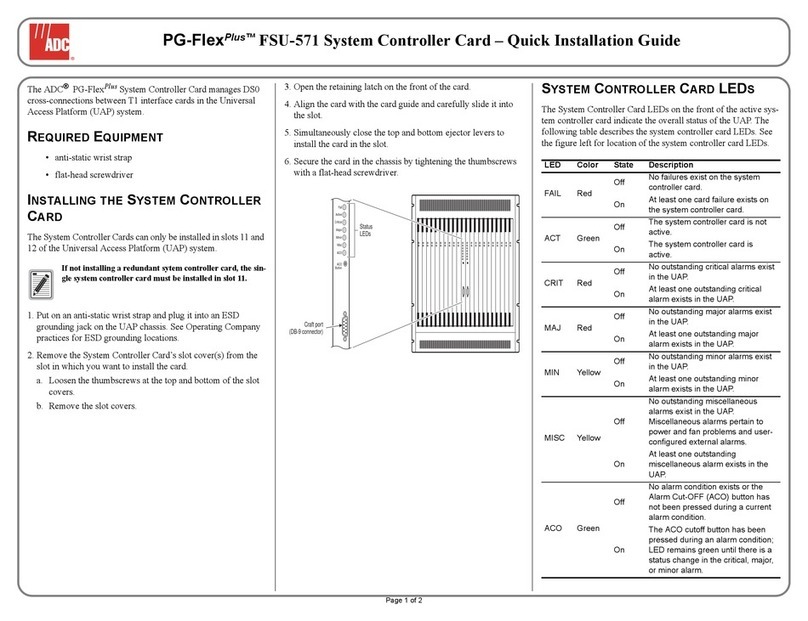
ADC
ADC PG-FlexPlus FSU-571 Quick installation guide

Vanderbilt
Vanderbilt ACT365 VCU Installation and operating instructions

Cisco
Cisco Flex 7500 Series Deployment guide

Allen-Bradley
Allen-Bradley Compact GuardLogix 5370 user manual
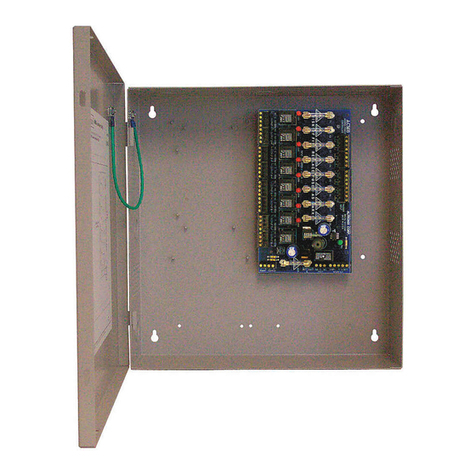
Altronix
Altronix ACM8E installation guide







