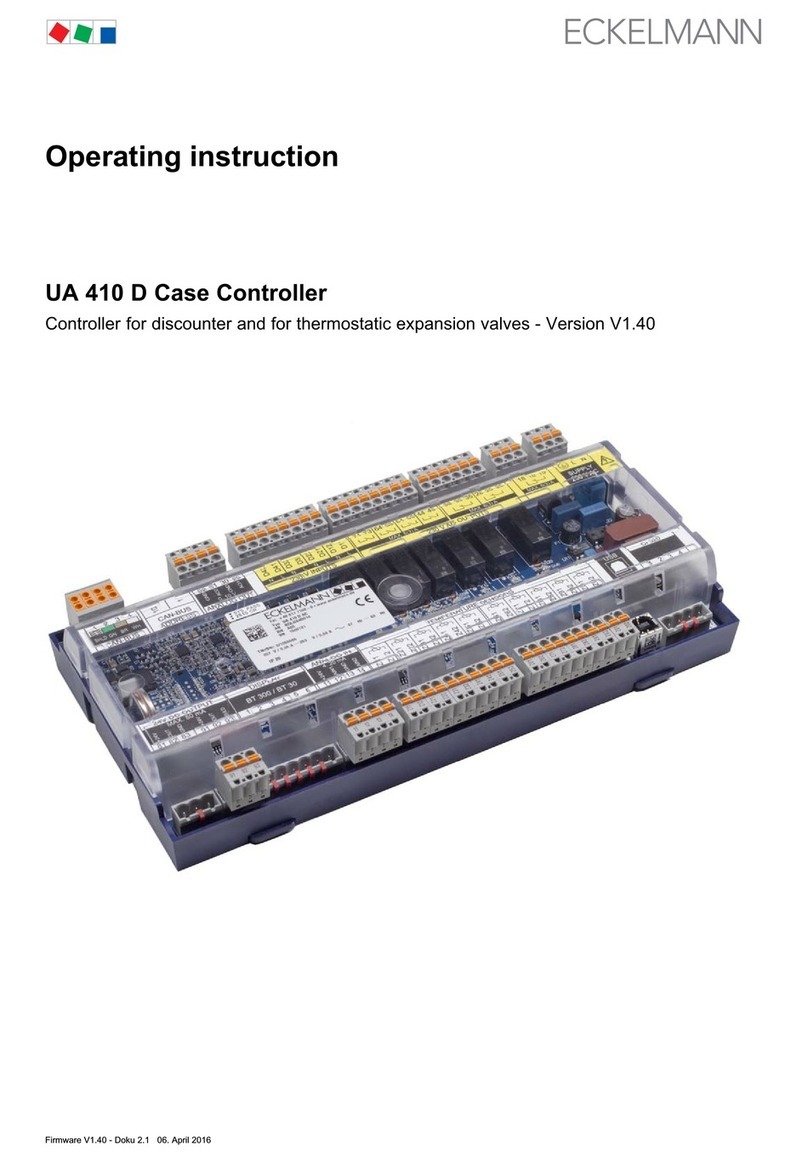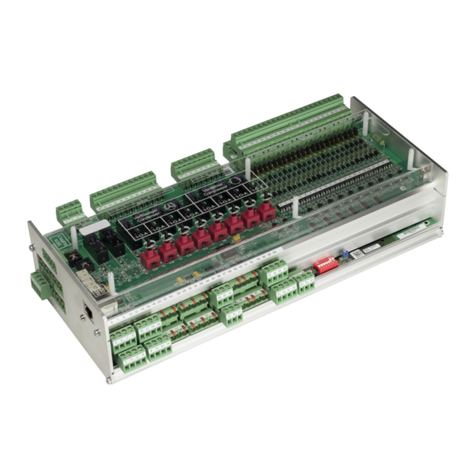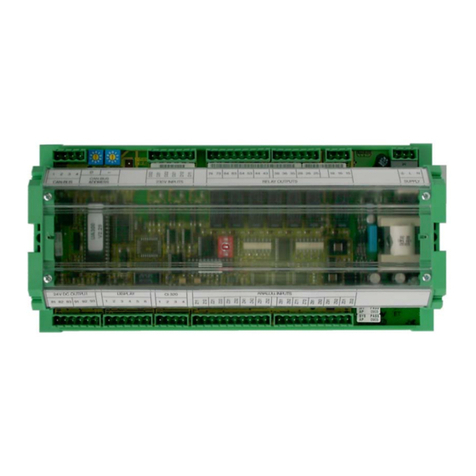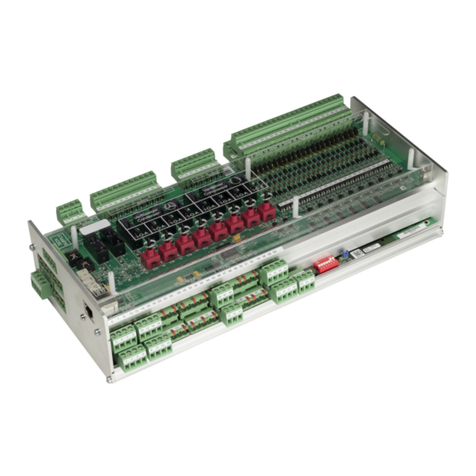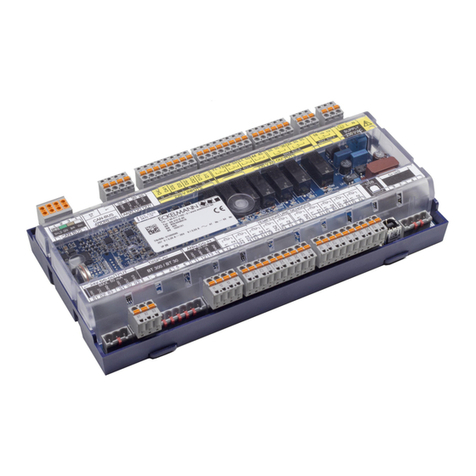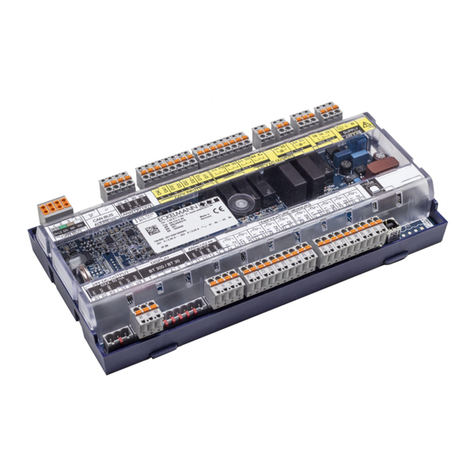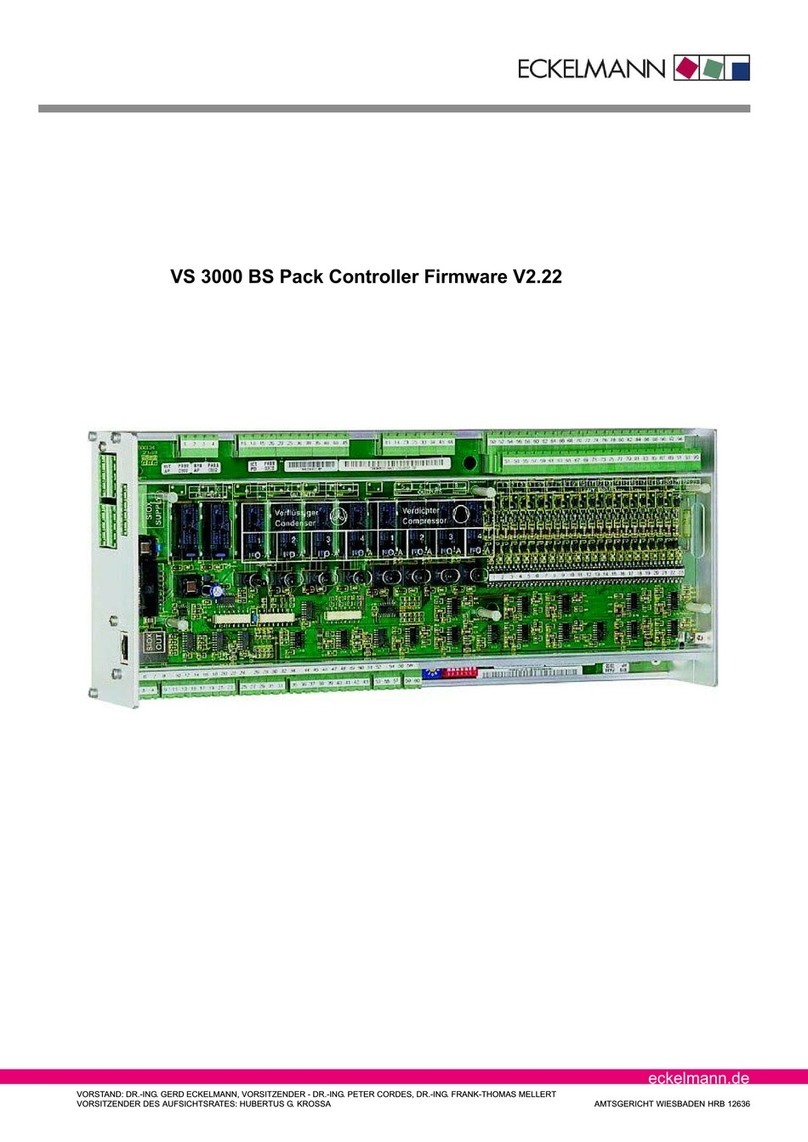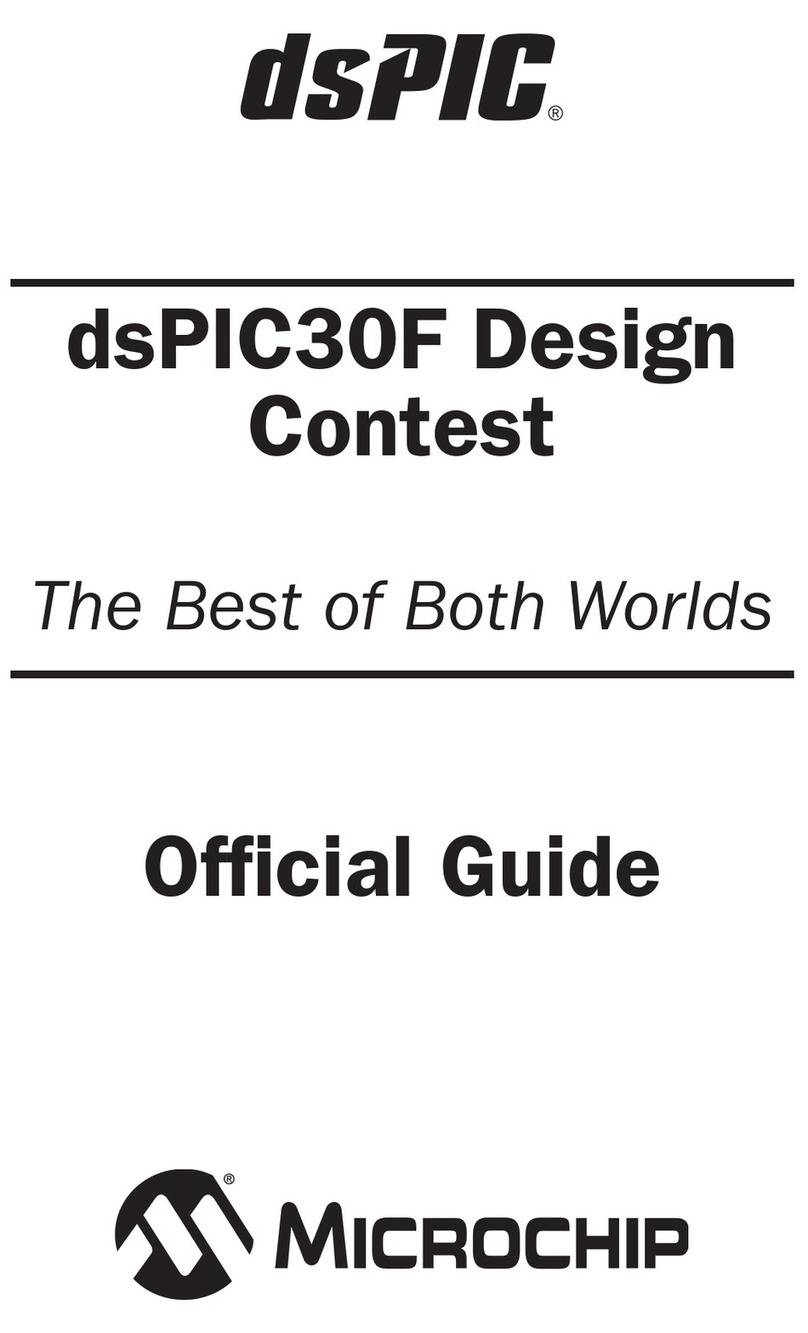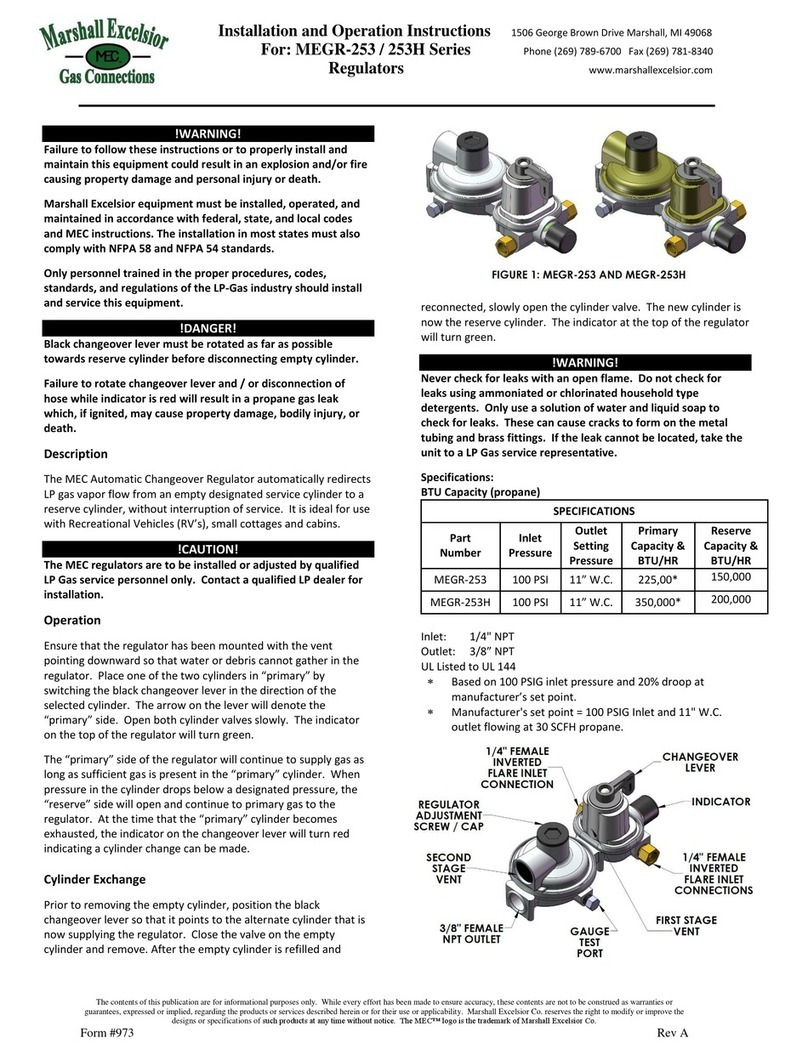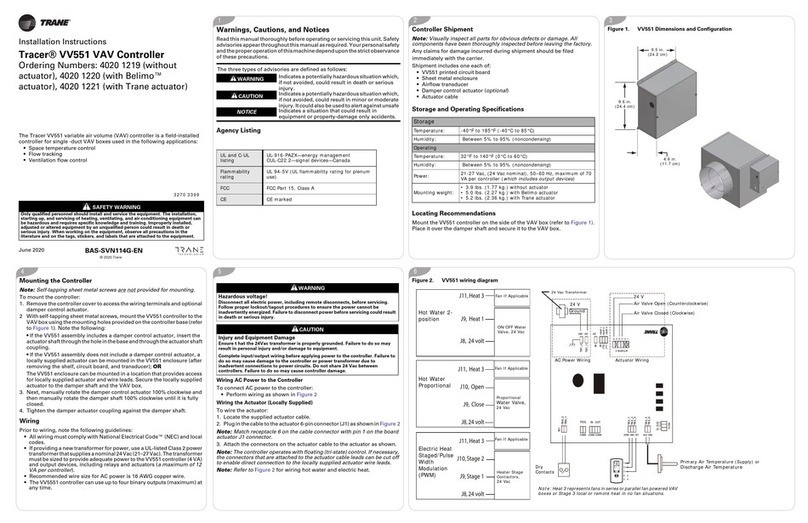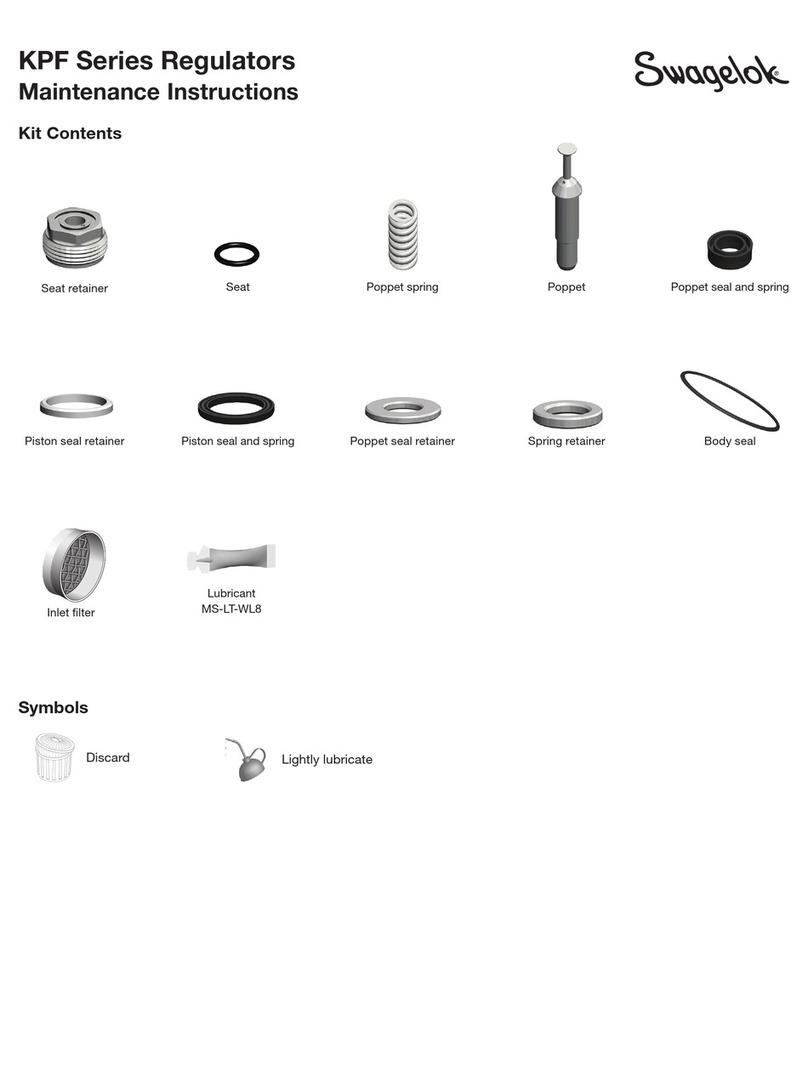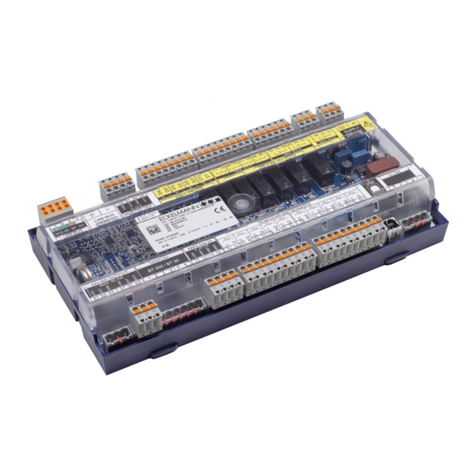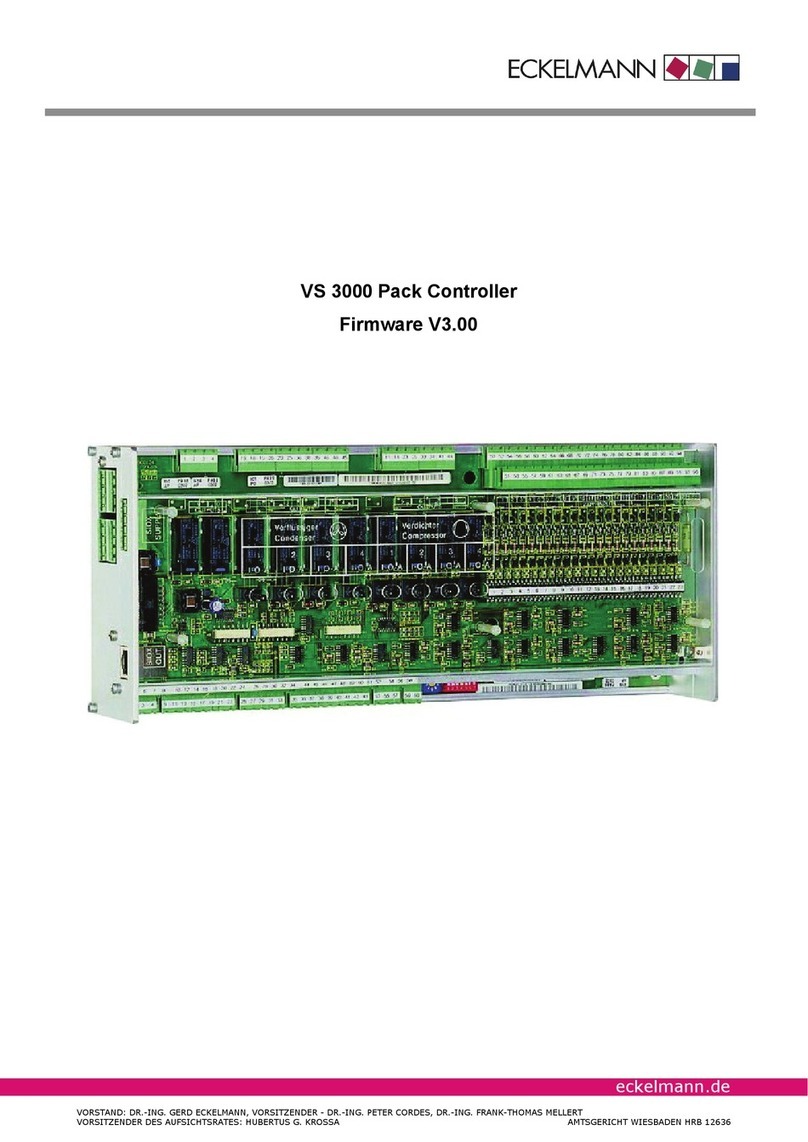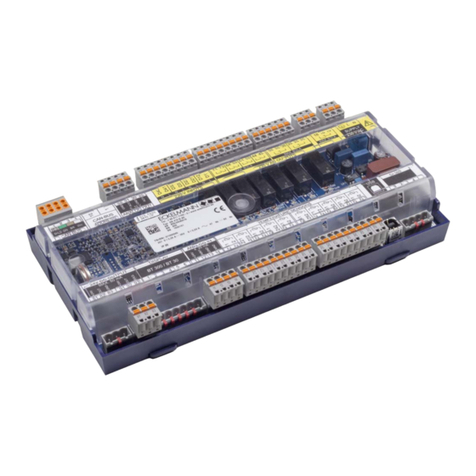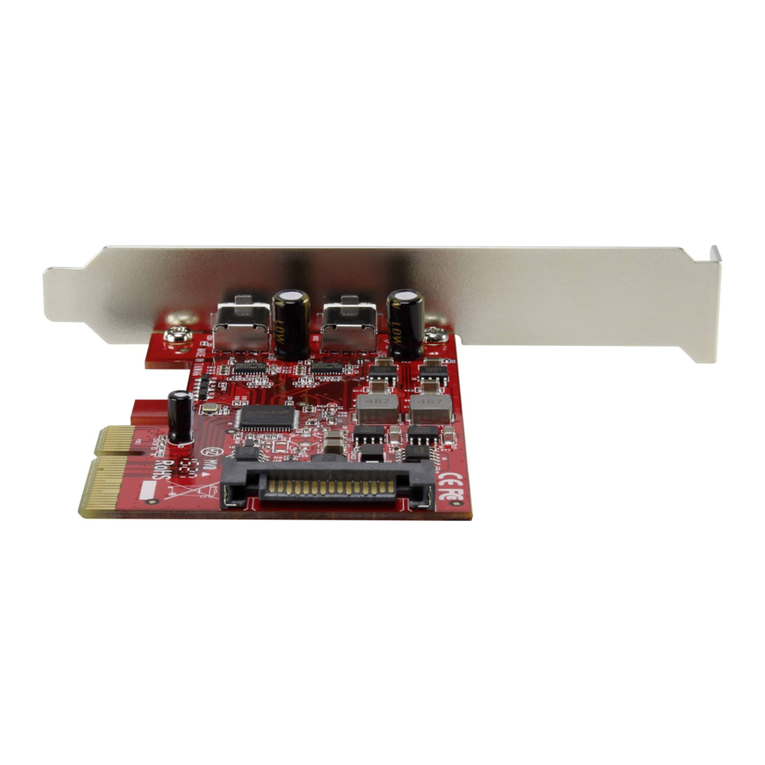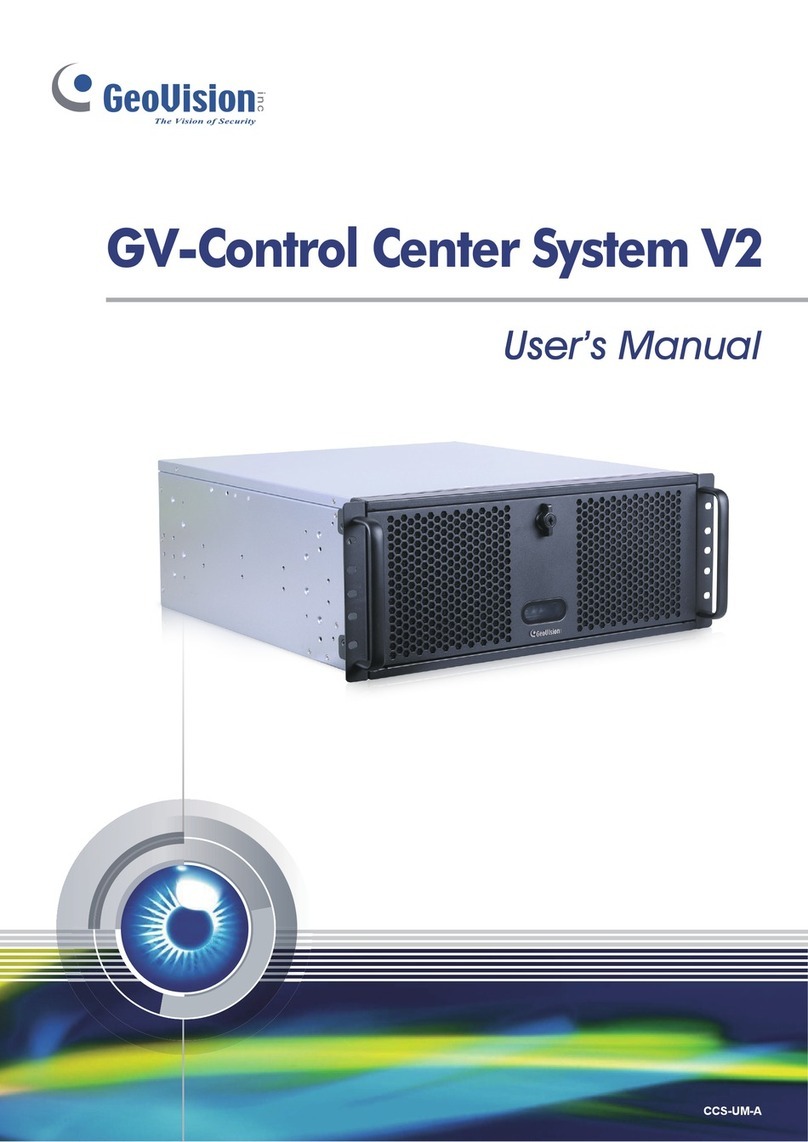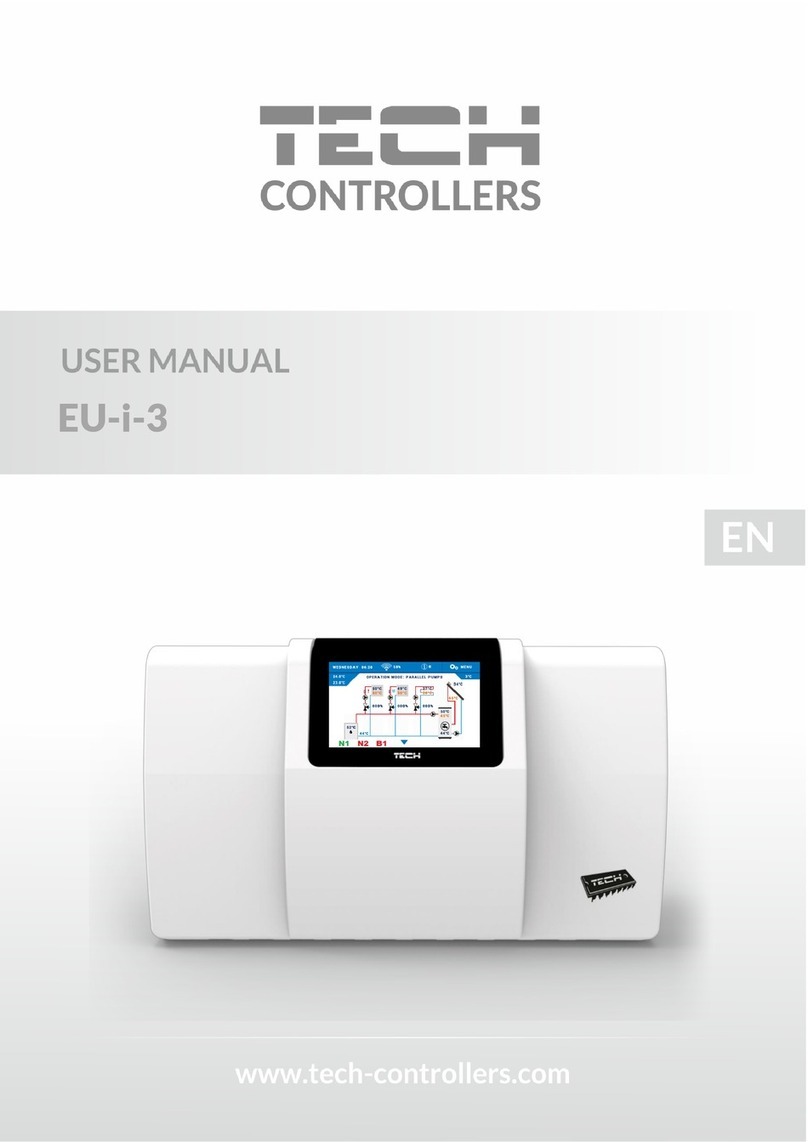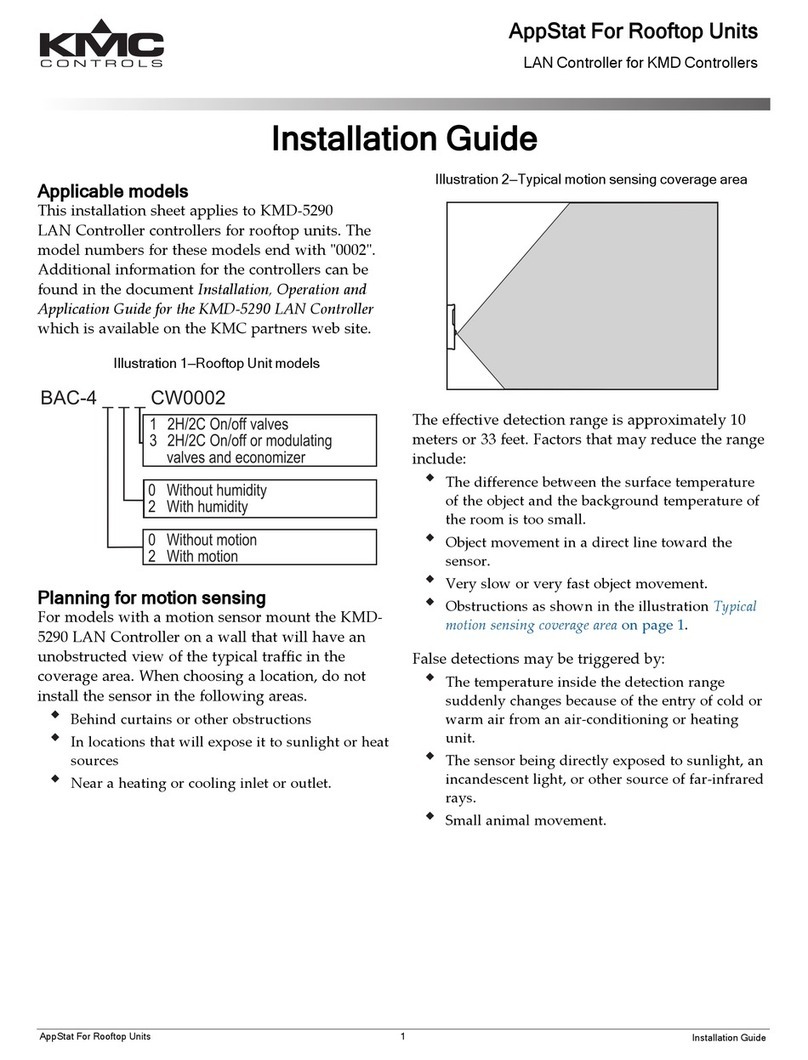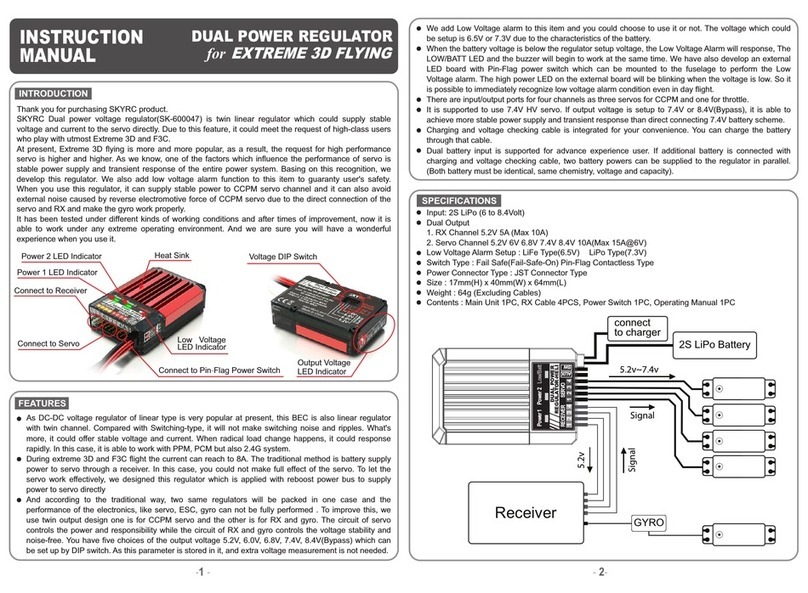6.1.1 DIN Rail Mounting of the Temperature Data Logging Controller..............................................................28
6.1.1.1 Mounting on the DIN rail...........................................................................................................................29
6.1.1.2 Disassembling from the DIN rail...............................................................................................................31
6.1.2 Handling of the Spring Terminals .............................................................................................................32
6.2 Basic Configuration ...............................................................................................................................33
6.2.1 Setting CAN Bus Address ........................................................................................................................34
6.2.2 Setting the Controller Type.......................................................................................................................35
6.3 Assignment for 230 V AC Power Supply..............................................................................................36
6.3.1 Status LEDs .............................................................................................................................................37
6.4 Basic Configuration of the Controller ..................................................................................................39
6.4.1 Designation of the Controller and the Sensors.........................................................................................42
6.5 Battery Replacement..............................................................................................................................43
6.6 Firmware Update ....................................................................................................................................45
6.6.1 Requirements for Firmware Update .........................................................................................................46
6.6.2 Installing Firmware Update.......................................................................................................................48
6.6.2.1 Update for Controller with 8-Pole DIP Switch...........................................................................................48
6.6.2.2 Update for Controller with 9-Pole DIP Switch...........................................................................................53
6.6.3 Rectification of Driver Problems ...............................................................................................................56
7 Connection and Terminal Assignment UA 410 L.................................................................................57
7.1 Connectors for 230 V AC .......................................................................................................................58
7.1.1 Assignment of the 230 V AC Power Supply .............................................................................................58
7.1.2 Assignment of the 230 V AC Relay Outputs.............................................................................................59
7.1.3 Assignment of the Digital Inputs 230 V AC...............................................................................................60
7.2 Connectors for Safety Extra-low Voltage.............................................................................................61
7.2.1 Assignment of the 0..10 V Analogue Outputs...........................................................................................61
7.2.2 Assignment of the CAN bus .....................................................................................................................62
7.2.3 Assignment of the 24 V DC Transistor Outputs........................................................................................63
7.2.4 Assignment of the DISPLAY Interface......................................................................................................64
7.2.5 Assignment of the 4..20 mA Analogue Inputs...........................................................................................65
7.2.6 Assignment of the Analogue Inputs of Temperature Sensors ..................................................................66
7.2.7 Assignment of the USB Interface .............................................................................................................67
7.3 Wirksinn der Relais- und Transistor-Ausgänge ..................................................................................68
8 Operation of UA 410 L............................................................................................................................69
8.1 Operation Possibilities ..........................................................................................................................69
8.2 Local Operation with a BT 300 x Operator Interface...........................................................................70
8.2.1 Lock-down of the Setpoint Change ..........................................................................................................71
8.3 Remote Control via a Terminal..............................................................................................................72
8.3.1 Menus and Operating Screens.................................................................................................................73