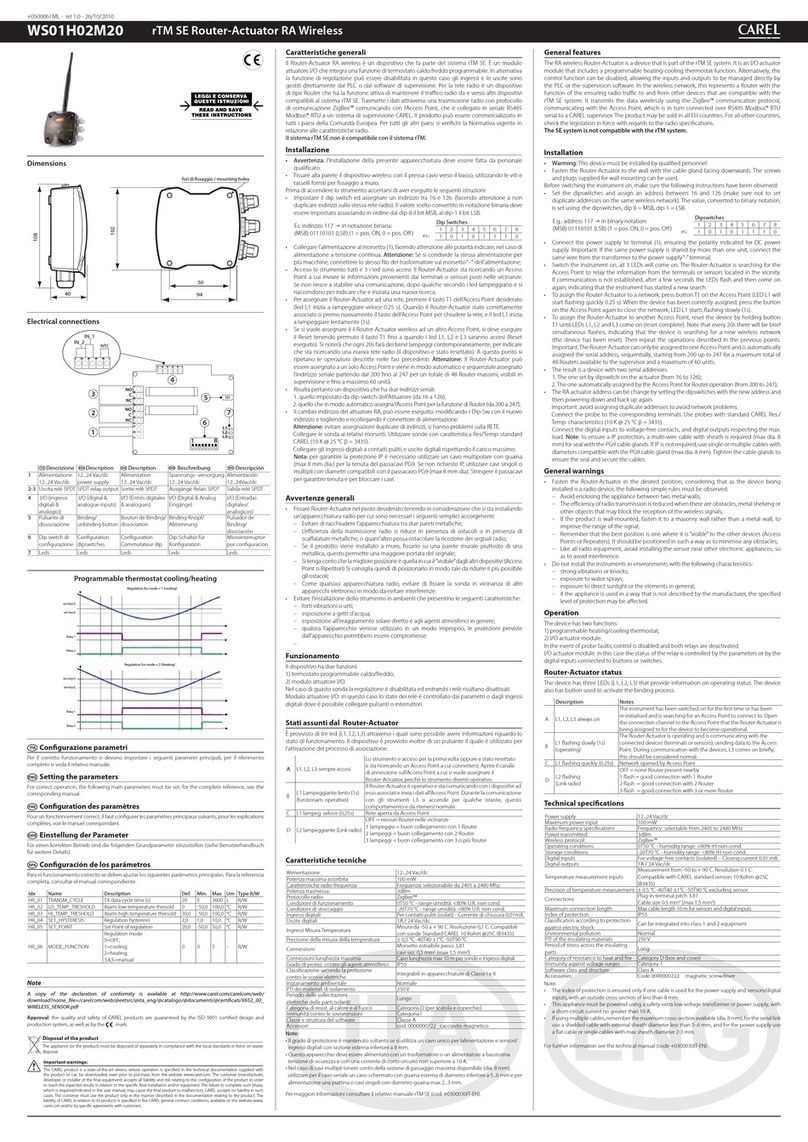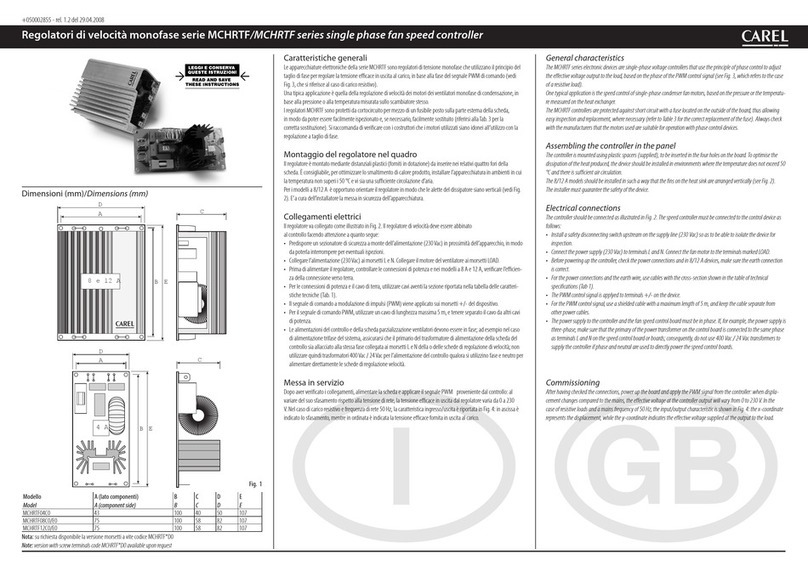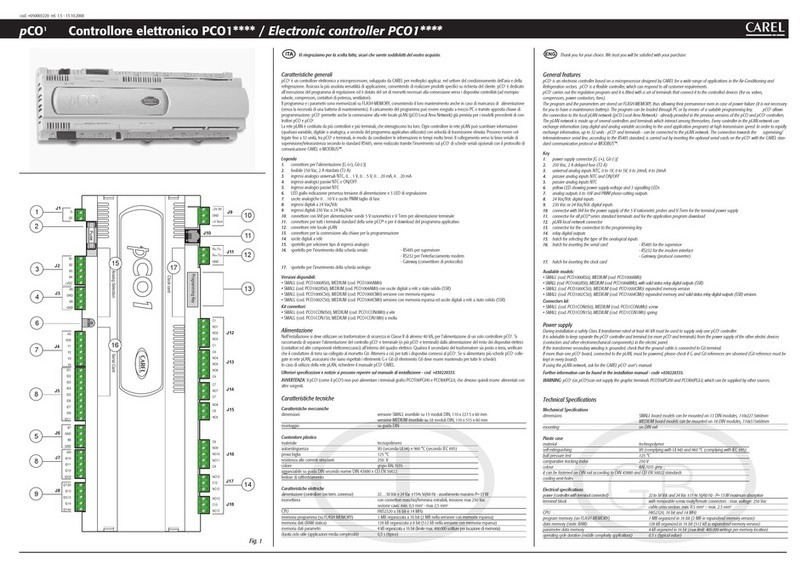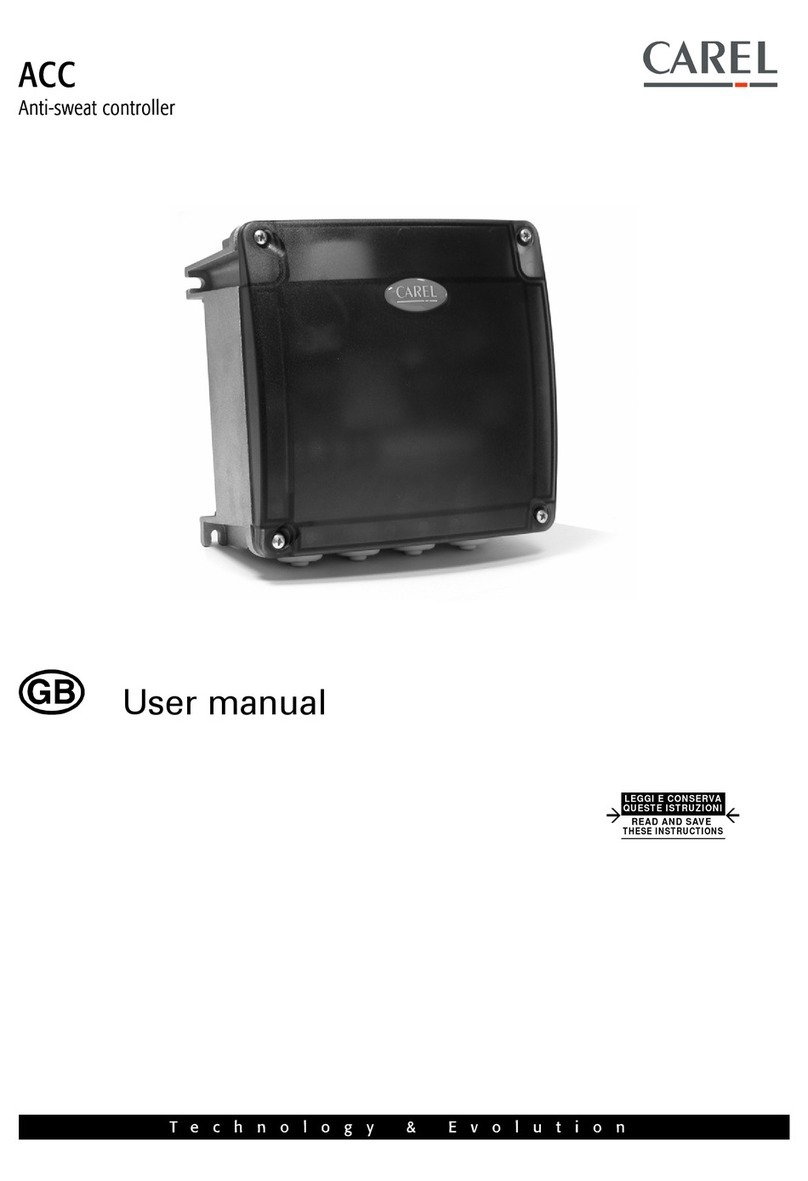4
complete and precise regulation. The keypad allows access to the masks of the
programme and any modification required.
The display normally shows ambient temperature and humidity together with time
and date if clock option is present.
The pCO keypad is equipped with 15 buttons which, together with 4X20 LCD,
represent the interface between user and controller.
menu' I/O set
?
info
prog
Directly from the keypad it is possible to gain access to the main parameters or to
some parameters loops.
The "AL "message, on the upper right corner of the display, indicates an alarm
condition and allows the access to the masks where the exact type of alarm is
identified (for further information see below - ALARM button
)
All reading and setting values are displayed according to a “tree” structure the user
can enter by means of the controller keypad.
- pCO KEYPAD
GENERAL FUNCTIONING:
The first 10 buttons, the ones which disappear when closing the front door, are
meant to allowthe user to perform any kind of procedures from programming to
parameters simple display. The blue and red buttons have not been used.
Their function is
to select
the required loop (or chain of masks). The 5 rubber
buttons are used for programming and for parameters display. Once completed the
procedures in a loop, which has been selected by pressing a button, the user only
has to press another button to go at once to another loop.
The buttons share the following peculiar features :
-1- A green
LED
next to each button indicates which button has been selected. The
LED remains ON as long as that loop of masks is being used. The LED is important
in case the user does not remember which loop has been selected. It is important to
point out that only one out of the 8 grey buttons can be ON, therefore activation of
one automatically deactivates the others. Moreover, the user must remember that
the LEDs will never be all OFF, because the mask menu is always on display;
therefore, the LED next to the menu is ON even if no procedure is being performed
or after a RESET due to a blackout:
-2- In the programme itself there is an automatic function which brings
back on display the menu mask and, as a consequence, the LED next to the menu
button will be turned ON again.
menu'