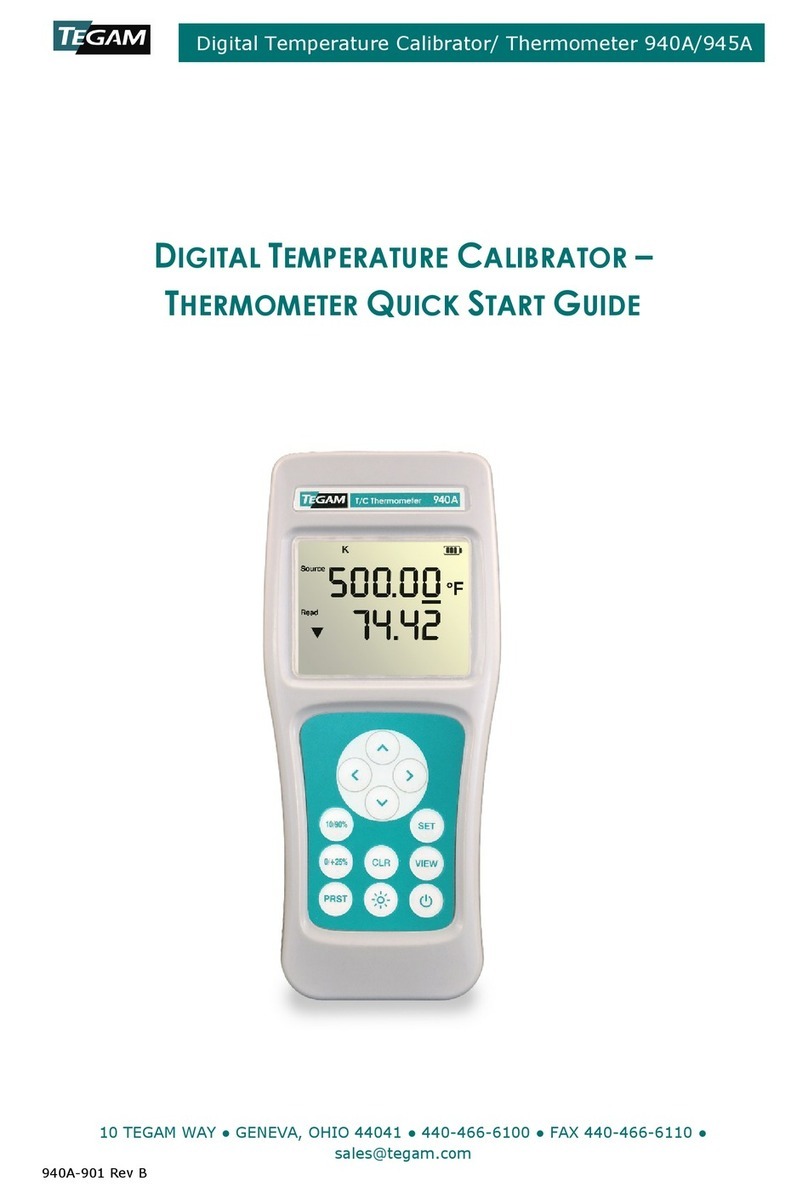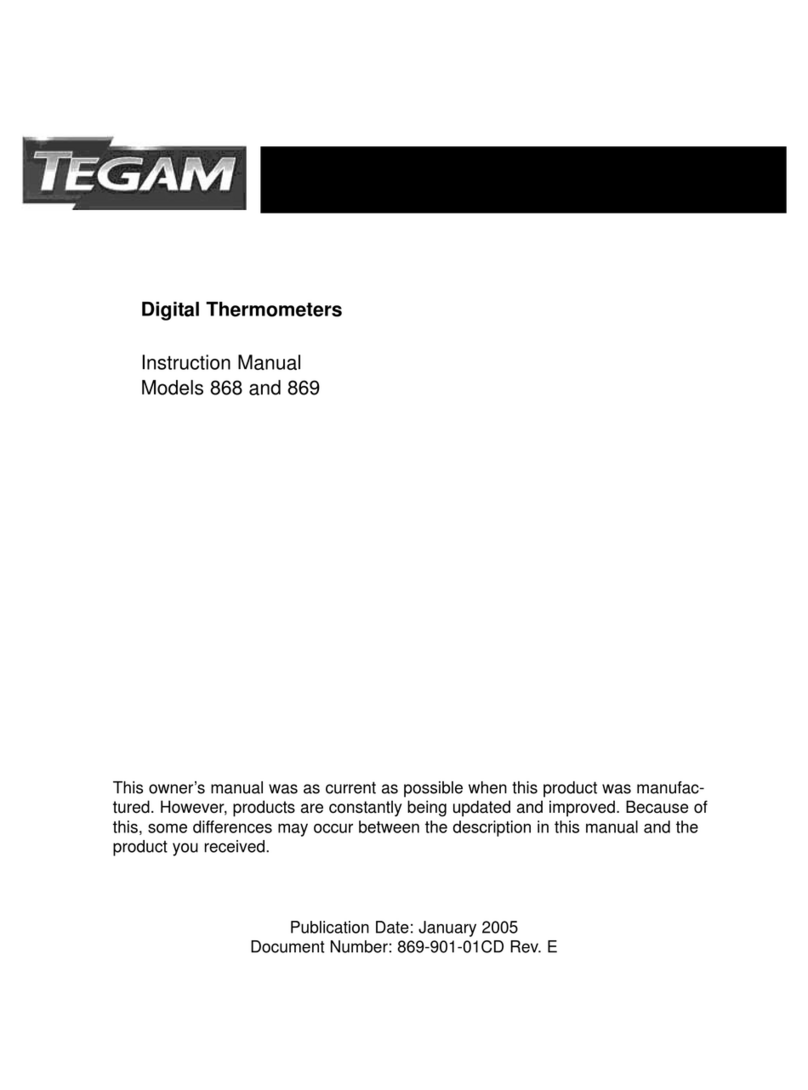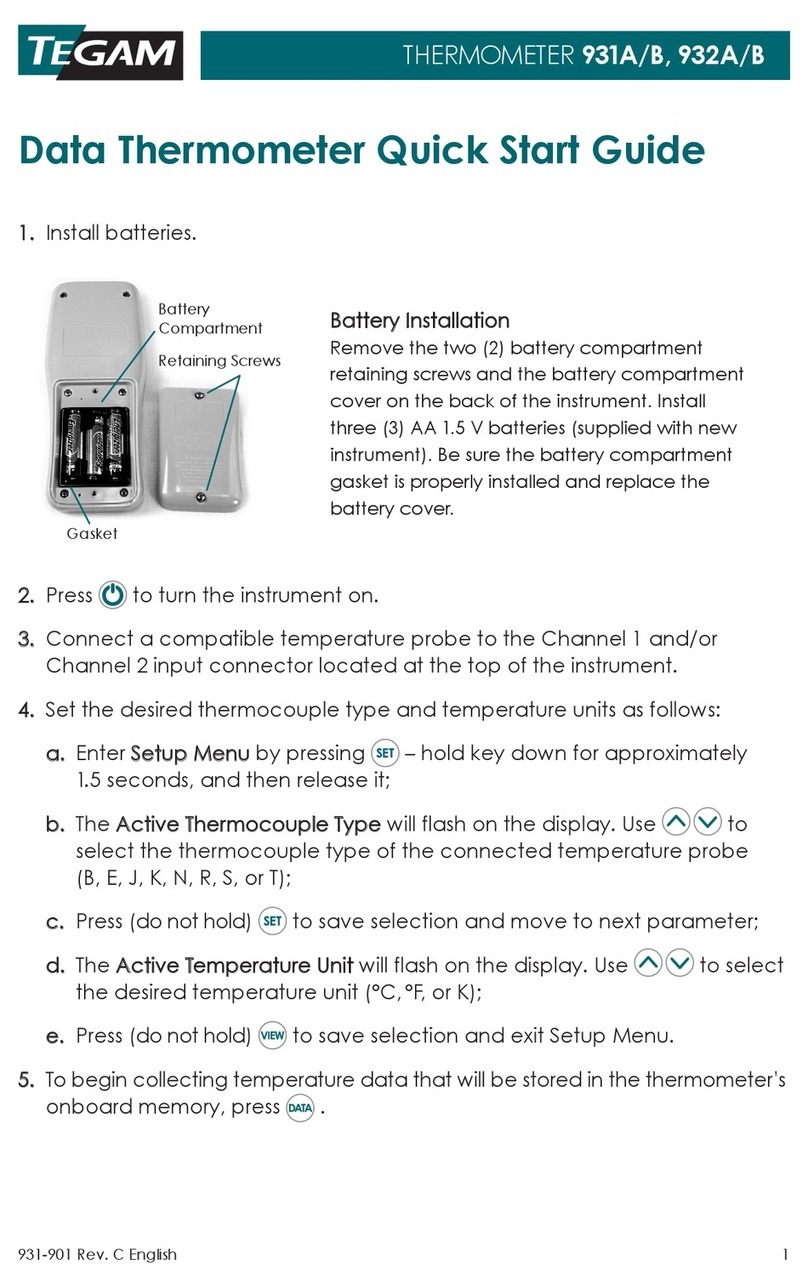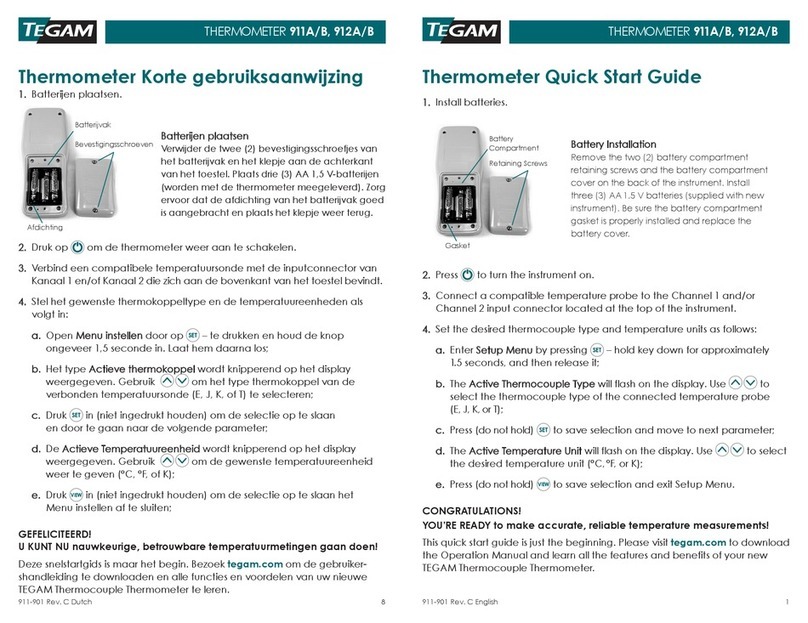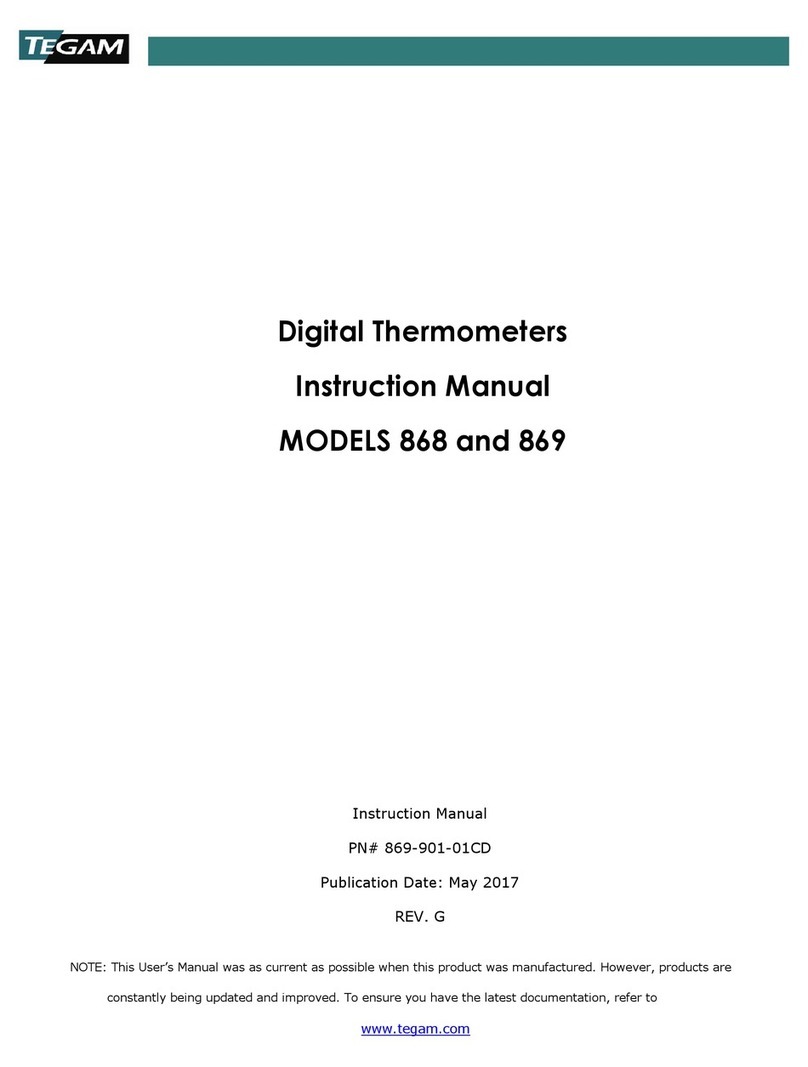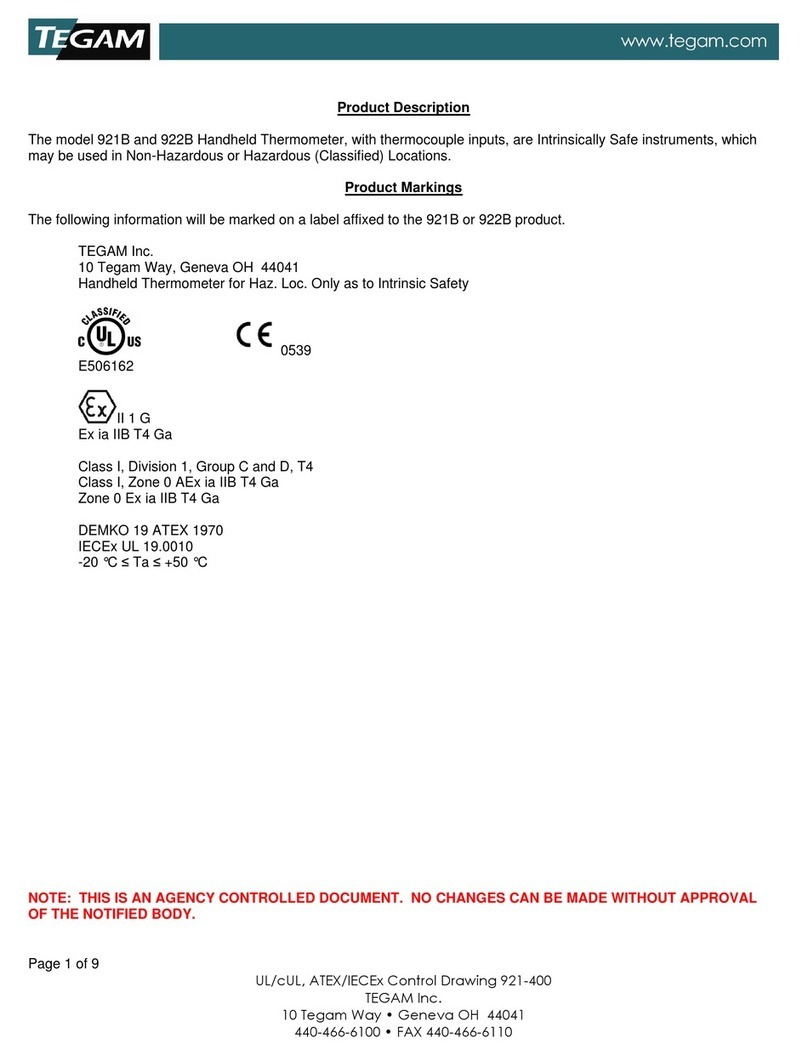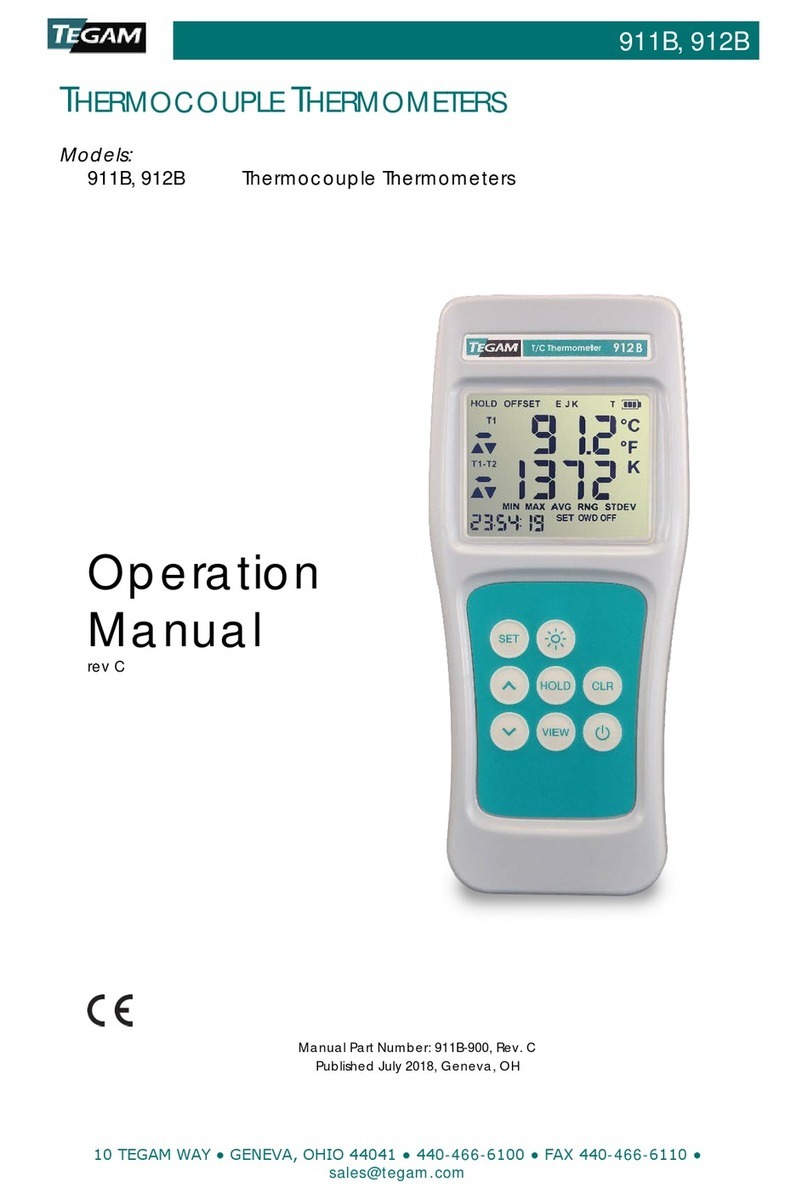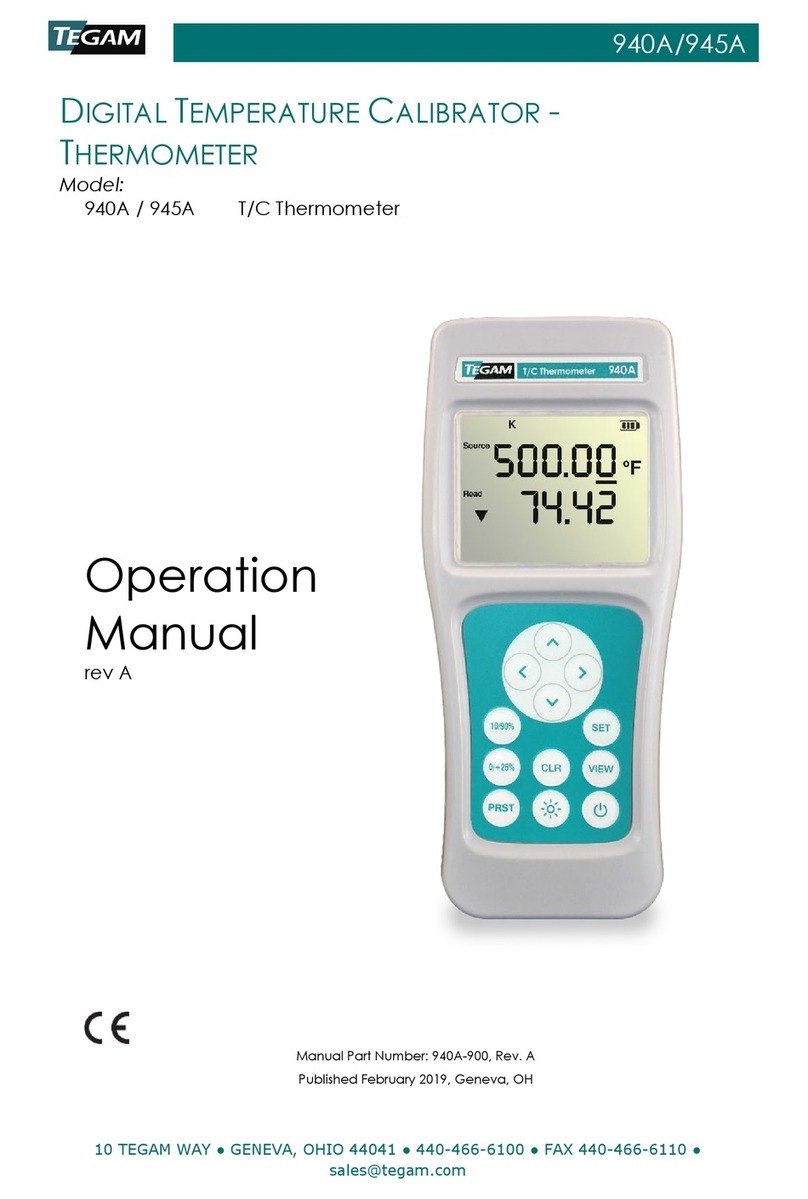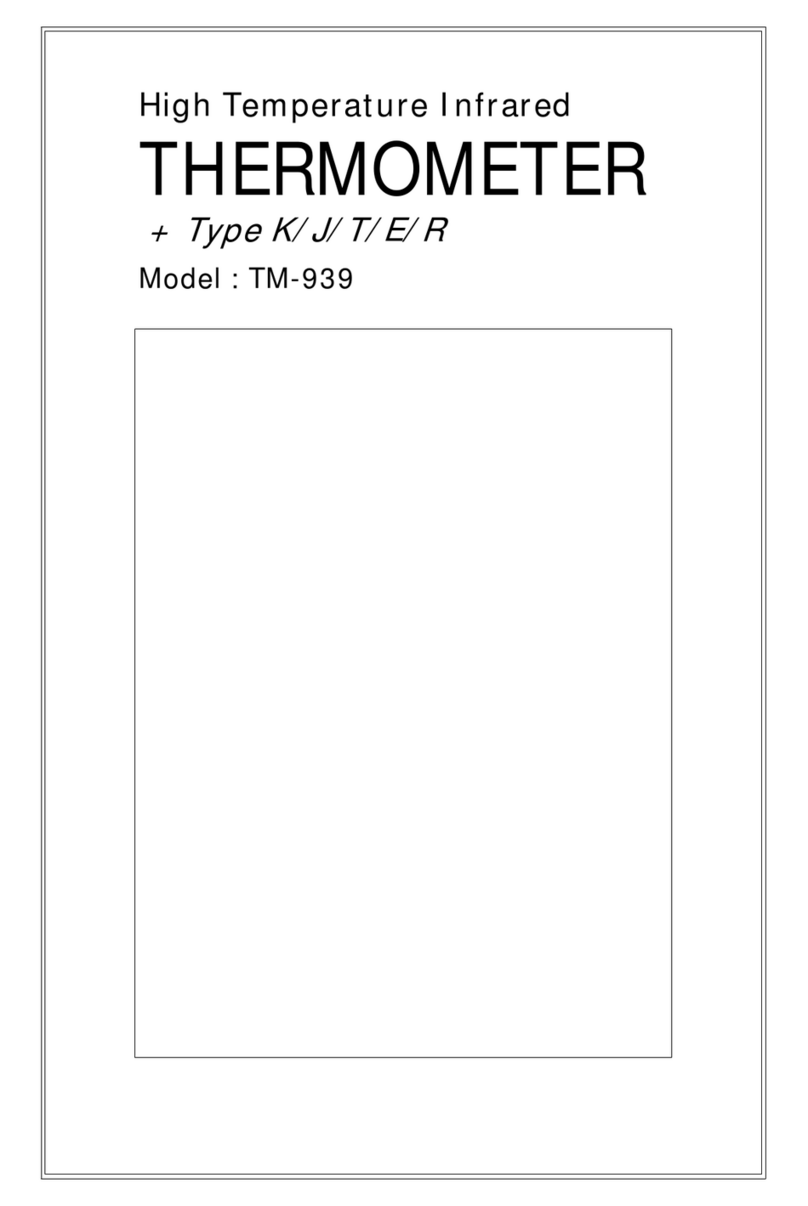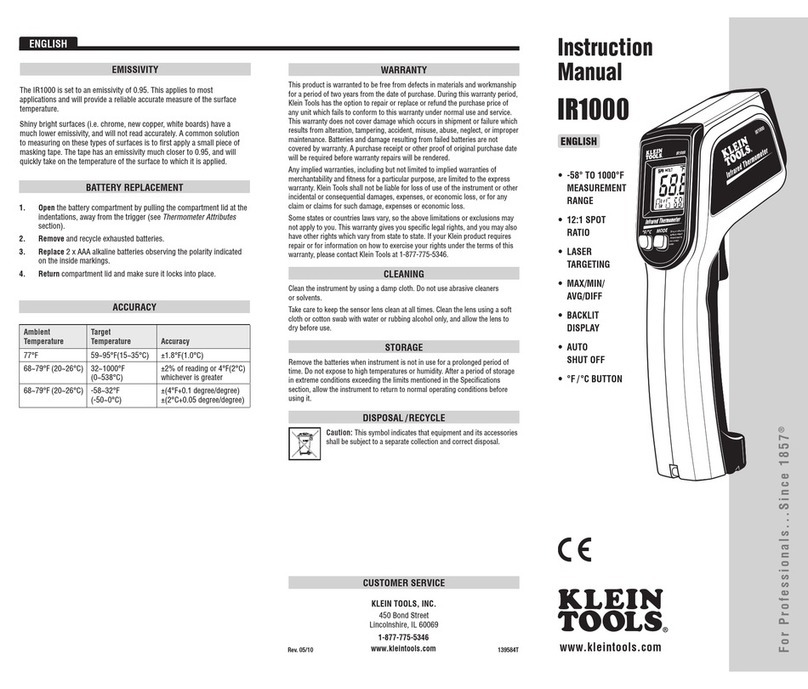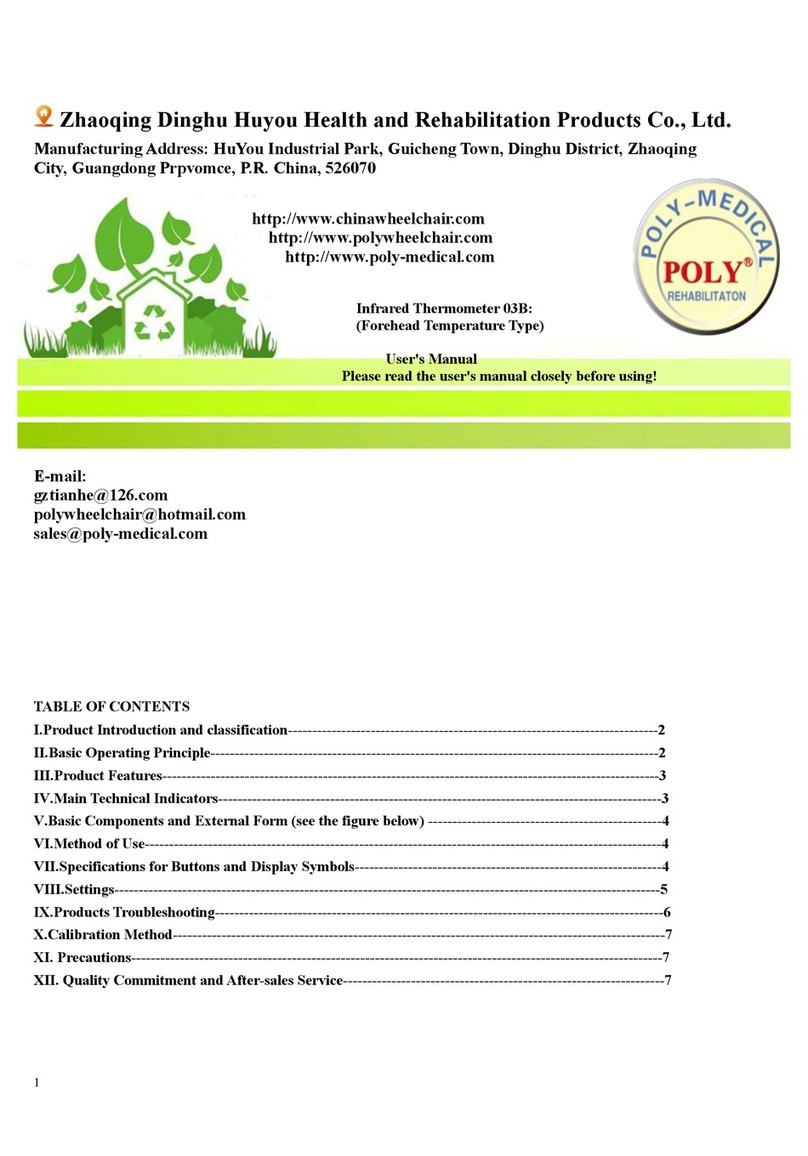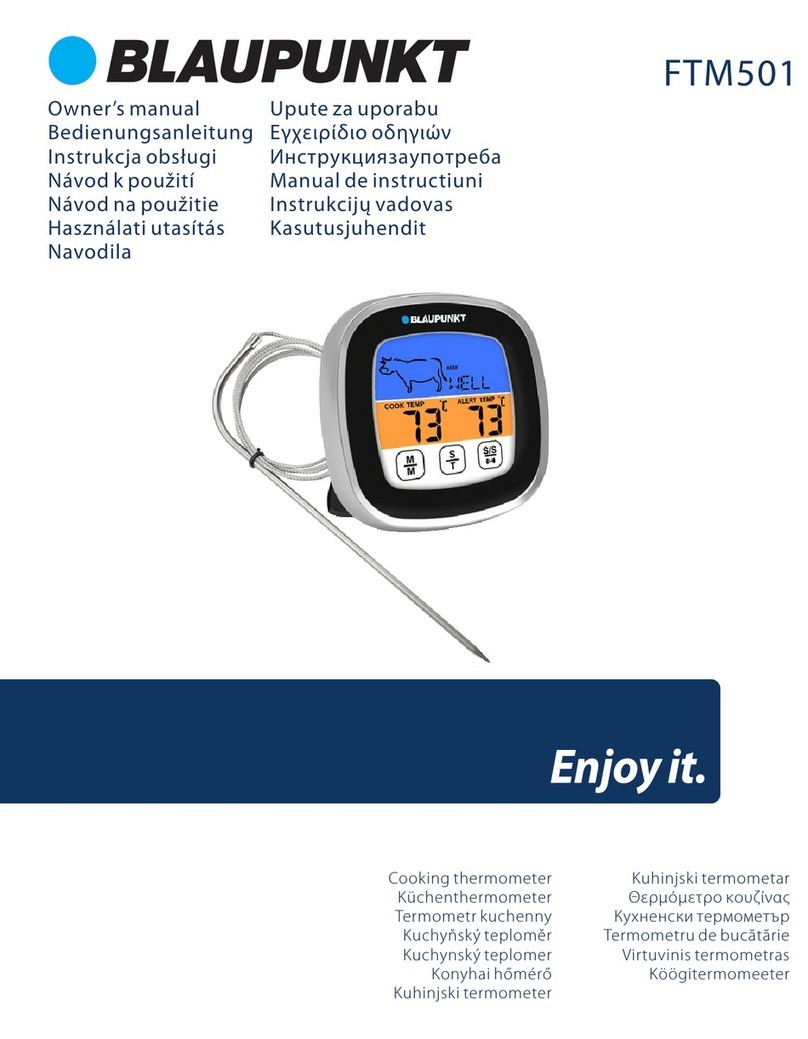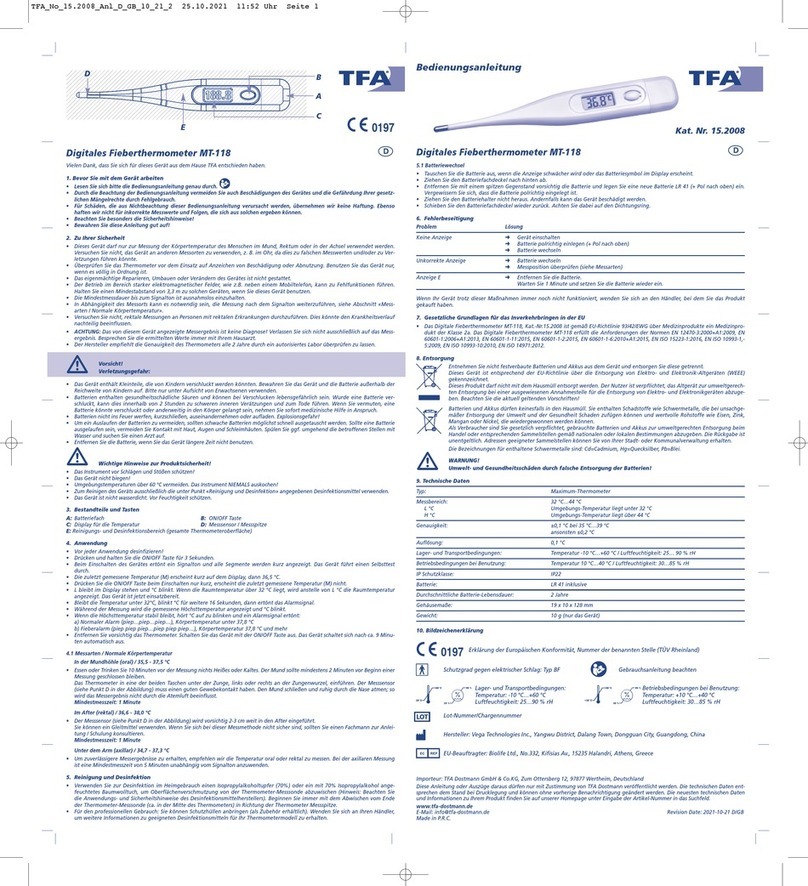Tegam 911A User manual

911A, 912A
10 TEGAM WAY ● GENEVA, OHIO 44041 ● 440-466-6100 ● FAX 440-466-6110 ● sales@tegam.com
THERMOCOUPLE THERMOMETERS
Models:
911A, 912A Thermocouple Thermometers
Operation
Manual
rev A
Manual Part Number: 911-900
Published November 2016, Geneva, OH

Notices
ii
10 TEGAM WAY ● GENEVA, OHIO 44041 ● 440-466-6100 ● FAX 440-466-6110 ● sales@tegam.com
NOTICES
Copyright Notice
© TEGAM, Inc., November 2016
No part of this manual may be
reproduced in any form or by any means
(including electronic storage and
retrieval or translation into a foreign
language) without prior agreement and
written consent from TEGAM, Inc. as
governed by United States and
international copyright laws.
This Manual
Part Number:
911-900
Revision A, November 2016
Supersedes: no prior version
Published By:
TEGAM, Inc.
10 TEGAM Way
Geneva, OH 44041
Disclaimer and Manual Revisions:
THE MATERIAL CONTAINED IN THIS
USER MANUAL, AND ANY COMPUTER
SOFTWARE ASSOCIATED WITH THIS
USER MANUAL OR THE PRODUCTS
COVERED BY IT, ARE PROVIDED AS IS,
AND ARE SUBJECT TO CHANGE,
WITHOUT NOTICE, IN FUTURE
REVISIONS.
This User Manual was current at the time
of publication. However, TEGAM is
dedicated to a process of continual
product improvement, and the products
covered by this User Manual, and any
associated computer software, are
subject to periodic functional and design
updates. Please visit tegam.com for the
most current product documentation.
U.S. Government Rights
This computer software and/or technical
data is TEGAM proprietary information
developed exclusively at private
expense. Computer software and
technical data rights granted to the
federal government include only those
rights customarily provided to the public,
pursuant to FAR 12.211 (Technical data)
and FAR 12.212 (Computer software) for
the federal government, and DFARS
252.227-7015 (Technical data –
Commercial items) and DFARS 227-
7202-3 (Rights in commercial computer
software or commercial computer
software documentation) for the
Department of Defense. Except as
explicitly permitted by the foregoing,
reproduction for non-governmental use
of the information or illustrations
contained in this computer software and
technical data is not permitted.
Safety Notice Symbols and Terms
Safety Notices denote hazards. They
indicate an operating procedure,
instruction, or practice that, if not
correctly performed or followed, could
result in damage to equipment, or injury
or death to personnel. Do not proceed
beyond a Safety Notice until all
conditions and instructions are fully
understood and complied with.
Safety Notices Symbols:
DANGER
DANGER denotes an imminent
hazard that will result in
severe injury to personnel or
death.
WARNING
WARNING denotes a hazard
that could result in serious
injury to personnel or death.
CAUTION
CAUTION denotes a hazard
that could result in minor or
moderate injury to personnel.
NOTICE
NOTICE denotes a hazard that
could result in damage to
equipment.
REMINDER denotes important
information about instrument
functions, menus, and
measurements.

Table of Contents
iii
10 TEGAM WAY ● GENEVA, OHIO 44041 ● 440-466-6100 ● FAX 440-466-6110 ● sales@tegam.com
TABLE OF CONTENTS
1 Instrument Description ........................................................................................................ 1-1
1.1 Specifications ............................................................................................................... 1-1
1.2 Optional Accessories and Ordering Information ................................................... 1-2
1.3 TEGAM Family of Thermometers ............................................................................... 1-3
2 Preparation for Use .............................................................................................................. 2-1
2.1 General Information ................................................................................................... 2-1
2.2 Feature Overview ........................................................................................................ 2-1
2.3 Safety Notices and Information ................................................................................ 2-2
2.4 Unpacking and Inspection ........................................................................................ 2-3
2.5 Battery Installation and Replacement ..................................................................... 2-3
2.6 Making Your First Temperature Measurement ........................................................ 2-4
3 Operating Instructions ......................................................................................................... 3-1
3.1 Keypad Functions ........................................................................................................ 3-1
3.2 LCD Display .................................................................................................................. 3-1
3.3 Setup Menu .................................................................................................................. 3-3
3.4 View Modes and Statistics ......................................................................................... 3-4
3.5 Auto-Power Off ............................................................................................................ 3-6
3.6 Backlight and Backlight Timeout .............................................................................. 3-6
3.7 Hold Function ............................................................................................................... 3-6
3.8 Trend Indicators ........................................................................................................... 3-6
3.9 Battery Indicator .......................................................................................................... 3-7
3.10 Probe Offset ................................................................................................................. 3-7
3.11 Clear Function ............................................................................................................. 3-9
3.12 Invalid Measurement Indications ............................................................................. 3-9
4 Service Information ............................................................................................................. 4-1
4.1 Inspection and Cleaning ........................................................................................... 4-1
4.2 Calibration .................................................................................................................... 4-1
4.2.1 Verification Procedure ........................................................................................... 4-1
4.2.2 Alignment Procedure ............................................................................................. 4-4
4.3 Troubleshooting ........................................................................................................... 4-8
4.4 Diagnostic Routines and Error Codes ...................................................................... 4-9
4.5 Preparation for Calibration or Repair Service ....................................................... 4-10
4.6 Expedite Repair & Calibration Form ....................................................................... 4-11
Warranty ............................................................................................................................... 4-12
Warranty Limitations ........................................................................................................... 4-12
Statement of Calibration ................................................................................................... 4-13
A. Expanded Instrument Uncertainties................................................................................... A-i
B. Instrument Verification Data Sheet .................................................................................... B-i

Instrument Description
1-1
10 TEGAM WAY ● GENEVA, OHIO 44041 ● 440-466-6100 ● FAX 440-466-6110 ● sales@tegam.com
1 INSTRUMENT DESCRIPTION
1.1 Specifications
GENERAL SPECIFICATIONS:
Basic Accuracy
±(0.04% |rdg| + 0.3 °C)1
Conformity
ITS-90
Temperature Ranges
°C
°F
K
K
-200 to 1372
-328 to 2502
73 to 1645
J
-210 to 1200
-346 to 2192
63 to 1473
T
-250 to 400
-418 to 752
23 to 673
E
-250 to 1000
-418 to 1832
23 to 1273
Connector Type
One (1) Mini-TC (911A)
Two (2) Mini-TC (912A)
Probe Zero Function
Resolution 0.1 °C/°F/K
Display
Four (4) digit LCD, with Temperature, Units, Function, Trend,
Polarity, Battery, and Decimal Indicators
Display Backlight
Four (4) LED Backlight with 30 second timeout
Display Resolution
0.1
(-99.9 to 999.9 °)
1 ° (< -99.9 °, > 999.9 °)
Reading Rate
3 / Second for Readings and Trend Indicators
Battery Type
3 AA (IEC LR6, ANSI 15) Alkaline
Battery Life
2000 Hours Typical
Battery Indicator
Four (4) Stage Battery Charge Indicator
Statistics
Minimum Reading
Maximum Reading
Average Reading
Reading Range
Standard Deviation
T1–T2 (912A only)
Keypad
Eight (8) momentary switches with audible and tactile feedback
Clock
Elapsed Statistics Run Time
Power Cycle
Configuration
Retention
Instrument retains last selected:
- Sensor Type
- Temperature Units
- Offset Values
Input Current
±50 nA
Maximum Common
Mode Voltage 42 V peak to earth 1 V p-p between T1 and T2
Compliance
RoHS2
ESD
IEC 61000-4 2:2009, Class B
EMC
EN 55022:2010+A1:2015,
Class A; EN 61000-4
3:2006+A2:2010, 10 V/m (80
MIL-PRF-28800F, Class 2

Instrument Description
1-2
10 TEGAM WAY ● GENEVA, OHIO 44041 ● 440-466-6100 ● FAX 440-466-6110 ● sales@tegam.com
MHz to 1 GHz)
ENVIRONMENT:
Standards
MIL-PRF-28800F, Class 2
UL 60079-0 § 26.4.2
Operating Temp
-20 to 55 °C
-4 to 131 °F
Temperature
Coefficient
For specification variances due to ambient operating temperature,
see the Expanded Instrument Uncertainty charts in Appendix A of
this manual. For ambient operating temperatures not shown in
Appendix A, accuracies shall be interpolated linearly.
Humidity
<10 °C (50 °F): Non-condensing
10 to 30 °C (50 to 86 °F): 5 to 95% RH
30 to 40 °C (86 to 104 °F): 5 to 85% RH
40 to 55 °C (104 to 131 °F): 5 to 60% RH
Altitude
0 to 4600 m
0 to 15,092 ft
Vibration
Random 10 – 500 Hz, 0.03 g2/Hz
Shock
30g Half Sine
Drop
4 Drops from 1 m to Concrete
Storage Temp
-51 to 71 °C
-59 to 159 °F
PHYSICAL CHARACTERISTICS:
Dimensions
193 x 84 x 28 mm
7.6 x 3.3 x 1.1 in
Weight
362.9 g
12.8 oz
1
For complete instrument accuracies, see the Expanded Instrument Uncertainty charts in Appendix A of
this manual.
1.2 Optional Accessories and Ordering Information
PRODUCT MODEL DESCRIPTION
Accessories
911-910
Tilt Stand/Magnet/Hanger
911-911
Foam-Filled Hard Carry Case
See TEGAM Temperature Probe Selection Guide at
tegam.com for available temperature probes
Printed Manual
911-900
Operation Manual
Manual
Translations
Chinese, Dutch, French, German, Japanese, Korean, and
Spanish (download at tegam.com)
Service Options
Calibration with Statement of Traceability

Instrument Description
1-3
10 TEGAM WAY ● GENEVA, OHIO 44041 ● 440-466-6100 ● FAX 440-466-6110 ● sales@tegam.com
1.3 TEGAM Family of Thermometers
Thermocouple
Thermometers
911A
Thermocouple Thermometer, Single Input
912A
Thermocouple Thermometer, Double Input
Data
Thermometers
931A
Data Thermometer, Single Input
932A
Data Thermometer, Dual Input

Preparation for Use
2-1
10 TEGAM WAY ● GENEVA, OHIO 44041 ● 440-466-6100 ● FAX 440-466-6110 ● sales@tegam.com
2 PREPARATION FOR USE
2.1 General Information
The TEGAM 911A and 912A Thermocouple Thermometers are high-
accuracy handheld digital thermometers that provide accurate
temperature readings in a wide range of manufacturing and service
applications. These full-featured, durable, and versatile instruments
simplify the process of temperature measurement through the intuitive
user-interface. They are compatible with the four most popular
thermocouple types, K, J, T, and E.
2.2 Feature Overview
Keypad with audible and tactile feedback;
2000 hour battery life1;
Four (4) digit dual LCD with LED Backlight;
Four (4) thermocouple types: J, K, T, and E;
Comprehensive real-time statistics: MIN, MAX, AVG, RNG, STDEV,
and T1-T22;
Easy to clean;
Probe offset function to minimize probe error;
0.1° or 1 ° display resolution;
°F, °C, and K temperature units;
Reading HOLD mode;
Conforms to ITS-90 thermocouple tables;
Durable: Meets MIL-PRF-28800F, Class 2 requirements;
Optional tilt stand/hanger;
User-friendly operation;
Retains measurement parameters, even when turned off;
Self-diagnostic routine to identify fault conditions;
Low battery and open sensor indications;
1 Typical battery life under normal use conditions in laboratory environment. Continuous or
repeated use of features such as the backlight, or use or storage at high or low temperature
extremes may reduce battery life.
2 T1-T2 is available on model 912A only.

Preparation for Use
2-2
10 TEGAM WAY ● GENEVA, OHIO 44041 ● 440-466-6100 ● FAX 440-466-6110 ● sales@tegam.com
2.3 Safety Notices and Information
DANGER
MAINTENANCE INSTRUCTIONS WITHIN THIS MANUAL ARE FOR USE BY QUALIFIED SERVICE PERSONNEL
ONLY. DO NOT ATTEMPT TO SERVICE THIS UNIT UNLESS YOU ARE QUALIFIED TO DO SO.
The American National Safety Institute (ANSI) states that a shock hazard exists when probes or sensors
are exposed to voltage levels greater than 42 VDC or 42 Vpeak AC. Do not use this instrument where
voltages at the measurement surface exceed these levels.
DO NOT USE IN EXPLOSIVE ENVIRONMENTS. For thermocouple thermometers suitable for use in
explosive environments, see TEGAM’s 92x and 102x Intrinsically Safe Thermometers.
Never use this instrument or any temperature probe or sensor inside a microwave oven.
WARNING
Do not touch a temperature probe sheath that has been exposed to toxic substances or extremely high
or low temperatures.
Do not attempt to measure temperatures beyond the range of the temperature probe. Probe damage or
personal injury could result from exceeding a probe’s maximum temperature rating.
CAUTION
Read this Operation Manual thoroughly before using the instrument to become familiar with its
operations and capabilities.
The batteries are accessible through a cover on the back of the instrument. To avoid electrical shock
hazard, disconnect all temperature probes and sensors and turn the unit off before removing the cover.
NOTICE
Avoid making sharp bends in probe or sensor lead wires. Bending lead wires at sharp angles can damage
the wire and cause probe failure.
When using both thermometer inputs and a voltage differential exists between the two measurement
points, at least one probe should be electrically insulated. If not, a ground-loop current can flow through
the thermocouple leads causing measurement error or instrument damage.
Static discharge through a connected temperature probe may cause instrument damage. Use care to
avoid static discharge when handling the instrument or connected probes.

Preparation for Use
2-3
10 TEGAM WAY ● GENEVA, OHIO 44041 ● 440-466-6100 ● FAX 440-466-6110 ● sales@tegam.com
2.4 Unpacking and Inspection
Each instrument is electrically and mechanically inspected before
shipment. Upon receiving your new TEGAM digital thermometer, unpack
all items from the shipping container and check for any obvious damage
that may have occurred during transit. Use the original packing
materials if reshipment is necessary.
If any dents, broken, or loose parts are seen, do not use the equipment.
Notify TEGAM immediately.
Check that all items are present. If any items are missing, notify TEGAM
immediately.
The following items are included with every new instrument:
One (1) Thermocouple Thermometer;
One (1) Quick Start Guide;
Statement of Traceability;
Three (3) AA, 1.5 V batteries; and
Optional accessories (if purchased).
2.5 Battery Installation and Replacement
Three (3) AA 1.5 V batteries are supplied with the instrument, but not
installed. Read the following battery replacement instructions before
attempting to install or remove the batteries.
CAUTION
Always turn the instrument off and disconnect any input connections before replacing
the batteries. Re-install the battery compartment cover before resuming use of the
instrument.
NOTICE The battery compartment is sealed with a rubber gasket. Use care to not damage the
gasket when removing or installing the battery compartment cover.
NOTICE
Remove the batteries when storing the instrument for an extended period of time or
in a high temperature environment to prevent battery leakage and possible damage
to the instrument.
All measurement parameters may be reset to factory default after battery replacement if
batteries are removed while the instrument is powered on. Always turn the instrument off
before changing batteries.
To install or replace batteries:
Required Tools: Phillips Head Screwdriver
1. Identify the battery compartment located on the back of the
instrument (see Figure 1 below);

Preparation for Use
2-4
10 TEGAM WAY ● GENEVA, OHIO 44041 ● 440-466-6100 ● FAX 440-466-6110 ● sales@tegam.com
2. Remove the two (2) battery compartment retaining screws;
3. Remove the battery compartment cover;
4. If present, carefully remove old batteries being careful to not
damage the battery contacts;
5. Observing proper polarity, install three (3) new, AA alkaline (IEC
LR6, ANSI 15) batteries;
6. Re-install the battery cover and two (2) retaining screws;
7. At initial power on after battery replacement, allow
approximately 30 seconds for instrument to stabilize.
Figure 1: Battery Installation
2.6 Making Your First Temperature Measurement
TEGAM’s 900 and 1000 Series Digital Handheld Thermometers are
designed for easy operation, while still providing a feature-rich
experience via the intuitive user interface.
To get started making temperature measurements right away, follow
these steps:
1. Perform Section 2.5, Battery Installation and Replacement;
2. Connect a compatible temperature probe to the Channel 1
and/or Channel 2 input connector located at the top of the
instrument;
To ensure best measurement accuracy, allow several minutes for the
thermocouple probe and connector to thermally stabilize after
connection to the instrument.
3. The instrument will immediately display a temperature
measurement for the connected channels. However, to ensure
Retaining Screws
Battery Compartment
Gasket

Preparation for Use
2-5
10 TEGAM WAY ● GENEVA, OHIO 44041 ● 440-466-6100 ● FAX 440-466-6110 ● sales@tegam.com
valid and best accuracy measurements, continue to Step 4
below;
4. Set the desired measurement parameters as follows:
a. Enter the Setup Menu by pressing , hold the key down
for approximately 1.5 seconds, and then release it;
b. The active thermocouple type is flashing on the display.
Use to select the thermocouple type of the
connected temperature probe (E, J, K, or T);
c. Momentarily (do not hold) press to save your
selection and move to the next parameter;
d. The active temperature unit is flashing on the display.
Use to select the desired temperature unit (°C, °F,
or K);
e. Momentarily press to save your selection and move to
the next parameter;
f. Channel 1 probe offset value is flashing on the display. If
the temperature probe’s offset value is known, press
to set the Channel 1 probe offset to the probe’s offset
value. See Section 3.10, Probe Offset, for more
information.
g. Momentarily press to save your selection and move to
Channel 2 probe offset (if equipped);
h. If desired, repeat Step (f) above for Channel 2;
i. Momentarily press to save your selection and exit the
setup menu.
Congratulations! You’re now ready to make accurate and reliable
temperature measurements, wherever and whenever you may need to.
We know you are eager to begin using your new thermometer, but this
overview is just the beginning. Please take a moment to familiarize
yourself with this Operation Manual to learn about all the features and
benefits of your new TEGAM Thermocouple Thermometer.

Operating Instructions
3-1
10 TEGAM WAY ● GENEVA, OHIO 44041 ● 440-466-6100 ● FAX 440-466-6110 ● sales@tegam.com
3 OPERATING INSTRUCTIONS
3.1 Keypad Functions
The instrument keypad is an eight (8) key, sealed membrane keypad.
Each key provides audible and tactile user feedback when pressed. Key
functions are described in Figure 2 below.
The , , , and keys have multiple functions which can be
accessed by momentarily pressing the key, or alternatively, by pressing
and holding the key for approximately 1.5 seconds. Throughout this
Manual, the press and hold sequence is indicated by the key designator
followed by the subscript (1.5s). For instance, (1.5s) indicates that the
key should be pressed and held for 1.5 seconds, then released to access
the desired function.
Power instrument ON or OFF
(1.5s) Disable auto-power OFF
(1.5s) Enter instrument Setup Menu
While in Setup Menu, save current value and
step to next parameter
Toggle display backlight
(1.5s) Disable backlight 30 second timeout
Hold currently displayed measurement
(1.5s) Reset all statistics currently stored in memory
While in Setup Menu, discard all unsaved changes and exit menu
Cycle through view modes and statistics
While in Setup Menu, save changes and exit menu
While in Setup Menu, advance or reverse selected setting
Figure 2: Keypad Button Functional Description
3.2 LCD Display
The display is a large, easy to read, dual LCD display, with an LED
backlight for clear viewing in low-light conditions. It simultaneously
displays temperature measurements for Channel 1 and Channel 2,
current thermocouple type and temperature unit, trend indicators for
both Channel 1 and Channel 2, and a battery voltage indicator. In

Operating Instructions
3-2
10 TEGAM WAY ● GENEVA, OHIO 44041 ● 440-466-6100 ● FAX 440-466-6110 ● sales@tegam.com
Statistics View, the display substitutes the Channel 2 temperature
measurement with the active statistic result, and displays an active
statistic mode indicator and the elapsed time of the current statistic
session. See Figure 3 below for further description of each display
indicator.
1 HOLD function is active
2 T1 and/or T2 OFFSET is active1
3 The active thermocouple type
4 Remaining battery life
5 Channel 1 indicator
6 Channel 1 trend indicators
7 Channel 1temperature
measurement
8 T1-T2 temperature measurement
indicator2
9 Channel 2 indicator2
10 Channel 2 trend indicators2
11
Channel 2 temperature measurement2
T1-T2 measurement result2, or active statistic result
12 Active temperature unit
13 When viewing statistics, time elapsed since start of statistics collection
14 Active statistic
1 T2 Probe Offset available on model 912A only.
2 Models 912A only.
Figure 3: LCD Display Description
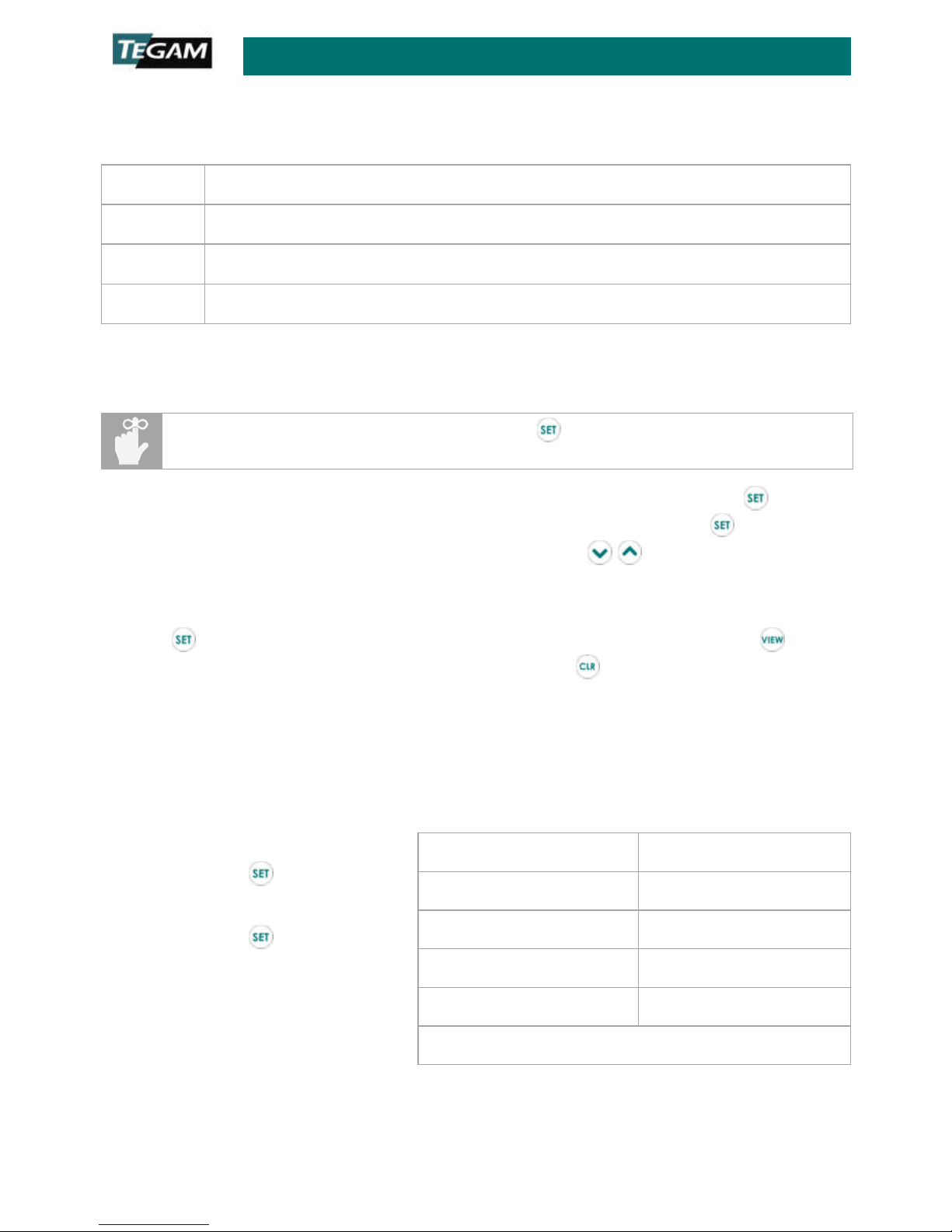
Operating Instructions
3-3
10 TEGAM WAY ● GENEVA, OHIO 44041 ● 440-466-6100 ● FAX 440-466-6110 ● sales@tegam.com
The LCD can display error information about the current measurement,
as shown in Figure 4.
DISPLAY
DESCRIPTION
OPEn No thermocouple probe is connected
-Or- The applied temperature is greater than the maximum temperature for the
selected thermocouple type
-Ur- The applied temperature is less than the minimum temperature for the selected
thermocouple type
Figure 4: LCD Error Indications
3.3 Setup Menu
Key designators marked with a clock icon, e.g.
(1.5s)
, indicate that the key should
be pressed and held for 1.5 seconds, then released to access the desired function.
Measurement settings are configured in the Setup Menu. Press (1.5s) to
access the Setup Menu. From within the Setup Menu, press to step
through the user-definable parameters and the keys to advance or
reverse the selected value for the active parameter. The active
parameter value will flash on the display.
Press to save a setting and step to the next parameter. Press to
save a setting and exit the Setup Menu. Press to disregard unsaved
changes and exit the Setup Menu. If no key is pressed for ten (10)
seconds, the current configuration is saved and the instrument will exit
the Setup Menu.
Figure 5 below lists the user-definable parameters and the available
values for each parameter.
To set a parameter value:
1. Press (1.5s) to enter
the Setup Menu;
2. Press to cycle
through parameters
as shown in Figure 5
below, until the
desired parameter is
reached;
PARAMETER AVAILABLE VALUES
Thermocouple Type E, J, K, T
Temperature Units °C, °F, K
T1 Probe Offset ±0.1 ° increments
T2 Probe Offset1 ±0.1 ° increments
1 T2 Probe Offset available on model 912A only.
Figure 5: Setup Menu Parameters and Values

Operating Instructions
3-4
10 TEGAM WAY ● GENEVA, OHIO 44041 ● 440-466-6100 ● FAX 440-466-6110 ● sales@tegam.com
3. To change the value of the current parameter, press
;
4. To save the current parameter value and cycle to the next
parameter, press
(1.5s);
5. To save the current parameter value and exit the Setup Menu,
press ;
6. To disregard changes made to the current parameter value and
exit the Setup Menu, press .
If no key is pressed for ten (10) seconds, the instrument will save the current
configuration and exit the Setup Menu.
3.4 View Modes and Statistics
The instrument features multiple view modes including a variety of real-
time statistics, all available at the touch of a button. Figure 6 below
describes each view mode.
Press to change view modes. For each mode, the active
measurement or statistic result is displayed on the second line of the
display.
VIEW MODE DISPLAY
INDICATOR
DESCRIPTION
T1–T2 T1-T2 Current Channel 1 measurement – current
Channel 2 measurement
Minimum MIN Minimum temperature recorded during current
session
Maximum MAX Maximum temperature recorded during
current session
Average AVG Average of all temperatures recorded during
current session
Range RNG Maximum - Minimum
Standard
Deviation STDEV Standard deviation of all temperatures
recorded during the current session1.
1 Standard Deviation is calculated using the population formula:
= ∑()
Figure 6: View Modes and Statistics

Operating Instructions
3-5
10 TEGAM WAY ● GENEVA, OHIO 44041 ● 440-466-6100 ● FAX 440-466-6110 ● sales@tegam.com
The T1-T2 view mode displays the current Channel 1 measurement
minus the current Channel 2 measurement. The display indicates T1-T2
at the left side of the display. If either channel is not connected to a
probe, or the current measurement on either channel is over- or under-
range, T1-T2 view mode is not available.
When viewing statistics, the active statistic is indicated directly below
the result. The elapsed time of the current statistics session is displayed
in the lower-left corner of the display.
Statistics are calculated continuously, beginning when the instrument is
powered on or when (1.5s) is pressed. To pause statistics collection
temporarily, press . To resume statistics collection, press again.
It is important to note that changing parameter values or temperature
probes will invalidate the current statistics session. When using
statistics, always begin by pressing (1.5s) to delete existing statistics
data and initiate a new statistics session.
Press to step through the available statistics. Statistics are displayed
in the order shown in Figure 7 below. For dual-channel models, the LCD
T1 or T2 indicators are lit to identify the channel’s statistics currently
being displayed.
When using statistics, always begin by pressing
(1.5s)
to clear existing statistics
results and initiate a new statistics session.
The first line of the display indicates the current Channel 1 temperature, regardless of
which view mode or channel’s statistic is currently displayed.
MODEL CHANNEL STATISTIC VIEW SEQUENCE
911A T1 MIN MAX AVG RNG STDEV
912A
T1 MIN MAX AVG RNG STDEV
T2 MIN MAX AVG RNG STDEV
Figure 7: Statistics Sequence
If the instrument records invalid measurement data during the statistics
session such as an over-range, under-range, or open input value,
———— will be displayed for each affected statistic result.

Operating Instructions
3-6
10 TEGAM WAY ● GENEVA, OHIO 44041 ● 440-466-6100 ● FAX 440-466-6110 ● sales@tegam.com
To return to the active measurement mode, press repeatedly to step
through the remaining view modes, or cycle power.
3.5 Auto-Power Off
Key designators marked with a clock icon, e.g.
(1.5s)
, indicate that the key should
be pressed and held for 1.5 seconds, then released to access the desired function.
To conserve battery life, the instrument automatically turns off if no key
is pressed for 20 minutes. To disable this feature, press (1.5s). The
display will flash once, indicating auto-power off is disabled.
Auto-power off will remain disabled until instrument power is cycled. At
next power on, auto-power off returns to the default enabled condition.
3.6 Backlight and Backlight Timeout
The instrument includes an LED backlight feature to ensure
measurement data can be easily read in low-light conditions. To activate
the backlight, press .
Once the backlight is activated, it will automatically turn off after 30
seconds if no key is pressed to preserve battery life. To disable the
backlight timeout feature, press (1.5s). The backlight will flash to
indicate the timeout feature has been disabled. To re-enable the
backlight timeout feature, turn the backlight off then on by pressing
twice.
3.7 Hold Function
Press to hold the current reading and/or statistics result, and to
pause statistics accumulation. HOLD is displayed at the top-left of the
LCD display. New measurements are not displayed, trend indicators are
not refreshed, and statistics are not calculated while the hold function is
active.
To disable the hold function and resume normal operation and statistics
data accumulation, press again.
3.8 Trend Indicators
Trend indicators provide a visual representation of the measurement’s
stability, and separate indicators are provided for each channel. An up
arrow indicates that the current measurement is trending upwards,
while a down arrow indicates the measurement is trending downwards.
Neither arrow is visible when the measurement is stable. For best
accuracy, always allow the measurement to stabilize before evaluating
or recording the measured temperature.

Operating Instructions
3-7
10 TEGAM WAY ● GENEVA, OHIO 44041 ● 440-466-6100 ● FAX 440-466-6110 ● sales@tegam.com
3.9 Battery Indicator
Battery depletion or battery replacement will reset all measurement parameters to
their default values and deletes all existing statistics data. After battery replacement,
set measurement parameters as required.
The battery voltage indicator
provides a visual representation of
approximate remaining battery life. It
is located at the top-right of the
display.
The battery voltage indicator uses
three bars to represent remaining
battery life. Figure 8 shows the
approximate battery life for each bar.
At zero (0) bars, the instrument will
momentarily display bATT and
initiate a shutdown sequence. To
prevent disruption of the measurement process and statistics collection,
the batteries should be replaced before the battery voltage indicator
reaches zero (0) bars. See Section 2.5, Battery Installation and
Replacement.
3.10 Probe Offset
The probe offset feature compensates for temperature probe errors,
significantly improving overall measurement uncertainty. Probe offset
can be set for Channel 1 and 2 individually. Once set, the probe offset is
automatically applied to all subsequent measurements and statistics on
the offset channel.
Current statistics will be invalidated after changing settings such as probe offset. Press
(1.5s)
to delete existing statistics data and initiate a new statistics session.
To set the probe offset when using an un-calibrated temperature probe:
1. Connect the temperature probe to Channel 1 or Channel 2 (as
desired) of the instrument;
2. Place the probe into a known temperature reference such as a
thermowell or ice bath3;
3 Probe offset measurement using an ice bath or thermowell should only be performed by
personnel trained and qualified in the use of such instruments and related metrology methods.
BARS APPROX. BATTERY LIFE
3 100% - 50%
2 50% - 20%
1 20% - 5%
0 0% - Shutdown Initiated
Figure 8: Battery Voltage Indicator

Operating Instructions
3-8
10 TEGAM WAY ● GENEVA, OHIO 44041 ● 440-466-6100 ● FAX 440-466-6110 ● sales@tegam.com
3. Allow the temperature probe to
stabilize in the ice bath or
thermowell by observing the
instrument trend indicators for the
appropriate channel;
4. Press (1.5s) to enter the Setup Menu;
5. Press three (3) times to cycle to the Channel 1 Offset
parameter;
6. Observe the current Channel 1 temperature measurement
displayed on the top measurement line of the display, and
current offset value displayed on the second line of the display;
7. Press to set the offset in 0.1 ° increments until the
displayed temperature equals the known temperature reference
value;
8. Press to save the offset value and proceed to Channel 2
offset (912A only), or press to save the offset value and exit
the Setup Menu.
a. Alternatively, to disregard the new offset value and exit
the Setup Menu, press .
9. OFFSET is displayed at the top-right of the LCD display.
To set the probe offset when using a calibrated temperature probe with
a known offset:
1. Press (1.5s) to enter the Setup Menu;
2. Press three (3) times to cycle to the Channel 1 Offset
parameter;
3. Observe the current offset value displayed on the second line of
the display;
4. Press to set the offset in 0.1 ° increments until the
displayed offset value equals the calibrated probe offset value;
5. Press to save the offset value and proceed to Channel 2
offset (912A only), or press to save the offset value and exit
the Setup Menu.
a. Alternatively, to disregard the new offset value and exit
the Setup Menu, press .
Neither trend indicator is
displayed when the
temperature measurement
has stabilized.

Operating Instructions
3-9
10 TEGAM WAY ● GENEVA, OHIO 44041 ● 440-466-6100 ● FAX 440-466-6110 ● sales@tegam.com
6. OFFSET is displayed at the top-right of the LCD display.
3.11 Clear Function
From active measurement mode, press (1.5s) to clear the statistics
registers and begin a new statistics session. The LCD display will
indicate CLr to confirm the action.
From the Setup Menu, press to disregard changes to the current
parameter value and exit the Setup Menu.
3.12 Invalid Measurement Indications
The LCD display indicates when a measurement or statistic is invalid, as
shown in Figure 9 below.
INDICATION DESCRIPTION
- OR -
The current measurement or statistic is over-range for the selected
thermocouple type
- UR -
The current measurement or statistic is under-range for the selected
thermocouple type
OPEn No probe is connected or the probe sensor is faulty
———— Cannot compute a valid statistical result
Figure 9: Invalid Measurement Indications
Other manuals for 911A
2
This manual suits for next models
1
Table of contents
Other Tegam Thermometer manuals