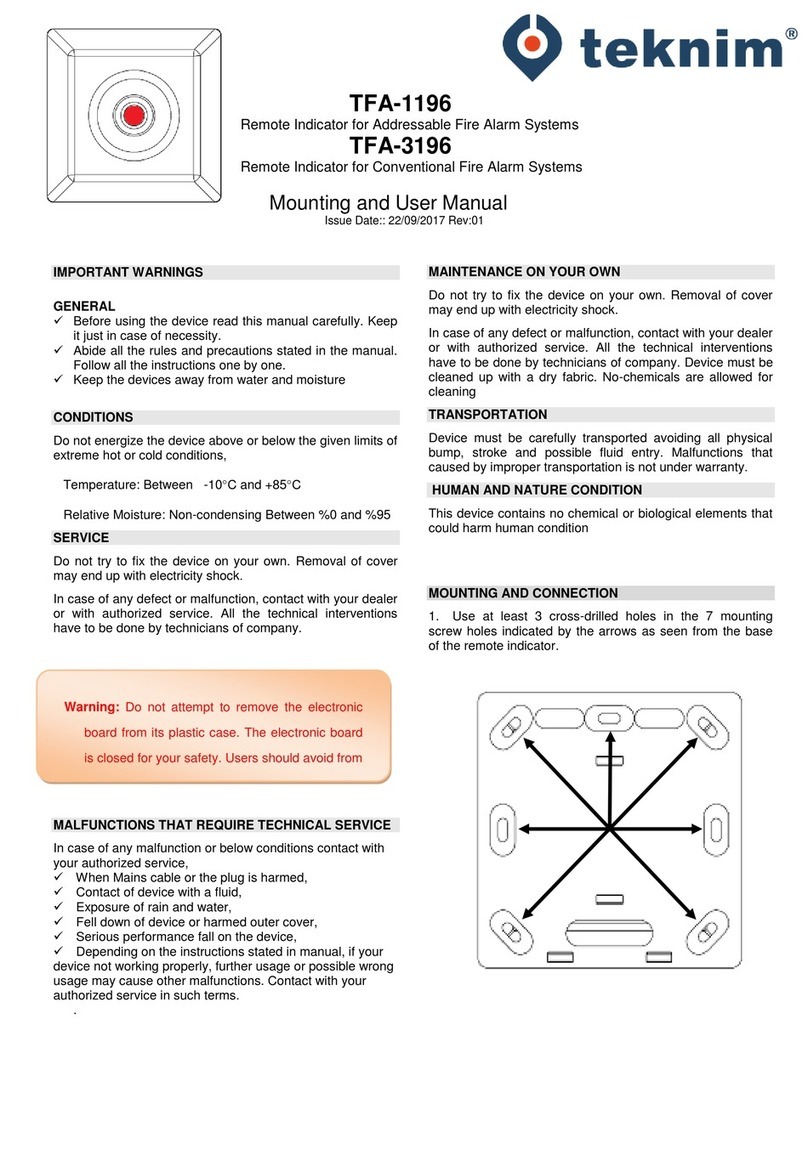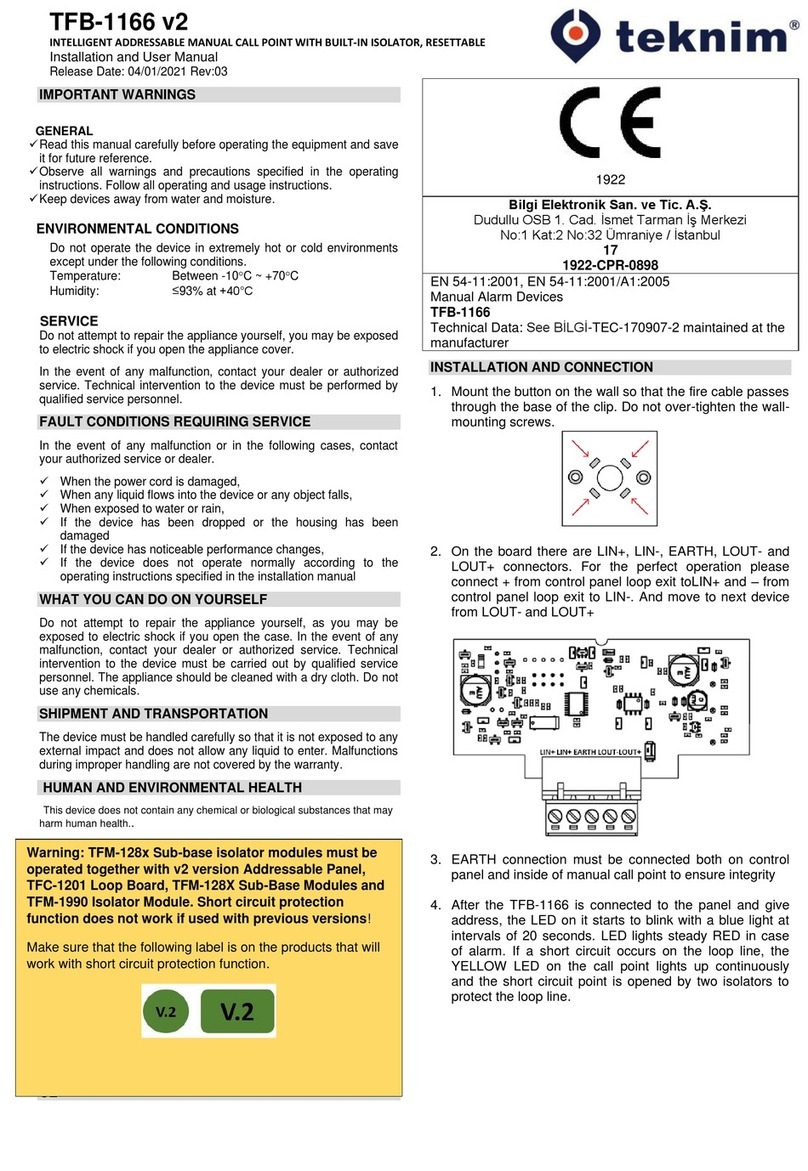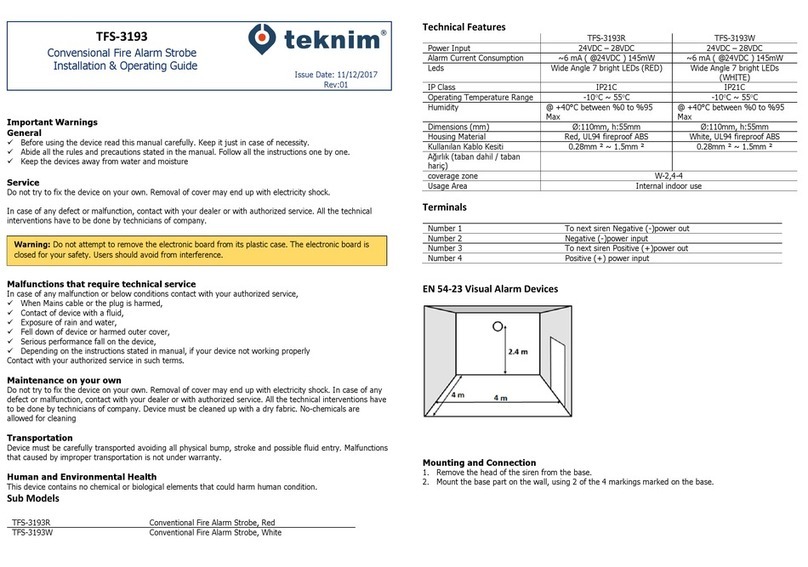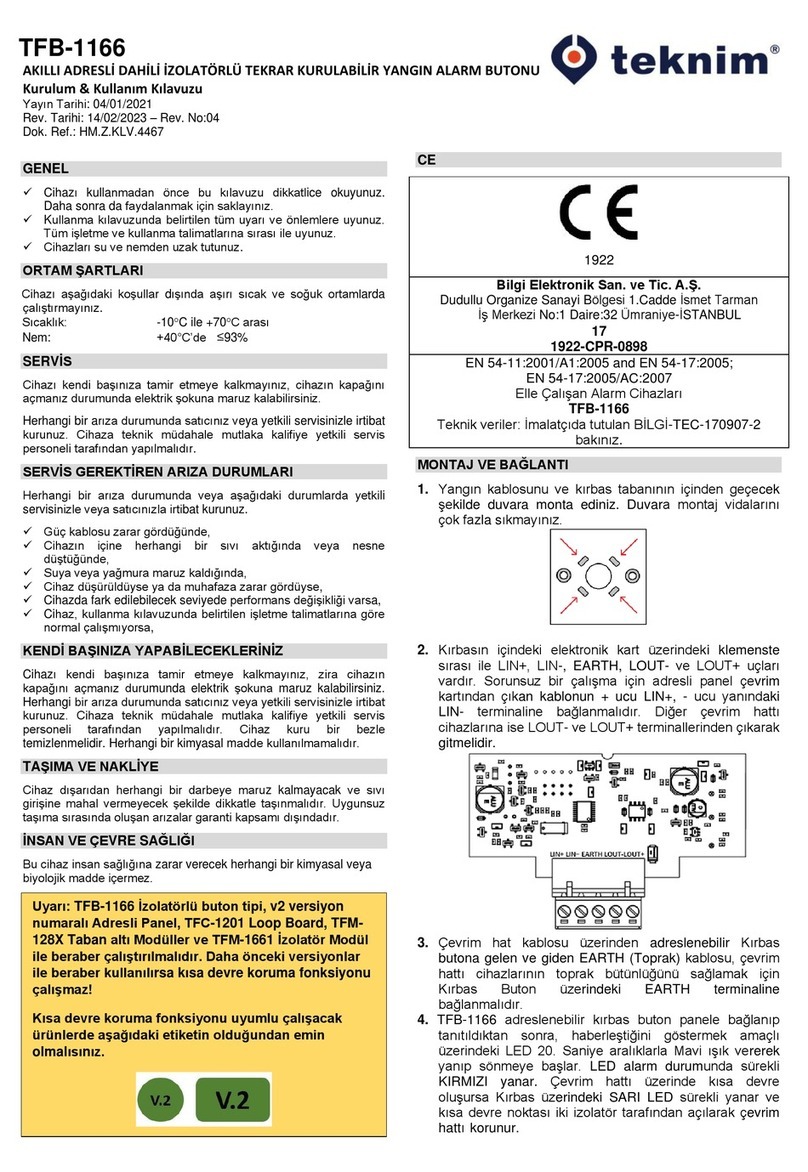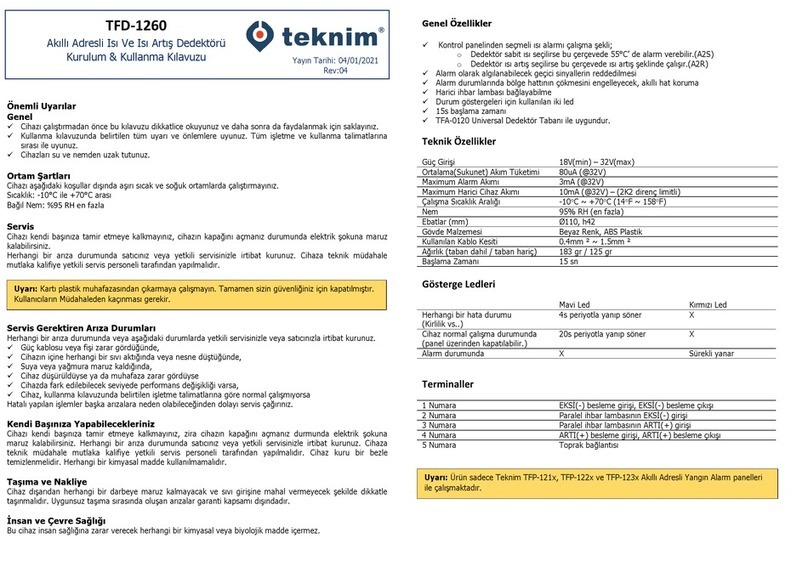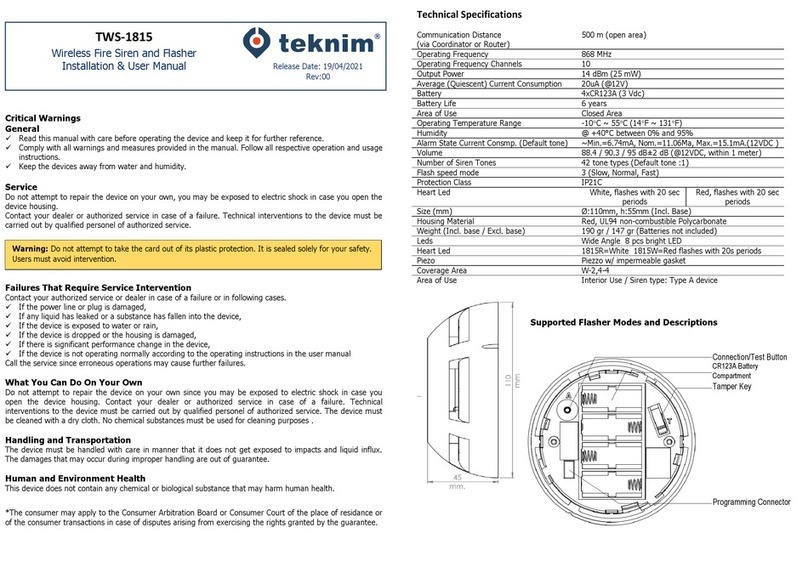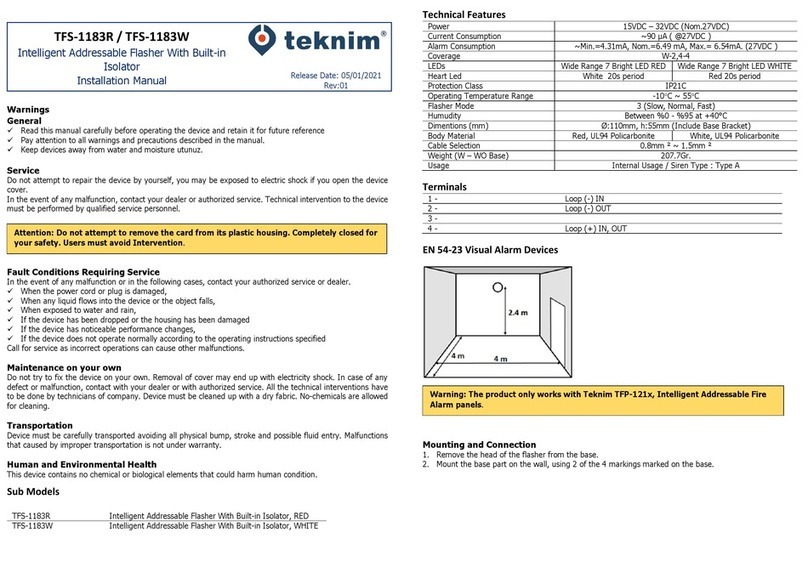8
Level 2 Settings
Device access level is level 2 when key lock is unlocked.
In this case, all functions and settings available as shown in
table 2
Device should be set level 2 to access below settings.
Disable Settings :
Long press to disable button. Select which zone or siren you
want to disable by arrow keys and press enter to acknowledge.
If other zone or siren wanted to disable, select which zone or
siren you want to disable by arrow keys and press enter to
acknowledge. Indicator of disabled zone and siren flashing
fast. Long press to exit disable
If you want to re-enable zones and sirens, enter disable mode
and select desired zone or siren than press enter button to
activate. Indicator of enabled zone or siren flashing slow.
Test Mod Settings :
Long press to test button. Select which zone you want to test
by arrow keys and press enter to acknowledge. If other zone
wanted to test, select which zone you want to test by arrow
keys and press enter to acknowledge. Indicator of tested zone
flashing fast. Long press to exit test
If you want to deactivate test, enter test mode and select
desired zone than press enter button to activate zone.
Indicator of the zone that out of test mode flashing slow.
If sirens wanted to be activated during to testing zone, current
zone and siren should be selected together.
If alarm does not active in 1 hour, device automatically cancel
test process on current zone.
MALFUNCTIONS FOR TECHNICAL SERVICE
In case of any malfunction or below conditions contact with
your authorized service,
When Mains cable or the plug is harmed,
Contact of device with a fluid,
Exposure of rain and water,
Fell down of device or harmed outer cover,
Serious performance fall on the device,
Depending on the instructions stated in manual, if your
device not working properly, further usage or possible
wrong usage may cause other malfunctions . Contact with
your authorized service in such terms.
SPARE PART
If the repair will be done by spare parts, to avoid fire,
electricity shock or any other hazardous conditions, Make
sure your service is using original parts or parts compatible
with your equipment.
SAFETY CHECK
To make sure if your device working properly and in safe
conditions or not demand service from your dealer to check
device functionality
TRANSPORTATION
Device must be carefully transported avoiding all physical
bump, stroke and possible fluid entry. Malfunctions that
caused by improper transportation is not covered by
warranty.
HUMAN AND NATURE CONDITION
This device contains no chemical or biological elements
that could harm human condition .
MAINTENANCE ON YOUR OWN
Do not try to fix the device on your own, removal of cover
may end up with electricity shock.
In case of any defect or malfunction, contact with your
dealer or with authorized service. All the technical
interventions has to be done by technicians of service
company. Device must be cleaned up with a dry fabric. No-
chemicals are allowed for cleaning.
EN 54 - 2
and
EN 54 –4 e
Compliant
MANUFACTURER
Bilgi Elektronik A.Ş.
Dudullu Organize Sanayi Bölgesi 1. Cadde İsmet Tarman İş
Merkezi No:1 Kat:2 No:32 Ümraniye/İstanbul
Tel.: 0 216 455 88 46 Faks: 0 216 455 99 06
www.bilgielektronik.com.tr, www.teknim.com