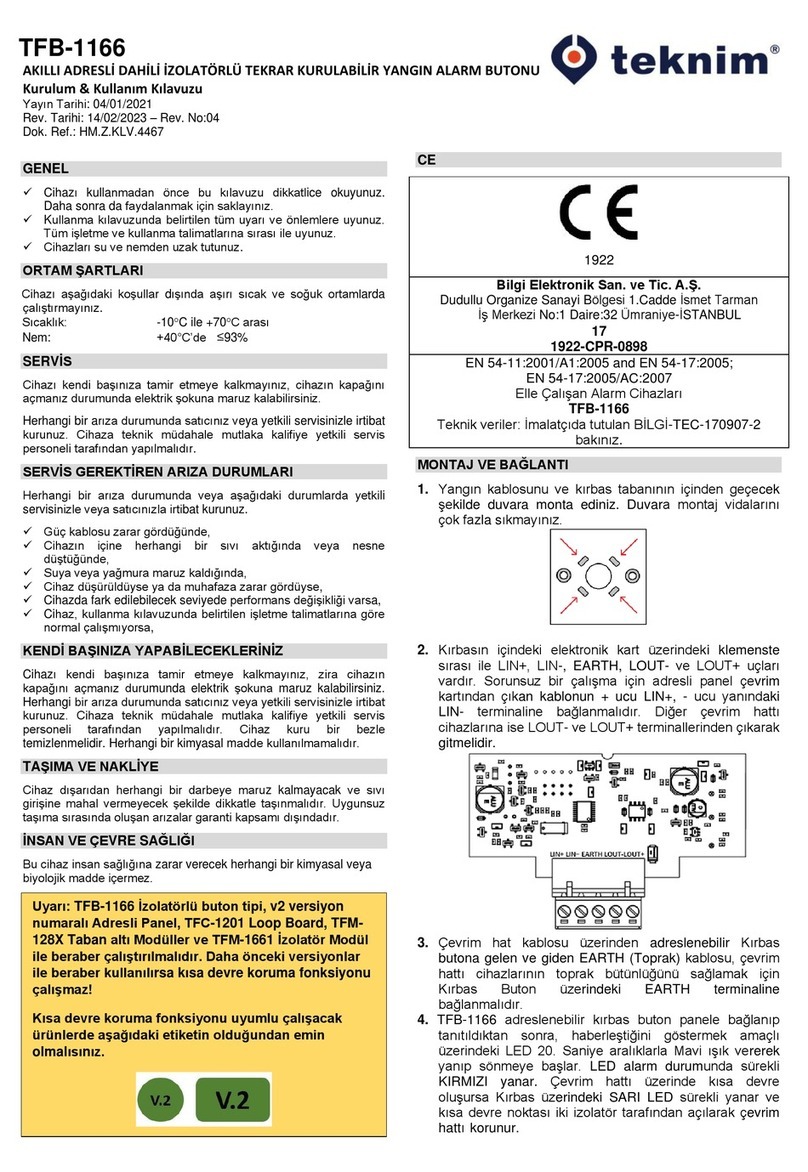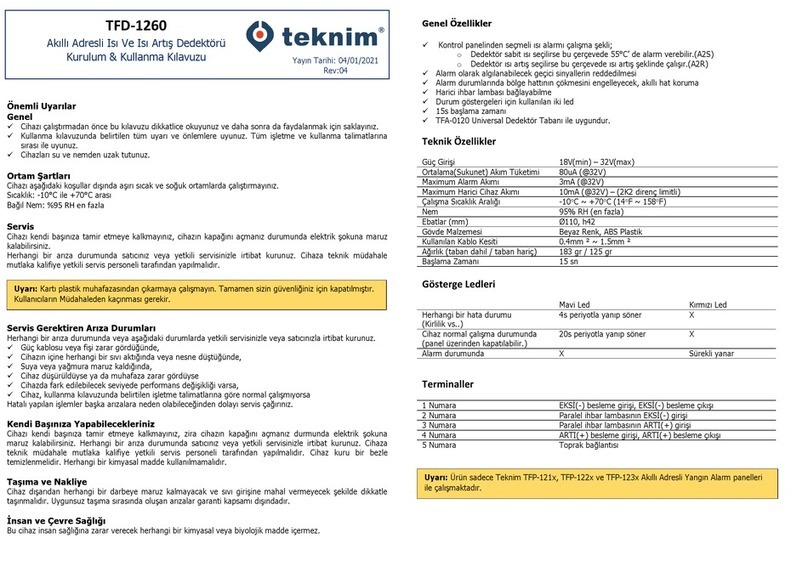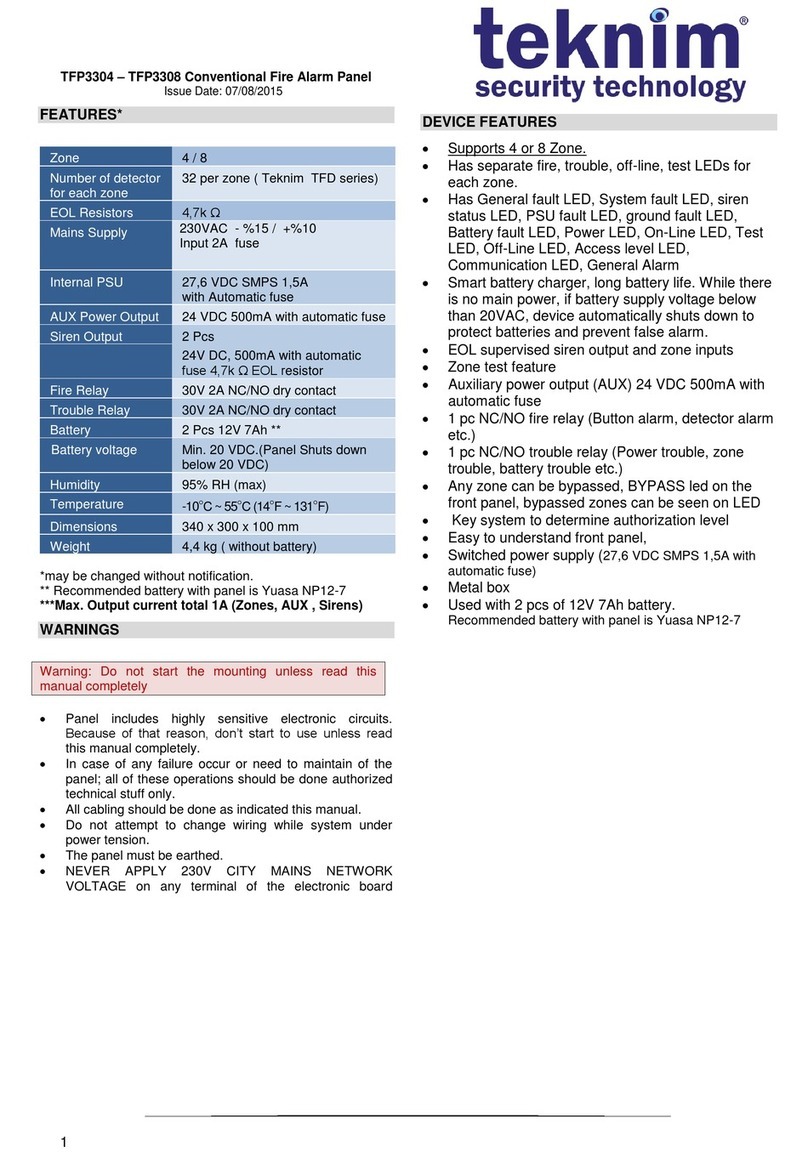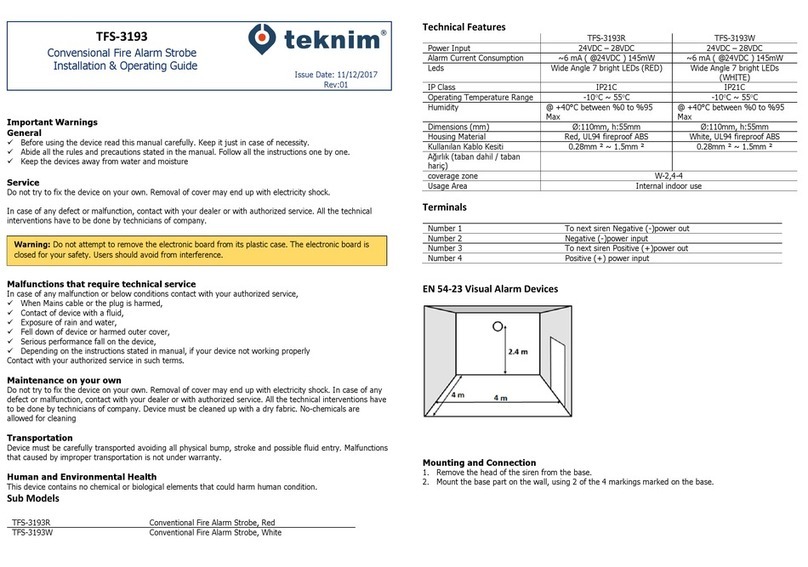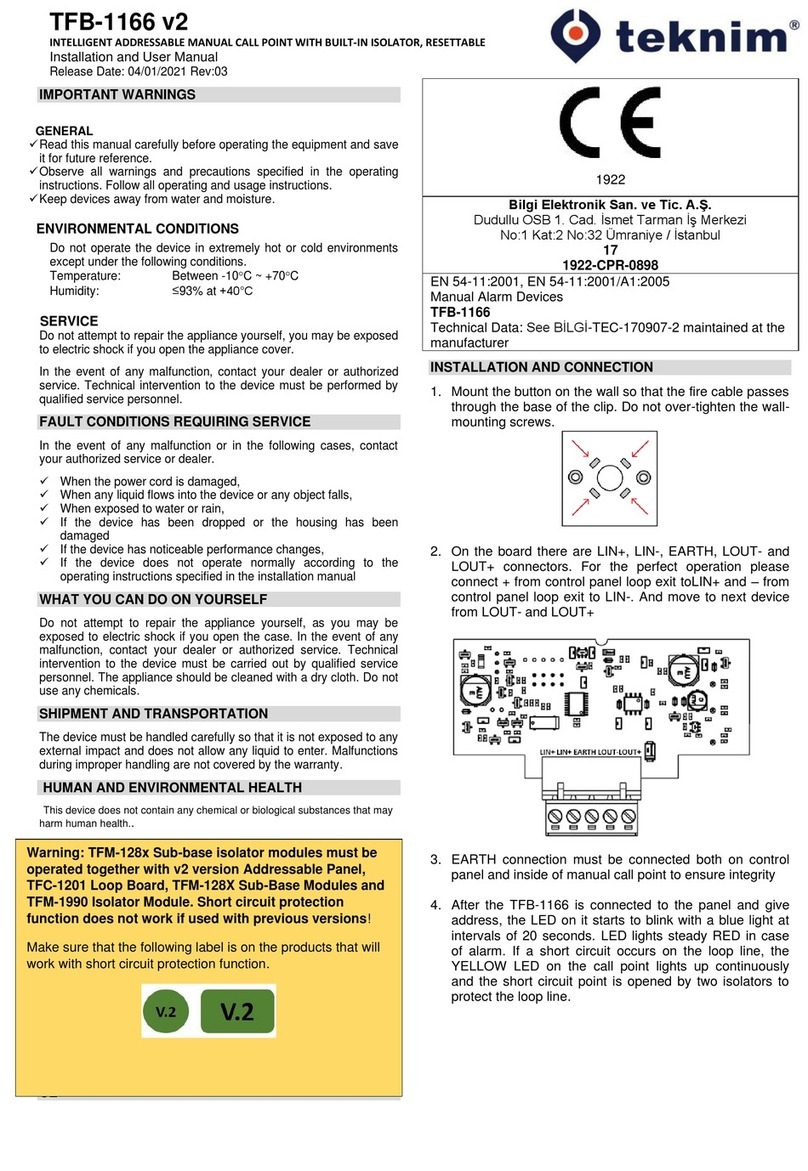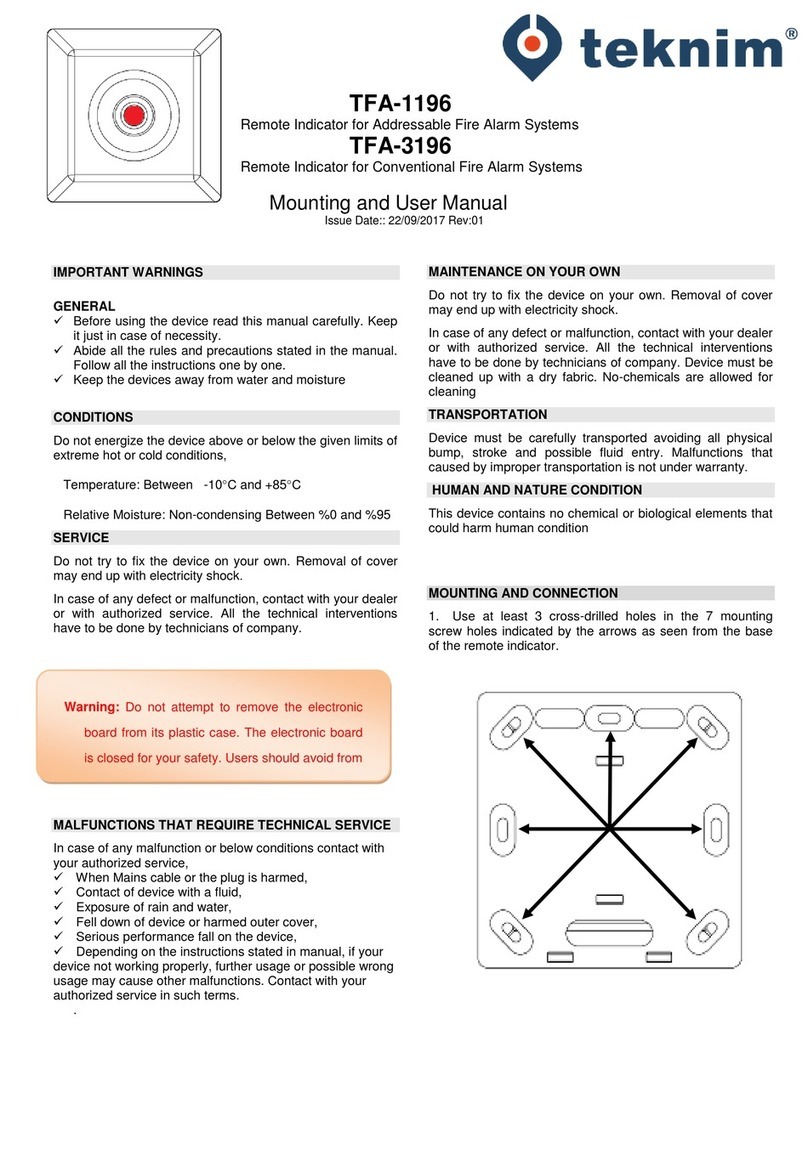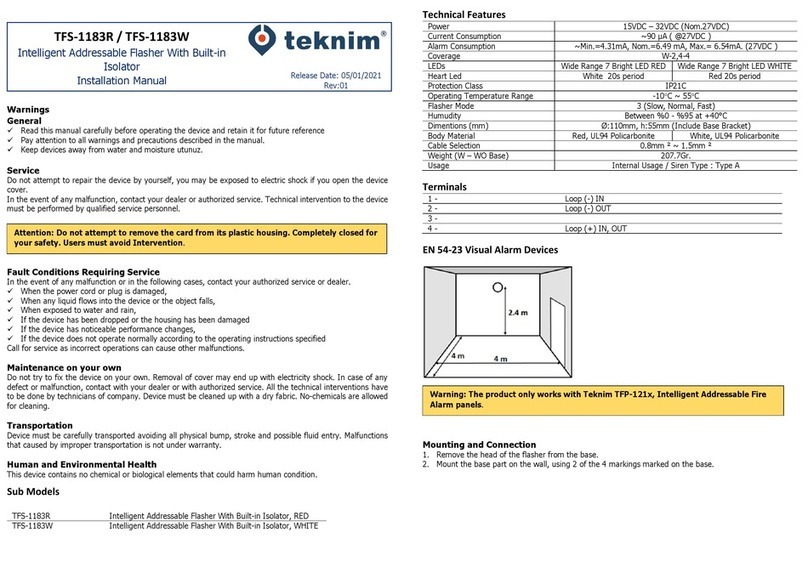Critical Warnings
General
✓Read this manual with care before operating the device and keep it for further reference.
✓Comply with all warnings and measures provided in the manual. Follow all respective operation and usage
instructions.
✓Keep the devices away from water and humidity.
Service
Do not attempt to repair the device on your own, you may be exposed to electric shock in case you open the
device housing.
Contact your dealer or authorized service in case of a failure. Technical interventions to the device must be
carried out by qualified personel of authorized service.
Failures That Require Service Intervention
Contact your authorized service or dealer in case of a failure or in following cases.
✓If the power line or plug is damaged,
✓If any liquid has leaked or a substance has fallen into the device,
✓If the device is exposed to water or rain,
✓If the device is dropped or the housing is damaged,
✓If there is significant performance change in the device,
✓If the device is not operating normally according to the operating instructions in the user manual
Call the service since erroneous operations may cause further failures.
What You Can Do On Your Own
Do not attempt to repair the device on your own since you may be exposed to electric shock in case you
open the device housing. Contact your dealer or authorized service in case of a failure. Technical
interventions to the device must be carried out by qualified personel of authorized service. The device must
be cleaned with a dry cloth. No chemical substances must be used for cleaning purposes .
Handling and Transportation
The device must be handled with care in manner that it does not get exposed to impacts and liquid influx.
The damages that may occur during improper handling are out of guarantee.
Human and Environment Health
This device does not contain any chemical or biological substance that may harm human health.
*The consumer may apply to the Consumer Arbitration Board or Consumer Court of the place of residance or
of the consumer transactions in case of disputes arising from exercising the rights granted by the guarantee.
Technical Specifications