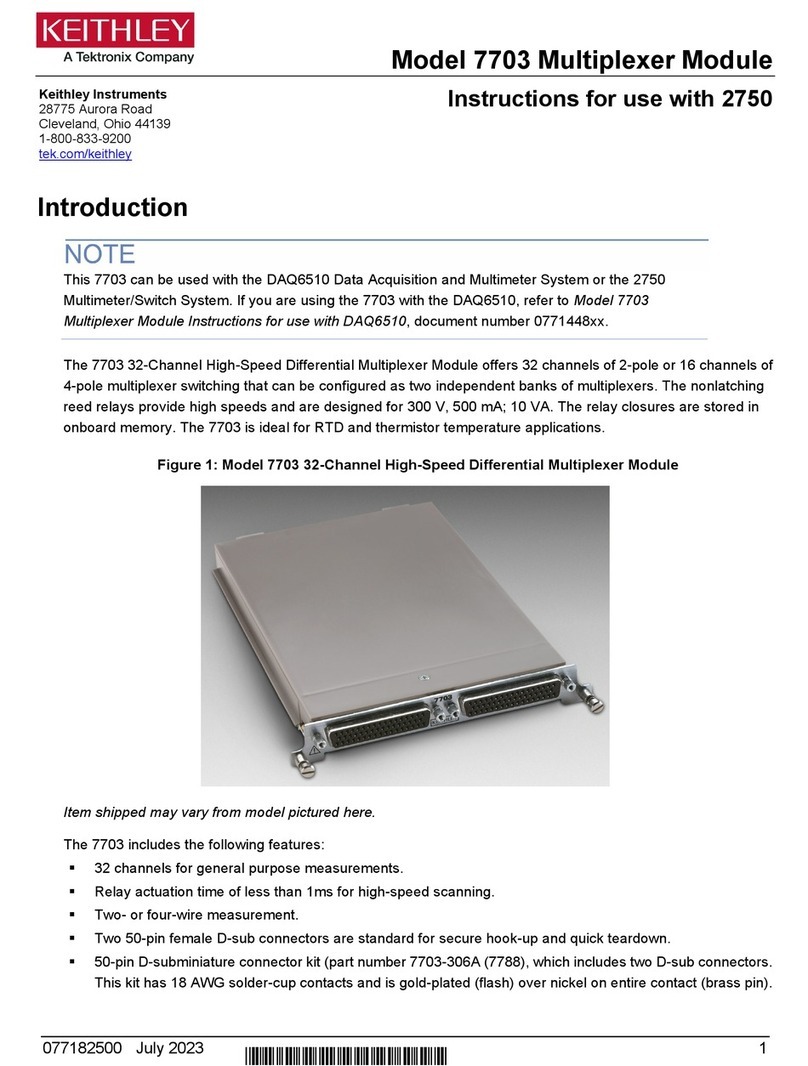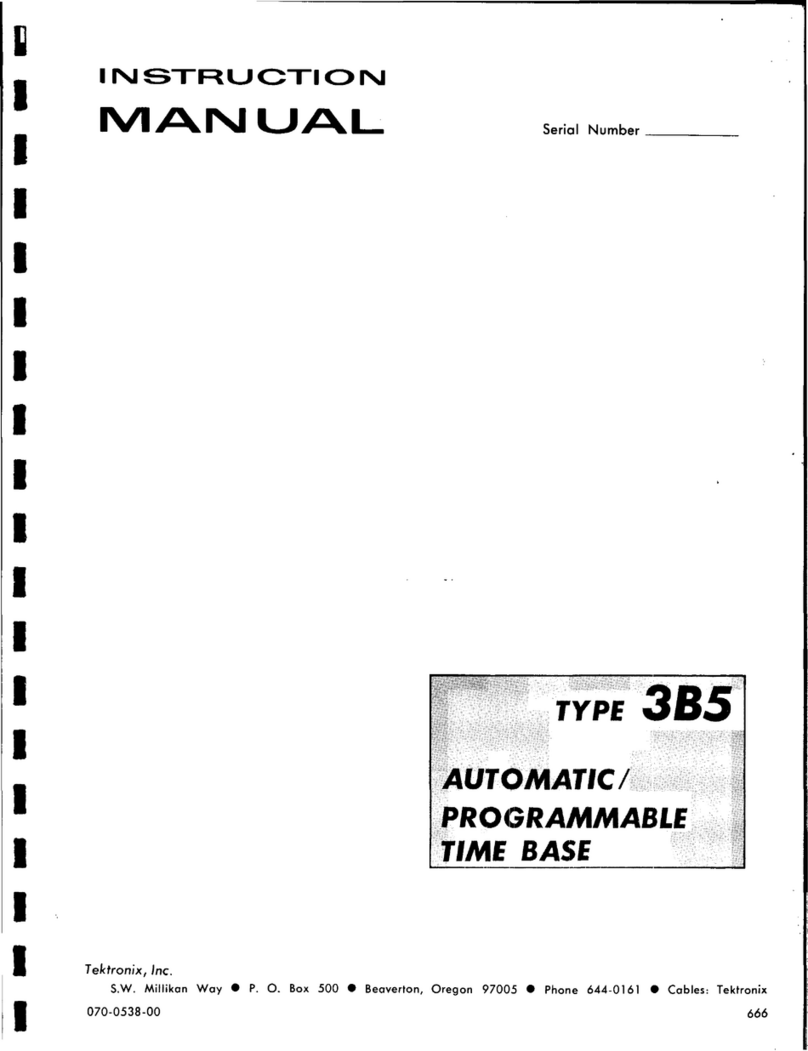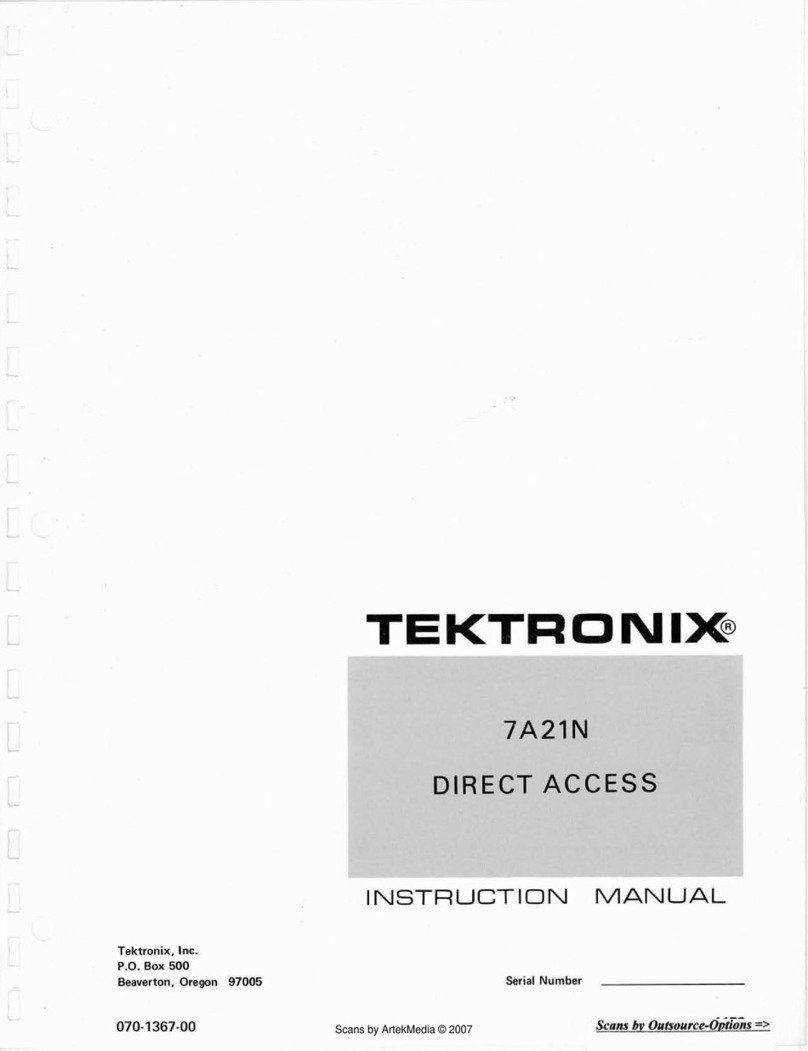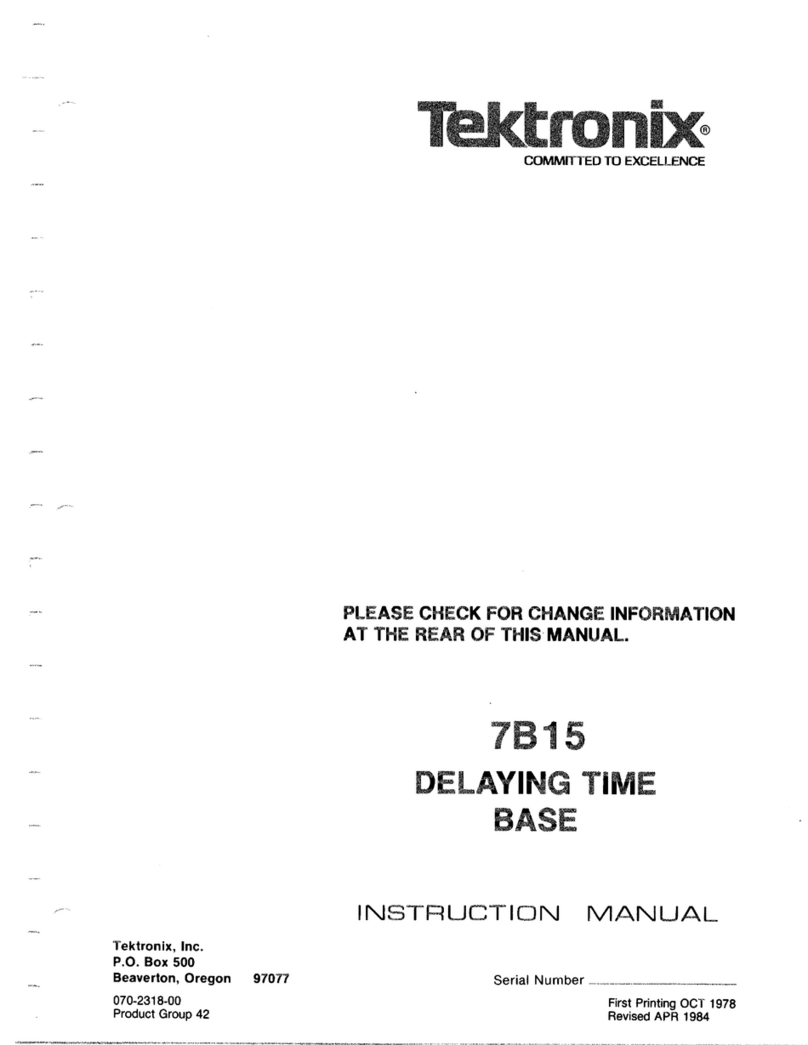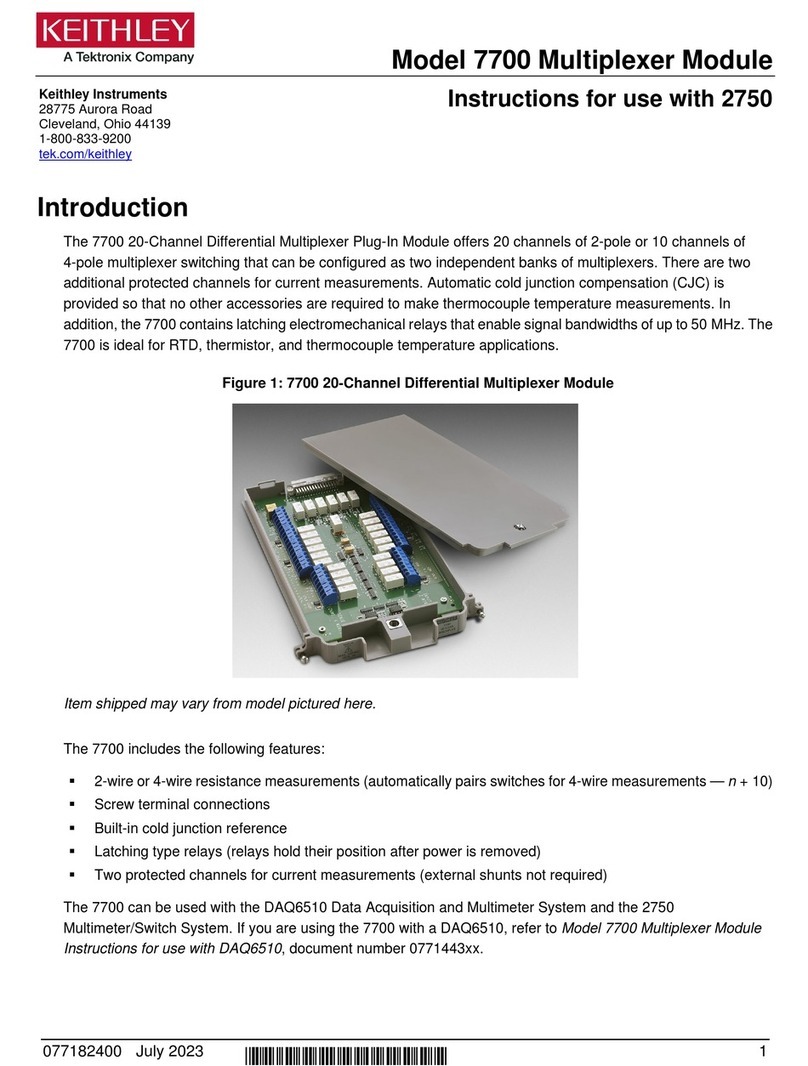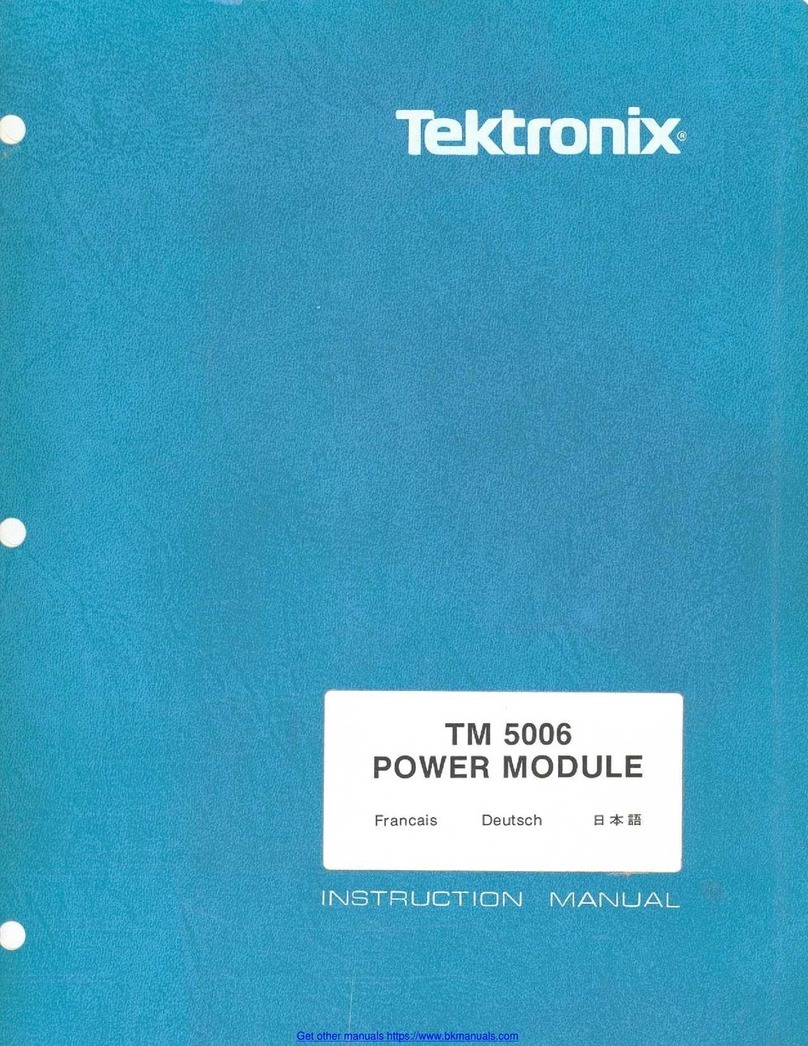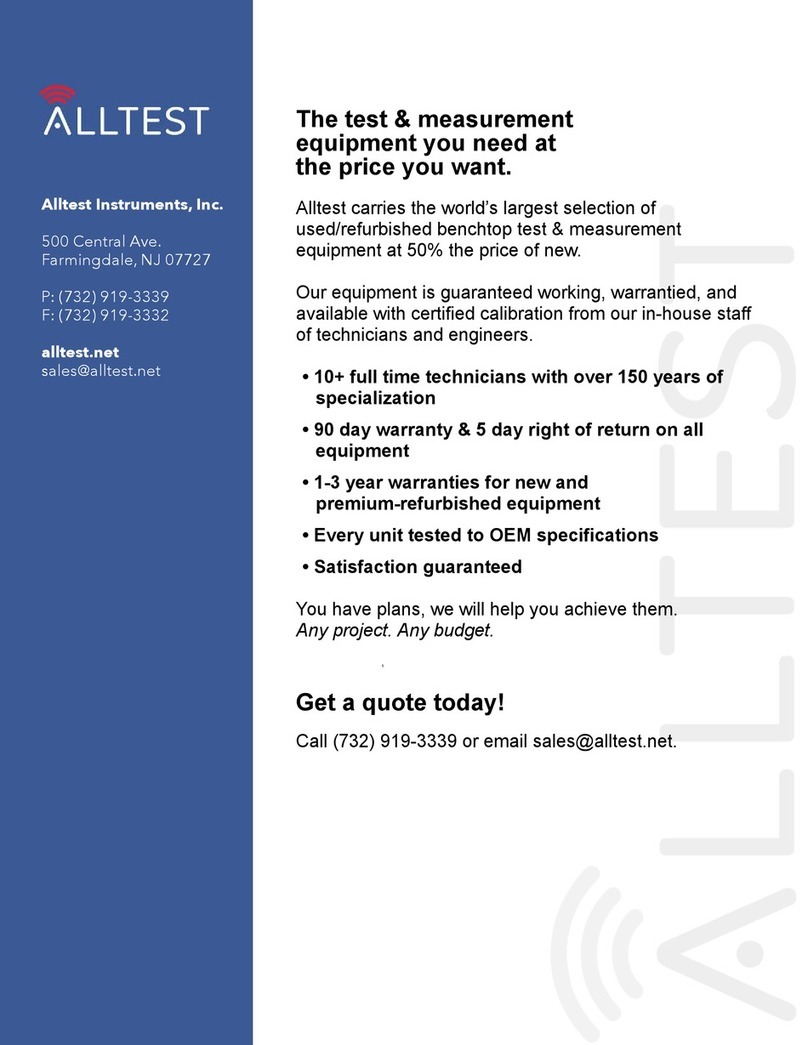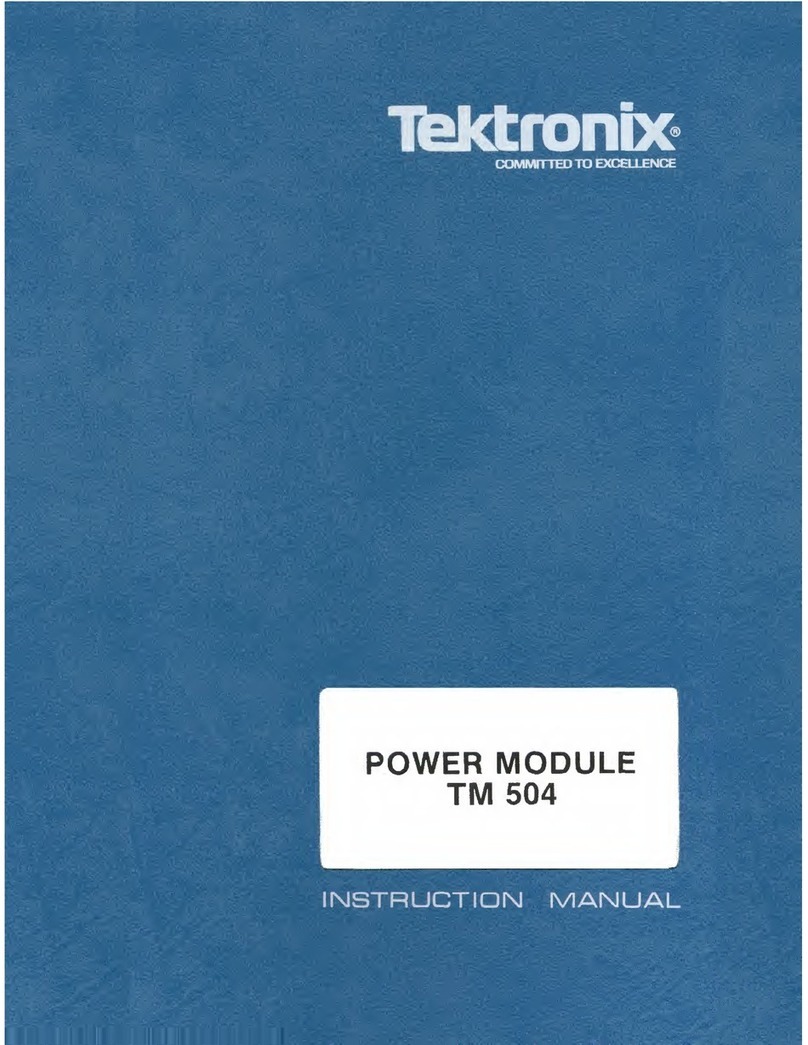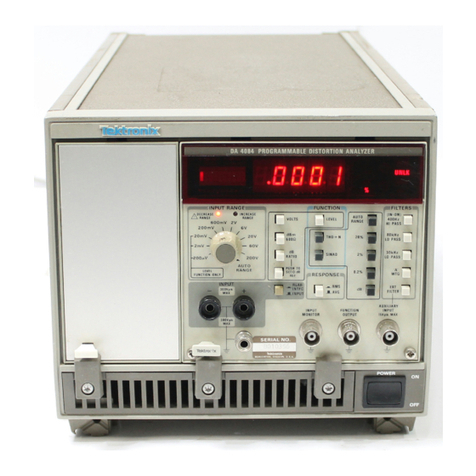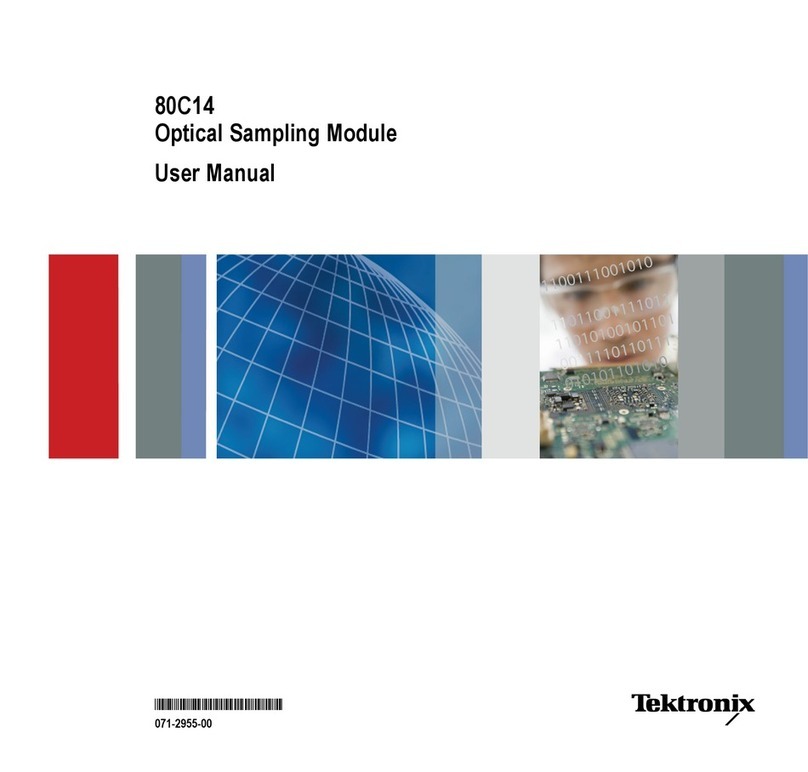Copyright ©Tektronix. All rights reserved.
controller input, can support both manual and auto
control; a mono phone plug can support manual
control only. See the illustrations below.
Auto
control
Manual
control
Ground
Manual
control
Ground
Manual Control. Manual control of the 80A02
module consists of either grounding or unground-
ing the manual control section of either a stereo or
mono mini phone plug.
SUngrounded, the 80A02 module connects the
FROM DUT connector to the TO TERM con-
nector, removing static charge.
CAUTION. No EOS or ESD protection is
provided if the TO TERM connector is not
terminated.
SGrounded, the 80A02 module connects the
FROM DUT connector to the TO SAMPLER
connector, passing the signal from the DUT
along to a connected sampling module.
The Tektronix P8018 TDR probe provides manual
control of the 80A02 module.
Auto Control. Auto control of the 80A02 module
consists of applying a logic low or high signal to
the Auto control portion (middle conductor
section) of a stereo phone plug. The manual
control section of the stereo phone plug must be
left open (no connections) or grounded to avoid
accidentally engaging the 80A02 module (a mono
phone plug cannot provide Auto control):
SWith a logic low, the 80A02 module connects
the FROM DUT connector to the TO TERM
connector, removing static charge.
SWith a logic high, the 80A02 module con-
nects the FROM DUT connector to the TO
SAMPLER connector, passing the signal from
the DUT along to a connected sampling mod-
ule.
Functional Check
Use the following procedures to check the
functionality of the 80A02 Protection Module.
Required equipment: Host instrument for the
80A02, stereo mini phone plug (with exposed
connections), and 0 V to 5 V DC variable voltage
supply.
1. Install the 80A02 Protection Module in an
appropriate host instrument slot.
2. Insert the stereo mini phone plug into the
PROBE CONTROLLER connector.
3. Check the manual control operation of the
80A02 module:
a. Identify the manual control connection
portion of the phone plug and short it to
the ground.
b. Listen for the relay to operate in the
80A02 module and that the ENGAGED
LED lights.
c. Disconnect the ground connection.
4. Check the auto control operation of the
80A02 module:
a. Identify the auto control connection
portion of the phone plug, set the voltage
supply to 0 V, and connect the supply to
the auto control connection.
b. Check that the relay in the 80A02 module
does not activate (no click sound) and that
the ENGAGED LED does not light while
adjusting the DC supply from 0 to
300 mV.
c. Check that the relay in the 80A02 module
activates (click sound) and that the
ENGAGED LED lights while adjusting
the DC supply from 1 to 5 V.
d. Disconnect the voltage supply.
5. Remove the mini phone plug.
Ground
Auto
control
Auto
control
Manual
control
Ground
Manual
control
Specifications
Table 1: Environmental and Mechanical
Characteristic Specification
Weight 0.4 kg (0.6 lbs)
Dimensions
Height 25 mm (1.0 in)
Width 79 mm (3.1 in)
Depth 135 mm (5.3 in)
Environmental conditions Refer to the host instrument
specifications
Temperature
Operating +10 _Cto+40_C
Upper rating derates to
+35 _C for all sampling
modules on 2 meter extender
cable
Non-operating -- 2 2 _C to +60 _C
Humidity
Operating 20% to 80% relative humidity
with a maximum wet bulb
temperature of +29 _Cator
below +40 _C,
non-condensing. (Upper limit
derates to 45% relative
humidity at +40 _C.)
Non-operating 5% to 90% relative humidity
with a maximum wet bulb
temperature of +29 _Cator
below +60 _C,
non-condensing. (Upper limit
de-rates to 20% relative
humidity at +60 _C.)
Table 1: Environmental and Mechanical
(continued)
Characteristic Specification
Altitude
Operating 3,000 m (9,843 ft)
Non-operating 12,190 m (40,000 ft)
Electromagnetic
Compatibility
Refer to the host instrument
specifications for modular
specifications
Table 2: Electrical
Characteristic Specification
Applicable mainframes DSA8200, TDS8000,
CSA8000, TDS8000B,
CSA8200, TDS8200,
CSA8000B, 11800, and
CSA803
Number of channels One
Channel connectors Precision 26 GHz SMA
female connectors
Interface connector Stereophonic mini plug with
the center conductor
designated as the manual
probe interface and outer
conductor as the logic control
interface
Input impedance 50 Ω
Absolute maximum input
signal level (RF signals)
±2 V peak
Module analog bandwidth DC to 26 GHz
Manual control threshold
(Auto contol terminal
unpowered)
Module engaged when
manual control input has a
resistive path to ground of
<100 kΩ, open circuit for
stand-by protection mode
Automated logic control
threshold (Manual control
terminal open)
<0.3 V: stand-by protection
mode
>1.0 V: Measurement
engaged mode
Pilot lights Power and engaged LED
pilot lights indicate the
corresponding states
Module switching time 20 ms typical
40 ms maximum
Accessories
The following items are included with the 80A02
Protection module:
S80A02 Instructions 071-1317-xx
SSMA 50 Ωtermination 015-1022-01
S12 inch 20 GHz SMA cable 174-4878-xx
Warranty Information
For warranty information, go to
www.tektronix.com, click Support, and then select
Look Up Tektronix Warranty.