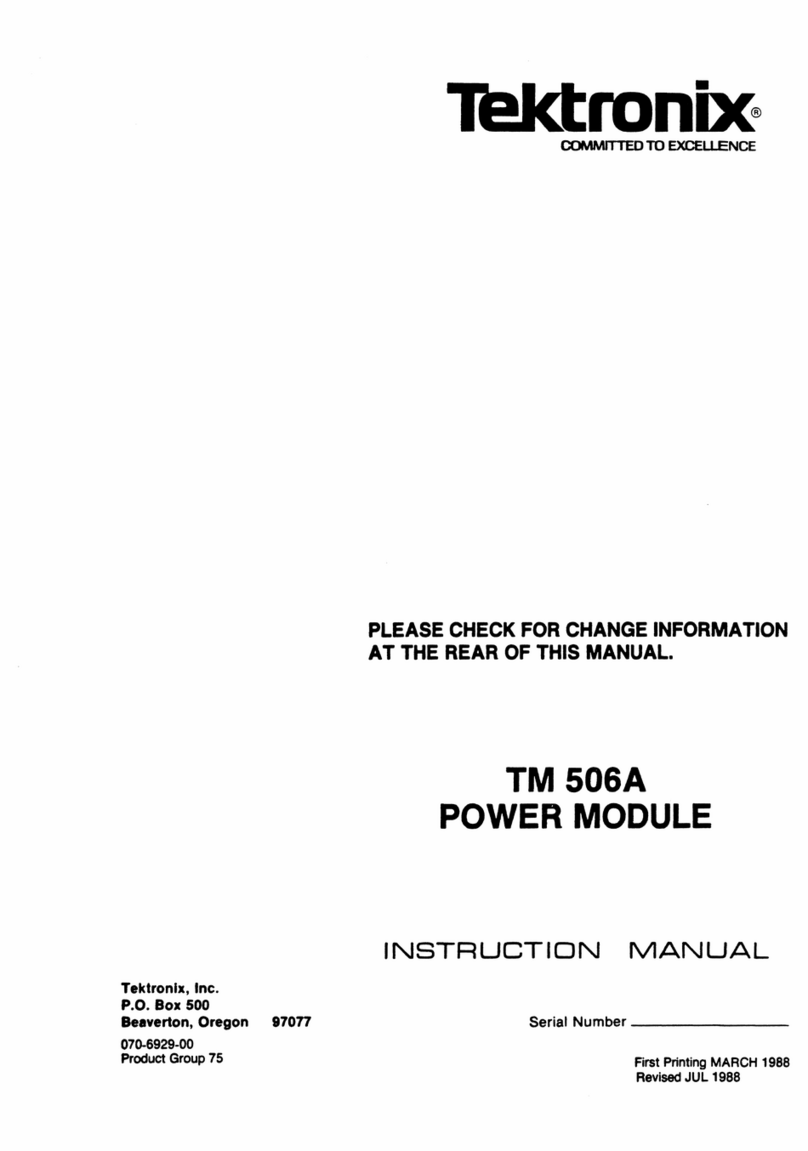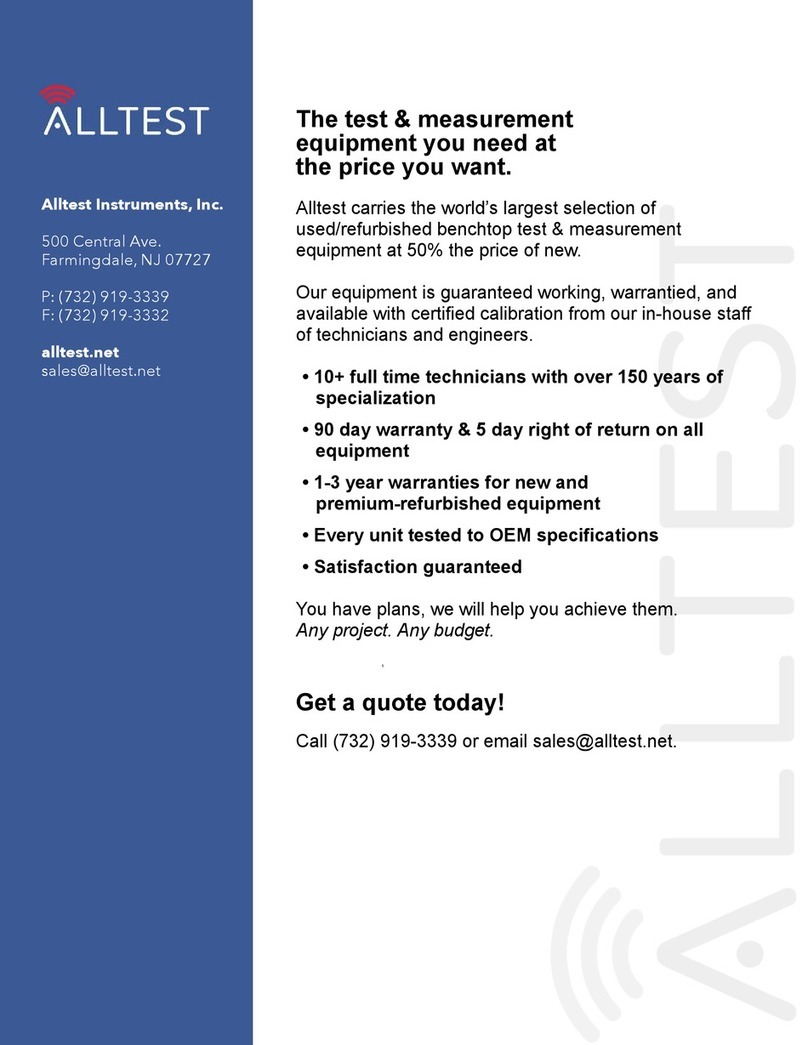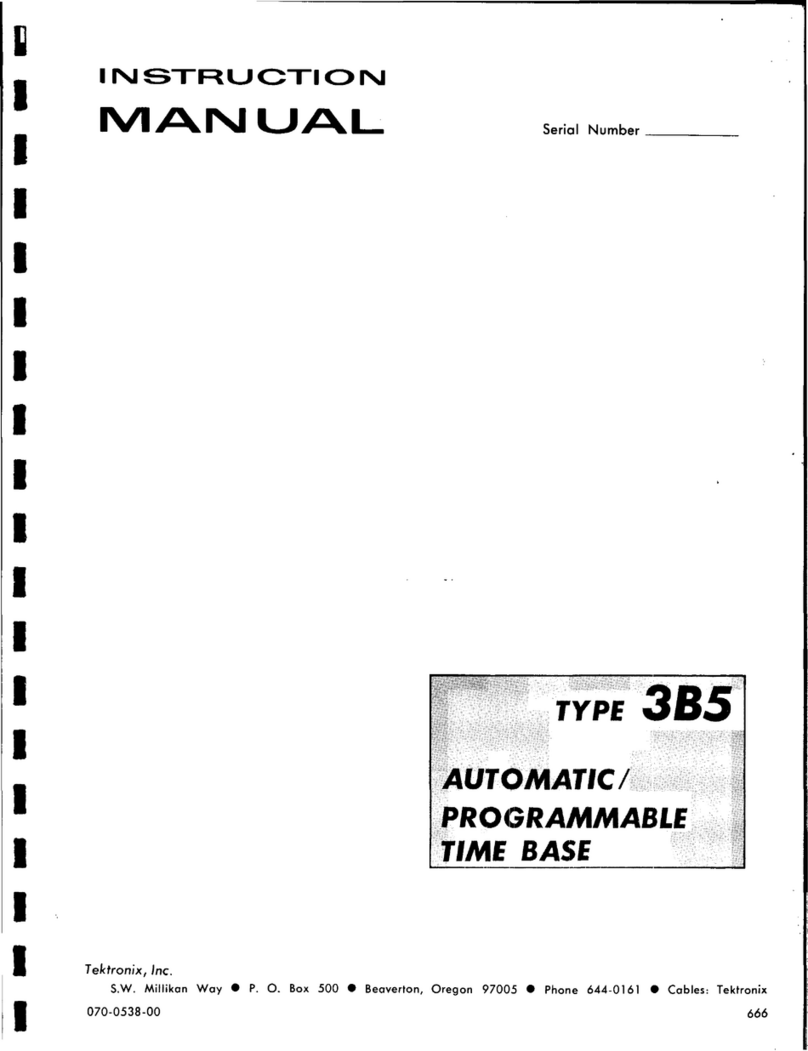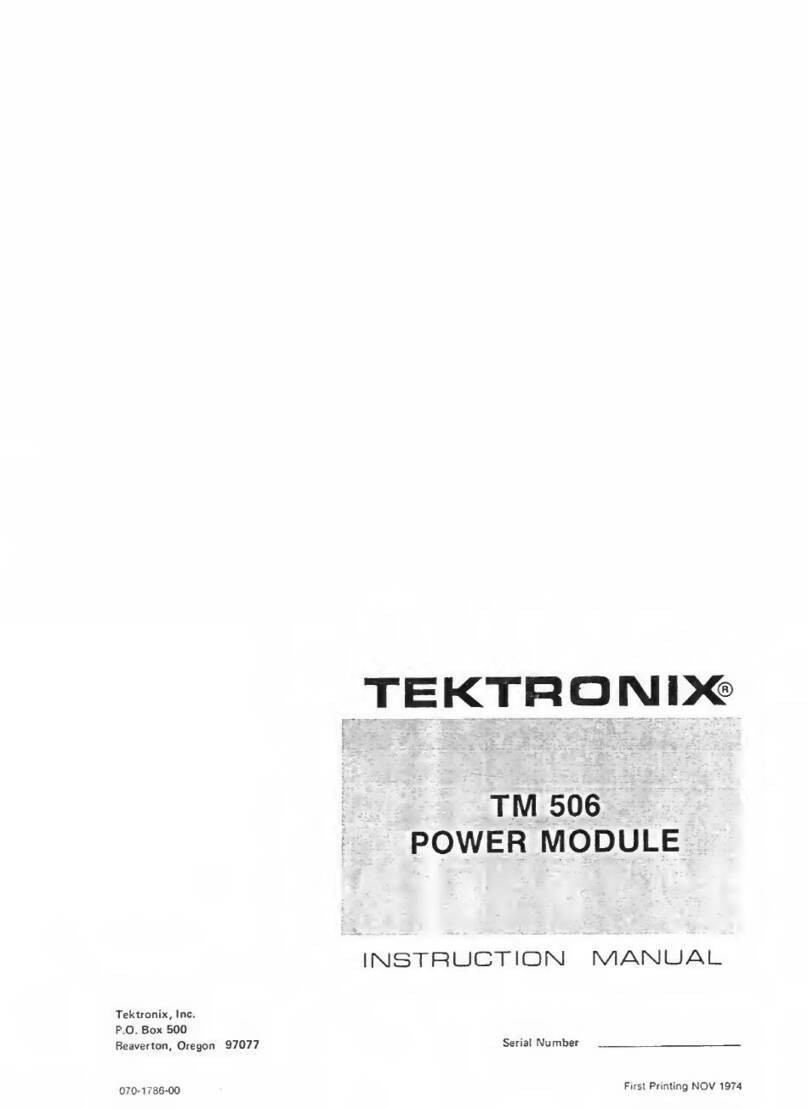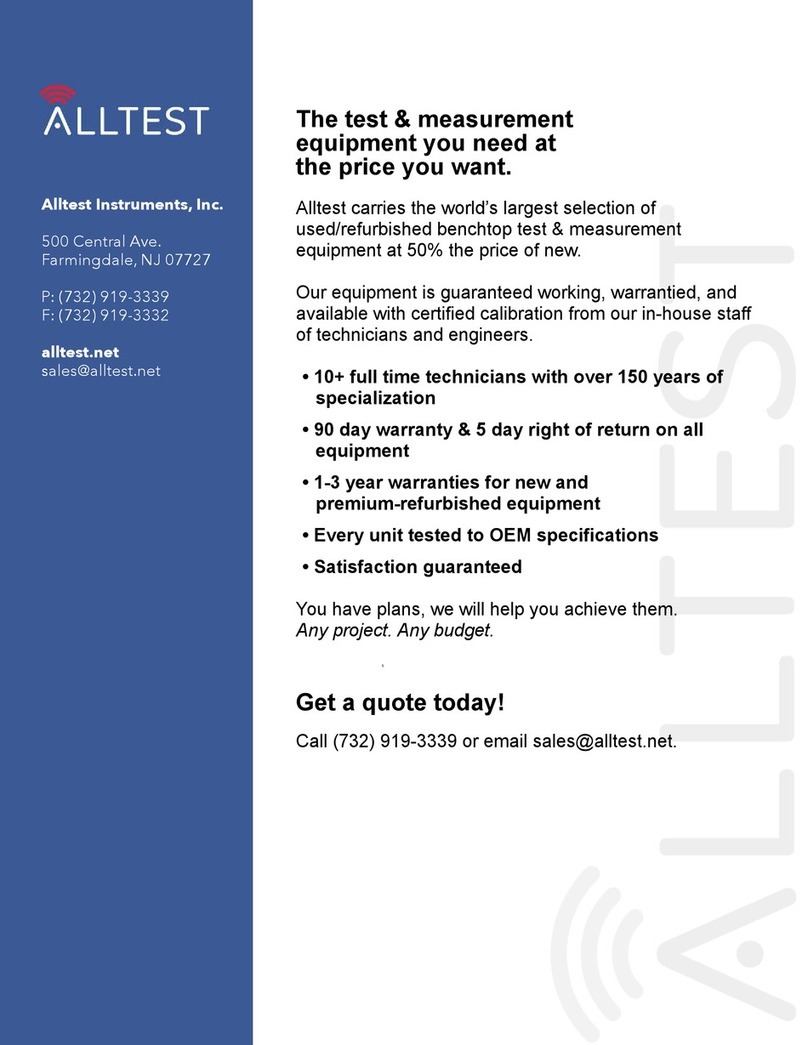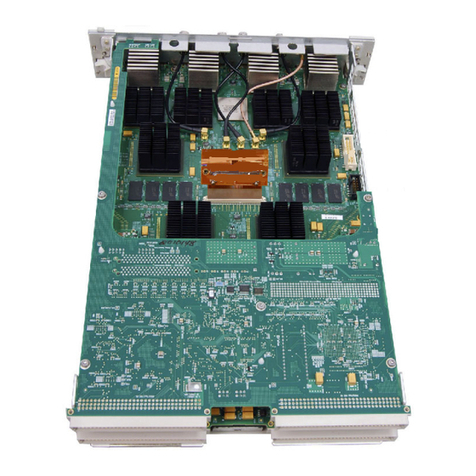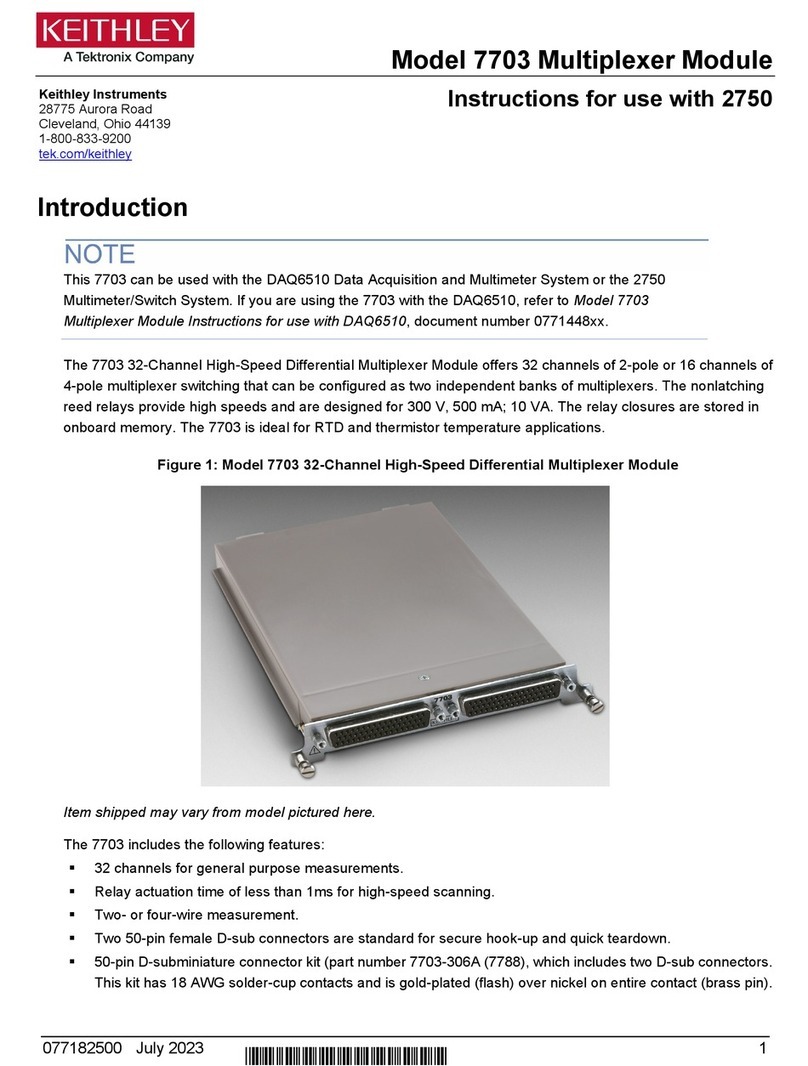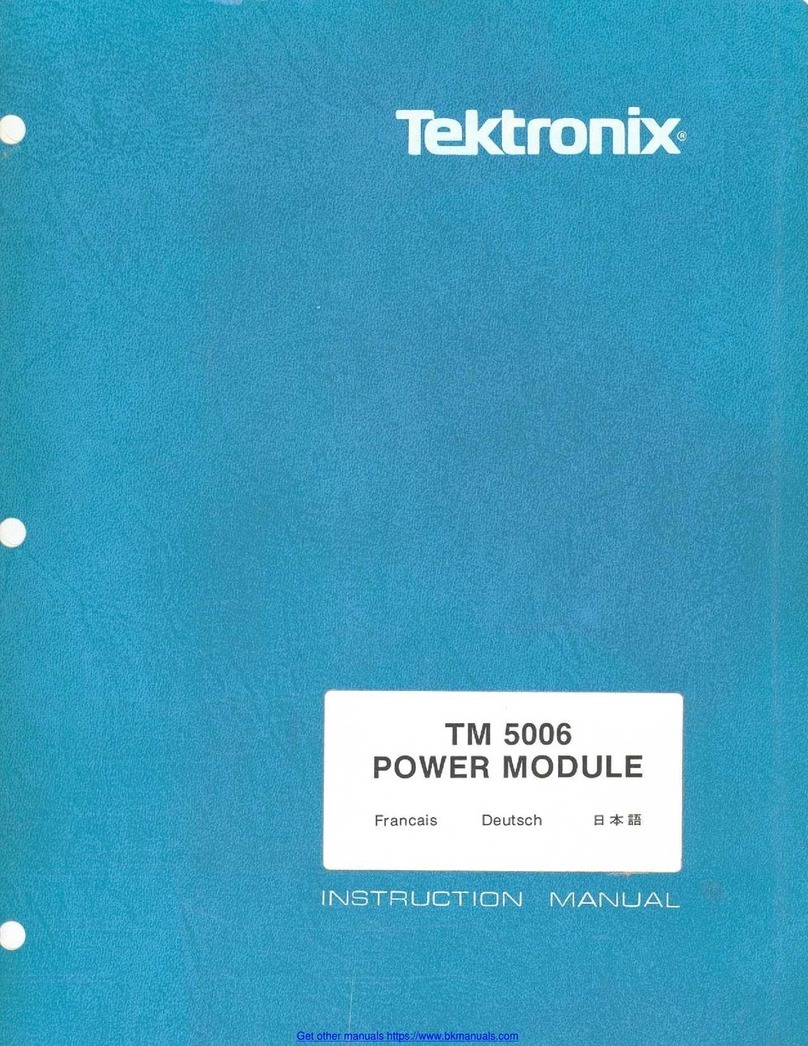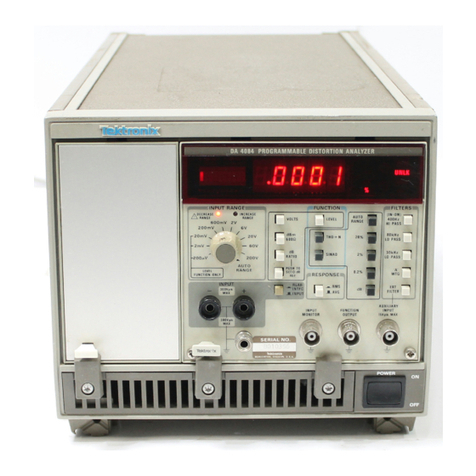TDS3TRG Advanced Trigger User Manual i
Table of Contents
General Safety Summary iii. . . . . . . . . . . . . . . . . . . . . . . . . . . .
Preface v. . . . . . . . . . . . . . . . . . . . . . . . . . . . . . . . . . . . . . . . . . . .
Contacting Tektronix vi. . . . . . . . . . . . . . . . . . . . . . . . . . . . . . . . .
Getting Started
Installing Application Module and Firmware 1. . . . . . . . . . . . . .
Checking Module Installation 4. . . . . . . . . . . . . . . . . . . . . . . . . .
Troubleshooting Module Installation 5. . . . . . . . . . . . . . . . . . . . .
Operating Basics
Advanced Trigger Features 6. . . . . . . . . . . . . . . . . . . . . . . . . . . .
Accessing Advanced Triggering 8. . . . . . . . . . . . . . . . . . . . . . . .
Advanced Trigger Concepts 9. . . . . . . . . . . . . . . . . . . . . . . . . . .
Reference
Conventions 15. . . . . . . . . . . . . . . . . . . . . . . . . . . . . . . . . . . . . . . .
Pattern Triggering 16. . . . . . . . . . . . . . . . . . . . . . . . . . . . . . . . . . .
State Triggering 21. . . . . . . . . . . . . . . . . . . . . . . . . . . . . . . . . . . . .
Pulse Width Triggering 25. . . . . . . . . . . . . . . . . . . . . . . . . . . . . . .
Runt Pulse Triggering 29. . . . . . . . . . . . . . . . . . . . . . . . . . . . . . . .
Slew Rate Triggering 33. . . . . . . . . . . . . . . . . . . . . . . . . . . . . . . . .
Appendix
Appendix A: Specifications 38. . . . . . . . . . . . . . . . . . . . . . . . . . . .
TDS3TRG Advanced Trigger User Manual i
Table of Contents
General Safety Summary iii. . . . . . . . . . . . . . . . . . . . . . . . . . . .
Preface v. . . . . . . . . . . . . . . . . . . . . . . . . . . . . . . . . . . . . . . . . . . .
Contacting Tektronix vi. . . . . . . . . . . . . . . . . . . . . . . . . . . . . . . . .
Getting Started
Installing Application Module and Firmware 1. . . . . . . . . . . . . .
Checking Module Installation 4. . . . . . . . . . . . . . . . . . . . . . . . . .
Troubleshooting Module Installation 5. . . . . . . . . . . . . . . . . . . . .
Operating Basics
Advanced Trigger Features 6. . . . . . . . . . . . . . . . . . . . . . . . . . . .
Accessing Advanced Triggering 8. . . . . . . . . . . . . . . . . . . . . . . .
Advanced Trigger Concepts 9. . . . . . . . . . . . . . . . . . . . . . . . . . .
Reference
Conventions 15. . . . . . . . . . . . . . . . . . . . . . . . . . . . . . . . . . . . . . . .
Pattern Triggering 16. . . . . . . . . . . . . . . . . . . . . . . . . . . . . . . . . . .
State Triggering 21. . . . . . . . . . . . . . . . . . . . . . . . . . . . . . . . . . . . .
Pulse Width Triggering 25. . . . . . . . . . . . . . . . . . . . . . . . . . . . . . .
Runt Pulse Triggering 29. . . . . . . . . . . . . . . . . . . . . . . . . . . . . . . .
Slew Rate Triggering 33. . . . . . . . . . . . . . . . . . . . . . . . . . . . . . . . .
Appendix
Appendix A: Specifications 38. . . . . . . . . . . . . . . . . . . . . . . . . . . .