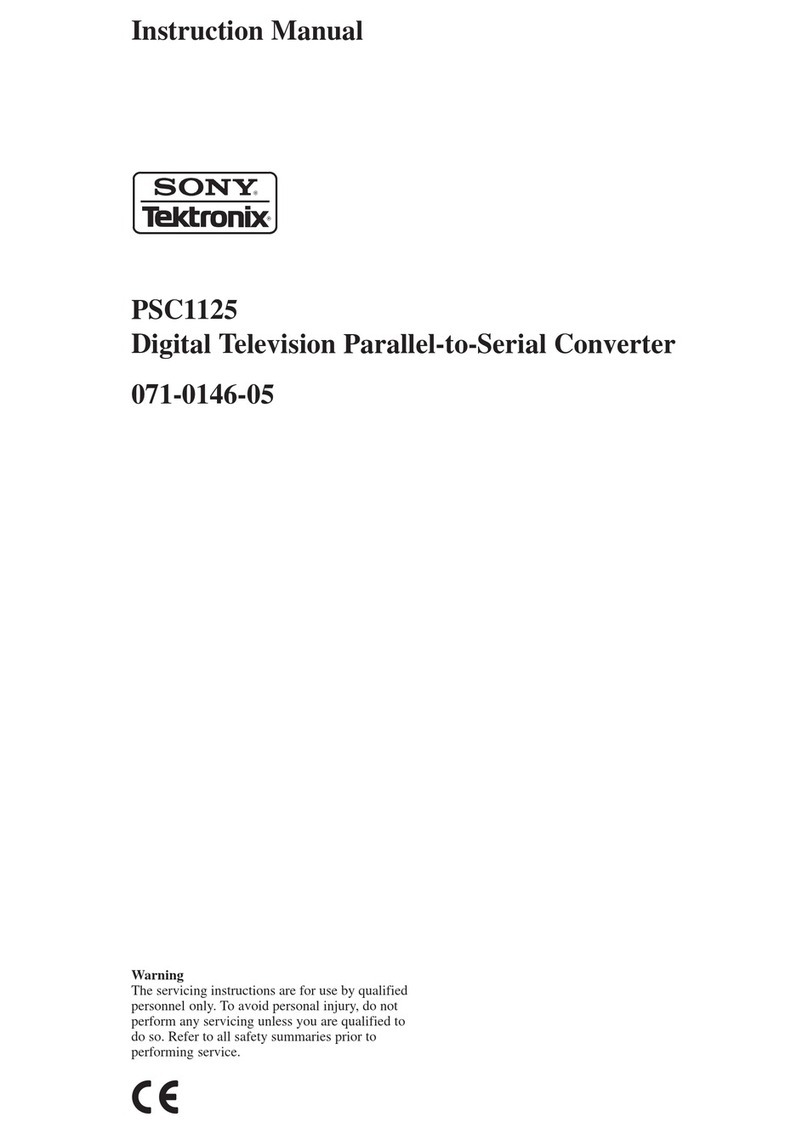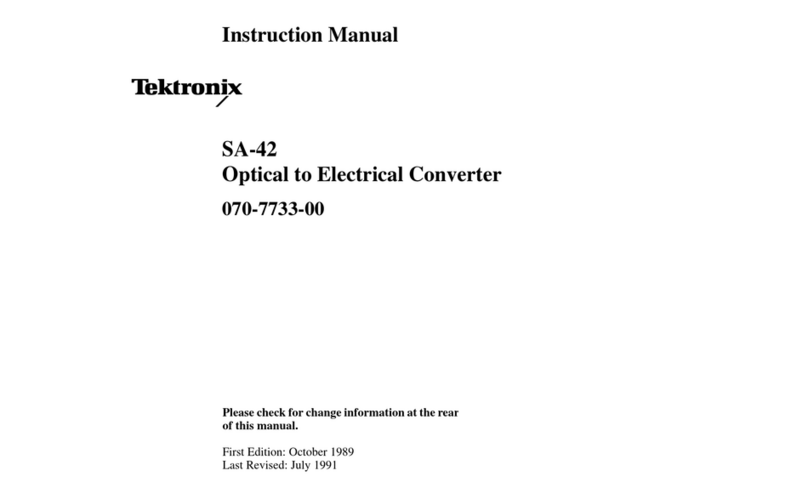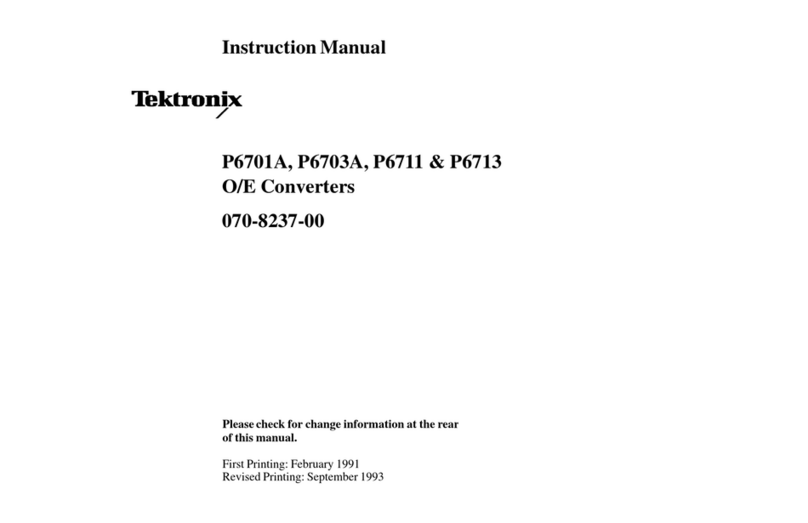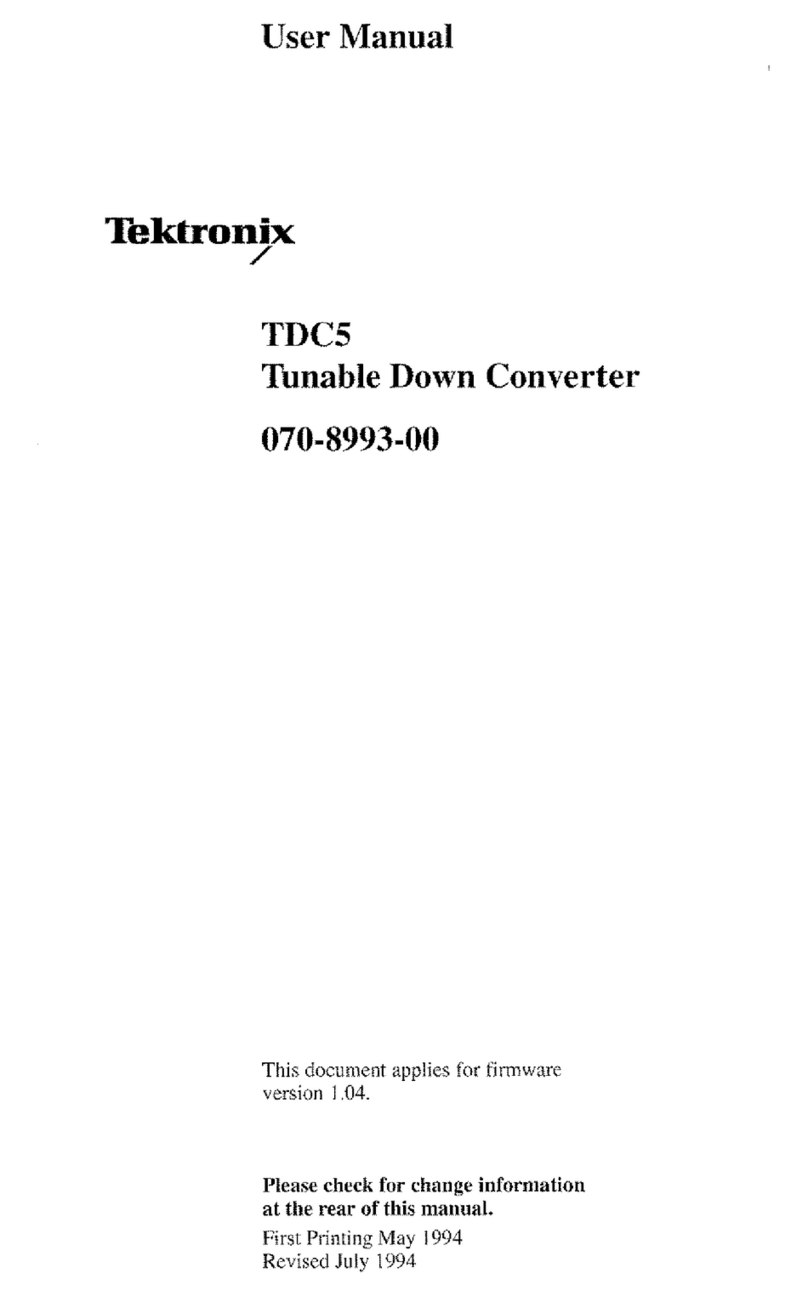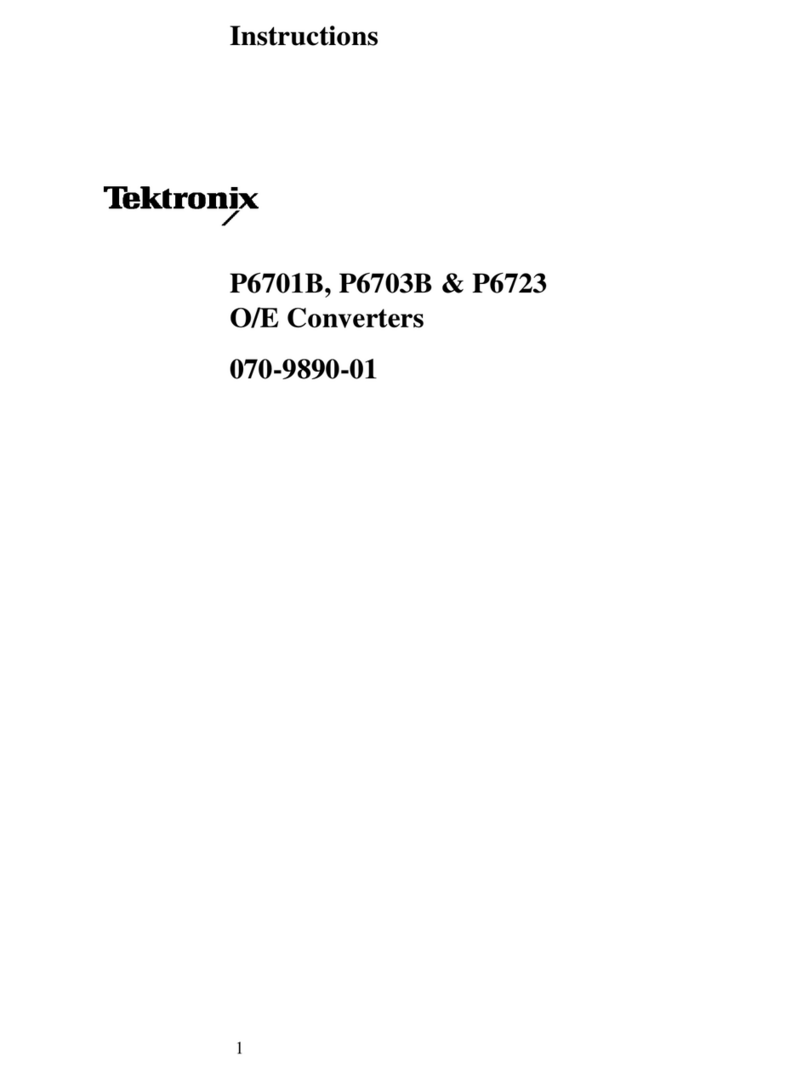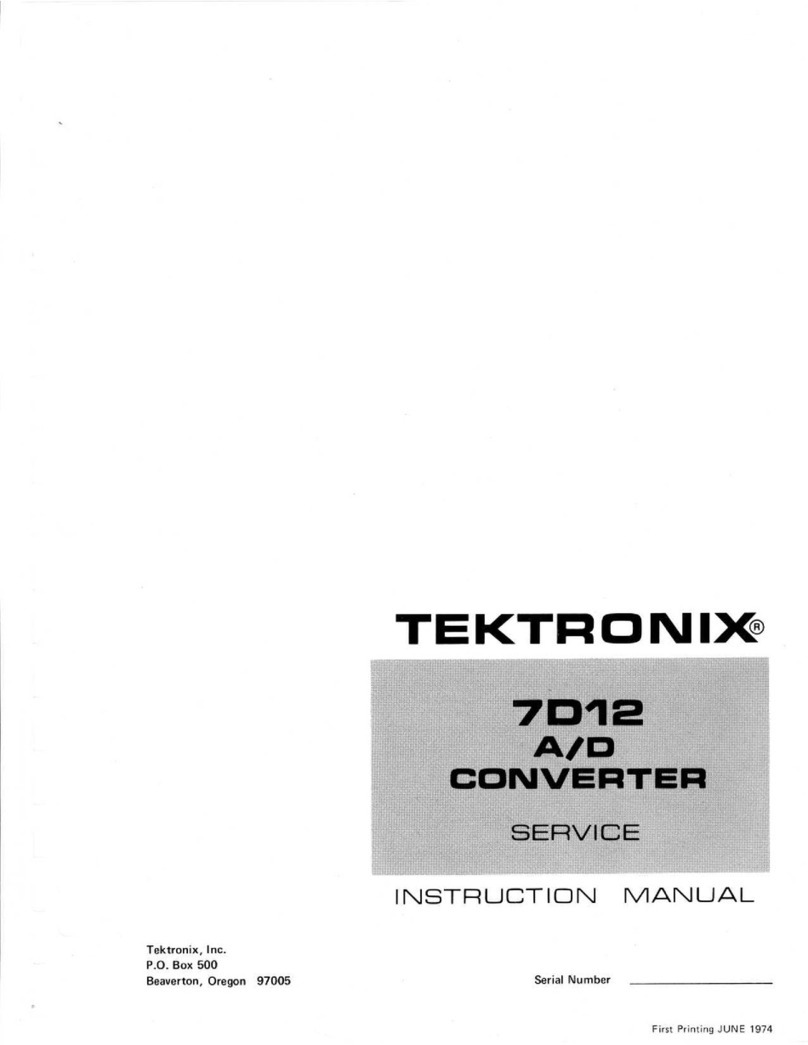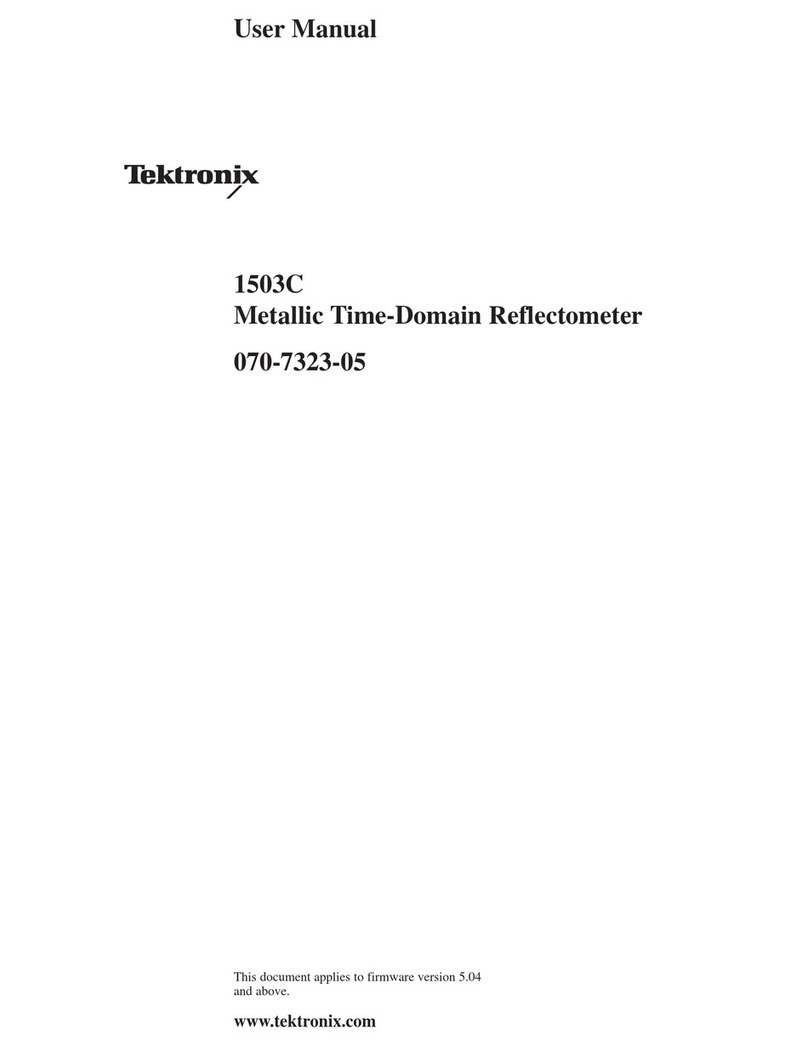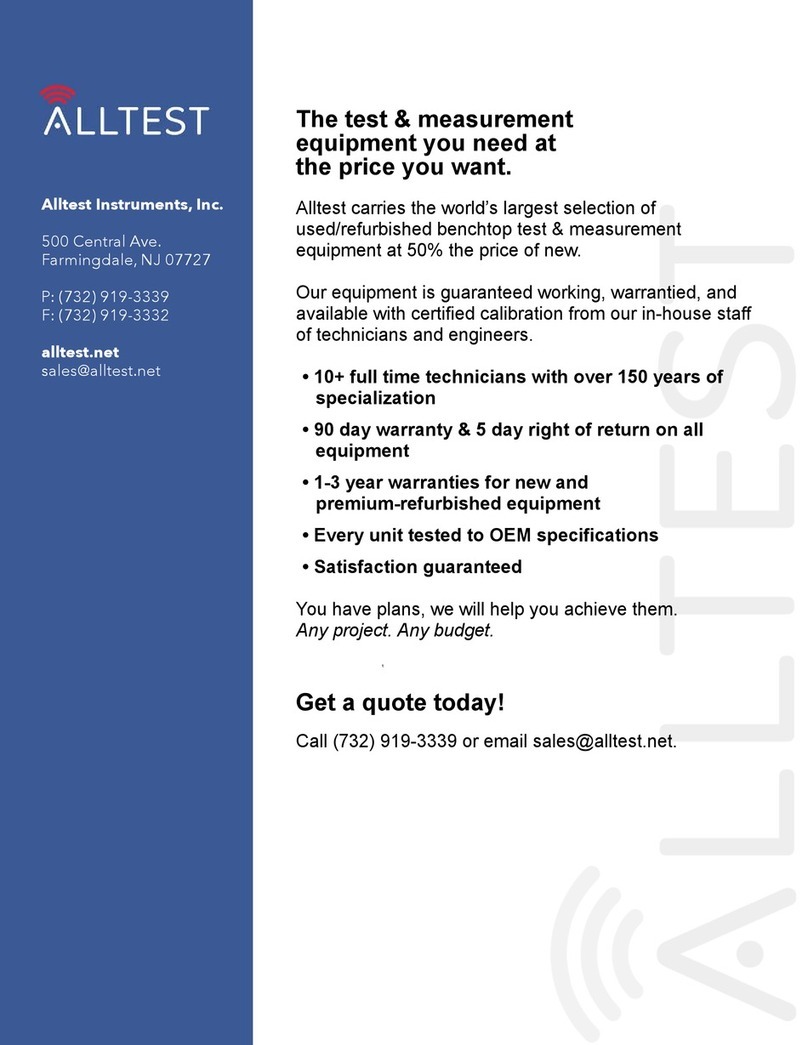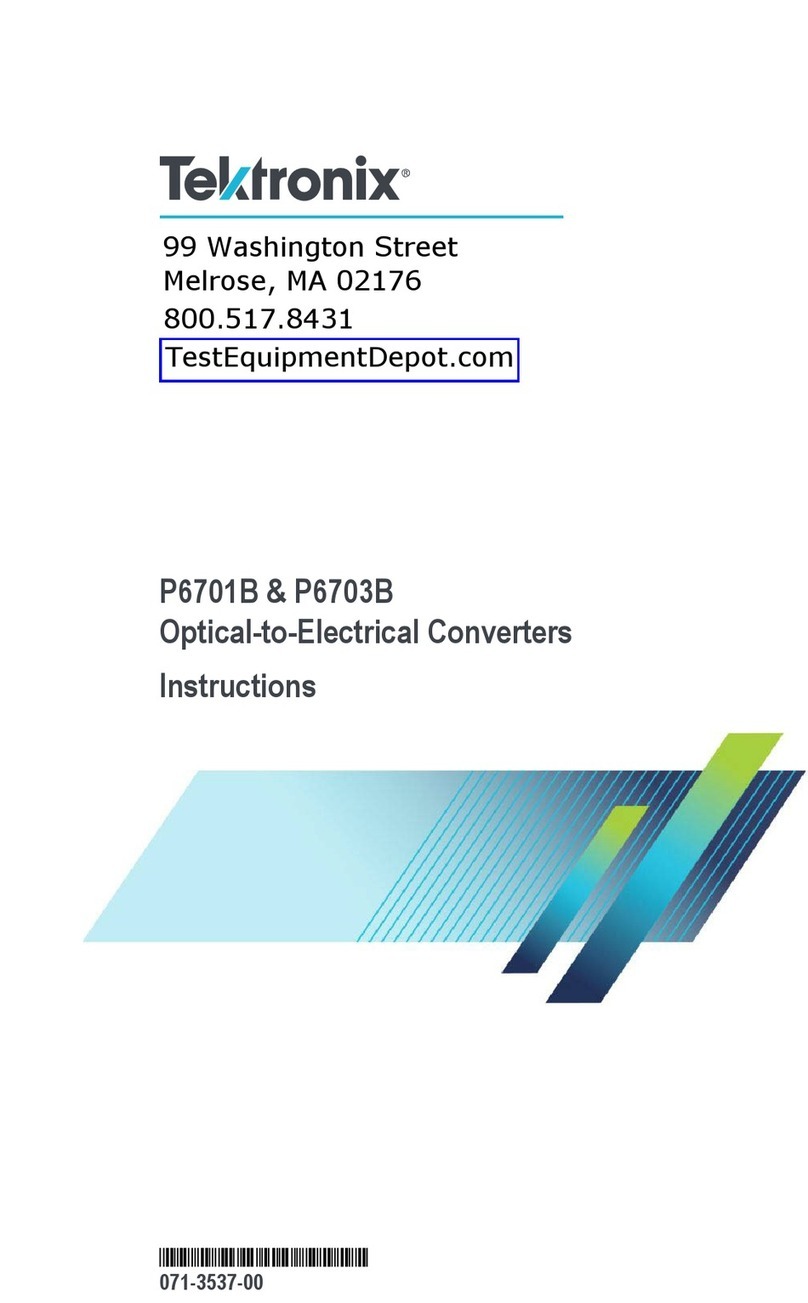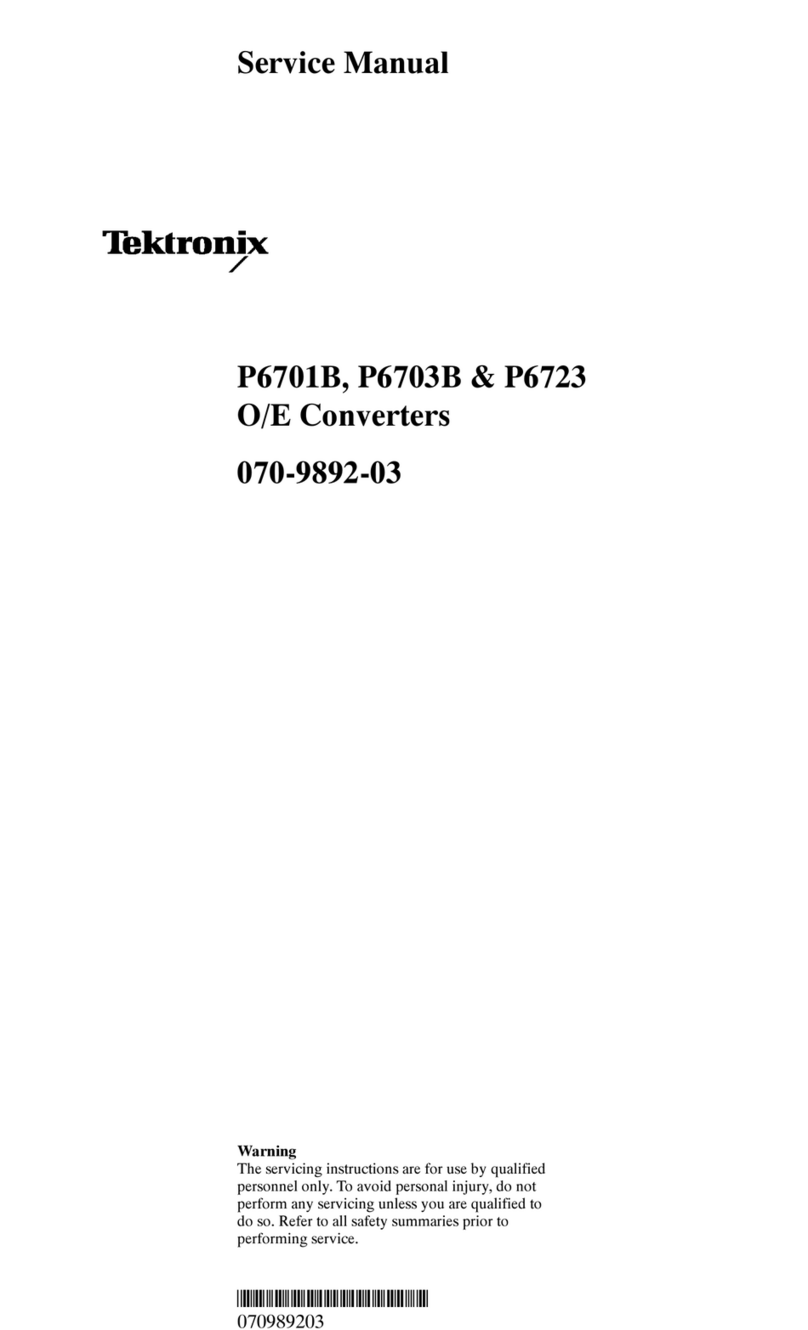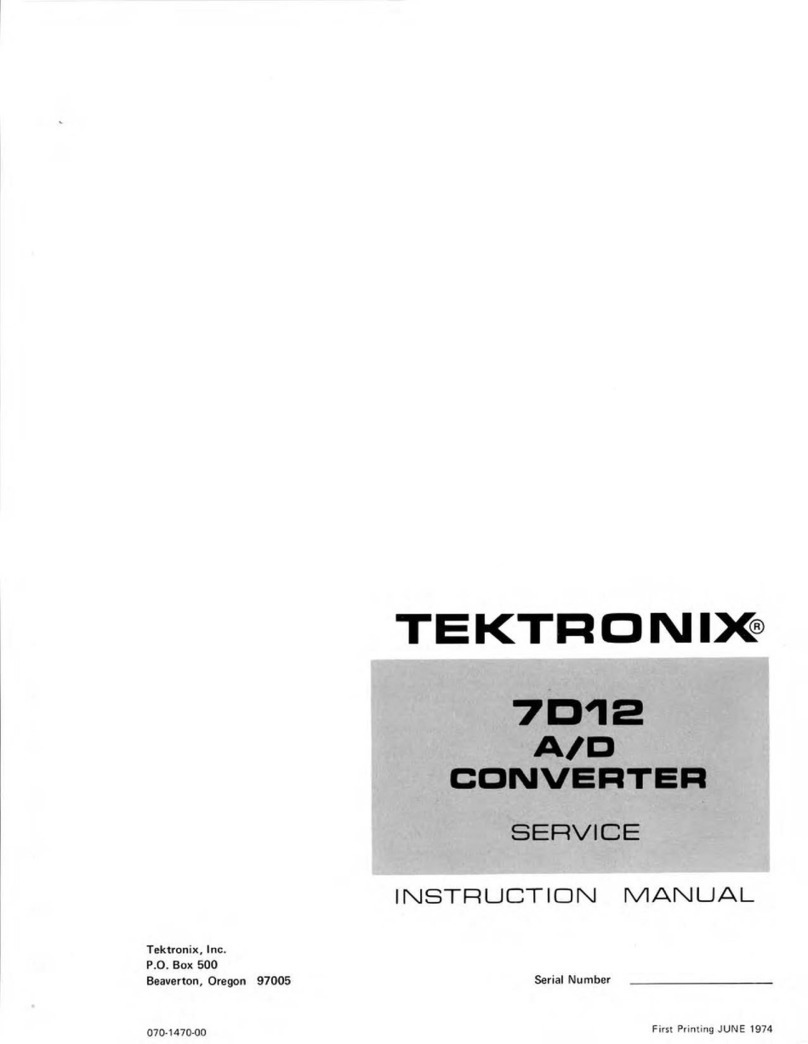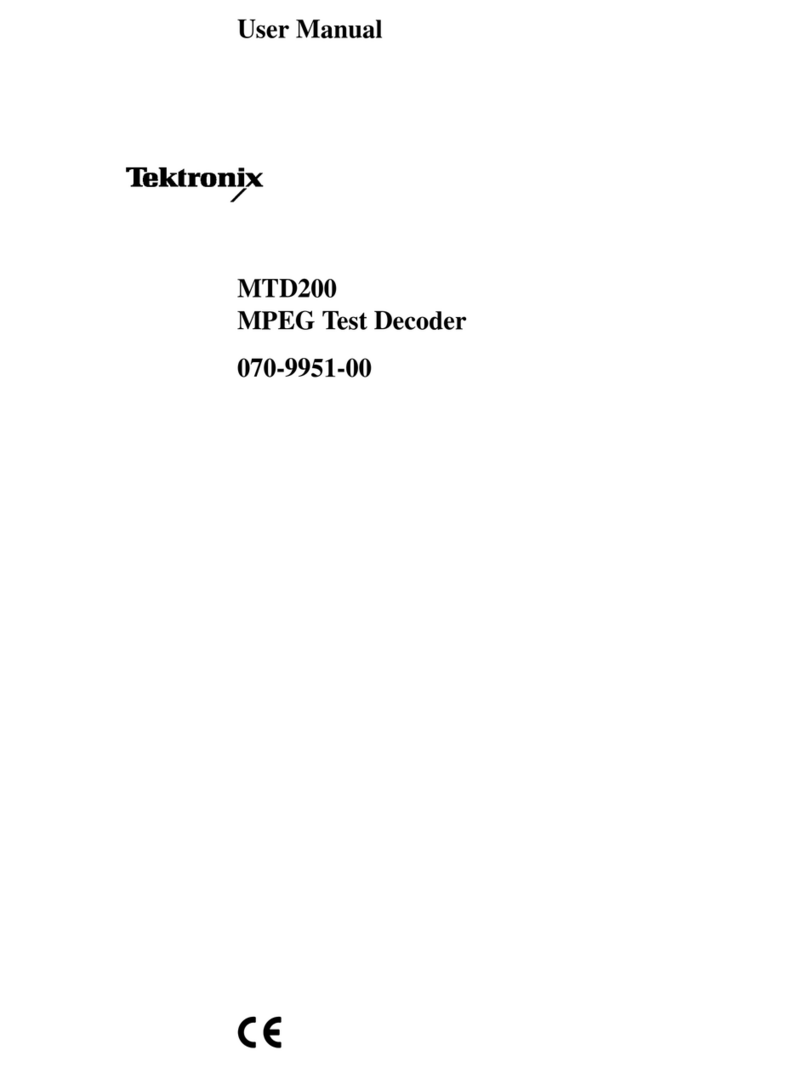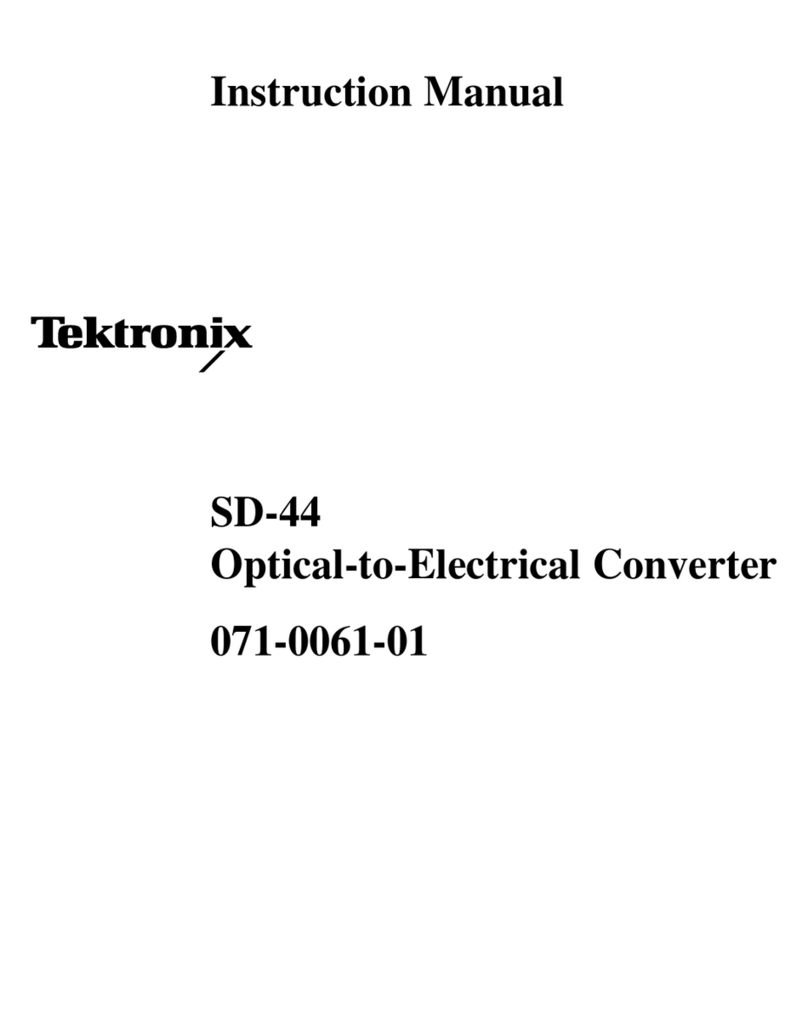I
! •
7012
will unlatch. Continue pulling
on
the
latch
to
slide
the
7012
out
of
the
oscilloscope.
Module Features
Ml Multifunction Module. The M1 Module
is
shown
partially installed
in
the
7012.
The
M1
is
capable of
measuring resistance,
DC
volts, and temperature.
The
floating INPUT allows
up
to
1,000 volts elevation from
ground, with a 10 megohm input impedance
on
the
DC
scale. The input
to
the
M1
is
presented as a digital readout
on
the CRT
of
the associated oscilloscope, along with
information encoded by
other
plug-in units.
M2
Sample/Hold Module. The
M2
Module
is
designed
to
measure the voltage amplitude or the difference voltage
between any
two
points
of
a waveform connected
to
the
INPUT connector. Two separate analog displays are pre-
sented
on
the
mainframe CRT;
the
signal waveform
to
be
measured
that
is
connected
to
the
M2
INPUT, and
the
trigger signal connected
to
the
7012
EXT
IN
connector.
The point
of
measurement
on
the waveform coincides with
the trigger signal transition point. The input
to
the
M2
is
presented as a digital readout within
the
upper division of
th'e CRT viewing area, and
the
vertical sensitivity
is
presented directly below
in·
the
lower division
of
the
CRT
7012
Operating InstructionS/Specification-7012 Operators
viewing area. A Tektronix P6055 probe, which
is
equipped
with a
readout
coding ring, can be used with the
M2
Module
to
extend its range. The readout coding ring
on
the
probe connects
to
a circuit
in
the
AID
Converter unit
that
automatically corrects
the
readout displayed
on
the CRT
to
the actual deflection factor
at
the probe tip.
M3
RMS Volts Module. The
M3
Module converts the
input signal
to
a
DC
equivalent of
the
true
RMS
value of
that
signal,
in
either
AC
or
DC
coupling. The input signal
is
displayed on
the
mainframe CRT, and
the
RMS
readout
is
presented
in
the
upper division of
the
CRT viewing area.
The vertical sensitivity readout
is
presented directly below,
in
the
lower division
of
the CRT viewing area.
Module Installation
All
modules are calibrated and ready for use with the
7012
as received. To install, align the upper and lower rails
of the module with
the
7012
module-compartment tracks
and fully insert it. The
front
is
flush with
the
front
of
the
7012
when the module
is
fully inserted. Lock the module
securely
in
position by rotating
the
retaining knob clock-
wise until it
is
finger-tight. (See Fig. 1-4.) To remove
the
module, reverse the above procedure.
7D12 SPECIFICATION
Characteristic
Input
Characteristics
Accuracy
Measurement
Rate
Auto
Trigger
@
Limits and tolerances given
in
the
Supplemental Infor-
mation column are provided for user information only and
should
not
be interpreted as Performance Requirements.
Other
7012
characteristics are included
in
the
module
Specification Tables.
TABLE
1-1
Electrical Characteristics
Performance
Requirement
See
Module
Specifications, M1,
Table
2-1; M2,
Table
3-1; M3,
Table
4-2
Supplemental
Information
Approximately
4
measurements
per
second,
internally
adjustable
(with R4411
down
to
approximately
1
measurement
per
second.
The
adjustable range
can
be
increased
up
to
12
measurements
per
second
by
changing
the
value
of
R407.
1-3