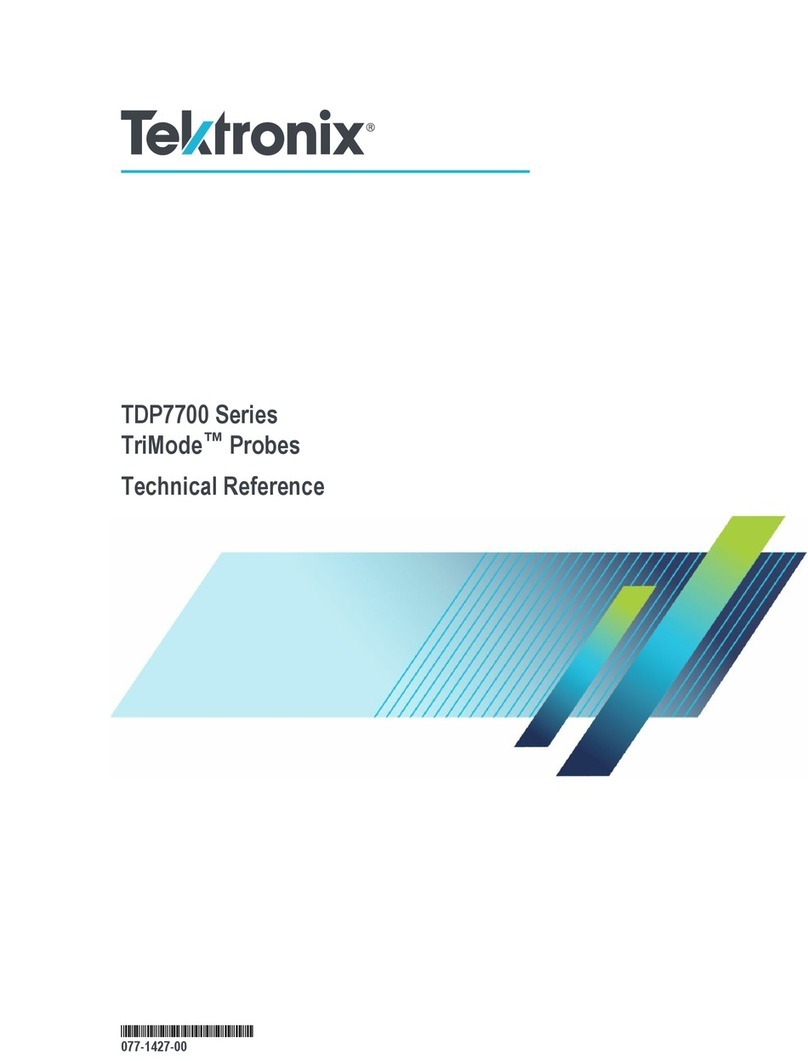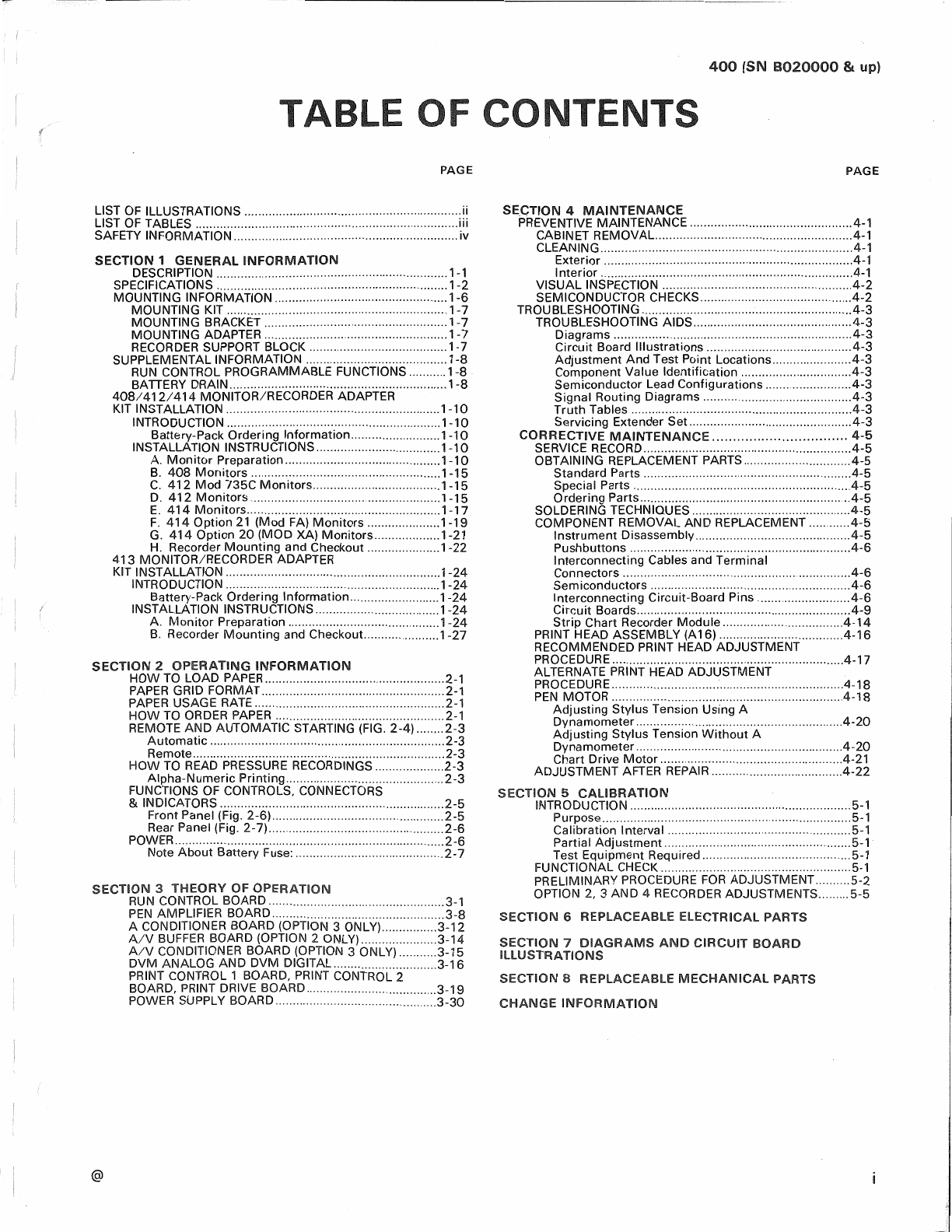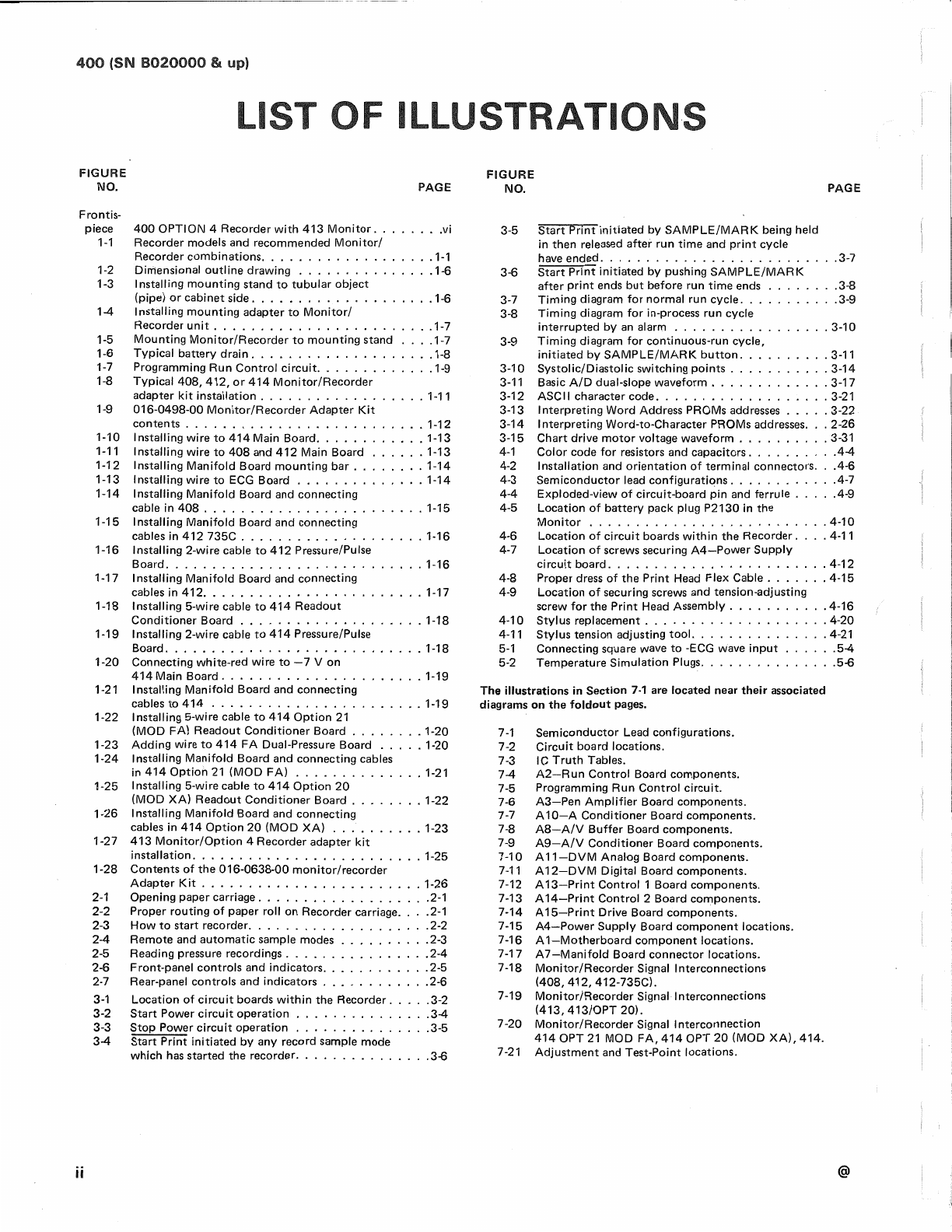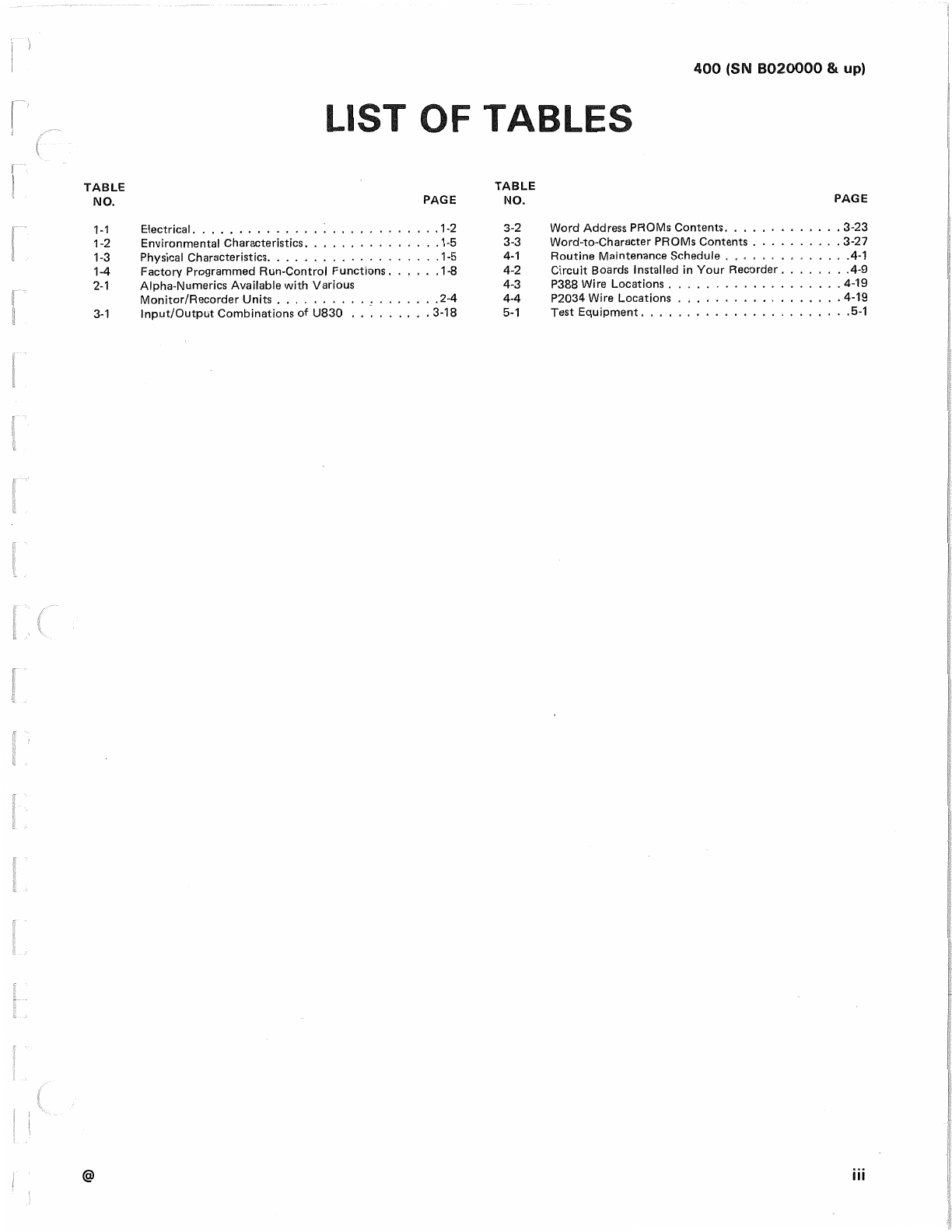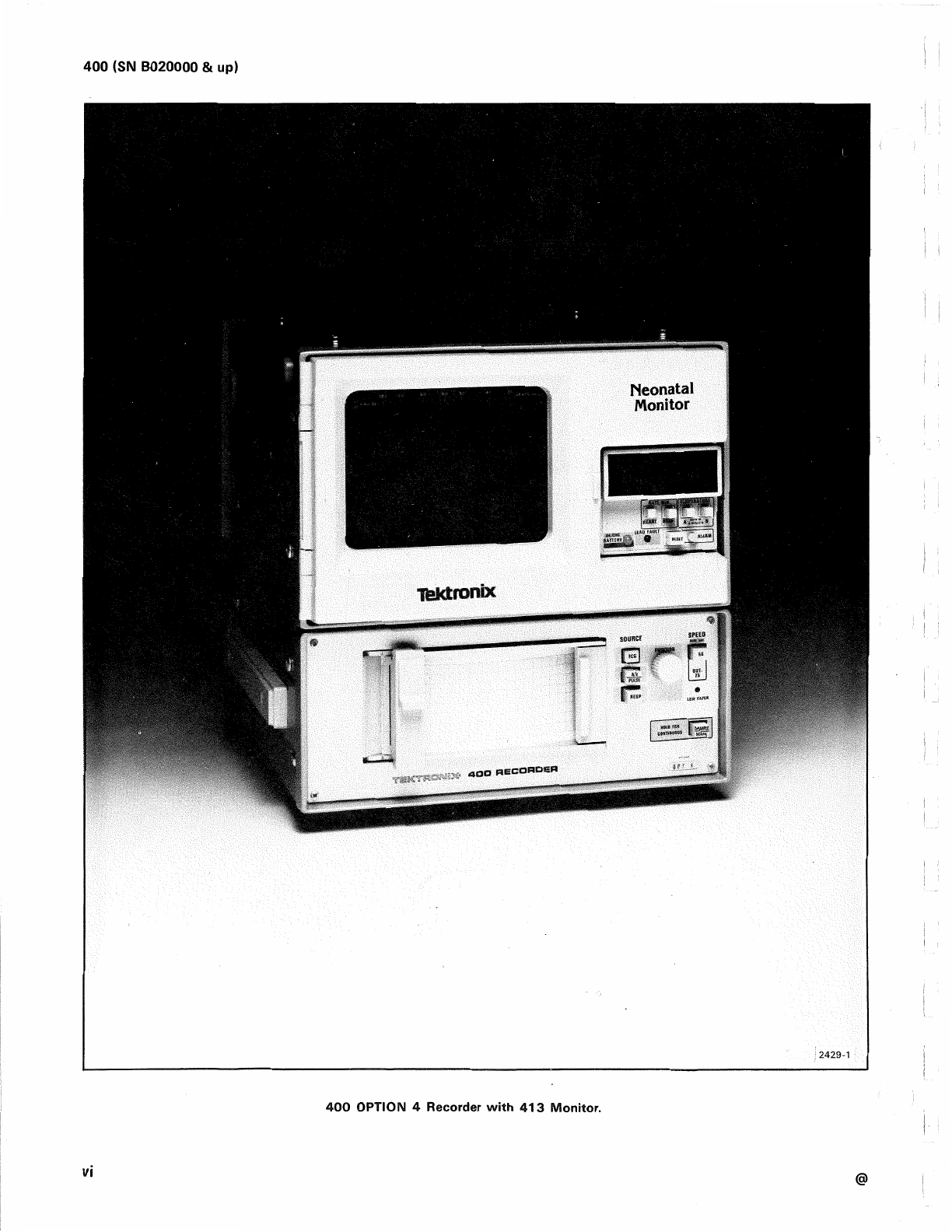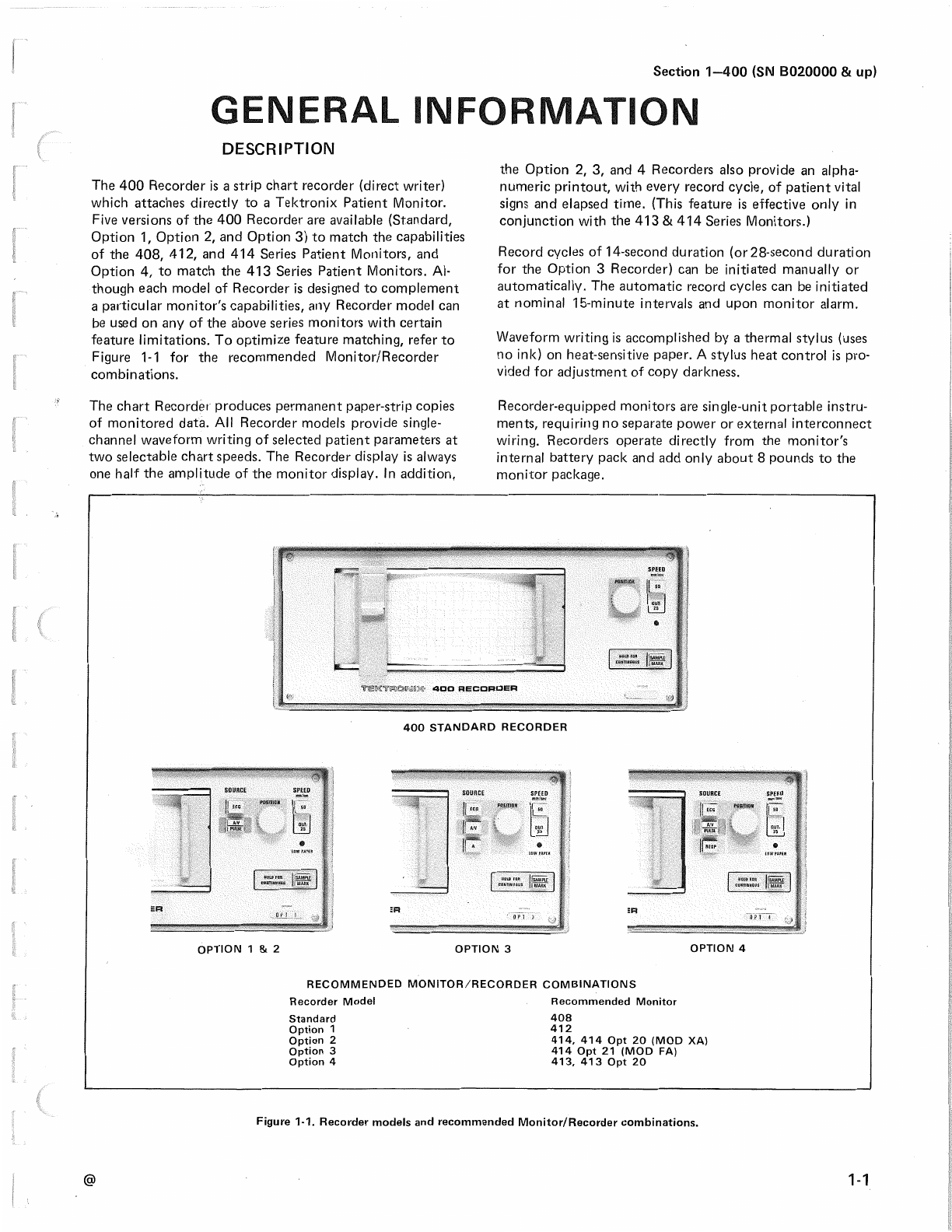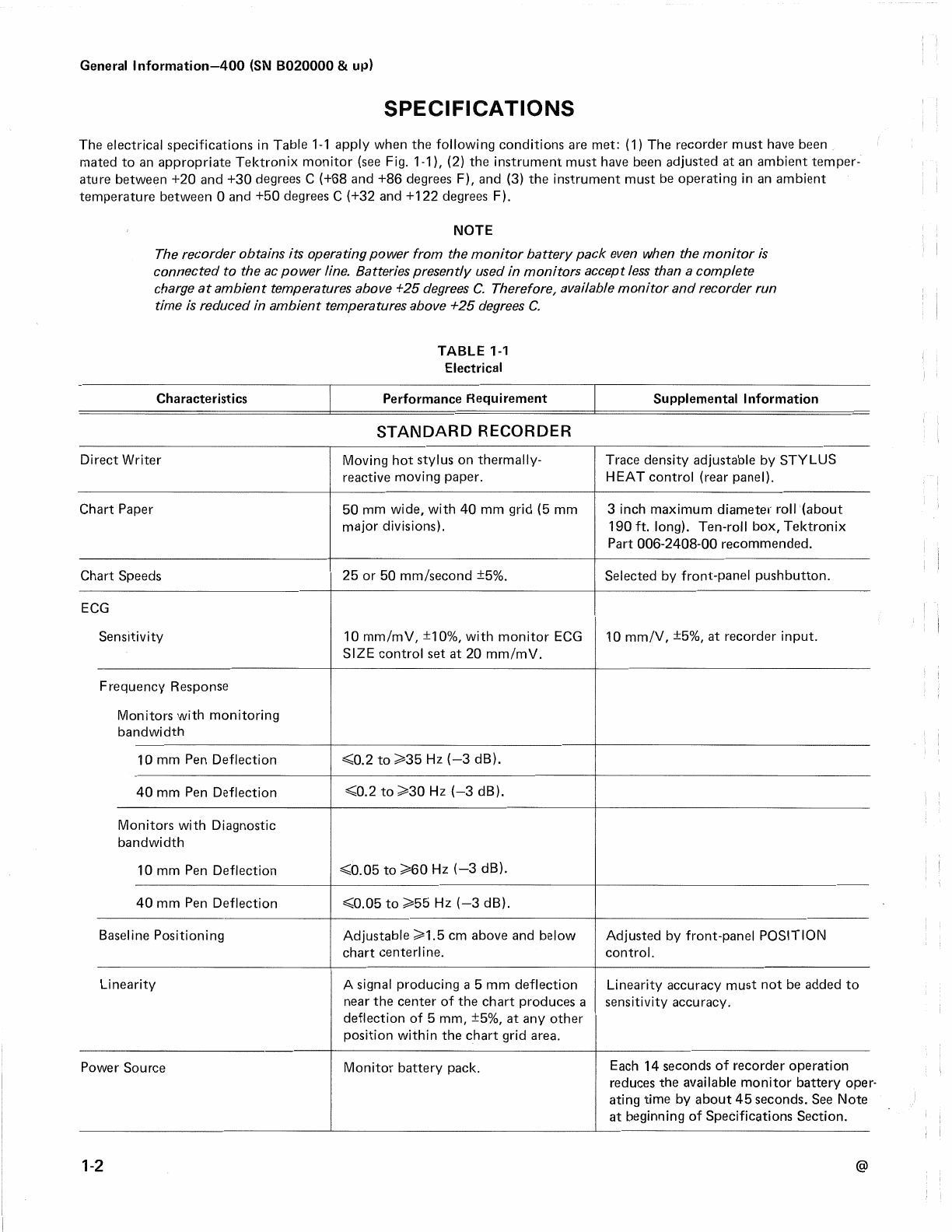PAGE
LIST OF ILLUSTRATIONS ............................................................... ii
LIST OF TABLES ............................................................................ iii
SAFETY INFORMATION ................................................................. iv
SECTION 1 GENERAL INFORMATION
DESCRIPTION................................................................... 1-1
SPECIFICATIONS................................................................... 1-2
MOUNTING INFORMATION .................................................. 1-6
MOUNTING KIT ................................................................ 1-7
MOUNTING BRACKET ..................................................... 1-7
MOUNTING ADAPTER ..................................................... 1-7
RECORDERSUPPORT BLOCK ........................................ 1-7
SUPPLEMENTAL INFORMATION ......................................... 1-8
RUN CONTROL PROGRAMMABLE FUNCTIONS...........1-8
BATTERY DRAIN............................................................... 1-8
408/412/414 MONITOR/RECORDER ADAPTER
KIT INSTALLATION .............................................................. 1-10
INTRODUCTION.............................................................. 1-10
Battery-Pack Ordering lnformation .......................... 1-1O
INSTALLATION INSTRUCTIONS.................................... 1-10
A. Monitor Preparation ............................................. 1-1O
B. 408 Monitors ....................................................... 1-15
C. 412 Mod 735C Monitors ..................................... 1-15
D. 412 Monitors ....................................................... 1-15
E. 414 Monitors ........................................................ 1-17
F. 414 Option 21 (Mod FA) Monitors .....................1-19
G. 414 Option 20 (MOD XA) Monitors ...................1-21
H. Recorder Mounting and Checkout .....................1-22
413 MONITOR/RECORDER ADAPTER
KIT INSTALLATION .............................................................. 1-24
INTRODUCTION.............................................................. 1-24
Battery-Pack Ordering lnformation ..........................1-24
INSTALLATION INSTRUCTIONS.................................... 1-24
A. Monitor Preparation ............................................ 1-24
B. Recorder Mounting and Checkout ......................1-27
SECTION 2 OPERATING INFORMATION
HOW TO LOAD PAPER.................................................... 2-1
PAPER GRID FORMAT ..................................................... 2-1
PAPER USAGE RATE....................................................... 2-1
HOW TO ORDER PAPER................................................. 2-1
REMOTE AND AUTOMATIC STARTING (FIG. 2-4) .....,..2-3
Automatic .................................................................... 2-3
Remote ......................................................................... 2-3
HOW TO READ PRESSURERECORDINGS....................2-3
Alpha-Numeric Printing .............................................. 2-3
FUNCTIONS OF CONTROLS, CONNECTORS
& INDICATORS ................................................................. 2-5
Front Panel (Fig. 2-6) .................................................. 2-5
Rear Panel (Fig. 2-7) ................................................... 2-6
POWER.............................................................................. 2-6
Note About Battery Fuse: ........................................... 2-7
SECTION 3 THEORY OF OPERATION
RUN CONTROL BOARD ................................................... 3-1
PEN AMPLIFIER BOARD .................................................. 3-8
A CONDITIONER BOARD (OPTION 3 ONLY)................3-12
A/V BUFFER BOARD (OPTION 2 ONLY)......................3-14
A/V CONDITIONER BOARD (OPTION 3 ONLY) ...........3-15
DVM ANALOG AND DVM DIGITAL ..............................3-16
PRINT CONTROL 1 BOARD, PRINT CONTROL 2
BOARD, PRINT DRIVE BOARD...................................... 3-19
POWER SUPPLY BOARD............................................... 3-30
@
400 (SN 8020000 & up)
PAGE
SECTION 4 MAINTENANCE
PREVENTIVEMAINTENANCE ............................................... 4-1
CABINET REMOVAL. ....................................................... .4-1
CLEANING......................................................................... 4-1
Exterior ........................................................................ 4-1
Interior ......................................................................... 4-1
VISUAL INSPECTION...................................................... .4-2
SEMICONDUCTOR CHECKS........................................... .4-2
TROUBLESHOOTING ............................................................ .4-3
TROUBLESHOOTING AIDS .............................................. 4-3
Diagrams ..................................................................... 4-3
Circuit Board Illustrations ......................................... .4-3
Adjustment And Test Point Locations ....................... 4-3
Component Value Identification ................................ 4-3
Semiconductor Lead Configurations .........................4-3
Signal Routing Diagrams .......................................... .4-3
Truth Tables ................................................................ 4-3
Servicing Extender Set .............................................. .4-3
CORRECTIVE MAINTENANCE ................................. 4-5
SERVICE RECORD........................................................... .4-5
OBTAINING REPLACEMENT PARTS.............................. .4-5
Standard Parts ............................................................ 4-5
Special Parts ............................................................... 4-5
Ordering Parts ............................................................. 4-5
SOLDERING TECHNIQUES .............................................. 4-5
COMPONENT REMOVAL AND REPLACEMENT............4-5
Instrument Disassembly ............................................. 4-5
Pushbuttons ................................................................ 4-6
Interconnecting Cables and Terminal
Connectors .................................................................. 4-6
Semiconductors .......................................................... 4-6
Interconnecting Circuit-Board Pins ...........................4-6
Circuit Boards.............................................................. 4-9
Strip Chart Recorder Module ...................................4-14
PRINT HEAD ASSEMBLY (A16) ....................................4-16
RECOMMENDED PRINT HEAD ADJUSTMENT
PROCEDURE................................................................... 4-17
ALTERNATE PRINT HEAD ADJUSTMENT
PROCEDURE................................................................... 4-18
PEN MOTOR ................................................................... 4-18
Adjusting Stylus Tension Using A
Dynamometer ............................................................ 4-20
Adjusting Stylus Tension Without A
Dynamometer ............................................................ 4-20
Chart Drive Motor .................................................... .4-21
ADJUSTMENT AFTER REPAIR......................................4-22
SECTION 5 CALIBRATION
INTRODUCTION................................................................ 5-1
Purpose ........................................................................ 5-1
Calibration Interval ..................................................... 5-1
Partial Adjustment ...................................................... 5-1
Test Equipment Required ........................................... 5-1
FUNCTIONAL CHECK....................................................... 5-1
PRELIMINARY PROCEDURE FOR ADJUSTMENT.. ........5-2
OPTION 2, 3 AND 4 RECORDERADJUSTMENTS .........5-5
SECTION 6 REPLACEABLE ELECTRICAL PARTS
SECTION 7 DIAGRAMS AND CIRCUIT BOARD
ILLUSTRATIONS
SECTION 8 REPLACEABLE MECHANICAL PARTS
CHANGE INFORMATION