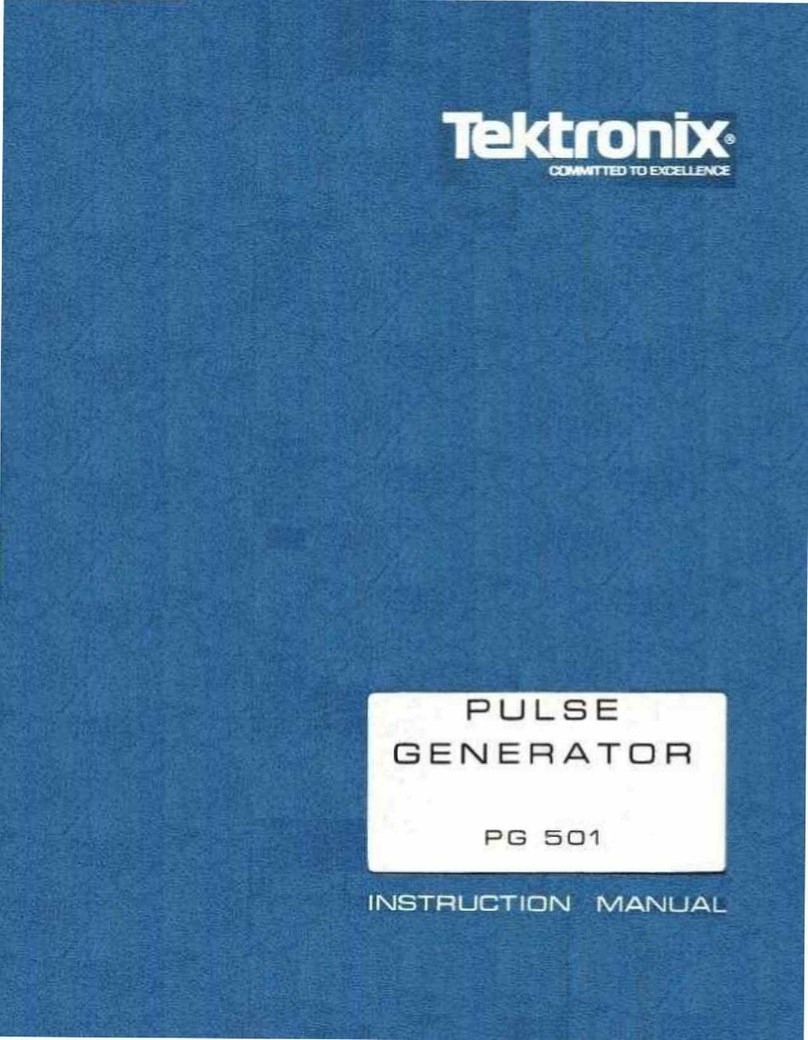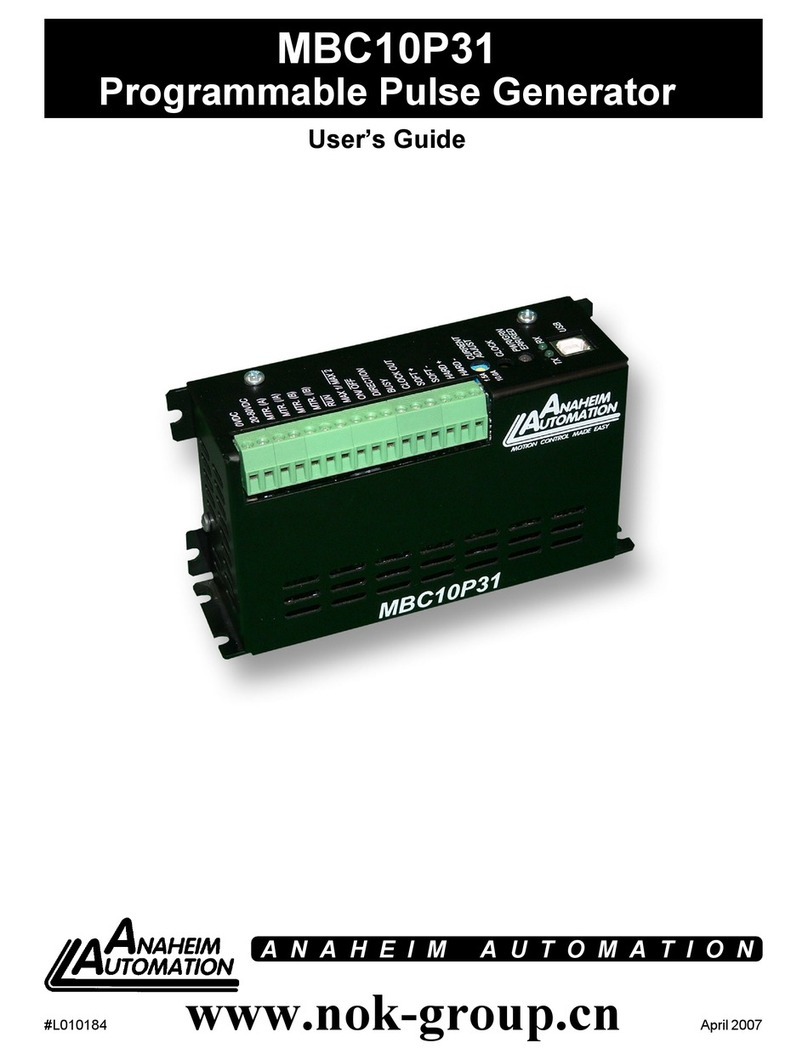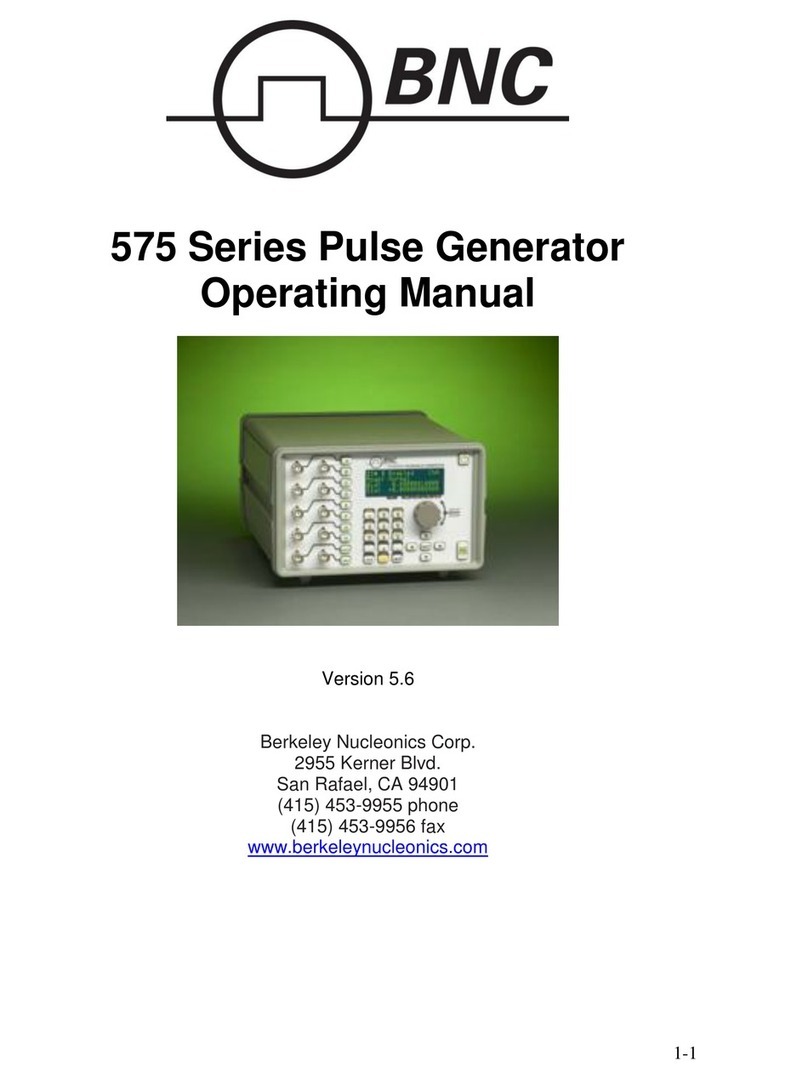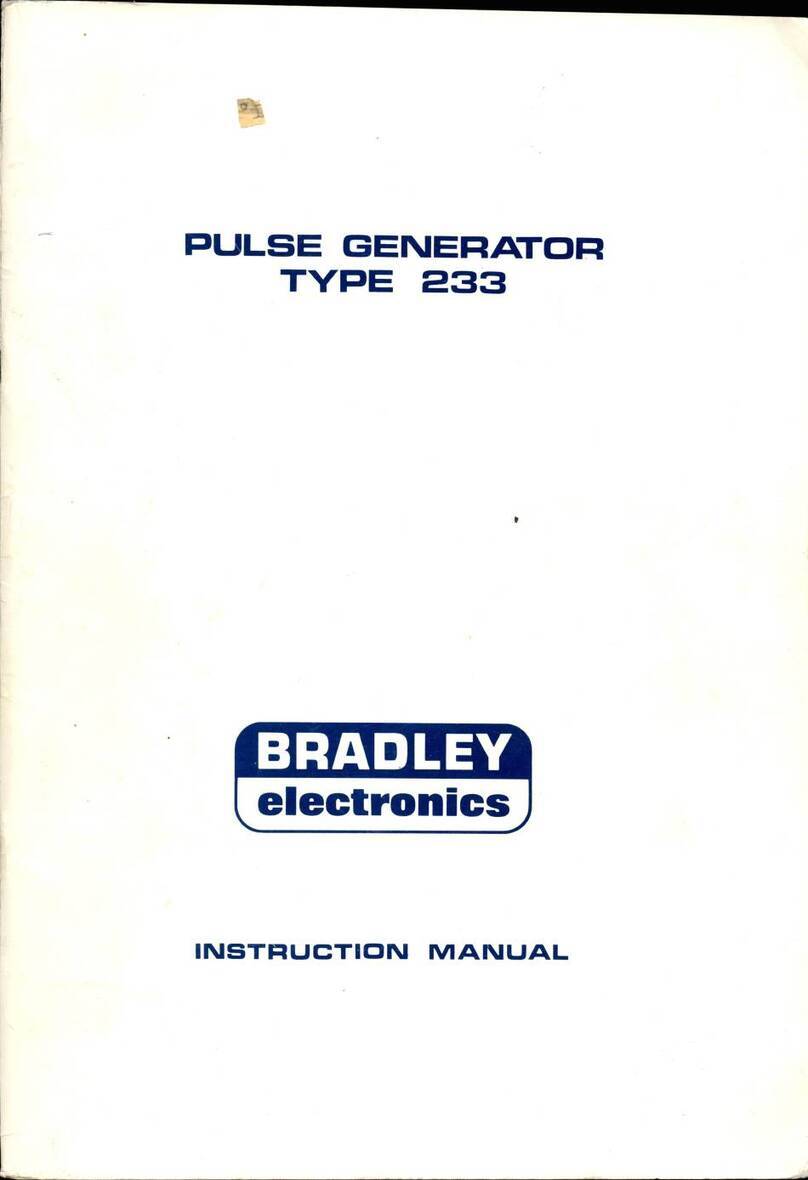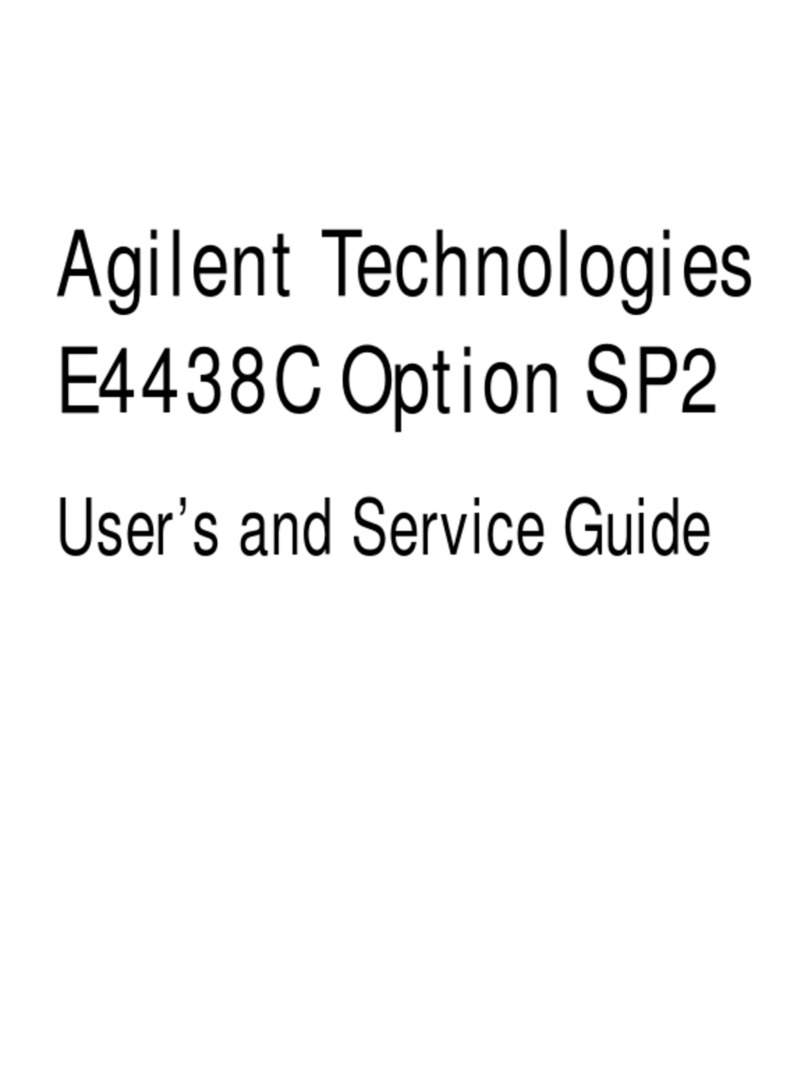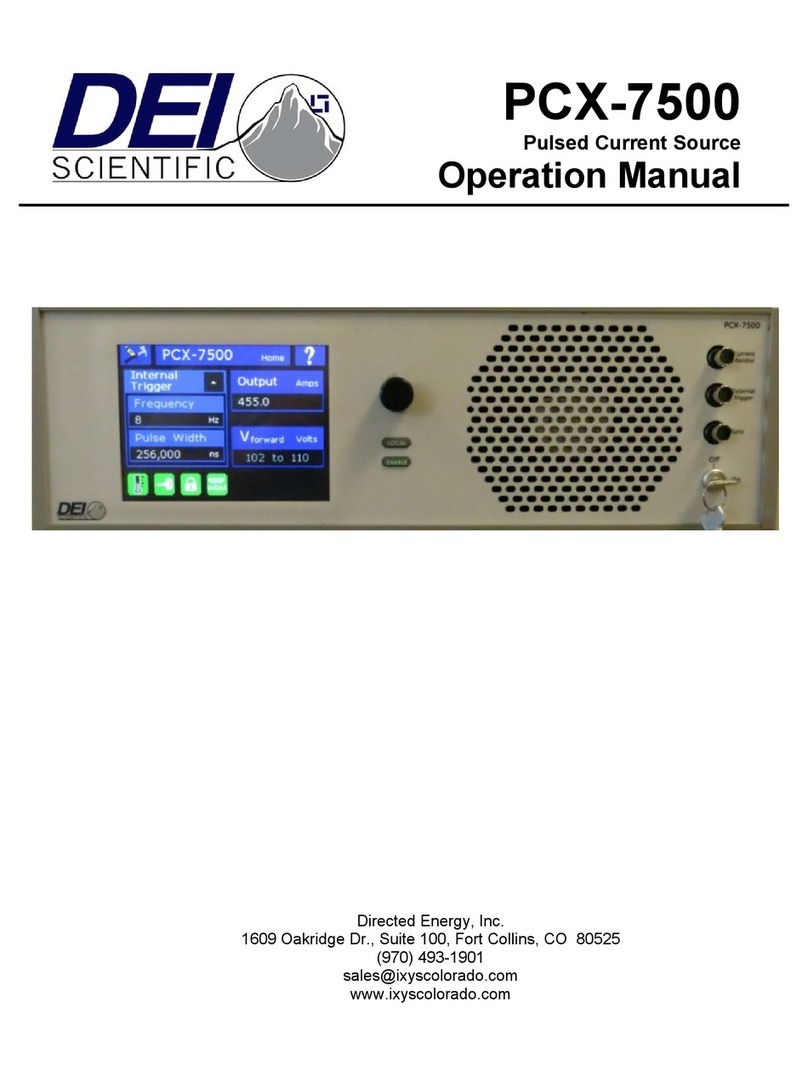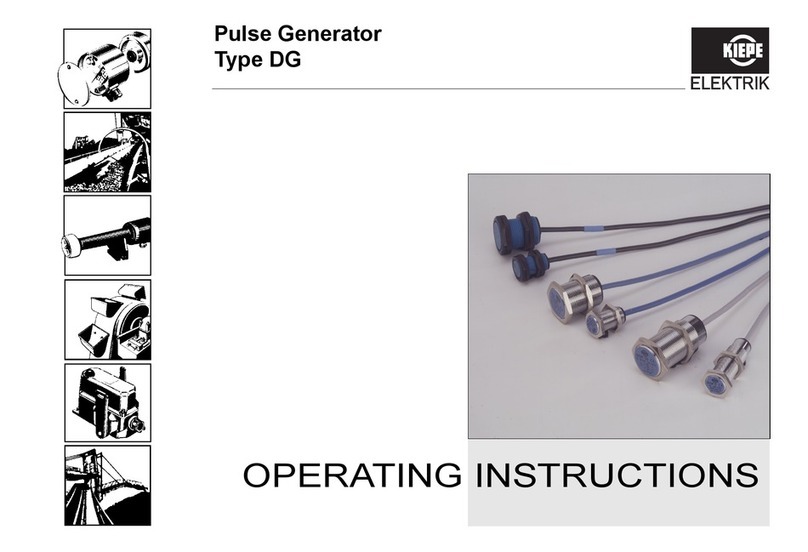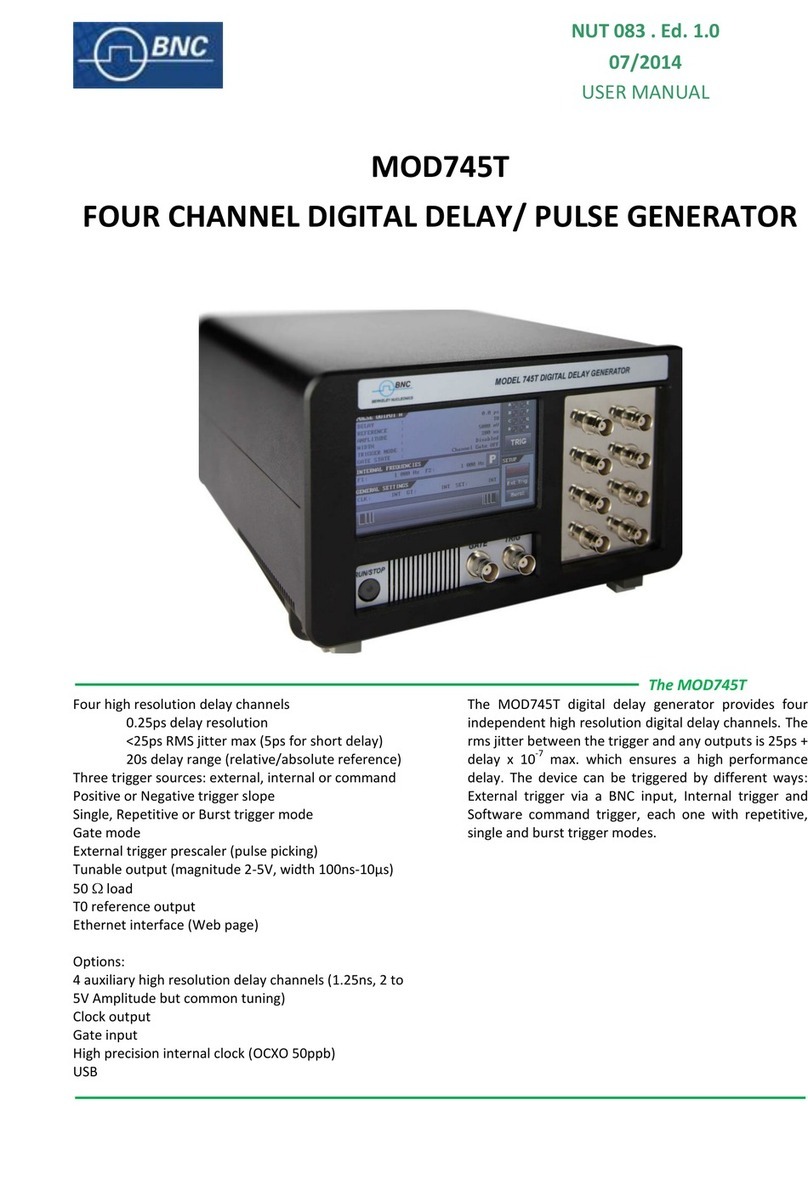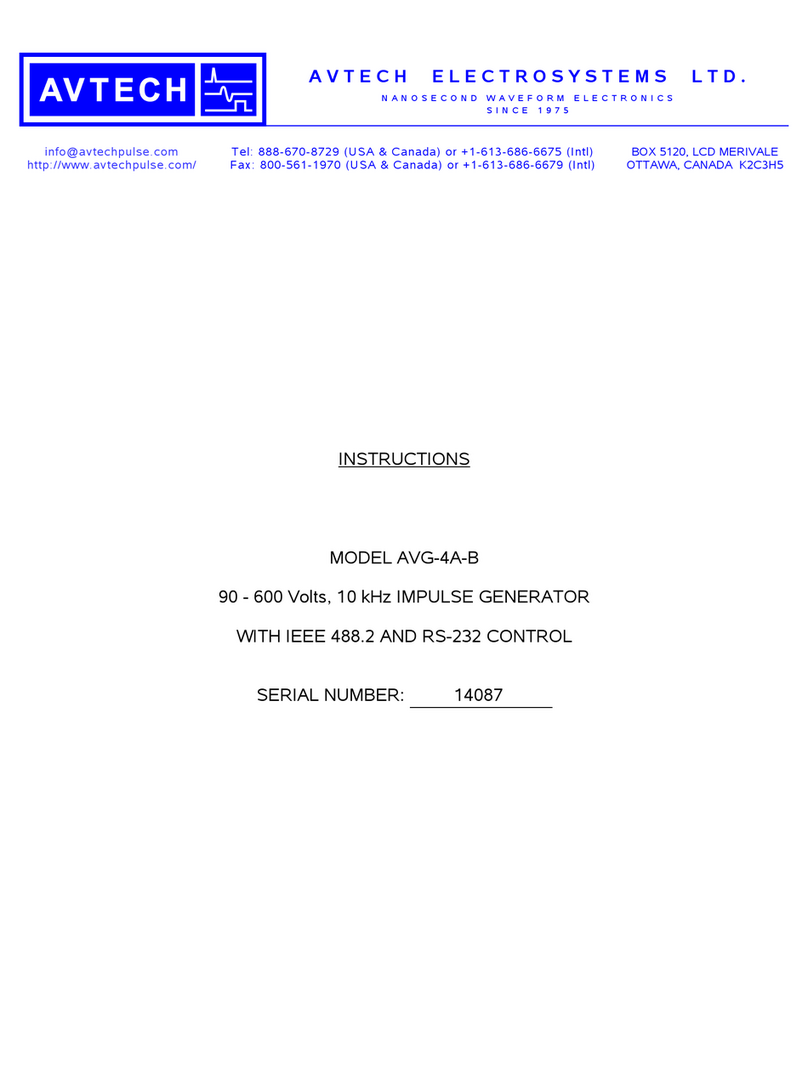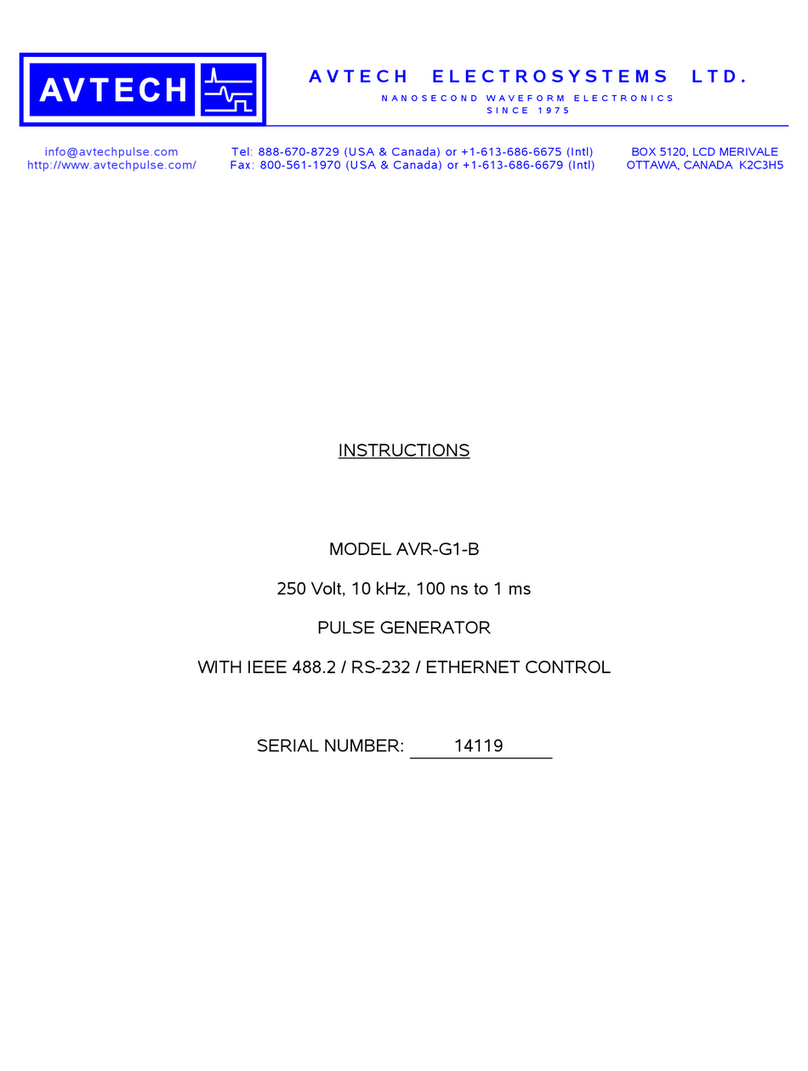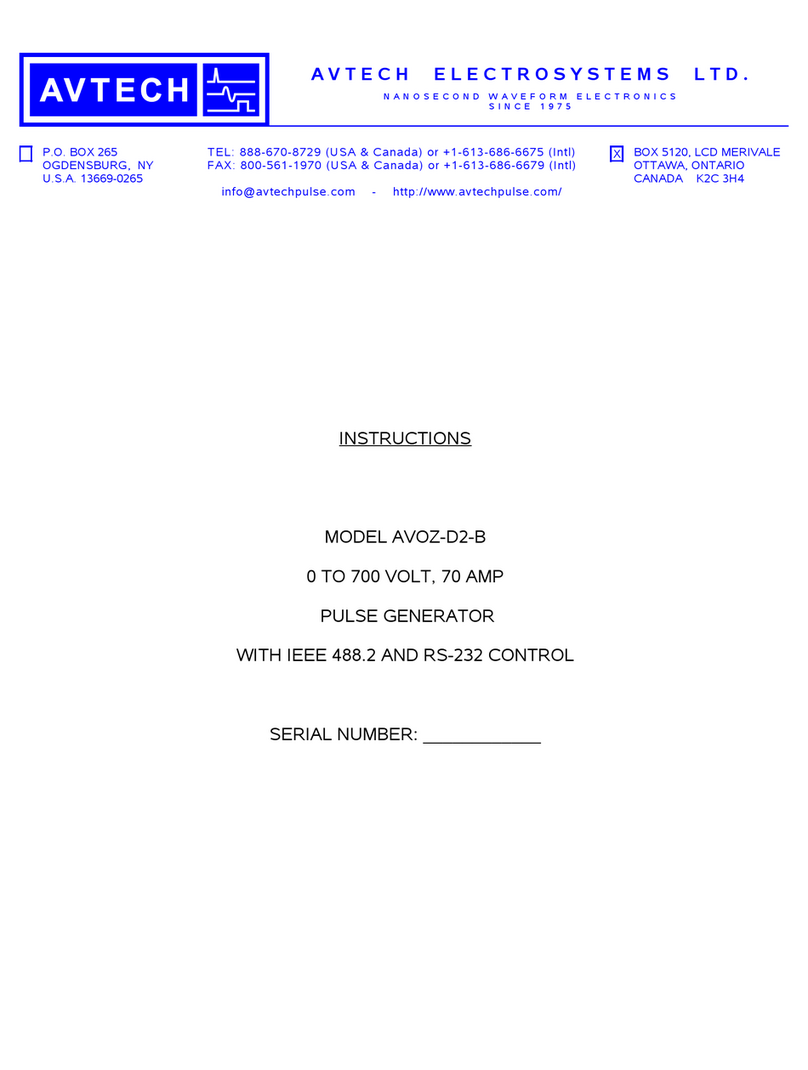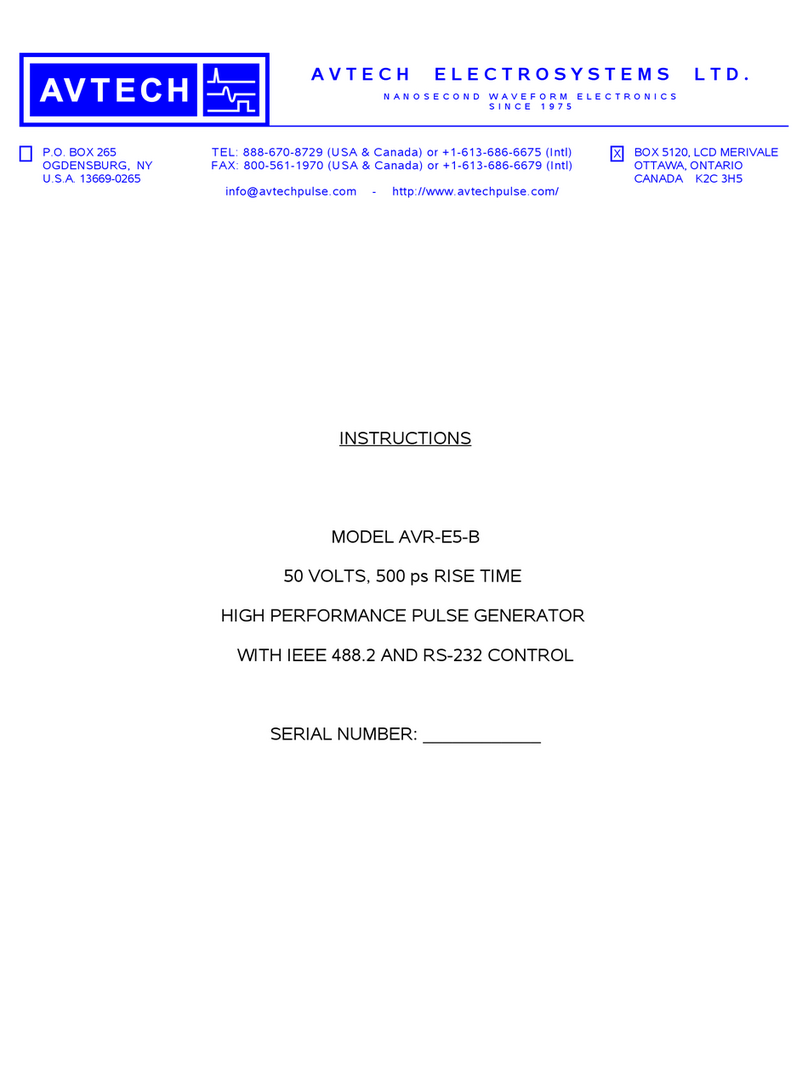Tektronix 284 User manual
Other Tektronix Pulse Generator manuals

Tektronix
Tektronix TYPE 109 User manual
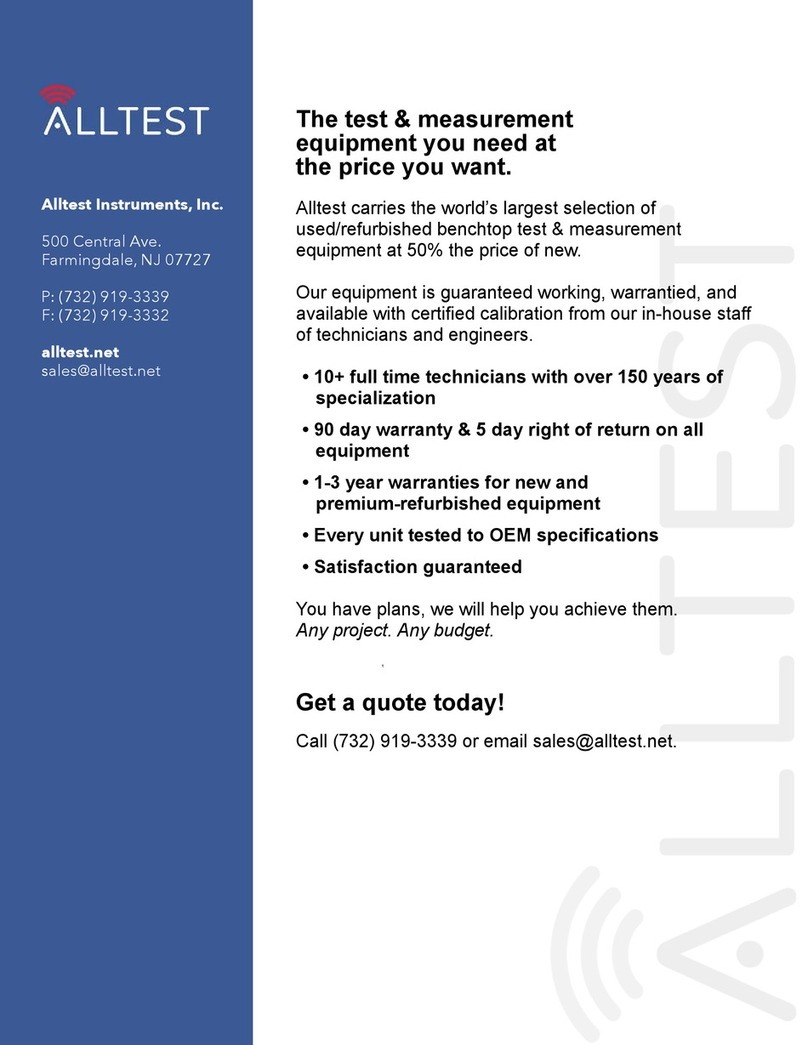
Tektronix
Tektronix PG 507 User manual
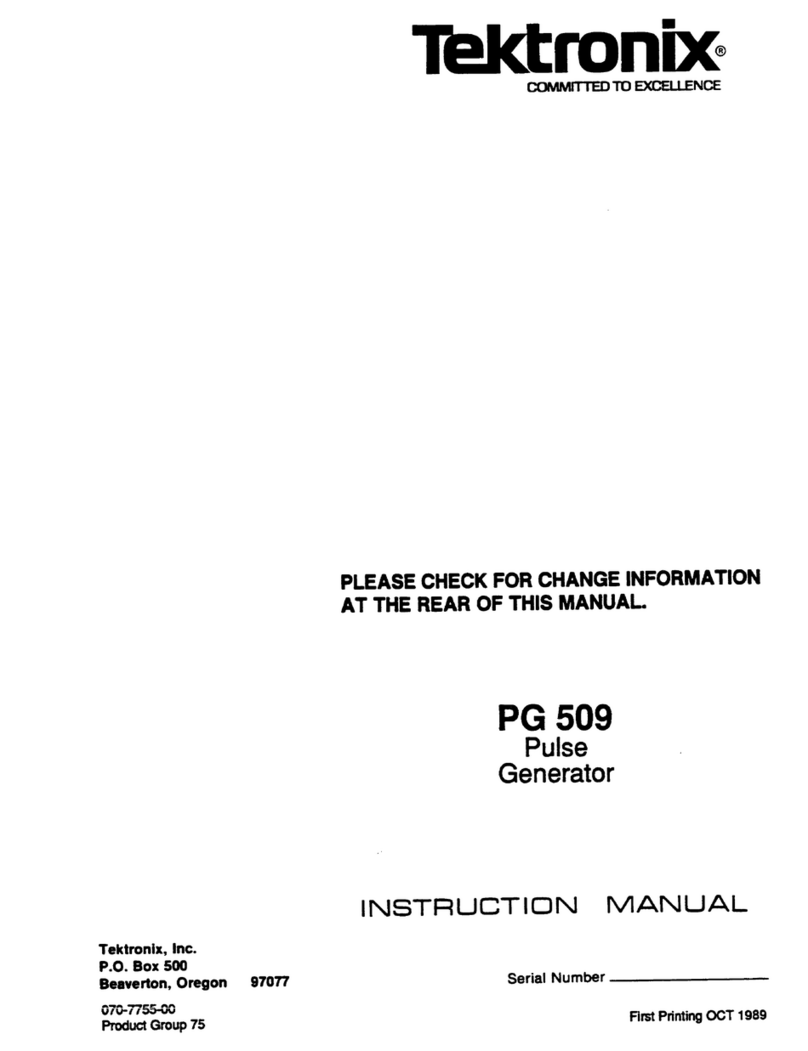
Tektronix
Tektronix PG 509 User manual
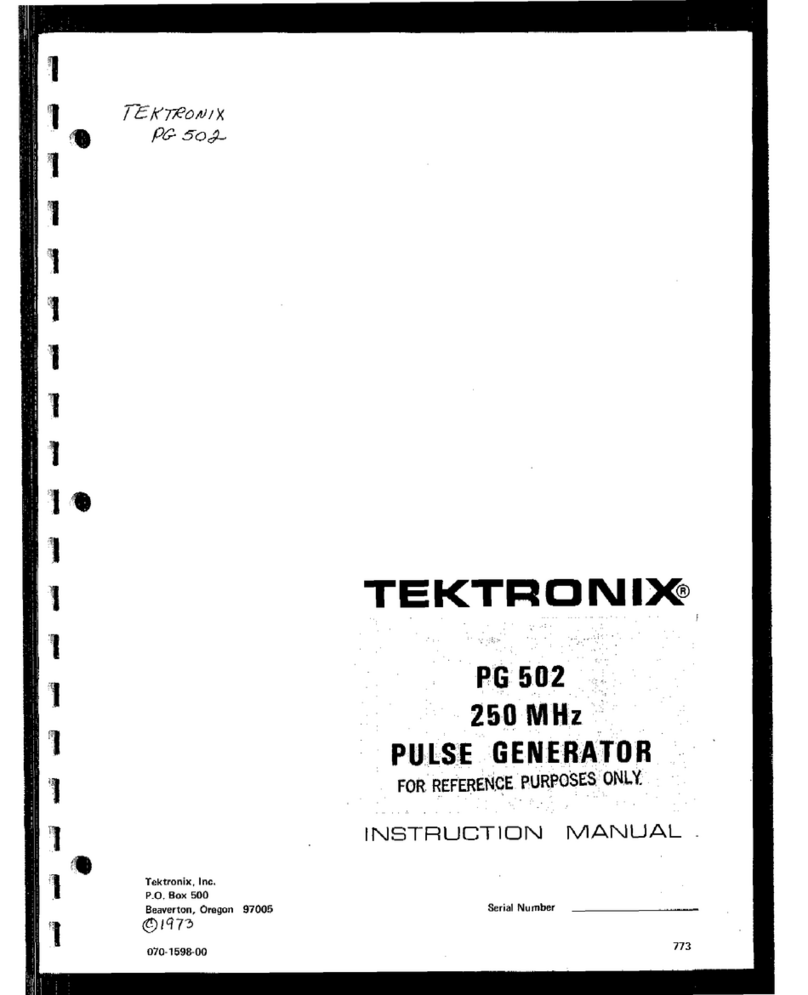
Tektronix
Tektronix PG502 User manual
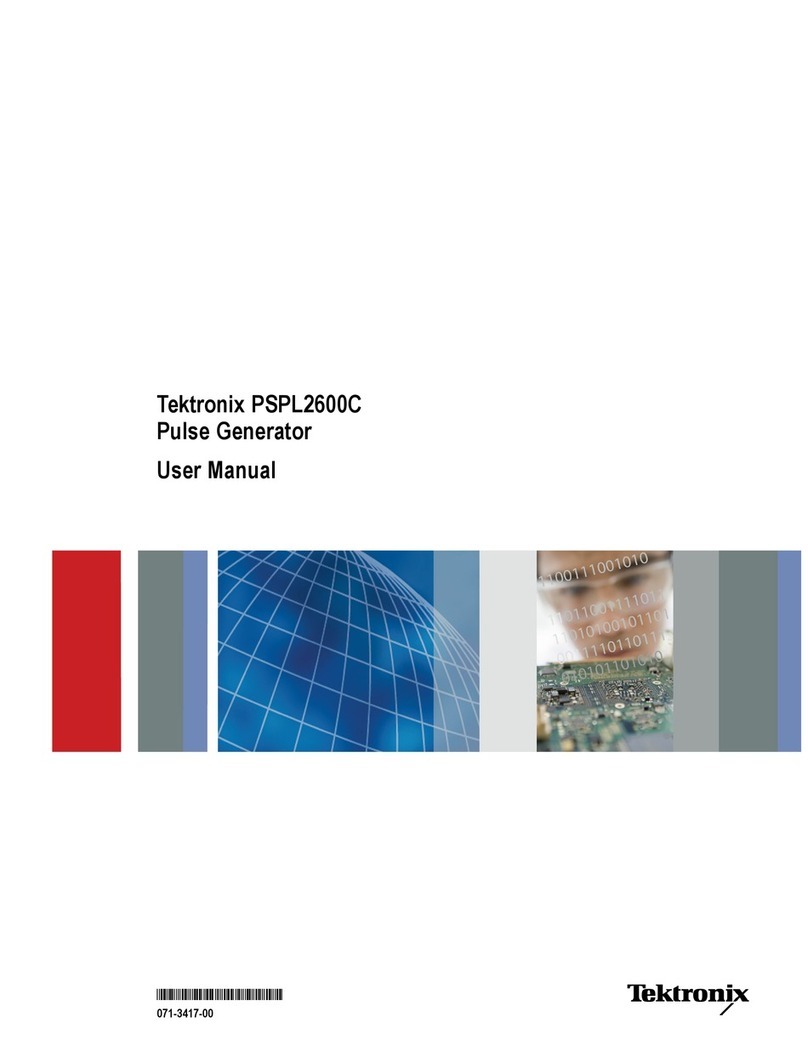
Tektronix
Tektronix PSPL2600C User manual
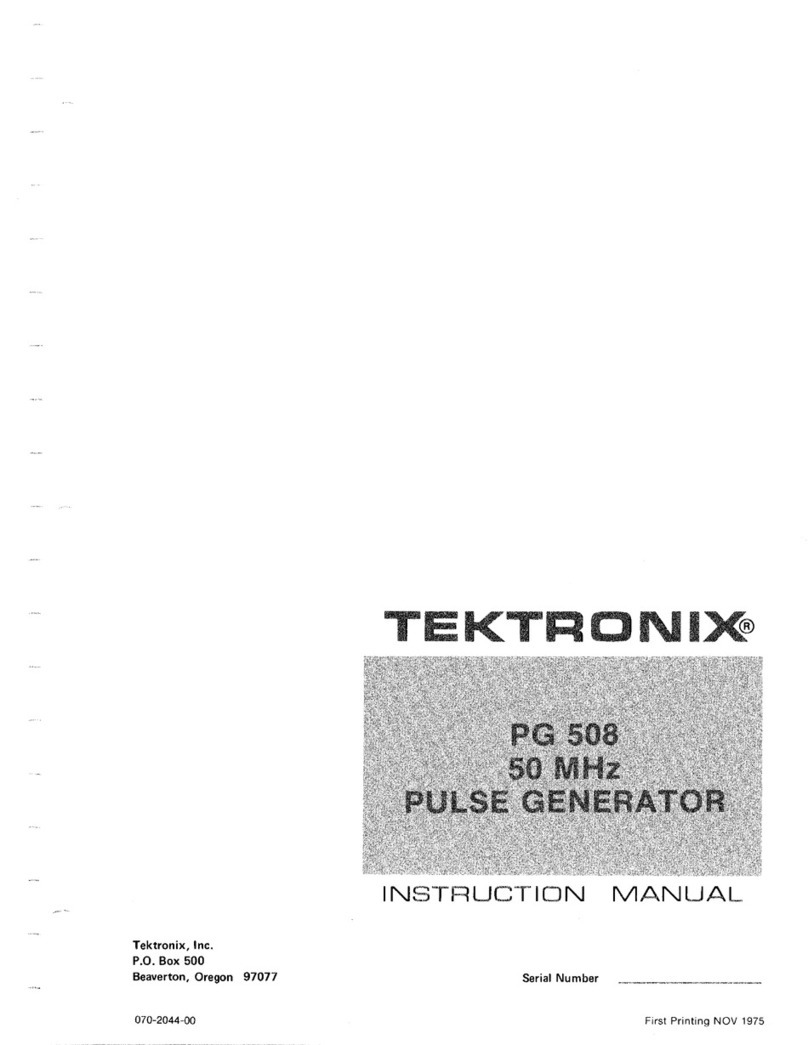
Tektronix
Tektronix PG 508 User manual
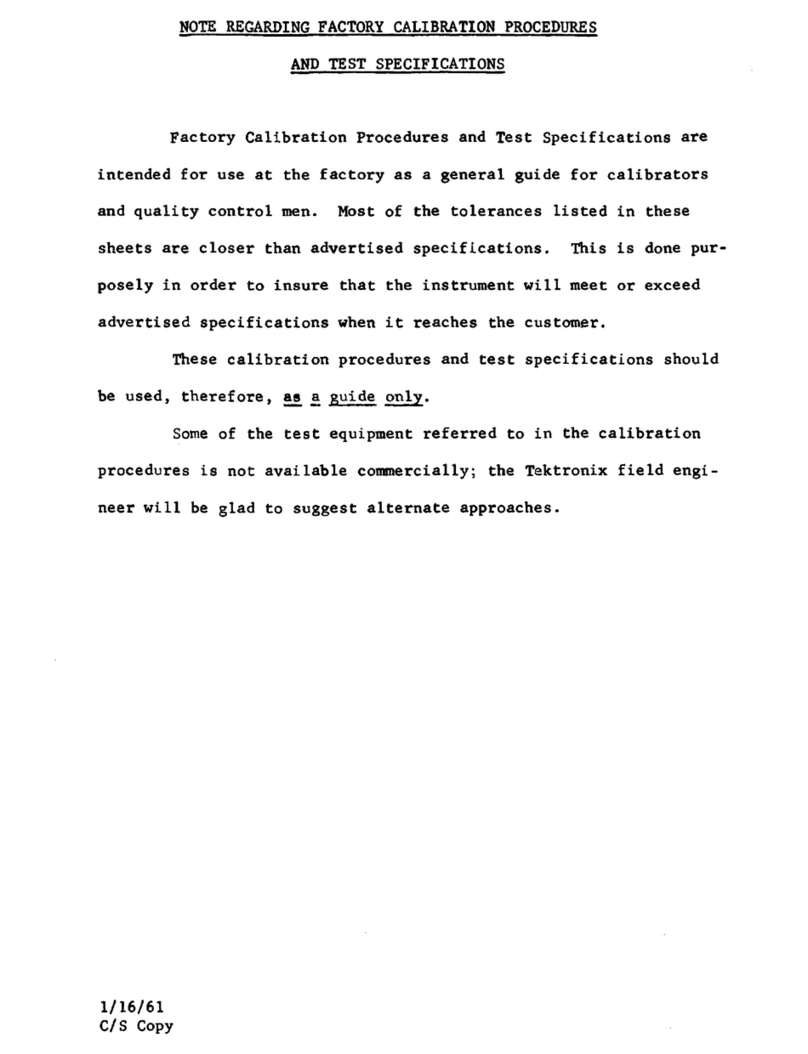
Tektronix
Tektronix TYPE R Use and care manual
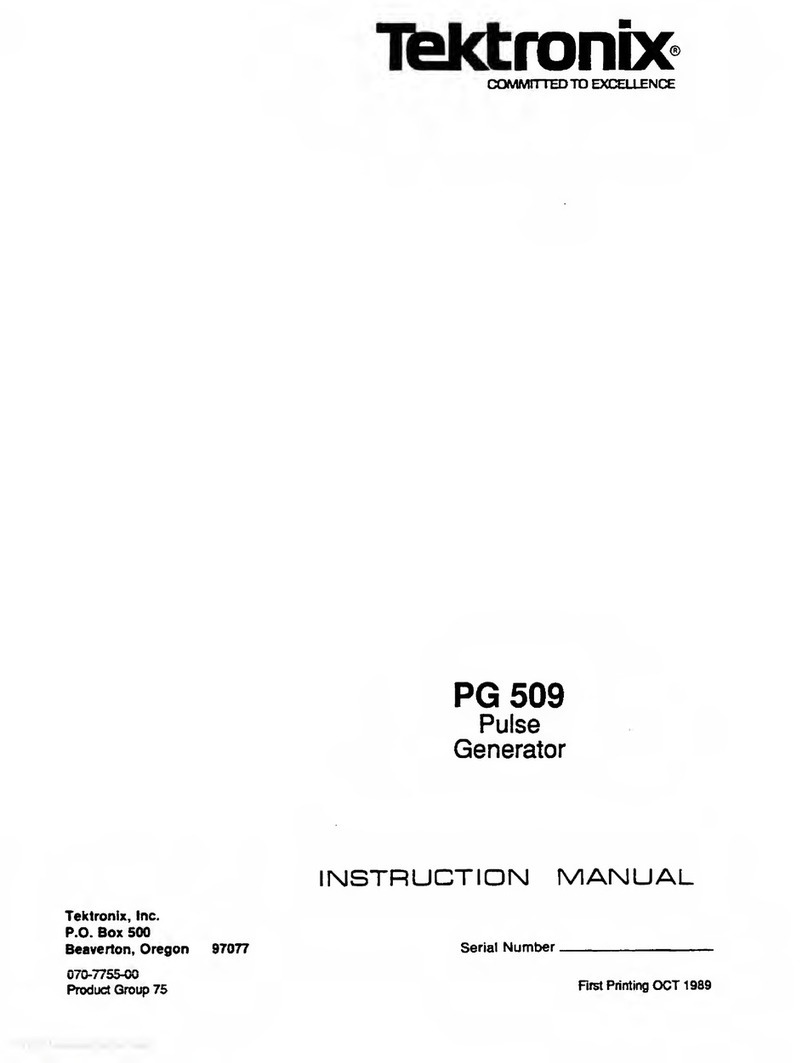
Tektronix
Tektronix PG 509 User manual
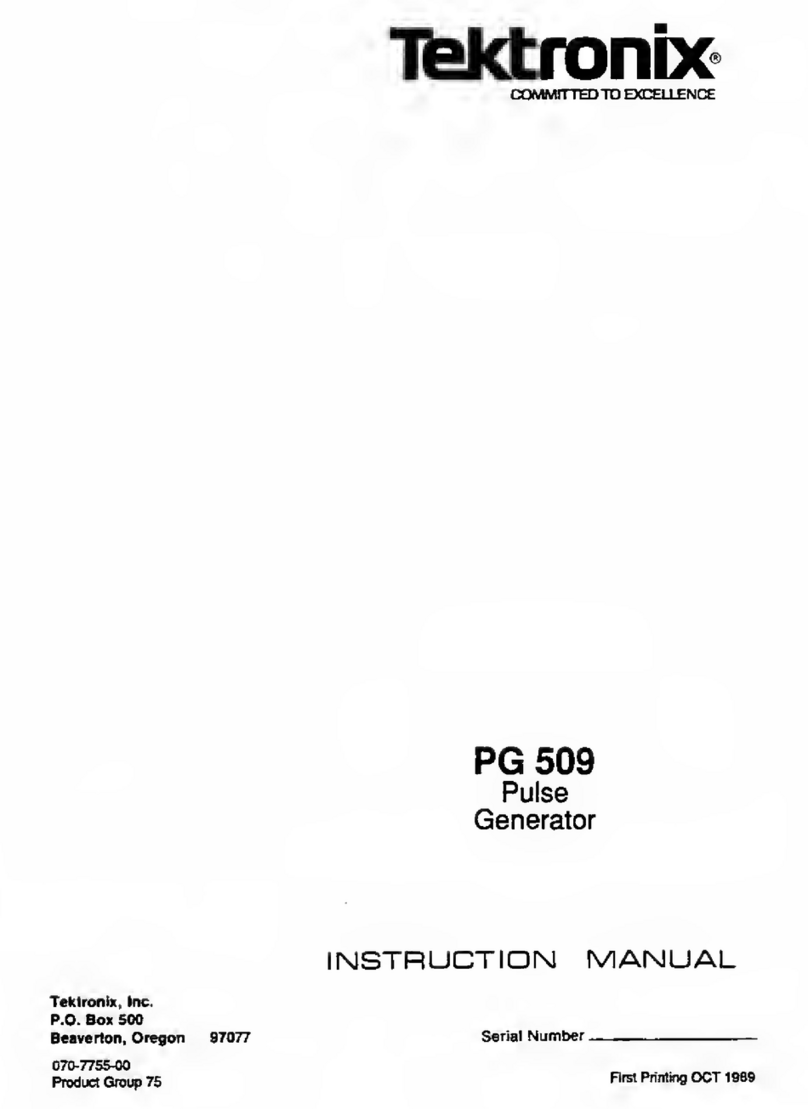
Tektronix
Tektronix PG 509 User manual
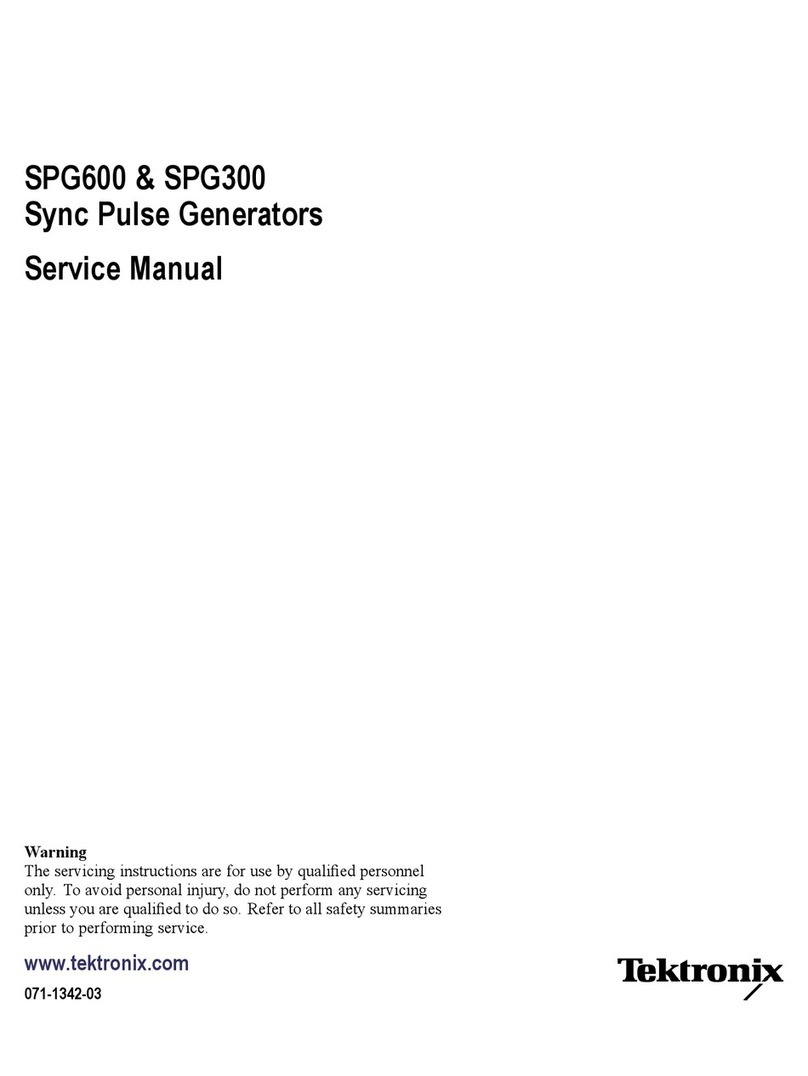
Tektronix
Tektronix SPG600 User manual