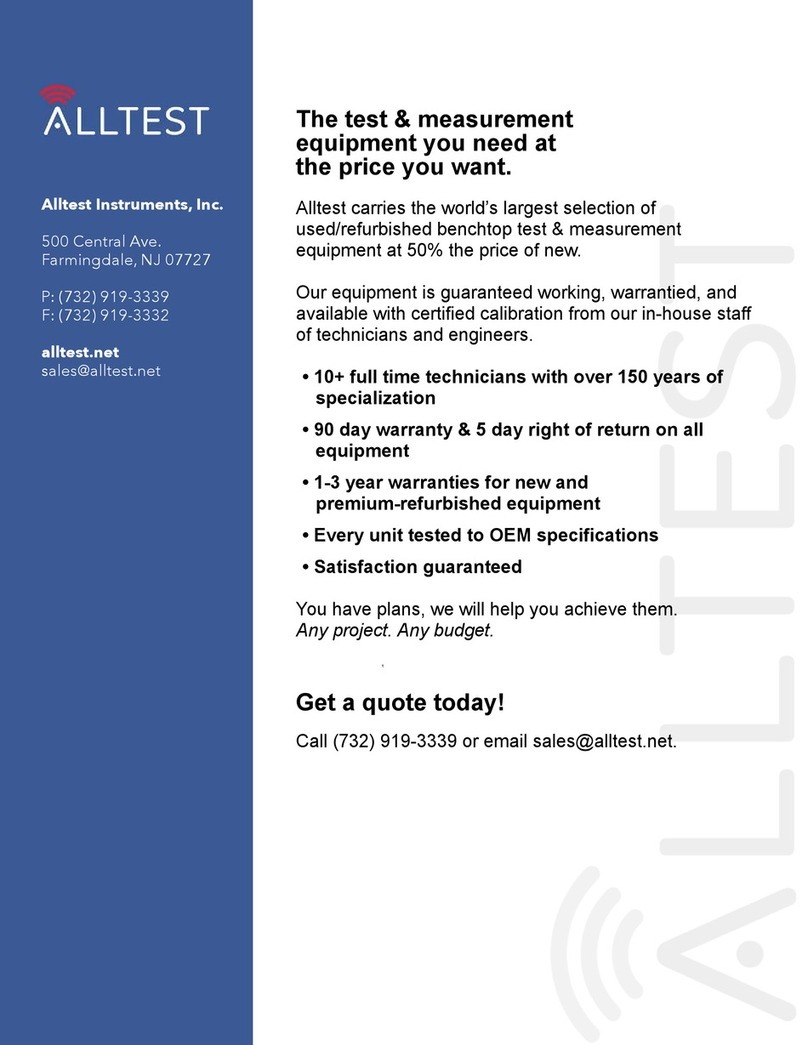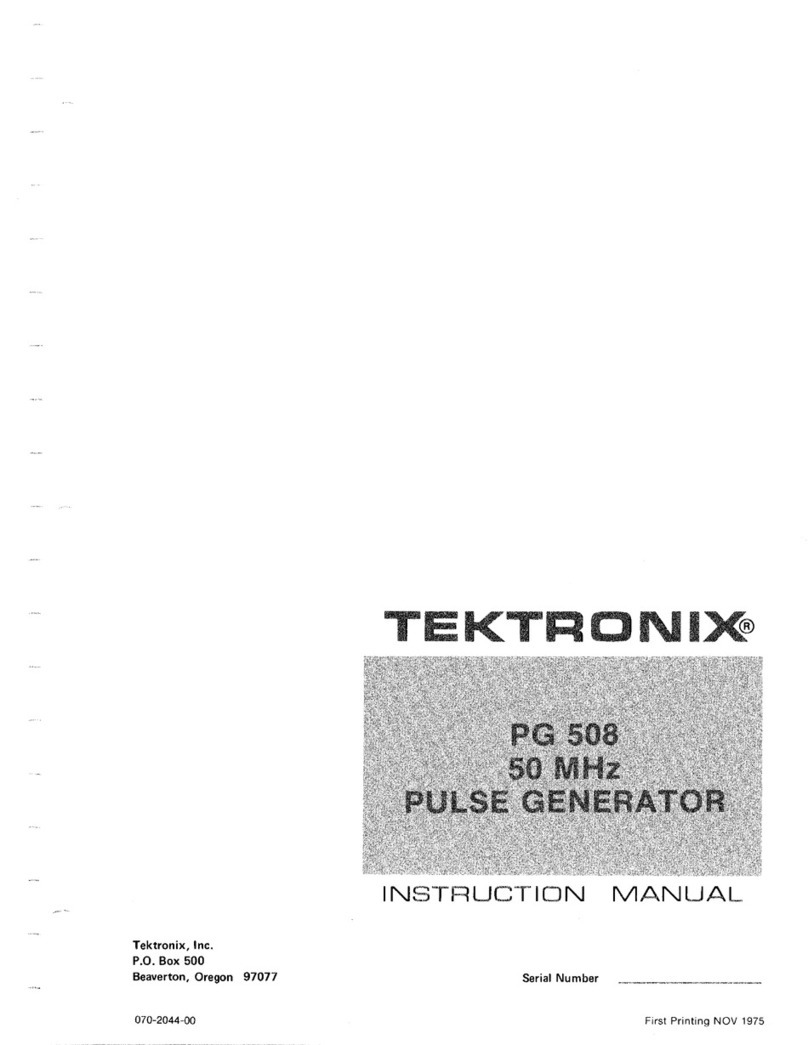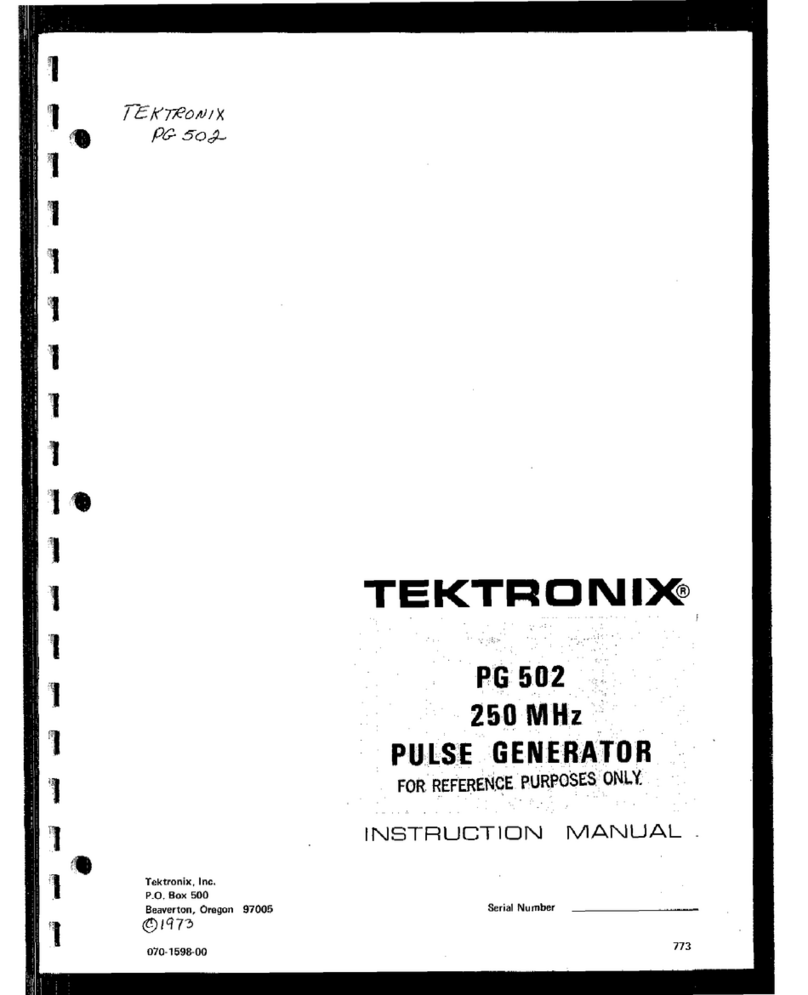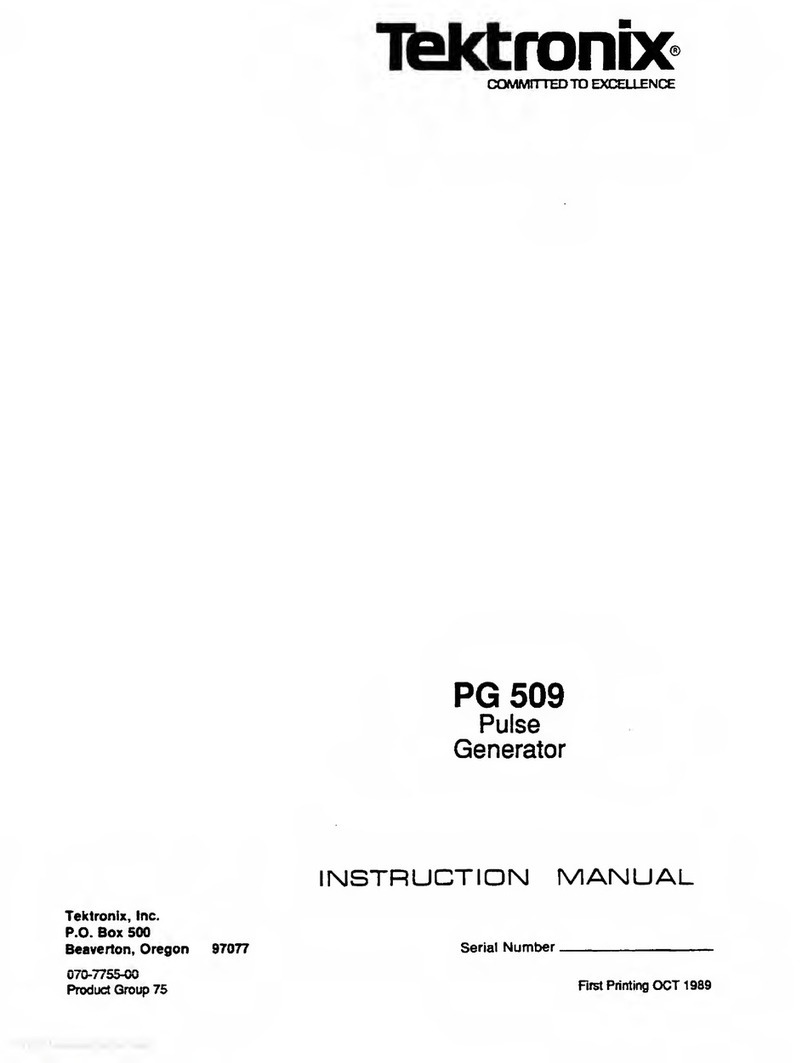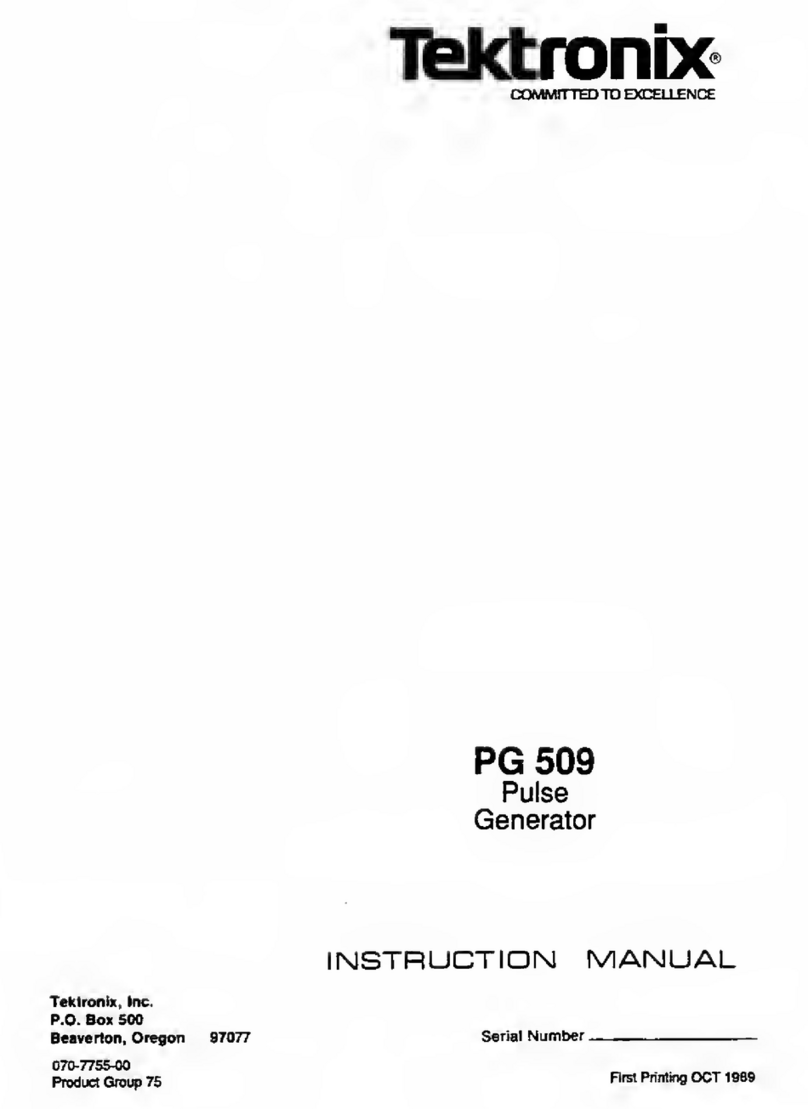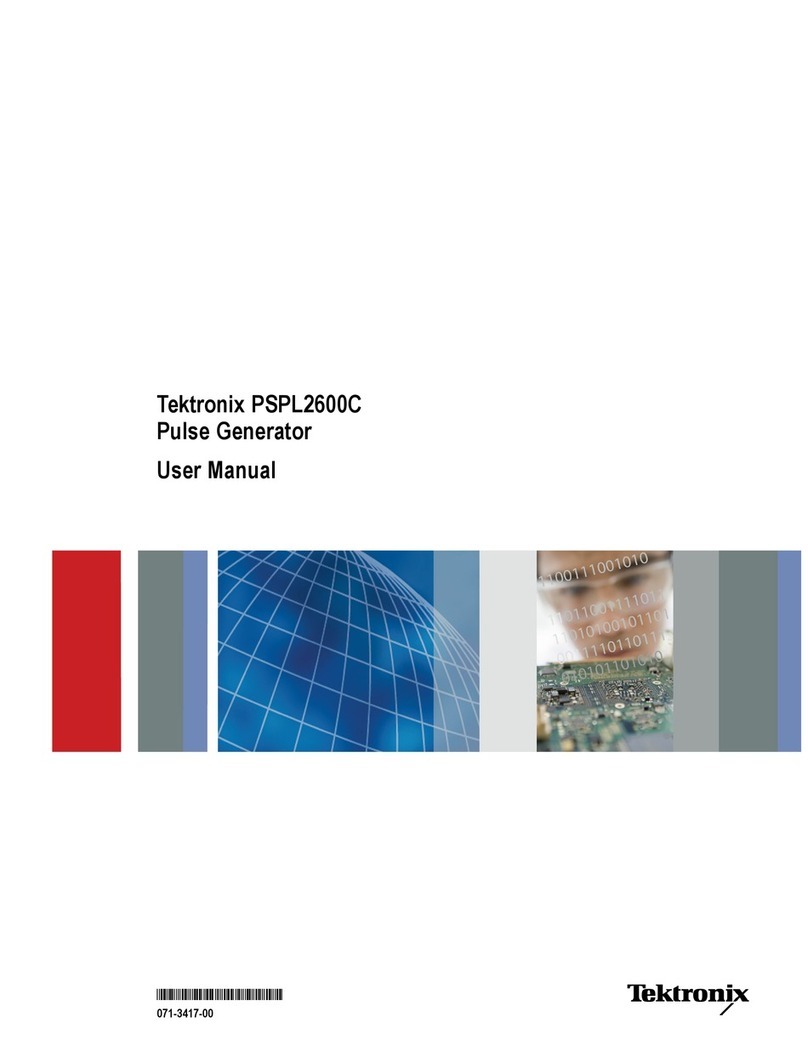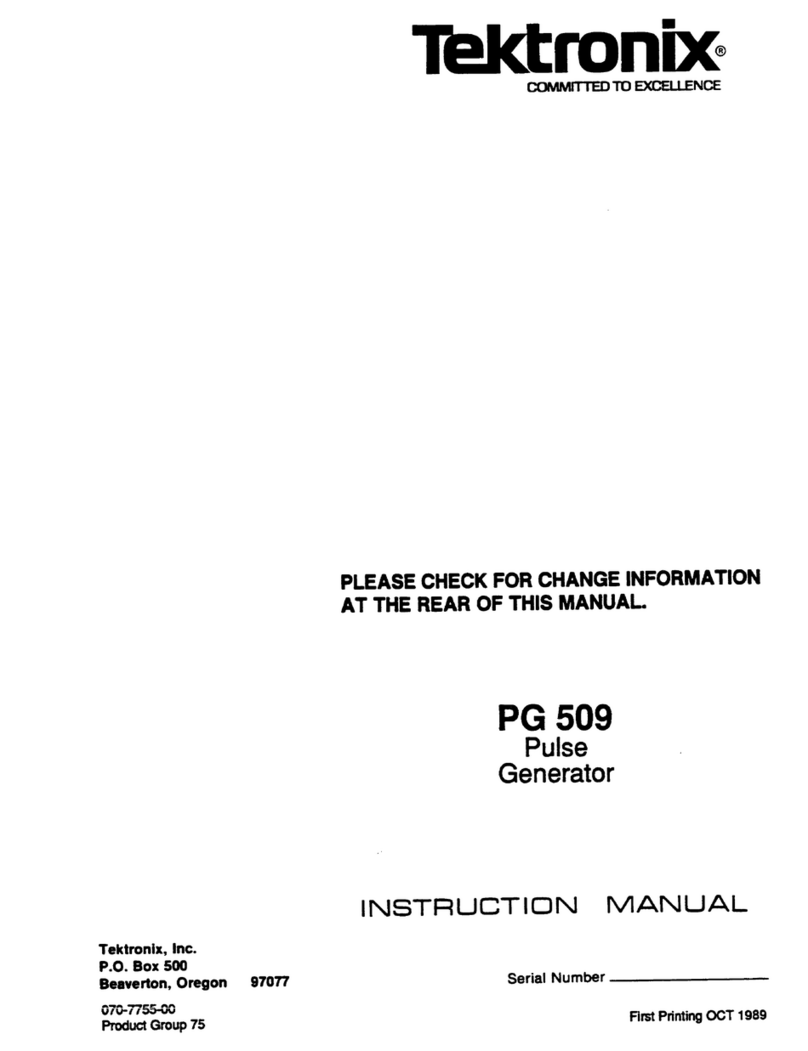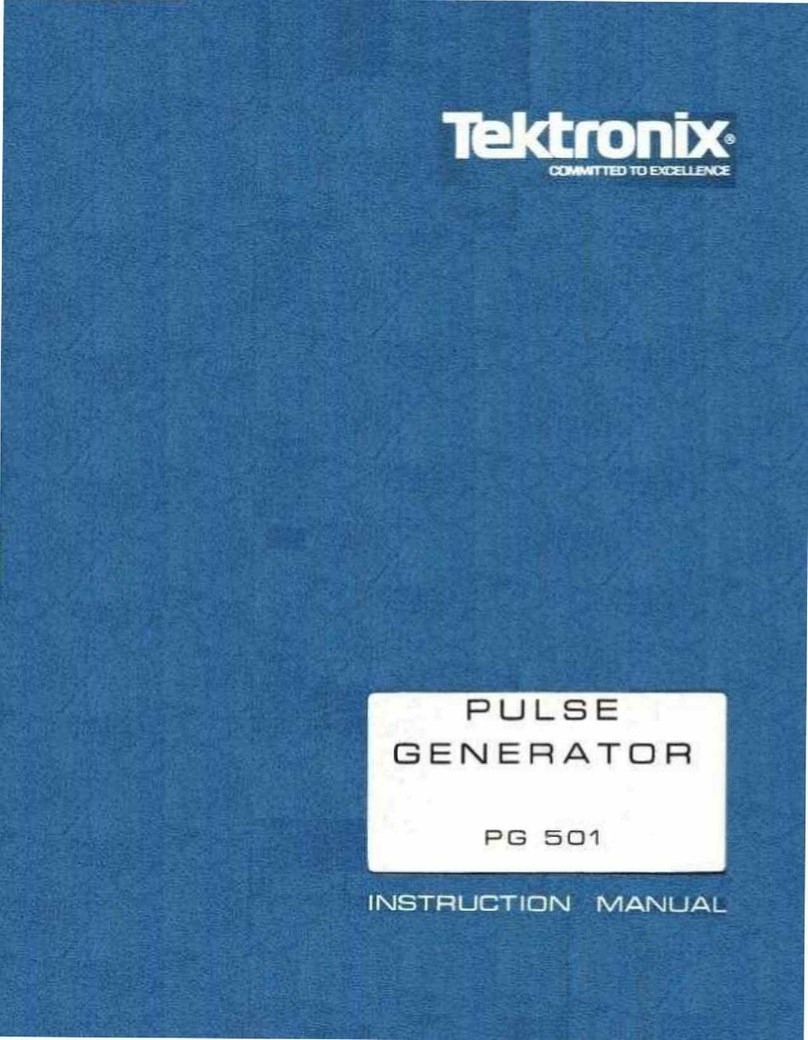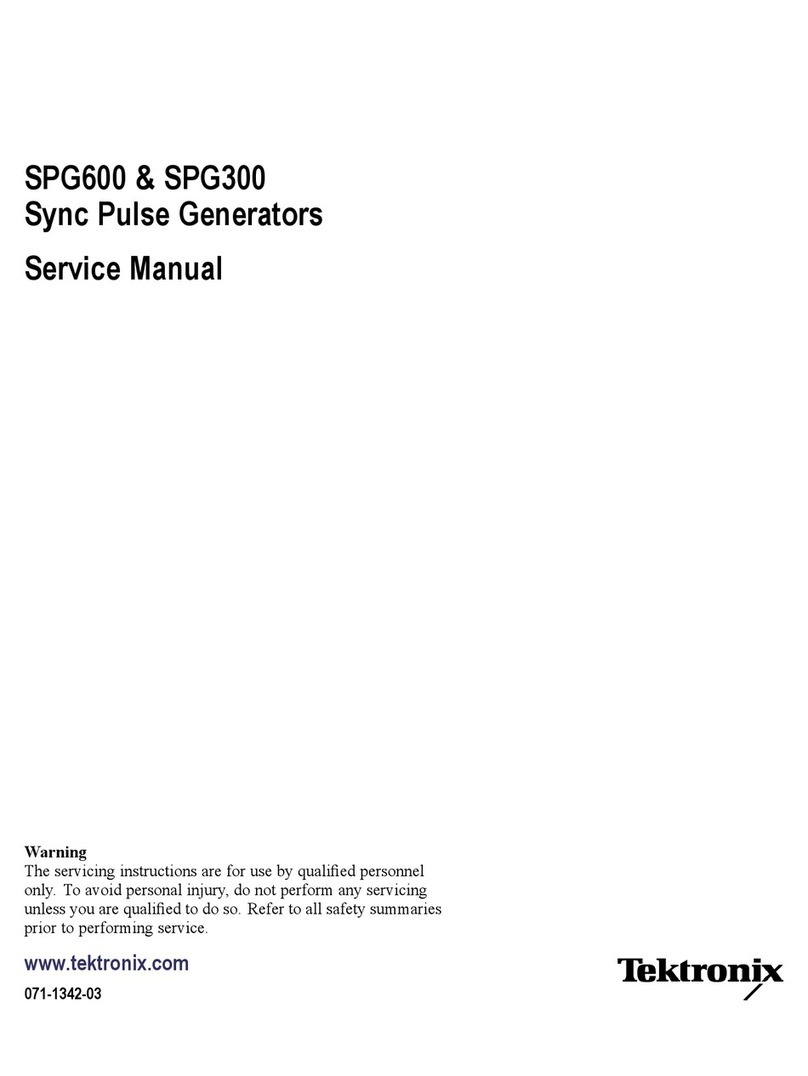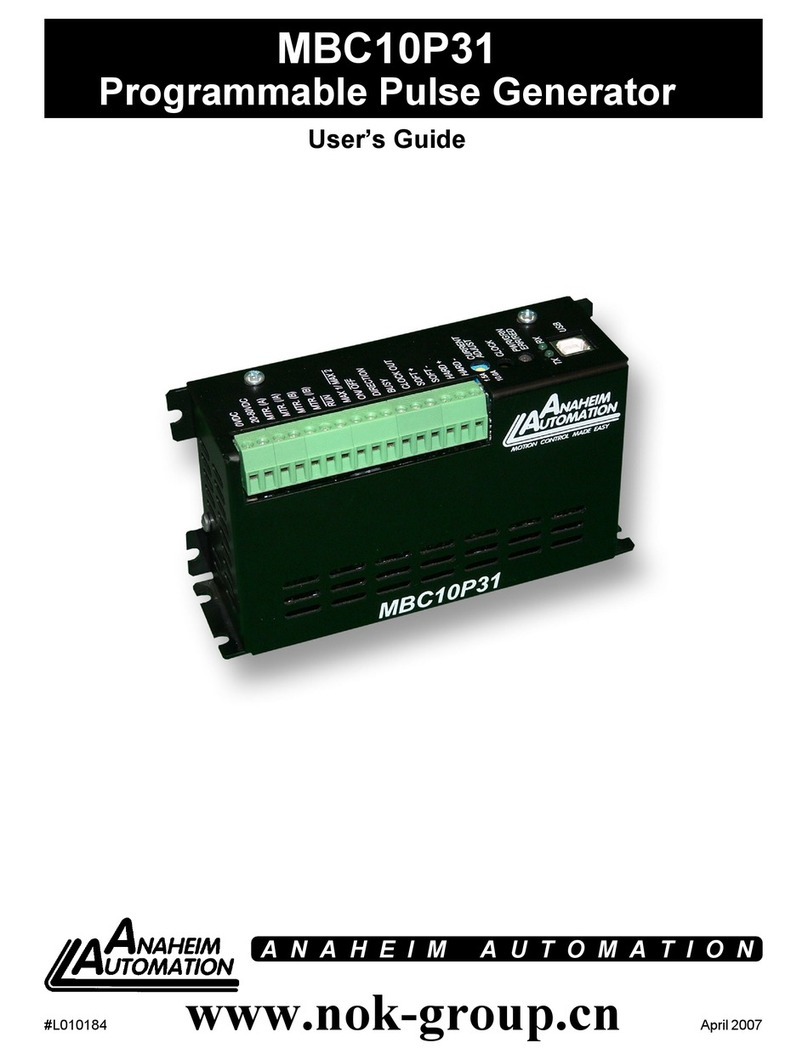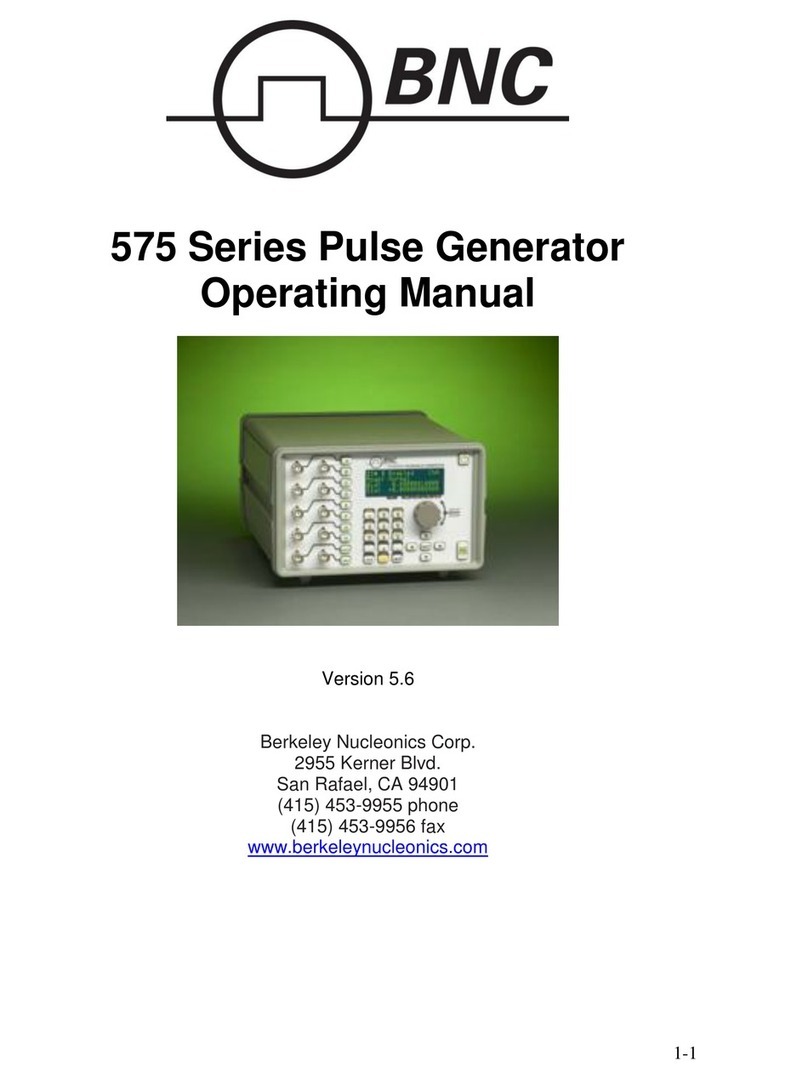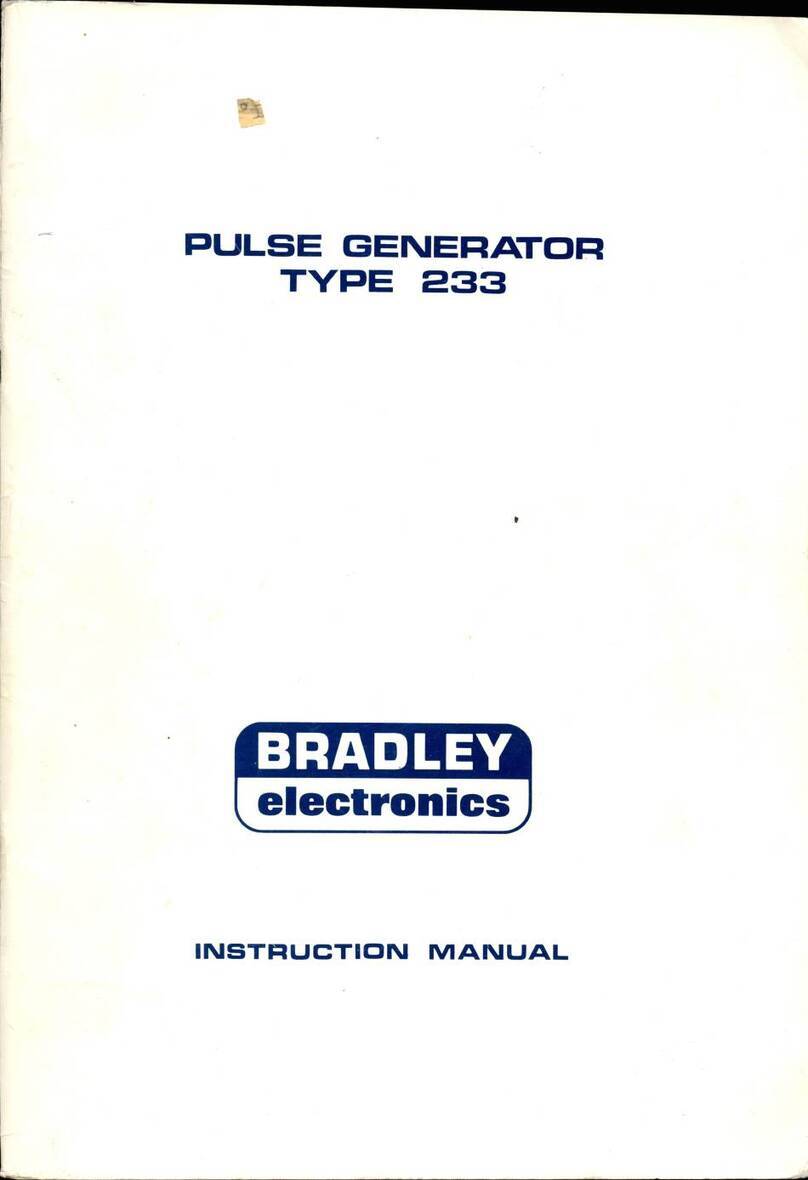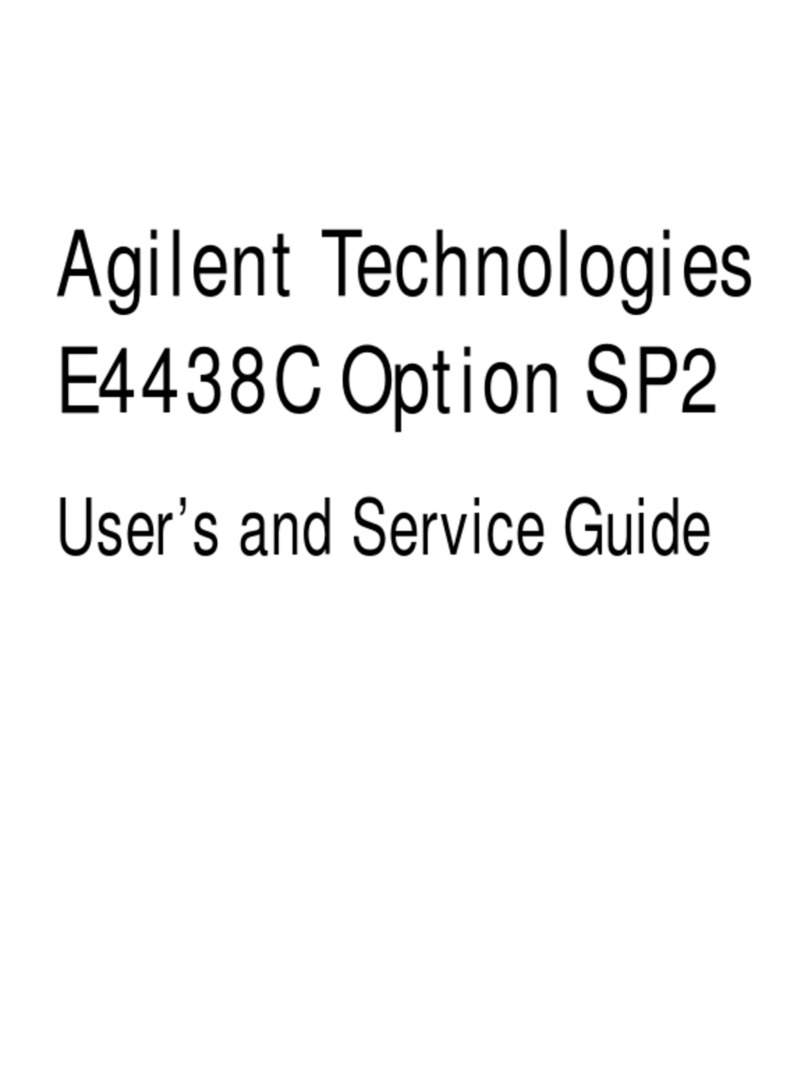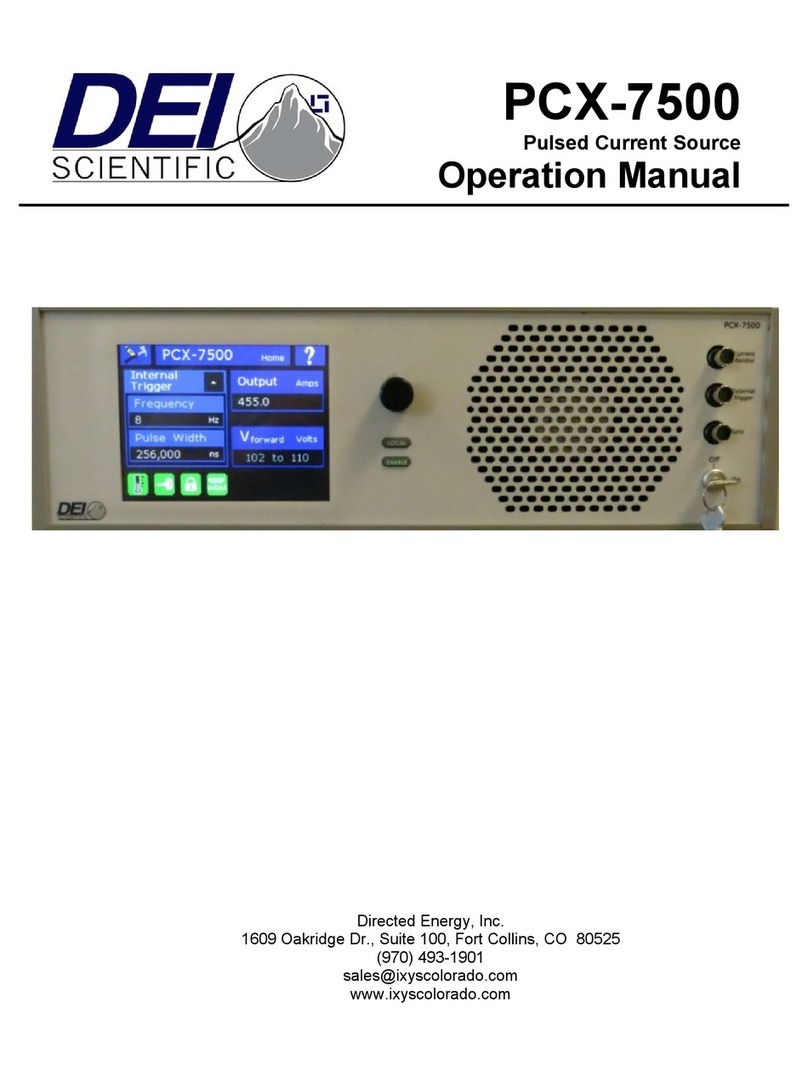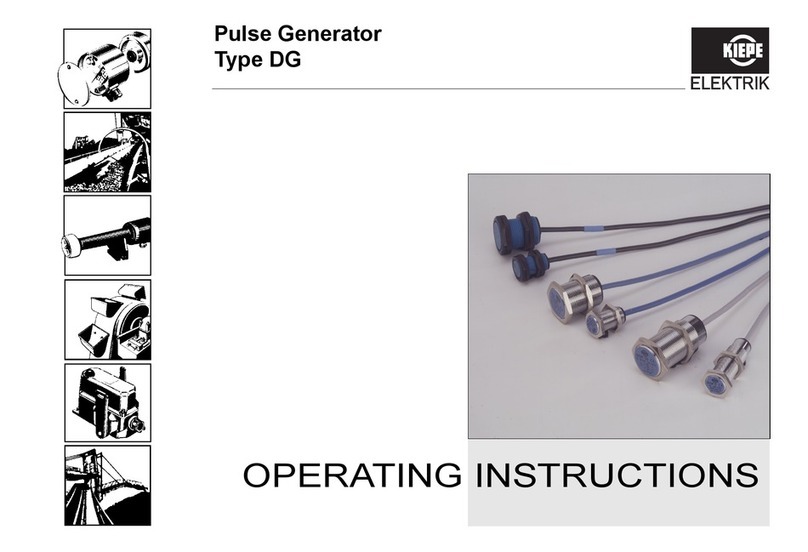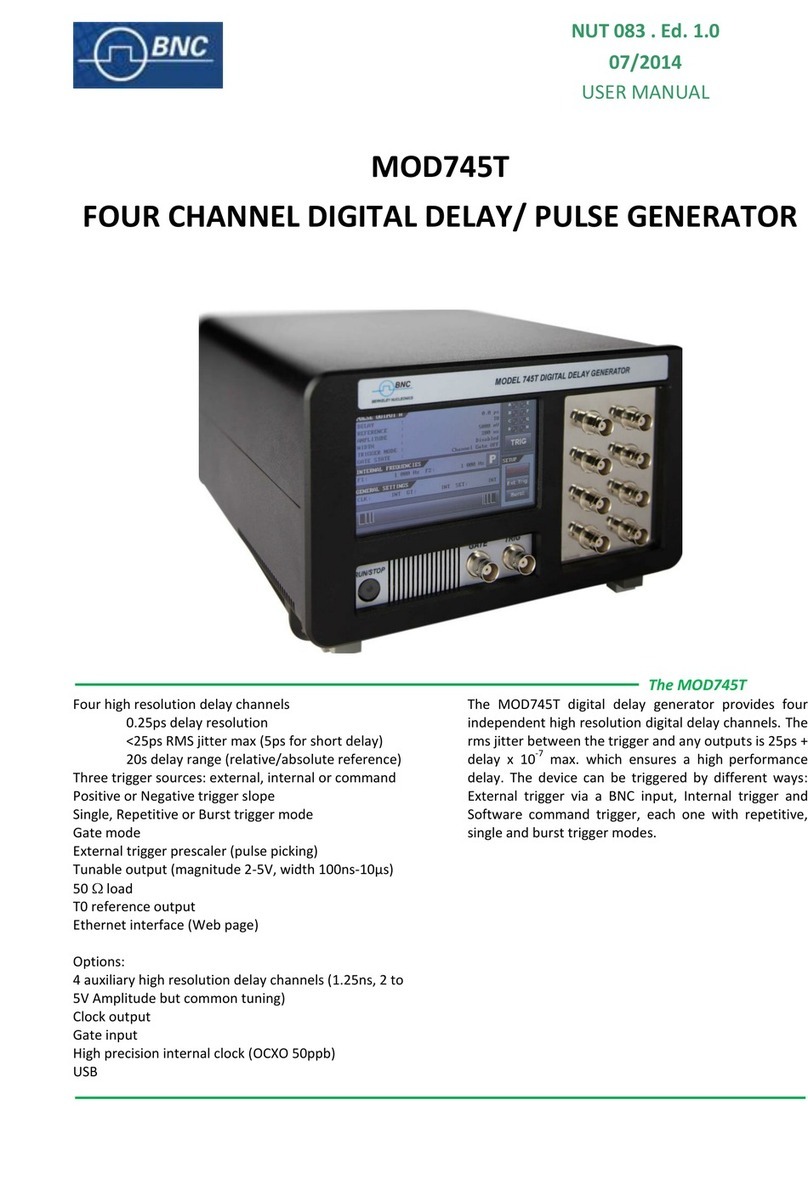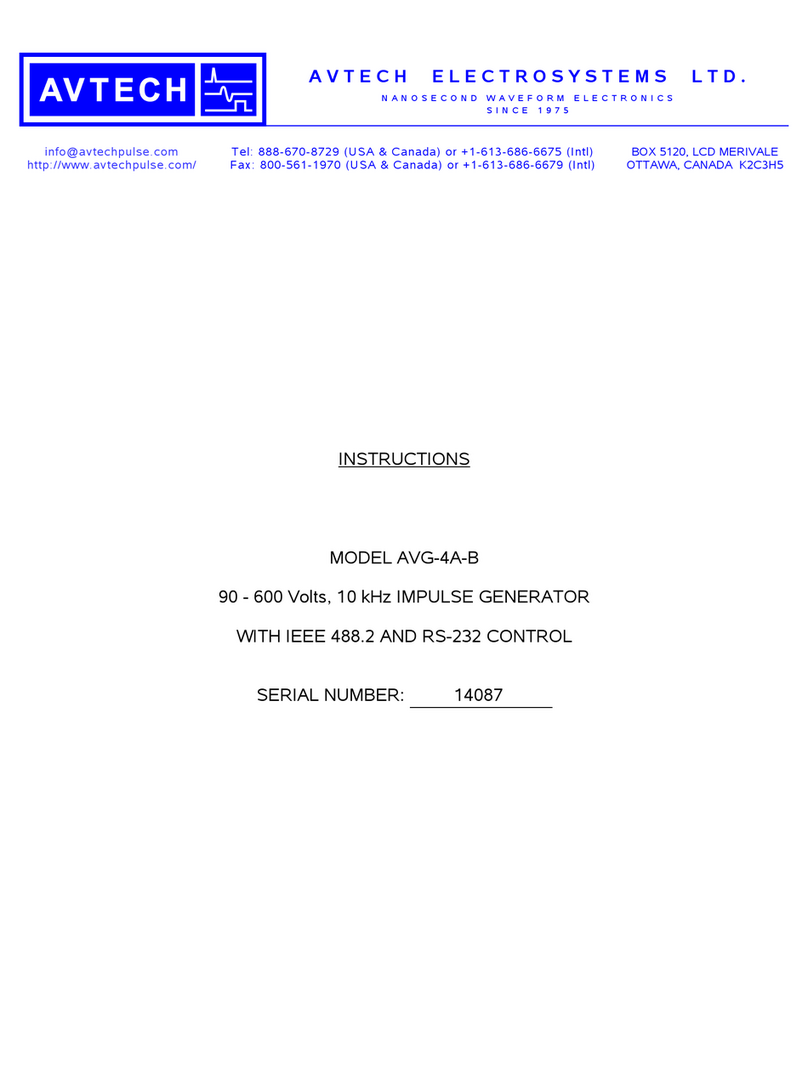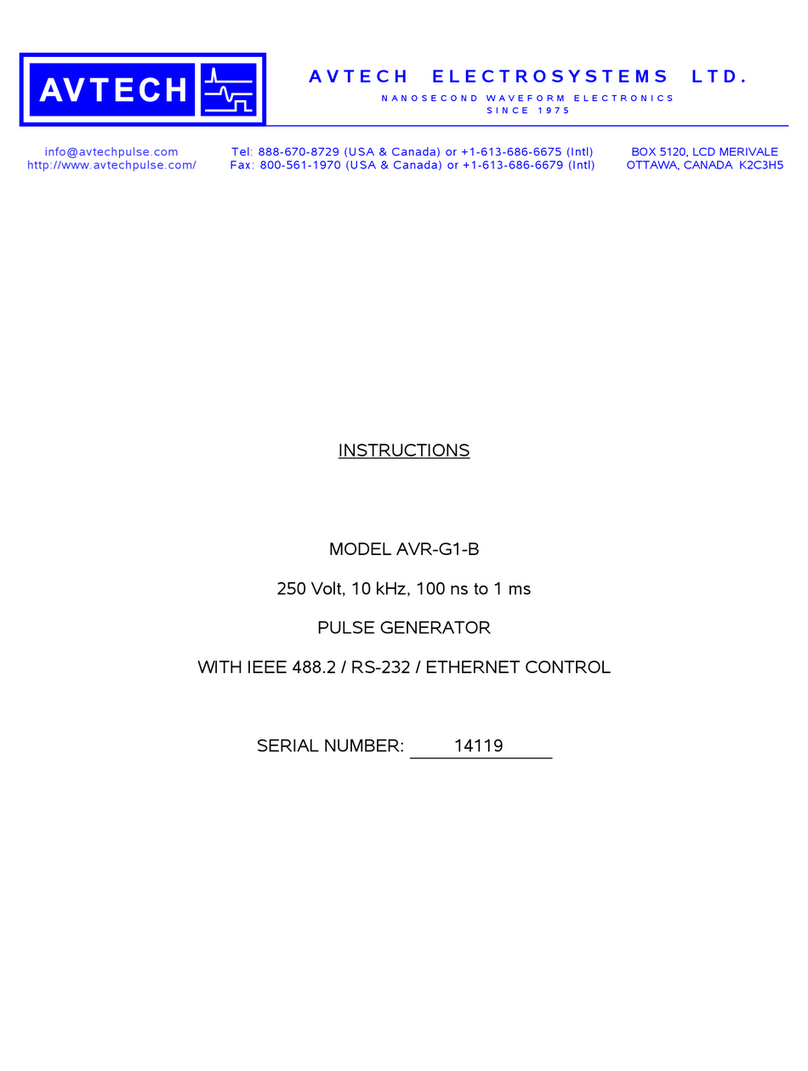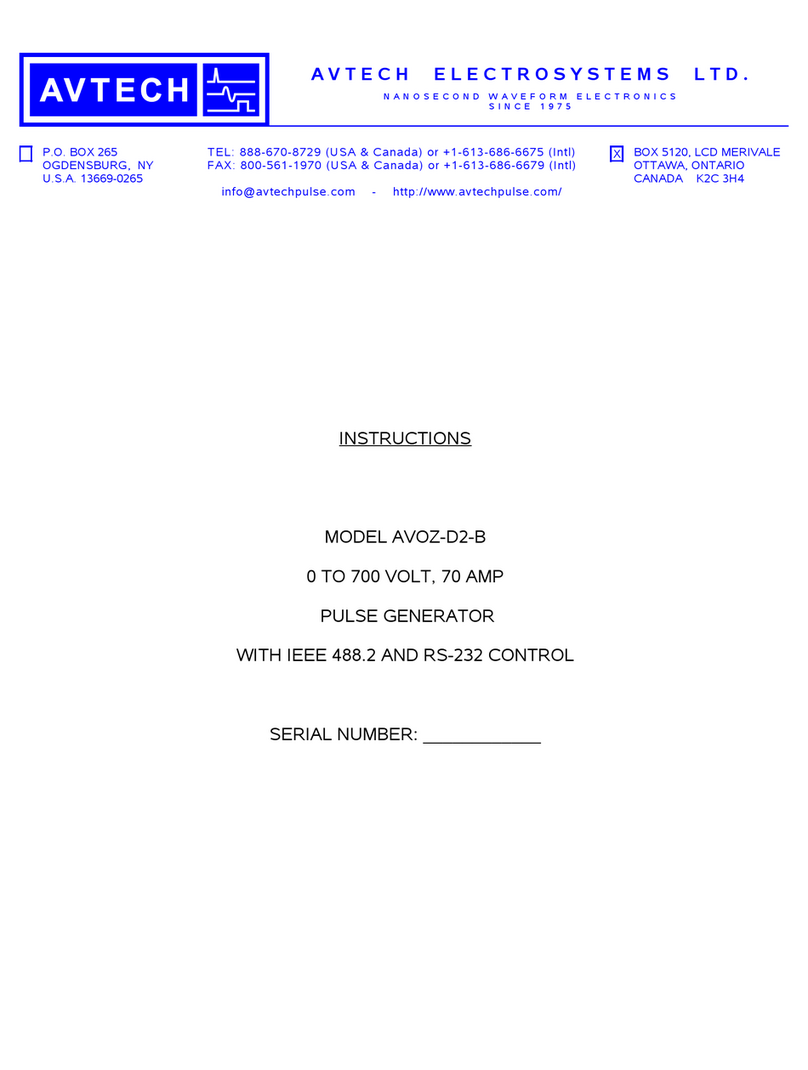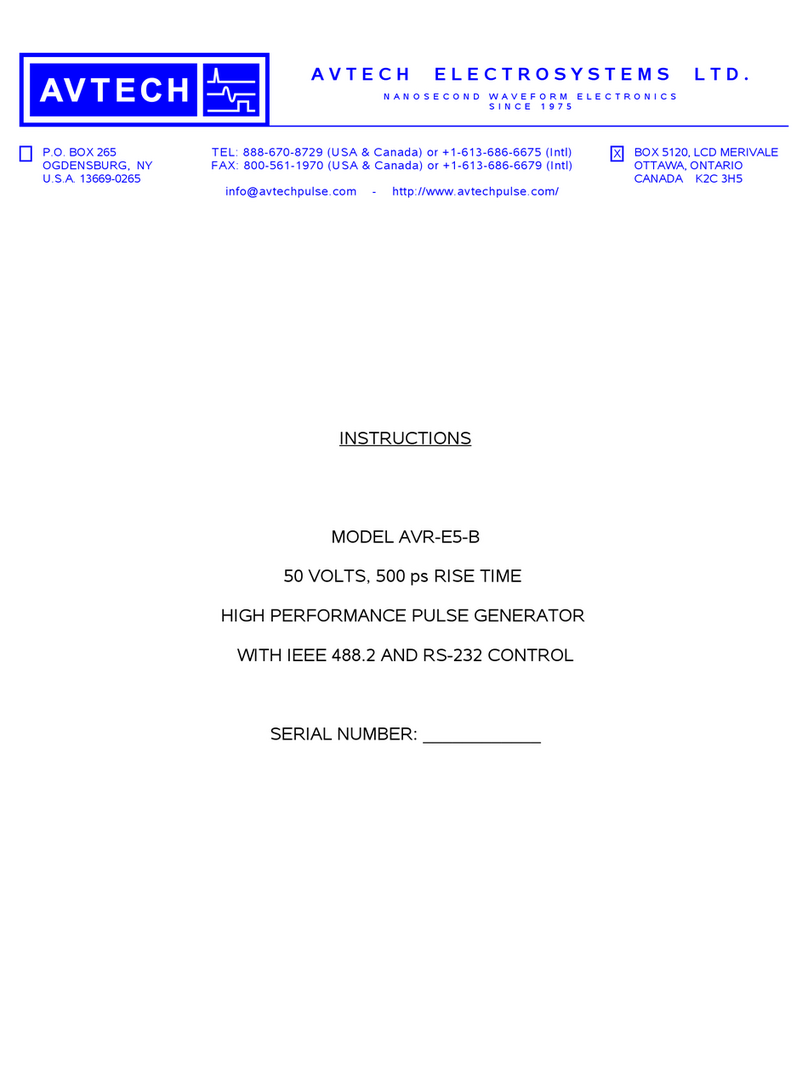7. CHECK PULSE VOLTS SWITCH STEPS
Switch PULSE VOLTS switch to 5 and check fo 5 volts of signal
amplitude. Check each step of this switch fo indicated output
within ±2$. Check VARIABLE PULSE VOLTS cont ol to be smooth in
ope ation and. tvpve a ange f om 1 to 2,5! times attenuation,
8. CHECK USAS VOLTS
Connect mete ac oss C58Q2 and position BIAS VOLTS cont ol to obtain
0 volts eading. Index knob to 0 and tighten set sc ew. Check con
t ol fo t acking with f ont panel indication th oughout its ange,
on both XI and X10,
9. CHECK REGULATION OF ALL POWER SUPPLIES
Set BIAS VOLTS at 0 an XI, Attach test probe an voltmeter to the
output of the bias power supply. Connect the 5-8 test loa across
C5>802. Turn BIAS VOLTS slowly to the right (cw) an observe the volt
age at which the power supply goes out of regulation (typically 3»3 v).
Turn VOLTS VARIABLE full left (ccw). Attach test probe to the
output of the floating power supply. Connect the voltmeter an the
5-8 test loa across C5801. Turn PULSE VOLTS VARIABLE slowly to the
right (cw) an observe the v oltage at which the power supply goes out
of regulation (typically ij. v ) ,
Turn COLLECTOR SOURCE VOLTS full left (ccw). Attach test p obe and
mete to the output of the collecto powe supply. Connect 5 and 25-8
test loads in se ies ac oss C68U7. Tu n COLLECTOR SOURCE VOLTS slowly
to the ight (cw) and check to see that powe supply voltage emains the
same and stays in egulation as COLLECTOR SOURCE VOLTS is va ied
th oughout its ange with load and without load,
10. ADJUST HF PEAKING (R6808)
Install TYPE R unit in plug-in compa tment. Tu n TRIGGER SLOPE to
+INT. Apply squa e wave f om 107 to SCOPE INPUT th ough special
scope input adapte . Dep ess PUSH TO CONNECT SCOPE INPUT TO THIS
TERMINAL. With TIME/CM at 1 pSEC X2, obtain a stable display th ough
adjustment of TRIGGER LEVEL and STABILITY cont ols. Obtain app oxi
mately 3 cm of ve tical deflection and adjust R6808 fo optimum
leading edge.
11. ADJUST PULSER HF COMPENSATIONS (L$80)4 an L5812)
Remove TYPE R plug-in f om plug-in box and inse t sho t extension.
Re-install plug-in. Connect ^TRIGGER cable to TRIGGER IN and tu n
TRIGGER SLOPE to +EXT. Tu n COLLECTOR SOURCE VOLTS to PNP. Tu n
PULSE VOLTS to - , T v o l t s and CALIBRATED. Tu n BIAS VOLTS full
ight TcwF*and IloT Tu n COLLECTOR CURRENT MA/CM to .5 and SERIES
RESISTOR to 50. Tu n TIME7cFTto 7 1 pSEC/CM and STABILITY full ight
Tcw7. Install g ounded emitte t ansisto boa d using 2iJjpldi t ansisto
on the f ont of the R unit. Tu n BIAS VOLTS slowly to the left (ccw)
until app oximately 3 cm of ve tical deflection a e obtained. Adjust
STABILITY and TRIGGER LEVEL to obtain a stable display. Then adjust
158011 and L5812 fo optimum squa e-wave p esentation.
January, \9%9 R-U