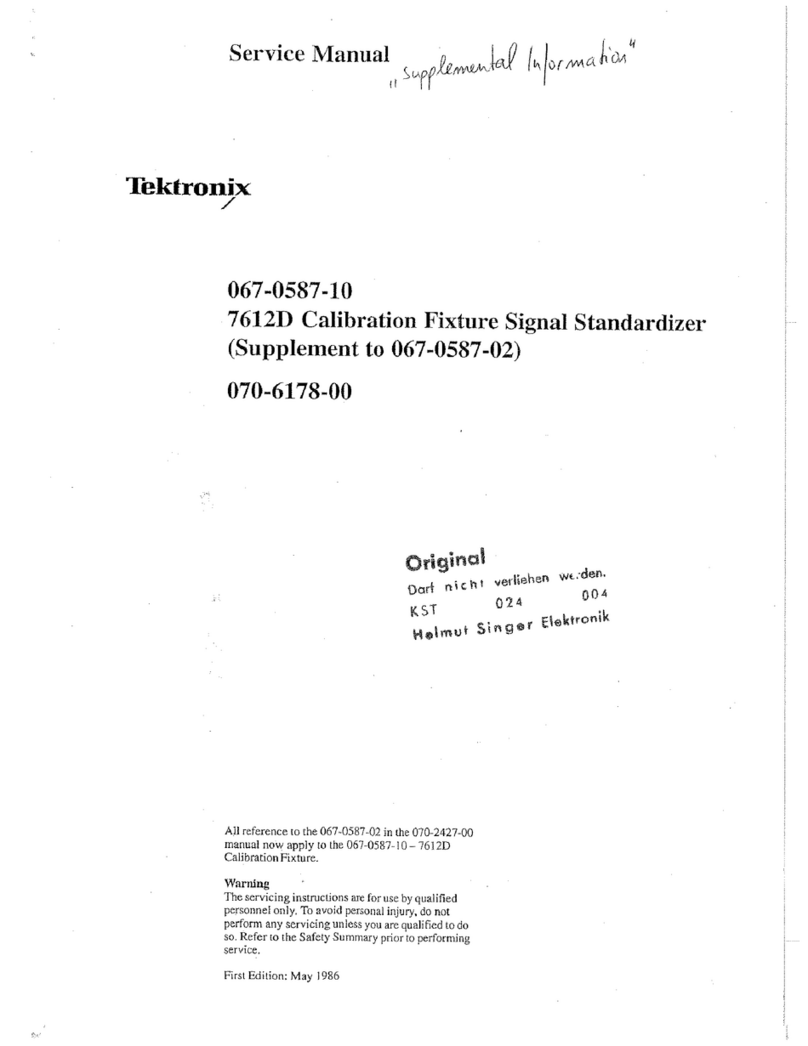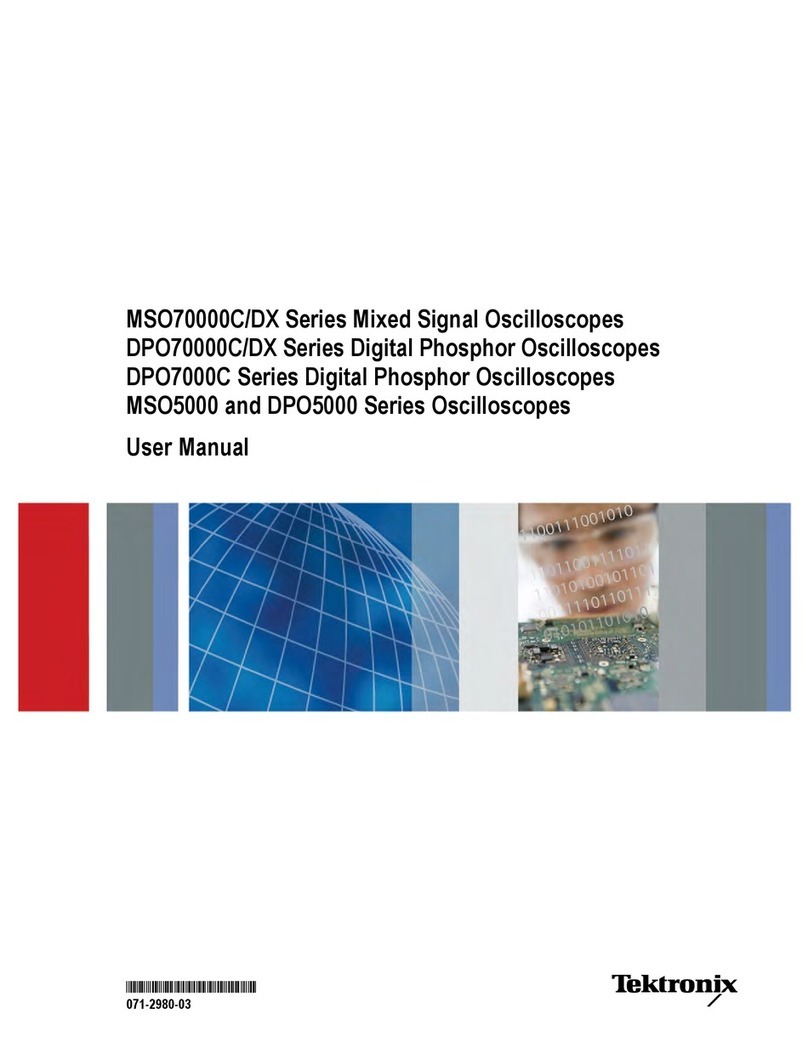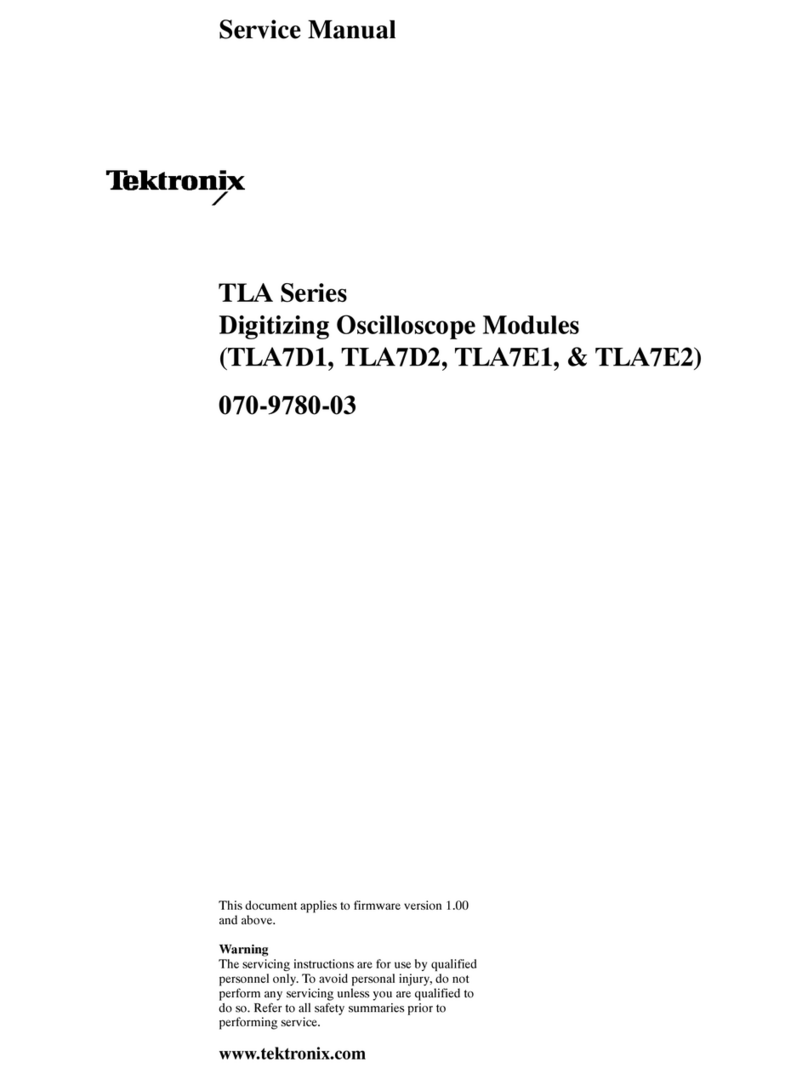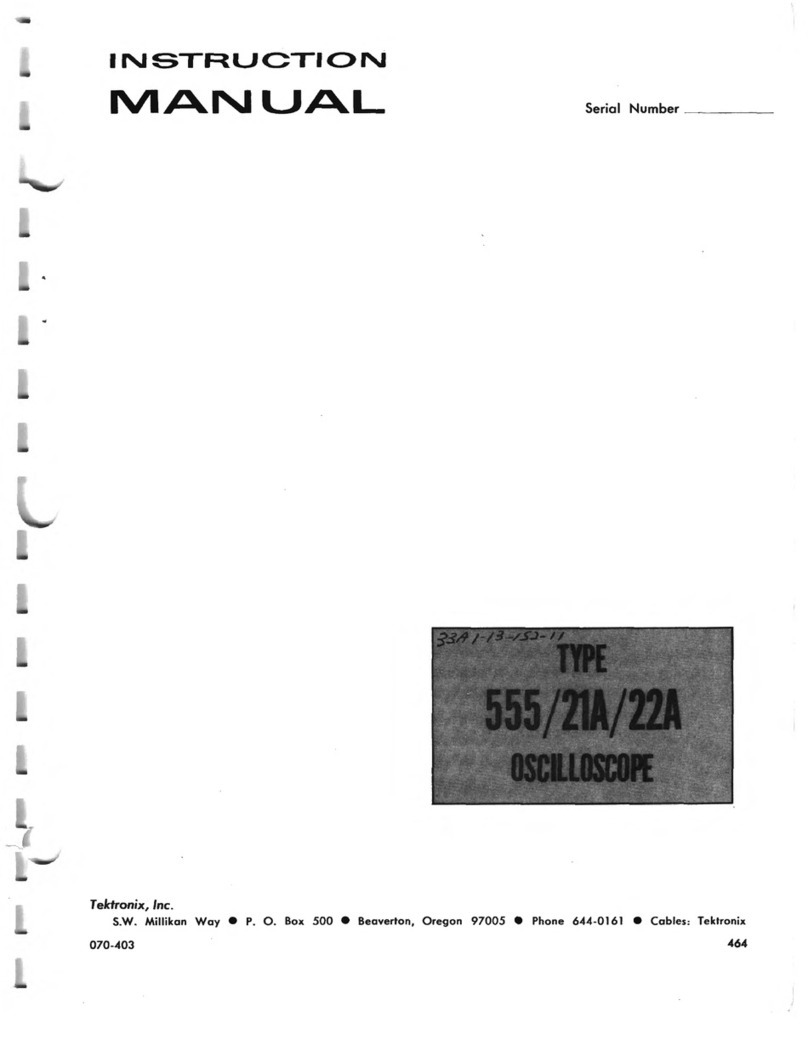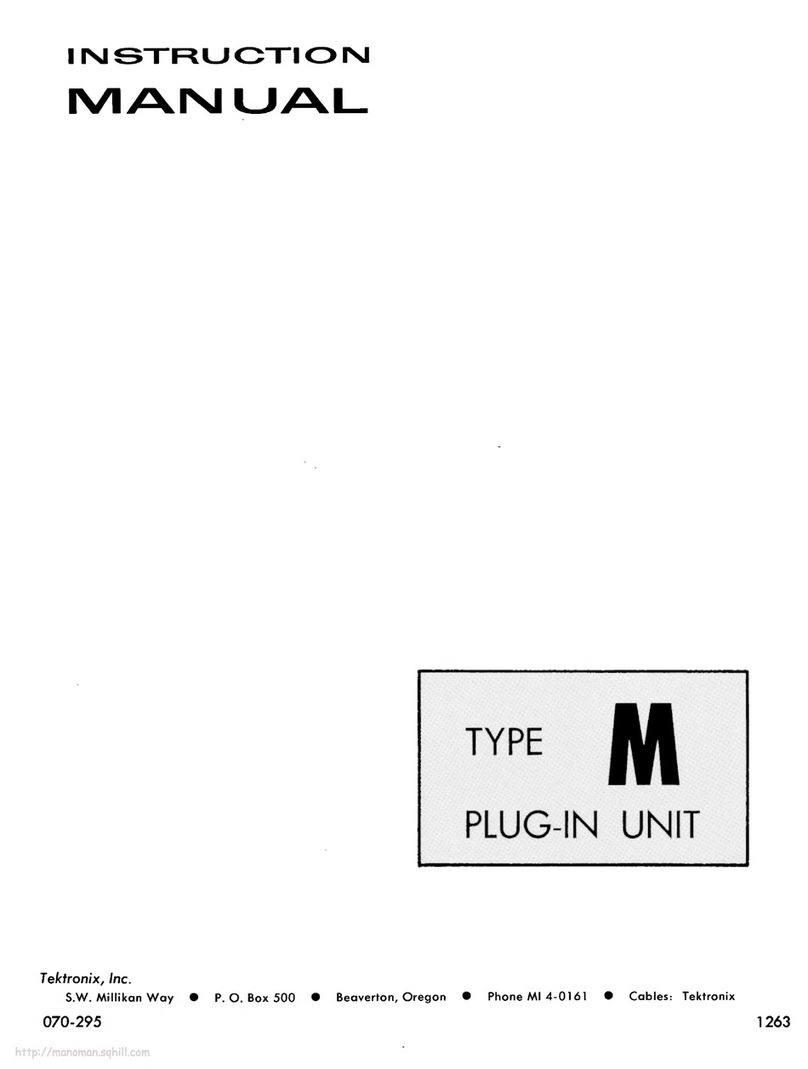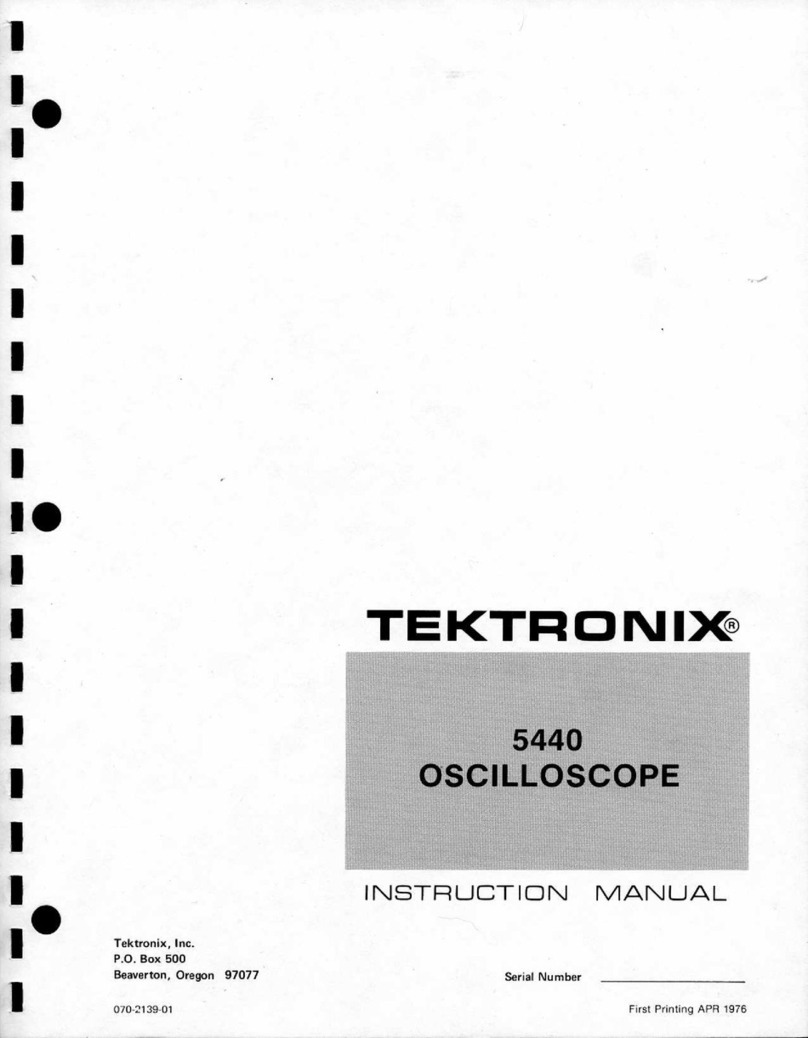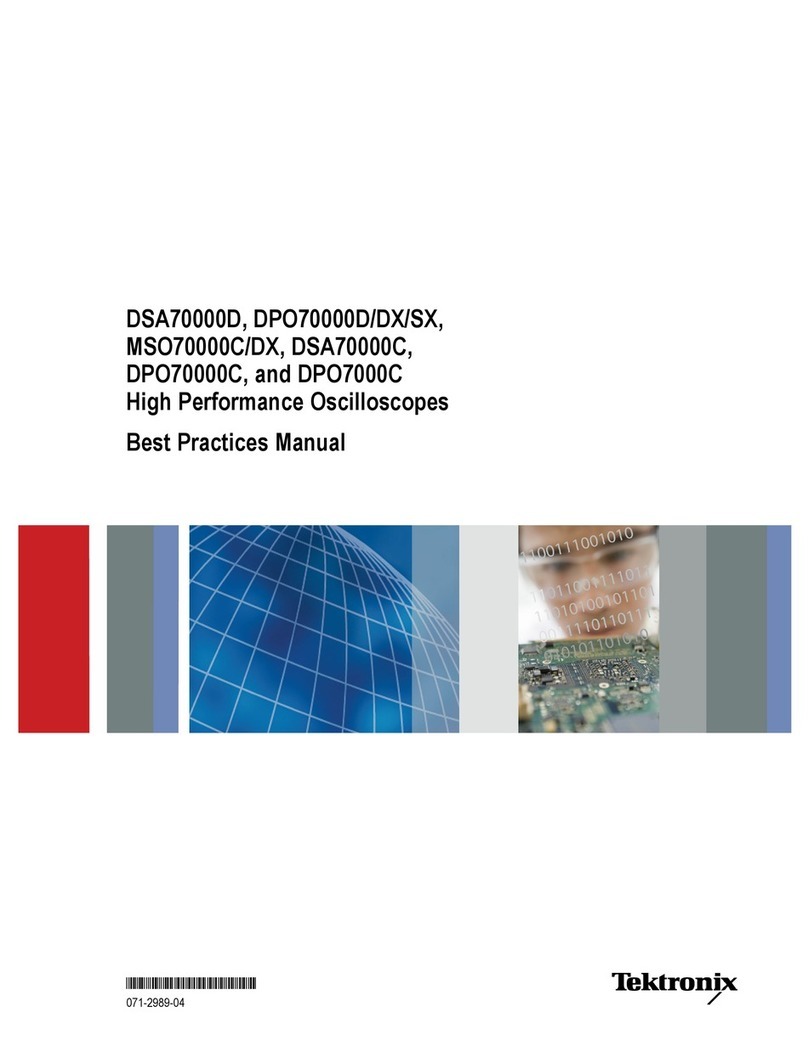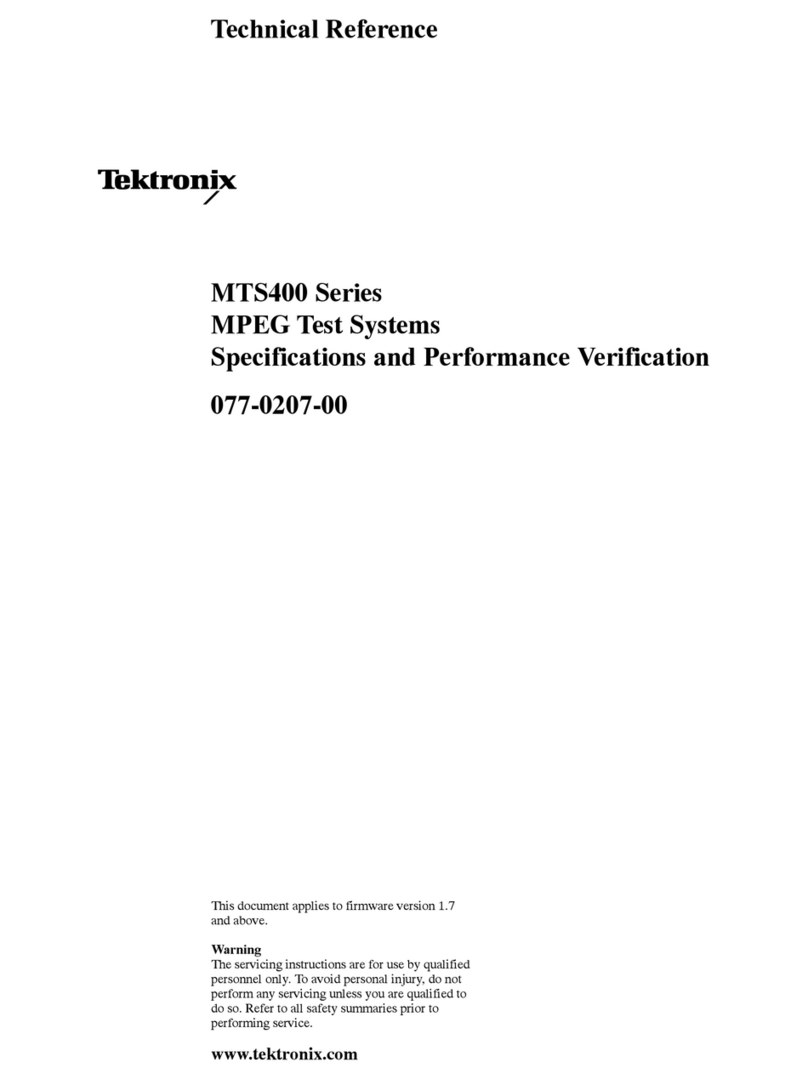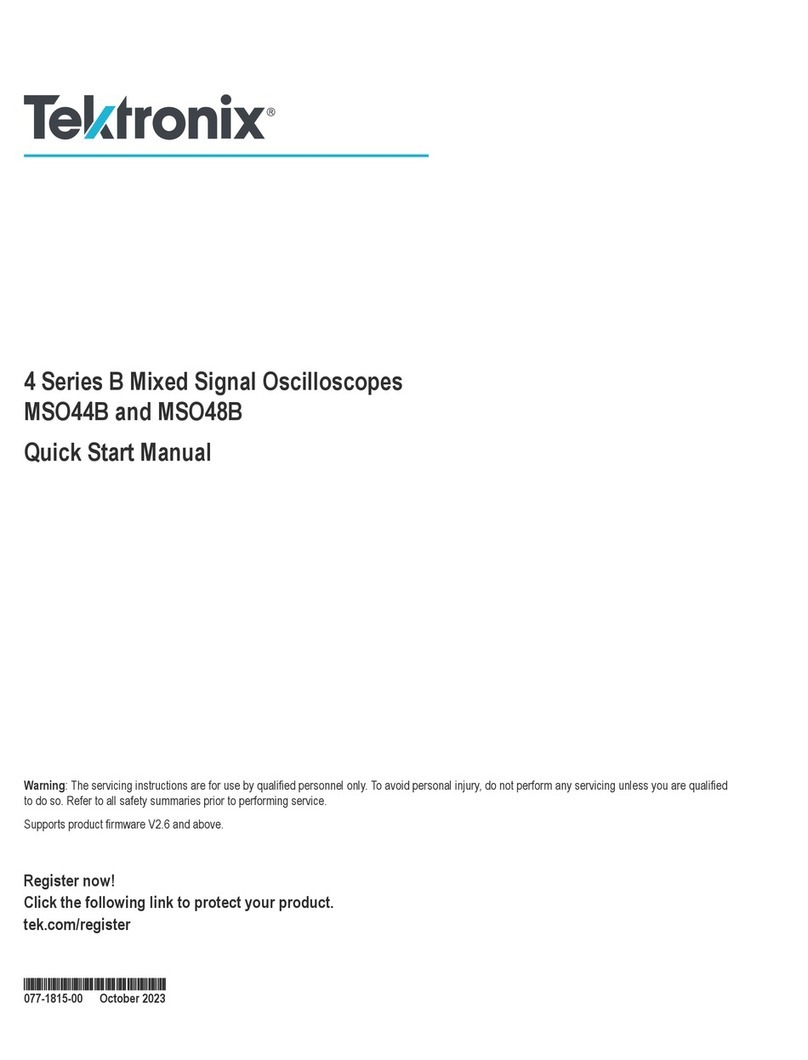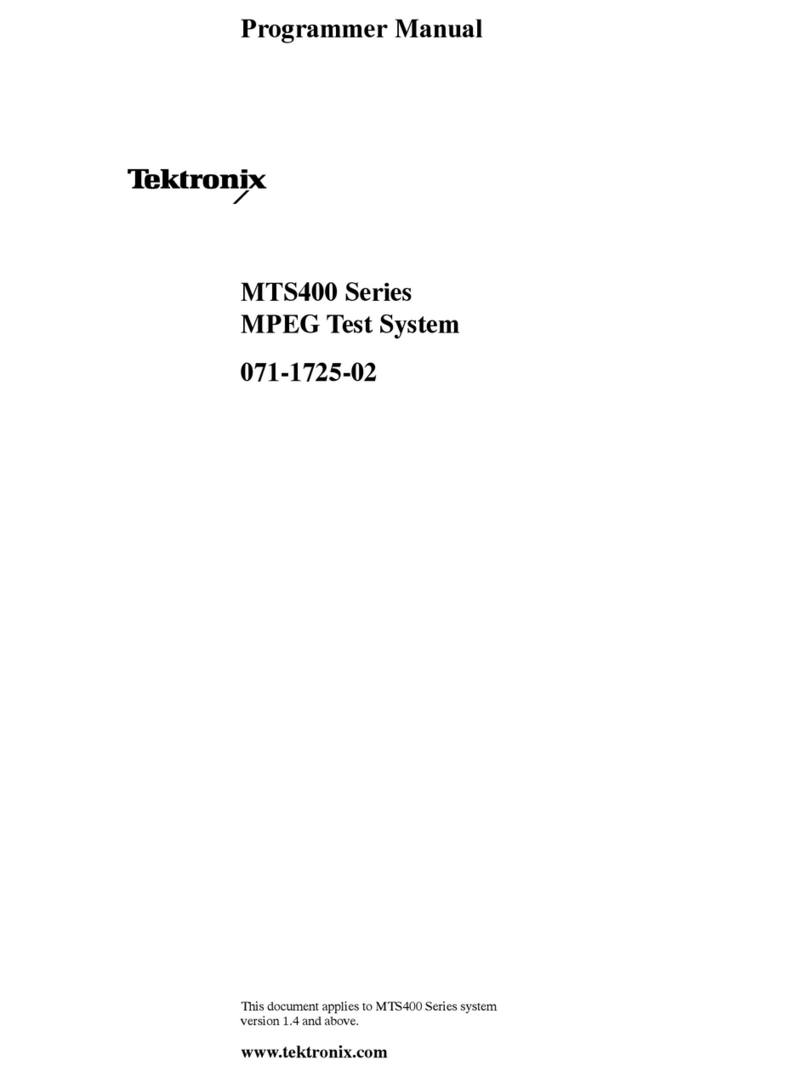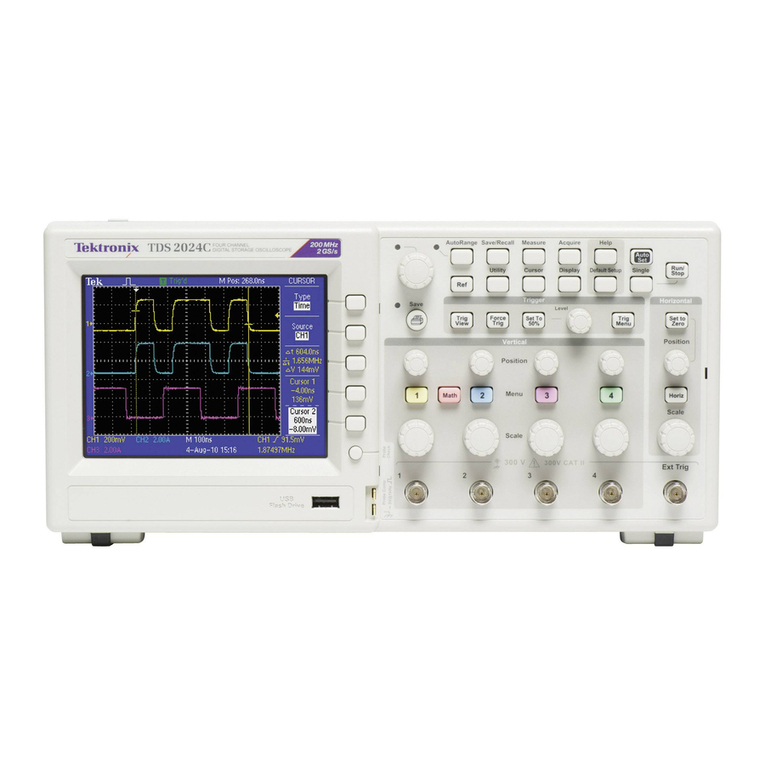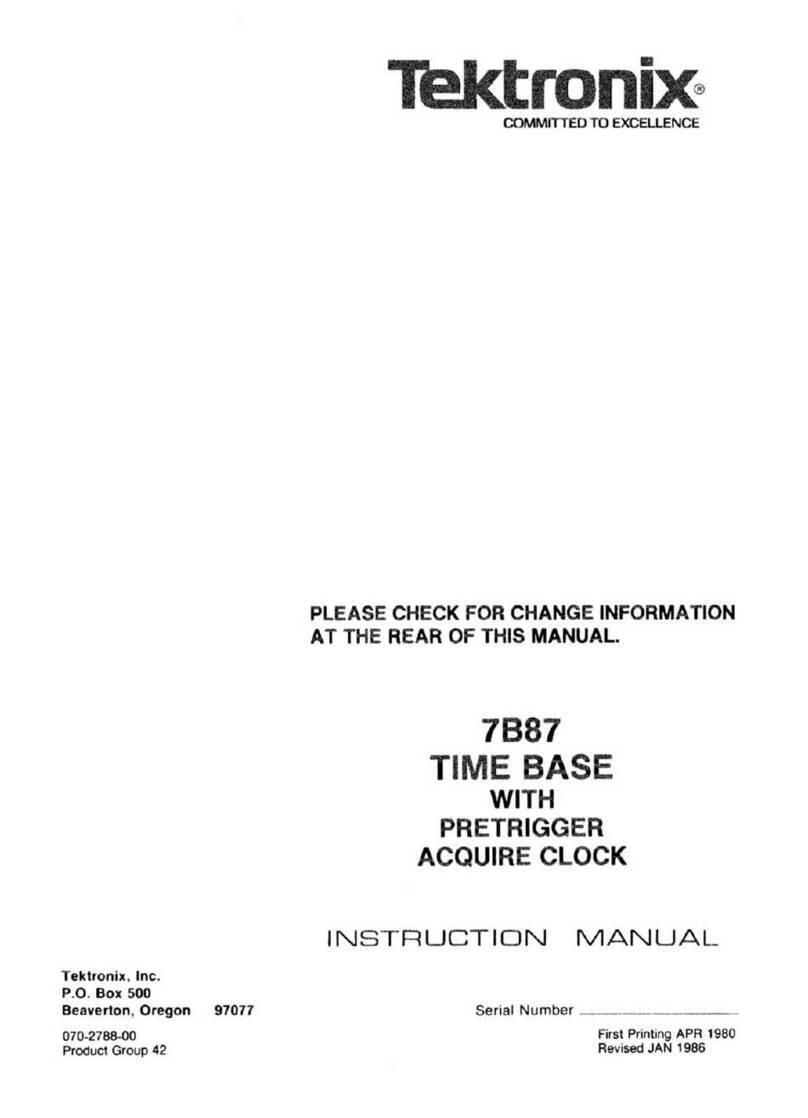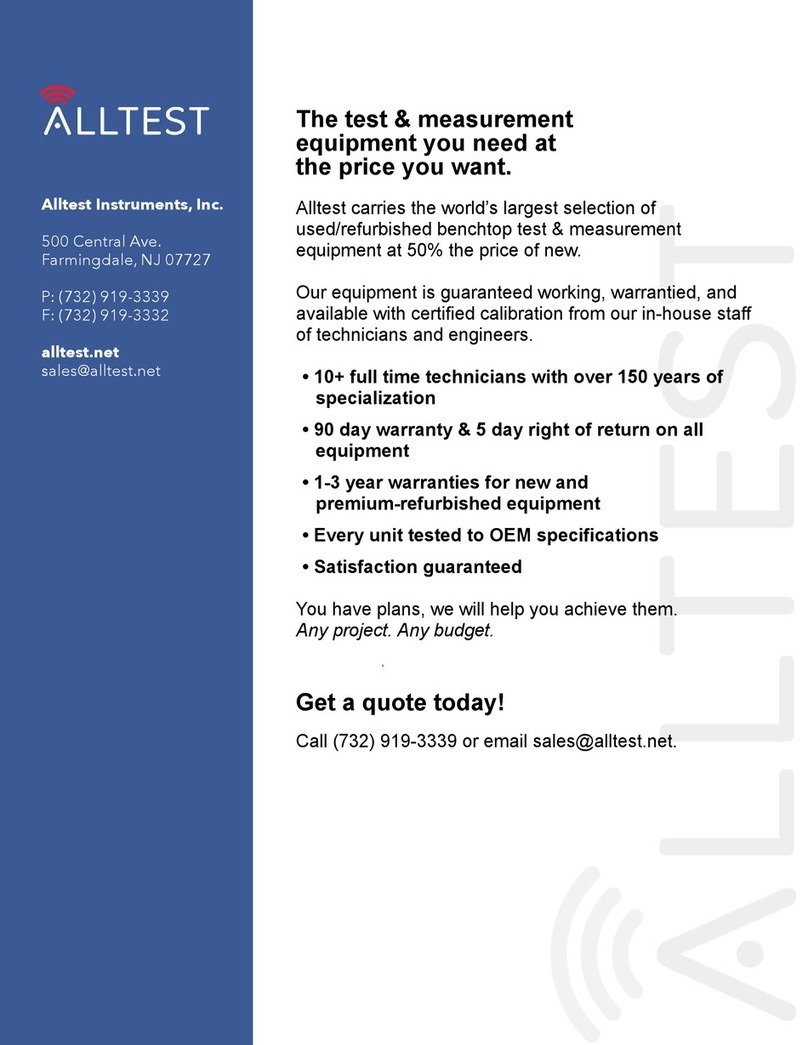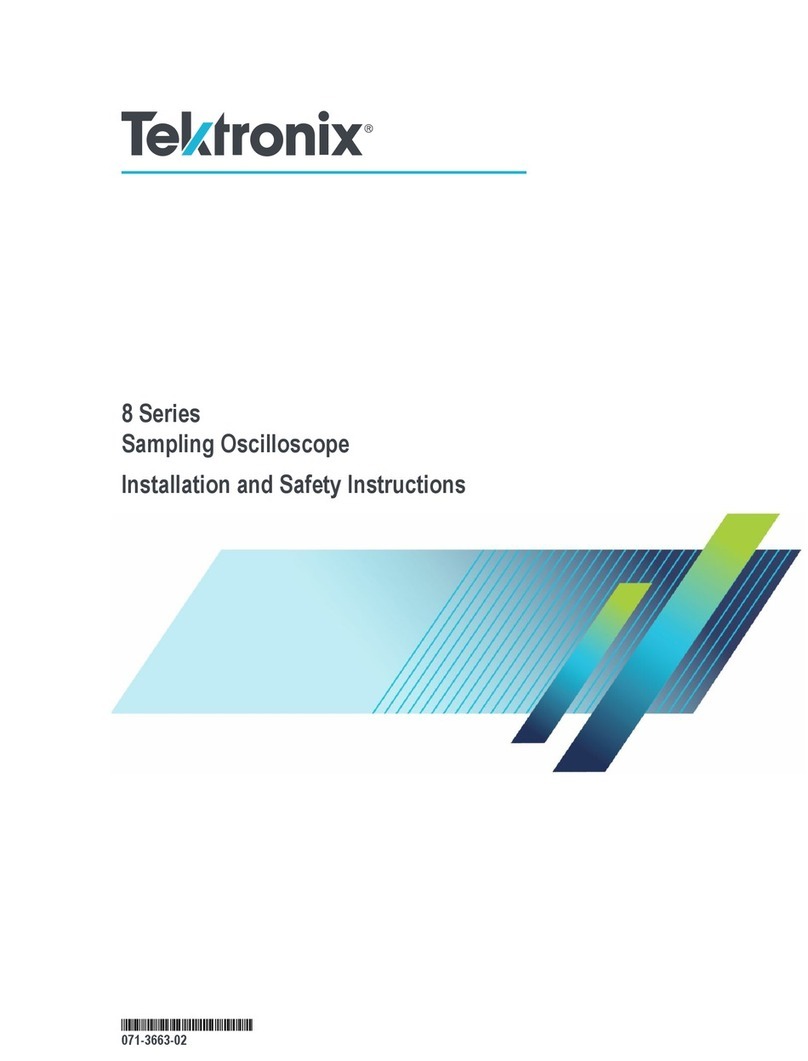Specification-Type 310A
Characteristic Performance
Triggering
Trigger So rce Internal, external, or line.
Selected by TRIGGER switch.
Trigger Co pling AC (capacitive) or DC (direct)
co pled. Selected by Trigger
Co pling-Mode switch.
Trigger Polarity Sweep can be triggered from
positive-going or negative-going
portion of trigger signal.
Selected by TRIGGER switch.
Trigger Mode Man al trigger adj stable for
desired level or a tomatic trig
gering at average level of trigger
ing waveform with free-r nning
sweep at 50 hertz repetition rate
in absence of adeq ate trigaer
signal. Selected by Trigger
Co pling-Mode switch.
Trigger Sensitivity
Internal (minim m for
stable triggering)
AC 0.25 division of deflection mini
m m, 30 hertz to one kilohertz;
increasing to two divisions at
fo r megahertz. Typical —3 dB
point, 16 hertz.
DC 0.25 division of deflection mini
m m, DC to one kilohertz;
increasing to two divisions at
fo r megahertz.
AUTO 0.25 division of deflection mini
m m, 60 hertz to one kilohertz;
increasing to two divisions at
two megahertz.
External (minim m
signal for stable
triggering)
AC 0.2 volt minim m, 30 hertz to
one kilohertz; increasing to two
volts at fo r megahertz. Typical
—3 dB point, 16 hertz.
DC 0.2 volt minim m, DC to one
kilohertz; increasing to two volts
at fo r megahertz.
AUTO 0.2 volt minim m, 60 hertz to
one kilohertz; increasing to two
volts at two megahertz.
External Trigger Inp t
Inp t Resistance Approximately one megohm.
Characteristic Performance
Time Base
Sweep Rate
Calibrated range 0.5 microsecond to 0.2 second/
division in 18 steps. Steps in
1 -2-5 seq ence. Each sweep rate
can be increased five times with
the X5 magnifier. Extends fast
est sweep rate to 0.1 micro-
second/division.
Unmagnified time
meas rement ac
c racy over center
eight divisions of
gratic le
Within 3% of indicated sweep
rate.
Magnified time meas
rement acc racy
over center eight
divisions of grati
c le (eq ivalent
magnified sweep
rates given)
0.2 microsecond to
40 millisecond/
division
Within 4% of eq ivalent magni
fied sweep rate.
0.1 microsecond/
division Within 5% of eq ivalent magni
fied sweep rate.
Uncalibrated (vari
able) range Contin o sly variable sweep rate
between steps. Extends slowest
ncalibrated sweep rate to at
least 0.5 second/division.
External Horizontal Operation
Deflection Factor 1.5 volt/division, or less, with
HO RIZ GAIN control f lly
clockwise.
X Bandwidth at Upper
—3 dB Point, DC
(direct) co pled
At least 500 kilohertz.
Inp t Resistance Approximately 100 kilohms.
Calibrator
Wave shape Sq are wave.
O tp t Voltage 0.5 to 100 volts peak to peak in
1 1 steps. Steps in 1-2-5 se
q ence.
Voltage Acc racy Within 3% of indicated o tp t
voltage.
Repetition Rate Approximately one kilohertz.
1-2