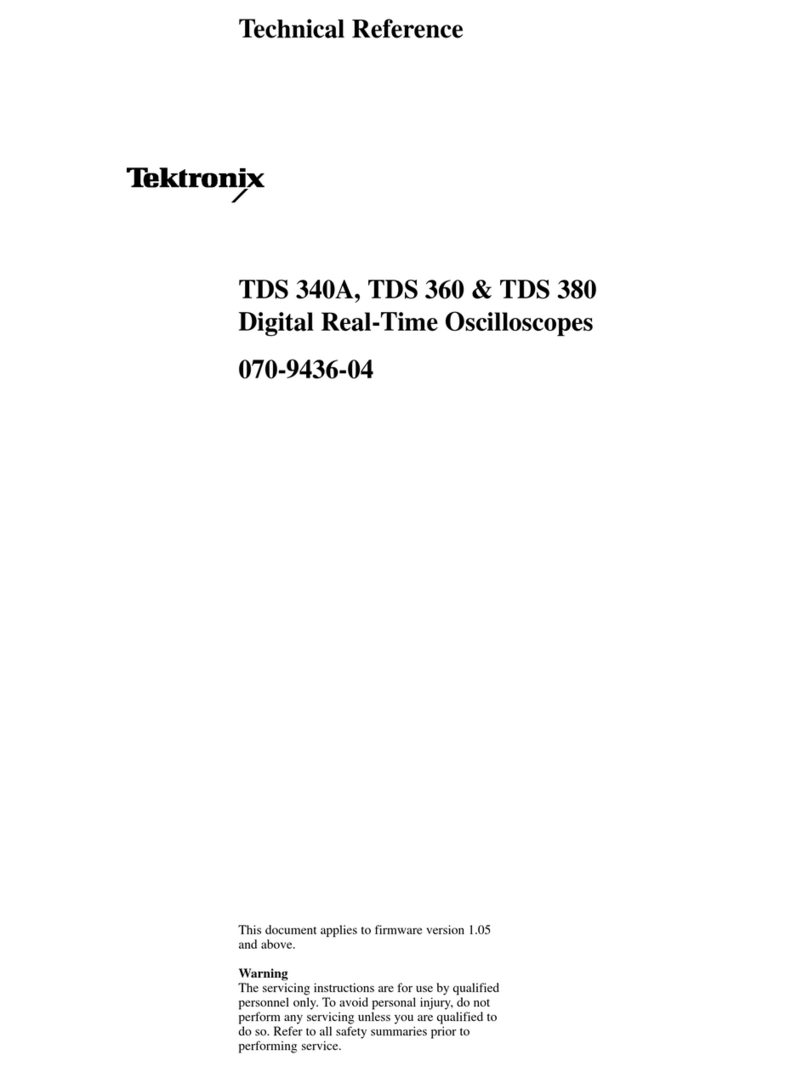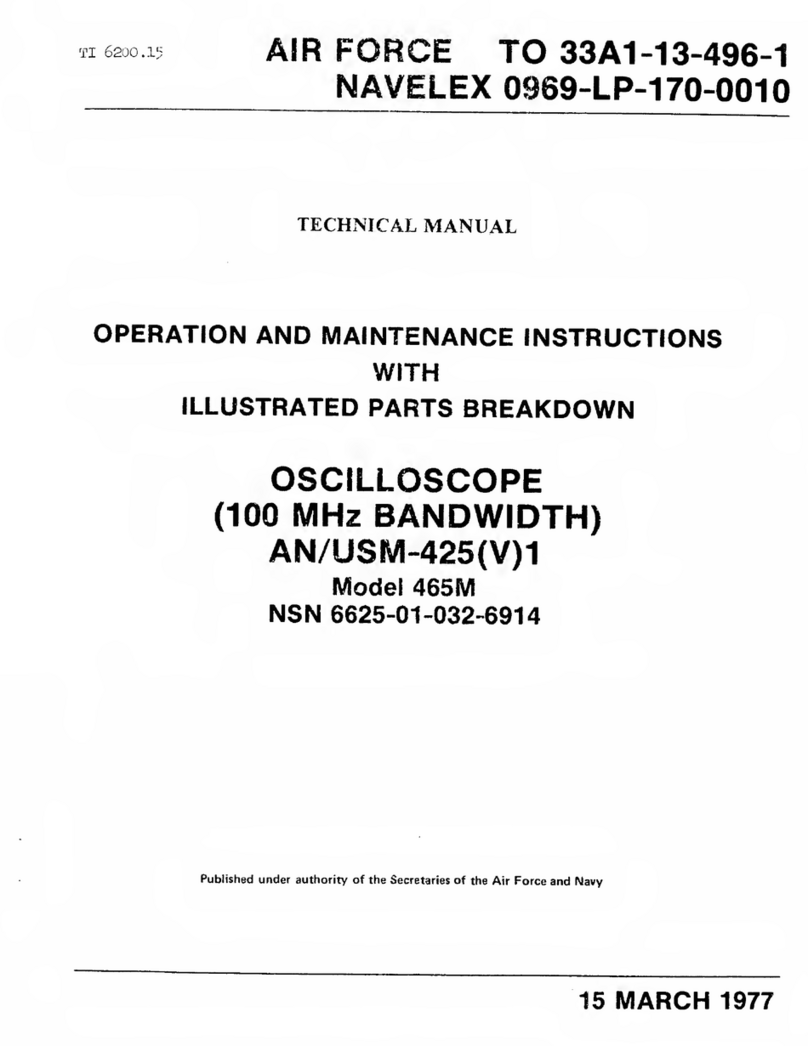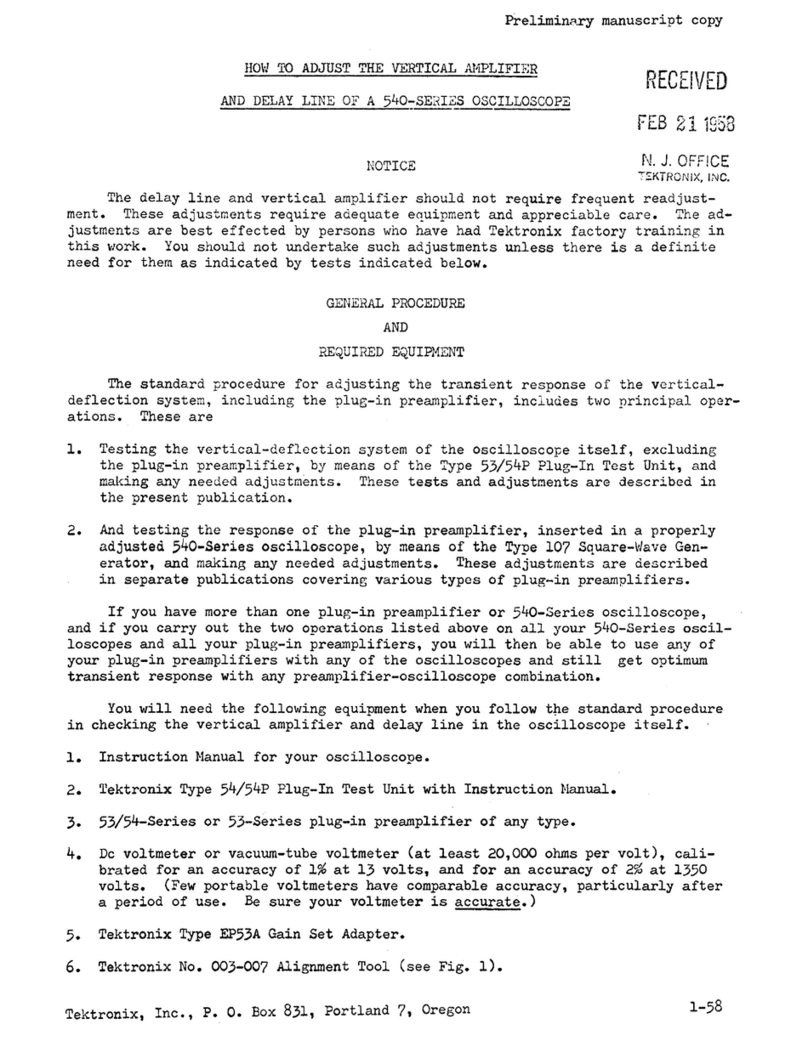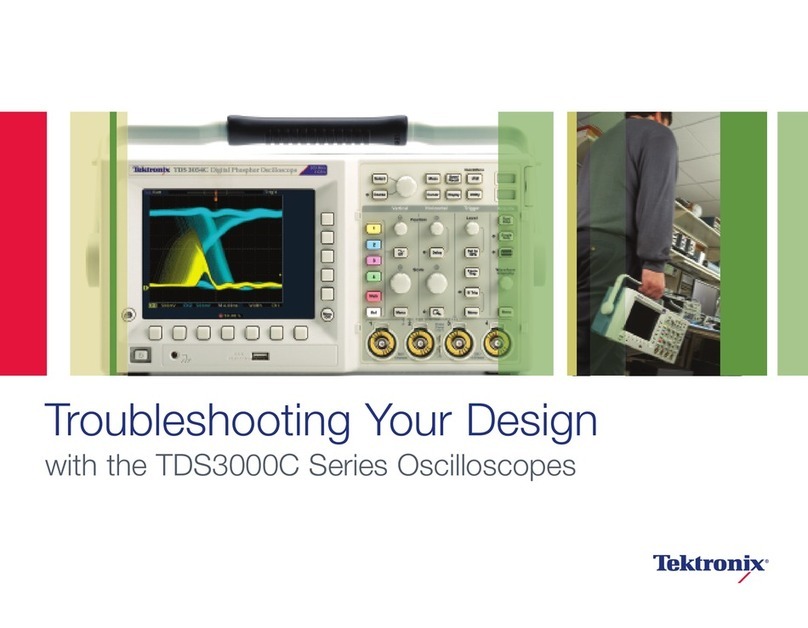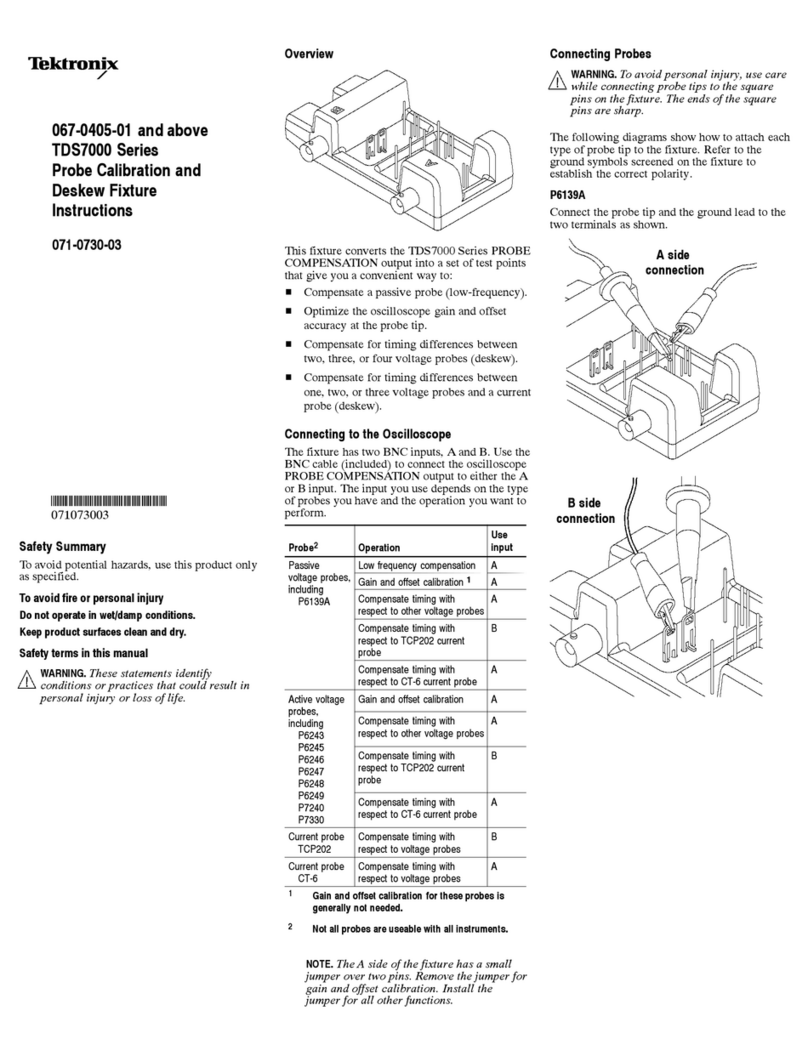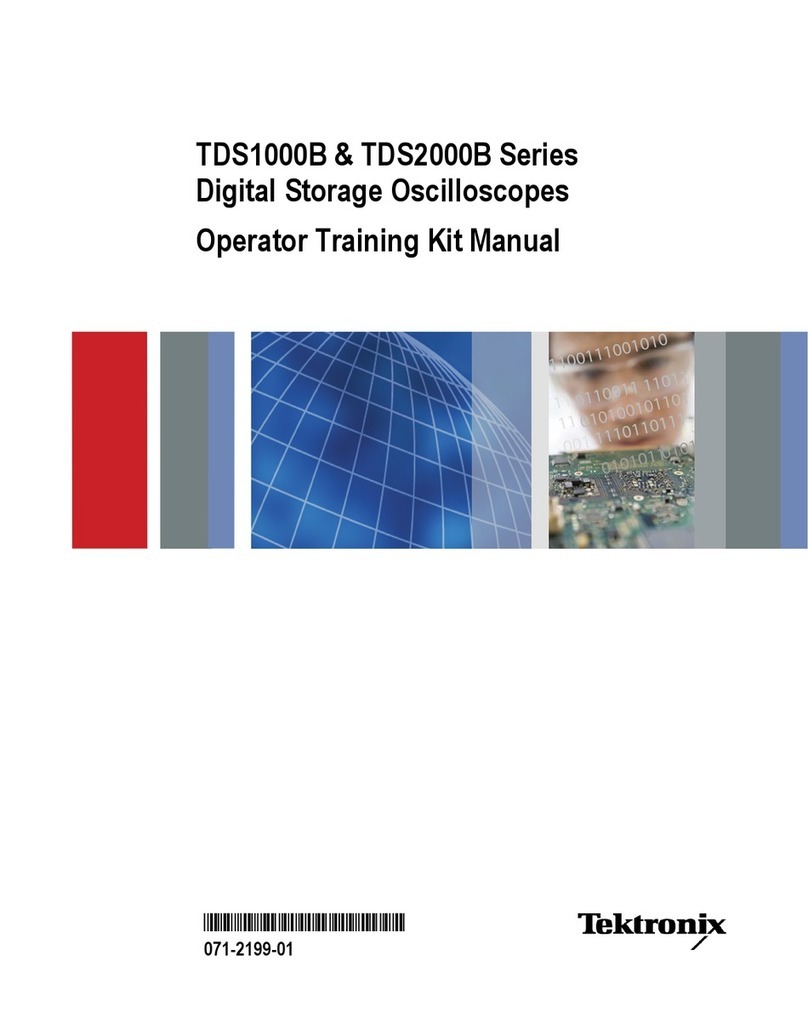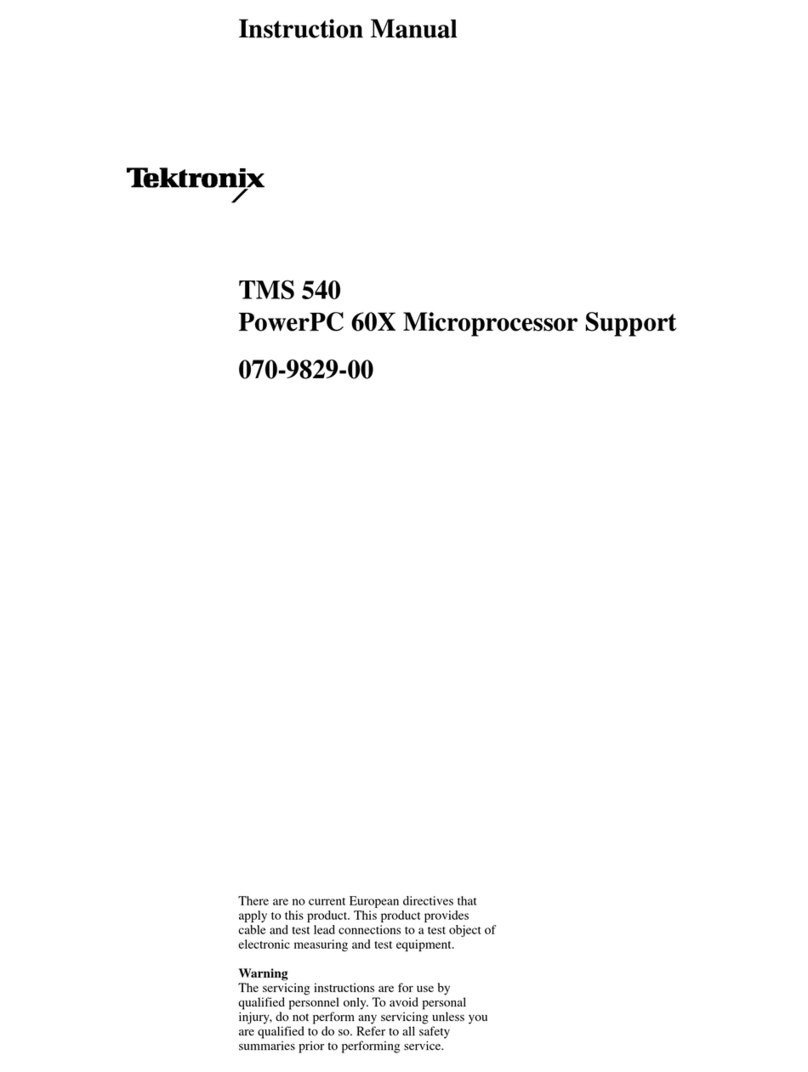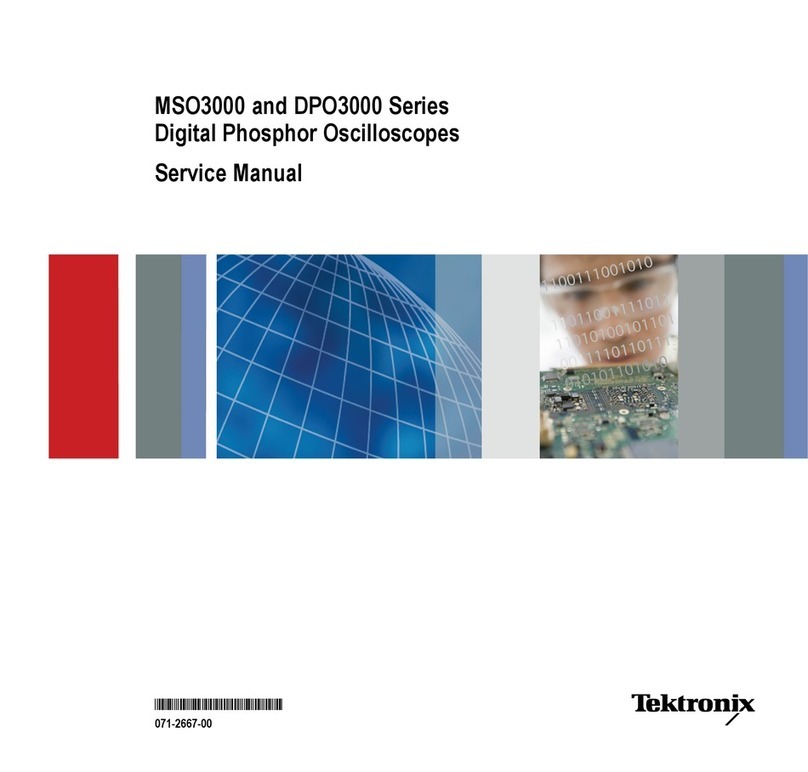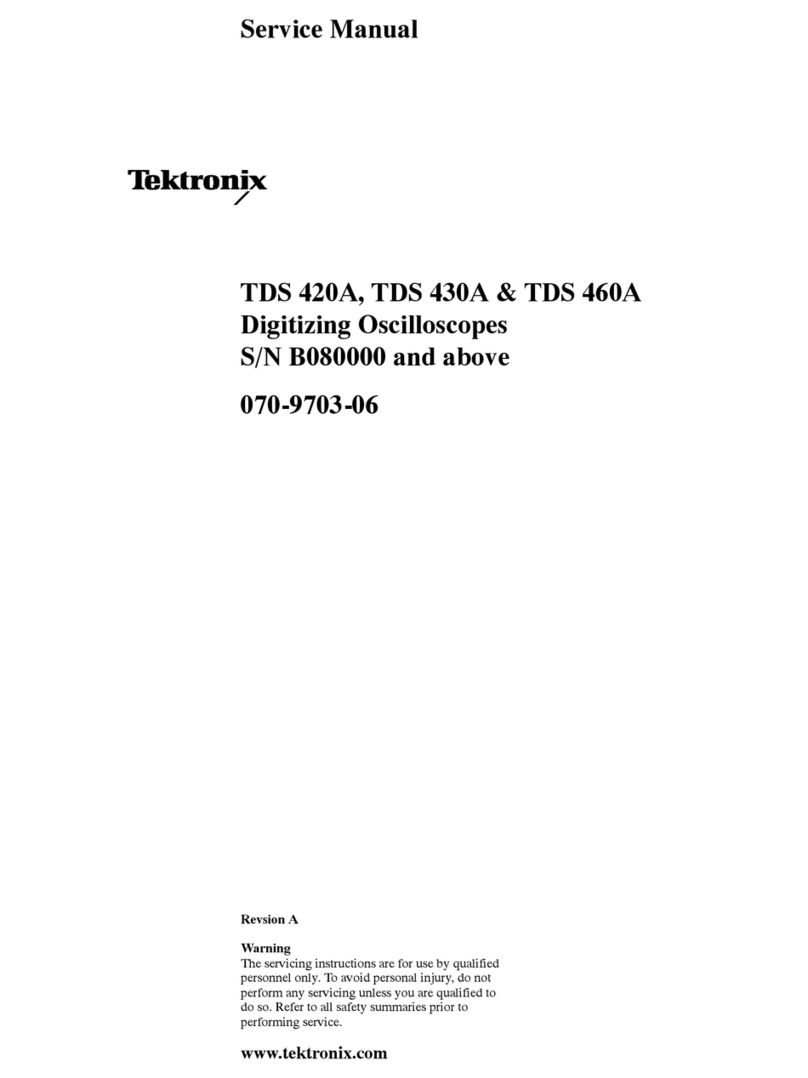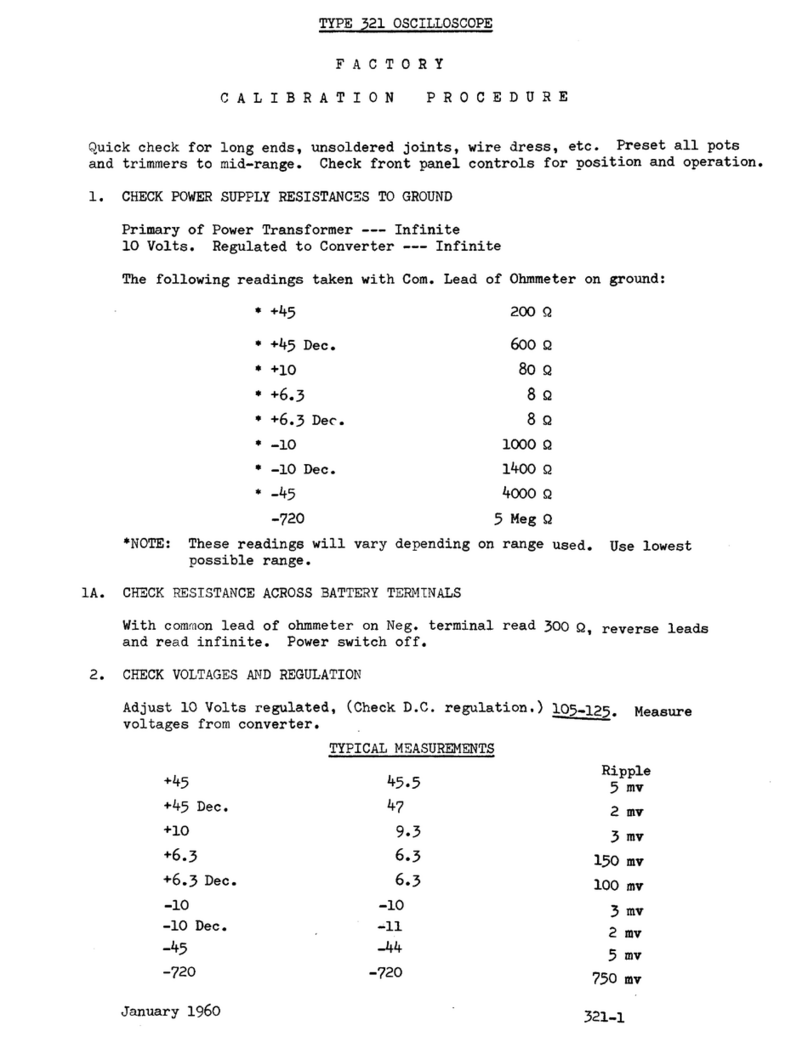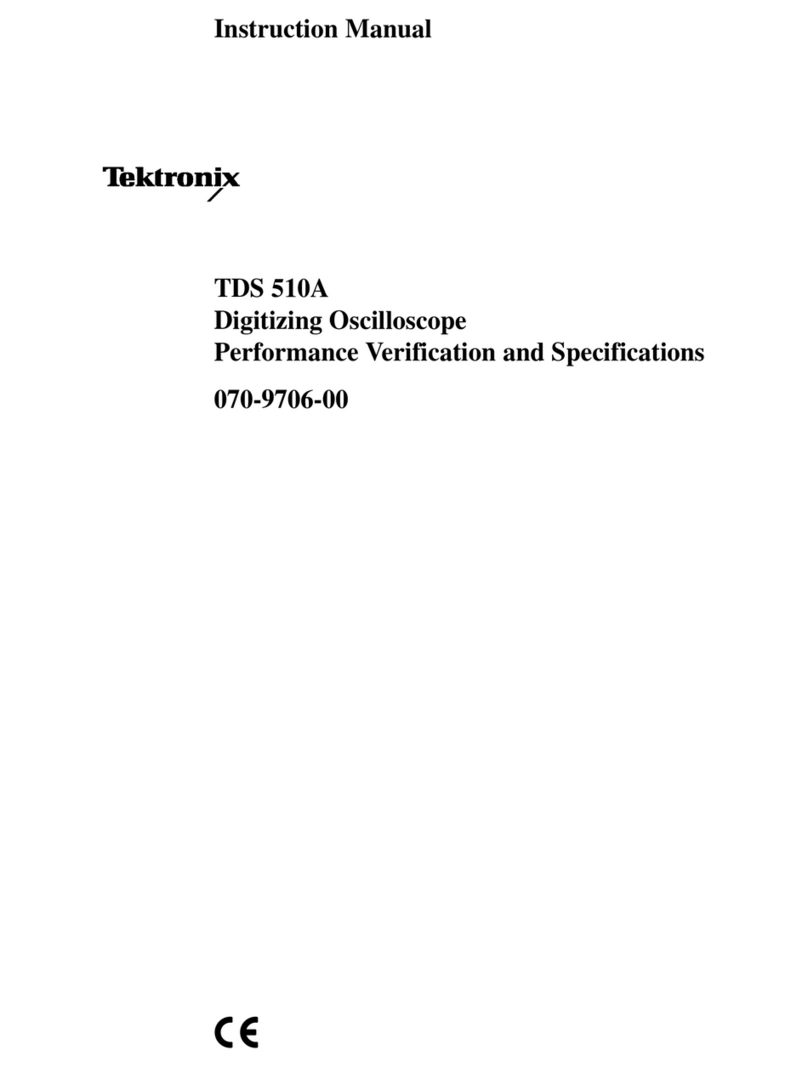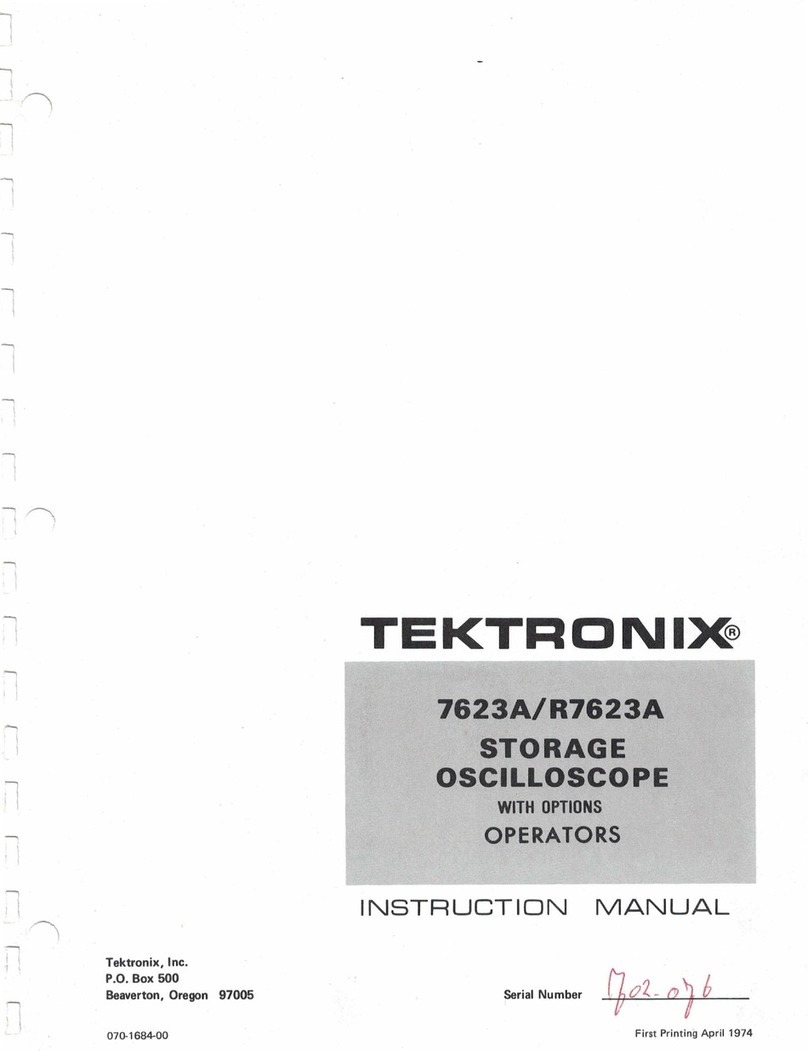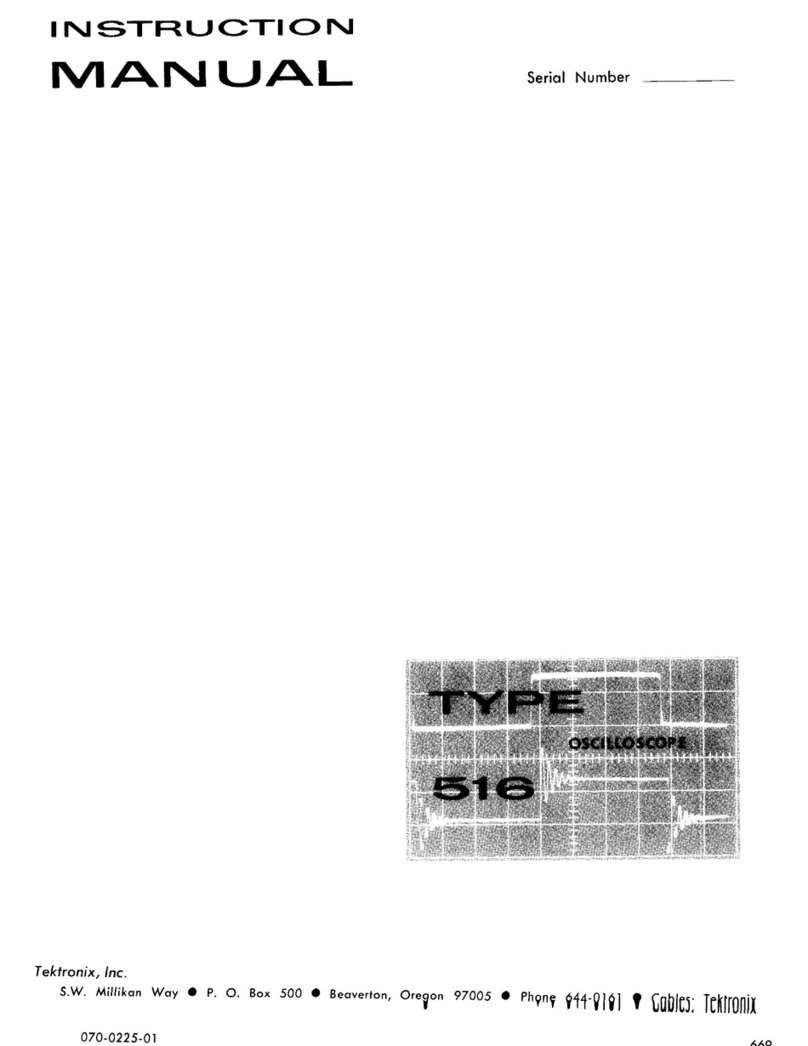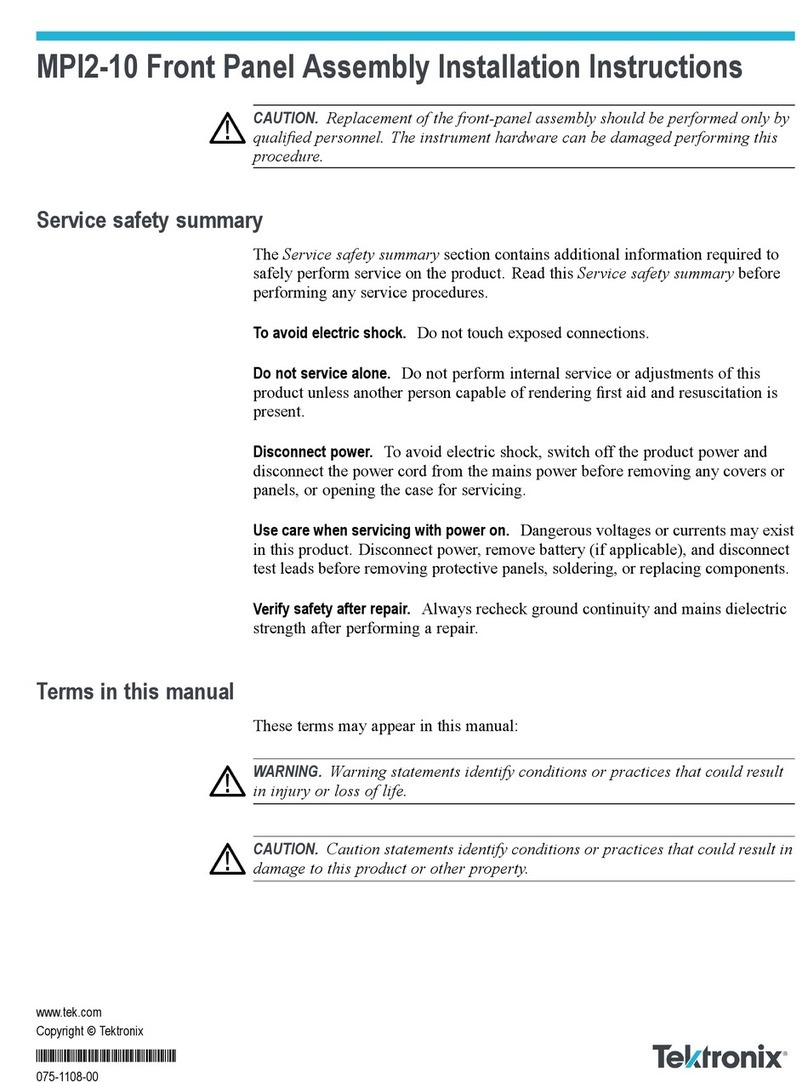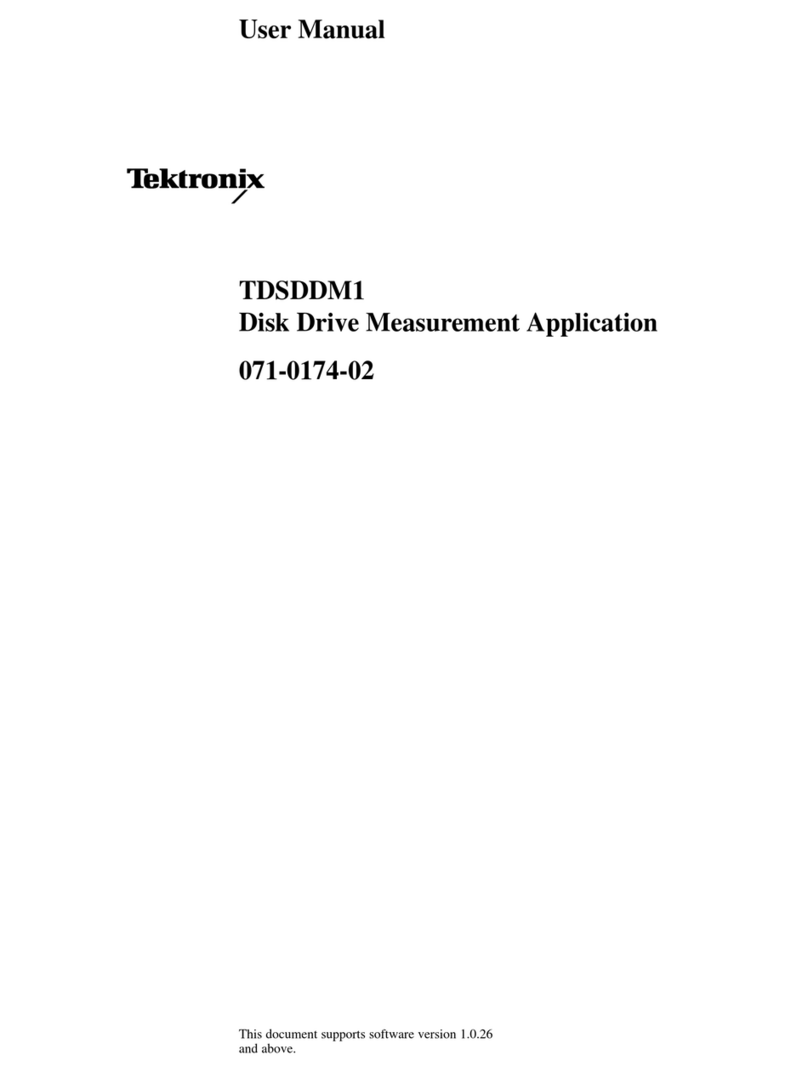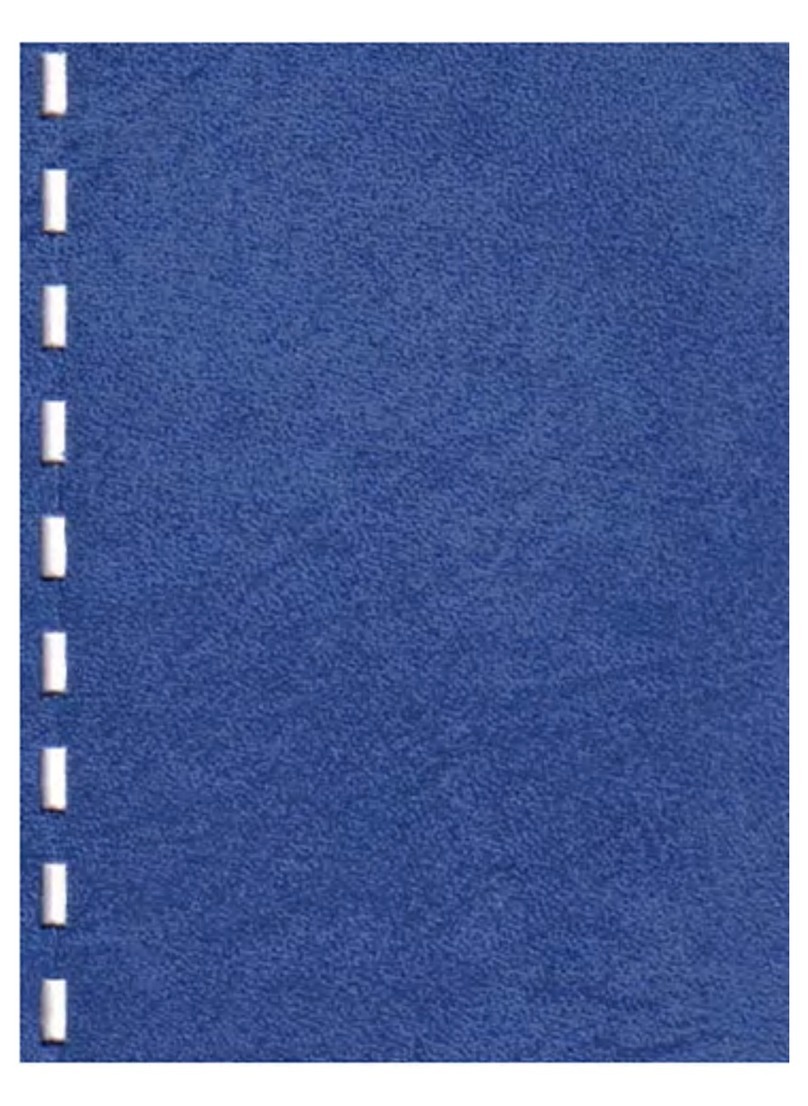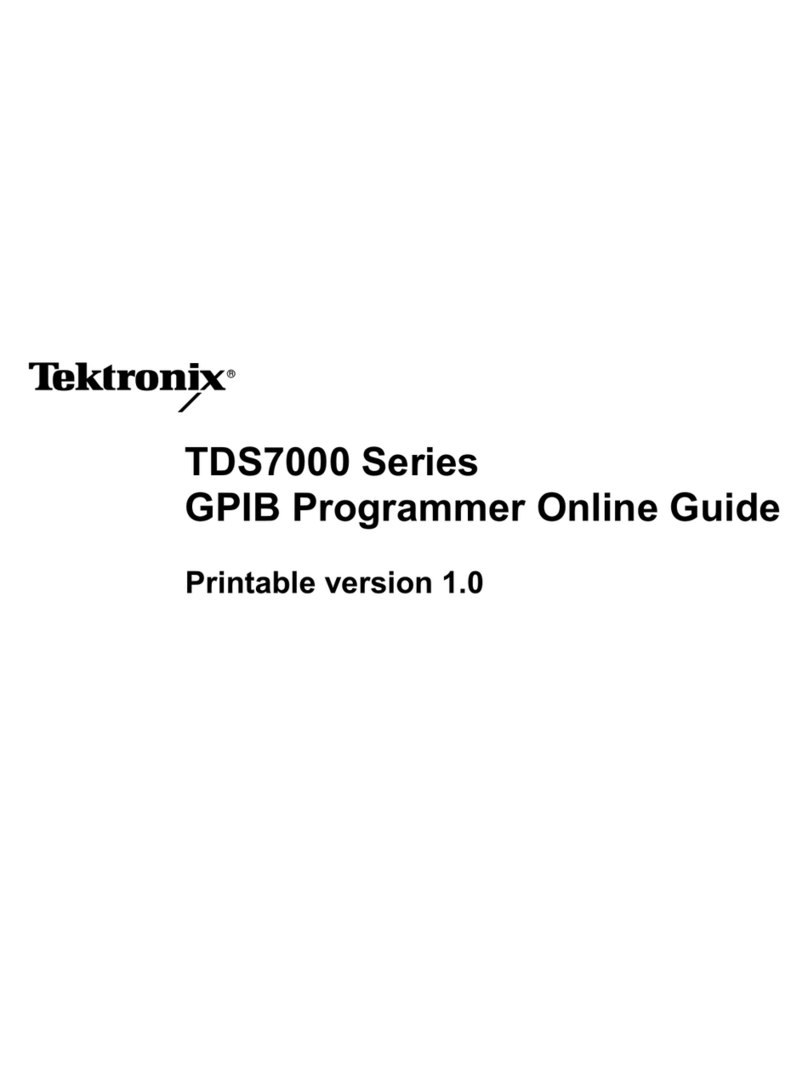Section 1-2232 Service
SPECIFICATION
INTRODUCTION
The TEKTRONIX 2232 is a combination nonstorage and
digital storage portable, dual-channel oscilloscopewith
100 MHz analog bandwidth and up to 100 MS/s digital
sampling rate. The vertical channels have calibrated
deflection factors from 2 mV to 5 V per division. The
Variable VOLTS/DIV gain control increases the deflec-
tion factor at least 2.5 to 1 on any VOLTS/DIV setting.
Vertical display modes are CH 1, CH 2, and BOTH, with a
choice in BOTH of ADD, ALT, or CHOP A BW LIMIT
feature limits the vertical amplifier system and the A
Trigger system to 20 MHz.
The horizontal deflection system calibrated A Sweep
speeds range from 0.5 s to 50 ns per division; calibrated
B Sweep speeds range from 50 ms to 50 ns per division.
AXl 0 MAG control decreases sweep time per division of
the A and B Sweeps byafactor of 10. Thefastest sweep-
speed time of 50 ns per division is extended to 5 ns per
division in X10 MAG. The Variable SEC/DIV control may
be used to increase the non-store sweep time per
division by a factor of up to four times from the calibrated
time per divlslon determined by the SEC/DIV switch set-
ting. In STORE Mode, rotating thevariable SEC/DIVcon-
trol out of the CAL detent position compresses a 4K sam-
ple acquisition rscord into a record of IK samples
(called 4K compress mode). Also in STORE Mode, the A
SEC/DIV X10 Multiplier adds calibrated storage time
bases of 1,2, and 5 s per division to the NON STORE A
Sweep Speed range for low-frequency signal
acquisltlons.
The digital storage and display portlon of the 2232 is
microprocessor controlled. Selecting the digital storage
featUreS
is done with a combination of front-panel
controls and menu choices. Selected front-panel
controls are read by the microprocessor to determine
their settings. Those settings are reported to the user In a
crt readout display generated for the CH 1 and CH 2
VOLTS/DIV switch, the A and B SEC/DIV switch, tile
DELAY TIME Position control, the Voltage and Time
cursor differences (on STORE Mode displays only), the
position Of AC-GND-DC switches, and the A Trigger
LEVEL voltage level. All the parametric information for
the waveform display
is therefore visible when a hard
copy is made to maintain a permanent record of the
misplay. wnen in STORE (digital) mode, additional
readout information is displayed showing storage
acquisition mode,
SAVE REF memories,
if diSplayad,
SAVE mode, and SWEEP LIMIT, if active.
Digital storage maxlmum sampling rate is 100
megasamples per second with a maximum stored
record length per waveform of either 4096 bytes (4K) for
single-channel acquisitions or 2048 bytes (2K) for dual-
channel acquisitions (ALT or CHOP). In CHOP mode,
both channels are sampled simultaneously. The digital
storage acquisition system has glitch-catching
capabilities for glitch widths as narrow as 10 ns.
Up to three waveform sets (CH I and/or CH 2) of IK
record length (512 data points each waveform for dual-
channel acquisitions) or one waveform set of 4K record
lengtn (2K when dual-channel) may be stored in the
SAVE REF memories. In either case, previous data is
over-written. A saved waveform may be recalled for
display and comparison with the current acquisition
waveform and any or all of the other saved waveforms.
The X10 MAG control is also functional for STORE
waveforms and provides for horizontal expansion of 10
times. The CURSOR Control may be used to reposition
the display window on X10 expanded STORE
waveforms to vlew the entire acquisition.
On stored waveforms (current acquisition and saved dis-
plays), voltage and time measurements may be made
using CURSORS. The cursors are positioned to the
waveform of interest and then to the points of interest in
the waveform. The AV and At crt readouts indicate the
voltage difference and timing difference between the
positions of the cursors on the waveform selected. Hori-
zontal positioning of the 1K display window within a 4K
acquisition record is also provided by the CURSOR
Posltloning control. In this manner, the entire 4K record
length may be scrolledthrough for display on the crt. The
displayed 1K window of a 4K record length acquisition
waveform is the data stored when using the SAVE REF
memory to savs 1K waveform data. A 4K record length
acquisition may also be compressed to a IK record
length by rotating the variable SEC/DIV control away
from the CAL detent position. The complete waveform is
then only one display window in length. A 4K compress
waveform may be saved in any of the three 1KSAVE REF
memories.
ACCURACY AND RESOLUTION
Finite resolution affects any measurement using discrete
numbers. All digital storage stores amplitude values as
discrete numbers and associates those amplitude
1-l