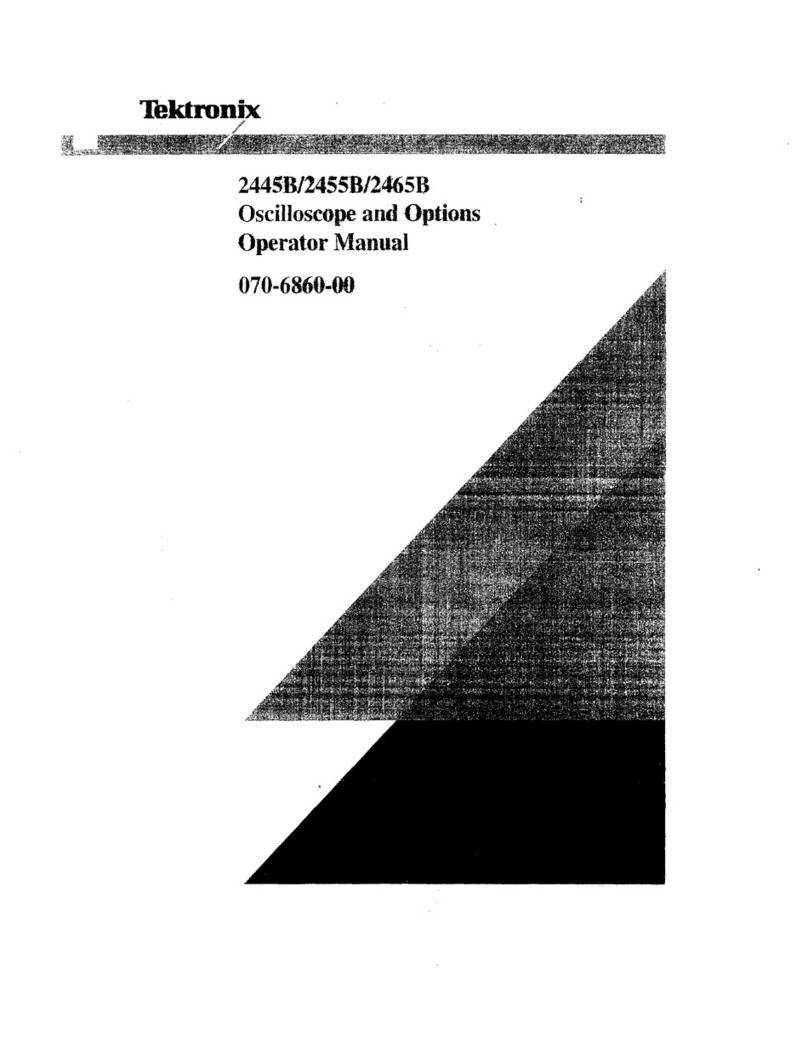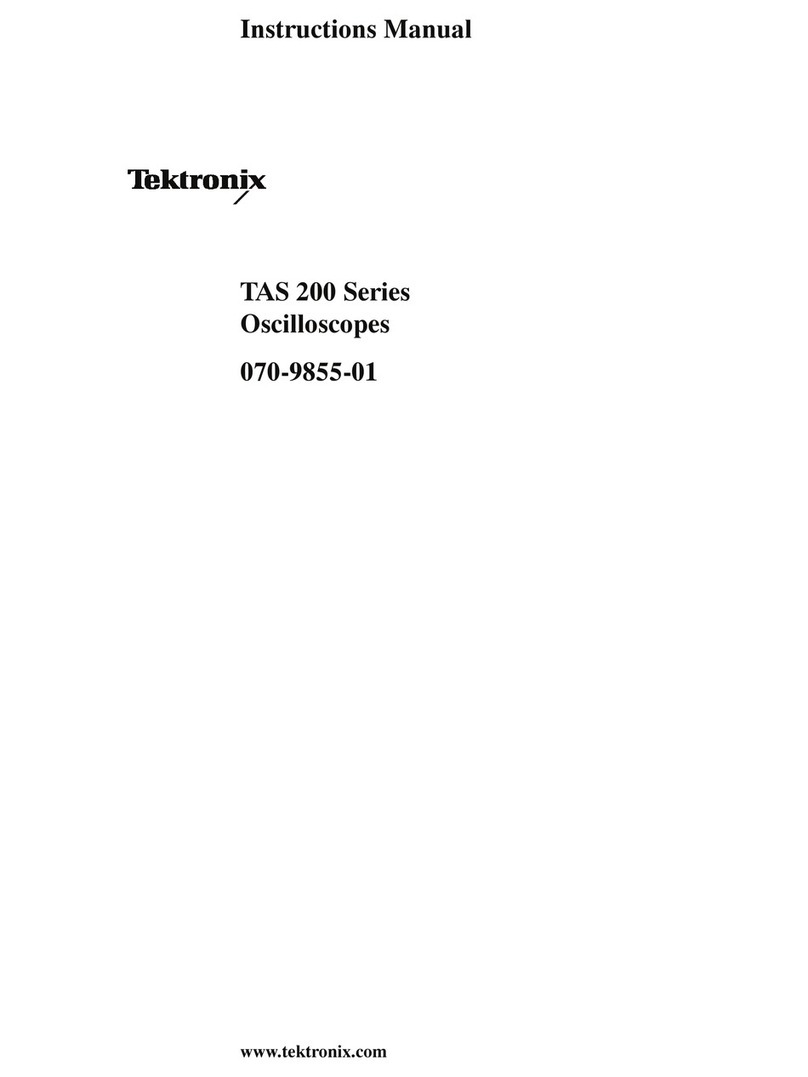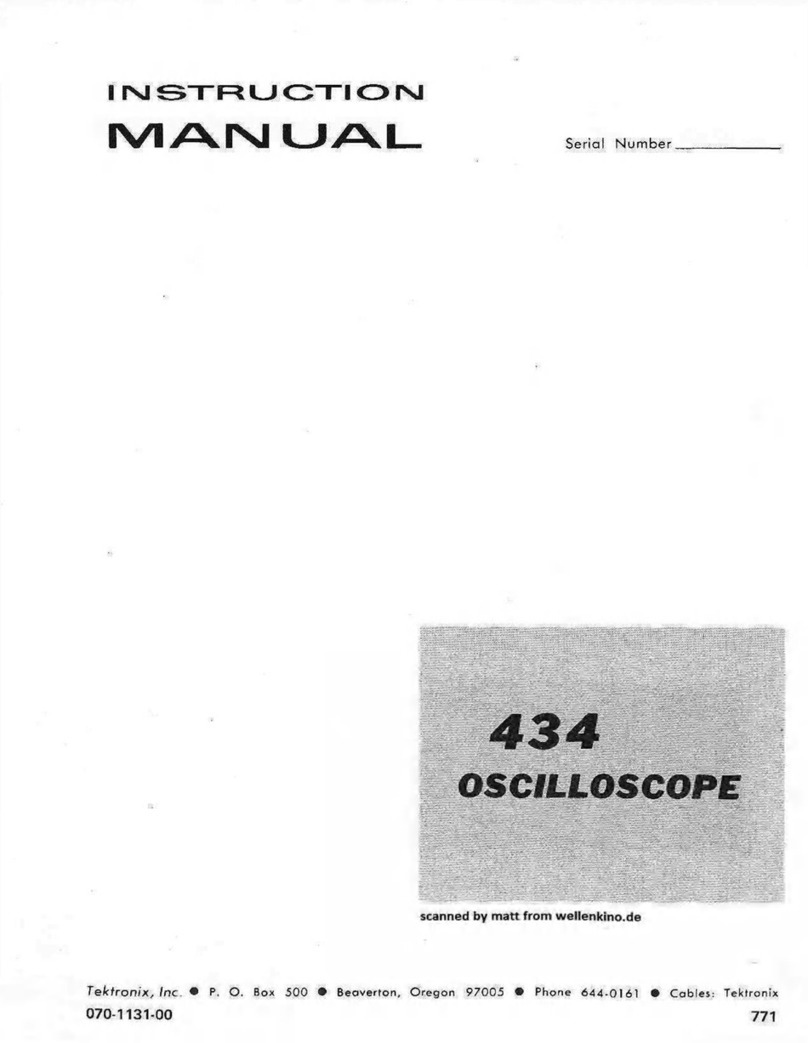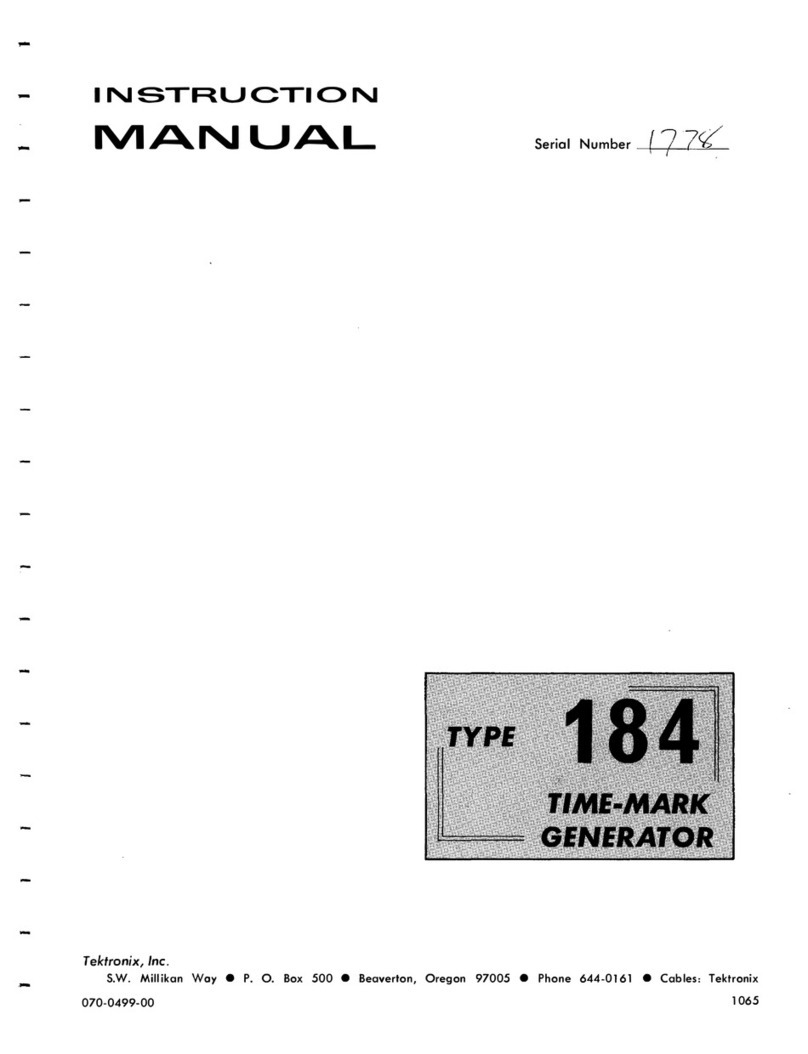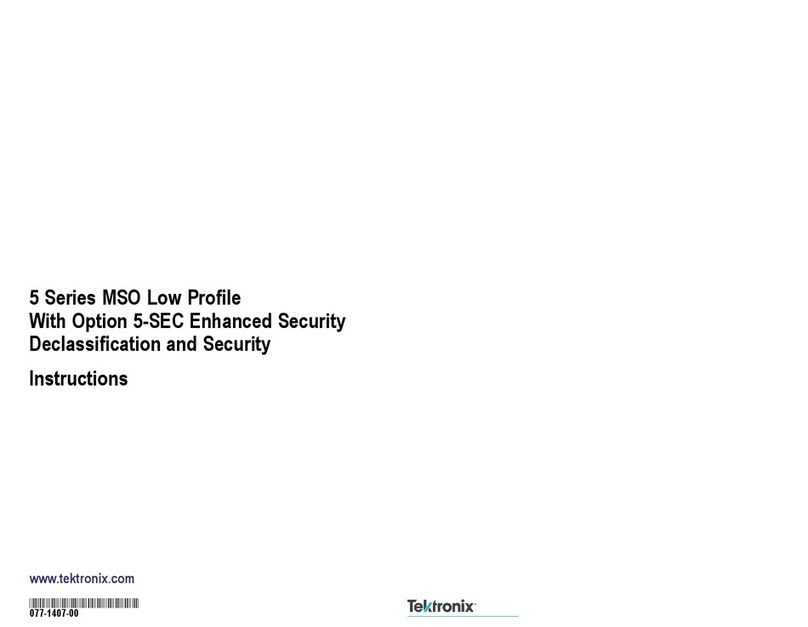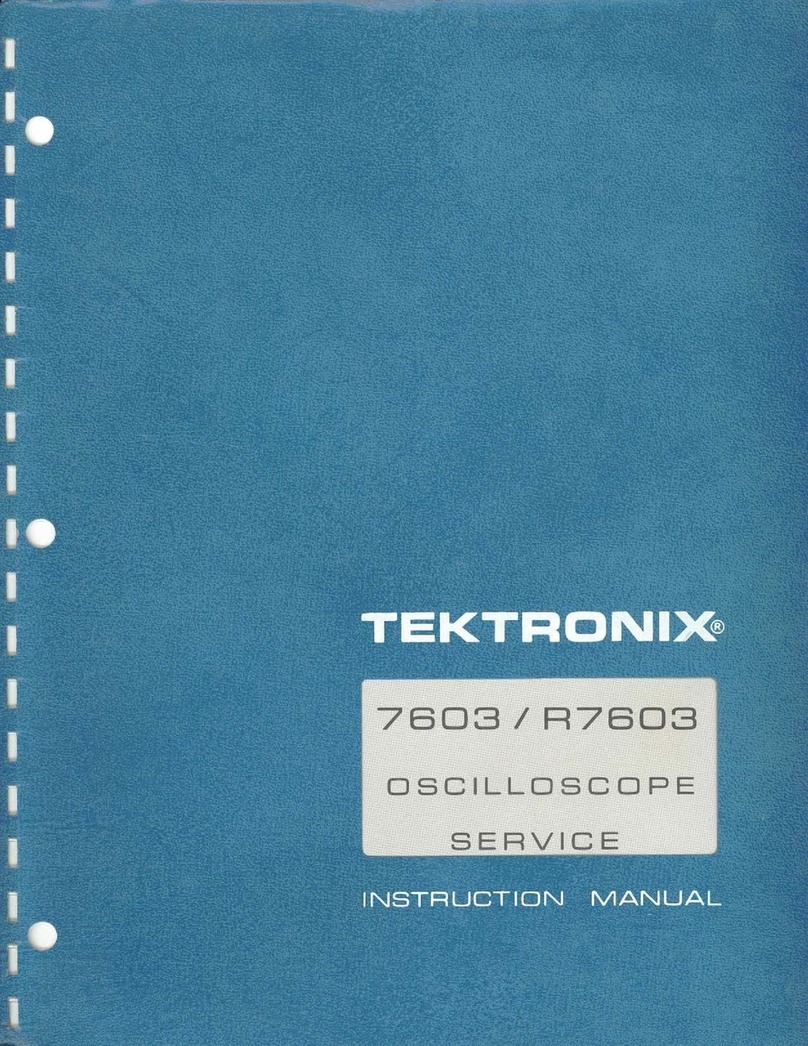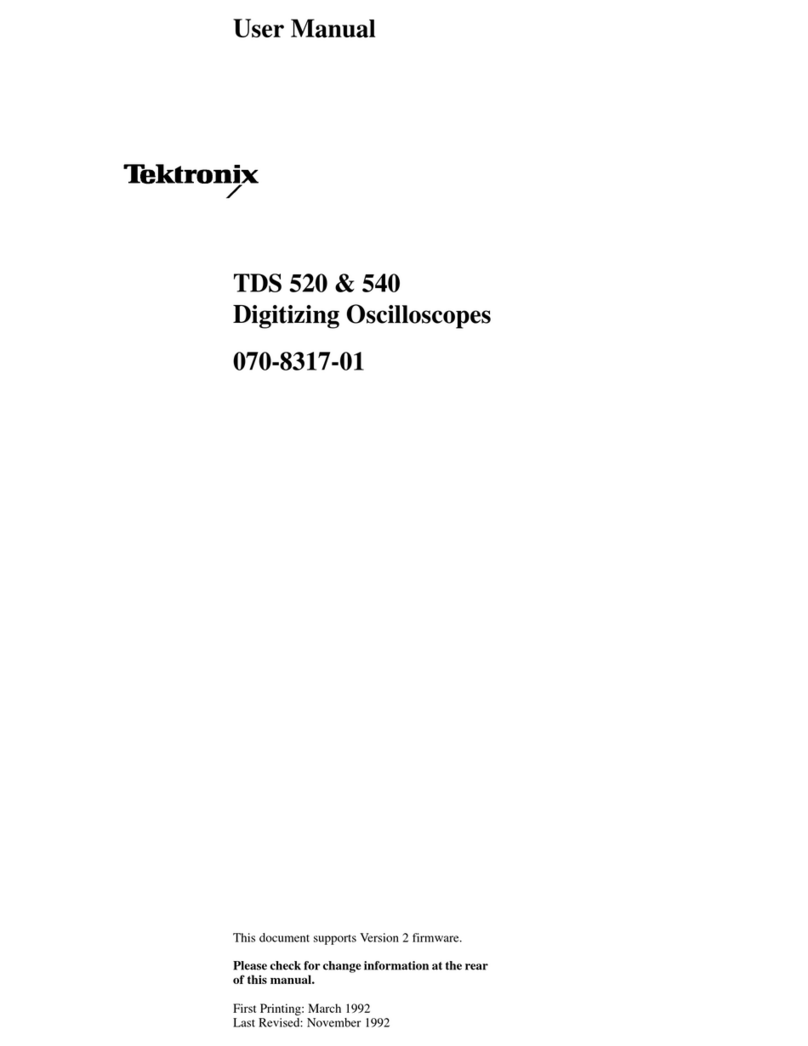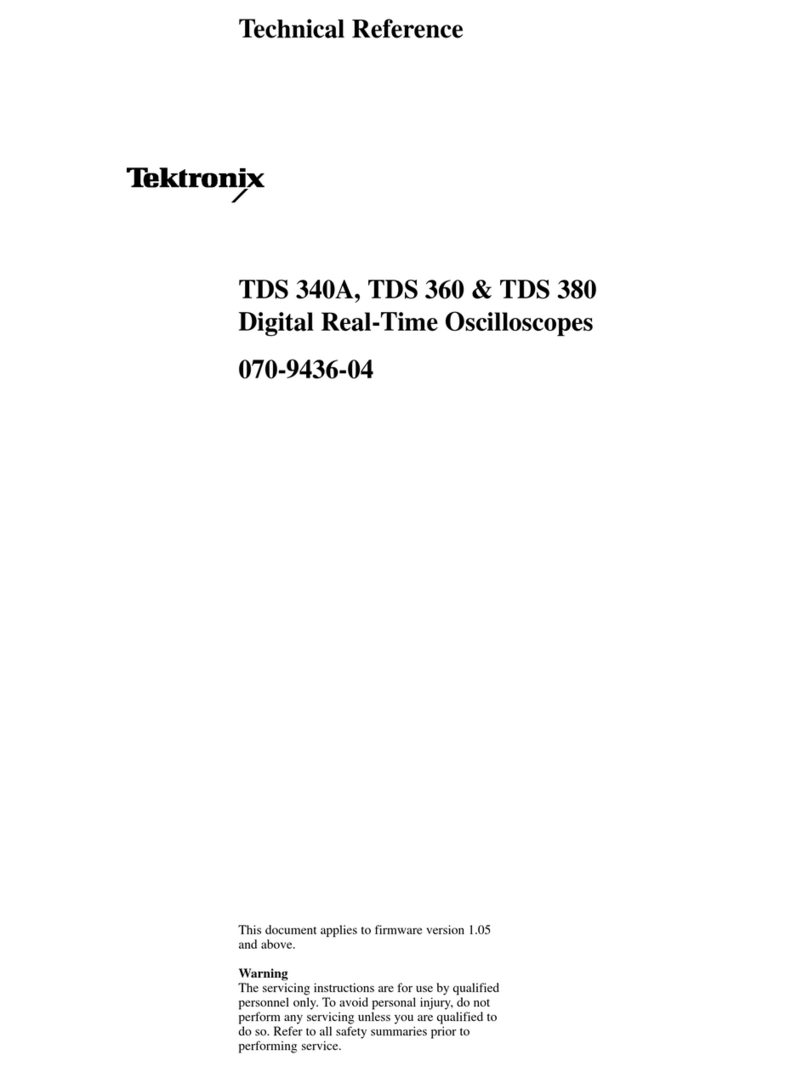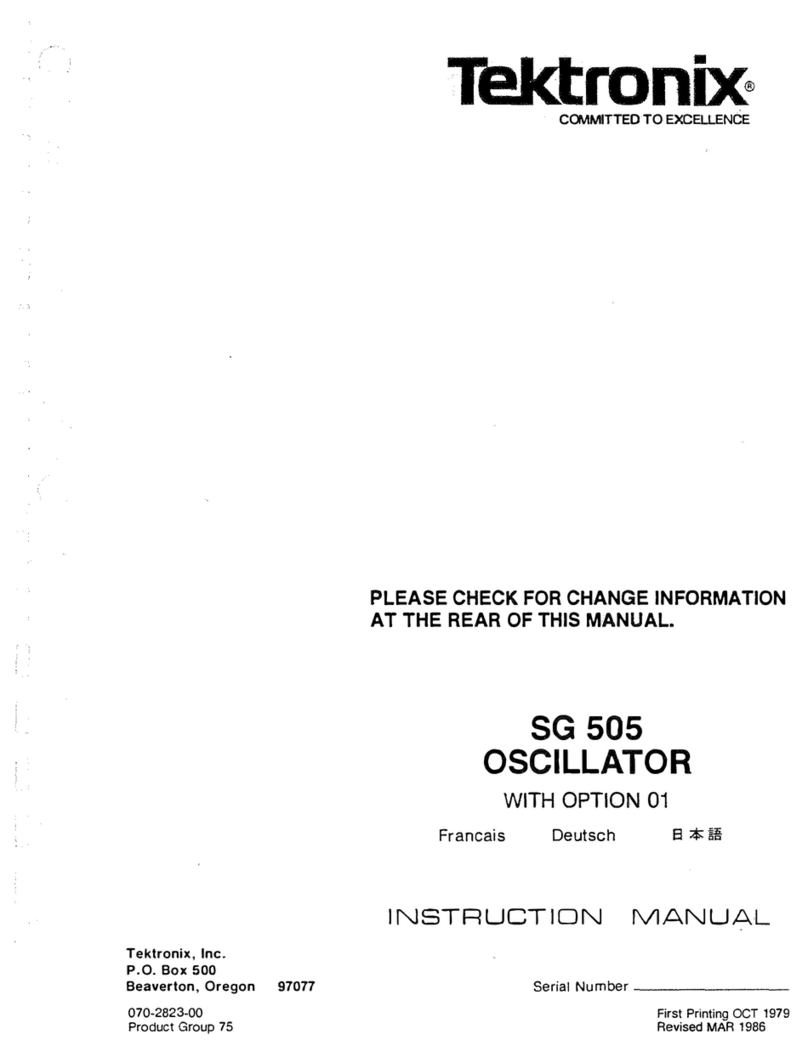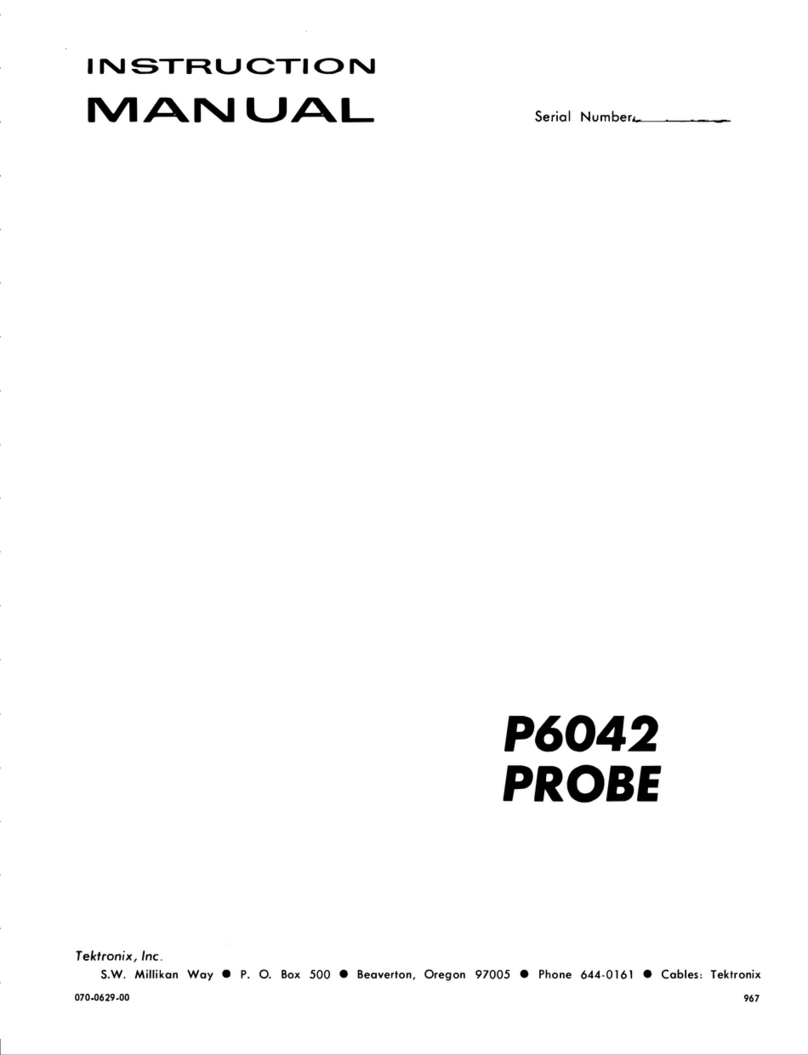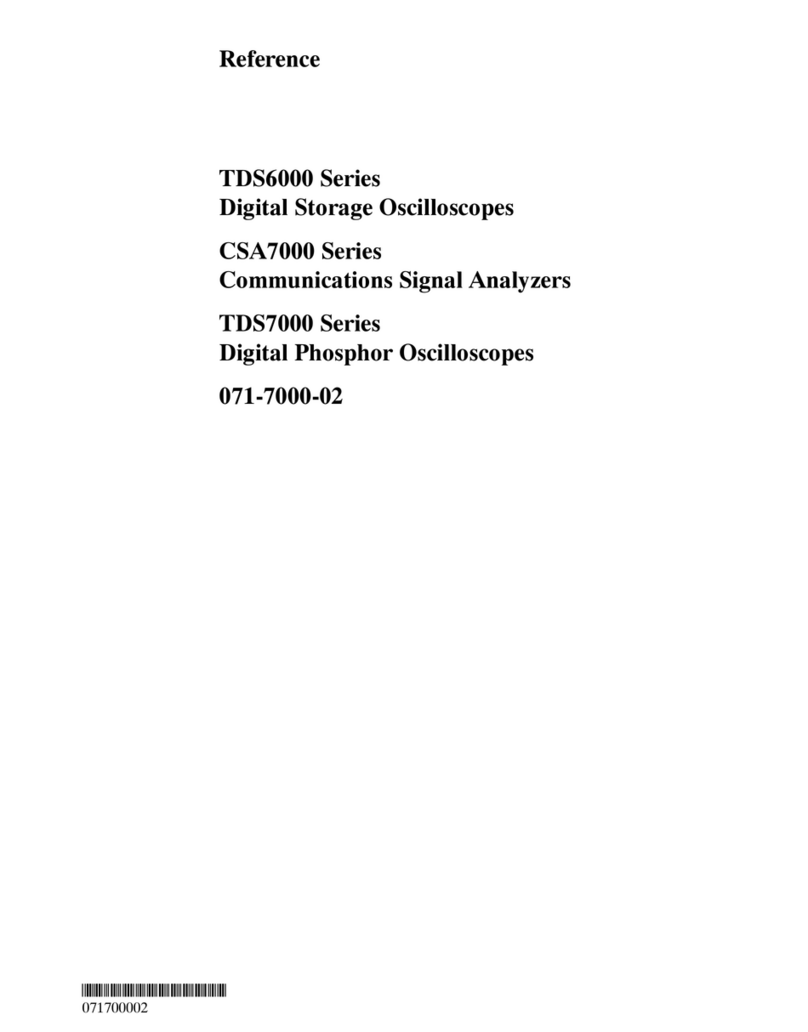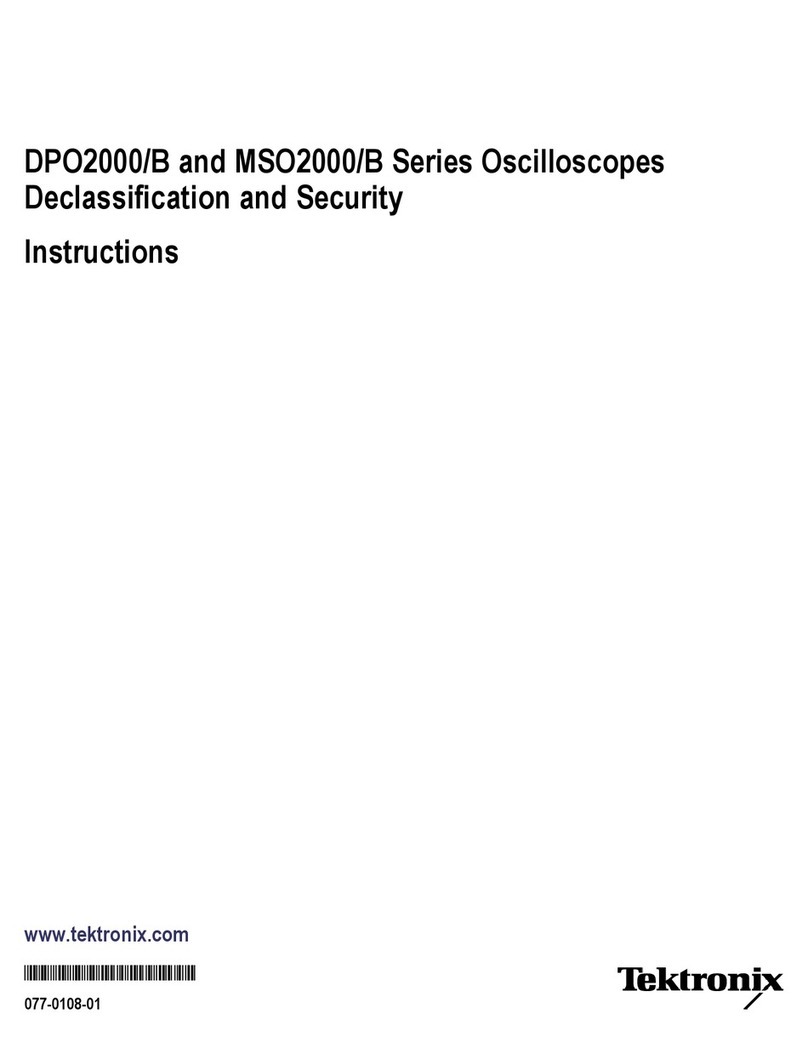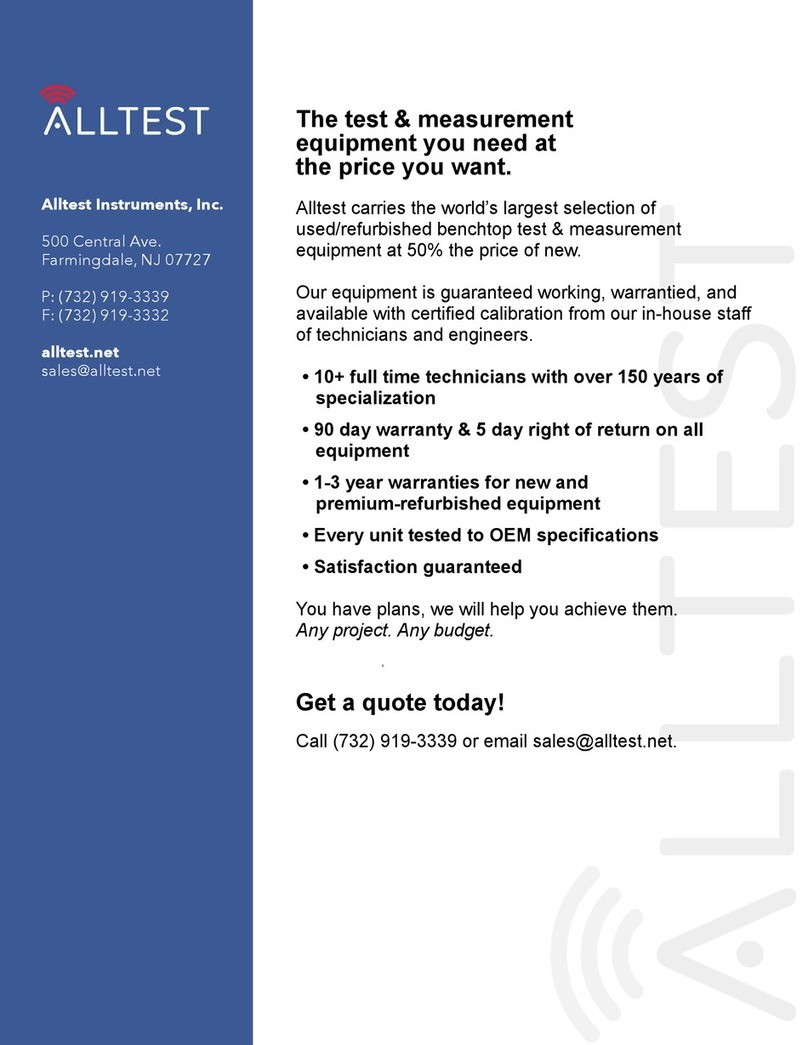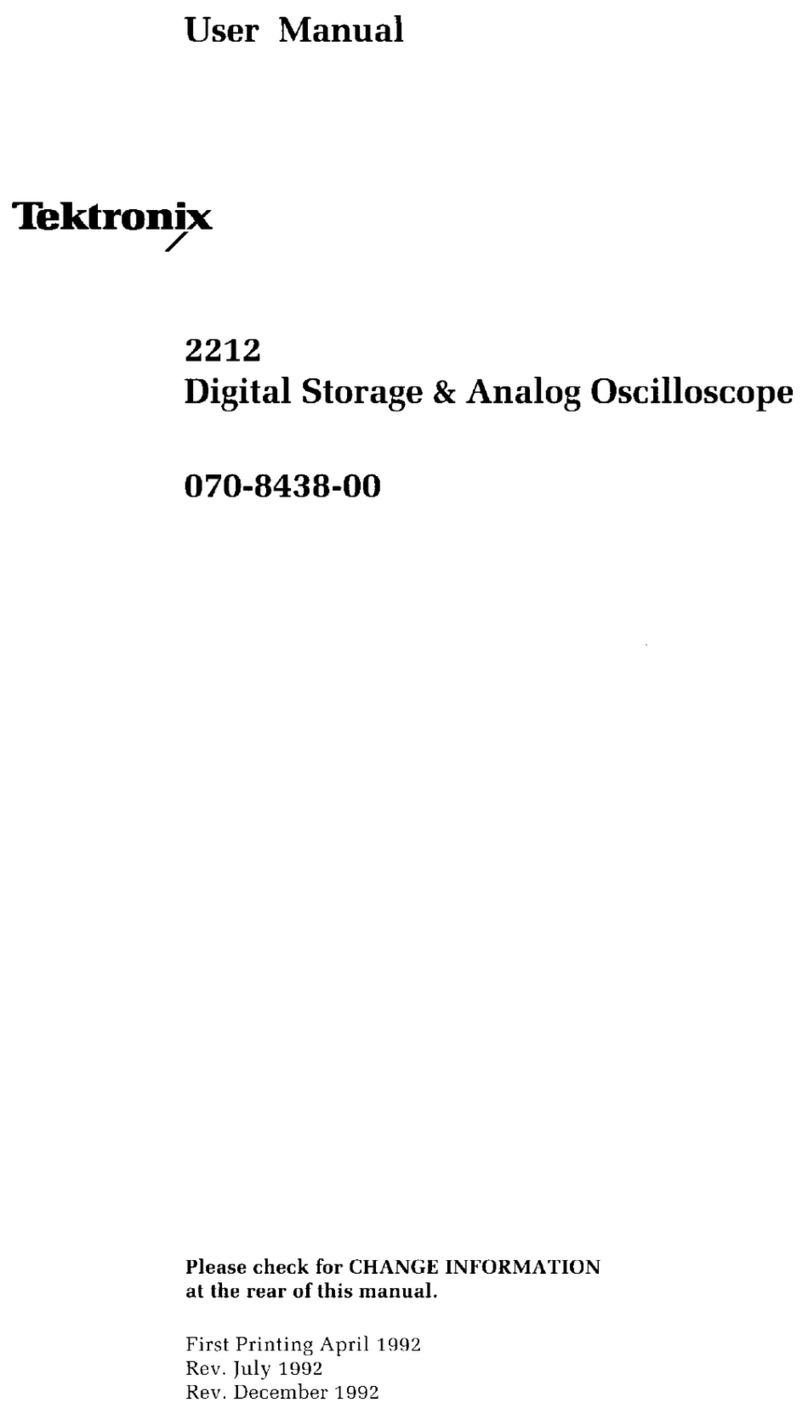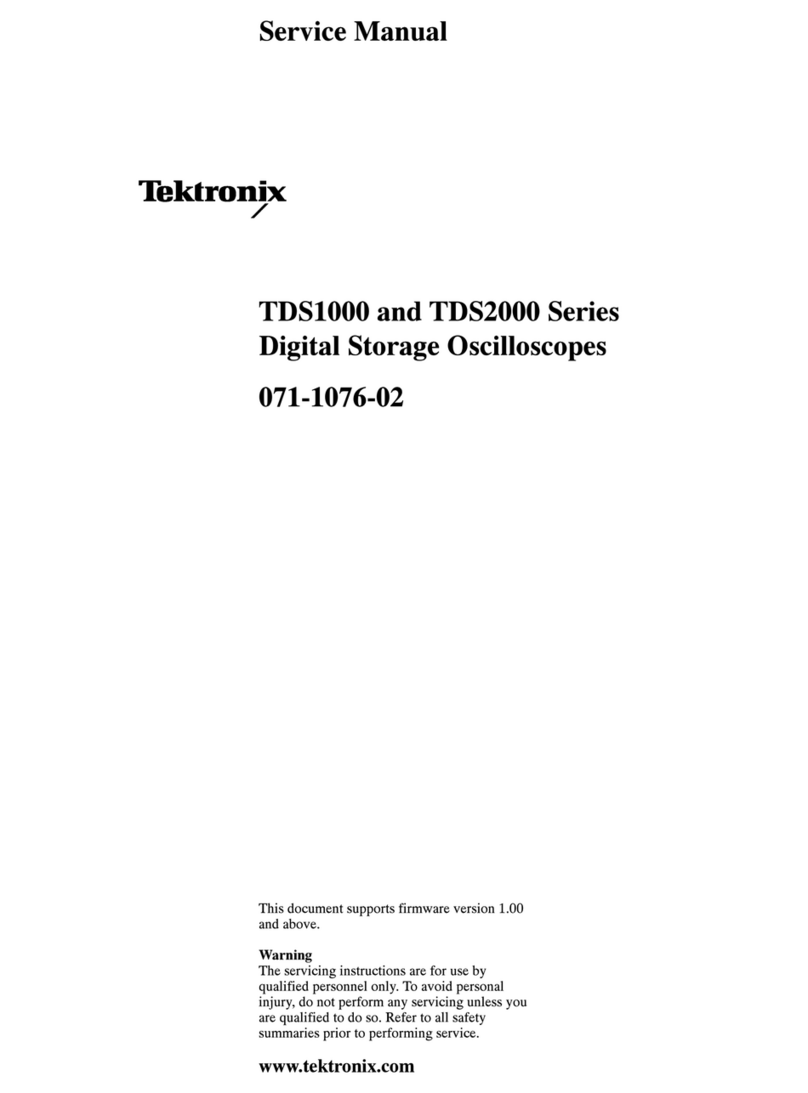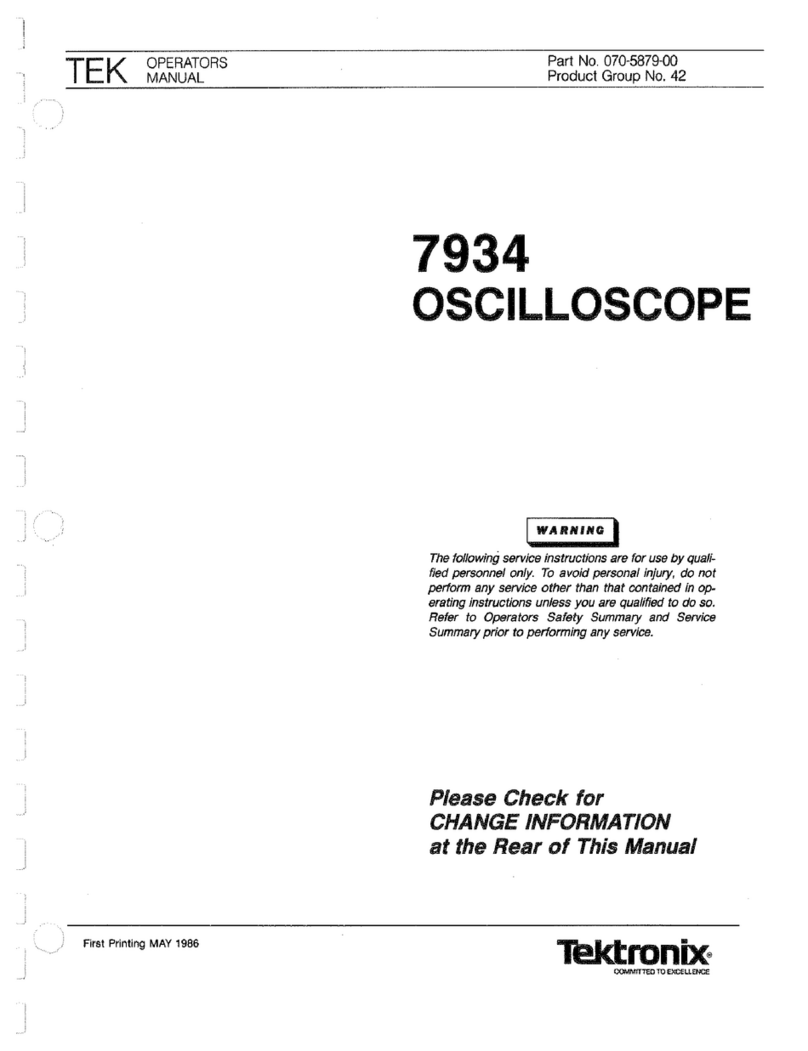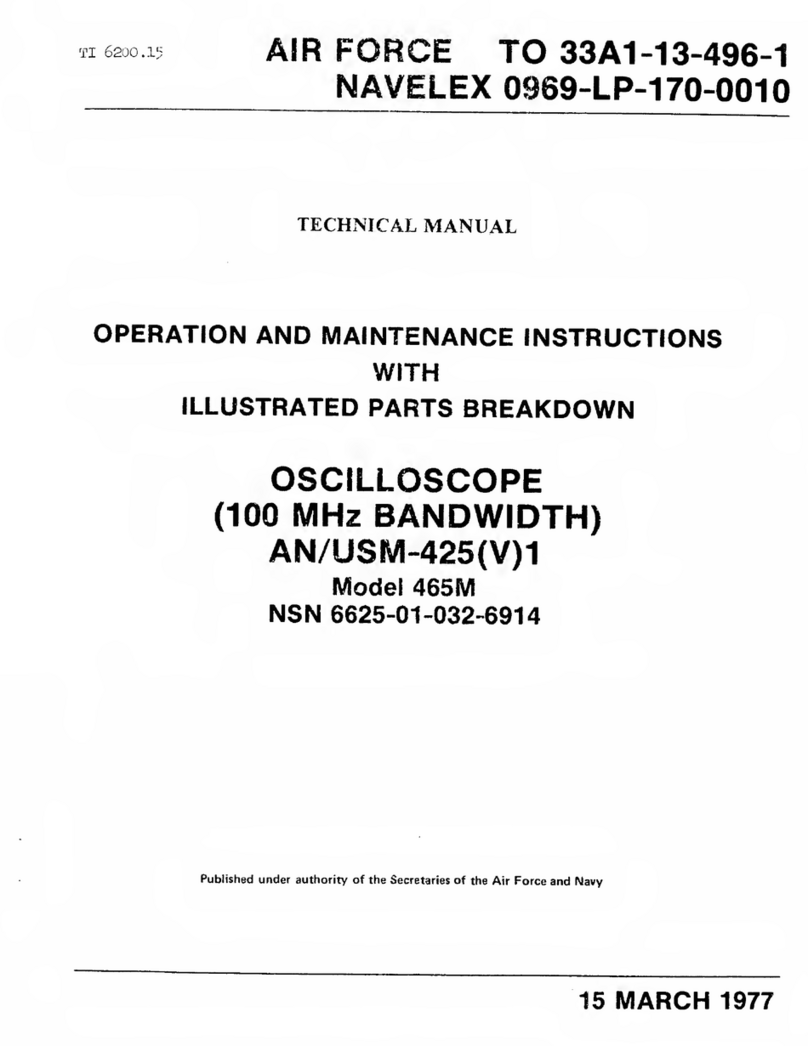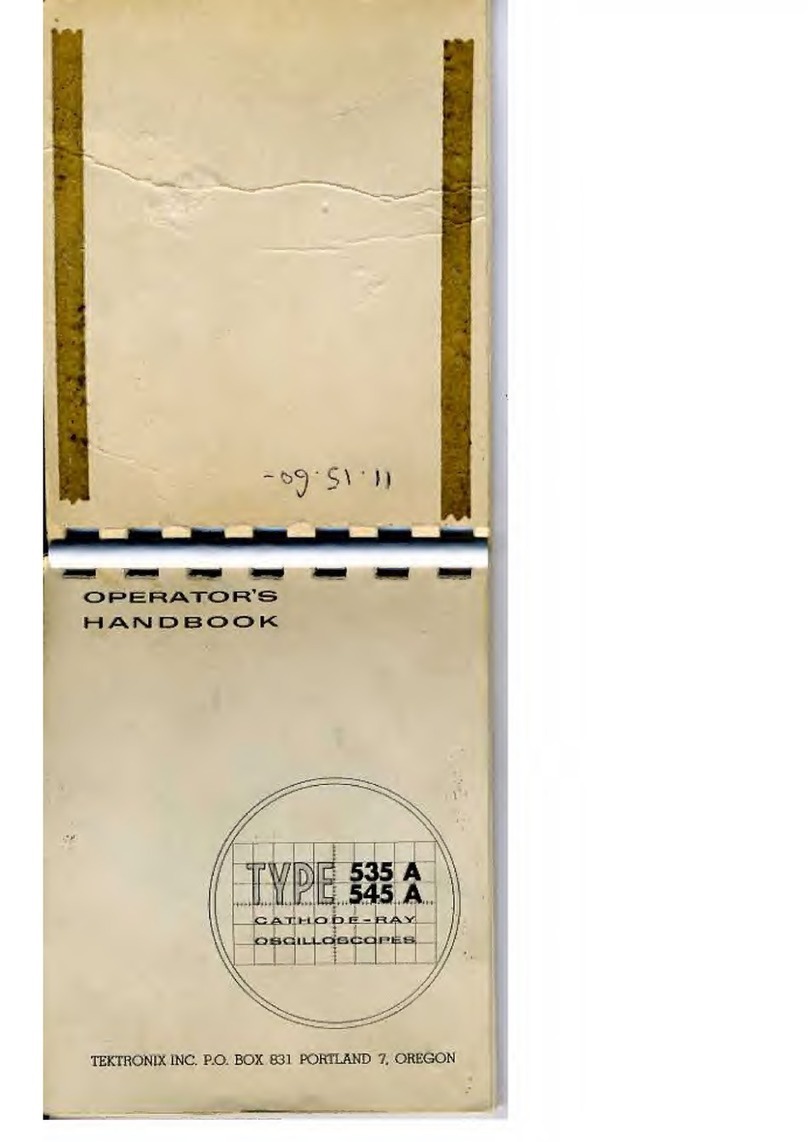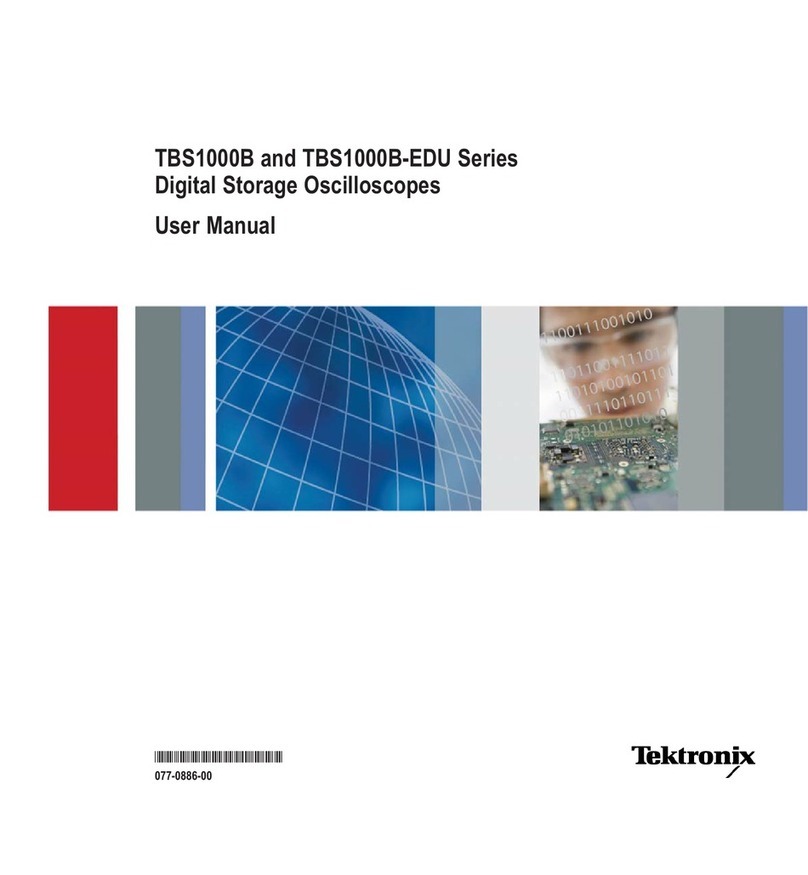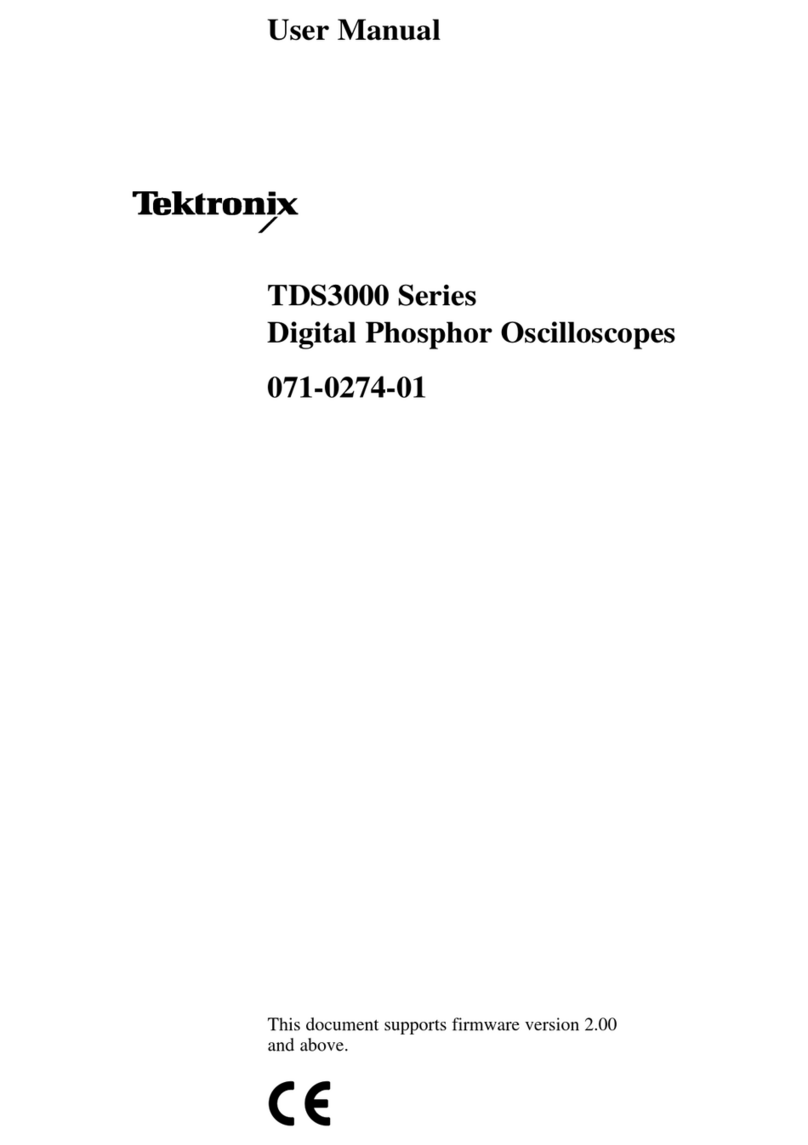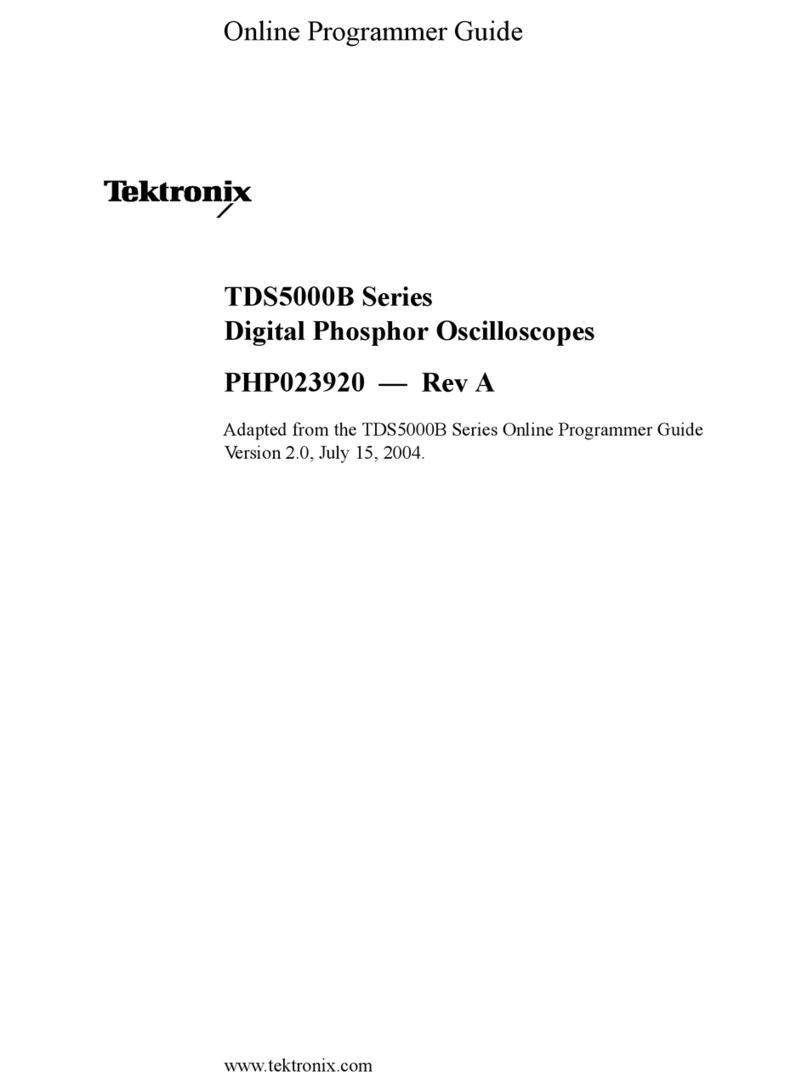PLUG.IN
UNITS
lGeneral
The 7603
is
designedto acceptup to threeTEKTRONIX
7-series
plug-in
units.
This
plug-in
feature
allows
a
variety
of
display combinations
and also allows selection
of band-
width, sensitivity,displaymode,
etc. to meet
the measure-
ment requirements.In addition, it allowsthe oscilloscope
system to be expanded to meet future measurement
requirements.
The overall capabilities
of the resultant
systemare
in large
part
determinedby the
characteristics
of
the plug-in
selected.For completeinformation
on plug-ins
availablefor use with this instrument,
see the current
Tektronix,
Inc. catalog.
Plug-ln
Installation
To install a plug-in unit into one of the plug-in
compartments,alignthe slots
in the top and bottom
of the
plug-in with the associated
guide rails in the plug-in
compartment.Pushthe plug-in
unit firmly into the
plug-in
compartmentuntil it locksinto
place.
To remove
a
plug-in,
pull
the releaselatch
on
the
plug-in
unit to disengageit and
pull
the unit out of the plug-in
compartment.Plug-in
units
can be removed or installed
without turninq off the
instrument
power.
It is not necessarythat all of the plug-in
compartments
be filled to operatethe instrument;
the only plug-in
units
needed
arethoserequiredfor the measurement
to be made.
lHowever,
at environmentalextremes,
excess
radiationmay
l
' be radiatedinto or out of this
instrument
throughthe
open
plug-in
compartments.Blank plug-in panels
are available
from Tektronix, lnc. to cover the unused
compartment;
order
TEKTRONlX PartNo.016-0155-00.
When the 7603 is calibrated in accordancewith the
calibration
proceduregiven
in this instruction
manual,the
verticaland horizontal
gain
are standardized.This allows
calibrated
plug-in
units to be changedfrom one plug-in
compartment
to another without recalibration.However,
the basiccalibrationof the individual
plug-in
units should
be checkedwhen
they are
installedin thissystem
to verifv
their
measurement
accuracy.Seethe operatinginstructions
section
of the plug-in
unit instruction manual for verifi-
cation orocedure.
Special
purposeplug-in
units may have
specificrestric-
tionsregarding
the
plug-in
compartmentsin
which
they can
be installed.
This information
will be
given
in the instruc-
tion manual
for these
plug-in
units.
NOTE
Later production of rackmount oscilloscopes are pro-
vided with support posts between the individual plug-
in compartments. A post or posts
must be removed if
I a multiwidth plug-in is to be installed. To remove a
/ post, unfasten the screws that secure it at the top and
bottom of the plug-in housing.
REV
C.
MAY1978
OperatingInstructions-7603/R7603
Service
CONTROLS
AND
CONNECTORS
The major
controls
for operation
of the 7603
arelocated
on the front oanel of the instrument.
Figs.
1-2
and 1-3
provide
a brief
description
of each
control
ano connector.
More
detailedoperatinginformation
is
given
under
General
OperatingInformation.
OPERATING
CHECKOUT
General
The following OperatingCheckout
provides
a means
of
verifying
instrument
operation
and basic
calibrationwith-
out removing
the coversor making
internal
adjustments.
Since
it demonstrates
the use
of all controls and connec-
tors, it can also be used
to provide
basic
training
on the
operationof this instrument.lf re-calibration
of the 7603
appearsto be necessary,
see
the Calibration
procedure
in
Section3 of this manual.
lf re-calibration
of a plug-in
unit
is indicated,
see
the instructionmanual
for the appropriate
plug-in
unit.
Set-UpInformation
1. Set
the front-panelcontrols
asfollows:
INTENSITY
FOCUS
BEAMFINDER
GRATICULEILLUM
VERTMODE
TRIG
SOURCE
POWER
Counterclockwise
Mid
range
Pressedin
As
desired
LEFT
VERT
MODE
Pushed
in
2. Connect
the 7603
to a
power
source
which meets
the
voltage
and
frequency
requirements
of this
instrument.
The
applied voltage should
be near
the center
of the voltage
rangemarked
on the rear
panel
(see
OperatingVoltage in
this sectionfor information
on converting
this instrument
from oneoperatingvoltageto another).
3. InstallTEKTRONIX 7A-series
amplifier
units into
both the left and right vertical plug-in compartments.
Install a 7B-series
time-base
unit into the horizontal
compartment.
4. Pull the POWER
switch
to turn the instrument
on.
Allow severalminutes
warmup
before
proceeding.
5" Set both vertical
unitsfor a deflection
factor
of two
volts/division
and centerthe vertical
position
controls.
Set
both
vertical
unitsfor AC input
coupling.
6. Set the time-base unit for a sweep rate of one
millisecond/division
in
the
auto,
internal
triggermode.
1-3