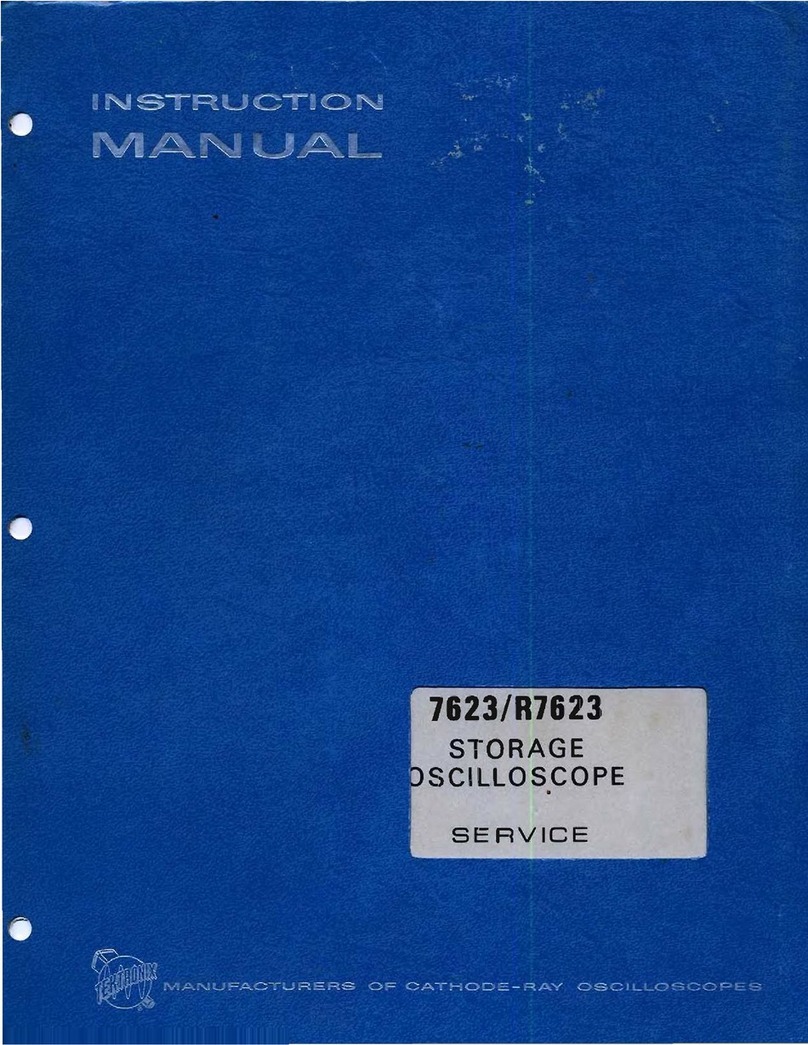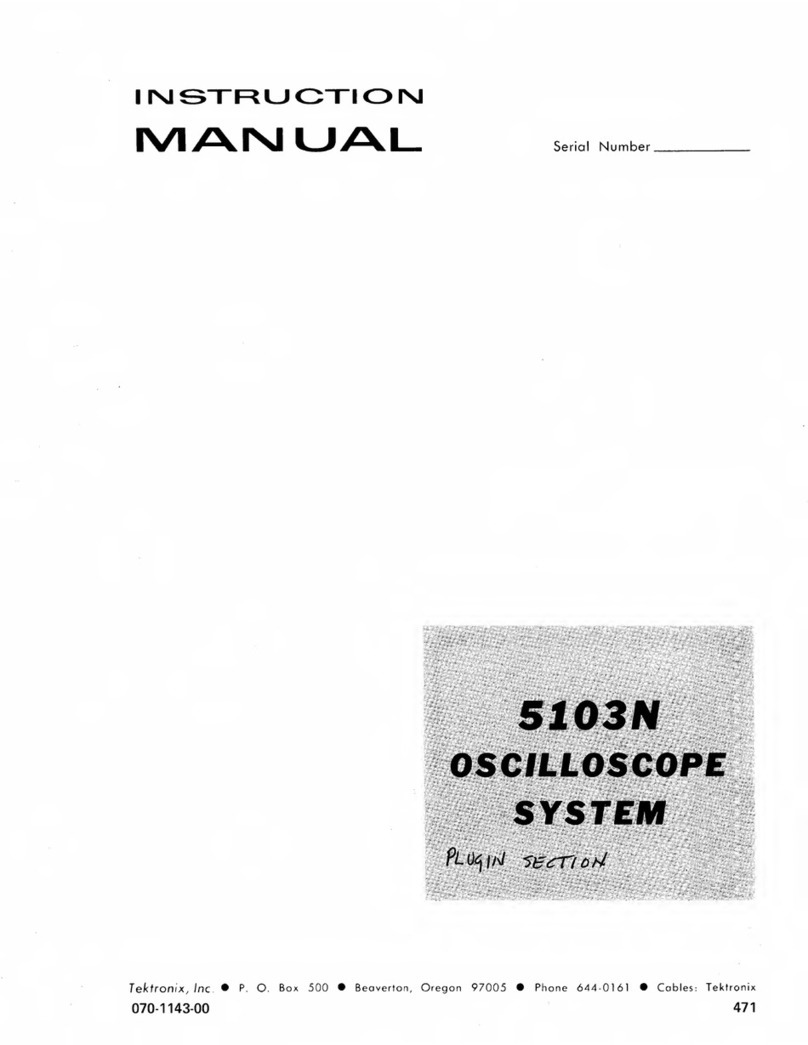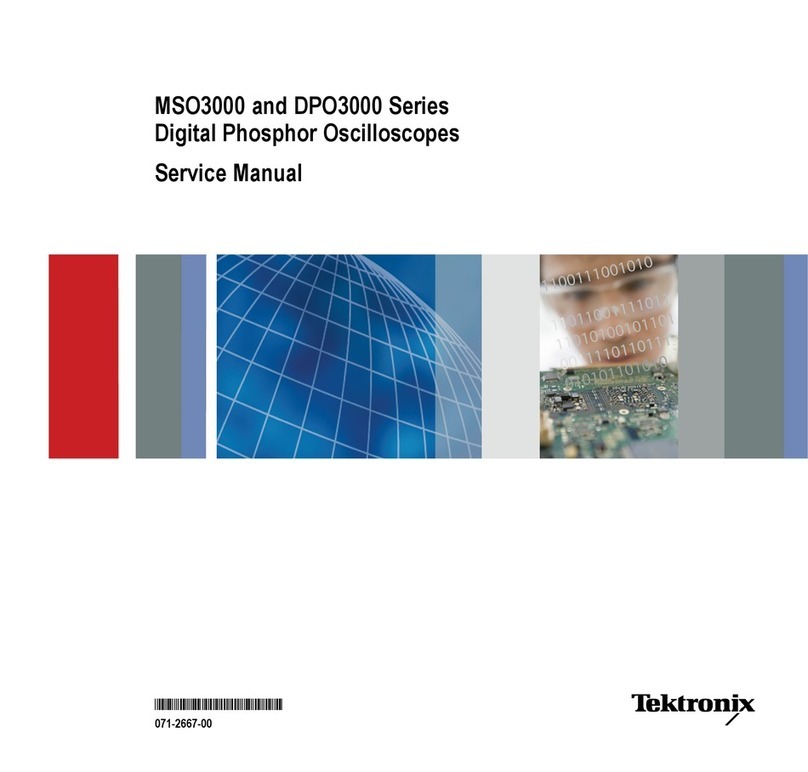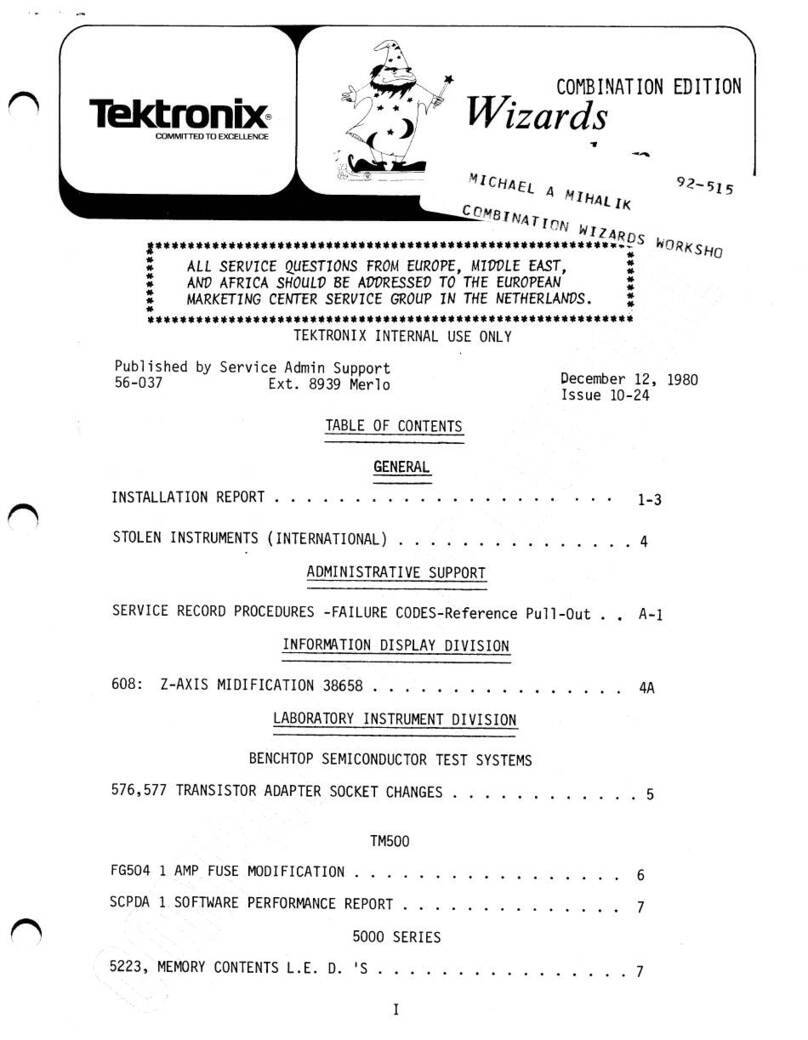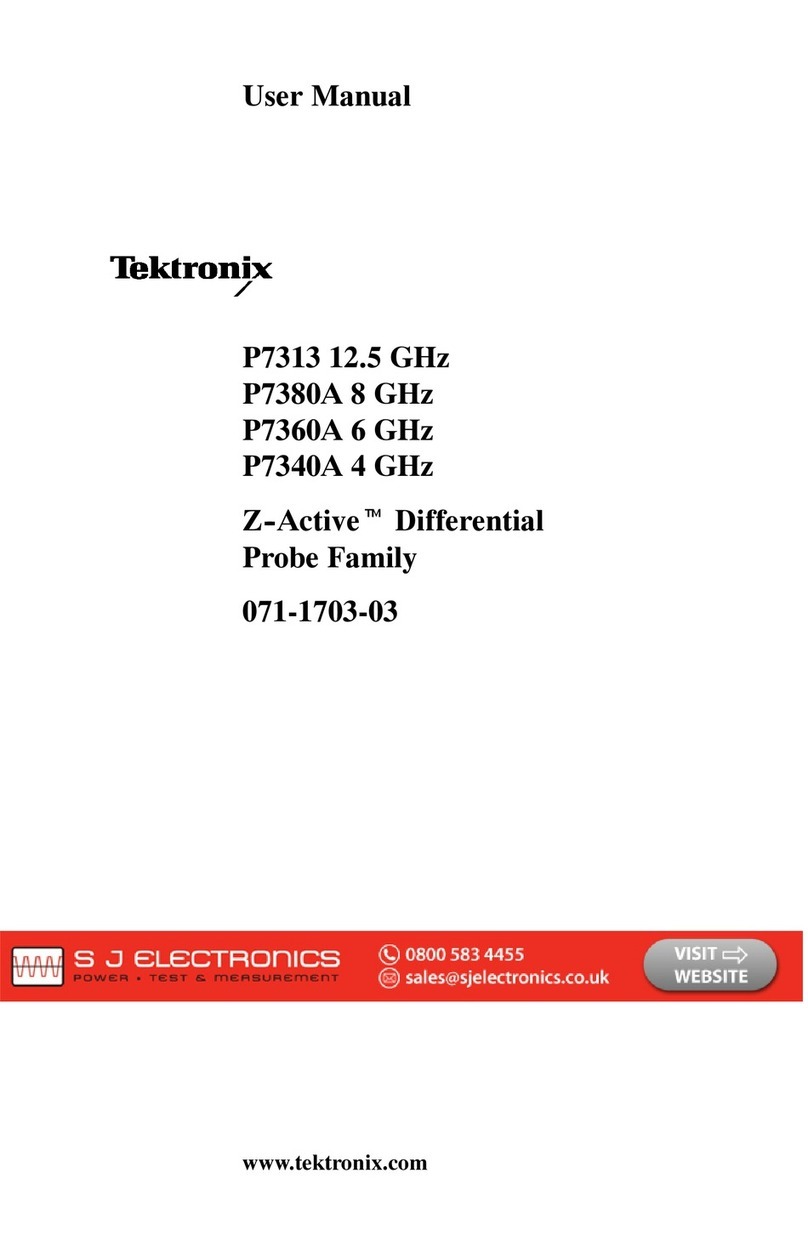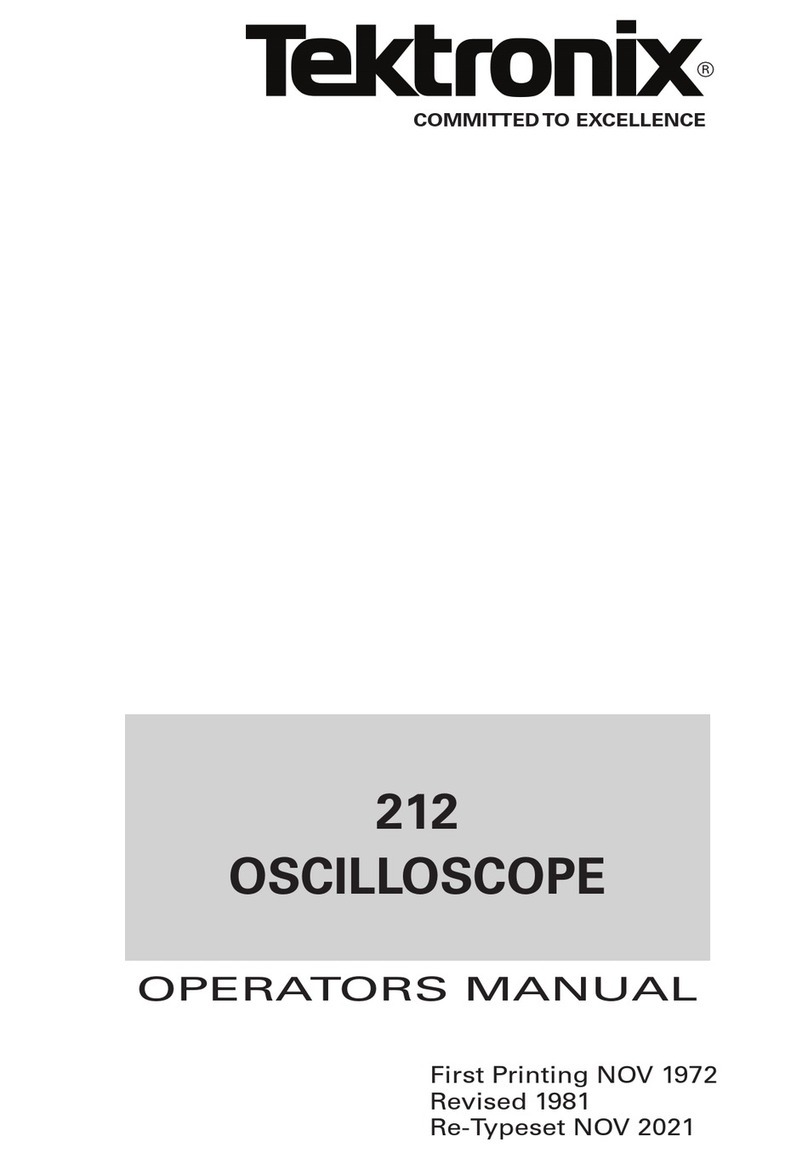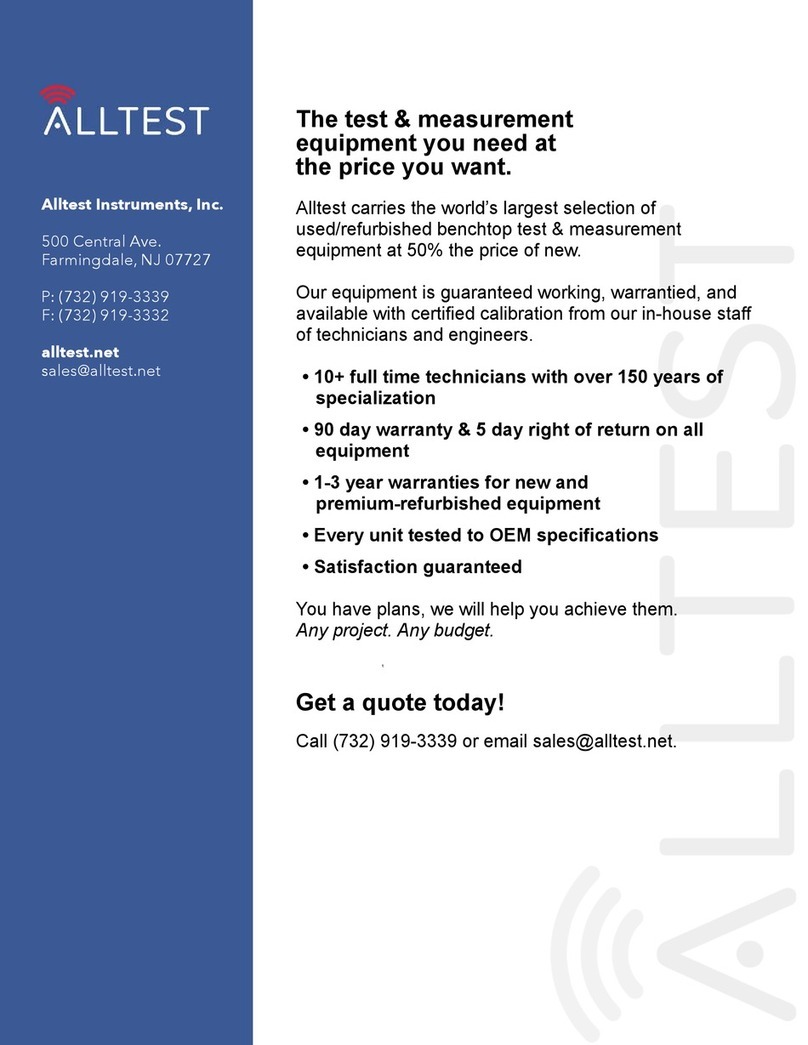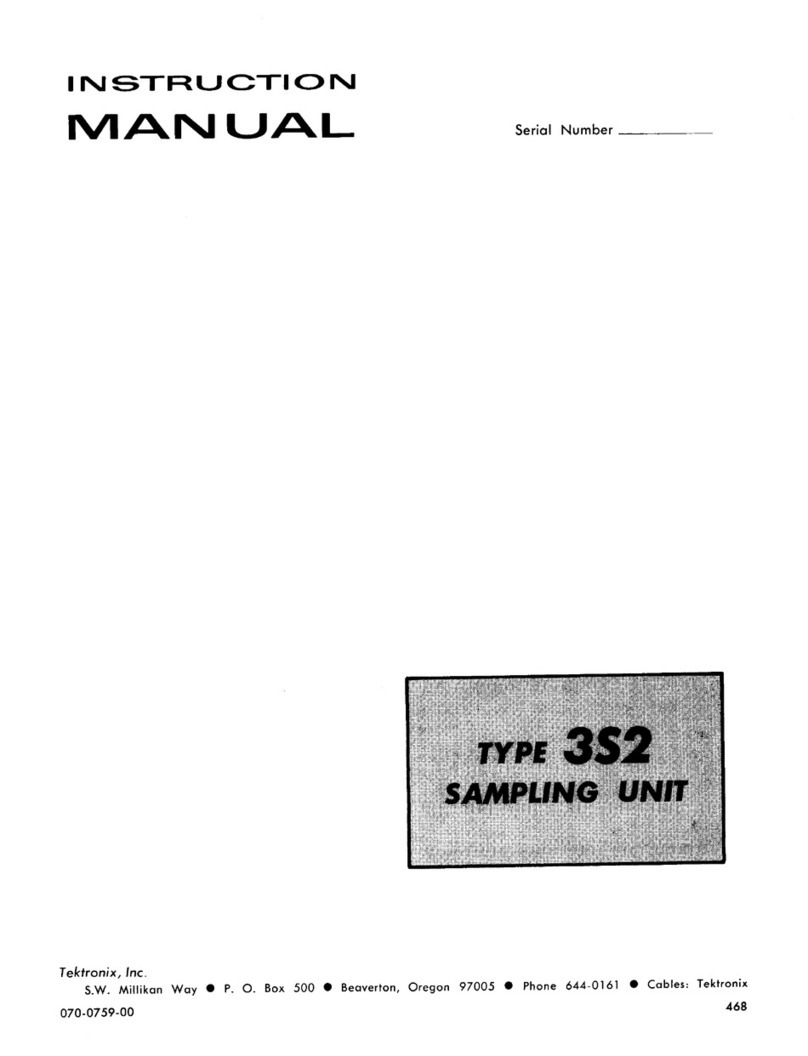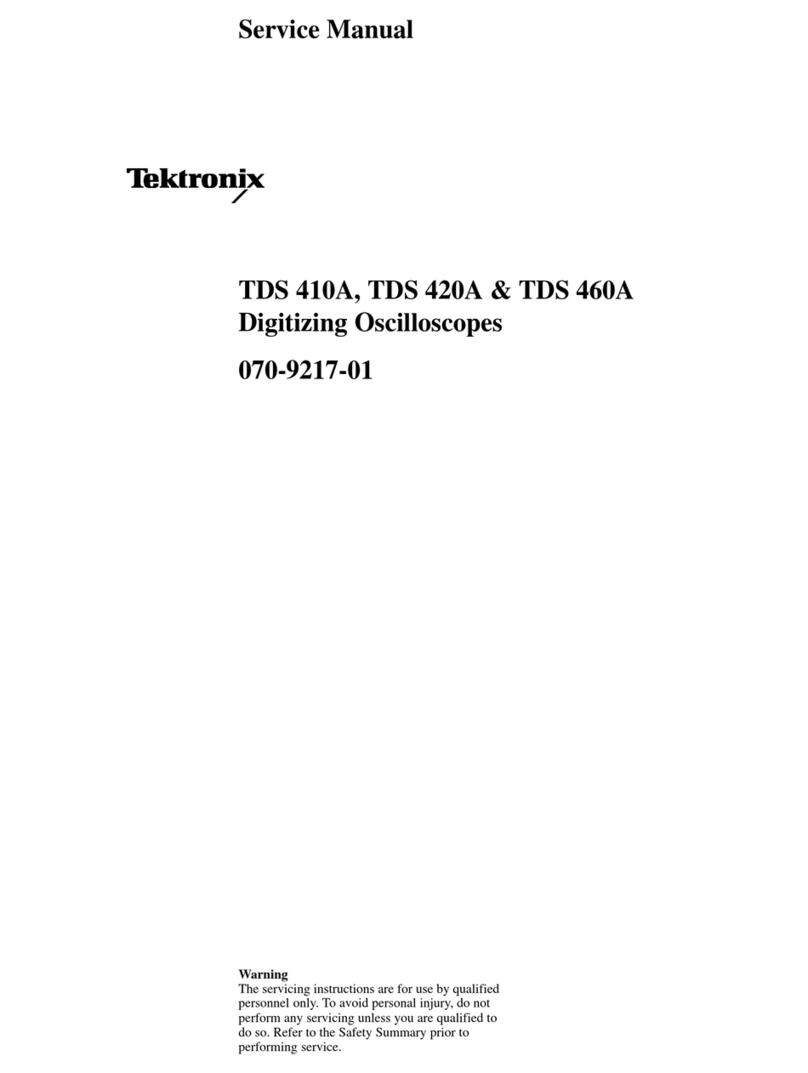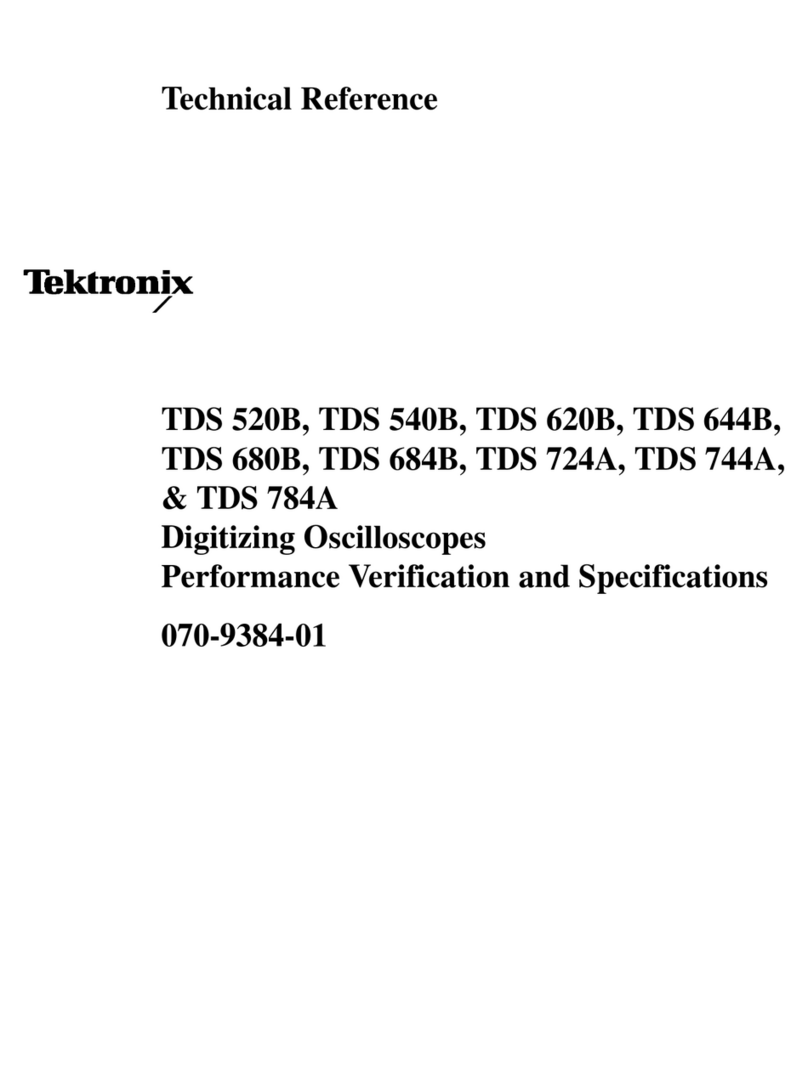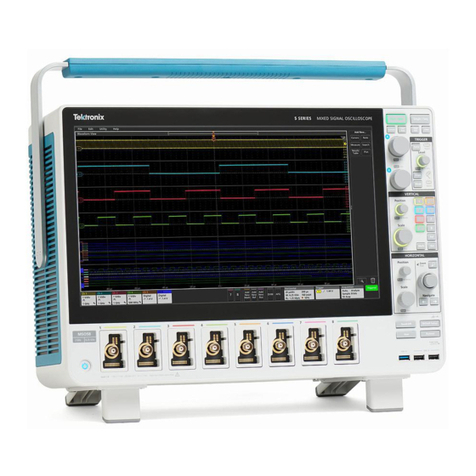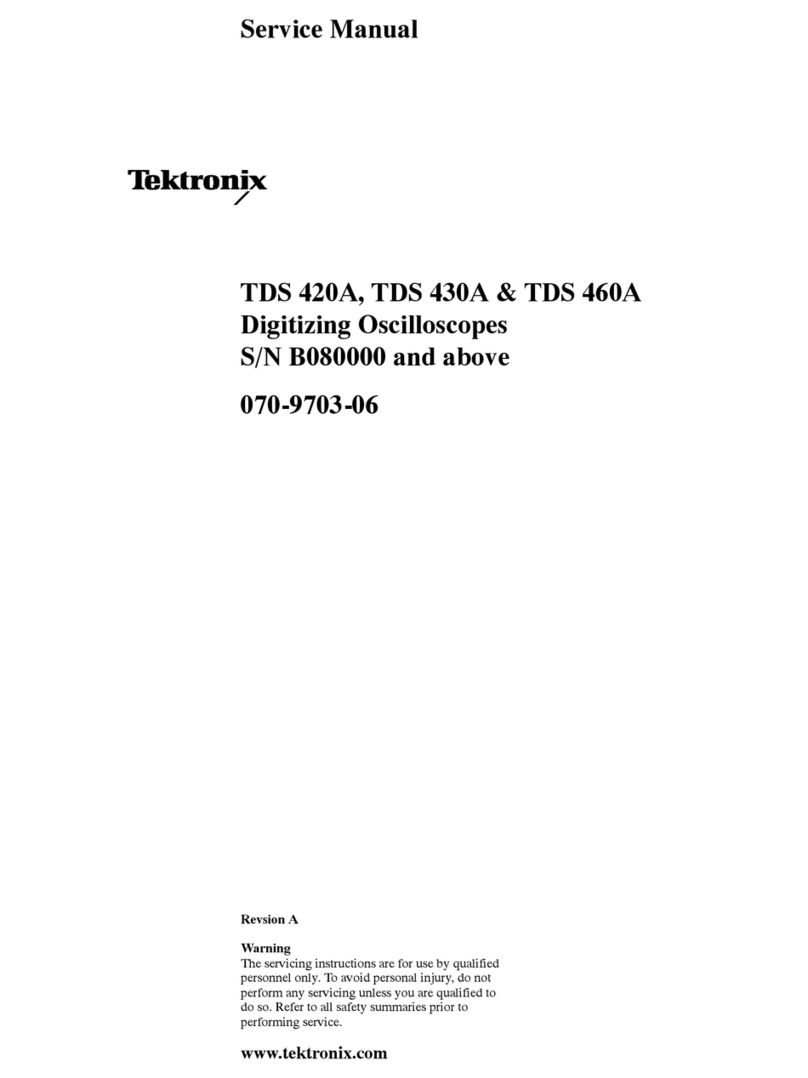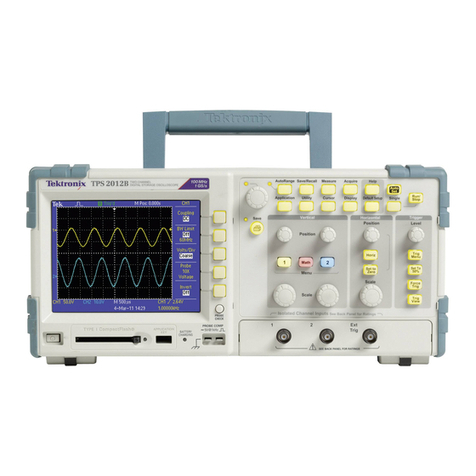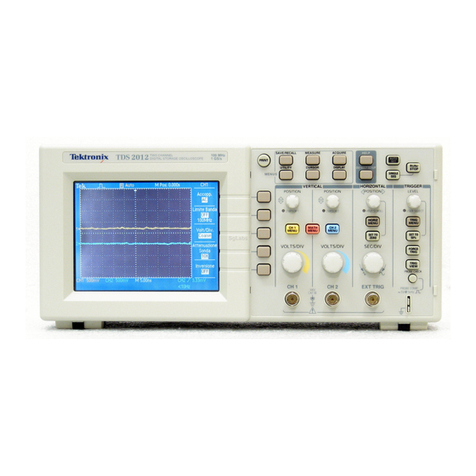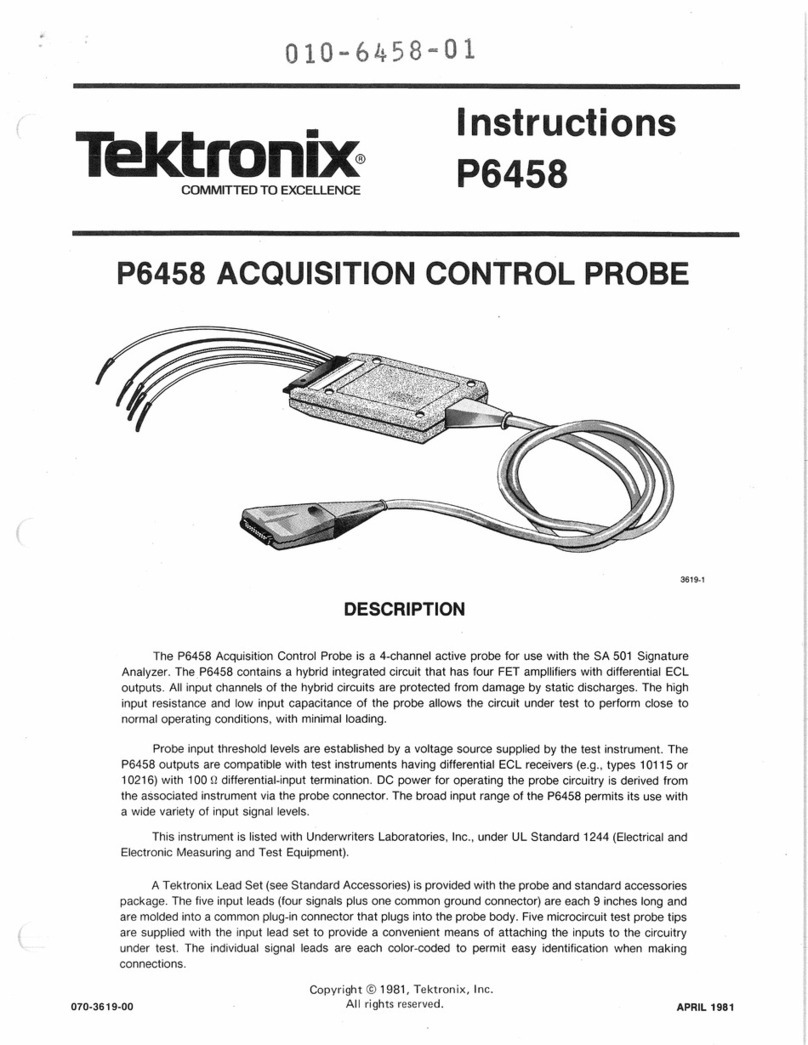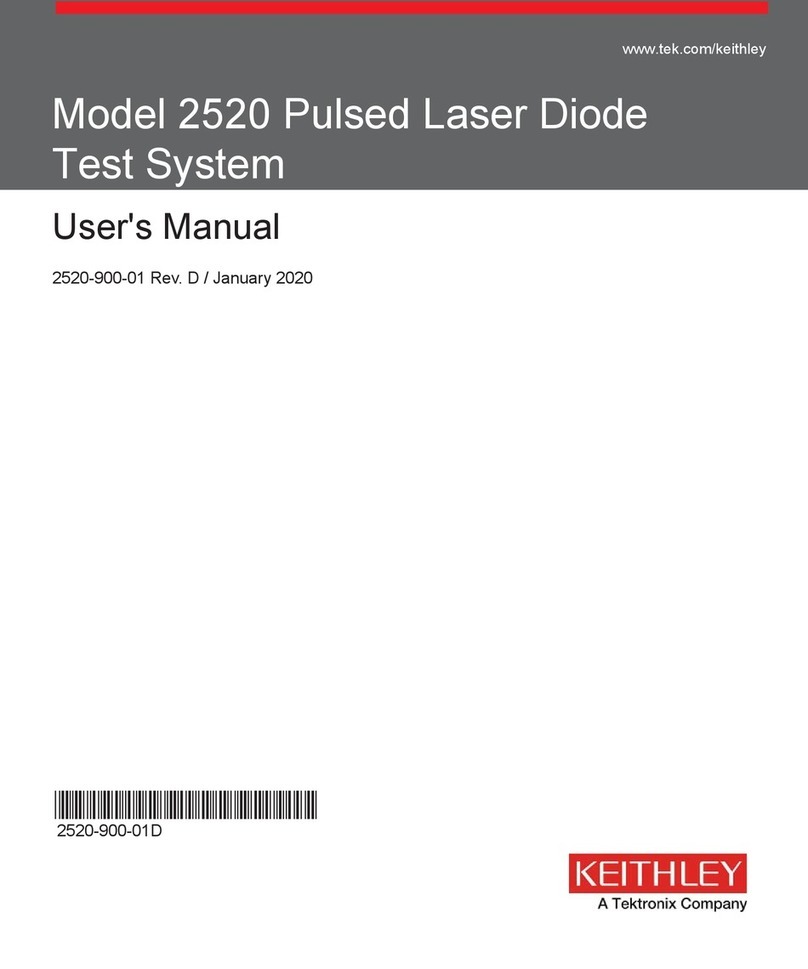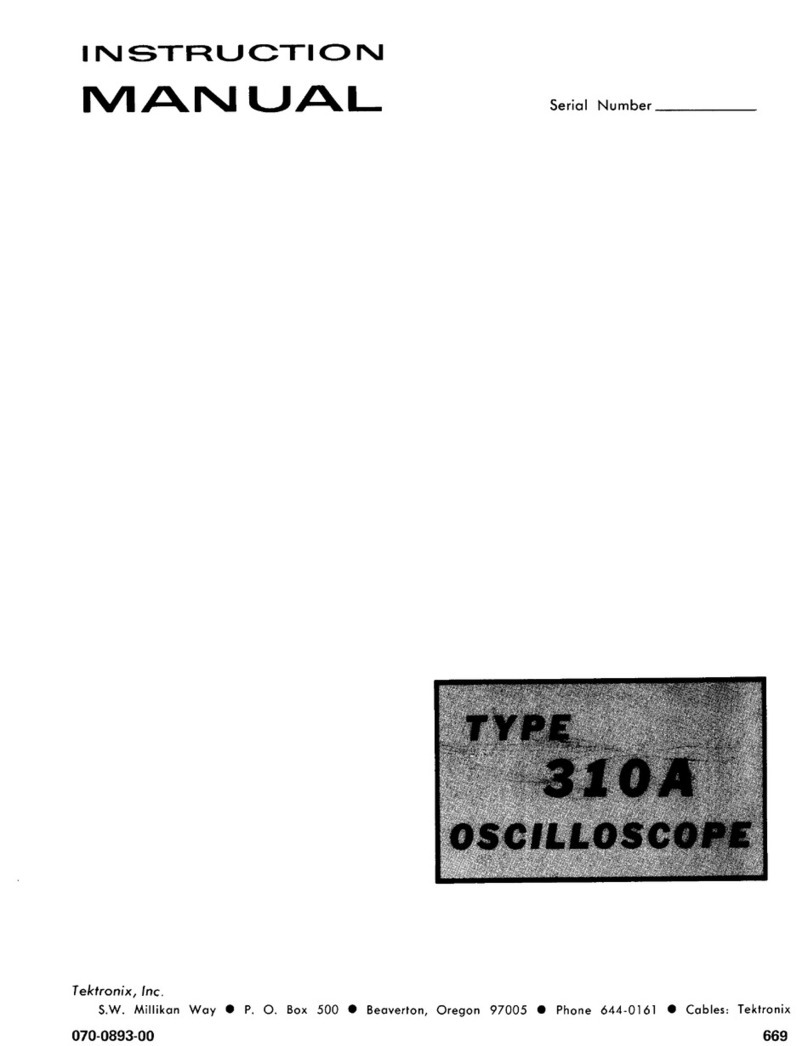,.---
WARRANTY
Tektronix warrants that this product will be free from defects
in
materials and workmanship for a period of three
(3)
years
from the date of shipment. If any such product proves defective during this warranty period, Tektronix,
at
its option, either
will repair the defective product without charge for parts and labor. or will provide a replacement in exchange for the
defective product.
In
order to obtain service under this warranty, Customer must notify Tektronix of the defect before the expiration of the
warranty period and make suitable arrangements for the performance of service. Customer shall be responsible for
packaging and shipping the defective product to the service center designated by Tektronix, with shipping charges
prepaid. Tektronix shall pay for the return of the product to Customer if the shipment is to a location within the country
in
which the Tektronix service center is located. Customer shall be responsible for paying all shipping charges. duties. taxes.
and any other charges for products returned to any other locations.
This warranty shall not apply to any defect, failure or damage caused by improper use or improper
or
inadequate
maintenance and care. Tektronix shall not be obligated to furnish service under this warranty
a)
to
repair damage resulting
from attempts
by
personnel other than Tektronix representatives to install, repair
or
service the product;
b)
to repair
damage resulting from improper use
or
connection to incompatible equipment; or c) to service a product that has been
modified
or
integrated with other products when the effect
of
such modification or integration increases the time or
difficulty
of
servicing the product.
THIS WARRANTY
IS
GIVEN
BY
TEKTRONIX WITH RESPECT TO THIS PRODUCT IN LIEU OF ANY OTHER
WARRANTIES, EXPRESS OR IMPLIED. TEKTRONIX AND ITS VENDORS DISCLAIM ANY IMPLIED WARRANTIES
OF MERCHANTABILITY
OR
FITNESS FOR A PARTICULAR PURPOSE. TEKTRONIX' RESPONSIBILITY TO REPAIR
OR
REPLACE DEFECTIVE PRODUCTS IS THE SOLE AND EXCLUSIVE REMEDY PROVIDED TO THE CUSTOMER
FOR BREACH
OF
THIS
WARRANTY. TEKTRONIX AND ITS VENDORS WILL
NOT
BE
LIABLE FOR ANY INDIRECT,
SPECIAL, INCIDENTAL,
OR
CONSEQUENTIAL DAMAGES IRRESPECTIVE OF WHETHER TEKTRONIX
OR
THE
VENDOR
HAS
ADVANCE NOTICE OF THE POSSIBILITY OF SUCH DAMAGES.
Instrument Serial Numbers
Each instrument manufactured
by
Tektronix has a serial number
on
a panel insert or tag, or stamped on the
chassis. The first letter
in
the serial number designates the country of manufacture. The last five digits of the
serial number are assigned sequentially and are unique to each instrument. Those manufactured
in
the United
States have six unique digits. The country of manufacture is identified as follows:
B010000
E200000
J300000
H700000
Tektronix, Inc., Beaverton, Oregon,
USA
Tektronix United Kingdom, Ltd., London
SonyfTektronix, Japan
Tektronix Holland,
NV,
Heerenveen,
The
Netherlands
Instruments manufactured for Tektronix
by
external vendors outside the United States
are
assigned a two digit
alpha code to identify the country of manufacture (e.g., JP for Japan,
HK
for Hong Kong, IL for Israel, etc.).
Tektronix, Inc.,
P.O.
Box 500, Beaverton,
OR
97077
Printed
in
U.S.A.
Copyright © Tektronix, Inc., 1991. All rights reserved. Tektronix products are covered
by
U.S.
and foreign
patents, issued and pending. The following are registered trademarks:
TEKTRONIX,
TEK,
TEKPROBE, SCOPEMOBILE and
~
~
Deskjet, HPGL, Laserjet and Thinkjet
are
products of the Hewlett-Packard Company.
Epson is a registered trademark of Epson America, Inc.
Interleaf is a trademark of Interleaf, Inc.
PostScript is a registered trademark of Adobe Systems, Inc.