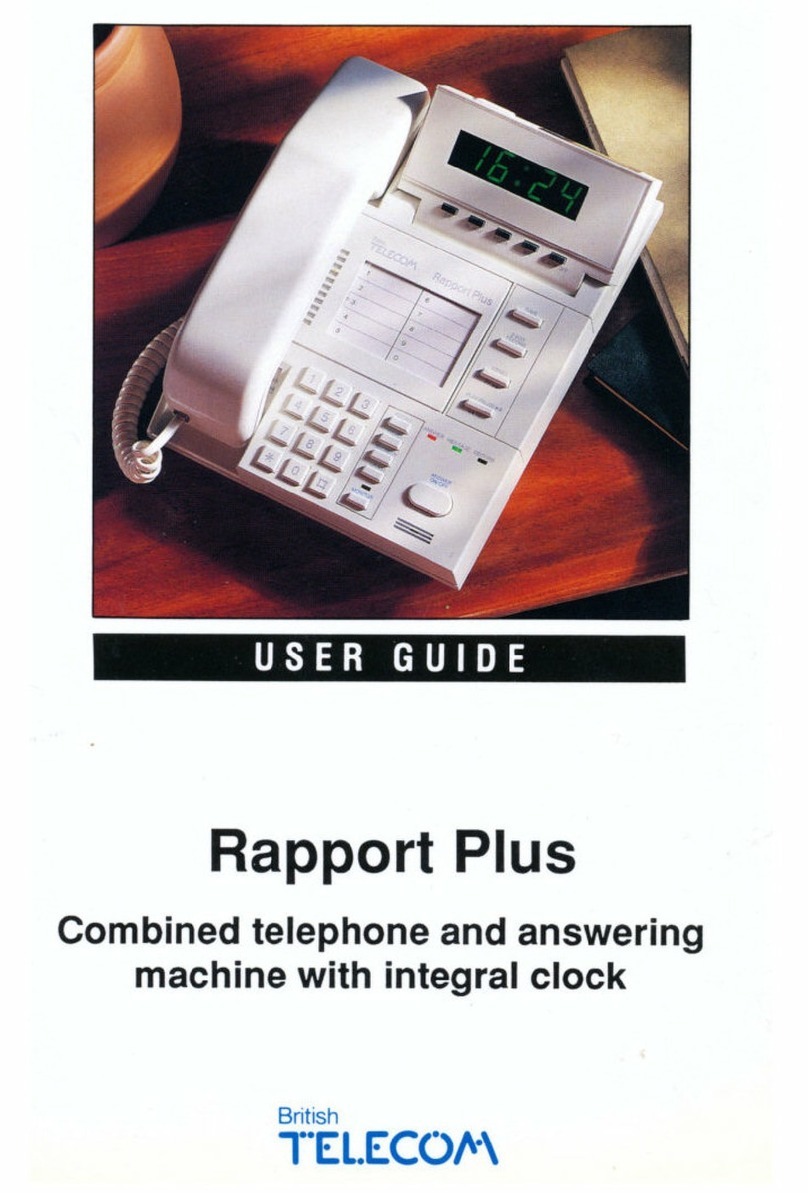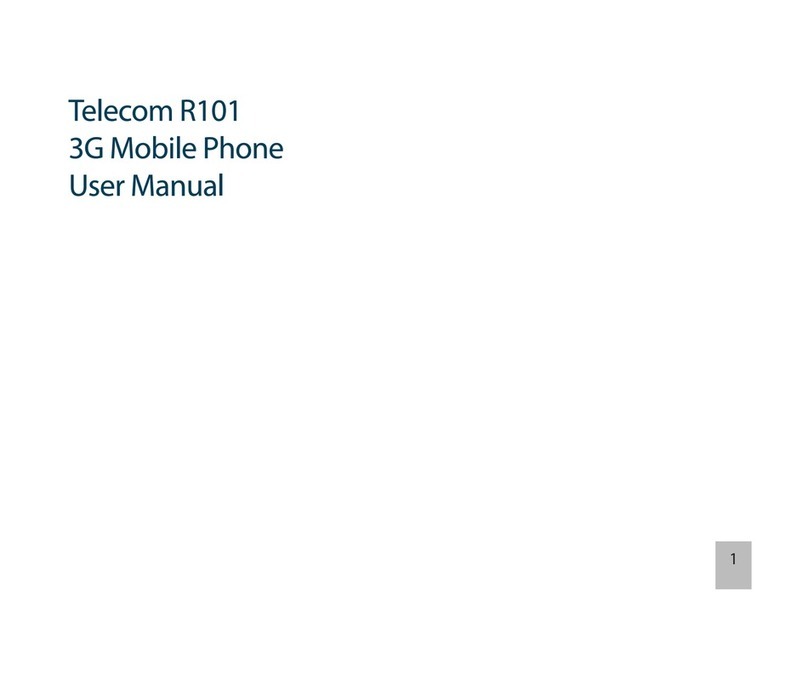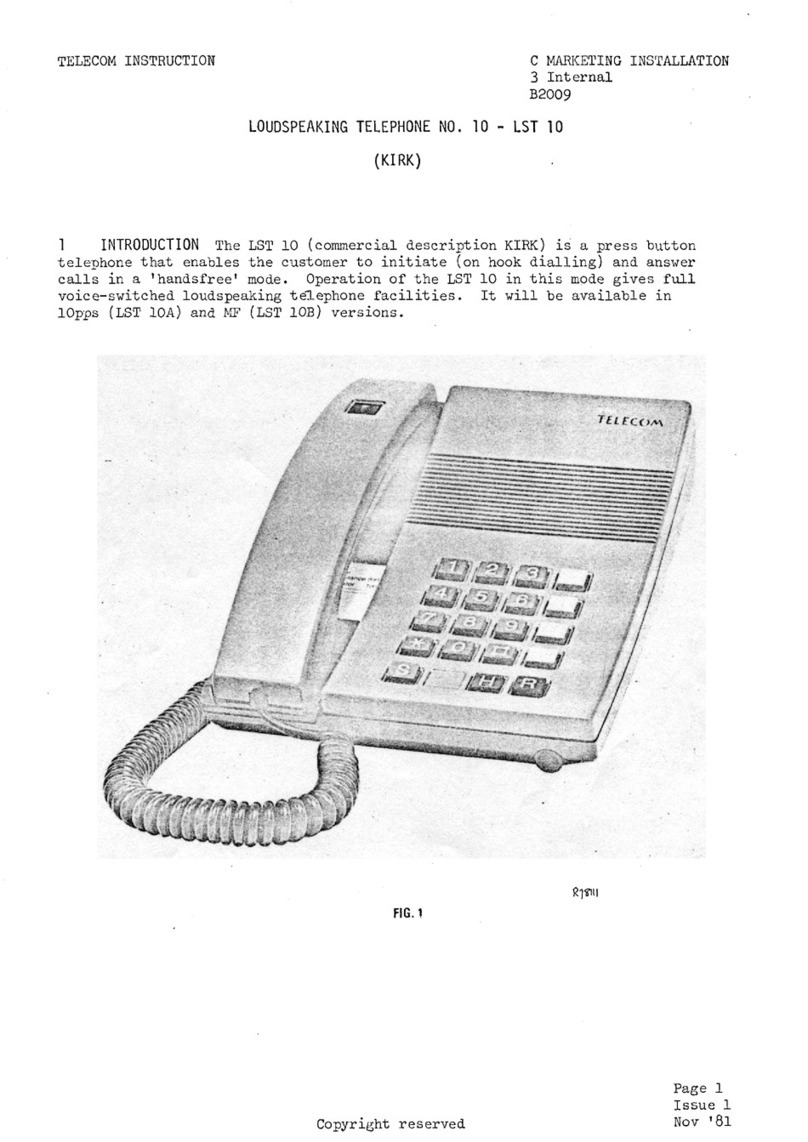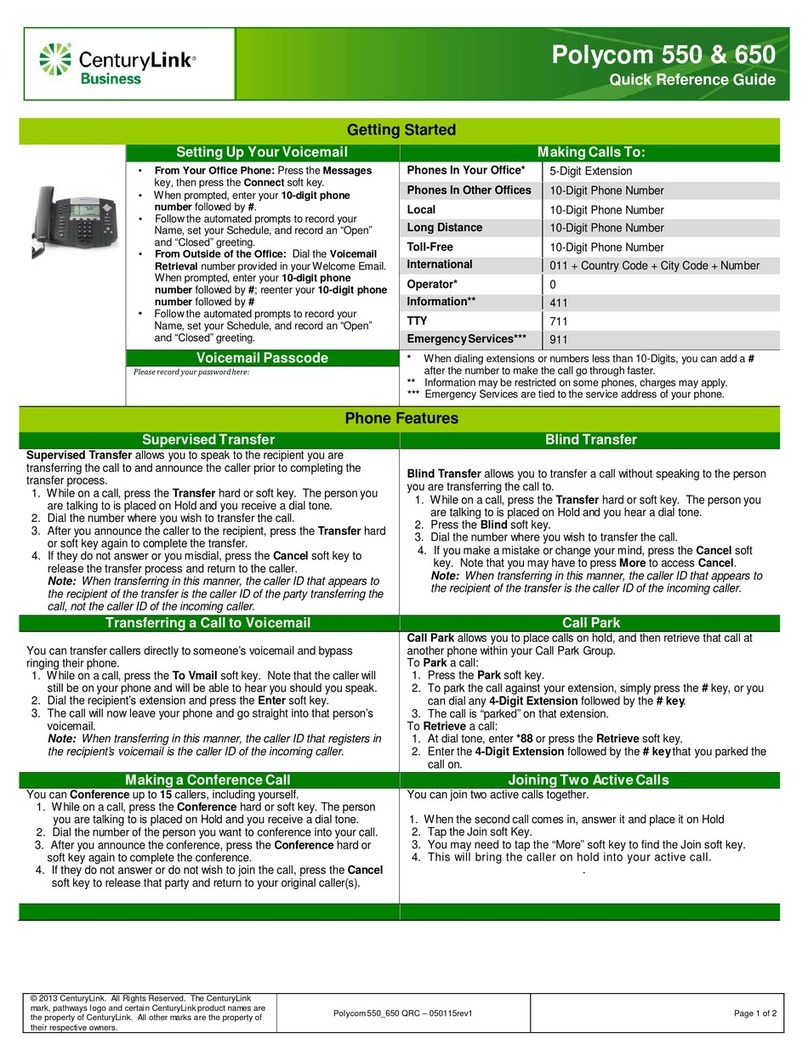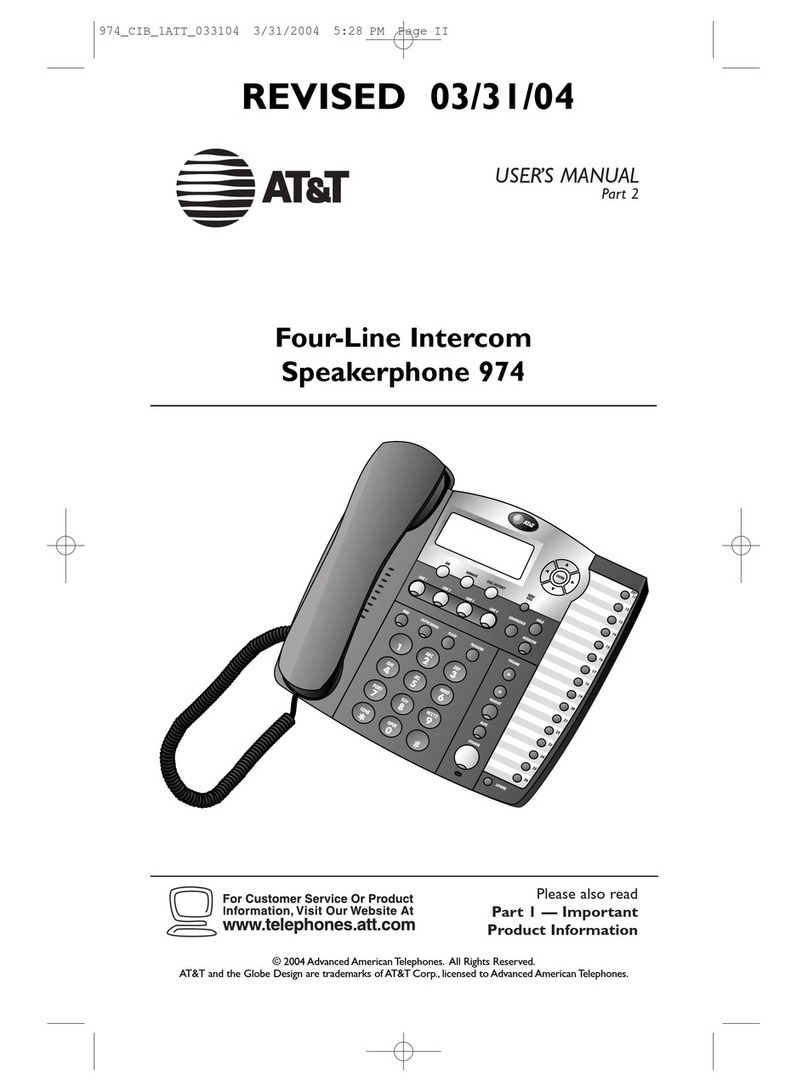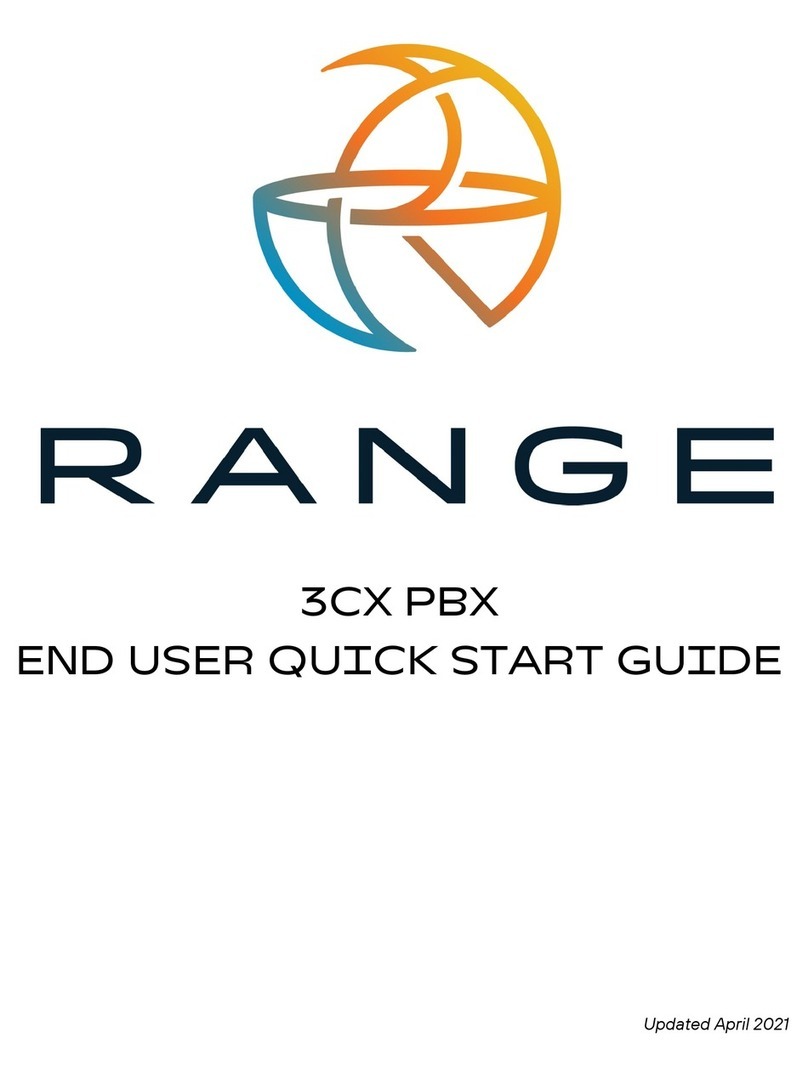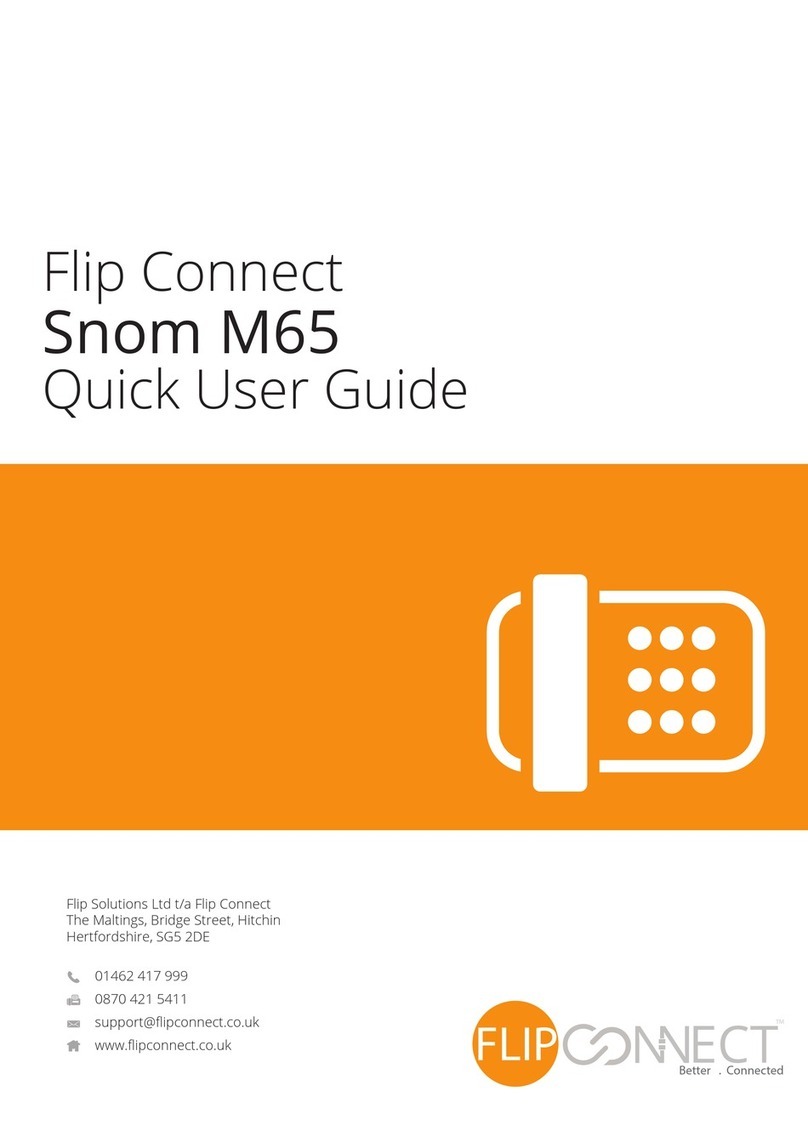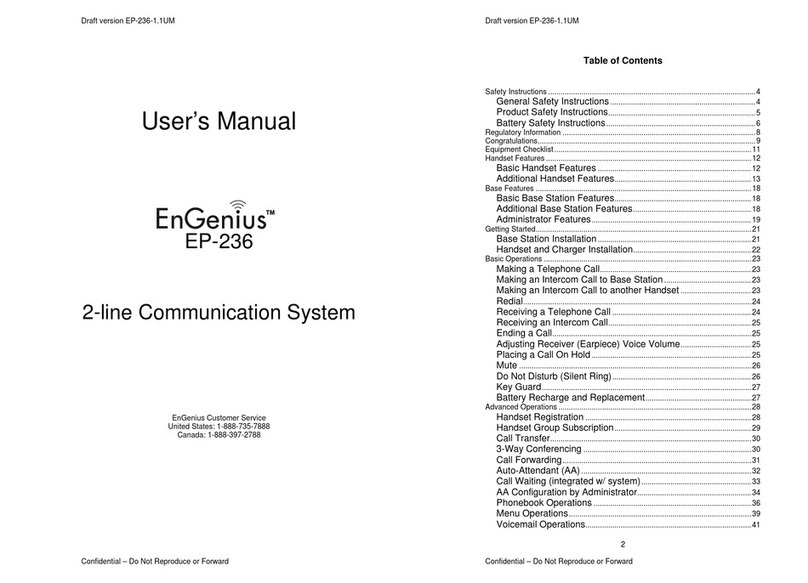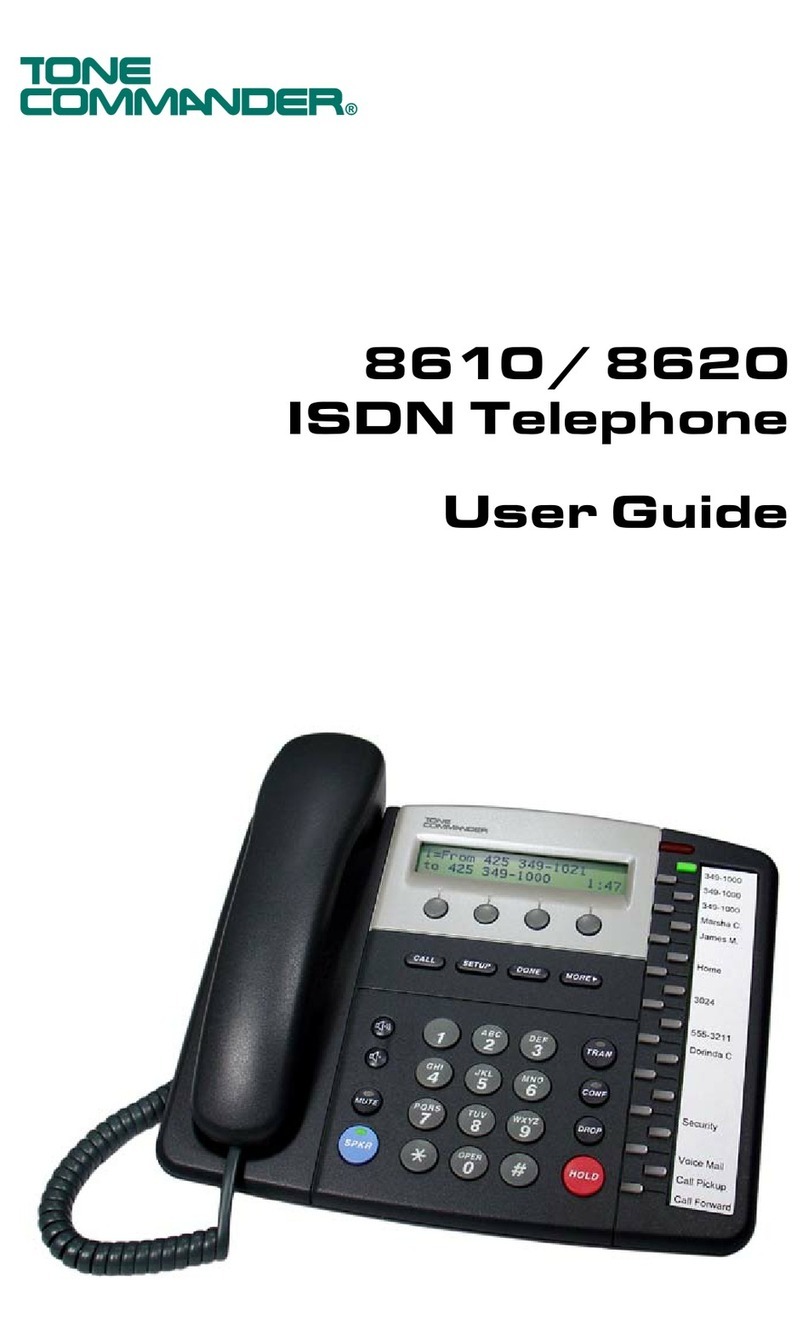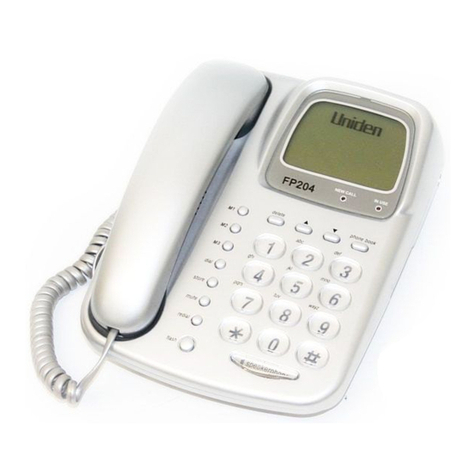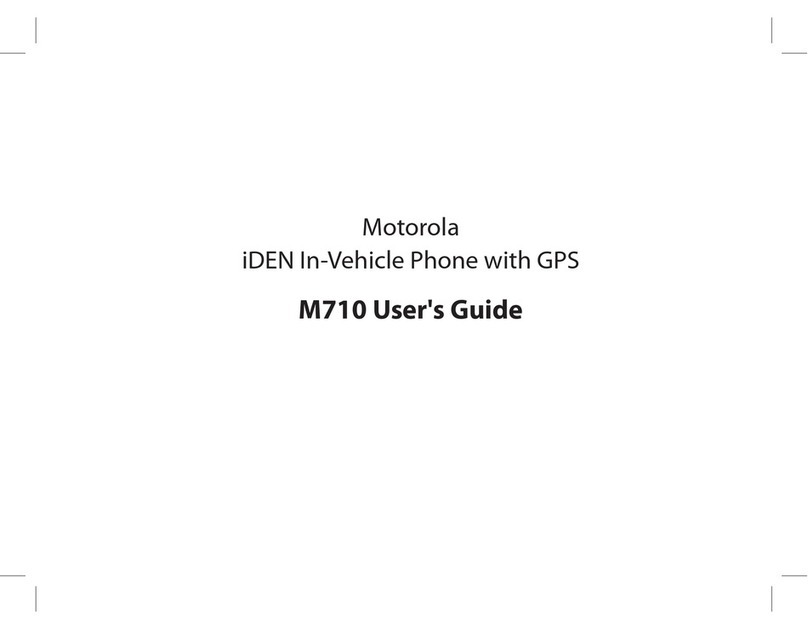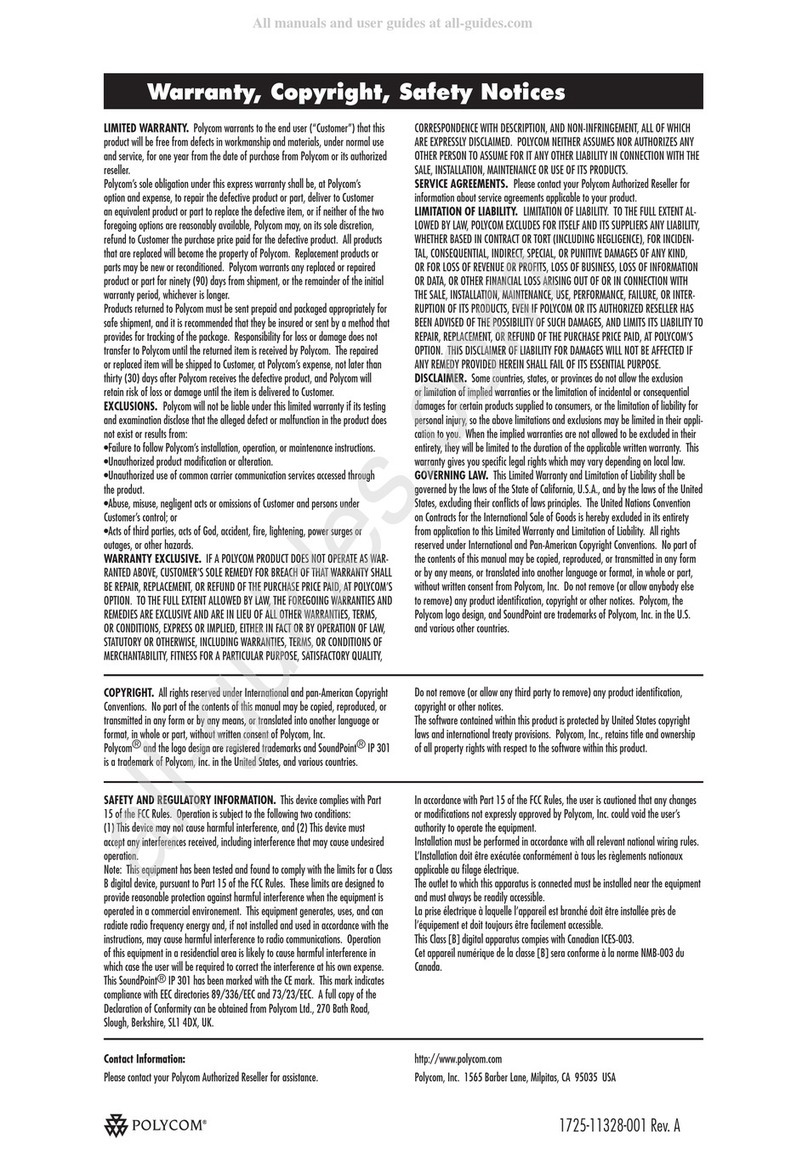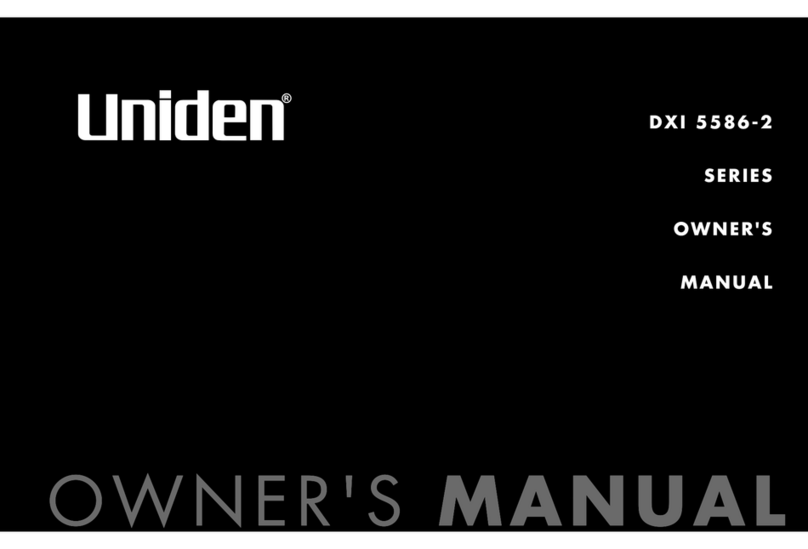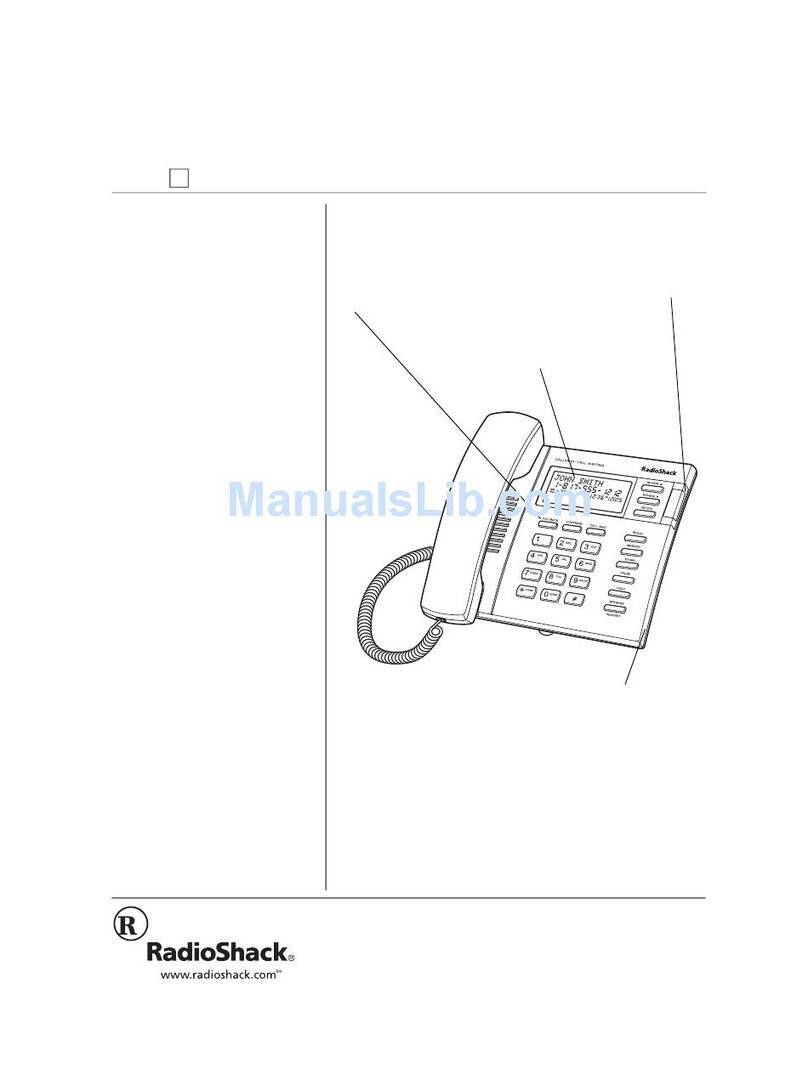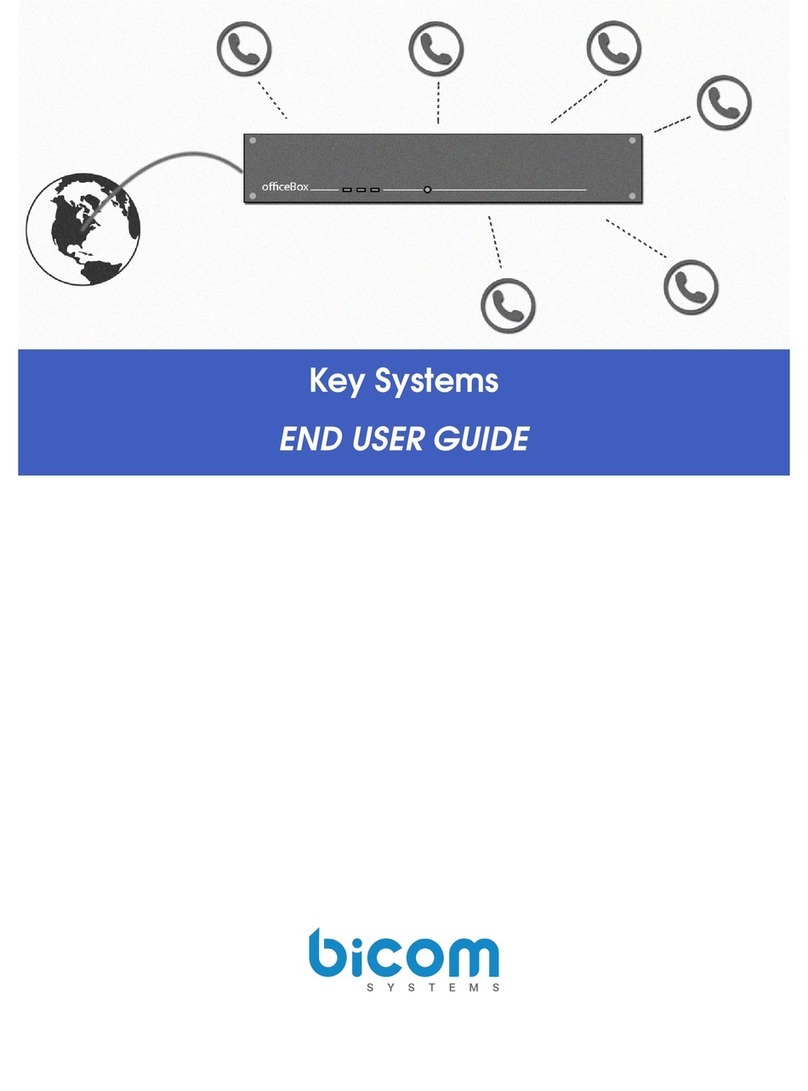Telecom Commander HX User manual

Congratulations on selecting a Telecom Commander HX Small Business System.
Telecom Commander HX
System User Guide
The Telecom Commander HX combines the best features of the existing
Commander range with exciting new facilities.
Please read this User Guide carefully. It
provides
detailed step-by-step
instructions for operating the Telecom Commander HX
308/616/
1224 Systems.
As
a support to this User Guide, a Quick Reference Card has been provided
separately with each keystation.

Table
of
Contents
1. Getting to Know Your Commander
Keystations
._.
. . . . . . . . . . . . . . . . . l-2
Keystation Key Description __ . . . . . . . . . . . . .
._
I-3
Seleaion
Keys . . . . . . . . . . . . . . . . . . . . . . l-4
Handsfree and Off-hook Operation . . . . . . . . . . . . . . . . . . . . . . . . I-9
Direct Station Select Keys
_,
. . . .
_.
._.
. . .
l-10
Line Kevs
. . . . . . . . . . . . . .
.._..._...__..........................._........
l-l
I
Single
tine
Telephones . .
._,
. . . . __
__.
I I2
Audible Signalr
.,._..__._.__._,
.._............._..__
.._.............
,.
I
I3
&
SeniceTones
,.,,.._..______...,_,,.,......._..,._......._.............
l-l 3
2.
Answerma
Cails
.4ns\vering Calls . .
.._..__...............
. . . . . . . . . .
.._...
2-2
Intercom Calls
._........................__.........................._,
2-2
Outside Calls
,.._............,
. . . . . . . . .
.._.____......................
2-3
Door Station
Calls
. . . . . . . . . . . . . . . . . . . . . . . . . . . . . . . . . . 2-4
3. Making
Calls
Making Calls
. . . . . . . . . . . . . . . . . . . . . . . . . . . . . . . . . . . . . . . . . . . . . . . . . . . . . . . . . . . . . . . .
3-2
Intercom Calls . . .
_.
. . . . . . . . . . . . . . . . . . . . . . . . . . . .
3-2
Outside Calls
. . . . . . . . . . . . . . . . . . . . . . . . . . . . . . . . . . . . . . . . . . . . . . . . . . . . . . . . .
3-3
Door Station Calls
. . . . . . . . . . . . . . . . . . . . . . . . . . . . . . . . . . . . . . . . . . . . . . . .
3-4
4. Automatic Diallina
Last Number Redial ....................................................... 4-2
Repeat Dialling ....................................................... 4-3
Speed Dialling ........................................................ 4-4
Speed Dial Keys ...................................................... 4-5
PABX Access .......................................................... 4-7
5. Holding and Transferring
Calls
Holding Calls ...............................................................
5-2
Outside Calls .........................................................
5-2
Intercom Calls ........................................................ 5-4
Transferring Calls ..........................................................
5-5
Transfer to a Busy Station........................................... 5-6
Transfer with Page ................................................... 5-7
Direct Transfer (HX308 Only) ....................................
5-8
Recall from Transfer ................................................. 5-8
6. Paging and Conference
Calls
Paging Calls ................................................................. 6-2
Conference Calls ........................................................... 6-3
Internal Conference ................................................. 6-3
External Conference ................................................ 6-4
7. Other Facilities
.4ccess Barring Override.. ................................................
7-2
Alarm Reminder ........................................................... 7-3
Single .4larm .......................................................... 7-3
Daily Alarm ........................................................... 7-4
Cancelling an Alarm ................................................. 7-4
Background Music ......................................................... 7-5
Call Detail Recorder (CDR) .............................................
7-5
Output Format ....................................................... 7-6
ContidenceTone
............................................................ 7-8
Decadic to Tone Dialling .................................................. 7-9
Divert
.4ll
Calls.. .......................................................... 7-10
Do Not Disturb ........................................................... 7-l
I
Facsimile.. .................................................................. 7-12
HX308 Only ......................................................... 7-12
Group Listening ...........................................................
7-
I3
Headset Operation........................................................ 7-14
Intercom
.4nswer
Mode .................................................. 7-
I5

IncomingRingTone
. . . . . . . . . . . . . . . . . . . . . . . . . . . . . . . . . . . . . . . . . . . . . . . . . . . . . . .
7-16
Line Failure Monitoring . . . . . . . . . . . . . . . . . . . . . 7- I7
Manager
-
Secreta?
Pairs................................................ 7-17
Message Waiting . . . . . . . . . . . . . . . . . . . . . . . . . 7- I8
Microphone Mute . . . . . . . . . . . . . . . . . . . . . . . . . . 7-
I9
6.
Statron
21
Date and Time . . . . . . . . . . . . . .
,.
_.
. . . . . . . . . . . . 8-2
Night Service ,.....
. . . . . . . . . . . . . . . . . . . . . . . . . . . .
.._....._..
. . . . . . . . . . . . . . . . .
8-3
Storing Common Speed Dial Numbers
,......_....._....
,......._......
8-4
9. General Information
Care
OfYour
Commander
.._
_.
._
_.
__.
._.
._.
9-2
Serke
Problems. . . . . . . . . .
.._.
__.
,.
_.
_.
. 9-2
Power Failure
.._
. .
_.
_.
_.
.__
..,
__.
._.
. . . . . 9-2
Other Difficulties
,........._....,_....__...,..__...._................
9-3

1.
Getting
to
Know
Your
Commande

Gettmq
to Know Your Commander
CommanderHX CommanderHX
Genrngto
Know Your
Commander
Kevstations
Keystation Key Description
There
arc
t\vo
kevstation
models:
Function Keys
SPEAKE
l
Standard
Kcystatlon
(No display)
.Executive Keystation
(I
line
x
16 character display)
J
.w?tm!
~-4
I
MICROPHONE
DIRECTORY TRAY
Keystation Diagram
[IL011
I. [DND/FUNCTION]
When
the (tatlo”
IS
,n the ,dlc mode
thn
ke!
\I
111
mlnatc “Do Not
D,sturb”.ln
the Off-Hook mode
it
IF
ued
to
,&ix
functmn codes
9.
[HOLD]
Used to place
outslde
lme and
,ntercom
calls on hold
-\lw
I”
the
,dlc mode. pressmg the [Hold] kc\
u
111
turn the Background Mus,c on
and off.
2.
[TRANS/ALARM]
In the Idle mode
thns
kc\
IS
used
to
set up an
appointment
alarm.
Durmg
con\er,atmn
it
IS
used to transfer
a
call to another station
IO.
[MEMORY]
Used
to
access
memon
functmns
11. [PAGE]
3.
[MUTE]
Uced
to
accecs
the
pqmg
faabt!
Enables and
dlsablo
the stat,on
nucrophonc.
12.
4.
[Al
and
[VI
[CALL HACK]
Pro\ lder an automatic call back uhen
bus) statmns or lmes become free.
lncrcaser
or
dccrcssrc the
hand,et.
loudspeaker and
rmgmg
\olume
13.
(PICK UP]
5.
[SPKK]
14.
[DIVERT]
Enables or
d,wbler
the handsfree Uqed to
tcmporanl!
transfer
mode.
,ncomq
calls to another stat,on
6.
WV
15.
[CONF]
Used to ret up
P
conference
16.
Dial Kevs
[REDIAL]
The [Kcd,al]
ke\
II
ued
to
red4
the
last number called or whde
brtcnmg
to
rmg/bus)
tone on an outside lmc
call ~11
ntnte
Automatic Redlal.
Used
to
access numherc and
funnmnr
wthm
the system and
\
la
the PSTN
17.
[FLASH]
Selection Keys
[DSS]
Dmn
Statron Select ke!
s
~CCCSE
other statmns
\I
ahm
the
system Associated LEDs mdlcatc
the status
ofthe
statmn,
le. Busy.
Rqmg
or
Idle
[SPDI Personal Speed Dtal
key
gne
one touch
d&ng
facdnlcs.
Used
to
recall
P
parent
PABX
Alw
\\ 16
ncta-ark
facdmes, such as
Telecom’s
CentelTM
and
Eas+.llT”.
Page
l-
2
issue
2
Issue 2
Page
1-
3

Genmg
to Know Your Commander
CommanderHX
Selection Keys
For each system the allocation of functions to the selection keys
varies. The following layouts show the functions allocated to each
sclcction
kev.
,
Keystation labels are supplied with each system indicating
the
key
function layout for that system. The HX1224 also has supplied
tvzo
labels for the “Operator” station, station 2 1. On these labels the last
18 keys are blank.
Commander HX308
I
Selection Key Assignment for the
HX308
Keystation
[IL021
The selection keys on the Telecom Commander HX308 kcystations
are assigned the following functions:
Keys 1 to 3 Outside line keys
1
to 3
Key 4 Fax
kev
Keys 5 to
12
Direct Station Select (DSS) keys
1
to
8
Keys 13 to 24 Personal Speed Dial keys 1 to 12
Keys 25 to 30 Preset function keys 1 to 6
CommanderHX
Gelimo
to Know Your Commander
Commander HX616
Selection Key Assignment for the HX616 Keystation
[IL031
The selection keys on the Telecom Commander HX6 16 keystations
are assigned the following functions:
Keys
1
to 6 Outside line keys 1 to 6
Keys 7 to 22 Dual function:
Direct Station Select (DSS) keys
OR
Personal Speed Dial keys
1
to 16
Keys
2 3 and 24
Personal Speed Dial keys 17 and
18
Keys 25 to 30 Preset function keys 1 to
6
Page
I-
4
issue 2 issue 2
Page
I-
5

Getting
lo Know
Your
Commander
Commander HX Commander HX
Gettmo
lo Know Your Commander
Commander HX1224
Selection Key Assignment for the HX1224 Keystation
[IL041
The selection keys on the Telecom Commander HX1224 keystations
are assigned the following functions:
Keys 1 to 12
Keys 13 to 24
Keys 25 to 30
Outside line keys 1 to 12
Dual function:
Programmable Direct Station Select (DSS)
keys
OR
Personal Speed Dial keys 1 to 12
User programmable:
Direct Station Select (DSS) keys
OR
Function keys
Programmable Selection Keys (HX1224 only)
Selection keys 13 to 24 are dual function keys: the DSS facility can
be programmed to access any station.
Selection keys
25
to 30 are programmable as either DSS keys or
Function keys.
The following codes are used during programming.
11
Memory (Speed Dial)
12
Page
13
Call-back
14
Pick-up
15
Divert
16
Conference
2 1
to 44 DSS keys for stations
2
1
to 44
To Assign a Station to a DSS Key:
l Press the
[#]
key
l Enter the Command
1
PROGRRM
CODE:
IKEY
PROGRRMMING
1
number(16)
l Press the required selection
[KEY26:PRGE
1
kev (13 to 30)
,
For example 26
The display shows the
stotion/functmn
already assigned to that
key
l Enter the required station
1
KEY26:
PFIGE35
number (2
1
to 44)
For example 35
lPress the [#] key to return
1
Mon. 11 Jan 09: 43
1
to Idle mode
Page
f-
6
issue
2
Issue
2
Page
I-
7

Getting to Know Your
Comrmnder
Commander HX
To Assign a Feature to a Function Key:
l Press the
[#]
key
1
PRDGRNM
CODE:
l Enter the Command
IKEY
PROGRRMMING
1
number (16)
l Press the required selection
rKEY26:
35
key (25 to 30)
For example 26
The display shows the station /‘unction already assigned
to
that
key.
l Enter the required station
(~~~i8:2612
number (11 to 16)
For example 12 (PAGE)
l
Press the
[#]
key to return
IMoM,
11 Jan
09:43
1
to Idle mode
Page
f-
8
hue
2
Commander HX
Gettmg to Know Your Commander
Handstree and Off -hook Operation
The Commander HX keystations have a built-in loudspeaker and an
additional microphone that enables the keystation to be used in
either Off-hook mode or Handsfree mode.
In the Off-hook mode the handset is used and the loudspeaker is
turned off.
In the Handsfree mode the handset is left On-hook and the
[SPKR]
key is used to activate the station. Progress of the call and
conversations is heard through the loudspeaker.
To return to the Idle mode, from Handsfree mode, press the [SPKR]
key.
w
In the following instructions for use of your keystation, the term
“Lift the handset” may also be read as ‘Press the [SPKR] key’ to
proceed in Handsfree mode.
/we
2
Page
I-
9

Gettmg
to Know Your Commander
Direct Station Select Keys
Commander HX
Direct Station Select
[DSS]
keys provided single button access to
other stations on the system. Each (DSS] key has an associated red
LED which shows the station status.
The Commander HX308 and HX616 systems have one [DSS] key
for each station.
The 12 [DSS] keys on the Commander HX1224 keystation have, at
default, the first 12 stations assigned to them. These may be changed
by programming.
The [DSS] keys can be used in either Handsfree or Off-hook mode.
Pressing a
[DSS]
key while
the
keystation is idle activates your
kcystation in Handsfree mode and connects you to the desired
station.
Page
I-
10
issue 2
Commander HX
Getting to Know Your Commander
line Keys
Each outside line has a dedicated [LINE] key, which provides single
button access to that line. Each [LINE] key has an associated two
colour
LED that shows the status of that line.
Colour
Off
Red
Red
Green
Green
Green
Attribute
Steady
Flashing
Steady
Slow
Flashing
Fast
Flashing
Meaning
Free
In
use
at
another
station
On
Common
Hold
at
another
station
In
use
at
this
station
On
Common
Hold
at
this
station
Ringing
or
on
Exclusrve
Hold
at
this
station
The [LINE] keys can be used in either Handsfree or Off-hook mode.
Pressing the key while the station is idle will activate the station and
connect you to the line, in Handsfree mode.
/ssue
2
Page
I-
I
I
/J

Gettmo
to Know Your Commander
Commander HX
Single line Telephones
Single Line Telephones
(SLTs)
may be connected to Commander
HX systems up to 4 on the HX308, up to 8 on the HX616 and up
to
16
on
the
HXl224.
If you have an SLT, the facilities and features explained in the
following sections can be accessed by dialling the following codes:
Feature
Call
Pick-up
Access
Barring
Override
Zone
Paging
Last
Number
Redial
Speed
Dial
Place
call
on
Common
Hold
Retrieve
call
from
Hold
Program
Personal
Speed
Dial
Numbers
Call-back
Transfer
Set
Message
Walt
PABX
Hook-flash
Paging
Call
Pick-up
Code
11
12+Password
13
15
16
HF
17
17
#17
HF
1
HF
HF
191
HF
18
*l+(STN
No.)
HF
=
Hook-flash
IC
Hook-flash will not be
recognised
on an outside line call for up
to10 seconds after the last digit has been sent.
R
The range of codes in this table is indicative only. Any
keystation operation described in this user guide that has a dial
code associated can bc
pcrformcd
from an SLT
Commander HX
Audible Signals
Getting to Know Your Commander
Signal Meaning
Normal
ring Outside
call
Long
repeating
ring Intercom
call
Normal
ring
for
ten
seconds
repeated
every
9(
Hold
Recall
seconds
Short
burst
of
ring Call
Waiting
OR
Incoming
intercom
call
In
Voice
mode
Service Tones
Tone
Continuous
tone
Long
repeating
tone
Short
repeating
tone
Slow
repeating
tone
Rapid
repeating
tone
Meaning
System
dial
tone
Intercom
ring
tone
Error
tone
Busy
tone
Transfer
tone
OR
Hold
confirmation
tone
Page
I-
12
issue2
hue
2 Page
I-
13

I

..

Genmg
to Know Your Commander
Door Station Calls
Commander HX
To Answer a Door Station Call Ringing atYour Station:
l Hear ringing
l Lift the handset
To Answer a Door Station Call Ringing at Another Station
within Your Station Group:
. Lift the handset
l Press the [PICKUP] key
OR
Dial 11
m
After the call button is pressed on the Door Station, Music On
Hold is heard at the Door Station for up to 5 seconds. If the call
is not
answered
during this period the call is cancelled.
-The
display on the HX308 indicates ‘DOOR’ only.
Door Unlock (HX308 only)
If an electronic door lock has been connected, it can be operated
from your station.
WhileYou
are Connected to the Door Station:
l Dial 1 to unlock the door
Page
2-
4
issue 2


Gefting
to Know Your
Comnder
Comnder
HX
Making Calls
Intercom Calls
To Make an Intercom Call:
l Lift the handset
II
l Dial the station number
OK [STNZS:
Press the appropriate [DSS] key
If the station is free and ringing is heard, the [DSS] key may be
pressed again, The call is converted from a Signal call to a Voice call.
The called station is automatically activated in Handsfree mode and
two-way
conrersation
may take place.
Intercom Call-back
If the station you call is bus>-, you can activate this feature to call you
back when that station becomes free.
To Set Intercom Call-back when a Called Station is Busy:
lHear the busy tone
1
STN25 : BUSY
lPress the [CALL BACK] [CRLL BRCK SET 25
1
key
l Replace the handset
[Non,11
Jan
WY:43
1
When
th?
calltd
station
isfree,
ICRLL BRCK 25
1
pur
station
rings
l Lift the handset
ISTN25:
II
The called station will not ring until you lift the handset. If you do
not lift the handset within
IO
seconds, the Call-back is
cancelled,
Page
3-
2
issue
2
Cormmder HX
Gettma
to Know Your
Commander
Outside Calls
To Make an Outside Call:
l Lift the handset
I
I
lDial 0 and listen for dial tone
[LINE82:
1
l Dial the required number
ILINEW2:8183888
1
OR
l Lift the handset
lPress a free [LINE] key and
ILINE02:
listen for dial tone
l Dial the required number
[LINE02:8183888
1
R
In the Idle mode pressing a [LINE] key or dialling 0 will activate the
keystation and connect you to a free line in Handsfree mode.
Then continue as above.
Outside Line
CalLback
If all outside lines are busy you can activate this feature to queue on
one particular line and call you back when it becomes free.
To Set Outside Line Call-back when All Lines are Busy:
lHear the busy tone
ONE
BUSY
lPress the [CALL BACK] key ICRLL BRCK SET 82
1
l Replace the handset
~Hon.11
Jan
89:43
1
lSW2
Page
3-
3

GenmoloKnow
Your Commander
CommanderHX CommanderHX
Getlmg
to Know
YourCommande~
When the line
becomesfree
p”r
StatIon
rqp
ICRLL
BRCK
82
l Lift
the
handset
ILINE82:
I
You
are
connected to
thejee
line and
my
continue
diollmng
the
required
number
R
If you dial 0 to access a line, the system monitors the last line
i
and you will only receive a Call-back when it becomes free.
Door
Station Calls
When a call is made to a Door Station, no tones arc heard at the
Door Station. This feature can be used to monitor activity in the
vicinity of
the
Door Station. To ensure that no sound is sent from
your keystation use the [MUTE] key.
Door Station on the Commander
HX308
To Make a Door Station Call:
l Lift the handset
l Dial 193
)
DOOR
1
Door Stations on the Commander
HX616/1224
To Make a Door Station Call:
l Lift the handset
l Dial 193
l Dial the Door Station
number 0 or
1
(DOOR ID:
IDOOR
ID:@
I
fag&
4
Issue
2
Door Unlock (HX308 only)
If an electric door lock has
been
connected, it can be operated from
your station.
WhileYou
are Connected to the Door Station:
l Dial 1 to unlock
the
door
IC
This
feature
is not available from Single Line Telephones.
/we
2
Page
3-
5


Gettim
lo Know Your
Comander
Comnder
HX
Connander
HX
Getting to Know Your
Comnder
last Number Redial
To Automatically Redial the Last Outside Number Dialled
from Your Station:
l Lift the handset
l
Press the [REDIAL] key
ILINE82:8183888
R
You can use the [REDIAL] key after pressing the [SPKR] key or a
free [LINE] key, or after dialling 0.
If you press the [REDIAL] key \vhile the station is in the Idle
mode, a free outgoing line is automatically selected and the last
number
redialled.
Page+
2
km?2
Repeat Dialling
If you receive a
bus)-
signal or your call is unanswered after making
an outside call, you can set your station to automatically retry the
number up to 3 times at 30 seconds intervals
During this waiting period, the outside line that was selected is
reserved for you and appears busy to all other stations. However an
incoming call on this line takes priority and the automatic redial
\vill be cancelled.
When Repeat Dialling is activated the
[REDI.LZL]
LED flashes slowly.
To Set Repeat Dialling:
l
Listen to Busy or Ring tone
[
LINE82:8183888
]
l
Press the [REDIAL] key and
[
RUT0
REDIRL
1
hang up
l Wait 30 seconds
Your call
is
au~oma~ical~r
rzdiallsd.
lLINE82:8183888
If there is still no answer or the number is still engaged the call is
released and retried in 30 seconds.
When the called person answers:
l Lift the handset
Thz
call
Js
released
fnot
amr-aed
within
10
seconds
R
.4utomatic redial is attempted three times and then cancels
To Cancel Repeat Dialling:
lLift and replace the handset
Issue2 Page4-
3

Commander HX G&ma
to Know Your Commander
Gellhg
to Know Your Commander
Commander HX
Speed
Dialling
This facility allows you to access previously
stored
numbers by
dialling a short code. Speed Dial numbers fall into two categories:
Personal Up to 20 numbers may be
stored
for each station.
These numbers are stored by you at your station.
Common Up to 80 numbers may be stored for use by any
station
w-ithin
the
system. These numbers can
only be stored hy station 2
1,
Speed Dial numbers arc numbered from 00 to 99:
00 to 19 are Personal (for each station)
20 to 99 are Common
To Store Speed Dial Numbers:
l Press the
[#]
key
*
Press the [MEMORY] key
OK
Dial 17
l
Dral
a Speed Dial number
(00 to 19)
l
Dial the number to be
stored
and press
the
[MEMORY] key
l
Enter the
next
number to
bc stored
OK
lPress
the
[#]
key
to return
to Idle mode
1
PROGRPH
130DE:
ISTN SPD DIFlL
I
sPD12:
1
iSPD12:8183888
I
SPD13:
1
R
USC
the
[HOLD] kc) to
dclctc
an
entry.
~Mon.11
Jan
89:43
1
When storing numbers the follo\ving keys may also be used:
#
*
[FLASH]
places a DTMF # in
the
Speed Dial number
places a DTMF * in the Speed Dial
number
places a Timed Loop Break (TLB) in the Speed
Dial number
[REDIAL]
places a pause in the Speed Dial number
To Call a Speed Dial Number:
l Lift the handset
I I
lPress
the
[MEMORY] key
[SPEED
DIRL
1
Hear the
confkmatmn
tone
lDial the
speed
dial code (00
1
SPEED
DIRL
to 99)
The number
IS
outomotlcolly
LINE82:
8183888
dlolled
Speed Dial Keys
The Speed Dial [SPD] keys provide single button access to Personal
Speed Dial numbers.
Each keystation has a number of
[SPD]
keys: the allocation and use
of these keys
dcpcnds
on the
$ptem
model to which the station is
connected.
Commander’HX308
Selection keys 13 to 24
(set
ILOZ)
are allocated as Speed Dial keys
Personal Speed Dial numbers 00 to 1 1 are assigned to these kcvs.
To make a call using one of these keys simply
press
the [SPD] key.
An outgoing
lint
bvill
be selected and
the
number dialled.
Page4-
4 Lwe 2
issue 2
Page
4-
5

Getting
to
Know Your
Conwander
Commander HX616
Comnder
HX
Selection keys 7 to
24
(see ILO3) are allocated as Speed Dial keys.
Personal Speed Dial numbers 00 to I7 are assigned to these keys.
To make a call using one of these key, select a
free
Outside line
and then press the required [SPD] key. The stored number \vill be
dialled.
R
Seleaion
keys 7 to 22 are dual function
ke\-s
\\‘hen
one of these
keys is pressed
lvithout
selecting
an Outside line, it
\vill
function
as;
[DSS]
key.
c
Commander HX1224
Selection
kc)-s
I3 to 24 (see
ILO4j
are allocated as Speed Dial Keys.
Personal Speed
Dial
numbers 00 to 1 I are assigned to these keys.
To make a call
ubing
one of these key, select a free Outside line
and then press the required
[SPD]
key. The
stored
numbw
will be
dialled.
R
Selection keys I3 to 24 are dual function kevs. M:hen one of these
key is pressed,
\vithout
selecting an Outside line, it will
fun&on
as a [DSS] key.
To
Use [SPD] Keys with Automatic Line Selection:
l Lift the handset
l
Press the [MEMORY] key
Hzar thz
confirm&on
tonz
l Press the [SPD] key
1
SPEED DIRL
I
lLINE82:8183888
]
.In
outstdz
1Jnz
Js
automatJcal(v
szlutzd and
th?
number
dlallzd
Commander
HX
Getttng
to Know
Your
Commnder
PABX Access
When PABX lines are connected to the Commander HX as well as
ordinary PSTN lines, special consideration must be given when
storing and using Speed Dial numbers.
All
Speed Dial numbers must be stored
with
the PABX access code.
The system will
recogmse
the type of line selected and will either:
lIgnore the
PABX
access code if a PSTN line is selected
OR
lInsert a pause after the
P.ABX
access code if a PABX
line is
seleaed.
tsuet Lwue2
Page4-7
Table of contents
Other Telecom Telephone manuals