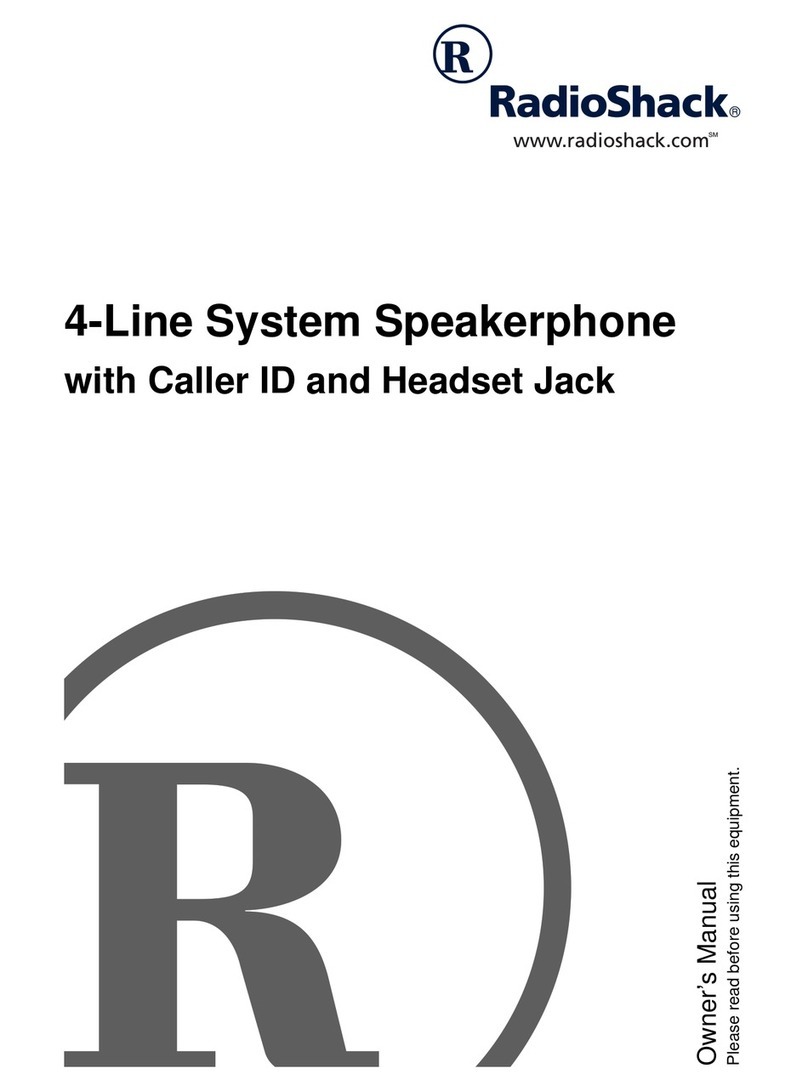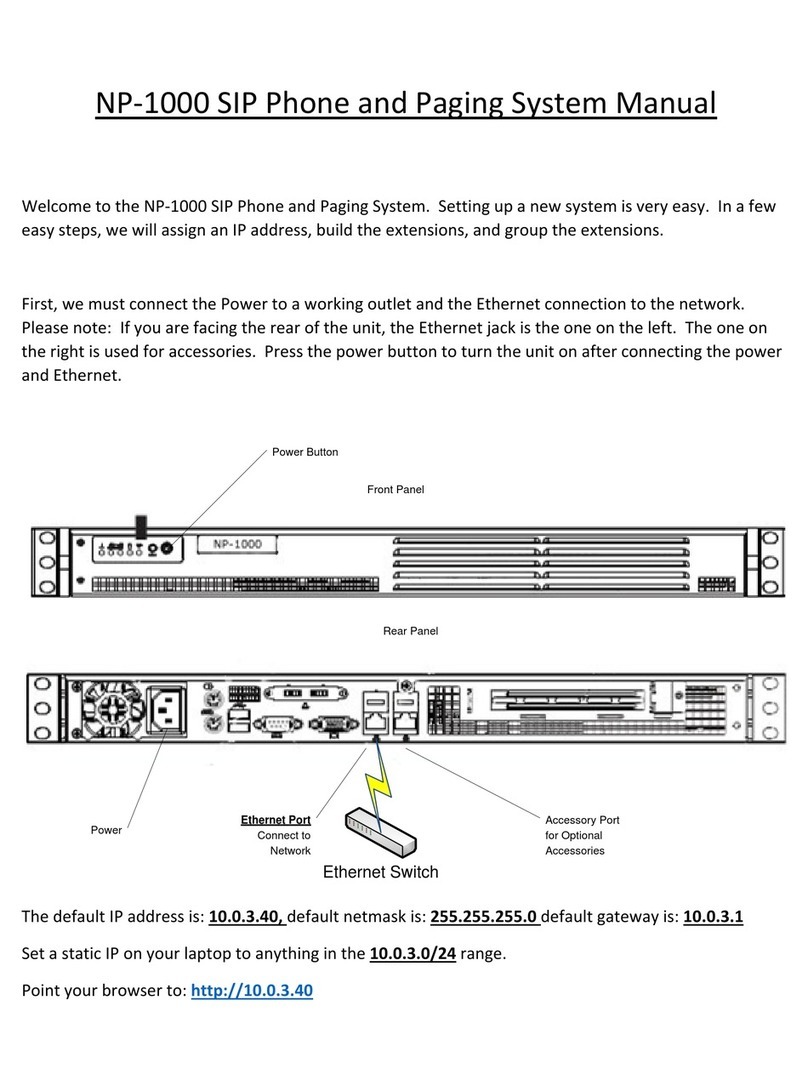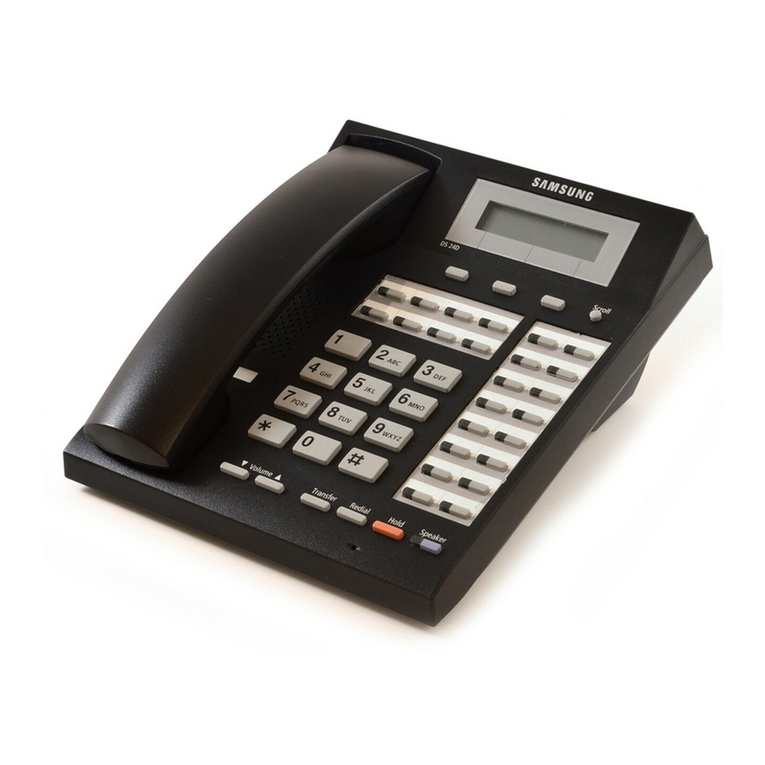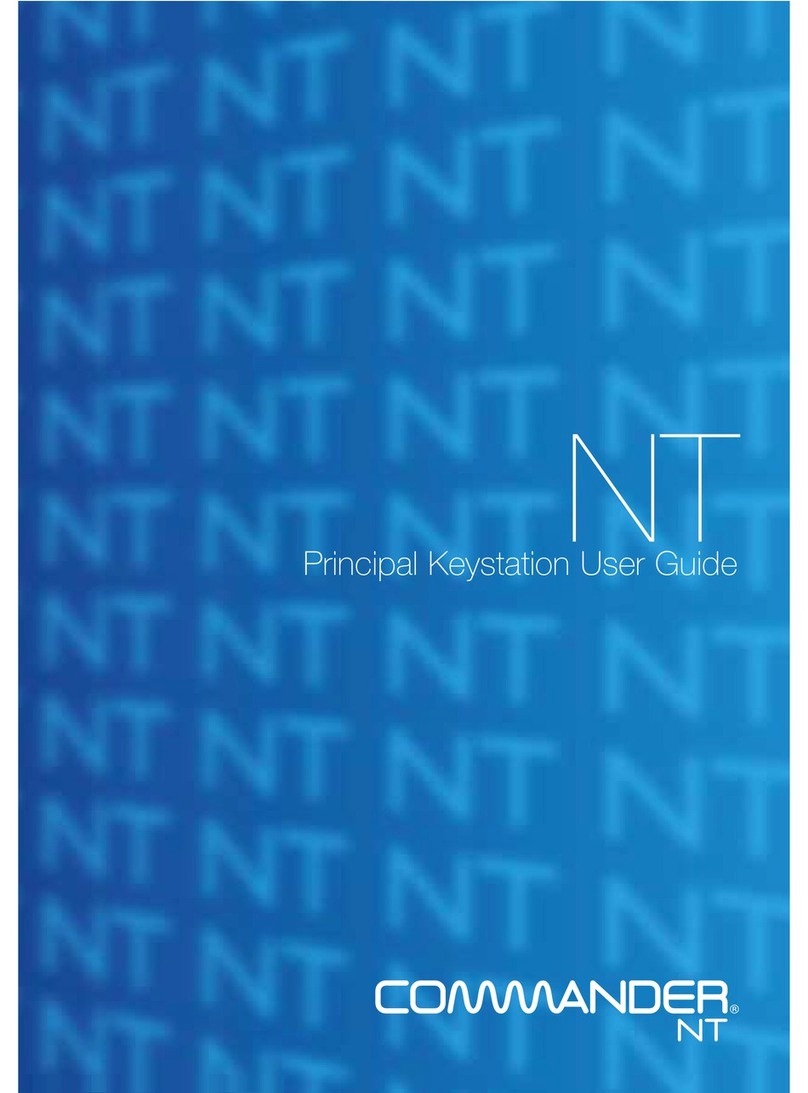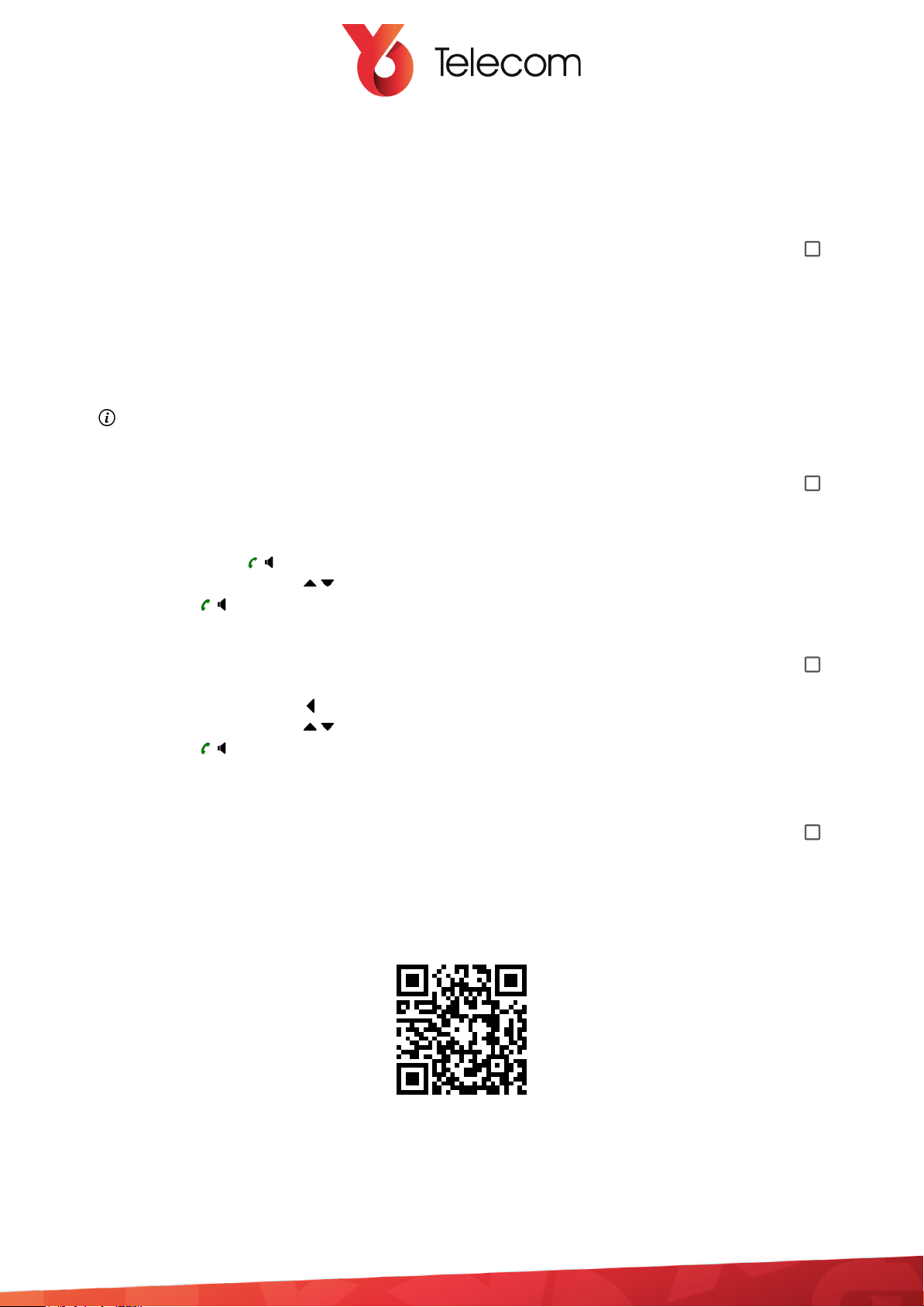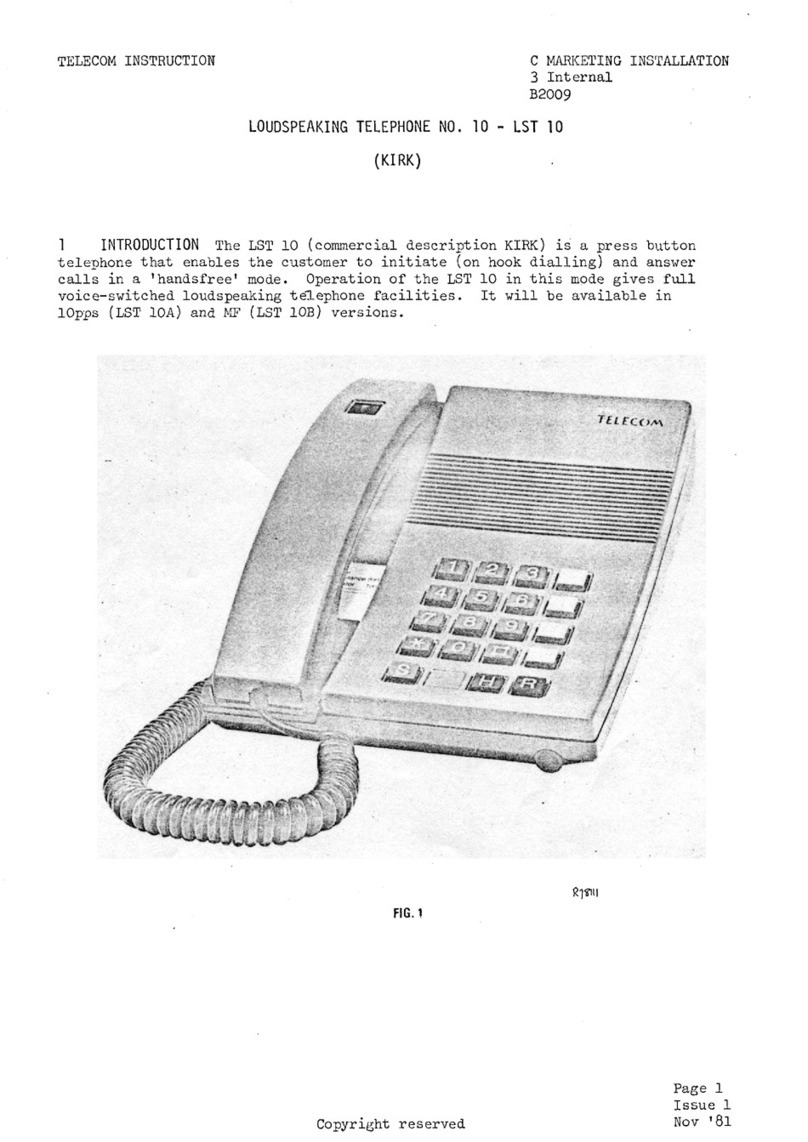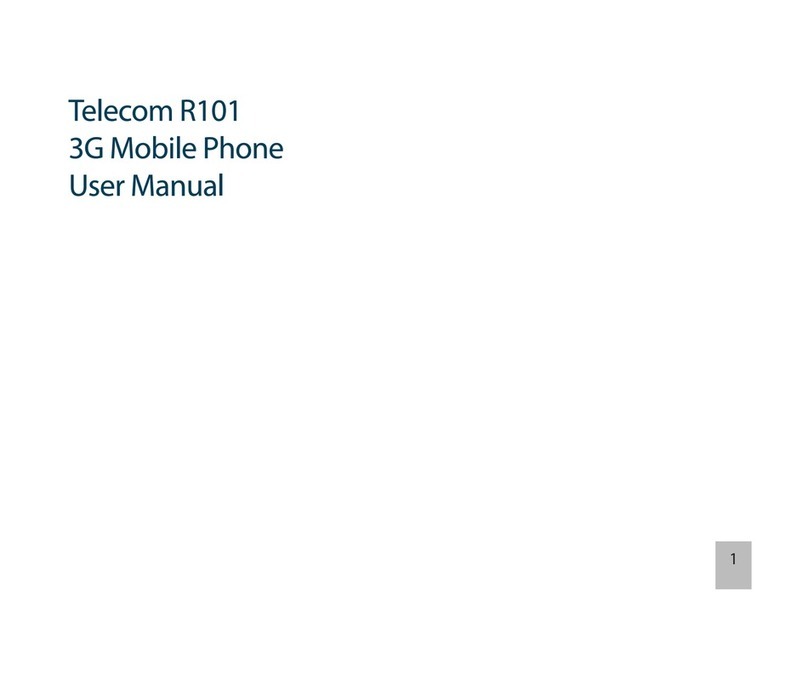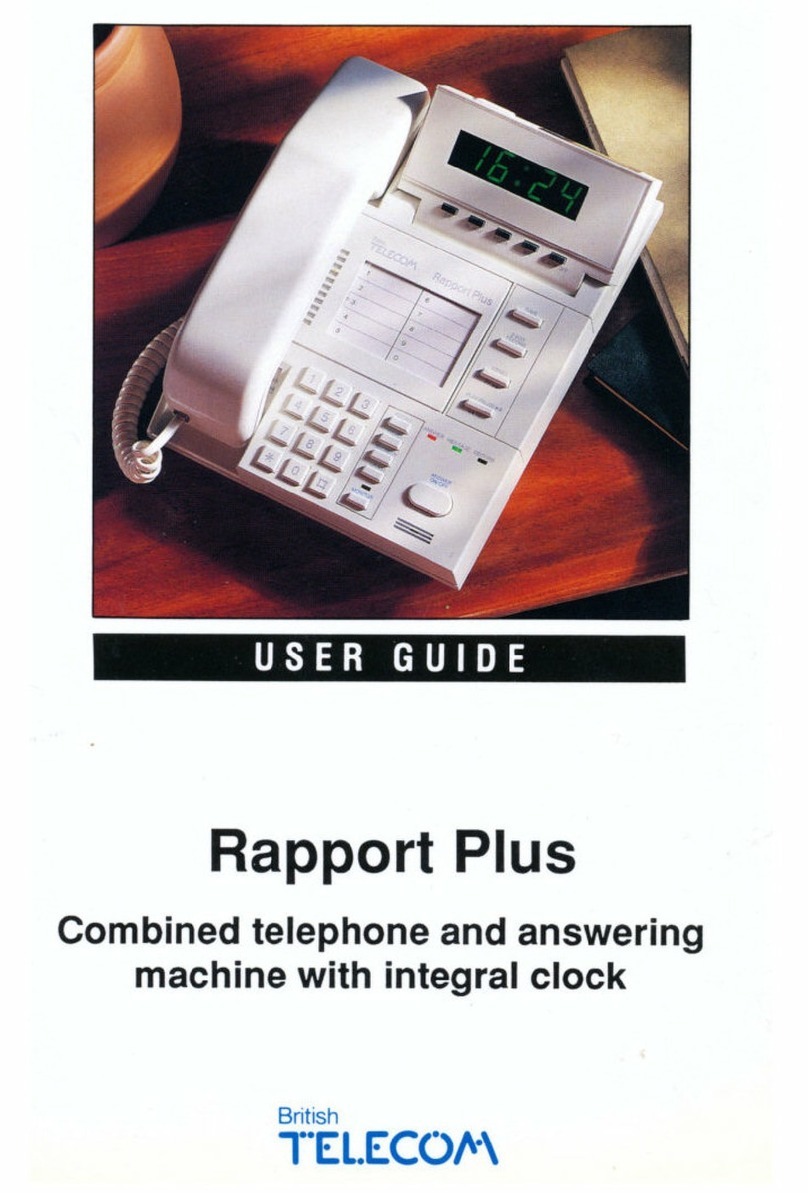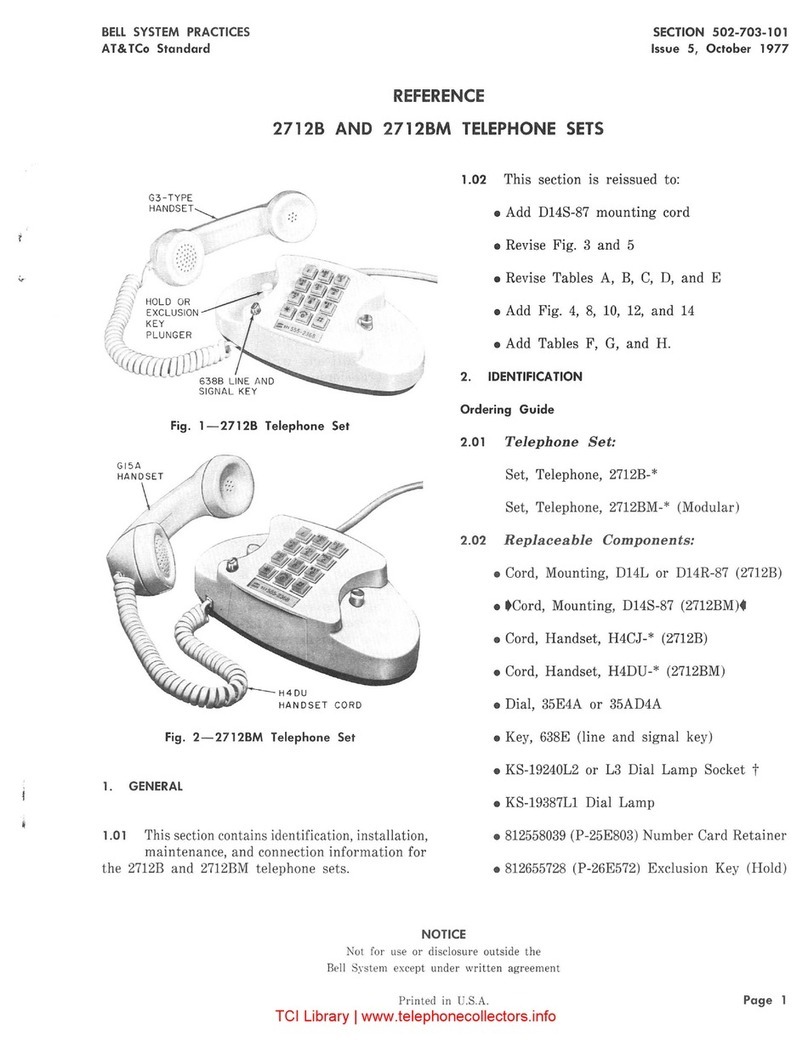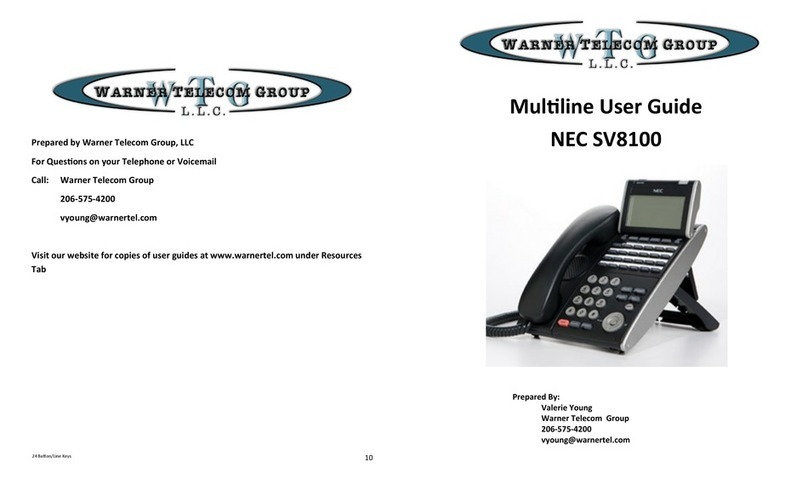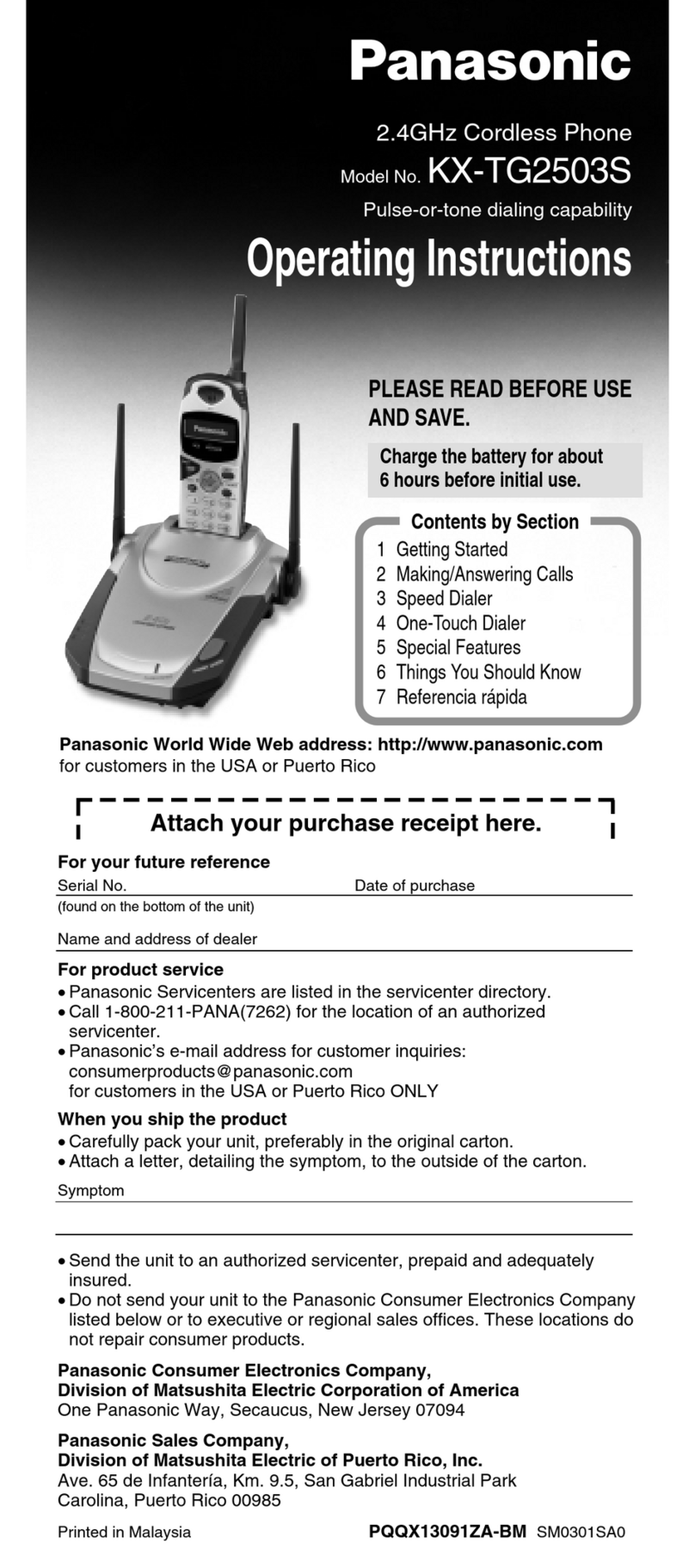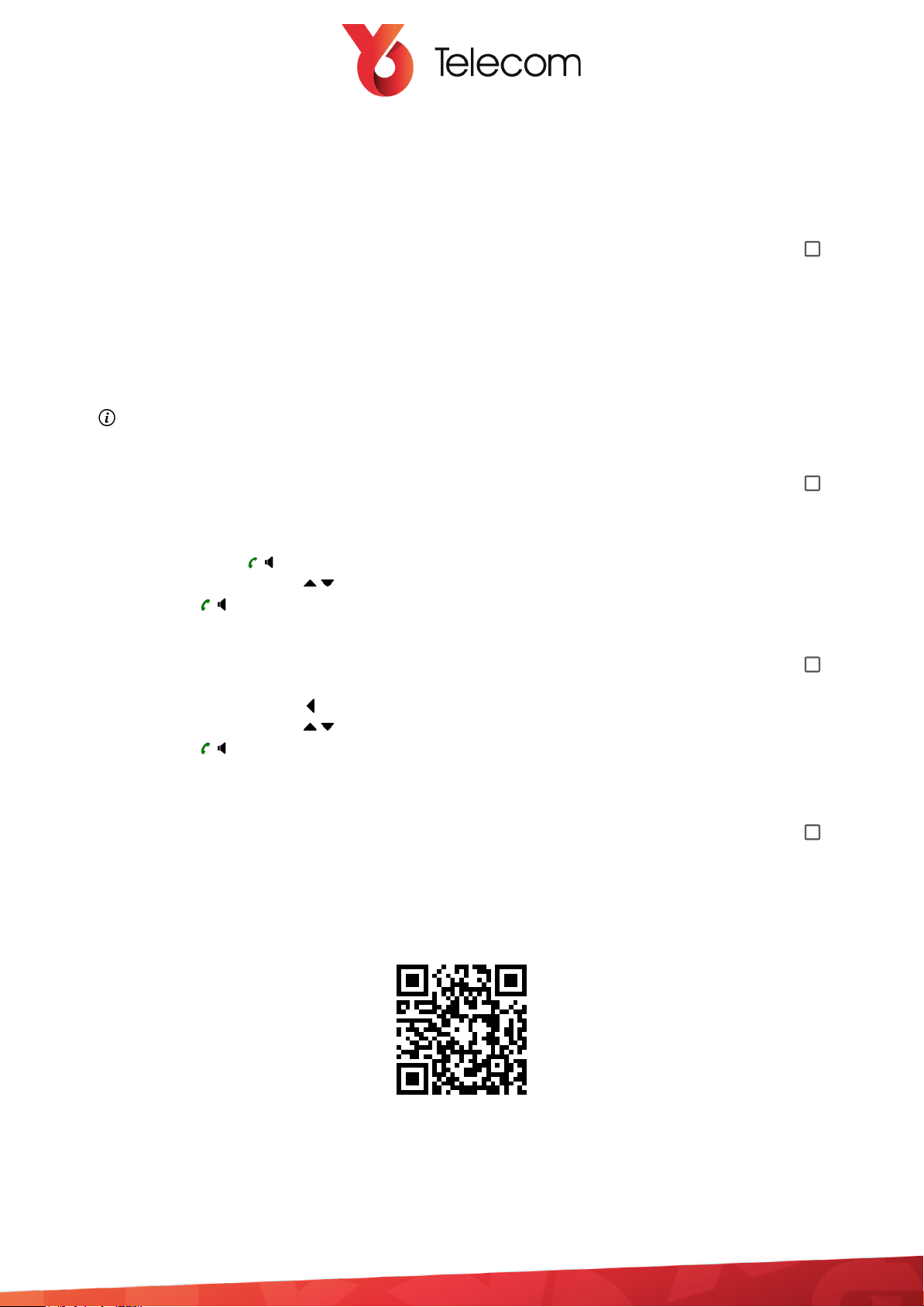
To change the volume during a call for the mode you are currently in i.e. earpiece, handsfree or
headset
1. Press + or - keys on the side of the handset
2. Press the Save soft key
The volume setting will be automatically saved after 2 seconds, even if Save is not pressed
The redial list contains the last 20 numbers dialed from the handset
1. Briefly press the key
2. Use the navigation keys ( ) to select the desired number
3. Press the key to call
1. While on a call, press the key to open the local directory
2. Use the navigation keys ( ) to select the desired number
3. Press the key to call the 3rd party
4. Press the Conf s oft key to join the calls
MyCalls Call Manager Training
After completing the install, your engineer will help you book your free MyCalls Call Manager Training to take
you through the MyCalls Dashboard. You can scan the QR code or go to the website below at any time to book
additional training as required.
https://calendly.com/yotelecom-training