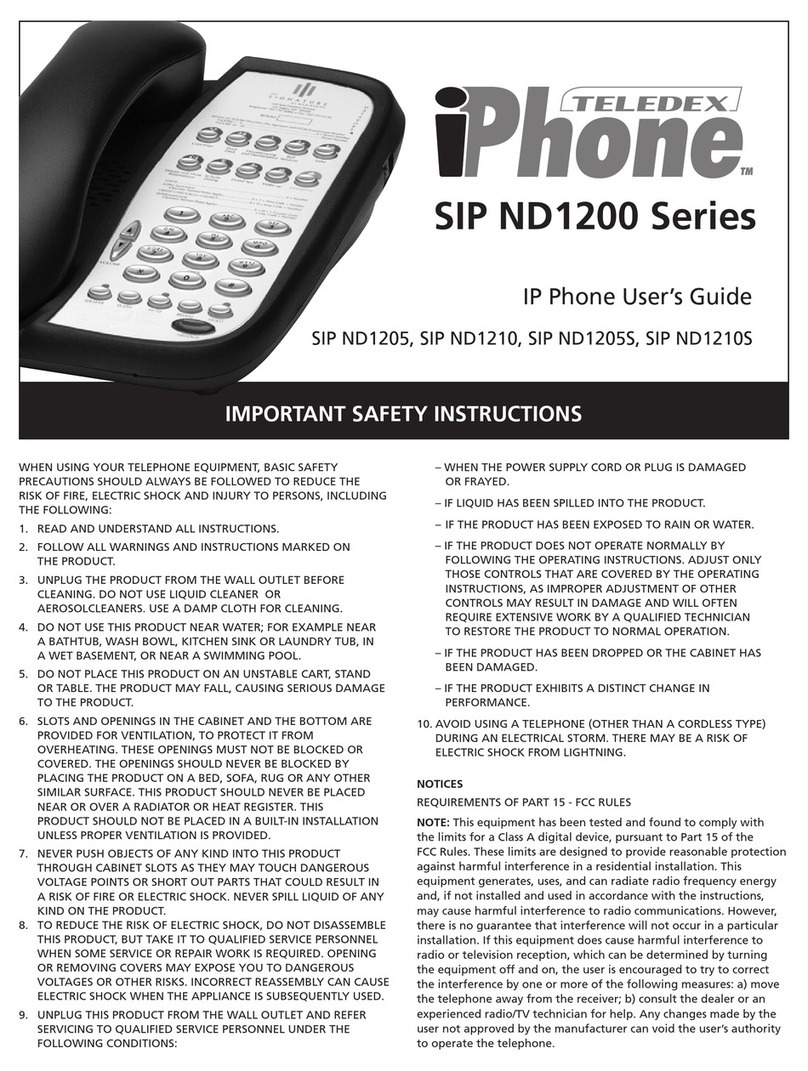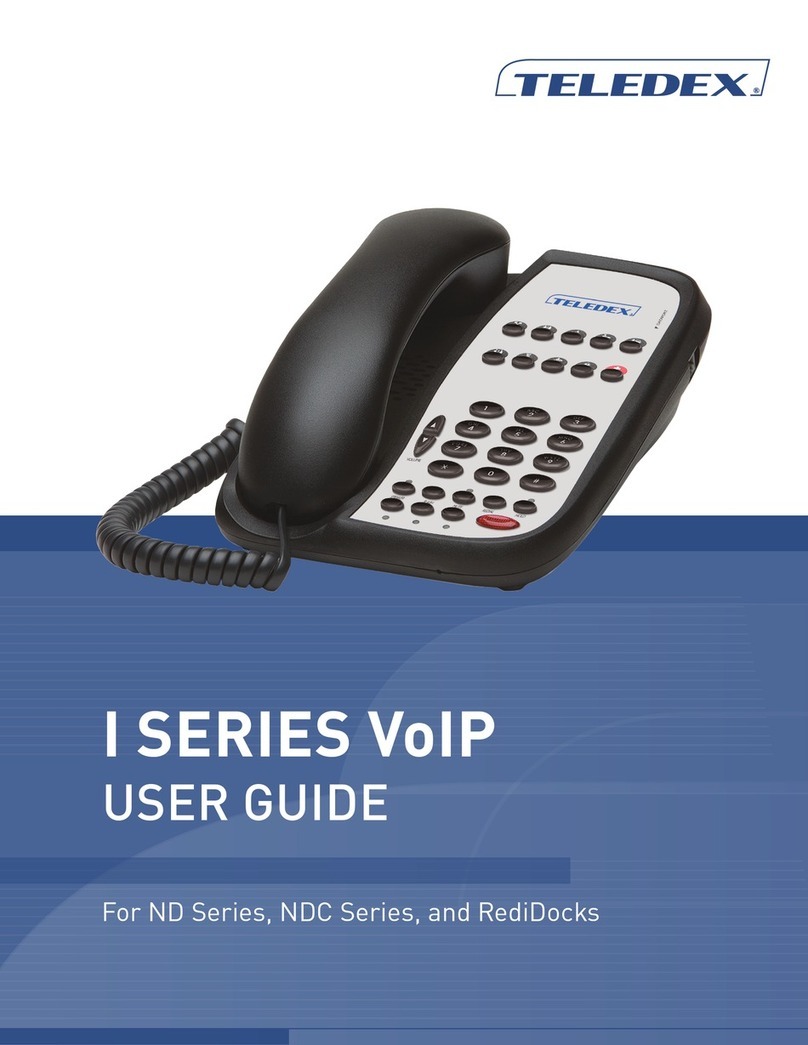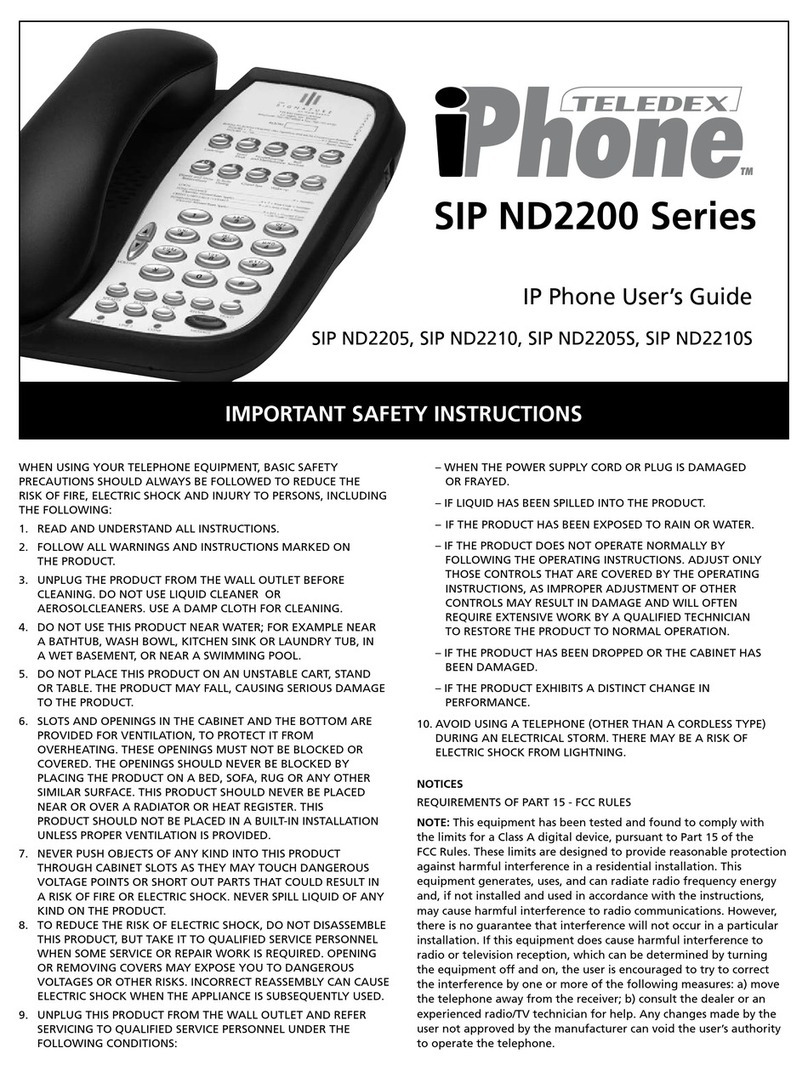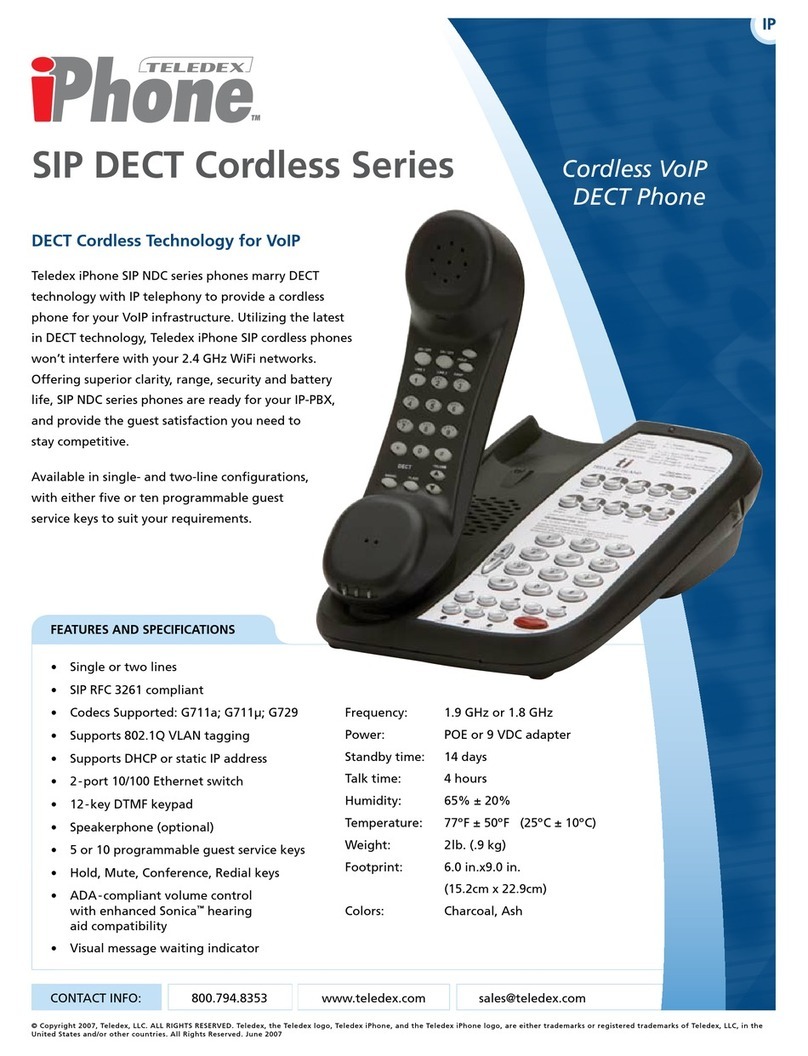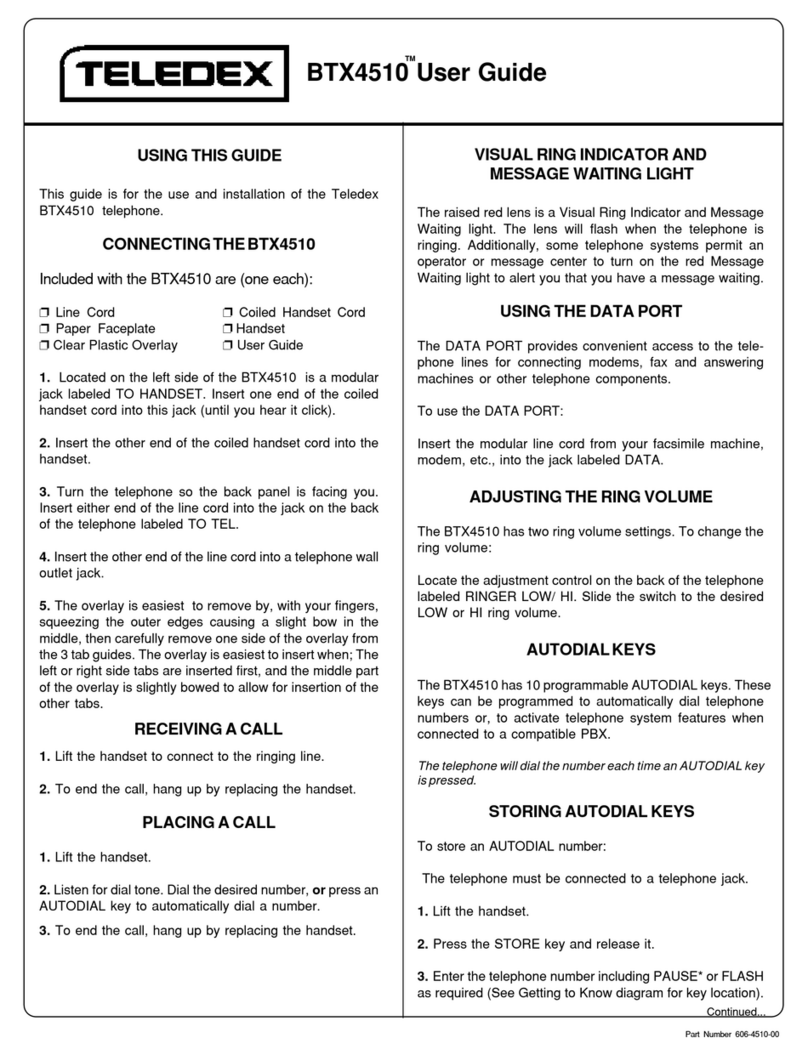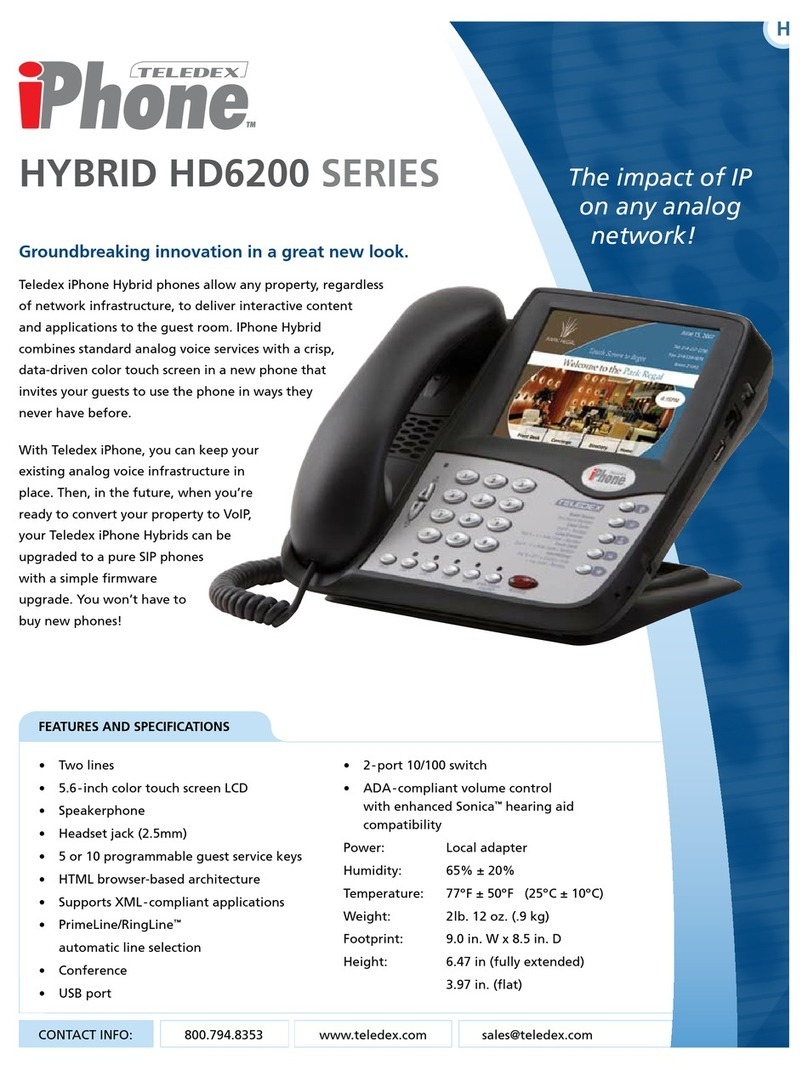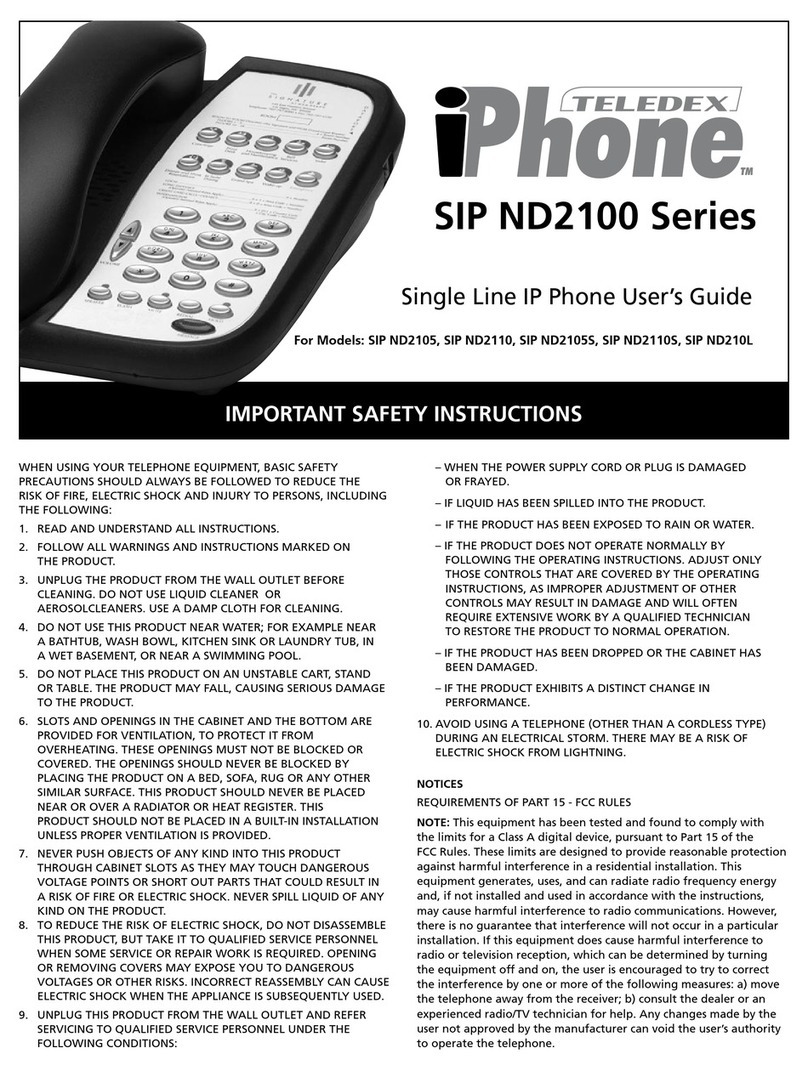2
CONTENTS
1. INTRODUCTION ..........................................................................................5
1.1 OVERVIEW OF HARDWARE .....................................................................................................5
1.2 OVERVIEW OF SOFTWARE......................................................................................................5
2. E103IPPHONEKEYBOARD..................................................................7
2.1 KEYBOARDSFUNCTIONS ........................................................................................................7
2.1.1FunctionTableofBaseKeyboard.........................................................................7
2.1.2Functiontableof handsetkeyboard....................................................................7
2.2 KEYBOARD FUNCTION............................................................................................................7
2.2.2Voice Control..............................................................................................................8
2.2.3HoldFunction.............................................................................................................8
2.2.4Register handset.......................................................................................................8
2.2.5Deletehandset ..........................................................................................................9
2.2.6Callforward................................................................................................................9
2.2.7Threewayconferencecall .....................................................................................9
2.2.8LineSwitch...............................................................................................................10
2.2.9Callparkfunction...................................................................................................10
2.3 FUNCTIONSANDSETTINGCATALOG ....................................................................................10
2.3.1Menucatalog............................................................................................................10
2.3.2Network.....................................................................................................................10
2.3.3CallFeature..............................................................................................................11
2.3.4SIP ..............................................................................................................................11
2.3.5DSP.............................................................................................................................12
2.3.6System.......................................................................................................................12
2.3.7Other Setting...........................................................................................................12
2.3.8Settingcatalog........................................................................................................12
3. THROUGHWEBBROWSERTO SETPHONE..................................13
3.1 LOGON..................................................................................................................................13
3.2 CURRENTSTATE ...................................................................................................................13
3.3 NETWORK.............................................................................................................................14
3.3.1Wan Config...............................................................................................................14
3.3.2LANConfig................................................................................................................15
3.4 VOIP....................................................................................................................................16
3.4.1SIPConfig.................................................................................................................16
3.5 ADVANCE..............................................................................................................................19
3.5.1DHCPServer ............................................................................................................19
3.5.2NAT .............................................................................................................................20
3.5.3STUN ..........................................................................................................................21
3.5.4NetService...............................................................................................................21
3.5.5Firewallsettings......................................................................................................22
3.5.6VLANConfiguration................................................................................................23
3.5.7DigitalMap................................................................................................................24