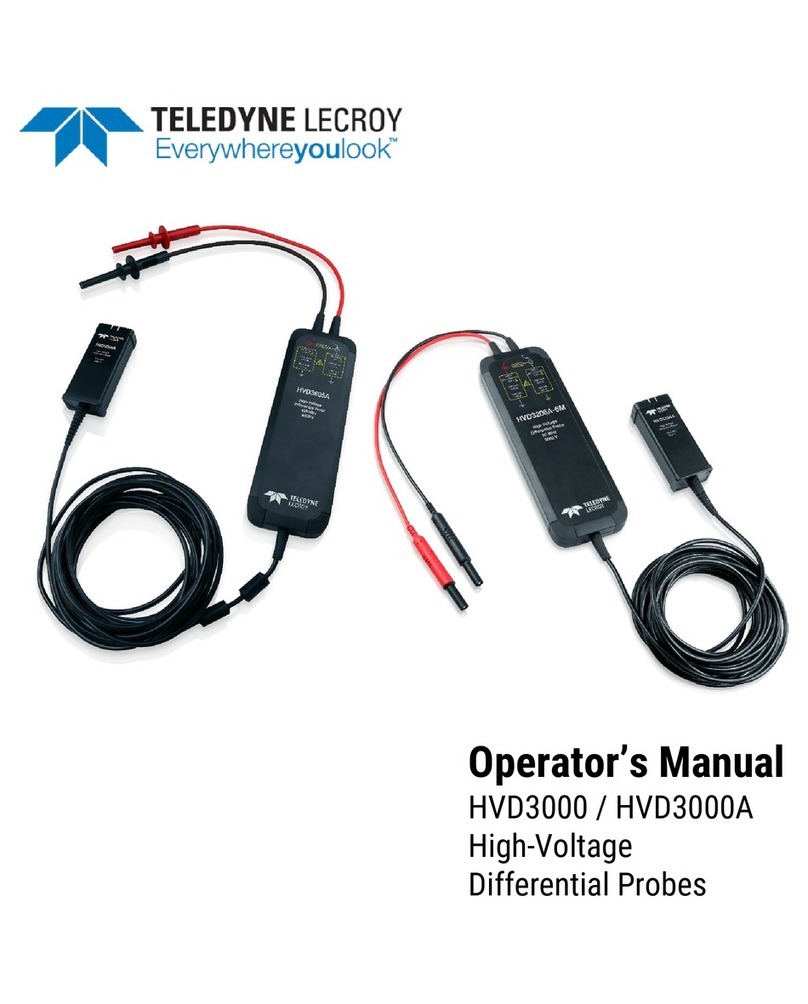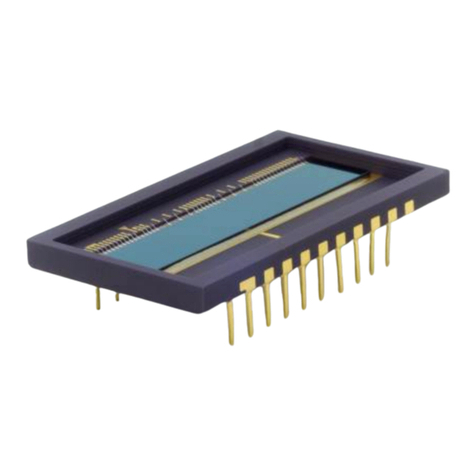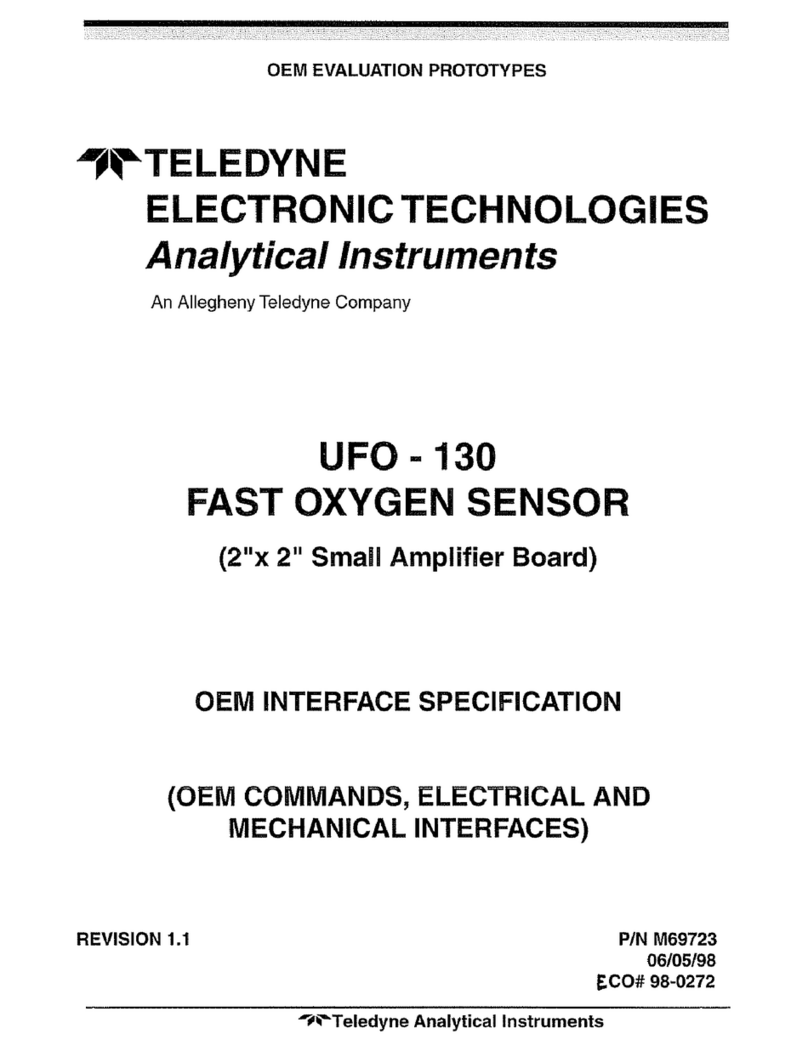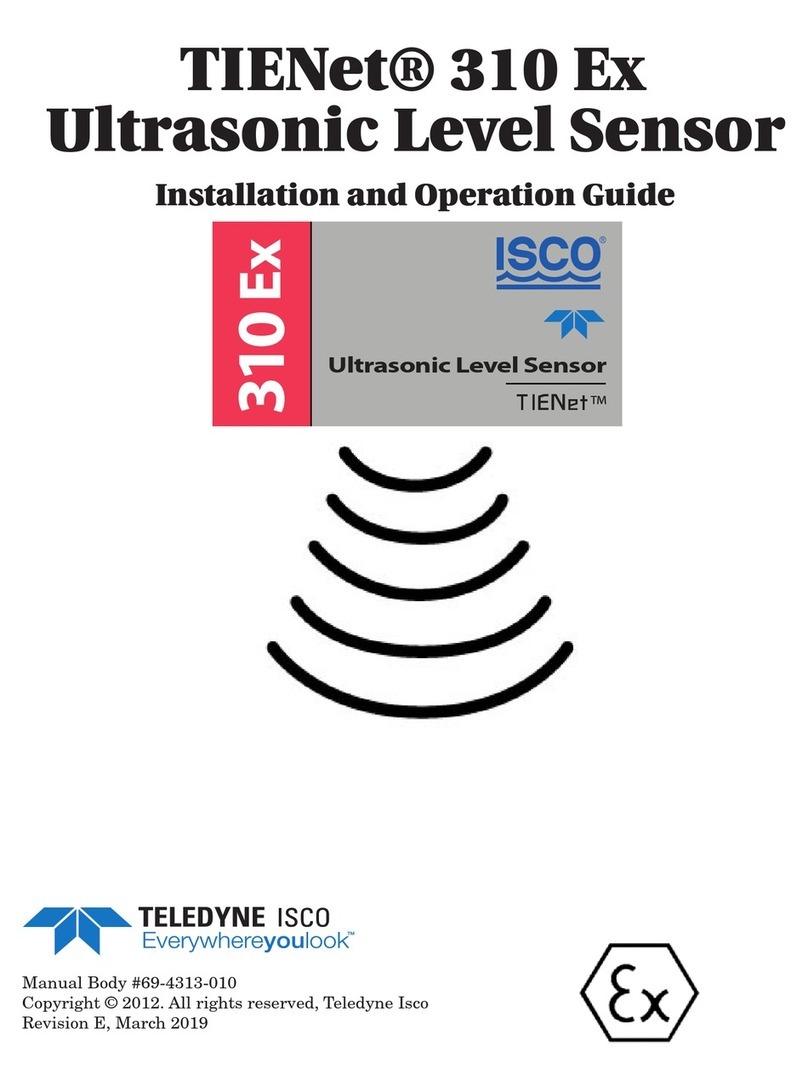Care should always be exercised when handling and operating your BOA Spot Vision
Sensor. Even though the system is encased within a rugged, industrial enclosure,
incorrect use or handling can result in damage to your investment. To prevent this, we
recommend following these precautions:
Handling Precautions
•Do not look directly into the LED ring light during operation! The light is extremely
bright and may cause pain or damage your vision.
•Avoid “hot-plugging” cables and devices.Always shut the system down and remove
power before connecting or disconnecting anything to it.
•Do not use in a Free-standing operation. Mount the BOA Spot properly to prevent it
from falling accidentally. Mounting holes are provided on each side of the BOA Spot.
•Always use the BOA Spot sensor within its recommended operating conditions.
Refer to the complete specifications on page 25.
•Do not install BOA Spot in a location that will expose it to excessive heat, humidity,
vibration, impact, corrosive substances, flammable substances, static electricity or
Electro Static Discharge (ESD).
•Never expose the internal electronics by opening the enclosure.
•Do not attempt to modify the BOA Spot or open the case. This unit has no field-
replaceable components (beyond replacing the Lens or Ring-light). Tampering with
the unit will void the product warranty.
Warranty
Teledyne DALSAwarrants the BOA Spot Vision Sensor against defects in materials and
workmanship for a period of twenty four (24) months from the date of delivery. Teledyne
DALSAand its representatives expressly disclaim any and all other warranties.
Your sole remedy shall be repair or replacement of the BOA Spot Vision Sensor product
and associated optional components, provided that the defective product is returned
within the warranty period.
If you need to return the BOASpot Vision Sensor, you must contact the Teledyne DALSA
representative who sold you the product. Do not return your product to Teledyne DALSA
without prior authorization.
Teledyne DALSAassumes no liability for damages resulting from the use of this manual.
4 Version 1.2; 2017-11-20BOA Spot ID Quick Start