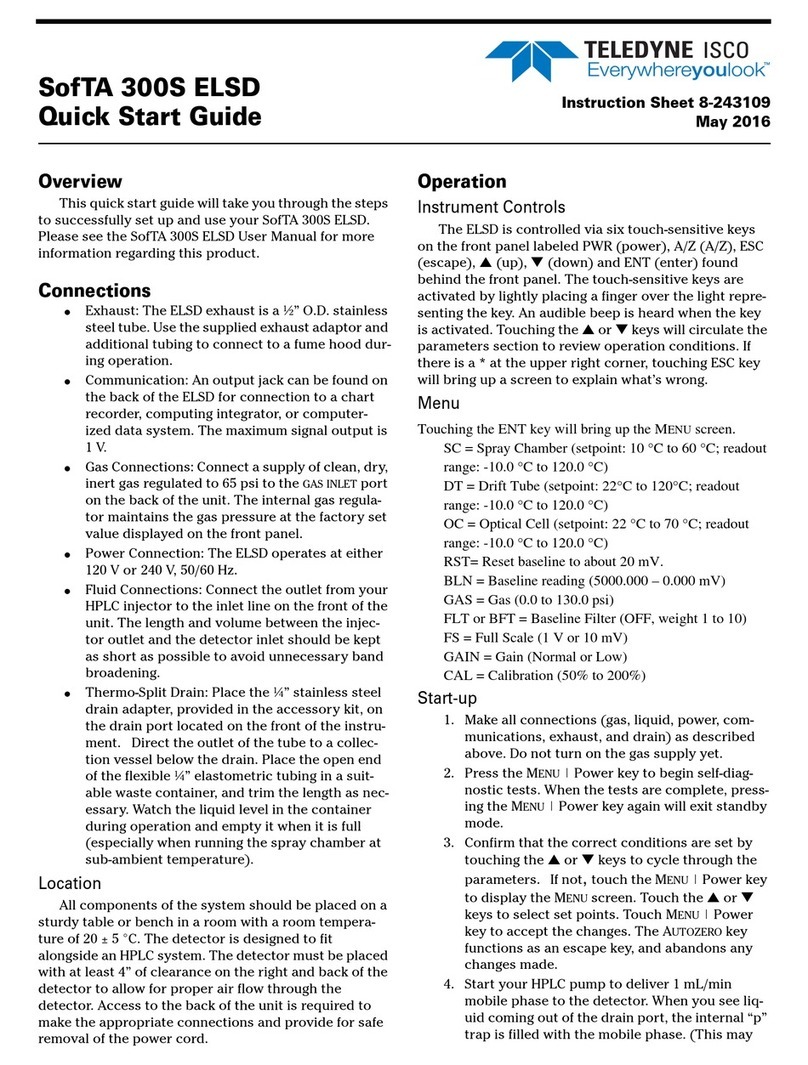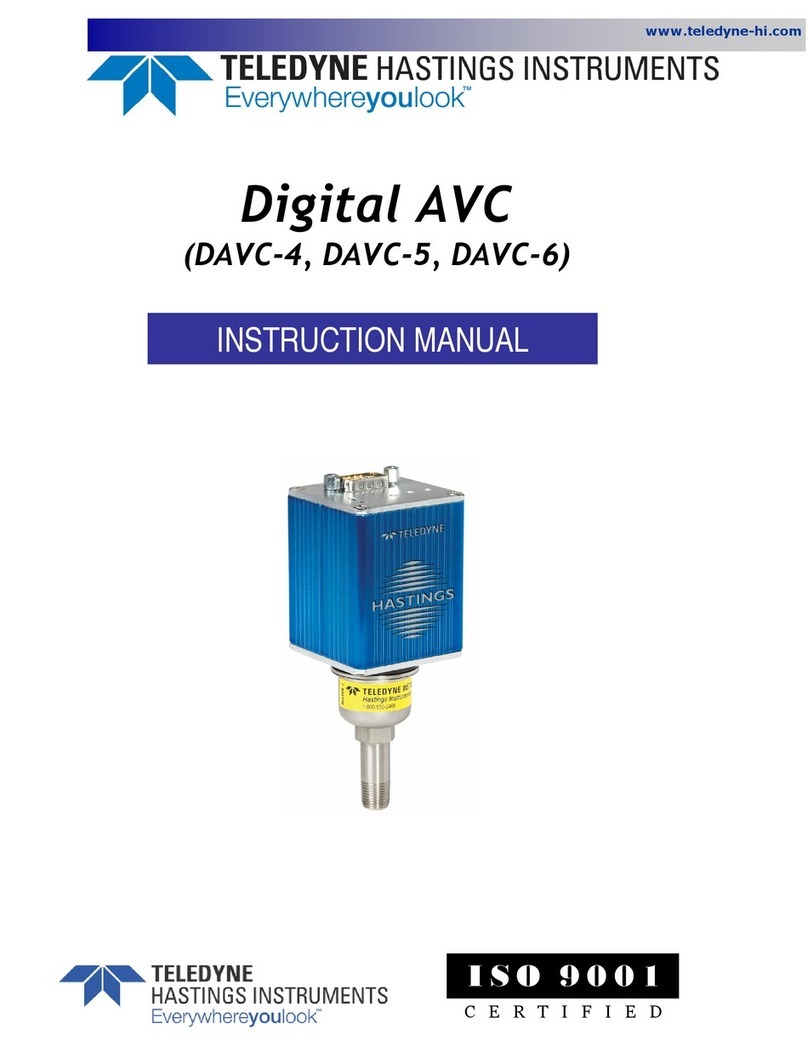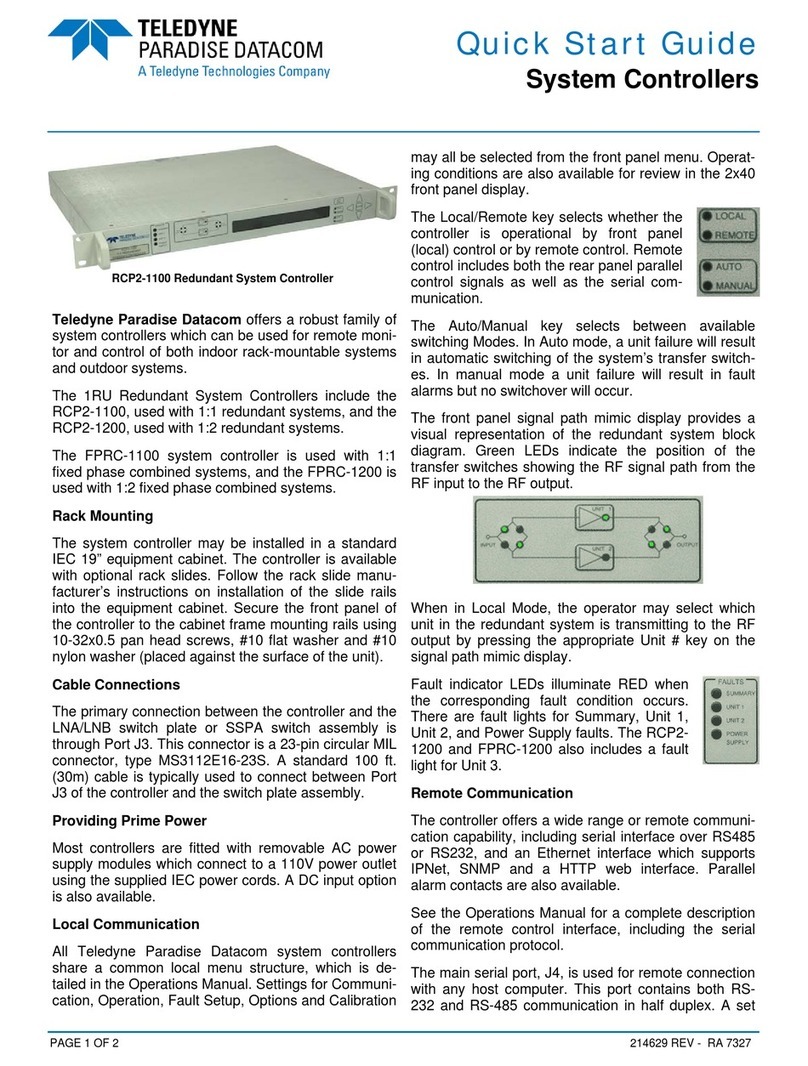RCPF-1000 Fiber Optic System Controller 209872 REV - 7
Appendix A: Ethernet Interface Quick Set-Up ........................................................ 99
Appendix B: Proper 10/100 Base-T Ethernet Cable Wiring ................................. 103
Appendix C: Compact Outdoor SSPA Control with Universal M&C ................... 107
Appendix D: OFM-1000 Mounting Kit .................................................................... 111
Appendix E: Quick Start Guide .............................................................................. 113
Appendix F: Documentation .................................................................................. 117
Figures
Figure 1-1: Block Diagram: System with OFM-1000 External Fiber Interface ............. 10
Figure 1-2: Laser Warning Label................................................................................. 11
Figure 2-1: Outline, External Fiber Optic Interface (OFM-1000).................................. 13
Figure 2-2: System example, SSPA with External Fiber to L-Band Converter ............ 14
Figure 2-3: Interconnects, OFM-1000 External Fiber Transceiver ............................. 15
Figure 2-4: OFM-1000 on Mounting Plate .................................................................. 17
Figure 3-1: Outline Drawing, RCPF-1000 Fiber Optic Control Panel .......................... 19
Figure 3-2: Outline Drawing, Rear Panel, RCPF-1000................................................ 20
Figure 3-3: Outline Drawing, Removable AC Power Supply Module........................... 20
Figure 3-4: Outline Drawing, Removable 48V Power Supply Module ......................... 21
Figure 4-1: RCPF-1000 Front Panel ........................................................................... 27
Figure 4-2: Main Menu Initial Menu Selection ............................................................. 29
Figure 4-3: RCPF-1000 System Information, IPInfo and Version Info Menus ............. 30
Figure 4-4: Panel Com Menu ...................................................................................... 34
Figure 4-5: SSPA Setup Menu .................................................................................... 36
Figure 4-6: Panel Setup Menu .................................................................................... 37
Figure 4-7: Options Menu............................................................................................ 38
Figure 4-8: LNB Calibration Menu............................................................................... 39
Figure 4-9: LNB Current Calibration Display ............................................................... 40
Figure 5-1: Diagram, Uplink / TX Path Block Diagram ................................................ 41
Figure 5-2: Diagram, Downlink / RX Loop Back Test Block Diagram.......................... 43
Figure 6-1: RCP2-1000 remote control interface stack ............................................... 45
Figure 6-2: Basic Communication Packet ................................................................... 46
Figure 6-3: Header Sub-Packet................................................................................... 46
Figure 6-4: Data Sub-Packet....................................................................................... 47
Figure 6-5: Trailer Sub-Packet .................................................................................... 51
Figure 6-6: Packet Wrapper access to Compact Outdoor SSPA ................................ 53
Figure 6-7: Connection Description window ................................................................ 65
Figure 6-8: Connect To window .................................................................................. 65
Figure 6-9: COM Properties window ........................................................................... 66
Figure 6-10: ASCII Setup window ............................................................................... 66
Figure 6-11: Example of Terminal Mode session ........................................................ 67
Figure 6-12: UDP Redirect Frame Example................................................................ 69
Figure 6-13: Web interface screen .............................................................................. 71
Figure 6-14: GetIF Application Parameters Tab.......................................................... 82
Figure 6-15: Getif MBrowser window, with update data in output data box................. 82
Figure A-1: TCP/IP Properties Window ....................................................................... 99
Figure B-1: Modular Plug Crimping Tool ................................................................... 103