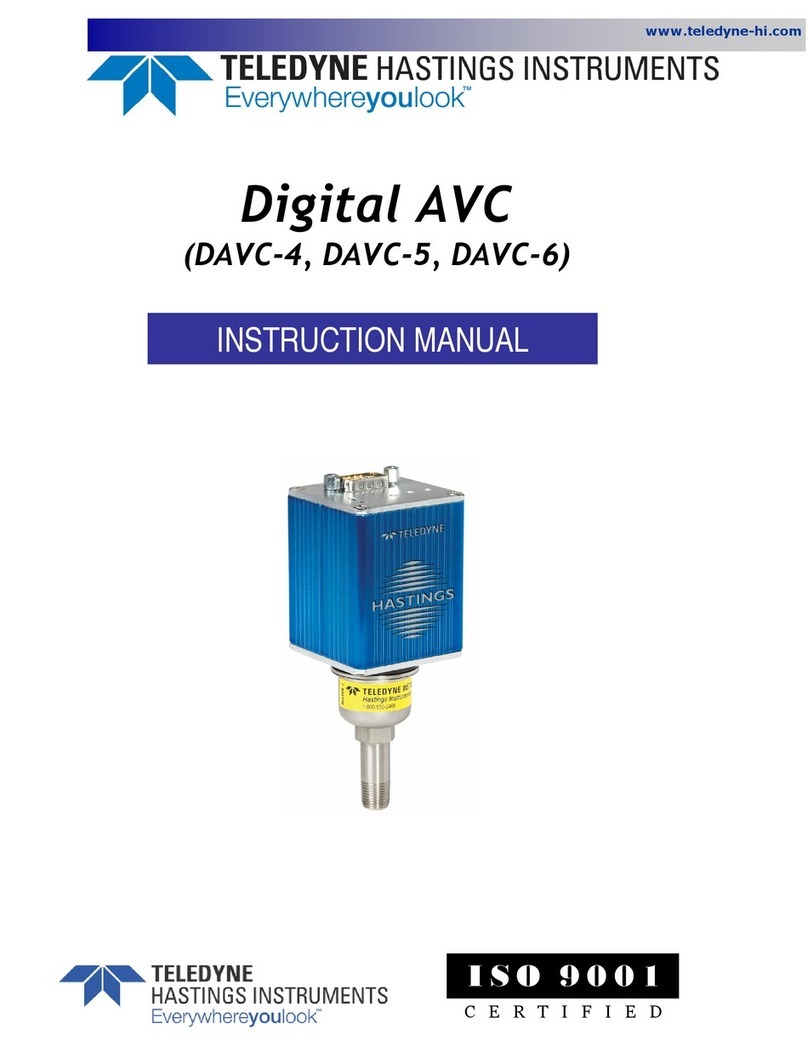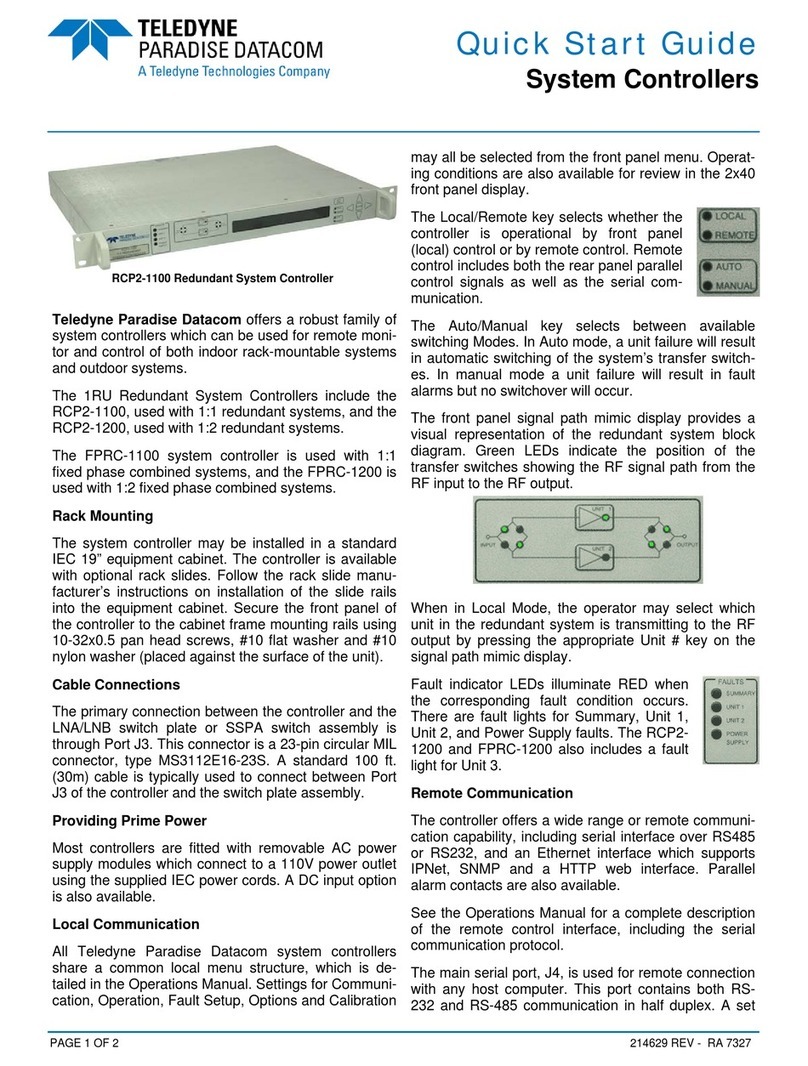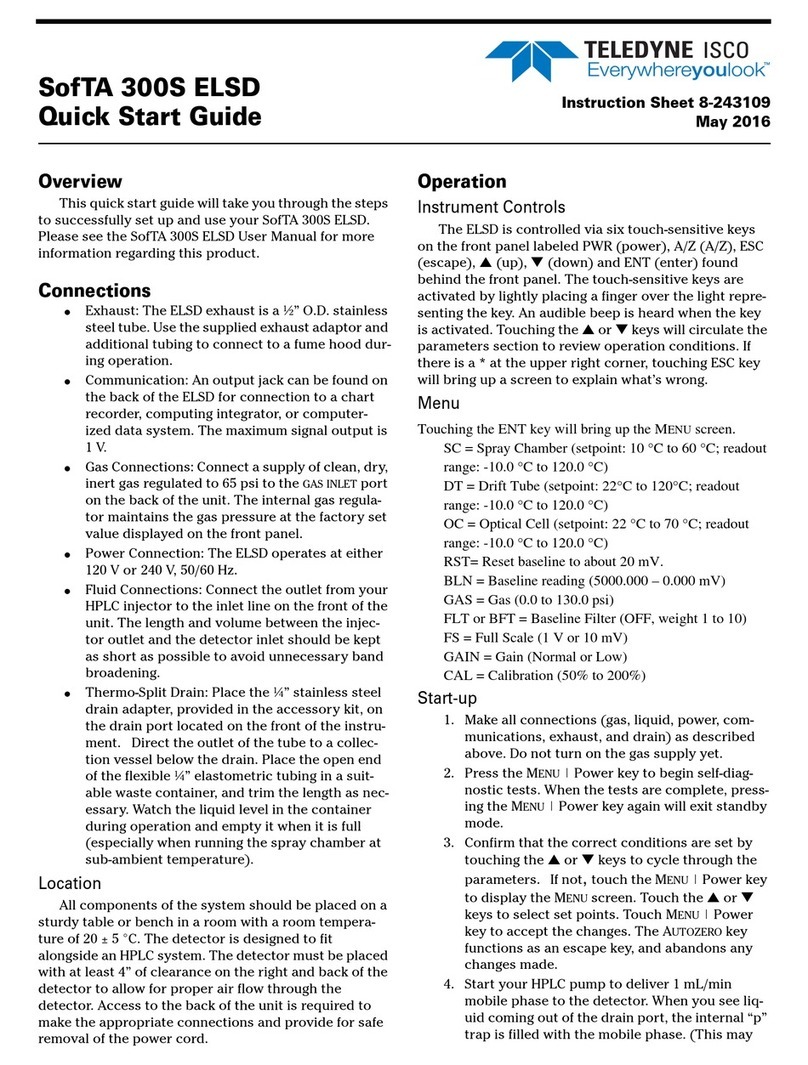181-122018_THCD-101 Instruction Manual Page 3 of 26
Table of Contents
1. GENERAL INFORMATION .................................................................................................... 5
FEATURES .................................................................................................................. 6
SPECIFICATIONS ............................................................................................................ 6
ACCESSORIES ............................................................................................................... 7
1.3.1. Power Supplies................................................................................................... 7
1.3.2. Cables ............................................................................................................. 7
2. INSTALLATION AND SETUP ................................................................................................. 8
RECEIVING INSPECTION ..................................................................................................... 8
MECHANICAL CONNECTIONS ................................................................................................ 8
2.2.1. Mounting .......................................................................................................... 8
ELECTRICAL CONNECTIONS ................................................................................................. 9
2.3.1. Transducer socket Pinout – 15 Pin 'D' Connector........................................................... 9
2.3.2. Interface Socket Pinout – 15 Pin HD 'D' Connector ...................................................... 10
2.3.3. USB Connector – USB Type-C ................................................................................ 10
2.3.4. Power Input Jack .............................................................................................. 10
3. OPERATION .................................................................................................................. 11
FEATURES ................................................................................................................ 11
3.1.1. Analog Input.................................................................................................... 11
3.1.2. Setpoint Control............................................................................................... 11
3.1.3. User Rezero..................................................................................................... 11
3.1.4. Adaptive Filtering............................................................................................. 12
3.1.5. Analog Output ................................................................................................. 12
3.1.6. Alarm Relays ................................................................................................... 12
FRONT PANEL INTERFACE ................................................................................................ 12
4. REMOTE COMMUNICATIONS .............................................................................................. 16
WEBSERVER .............................................................................................................. 16
4.1.1. Main page ....................................................................................................... 16
4.1.2. Live data ........................................................................................................ 16
4.1.3. Channel Configuration page................................................................................. 16
4.1.4. Control Configuration page ................................................................................. 17
SERIAL &TCP COMMUNICATION ..................................................................................... 17
4.2.1. Introduction .................................................................................................... 17
4.2.2. Command/Query format..................................................................................... 18
4.2.3. Main commands................................................................................................ 18
4.2.4. Communication commands .................................................................................. 20
4.2.5. Channel Setup commands.................................................................................... 20
4.2.6. Filtering commands ........................................................................................... 21