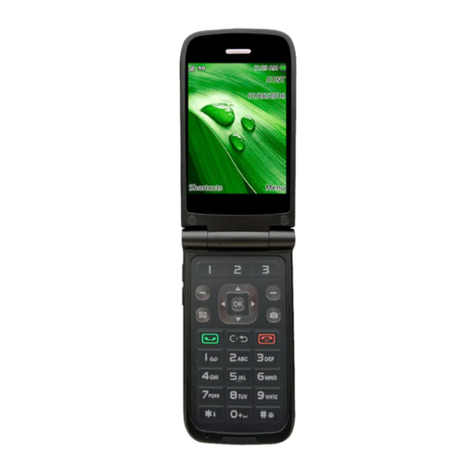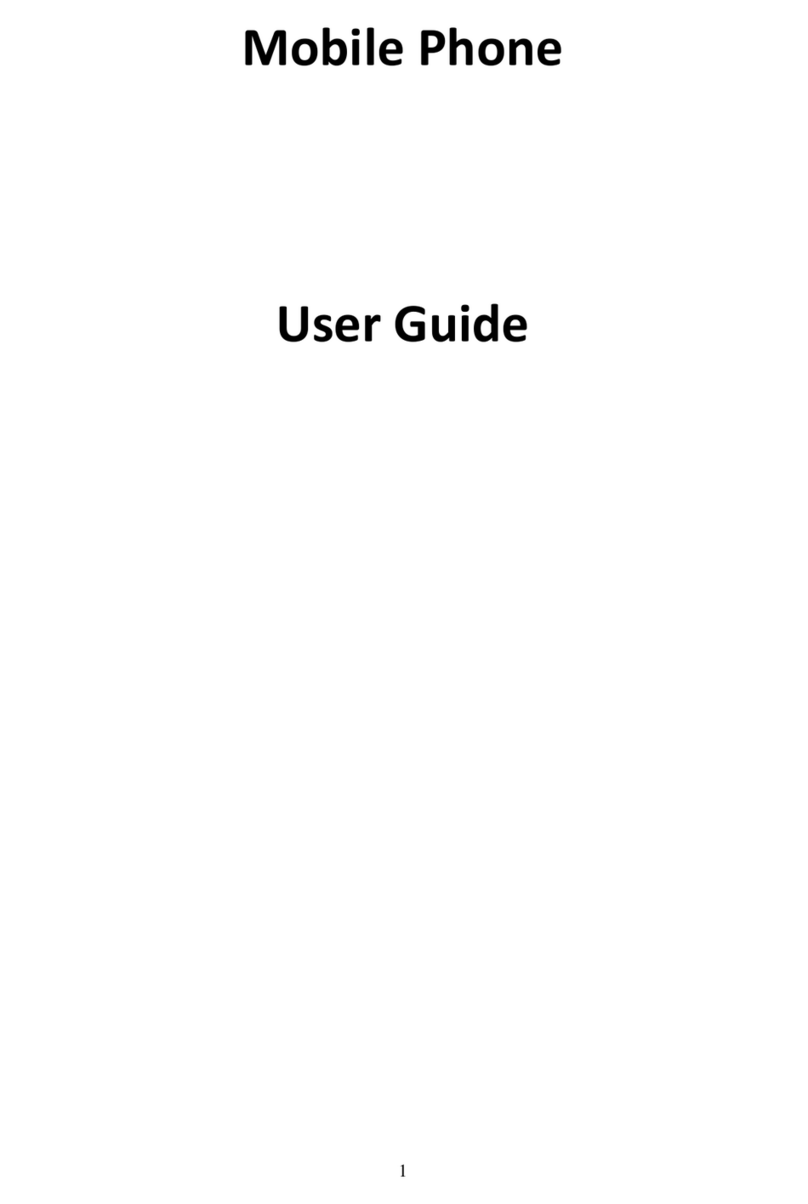TeleEpoch M570A User manual

1
MobilePhone
UserGuide

2
Contents
1.SafetyandCautions.......................................................................................................................................5
2.LookandFeel.................................................................................................................................................6
3.GettingStarted...............................................................................................................................................8
Boxcontents...................................................................................................................................................................8
Installingthebattery...................................................................................................................................................8
Chargingyourbattery.................................................................................................................................................8
MicroSDCardLoading.................................................................................................................................................9
4.EssentialTopics..........................................................................................................................................10
CommunicationControlkeys.................................................................................................................................10
NavigationkeysandSoftkeys................................................................................................................................10
Standbyscreen.............................................................................................................................................................10
TheKeypad...................................................................................................................................................................10
Backlight........................................................................................................................................................................10
Alertmodes...................................................................................................................................................................10
5.DisplayIcons................................................................................................................................................11
6.BasicOperations.........................................................................................................................................12
Turningonthephone................................................................................................................................................12
Turningoffthephone................................................................................................................................................12
Answeringacall..........................................................................................................................................................12
Dialingaphonenumber...........................................................................................................................................12
Rejectinganincomingcall.......................................................................................................................................12
Dialinganumberfromcallhistory.......................................................................................................................12
Endingacall..................................................................................................................................................................12
DialinganumberfromContacts............................................................................................................................12
AddingaContact.........................................................................................................................................................13
Silencingaring............................................................................................................................................................13
Adjustingthevolumeduringacall.......................................................................................................................13
Missedcall.....................................................................................................................................................................13
7.UsingtheMenu............................................................................................................................................13
Accessingthemainmenu.........................................................................................................................................13
Returningtothepreviousmenu............................................................................................................................13
Returningtothestandbyscreenfromanywhereinthemenu....................................................................13
8.Messages........................................................................................................................................................14
NewtextMessage(SMS)...........................................................................................................................................15
Inbox...............................................................................................................................................................................15
Outbox............................................................................................................................................................................16
Sentbox...........................................................................................................................................................................16
Draftbox.........................................................................................................................................................................16
Template........................................................................................................................................................................16
Deferred.........................................................................................................................................................................16
HotMessages................................................................................................................................................................16
Settings...........................................................................................................................................................................16
Delete..............................................................................................................................................................................17
VoiceMail......................................................................................................................................................................17
PictureMessaging(MMS).........................................................................................................................................17

3
CreateaPictureMessage(MMS)............................................................................................................................17
Inbox...............................................................................................................................................................................18
Outbox............................................................................................................................................................................18
Drafts..............................................................................................................................................................................18
Sent..................................................................................................................................................................................18
Templates......................................................................................................................................................................19
Settings...........................................................................................................................................................................19
9.Contacts.........................................................................................................................................................19
Toenteracontact.......................................................................................................................................................19
Todialfromyourcontactslist...............................................................................................................................19
Contactlist.....................................................................................................................................................................20
CreateNewContacts..................................................................................................................................................20
Group..............................................................................................................................................................................20
SetSpeedDial...............................................................................................................................................................20
Memoryinfo.................................................................................................................................................................20
10.Downloads..................................................................................................................................................20
11.Tools&Games...........................................................................................................................................20
Alarm..............................................................................................................................................................................20
Notes...............................................................................................................................................................................21
Calculator......................................................................................................................................................................21
Stopwatch......................................................................................................................................................................21
WorldTime...................................................................................................................................................................21
Calendar.........................................................................................................................................................................21
Downloads.....................................................................................................................................................................22
Games..............................................................................................................................................................................22
12.CallHistory.................................................................................................................................................22
Missedcalls...................................................................................................................................................................22
Receivedcalls...............................................................................................................................................................23
Dialedcalls....................................................................................................................................................................23
Deletelog.......................................................................................................................................................................23
Calltime.........................................................................................................................................................................23
13.Profiles........................................................................................................................................................23
14.Settings........................................................................................................................................................24
PhoneSetup..................................................................................................................................................................24
DisplaySetup................................................................................................................................................................24
CallSetup.......................................................................................................................................................................25
SecuritySetup..............................................................................................................................................................25
PhoneInfo.....................................................................................................................................................................25
15.Internet.......................................................................................................................................................26
16.CameraOperation...................................................................................................................................26
17.Multimedia.................................................................................................................................................27
AudioPlayer.................................................................................................................................................................27
Camera............................................................................................................................................................................27
Recorder........................................................................................................................................................................27
Gallery............................................................................................................................................................................28
18.Bluetooth....................................................................................................................................................28

4
19.TextInputMethod...................................................................................................................................29
AppendixICommonFaultDiagnoses....................................................................................................30
AppendixIIAbbreviationsandexplanations......................................................................................31
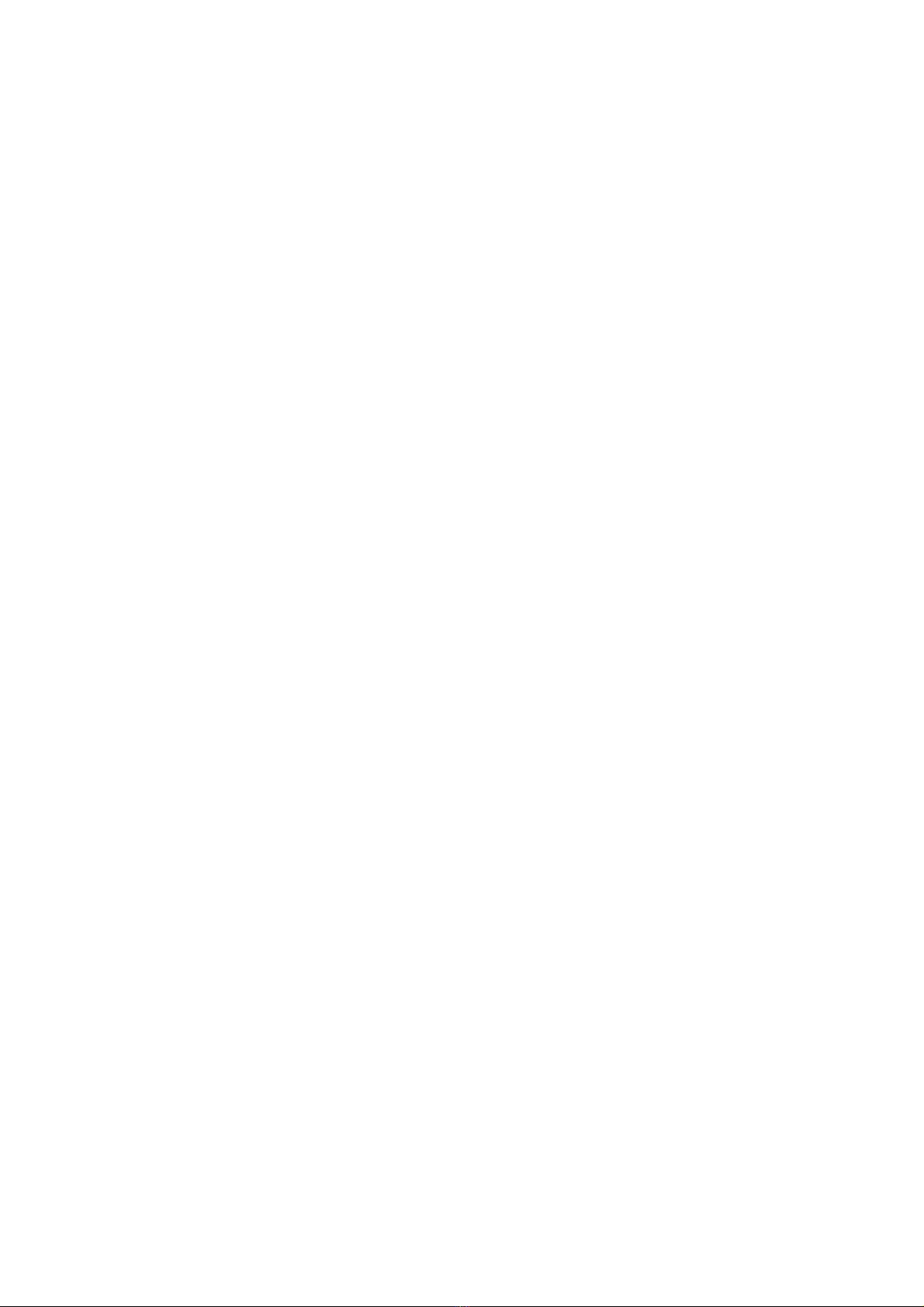
5
1.SafetyandCautions
•Switchoffthemobilephoneinthevicinityofchemicalplants,gasstationsandother
locationscontainingexplosiveobjects.
•Keepthemobilephoneawayfromsmallchildren.
•Switchoffthemobilephoneasinstructedwheresignsarepresent.
•Switchoffthemobilephonebeforeboardingplanesandduringflight.
•Obeythelocallawswhiledriving.Whenhandsfreefunctionisavailable,usethehandsfree
callingdevicetoensuresafety.
•Takespecialcarewhenusingthemobilephoneinthevicinityofsuchdevicesaspacemakers,
hearingaidsandelectro‐medicalequipment,whichmaybeaffectedbythemobilephone.
Whenusingothermedicalequipment,verifywithsuppliersandmedicalstaffthatthe
equipmentwillnotbeaffected.
•Thereisnowarrantyorguaranteeforaccessoriesnotproducedbytheoriginalmobile
phonemanufacturer.
•Neverattempttodisassemblethemobilephone.Openingtheunitmayvoidanywarranty.
•Attemptingtochargethemobilephonewithoutthebatteryinstalledcandamagethe
phoneandcreateafirehazard.
•Chargethemobilephoneinawell‐ventilatedenvironment,andkeepitawayfrom
flammableorexplosiveobjects.
•Toavoiddemagnetization,keepthehandsetawayfrommagneticsubstancessuchas
magneticdiscsorcreditcards.
•Keepthehandsetawayfromliquids.Removethebatteryifthehandsetgetswet.Donot
attempttousethemobilephoneunderthesecircumstances.
•Avoidusingthemobilephoneinextremetemperatureenvironments.Neverleavethe
mobilephoneexposeddirectlytosunlightorinanextremelyhumidordust‐filled
environment.
•Donotcleanthehandsetwithliquidsordetergents.
•Donotdropthehandsetorsubjectittostrongpressureoranyotherformofabuse.
•Theoriginalmobilephonemanufacturerwillnothonoranywarrantiesorguaranteesifthe
aboveinstructionsarenotfollowedbythemobilephoneuser.
•PleaserecycletheLithium‐ionbatteriesordisposeofthemproperly.Donotdisposeofthe
batteriesbythrowingthemintothehouseholdwaste.
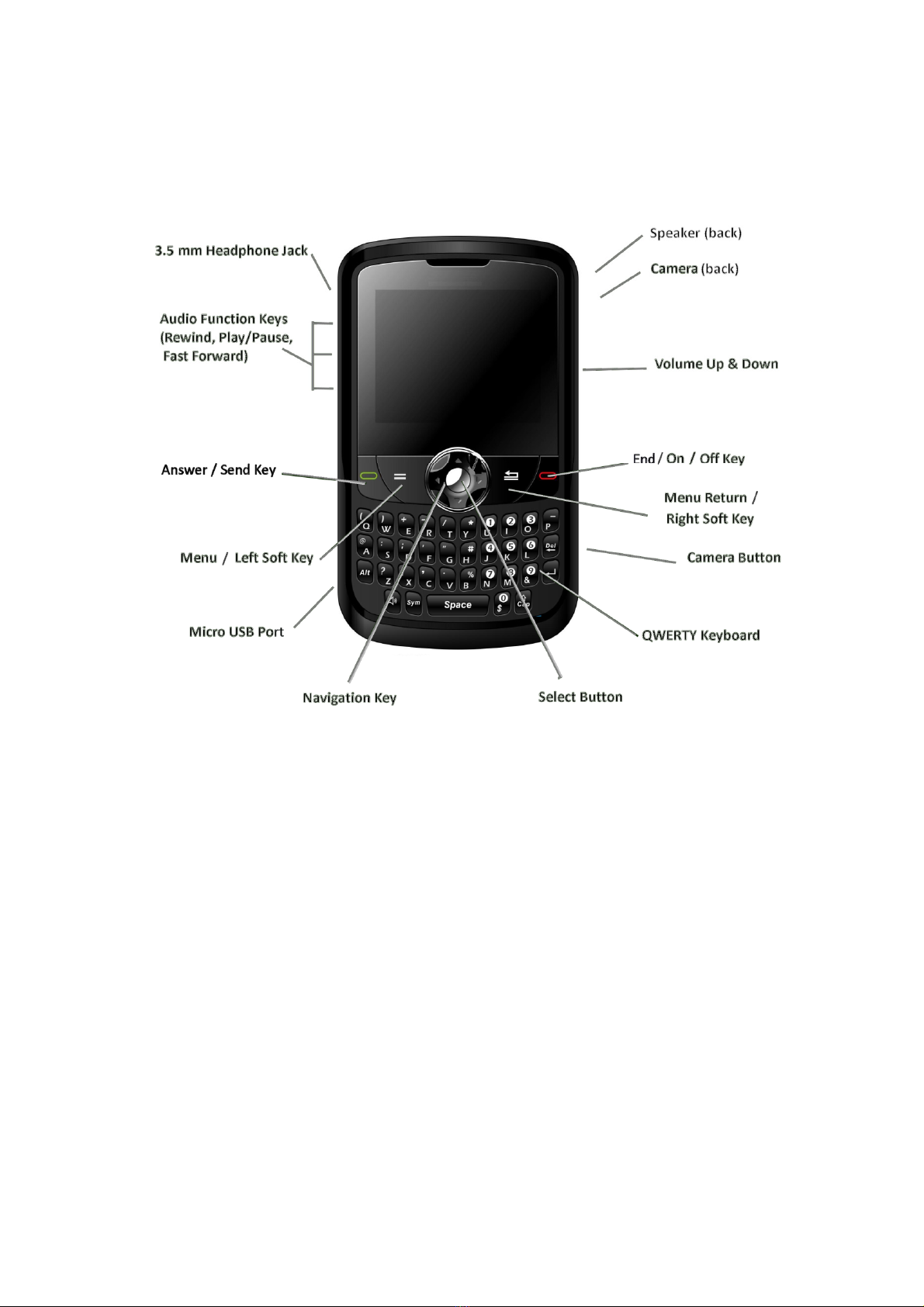
6
2.LookandFeel

7
Backcover
Rightside
Leftside

8
3.GettingStarted
Boxcontents
•1phone
•1battery
•1microUSBwallcharger
•1usermanual
•1userquickstartguide
Installingthebattery
1. Removetherearcoverofthephone.Thereisaslotatthebottomrearofthephonefora
coinorfingernail.
2. Placethebatteryintheopening.Besurethatthecontactsalignbetweenthephoneand
battery.
3. Replacetherearcover.
Warning:Ifthephoneisonwhenremovingthebattery,youmaylosestoredinformation.
Chargingyourbattery
Thephonecomeswitha2piececharger(USBcableandACadapter)
Tochargethephone:
1. ConnecttheUSBcabletotheACadapter.
2. ConnecttheACadaptertothewallpowersocket.
3. RemovetheUSBcoveronthelowerleftsideofthephone.
4. ConnectmicroUSBconnectorontheUSBcabletothephone.
ThephonecanalsobechargedfromaUSBportonacomputer.
•Whilethebatteryischarging,thebatterysymbolwillgraduallyscanfromrighttoleft.
•Anewbatterymustbefullychargedbeforeitisusedforthefirsttime.
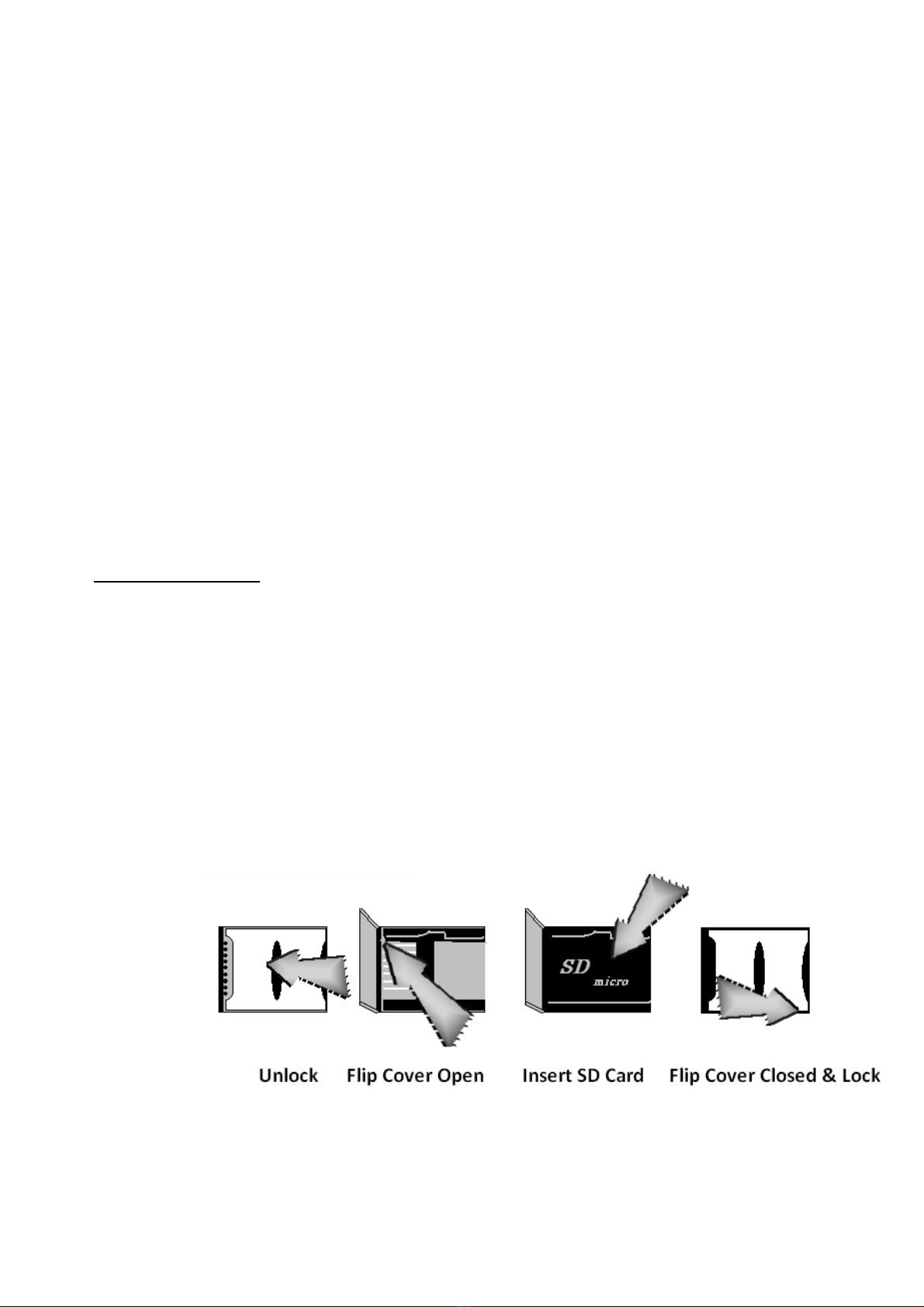
9
•Tokeepthebatteryfunctioningoptimally,itisrecommendedthatyouoccasionally
dischargethebatteryfullybyconsumingthepoweruntilthephoneisswitchedoff
automatically.
•Duringthecourseofcharging,itisnormalforthephoneandthebatterytoheatupslightly.
Thephonewillautomaticallyprotectitselfwhenbatterytemperaturerisestocontrol
temperaturevariationbyextendingthechargingtime.
•Thehandsetwillgiveanalertasthebatteryisrunningout.Whenthepowerhasrunout,
thehandsetwillbeswitchedoffautomatically.
•Actualtimeofusageofthebatteryvariesaccordingtodifferentoperationmodesand
settingsofnetworkbasestation.Ifyouusethephonewhenbatteryisratherlow,the
phonemayswitchoffautomatically.
•Youmaychoosetochargethebatteryunderpower‐offorstandbystate.Ifthephoneis
chargedunderpower‐offstate,itwillstartanddisplaythegraphicdenotingthattheunitis
charging.
•Whenthebatteryisfullycharged,chargingoperationstopsautomatically.Thebattery
symbolonthescreenwillmaintainagraphicshowingthatthebatteryisfull.Atthistime,
pleaseunplugthechargingcable.
•Callscanbemadewhilecharging.
MicroSDCardLoading
TheMicroSDcardslotislocatedunderneaththebattery.Pleasefollowthebatteryinstallation
instructionsabovetoaccesstheMicroSDcardslot.TheMicroSDcardslotislocatedintheupper
rightcornerofthebatterywell.
1. ToinserttheMicroSDcard,unlockandopenthecoverbygentlyslidingthemicroSDcard
slotcoverintheupwarddirectionuntilitclicks.
2. Liftthecover,placetheMicroSDcardintheslotsothatthecontactsofthemicroSDcard
andthephonemate.Thereisanoutlineofthecardtoensurethecardseatsproperlyinthe
slot.
3. Closethecover,andlocktheMicroSDcardslotbygentlyslidingthecoverinthedownward
directionuntilitclicks.
4. Reinsertthebatteryandbackcover,followingthebatteryinstructionsabove.

10
4.EssentialTopics
CommunicationControlkeys
TheAnswer/Sendkeyisusedforansweringacall,makingacall(afteranumberhasbeenentered),or
fordialingfromthecallhistory.
TheEnd/On/Offkeyisusedforendingacall(duringdialingandcommunicationstate),orforexitinga
menutoreturntostandbymenu.Pressingandholdingthiskeywillswitchthephoneonoroff.
NavigationkeysandSoftkeys
TheNavigationkeyisusedtoscrollacrossthescreen.ThebuttonatthecenteroftheNavigationkey
isusedtoSelectanitem.
TheLeftSoftkeyisusedtoenterthemenu.
TheMenuReturn/RightSoftkeyisusedtoreturntothepreviousmenu.Thefunctionsofthetwosoft
keysdependontheapplicationandthefunctionsthatarebeingaccessed.
TheEnd/On/Offkeyisusedtoreturntothestandbyscreenfromanywhereinthemenu.
Standbyscreen
TheStandbyscreenprovidesusertheabilitytoaccess5commonandfrequentlyusedicons:Contacts,
Messages,Multimedia,CalendarandInfoPortal.TheNavigationkeyisusedtoscrollacrosstheicons
andtheSelectbuttonisusedtomaketheselection.
TheKeypad
Keysfrom0to9,*and#areusedfordialing.Inputtingpassword,letters,symbolsetc.,is
accomplishedbytheQWERTYkeyboard.Seethesectiononinputmethodforfurtherdetails.
Backlight
Afterthemobilephoneisinstandbyforaperiodoftime(lengthoftimeissetbytheuser),thephone
willturnoffthescreenbacklighttosavepower.Ifthescreenbacklightgoesout,youcanpressanykey
onthephone’skeypadtoturnonthebacklightagain.Backlightoffdelaytimecanbechangedbythe
followingsteps:
1. FromtheStandbyscreen,presstheLeftSoftkey
2. SelectSettings
3. SelectDisplaySetup
4. SelectLCDBackLight
5. Selecteither10s,20s,30sorAlwayson
Alertmodes
Therearemultipleuser‐selectabletonesavailablefortextmessageandcallnotifications.Pleasefollow
thepathsbelowforselectingthemodesandthespecifictonesforeachtype.
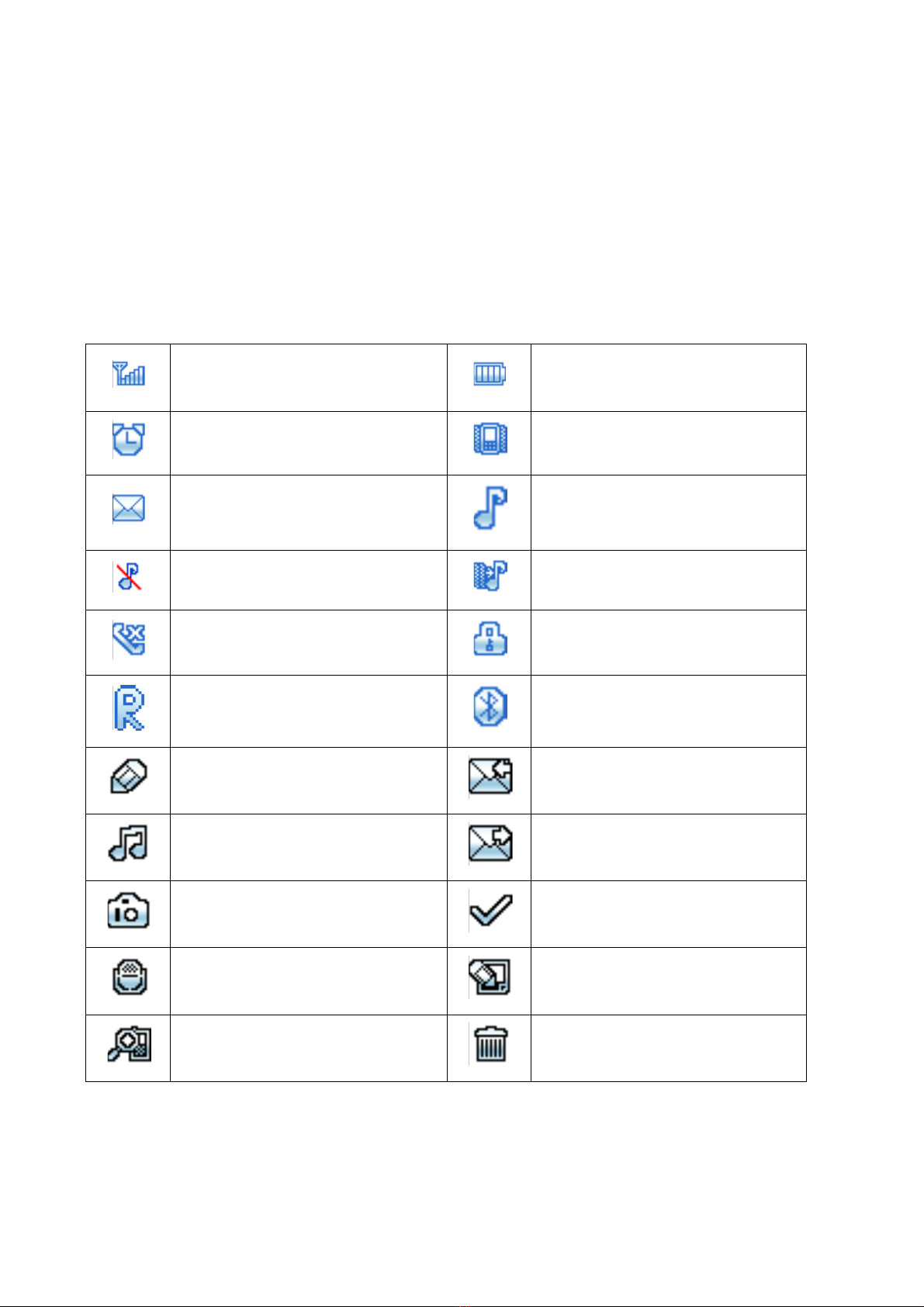
11
ForTextmessagealerts:
1. SelectProfilesfromthemainmenu
2. SelectoneoftheProfileSettings(Normal,Loud,Vibrate,orSilent)
3. SelectPersonalize
4. SelectIncomingcallalert/Ringtone/Messagealerttone/RoamingRingtone
5. Selectthetone
5.DisplayIcons
Signalstrengthreceivedbythe
antennaBatterylevelindicator
Alarmclock
Vibrateicon
Unreadmessages
Ringicon
Silent
Vibratefirstthenring
Missedcall
Keypadlocked
Roaming
Bluetooth
Createnewtextmessage
Inbox
Audioplayer
Outbox
Camera
Sentbox
Recorder
Draftbox
Search
Delete
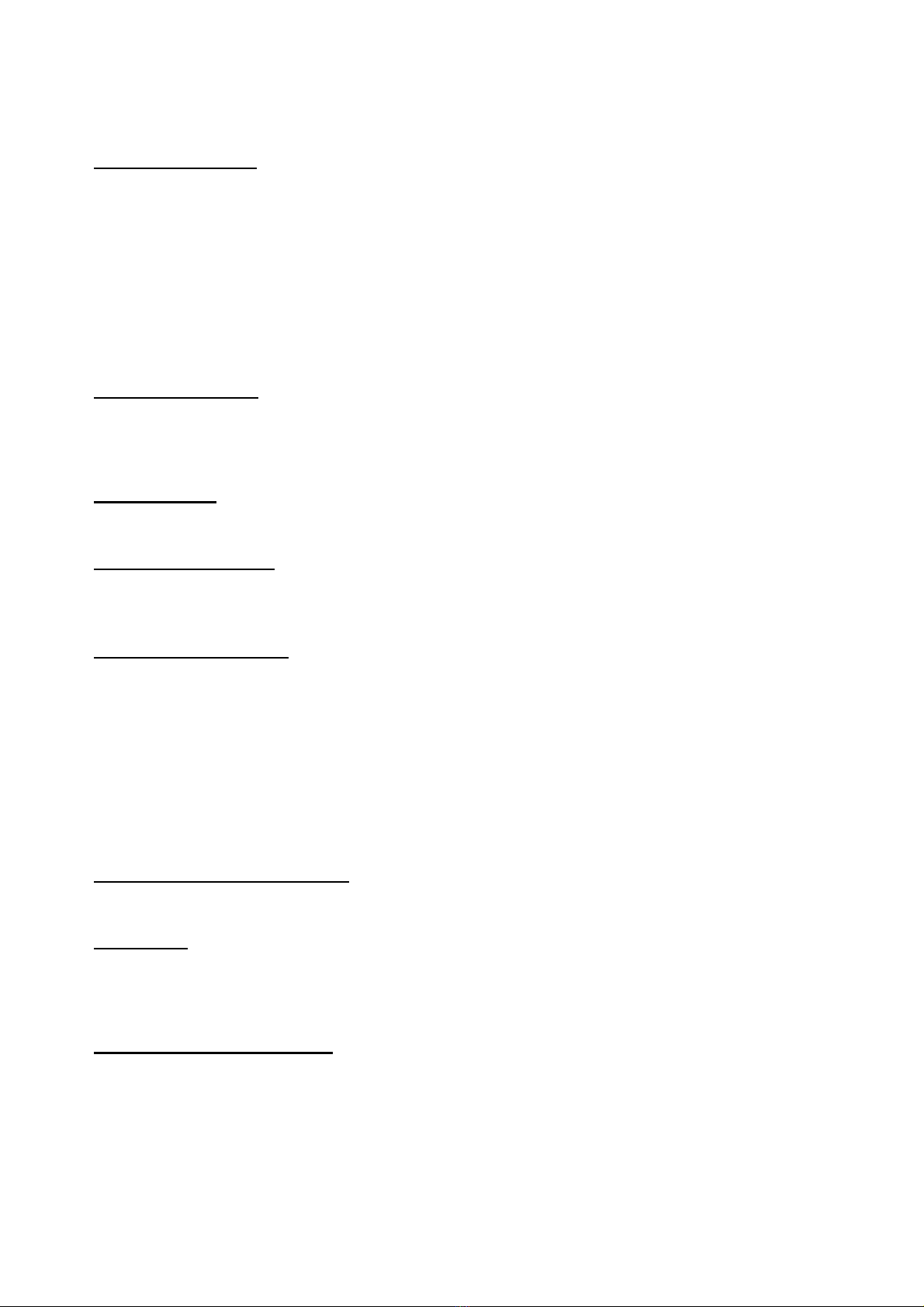
12
6.BasicOperations
Turningonthephone
PresstheEnd/On/Offkeyandholdfor5‐6seconds.Thephonewillautomaticallysearchthenetwork
aslongasthephonehasnopasswordprotection.Afterthephonehasregisteredonthenetwork,the
signalstrengthwillbedisplayedatthetoprightcornerofthescreen.Thephoneisnowinthestandby
stateandyoucanmakeoransweracall.
Yourphoneremainsinasearchingstateifitfailstofindtheavailablenetworksystem.
Ifapasswordforthephoneisrequiredafteritisswitchedon,pleaseinputthepassword,andthen
presstherightsoftkeyforconfirmation.Afterunlocking,thephonewilldisplaythesignalstrength.
Turningoffthephone
PresstheEnd/On/Offkeyandholdfor5‐6seconds.
Warning:Ifyouswitchoffthephonebyremovingthebattery,youmaylosestoredinformation.
Answeringacall
PresstheAnswer/Sendkey.
Dialingaphonenumber
Inthestandbystate,enterthetelephonenumber(includecountryandareacodesifnecessary)and
presstheAnswer/Sendkey.
Rejectinganincomingcall
PresstheEnd/On/Offkey.
•Thecallwillgodirectlytovoicemail,ifthatserviceisactive.
•IfyouhavesubscribedtocallerIDservice,thenduringanincomingcallthecallerIDwill
bedisplayedonthescreen.Ifthisnumberisalreadysavedinthecontactslistthen
caller’snamewillalsobedisplayedonthescreen.
Note:Ifyouhavesubscribedtothecallforwardingservices,incomingcallsmaybeforwardedtothe
specifiednumberautomatically.
Dialinganumberfromcallhistory
PresstheAnswer/Sendkey,selectnumberfromthelistandpresstheAnswer/Sendkeyagain.
Endingacall
PresstheEnd/On/OffKey.
Whenacallisended,thecalltimerstopsandthetext‘CallEnded’isdisplayedonthescreen.
DialinganumberfromContacts
1. SelectContactsfromthemainmenu

13
2. SelectContactList
3. Scrollthroughthelistandselectthecontacttodial
4. PresstheAnswer/Sendkeytodialthenumber
AddingaContact
Toaddanewcontact
1. SelectContacticonfromstandbymenu
2. PressLeftSoftkeytoselectOptions
3. SelectCreateNewContact
4. SelectNametoenternameusingkeypad
5. PressLeftSoftkeytoselectOK
6. Selectcontactnumber
7. PressLeftSoftkeytoselectEdit
8. Entercontactnumbers
9. PressLeftSoftkeytoselectOK
10. PressSavethenLeftSoftkeytoselectYestosavecontact
Silencingaring
Pressthe#keyandholdfor3seconds.
Tochangefromringtonetovibrate,Pressthe#keyandholdfor3seconds.Pressthe#keyagainto
revertbacktoringtone.
Adjustingthevolumeduringacall
Duringaconversation,youmaypressthevolumeupanddownkey(ontherightsideofthephone)to
adjustthevolumeofearpiece.
Missedcall
Iftherearemissedcalls,themissedcallsymbolwillbedisplayedonthemainscreen.Missedcallscan
beviewedbyselectingtheCallHistoryicononthemainmenu.
7.UsingtheMenu
Accessingthemainmenu
PresstheMenu/LeftSoftkey.
Returningtothepreviousmenu
PresstheMenuReturn/RightSoftkey.
Returningtothestandbyscreenfromanywhereinthemenu
PresstheEnd/On/Offkey.

14
Navigatingthemenus
UsetheNavigationkey,thenpressSelectkey(inthecenteroftheNavigationkey).
Thestandbyscreenmenuhasfiveoptions,Contacts,Messages,Multimedia,CalendarandInfoPortal.
StandbyScreenMenuSelection
ContactsMessagesMultimediaCalendarInfoPortal
BypressingtheMenu/Leftsoftkey,thefollowing12mainmenuiconscanbeviewed.
Messages
CallHistory
Contacts
Multimedia
Camera
InfoPortal
Internet
Tools&Games
Profiles
Settings
Bluetooth
Downloads
Eachsetofmenusisfurtherdividedintomulti‐itemsub‐menus.Menufunctionsmayletyouset,check
orchangethephone’svariousfunctionalsettingstomeetyourpersonalrequirements.Pleasereferto
thefollowing‘Menuoptionlist’forselectionofthefunctionsyourequire.
8.Messages
Messagingisanetworkservice.Youmayberequiredtosubscribetotheservicefromyournetwork
operatorpriortosendingandreceivingtextmessages.

15
Amessageissenttothemessagescenterofthenetwork,thentothetargeteduserbythenetwork.If
thetargeteduser’sphoneisofforoutofnetworkarea,thenetworkwillstorethemessagetemporarily.
Whenthephonereceivesanewtextmessage,youwillbepromptedaccordingtosettingandthe
UnreadMessagesiconwillappearatthetopofthemainscreentoindicateunreadtextmessage.
ToopenandreadanincomingTextmessage
1. SelecttheMessagesIcon,then
2. SelectthetypeofMessage
a. SelectTextMessaging(forsimpletextmessages,upto140characters),thenselect
Inbox
b. SelectPictureMessaging(forattached,multimediafiles(photos,video,audio,etc),then
selectInbox
NewtextMessage(SMS)
Youcancreateatextmessageinthismenu.Everytextmessagehasacapacityof140characters.To
createanewtextmessage
1. SelectMessagesicon
2. SelectTextMessaging
3. SelectNewTextMessage
4. Usethekeypadandtypeyourmessage
Oncethetexthasbeenentered,thefollowingoptionsareavailable,bypressingtheleftsoftkey.
•Sendto:sendtextmessage
•Insert:
1. InsertContactinfo:Insertcontactnumber.
2. Inserttexttemplate:Insertcommonphraseinthetextmessage.Itprovidesyouwith12
commonphrases.
•SendingOptions:Setdeliverypriority,deliveryreport,immediate/scheduledelivery
•TextEntry:Selectinputmethod(seeTextInputMethodsection)
•SavetoDrafts:Savetooutbox.
•CancelMessage:Returntoinformationlistinterface
Inbox
TheInboxisusedforreadingtextmessagesreceived.Intheinbox,thephonecanstoreupto50text
messages.Youmaypressupanddown‐navigationkeytobrowsethemessagelist.InthemessageRead
mode,thefollowingoptionsareavailable.
•Reply:Replytothetextmessageyouarecurrentlyreading.
•Forward:Forwardthetextmessageyouarecurrentlyreadingtoothers.
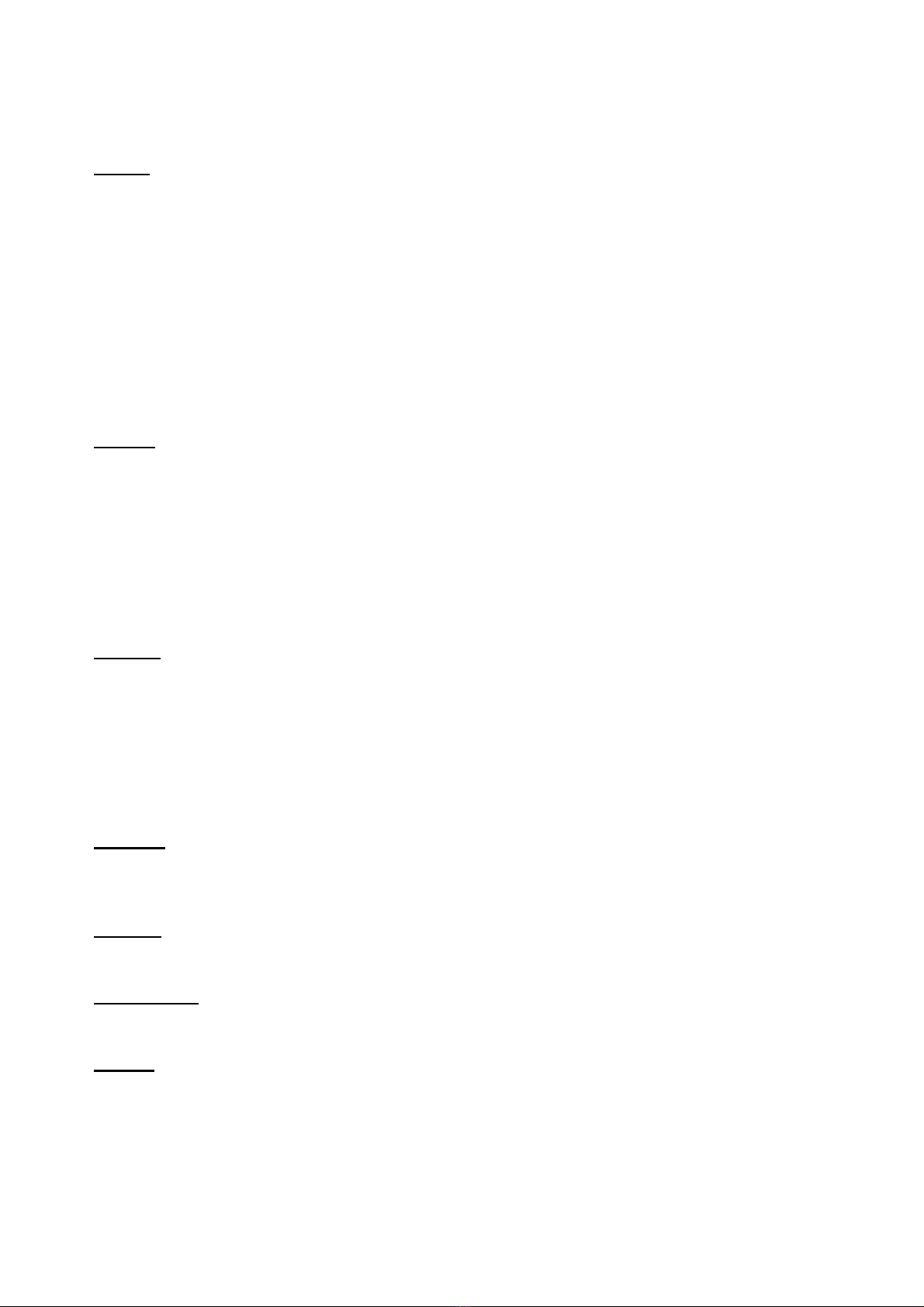
16
•MovetoHotMessages.
•Delete:Deletethetextmessageyouarecurrentlyreading.
Outbox
Thisfeatureisusedtostoresentandfailedmessages.InthemessageReadmode,thefollowing
optionsareavailable.
•Send:Sendthemessagecurrentlybeingread.
•Forward:Forwardthemessagecurrentlybeingread(itcanbeedited).
•Delete:Deletethemessagecurrentlybeingread.
•DeleteMultiple:Deletemultipleitems.
•CleanupMessage:DeleteallOutboxmessages.
•NewTextMessage:Createanewtextmessage.
Sentbox
TheSentboxisusedforstoringthetextmessagesyouhavesentandselectedtheSaveandSendoption
intheSendtomenu.
•Delete:Deletethemessagecurrentlybeingread.
•DeleteMultiple:Deletemultipleitems.
•CleanupMessage:DeleteallOutboxmessages.
•NewTextMessage:Createanewtextmessage.
Draftbox
Aftereditinganewtextmessage,choose“Save”.Themessagewillbesavedintothedraftbox.
•Delete:Deletethemessagecurrentlybeingread.
•DeleteMultiple:Deletemultipleitems.
•CleanupMessage:DeleteallOutboxmessages.
•NewTextMessage:Createanewtextmessage.
Template
Thereare12commonshortphrasesstoredinthephone.Youcanadd,theneditordeleteyourown
commonphrases.
Deferred
Listsmessagesthathavebeendeferredsending.
HotMessages
Storesmessagesthattheuserdeemsareimportantor‘hot’.
Settings
•AutoDelete:On/Off

17
•MemoryStatus:DisplaystheamountofmemorybeingusedforContactsandtext
messages.
•Signature:Setsignatureinformation.
Delete
•ALL:Deletealltextmessagesstoredintheoutbox,inbox,sentbox,outbox.
•Inbox:Deletealltextmessagesintheinboxinthephone.
•Outbox:Deletealltextmessagesstoredintheoutbox.
•Sentbox:Deletealltextmessagesinthesentboxinthephone.
•Draftbox:Deletealltextmessagesinthedraftboxinthephone.
•VoiceMail:Deleteallmessagesinvoicemail.
VoiceMail
ByselectingtheVoiceMailmenu,thephonewillautomaticallyaccesstheVoiceMailservice.The
VoiceMailservicecanalsobeaccessedbyholdingthe“1”keyinstandbymode.
PictureMessaging(MMS)
YourcellphonecanalsosendandreceiveMMS.Thismeansyoucansendmessagesthatcontain
photos,sounds,andtextthroughaMMSservice.
WhensendingaMMSmessage,thereceivermustbeusingaMMScompatiblecellphoneinorderfor
themtoviewyourmessage.
Note:ThisfeaturecanonlybeusedwithanetworkproviderorservicethatsupportsMMS.MMS
messagescanonlybereceivedandviewedbydeviceswithMMScompatibilityore‐mailfeatures.
PleasecontactyourlocalnetworkoperatorforsettingupMMSmessaging.
CreateaPictureMessage(MMS)
TocreateaPictureMessage
1. SelectMessagesicon
2. SelectPictureMessaging
3. SelectCreatePictureMessaging
WithinCreatePictureMessaging,youcanenterthefollowingfields:
i. Receiver:Setthenumberore‐mailaddressofthereceiver.
ii. EditContent:EditthecontentoftheMMS.Press“Edit”toenterthefollowing
options.
•E‐mailaddress.
•Insert:Youcaninsertimages,soundsorotherelementsusingthecell
phoneorT‐FLASH.
•Preview:Previewtheinsertedmultimediaelements.

18
•Add:Youcanaddanewpage,theme,numbertoCC,numbertoBCC,or
SlideshowTime:Setthetimewhentheimageschangeinthepreviewed
multimediamessage.
4. PresstheLeftSoftkeyfortheoptionstoSend,Add,Saveasdraft,SaveasTemplate.
Inbox
ThismenuallowsyoutoreviewyourreceivedMMSmessages.
•Open:ViewthecontentofaMMSmessage.
•Reply:ReplytothesenderwithaMMS,text,ore‐mailmessage.
•Forward:ForwardtheselectedMMSmessagetoanotherperson.
•Delete:DeletethecurrentMMSmessage.
•DeleteAll:DeletealltheMMSmessagesintheInbox.
•Lock/Unlock:Wheninlockedmode,messagecannotbedeleted.
Outbox
MMSmessagesthatfailedtosendorarebeingsentarestoredintheOutbox.Thefollowingoperations
canbeperformedonthemessagesintheOutbox:
•Resend:ResendtheselectedMMSmessage.
•Delete:DeletethecurrentMMSmessage.
•DeleteAll:DeletealltheMMSmessagesintheInbox.
•Lock/Unlock:Wheninlockedmode,messagecannotbedeleted.
Drafts
MMSmessagescanbeoptionallystoredinDraftsafterbeingedited.Thefollowingoperationscanbe
performedonmessagesinDrafts:
•Forward:Forwardtheselectedmessage.
•Delete:DeletethecurrentMMSmessage.
•DeleteAll:DeletealltheMMSmessagesintheInbox.
•Lock/Unlock:Wheninlockedmode,messagecannotbedeleted.
Sent
MMSmessagesthereweresuccessfullysentarestoredinSent.Thefollowingoperationscanbe
performedonmessagesinSent
•SendAgain:ResendtheselectedMMSmessage.
•Forward:Forwardtheselectedmessage.
•Delete:DeletethecurrentMMSmessage.
•DeleteAll:DeletealltheMMSmessagesintheInbox.
•Lock/Unlock:Wheninlockedmode,messagecannotbedeleted.

19
Templates
EditedMMSmessagescanbestoredinTemplates.
Settings
Thismenuallowsyoutomakethefollowingsettingstotheconfigurationforsendingandreceiving
messages.
•Profile:SelectaPublicmobileorUser‐definedNetwork.
•Send:
Savesentitems:Settoenableordisablethesavesentitems.
Deliverytime:SetthedeliverytimeasImmediate,1hour,3hours,6hours,or12
hours.
•Receive:
RetrievalMode:Settheretrievalmodeasautomaticormanual.
•EditSettings:
Signature:Settoenableordisablethesignature.
SlideTime:SettheswitchtimewhenpreviewingMMSmessageslideshowsto2
seconds,5seconds,8seconds,or10seconds.
•ViewMode:Setthepreviewtimetomanualorautomatic.
•MemoryStatus:DisplaytheuserateandstoragespaceofreceivedandsentMMSmessages.
•Restoredefault:Restoresettingstotheirdefaults.
•SavePictureMessages:Selectthestoragelocationasinternalmemorycardorcellphone.
9.Contacts
Toenteracontact
1. FromtheMainMenuselecttheContactsIcon
2. SelectCreateNewContact
3. Enterthecontactinformationinthevariousfields
4. SelectSavetostorethecontactinformation
Todialfromyourcontactslist
1. FromtheMainMenuorStandbyscreenselecttheContactsIcon
2. SelectContactList
3. Selectthecontact
4. Highlightthecontact’sphonenumberyouwouldliketodial
5. PressAnswer/Sendkeytodialthephonenumber
IntheContactsmenufromtheMenuscreenthefollowingoptionsareavailable:

20
Contactlist
Displayallcontacts.
CreateNewContacts
Allowstheusertocreatenewcontactsinthecontractbook
Group
Youcanset10differentgroups.
SetSpeedDial
Enablestheusertoassignspeeddialkeystoaphonenumberinthecontactlist.Speeddialnumber1is
reservedforvoicemail;2through9canbesetbytheuser.
Memoryinfo
Displaythememorystatusofthephonebookinthephone.
10.Downloads
ThisphoneprovidesaccesstotheBREW™(binaryruntimeenvironmentforwireless)catalogue
downloadingfeature.TheBREWShopletsusersbrowsethecarrier'sApplicationDownloadServerto
seewhatapplicationsareavailableforpurchaseortrial.
Fromthemainmenuscreen,selecttheDownloadIcon.
WithintheDownloadmenu,therearetwooptions:DownloadsandSettings,plusaHelpfeature.
WithintheDownloads,youcanselectCatalogueorAbout.
WithintheSettingsmenu,youcanselectOrderApps,MoveApps,ManageApps,MainMenuView,
ScreenSaversorViewLog.
11.Tools&Games
SelecttheTools&GamesIconfromthemainmenu,andthenselectToolsorGames.UndertheTools
section,thefollowingItemsapply.
Alarm
Youmaysetupto6alarms.
1. Presstheupanddown‐navigationkeyinthetoolsmainmenuandselectAlarm.
2. Presstheupanddown‐navigationkeytoselectoneofthealarmsandpresstheleftsoftkey
toaccessthealarmsetting.
3. Presstheleftandright‐navigationkeyinthealarmclocksettinginterfacetoselectalarm
clocksettingcontent.YoumaysetthealarmclockusingState(On/Off),Time,Modeand
Prompt.
Table of contents
Other TeleEpoch Cell Phone manuals