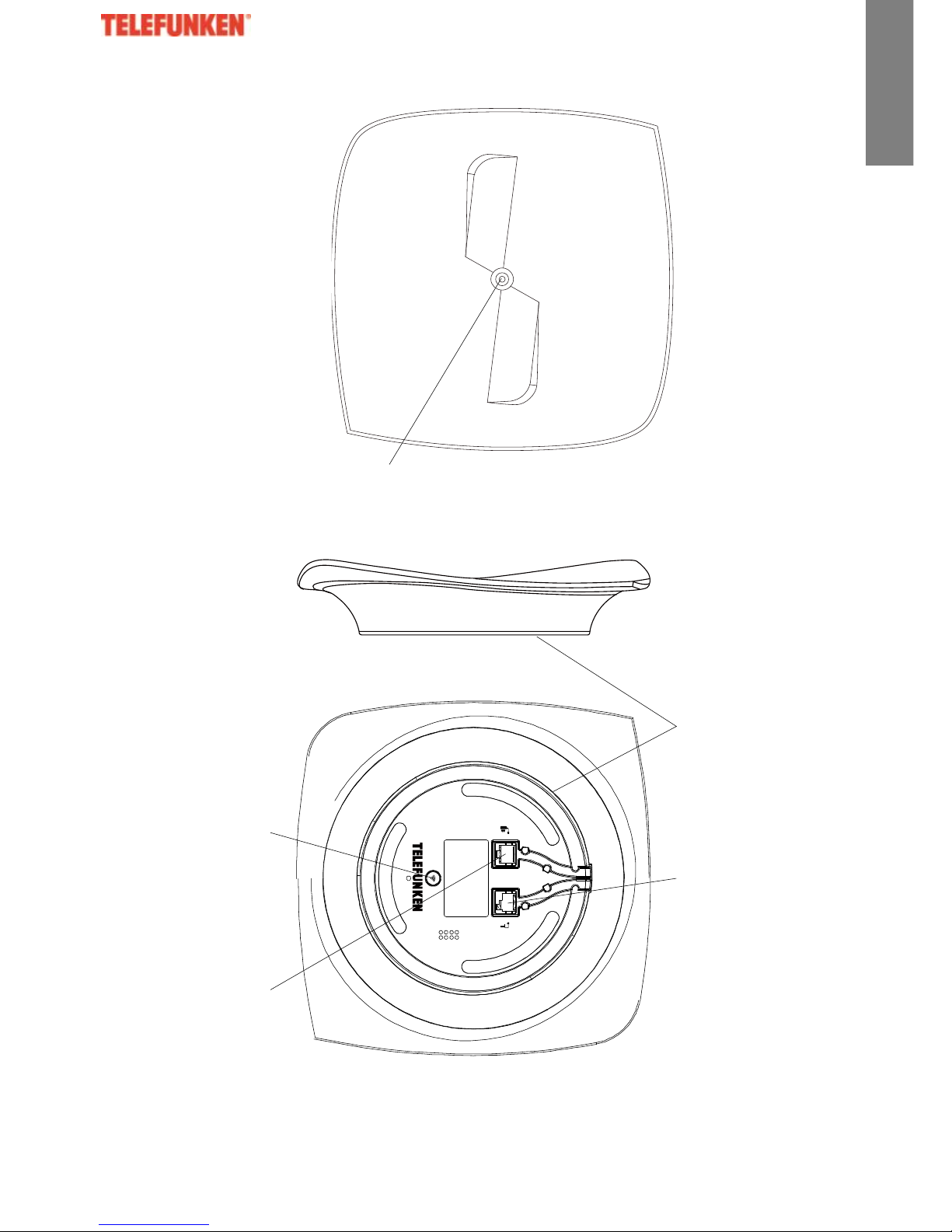4. Handsfree.......................................................................................16
5. Volume settings .............................................................................17
6. Turning off the microphone ...........................................................17
7. Ending a call ...................................................................................17
8. Switching the handset on/off.........................................................17
V. Phonebook................................................................................18
1. Viewing and calling a number in the phonebook...........................18
2. Adding a new entry ........................................................................18
3. Entering a pause.............................................................................19
4. Entering names ..............................................................................19
5. Editing an entry ..............................................................................19
6. Changing a ringtone .......................................................................20
7. Copying an entry to the handset....................................................20
8. Copying all entries to the handset .................................................21
9. Deleting an entry............................................................................21
10. Deleting all entries .......................................................................22
11. Memory status.............................................................................22
VI. Text messaging.........................................................................22
1. Sending a text message..................................................................22
VII. Calls list...................................................................................23
1. Looking at the calls list ...................................................................24
2. Calling from the calls list ................................................................25
3. Saving a number from the calls list ................................................25
4. Deleting a number from the calls list .............................................26
5. Deleting all numbers from the calls list..........................................26
VIII. Agenda...................................................................................26
1. Adding a new event........................................................................27