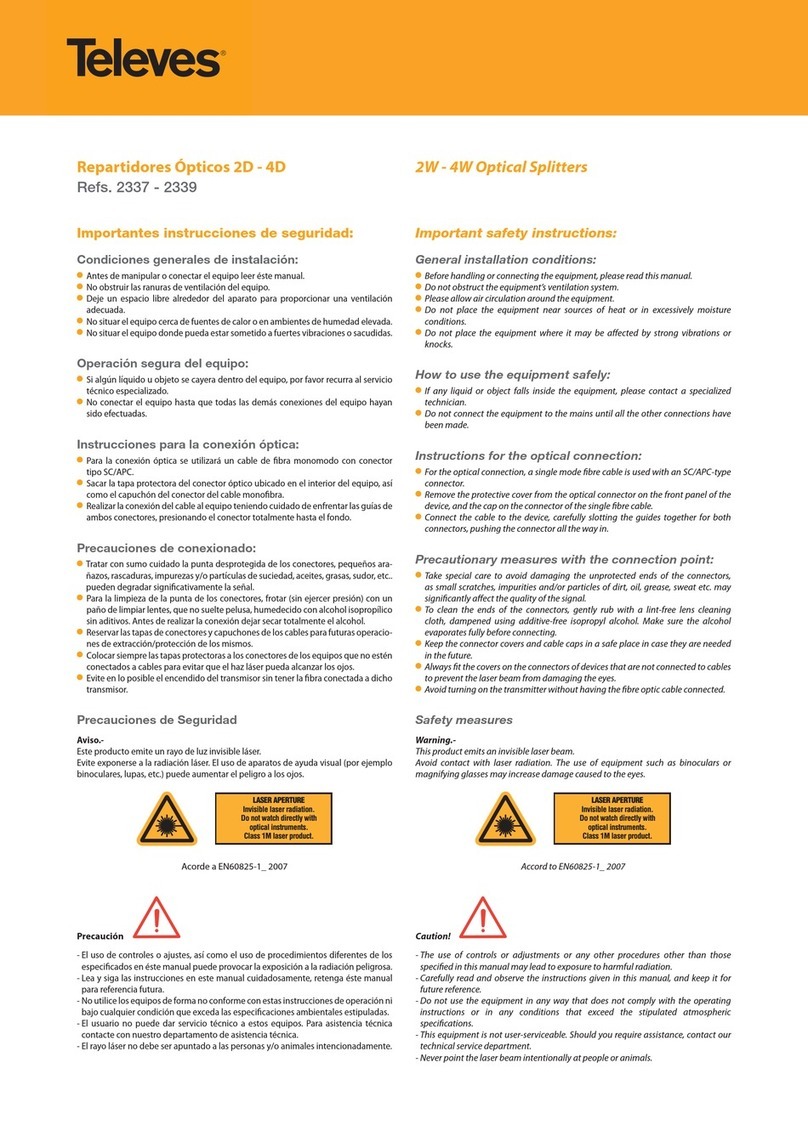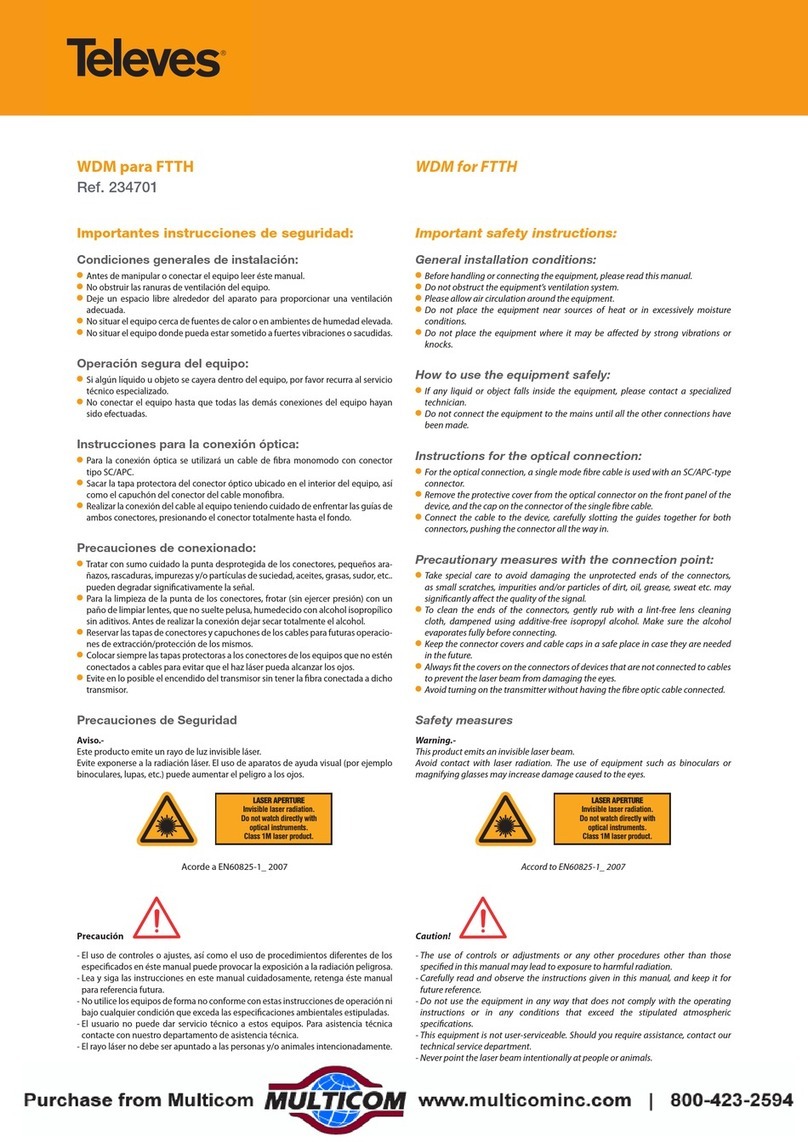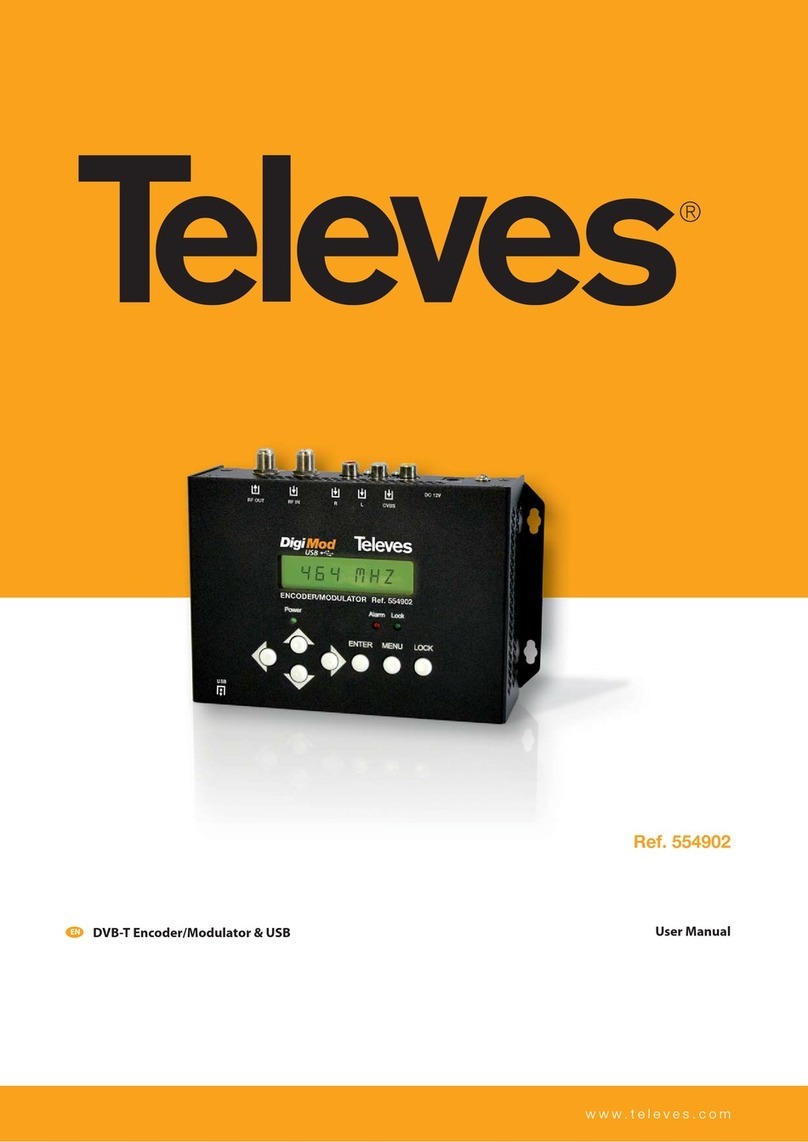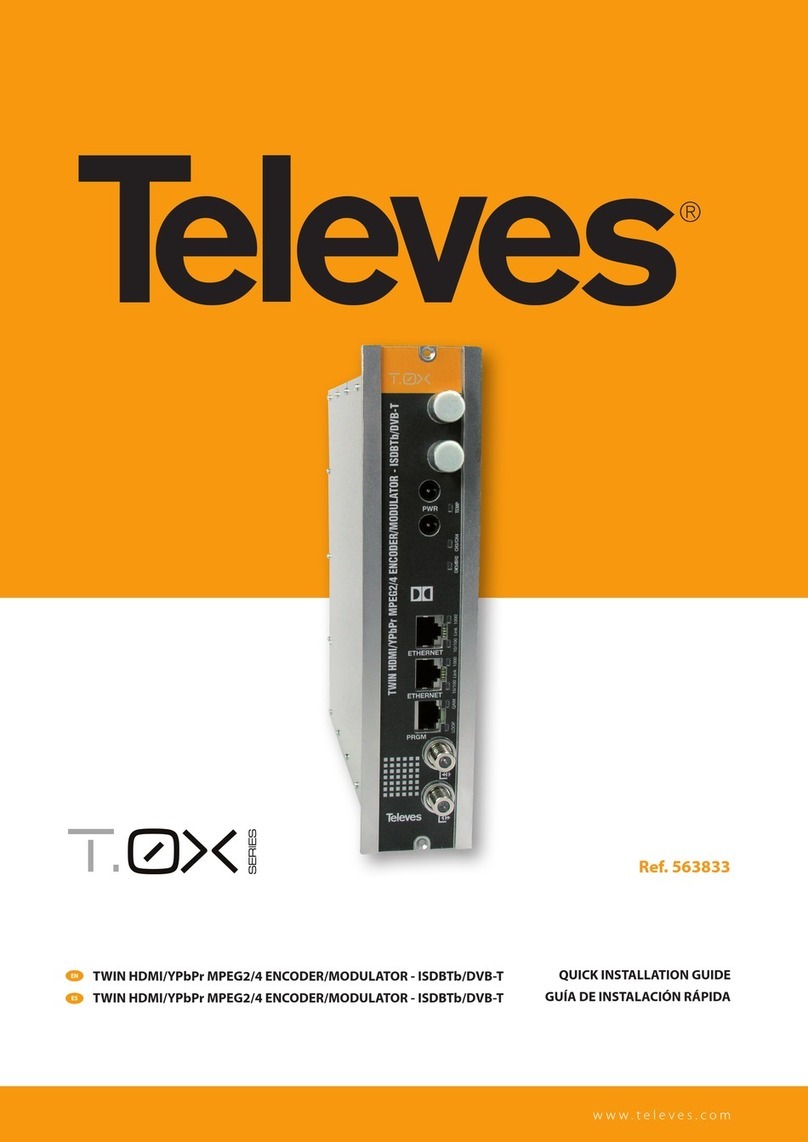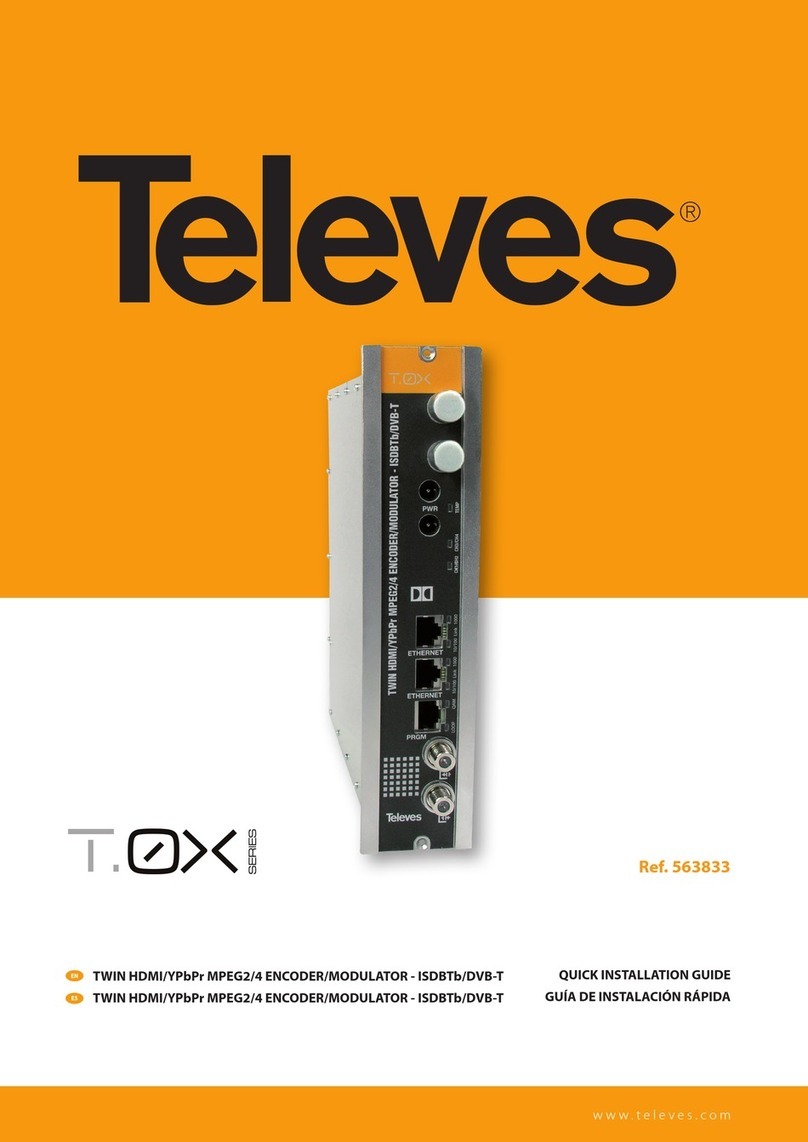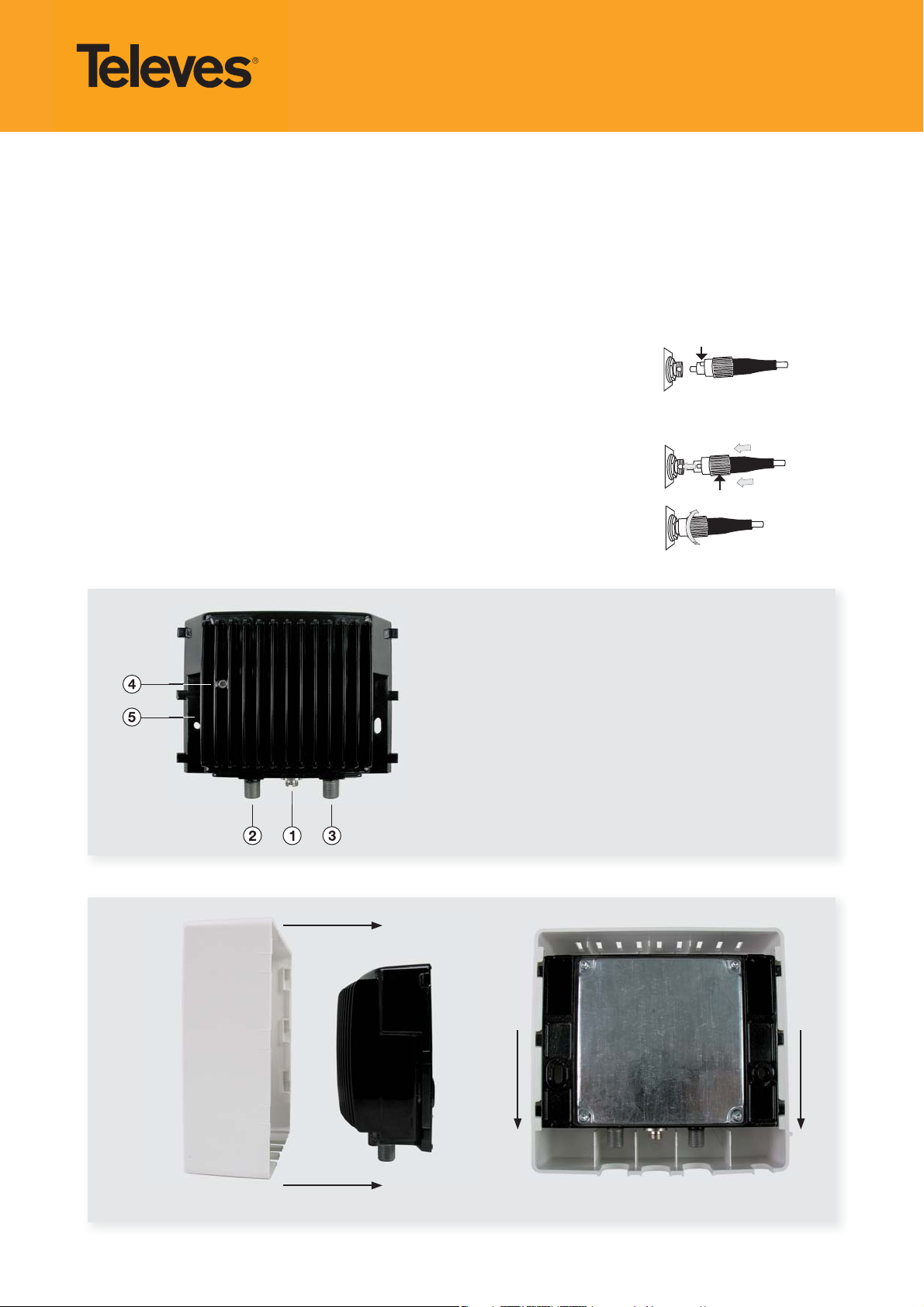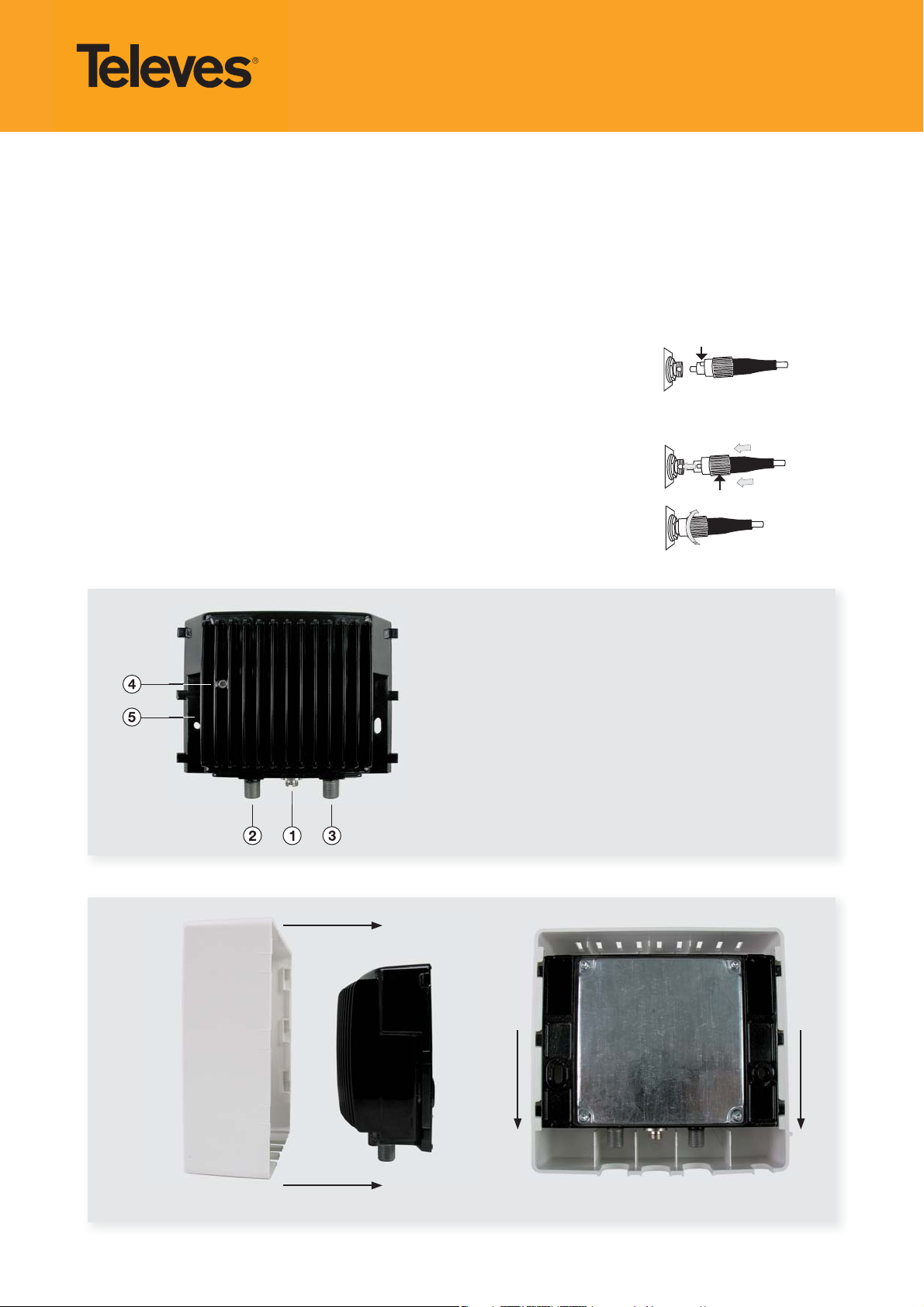
TWIN dSCR / UNIVERSAL OPTICAL CONVERTER
Ref. 237201 OMS12T
Elements description
Important installation conditions:
• Before handling or connecting the equipment,
please read this manual.
• Before powering ON the equipment for the rst
time, please ensure that all cables are correctly
connected.
• When the unit is install for the rst time, please wait
about 10 seconds before check levels and quality.
The unit may take some seconds to calibrate.
• If there are any changes made to the passive
optical network, all the optical converters units
connected should be power cycled.
• Please allow air circulation around the equip-ment.
• Do not place the equipment near sources of heat or
in excessively moisture conditions.
• Do not place the equipment where it may be aected
by strong vibrations or knocks.
• Green LED:
- The LED will ash if no RF Power is detected or if
there is no optical power.
-The LED will be constantly lit if RF power is detected.
How to use the equipment safely:
• If any liquid or object falls inside the equipment,
please contact a specialized technician.
• Do not connect the equipment until all the other
connections have been made.
Precautionary measures with the
connection point:
• Take special care to avoid damaging the unprotected
ends of the connectors, as small scratches, impurities
and/or particles of dirt, oil, grease, sweat etc. may
signicantly aect the quality of the signal.
•
To clean the ends of the connectors, wipe with an
appropriate cleaning wipe moistened with isopropyl
alcohol, specic for the cleaning of optical elements.
Make sure the alcohol evaporates fully before
connecting.
• Keep the connector covers and cable caps in a safe
place in case they are needed in the future.
• Always t the covers on the connectors of devices
that are not connected to cables to prevent the laser
beam from damaging the eyes.
Instructions for the optical connection:
1
Align the FC/PC connector Key-Way (Type R)
with the receptable Key-Way.
2
Push rmly to locate the key-ways, and then
rotate the coupling ring.
Receptable key-way
Connector key-way
Coupling ring
Rotate clock-wise to nish
Mounting instructions
Place the plastic cover over the unit, and then slide down to click into place. Making sure not to damage the bre.
1. Optical Input
2. Terr. + Satellite output (Legacy/SCR I(EN50494)/
SCRII (EN50607)/ SKY SCR)
3. Terr. + Satellite output (Legacy/SCR I(EN50494)/
SCRII (EN50607)/ SKY SCR)
4. Status Indicator LED
5. DC Power