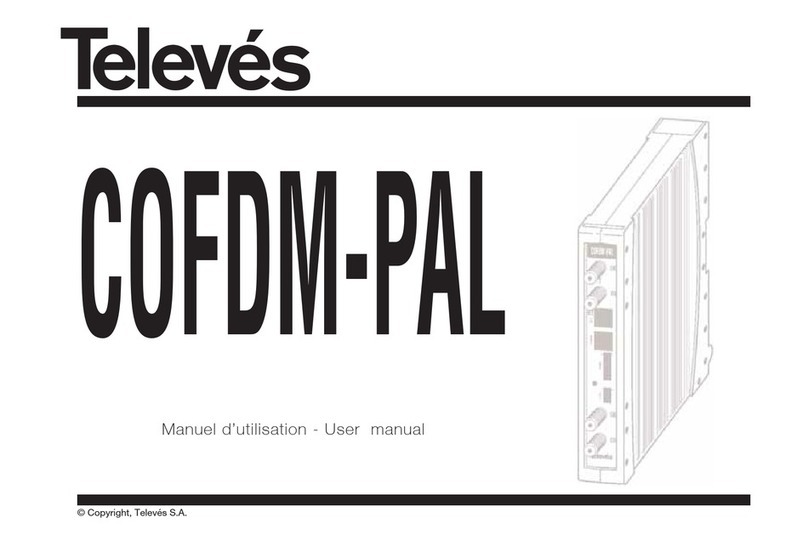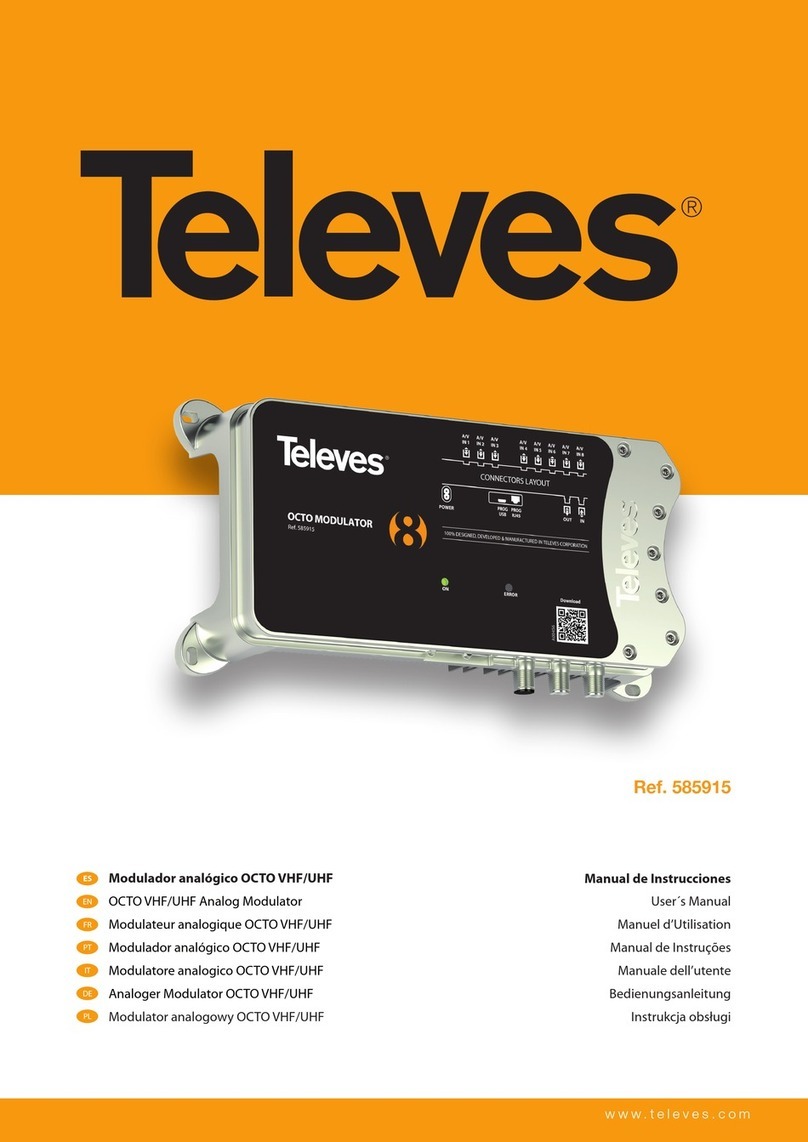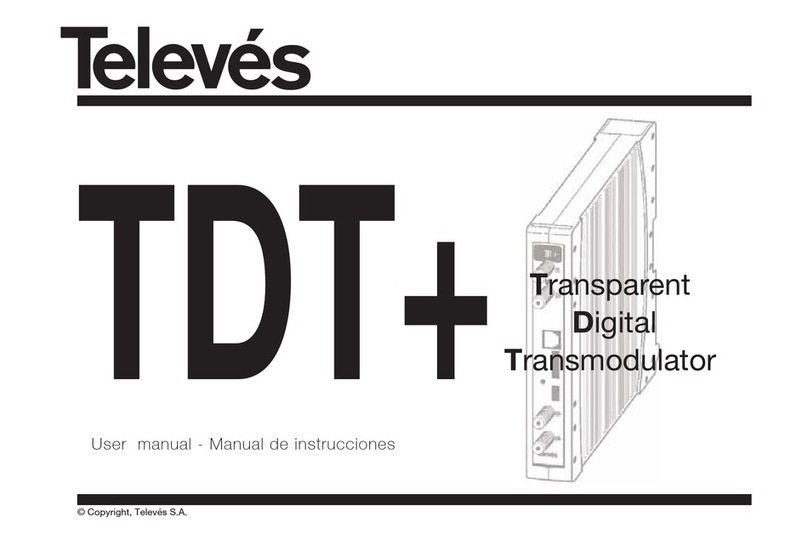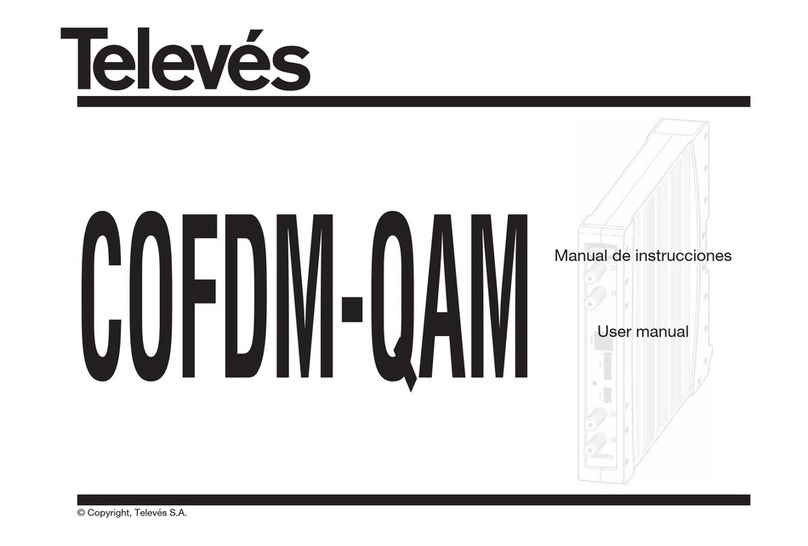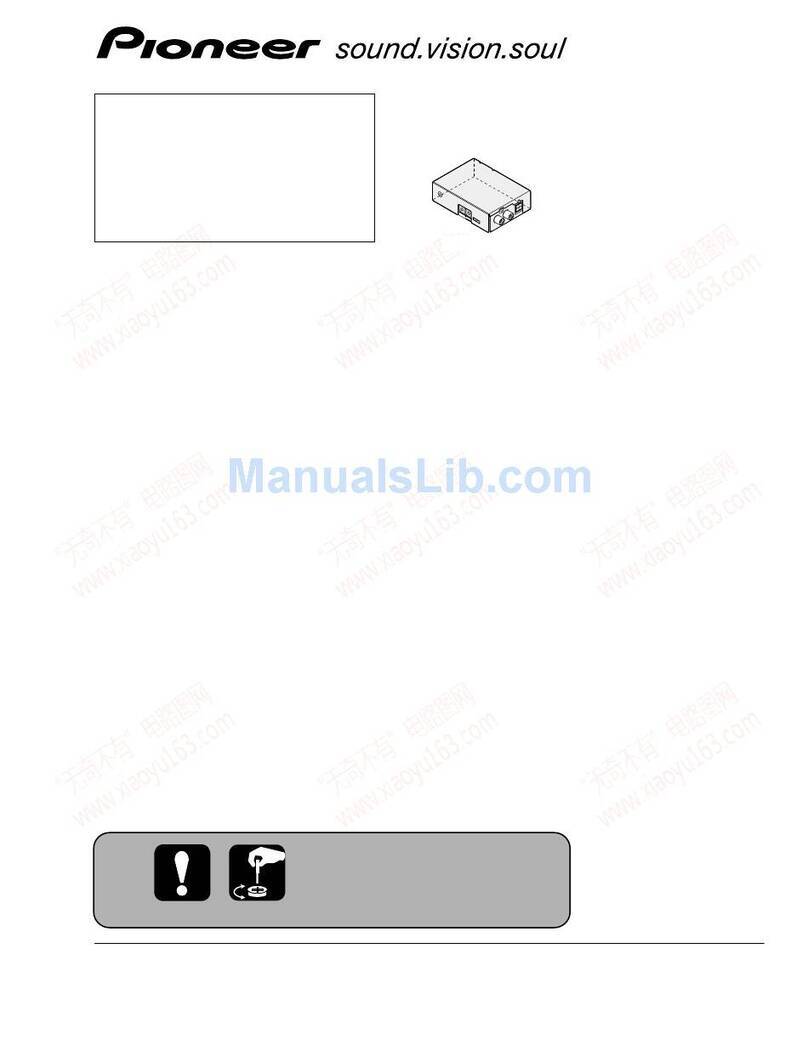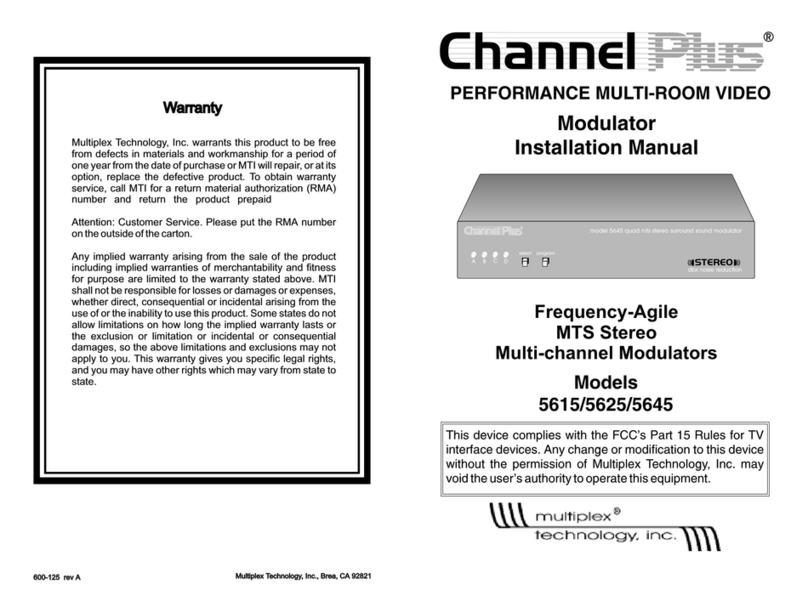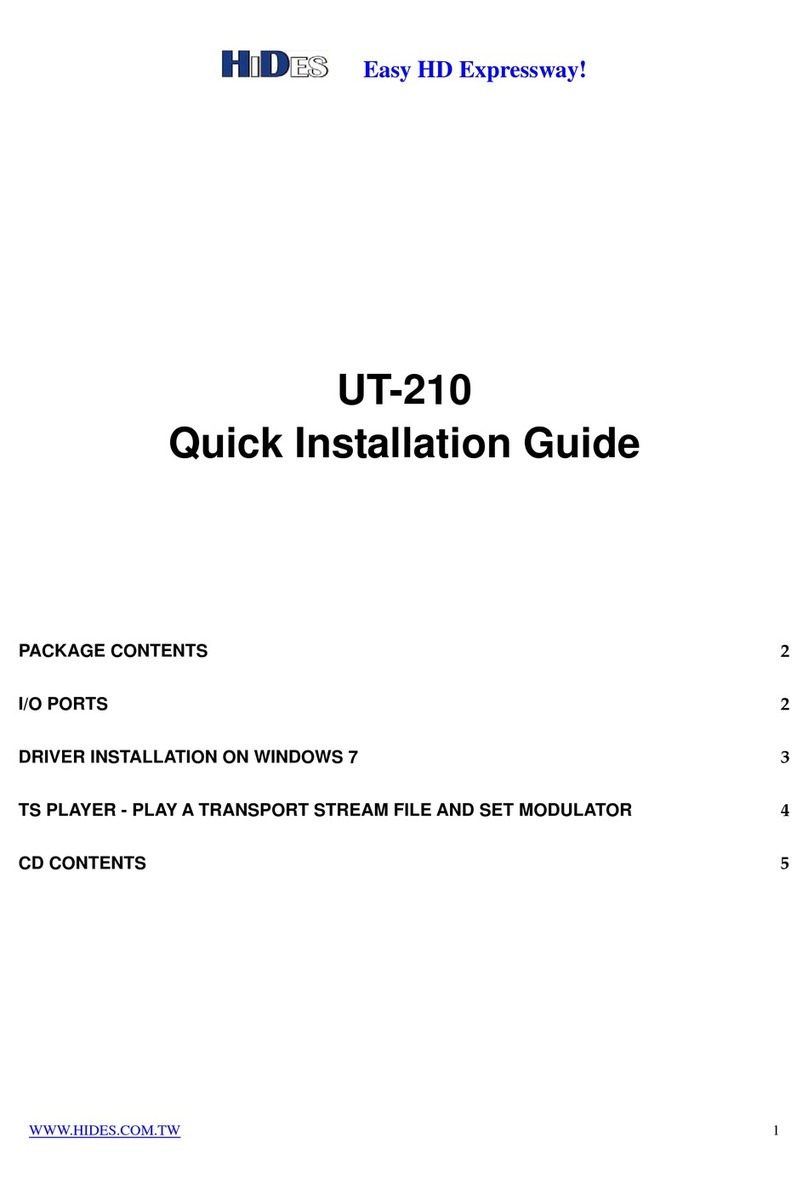EN
9
HDMI Input: Display which HDMI port is used (Only for HDMI Band Input).
H.264 Prole: user can set the H.264 Prole in this area, there are four possible
options provided to be selected: Automatic, High Prole, Main Prole and
Baseline Prole.
H.264 Level: user can set the H.264 Level in this area, there are twelve possible
options provided to be selected: Automatic, Level 1.2, Level 1.3, Level 2, Level
2.1, Level 2.2, Level 3, Level 3.1, Level 3.2, Level 4, Level 4.1 & Level 4.2.
Video bit rate: user can set the video bit rate in this area, the range is
1~19.5Mbps.
Audio bit rate: user can set the audio bit rate in this area, there are ve possible
options provided to be selected: 64kbps, 96kbps, 128kbps, 192kbps, 256kbps
and 320kbps. The default value is 128kbps.
Program name: it shows current program information. User can select and
type the program name to be played as needed.
PMT/Video/Audio/PCR PID: in this area, user can set program PIDs as needed,
usually system will automatically select the default values.
Encoding and video light: the light should show green color normally
HDMI input: it shows if there is real-time HDMI signal inputting
Video format: the current video format of the device
Bit rate: the current encoding bit rate
2) 1 A/V input setting
Video BitRate: The range of values from 1.000 to 19.500 Mbps. For SD signal,
3.000 Mbps is ok, HD signal at least need 6.000 Mbps.
Audio BitRate: Audio encode bitrate conguration. You can select the suitable
audio bitrate from list.
Brightness: The range of values from 0 to 255 (Only for SD signal).
Contrast: The range of values from 0 to 255 (Only for SD signal).
Saturation: The range of values from 0 to 255 (Only for SD signal).
Hue: The range of values from -127 to 127 (Only for SD signal).
Program Name: Only support character and number. The length can not over
32 byte
Service ID: Also called progam number, it is must dierent from other
program. If you change it,you should modify the LCN.
PMT PID: Program Mapping Table PID
Video: Green is normal, red means signal input error, please check signal input
and video format.
Encoding: Green is normal, red means encoder is not work, please check
signal input and video format.
Norm: Display the video format of the input (Only for SD signal).
Video Format: Display the video format of the input (Only for HD signal).
Bitrate: Display the current encoder bitrate.
3) 2 A/V input setting
Video BitRate: The range of values from 1.000 to 19.500 Mbps. For SD signal,
3.000 Mbps is ok, HD signal at least need 6.000 Mbps.
Audio BitRate: Audio encode bitrate conguration. You can select the suitable
audio bitrate from list.
Brightness: The range of values from 0 to 255 (Only for SD signal).
Contrast: The range of values from 0 to 255 (Only for SD signal).
Saturation: The range of values from 0 to 255 (Only for SD signal).
Hue: The range of values from -127 to 127 (Only for SD signal).
Program Name: Only support character and number. The length can not over
32 byte
Service ID: Also called progam number, it is must dierent from other
program. If you change it,you should modify the LCN.
PMT PID: Program Mapping Table PID
Video: Green is normal, red means signal input error, please check signal input
and video format.
Encoding: Green is normal, red means encoder is not work, please check
signal input and video format.
Norm: Display the video format of the input (Only for SD signal).
Video Format: Display the video format of the input (Only for HD signal).
Bitrate: Display the current encoder bitrate.
4) NIT table setting
The location of the NIT is dened in the present document in compliance with
ISO/IEC 13818-1 [1] specication, but the data format is outside the scope of
ISO/IEC 13818-1 [1]. It is intended to provide information about the physical
network. The syntax and semantics of the NIT are dened in the present
document.
Network name: The name of current network, user can chang it as he likes.
Network ID: This is a 16-bit eld which identies the terrestrial network that
supports the service indicated.
User can click “Add” to pop up a table, following is the interface: