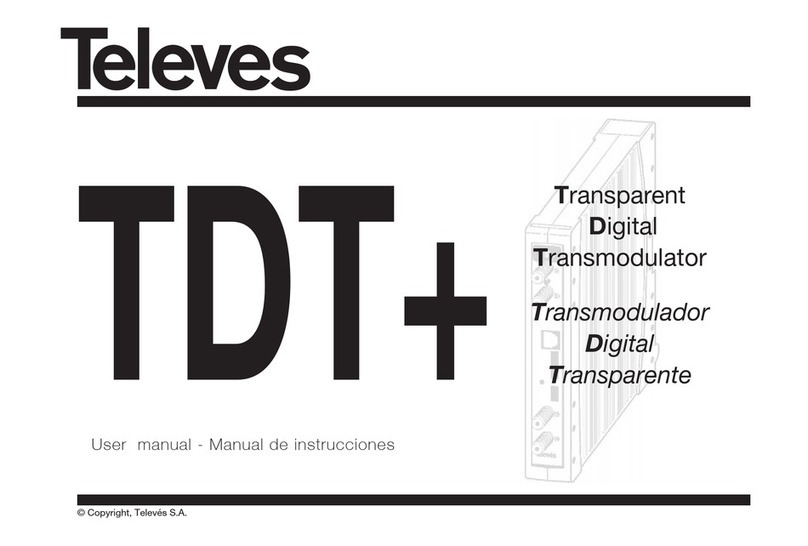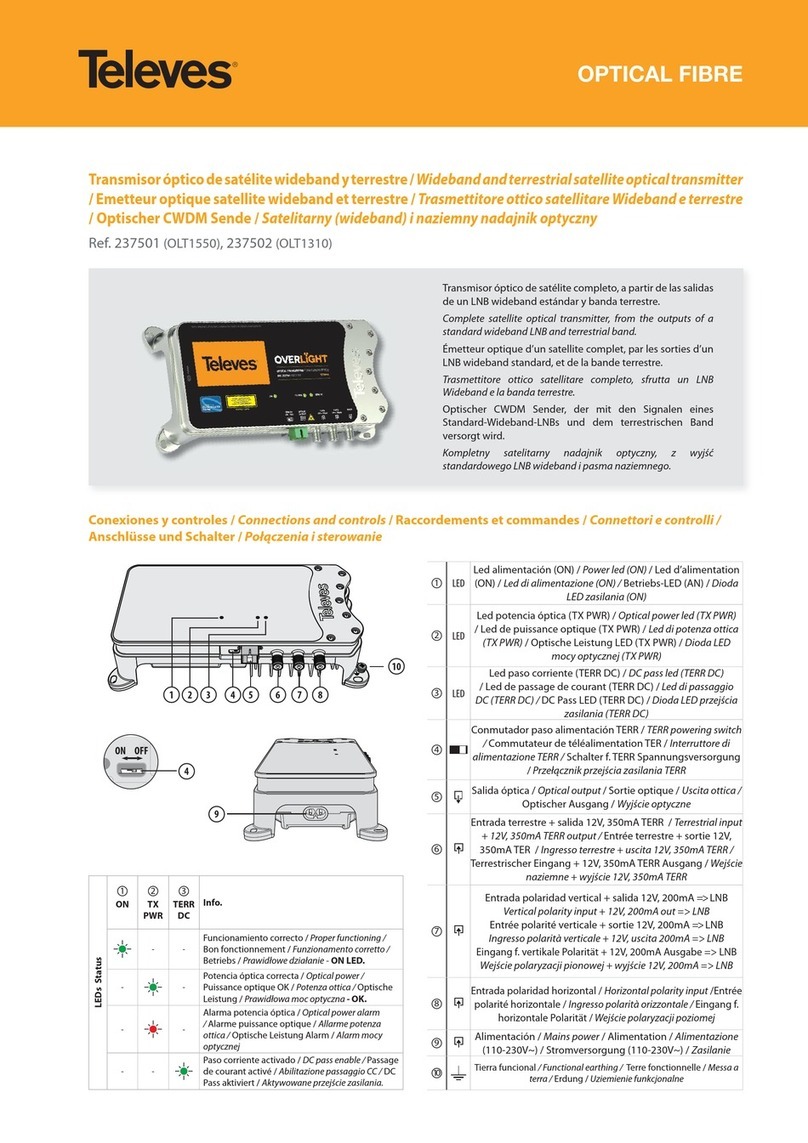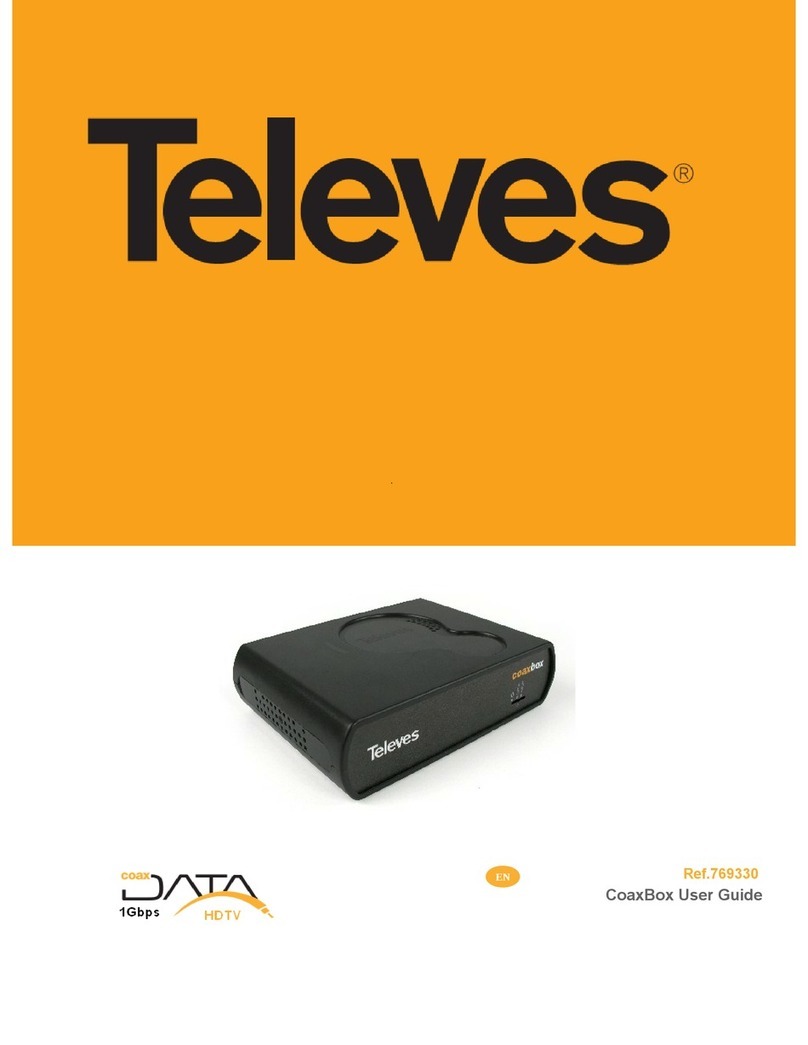2017© Copyright, Televés S.A.
SAT
QAM 10/100 1000Link
DVBS2-QAM HEXA
PWR
MADEIN SPAIN
PRGM
ETHERNET
UQQA-S2-6
SAT
QAM 10/100 1000Link
DVBS2-QAM HEXA
PWR
MADEIN SPAIN
PRGM
ETHERNET
UQQA-S2-6
SAT
QAM 10/100 1000Link
DVBS2-QAM HEXA
PWR
MADEIN SPAIN
PRGM
ETHERNET
UQQA-S2-6
SAT
QAM 10/100 1000Link
DVBS2-QAM HEXA
PWR
MADEIN SPAIN
PRGM
ETHERNET
UQQA-S2-6
SAT
QAM 10/100 1000Link
DVBS2-QAM HEXA
PWR
MADEIN SPAIN
PRGM
ETHERNET
UQQA-S2-6
SAT
QAM 10/100 1000Link
DVBS2-QAM HEXA
PWR
MADEIN SPAIN
PRGM
ETHERNET
UQQA-S2-6
SAT
QAM 10/100 1000Link
DVBS2-QAM HEXA
PWR
MADEIN SPAIN
PRGM
ETHERNET
UQQA-S2-6
564526
UNI18H
564529
UNI24H
ASTRA
19º E HH
ASTRA
19º E VH
ASTRA
19º E HL
ASTRA
19º E VL
ASTRA
19º E HH
ASTRA
19º E VH
ASTRA
19º E HL
ASTRA
19º E VL
DECLARACIÓN DE CONFORMIDAD DECLARATION OF CONFORMITY DECLARAÇÃO DE CONFORMIDADE DECLARATION DE CONFORMITE DICHIARAZIONE DI
CONFORMITÀ DEKLARACJA ZGODNOŚCI KONFORMITÄTSERKLÄRUNG ΠΙΣΤΟΠΟΙΗΤΙΚΟ ΣΥΜΜΟΡΦΩΣΗΣ FÖRSÄKRAN OM ÖVERENSSTÄMMELSE ДЕКЛАРАЦИЯ
СООТВЕТСТВИЯ
https://doc.televes.com
EN Important Safety Instructions
Caution Statements
1. Readtheseinstructions.
2. Keepthese instructions.
3. Heedallwarnings.
4. Followall instructions.
5. Do not use this apparatusnearwater.
6. Cleanonlywithadry cloth.
7. Do not block any ventilation openings. Install in accordance with the manufacturer’s
instructions.
8. Do not install near any heat sources such as radiators, heat registers, stoves, or other
apparatus(including ampliers) that produce heat.
9. Protectthe powercord from being walked onor pinched particularly at plugs,convenience
receptacles,and the point wheretheyexittheapparatus.
10. Only use attachments/accessoriesspecied by the manufacturer.
11. Use only with the cart, stand, tripod, bracket, or table specied by the manufacturer,
or sold with the apparatus. When a cart is used, use caution when moving the cart/
apparatuscombination to avoidinjuryfromtip-over.
12. Unplugthisapparatusduring lightning storms or when unused for long periods of time.
13. Refer allservicing toqualied service personnel.Servicing is required whenthe apparatus
has beendamaged in any way, suchas power-supplycord orplug is damaged,liquid has
been spilledor objects have fallen into the apparatus, theapparatus has beenexposed to
rainormoisture,does not operatenormally, or has been dropped.
Warning
Reducetheriskofreor electricshock, do not expose this apparatus torainormoisture.
Apparatus shall not be exposed to dripping or splashing and no objects lled with liquids,
suchasvases,shall be placed on the apparatus.
Safe operation
Power requirementsforthisproductare108 - 132V~ 50/60 Hz.
Should any liquid or object fall into the equipment, please refer to qualied personnel for
service.
To disconnect the equipment from the mains pull the plug never the cable.
It is strongly recommended not to connect the equipment to the mains until all
connections havebeen done.
Do not connect the equipment to the mains untilithasbeenscrewedto the wall.
The socketoutlet shall be installed near the equipment and shall be easily accessible.
Do not takethecovero the equipment without disconnecting it from the mains.
Safe installation
Ambienttemperature should not be higher than 113°F.
Do not place the equipmentnearheatsources or in a highly humid environment.
Do notplace the equipment in aplace whereit can suervibrations orshocks.
Pleaseallowaircirculationaround the equipment.
Do not place nakedames, such as lighted candles on or near the product.
Simbology
Equipmentdesigned for indoor use.
Thissymbolindicatesthattheequipmentcomplieswiththesafetyrequirements
forclassIIequipment.
Theequipment complies with the CE mark requirements.
DE Wichtige sicherheitshinweise
Allgemeine Installationsbedingungen
1.LesenSie die Anweisungen.
2.BewahrenSie diese Anleitung auf.
3.BeachtenSiealleHinweise.
4.Befolgen Sie alle Anweisungen.
5.VerwendenSiediesesGerätnicht in der Nähe vonWasser.
6.ReinigenSie das GerätnurmiteinemtrockenenTuch.
7.Blockieren Sie nicht die Lüftungsschlitze. Führen Sie die Installation gemäß den
Anweisungendes Herstellers aus.
8. Installieren Sie das Gerät nicht in der Nähe von Wärmequellen, wie Heizkörpern, Herden,
Öfen oder anderenGeräten(einschließlichVerstärkern),dieWärme produzieren.
9.Treten Sie nicht auf das Netzkabel und klemmen Sie es nicht ein, seien Sie besonders
vorsichtigmit Steckern, Steckdosenund an der Stelle, wosieausdemGerätgekommen.
10.VerwendenSienurvomHersteller spezizierte(s) Aufsätze/Zubehör.
11.Verwenden Sie nur den/die vom Hersteller angegebene(n) Hubstapler, Plattform,
Stativ, Halterung oder Brett oder jene(n), der/die mit dem Gerät verkauft wird. Wenn ein
Hubstapler verwendetwird,seien Siebeim gemeinsamenBewegen desHubstaplersund
derGerätevorsichtig,um Verletzungendurch etwaiges Umkippen zu vermeiden.
12.SteckenSiedasGerät beiGewitteroder wennSiees für längereZeit nichtverwendenaus.
13. LassenSie Reparaturennur von qualiziertem Fachpersonal durchführen.Lassen Sieeine
Reparatur durchführen, wenn das Gerät in irgendeiner Weise beschädigt ist, z. B. wenn
das Netzkabeloder der Stecker beschädigtsind, Flüssigkeitverschüttet worden ist,Dinge
in das Gerät gefallen sind, das Gerät Regen oder Feuchtigkeit ausgesetzt wurde, nicht
ordnungsgemäßfunktioniertoder umgefallen ist.
WARNUNG
Um die Gefahr eines Brandes oder Stromschlags zu verringern, darf dieses Gerät weder
RegennochFeuchtigkeitausgesetzt werden.
Das Gerät muss vor herunterfallenden Objekten undWasserspritzern geschützt werden.
Stellen Sie keine Objekte oder Behälter mit Flüssigkeiten, wie z. B. Vasen, auf oder neben
dasGerät.
Sichere Verwendung des Gerätes
Die Spannung dieses Produktsmuss 108-132V ~ 50/60 Hzbetragen.
Kontaktieren Sie den technischen Dienst, wenn irgendeine Flüssigkeit oder irgendein
Objekt in das Gerätfallen.
UmdasGerätvom Netz zu trennen, ziehen Sie immer am Stecker, nichtamKabel.
Schließen Sie das Gerät nicht an das Stromnetz an, bis alle anderen Anschlüsse
vorgenommenwurden.
Schließen Siedas Gerätnicht andas Stromnetzan, bises andieWandgeschraubt worden
ist.
Die Steckdosemuss in der Nähe des Geräts und gut erreichbar sein.
Önen Sie niemals die Abdeckung des Gerätes ohne es vorher vom Strom getrennt zu
haben.
Sichere Installation
Die Umgebungstemperaturdarfnicht mehr als 45 °C betragen.
StellenSiedas Gerät nichtinderNähevonHitzequellen oder in feuchter Atmosphäreauf.
Stellen Sie das Gerät nicht an einen Ort, wo es möglicherweise starkenVibrationen oder
Erschütterungenausgesetzt ist.
Lassen Sie rund um das Gerät ausreichend Platz frei, um eine ausreichende Lüftung zu
garantieren.
Auf dem Gerät dürfen keine oene Feuerquellen wie brennende Kerzen abgestellt
werden.
Simbology
Equipment designed for indoor use.
Dieses Symbol weist darauf hin, dass das Gerät die Sicherheitsvorschriften
derKlasse II erfüllt.
DiesesSymbolweistdaraufhin,dassdasGerätdenAnforderungendergeltenden
europäischenRichtlinienentspricht.
CTRL
DVBS2-QAM TWIN
PWR
MADEIN SPAIN
PRGM
UQQA-S2-TN
SAT
QAM 10/100 1000Link
SAT
QAM 10/100 1000Link
SAT
QAM 10/100 1000Link
DVBS2-QAM HEXA
PWR
MADEIN SPAIN
PRGM
ETHERNET
UQQA-S2-6
CTRL
DVBS2-QAM TWIN
PWR
MADEIN SPAIN
PRGM
UQQA-S2-TN
SAT
QAM 10/100 1000Link
564421
UNI8-AT
564423
UNI14-AT
ASTRA
19º E HL
ASTRA
19º E HL
ASTRA
19º E HH
ASTRA
19º E HL
ASTRA
19º E VH
ASTRA
19º E HL
ASTRA
19º E VH
ASTRA
19º E VL
Fabricante / Manufacturer / Hersteller: Televés S.A.U. Rúa B. de Conxo, 17 - 15706 Santiago de Compostela, A Coruña. Spain www.televes.com
ASTRA
19º E VH
ASTRA
19º E HH
ASTRA
19º E HL
ASTRA
19º E HL
ES Importantes instrucciones de
seguridad
Condiciones generales de instalación
1. Lea las instrucciones.
2. Conserve estas instrucciones.
3. Preste atencióna todas las advertencias.
4. Siga todas las instrucciones.
5. No utilice este aparatocerca del agua.
6. Limpie la unidad sólo con un paño seco.
7. No bloquee las aberturas de ventilación. Realizar la instalación de acuerdo con las
instruccionesdelfabricante.
8. No la instale cerca de fuentes de calor tales como radiadores, registros de calor, estufas u
otrosaparatos (incluyendoamplicadores)que produzcan calor.
9. No pise ni pellizque el cable de red; tenga especial cuidado con las clavijas, tomas de
corrientey en el punto del cual salen del aparato.
10. Utilicesolamente los aditamentos/accesoriosespecicados por el fabricante.
11. Use únicamente la carretilla, plataforma, trípode, soporte o tableros especicados por
el fabricante, o vendidos con el aparato. Cuando se usa una carretilla, tenga cuidado al
moverel conjunto carretilla/aparatospara evitar lesiones en caso de vuelco.
12. Desenchufe este aparato durante las tormentas eléctricas o cuando no lo utilice durante
largosperíodos de tiempo.
13. Solicite todas las reparaciones a personal de servicio cualicado. Solicite una reparación
cuando el aparato se haya dañado de cualquier forma, como cuando el cable de red
o el enchufe están dañados, se ha derramado líquido o han caído objetos dentro del
aparato, el aparato ha sido expuesto a la lluvia o humedad, no funciona normalmente,
ohayasufrido una caída.
Atención
Para reducir el riesgo de fuego o choque eléctrico, no exponer el equipo a la lluvia o a
lahumedad.
El aparato no debe ser expuesto a caídas o salpicaduras de agua. No situar objetos o
recipientesllenos de líquidos, como vasos, sobreo cerca del aparato.
Cómo utilizar el equipo de forma segura
Latensiónde red de este producto ha de ser: 196-253V~ 50/60Hz.
En el caso de que cualquier líquido u objeto caigan dentro del aparato, debe de ponerse
encontactoconel serviciotécnico.
Paradesenchufar el equipo de la red,tiresiempre de la clavija, nunca del cable.
No enchufe el equipo a la red eléctrica hasta que todas las demás conexiones hayan sido
realizadas.
Noconecteelequipoalaredeléctricahasta que esté atornillado a la pared.
Latomade red eléctricadebe estar cerca del equipo y ser fácilmenteaccesible.
Noquitarlatapadelequiposindesconectarlo de la red.
Instalación segura
Latemperaturaambiente no debe superarlos45°C.
Nosituarelequipocercade fuentes de calor o en ambientes de humedad elevada.
Nosituarelequipodondepuedaestarsometidoafuertes vibraciones o sacudidas.
Deje un espacio librealrededordel aparato para proporcionaruna ventilación adecuada.
Nosituarsobreel aparato fuentesdellamadesnuda,talescomovelas encendidas.
Simbología
Equipo diseñado para uso en interiores.
Elequipocumple los requerimientosde seguridadparaequipos de claseII.
El equipo cumple los requerimientos del marcado CE.