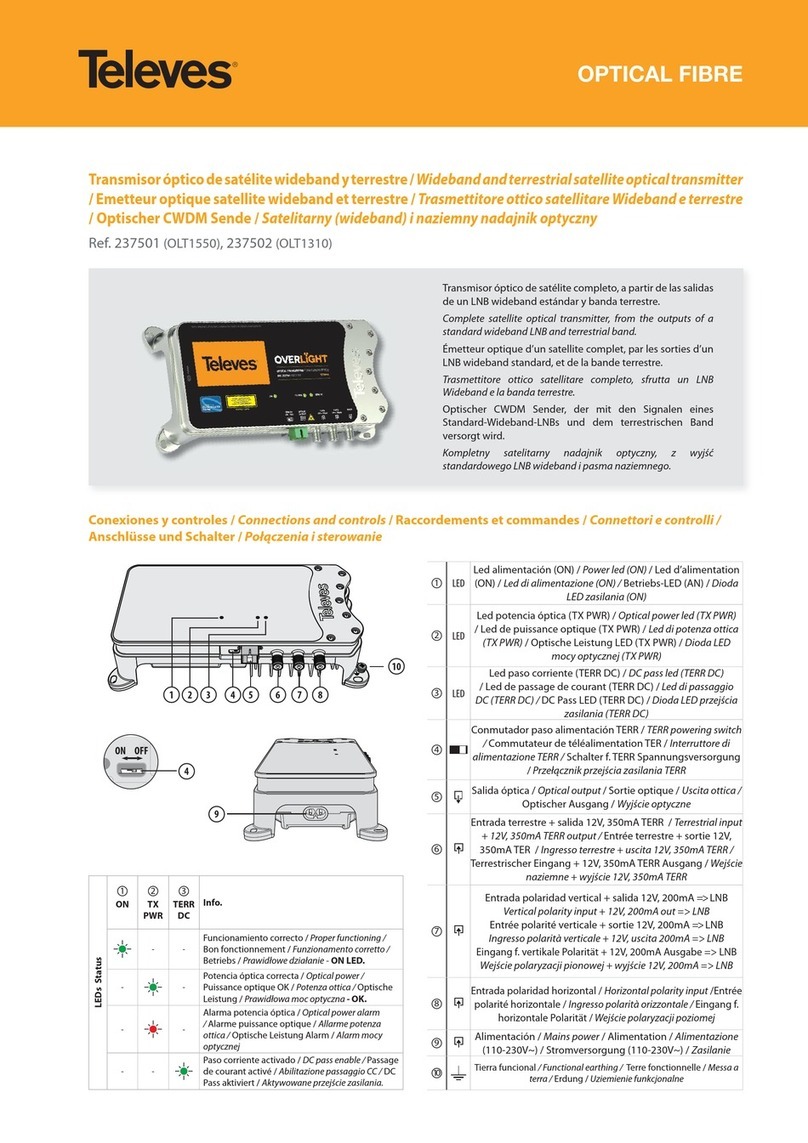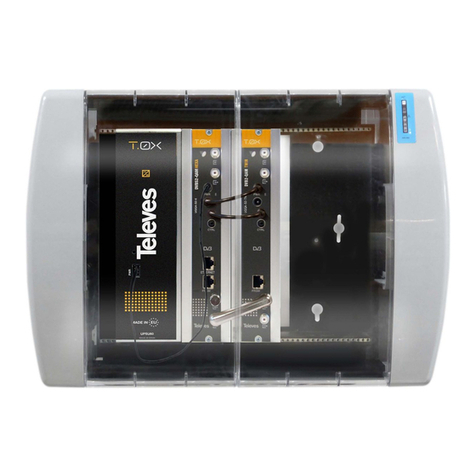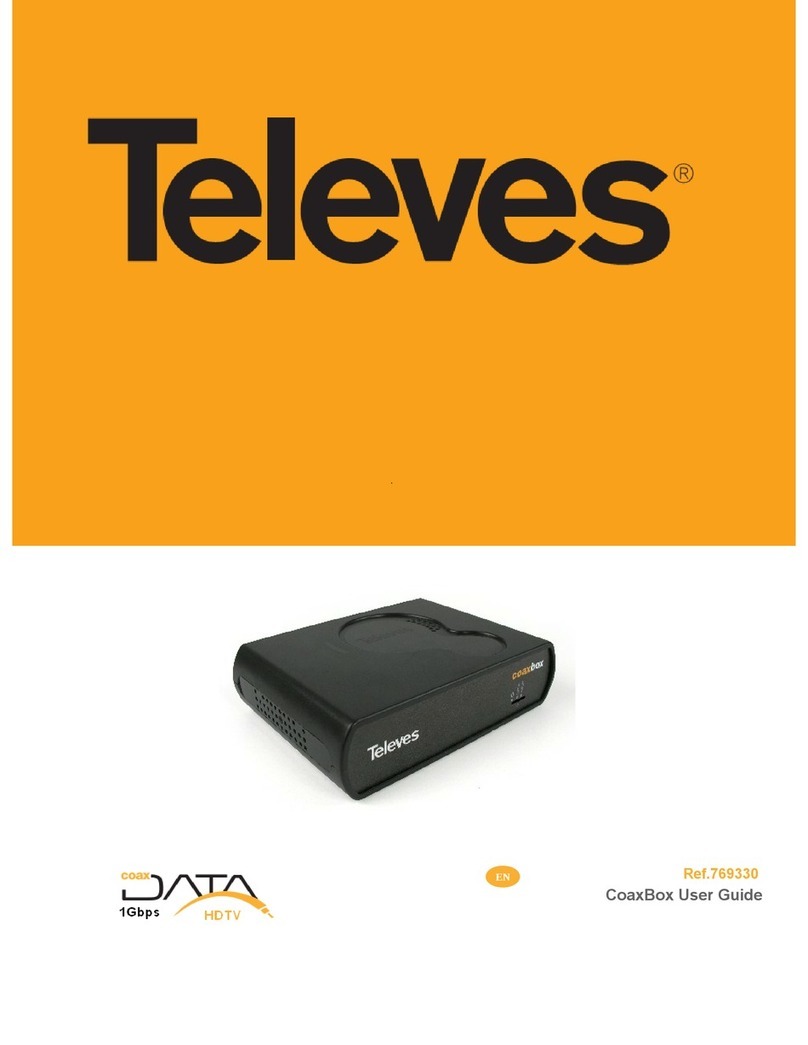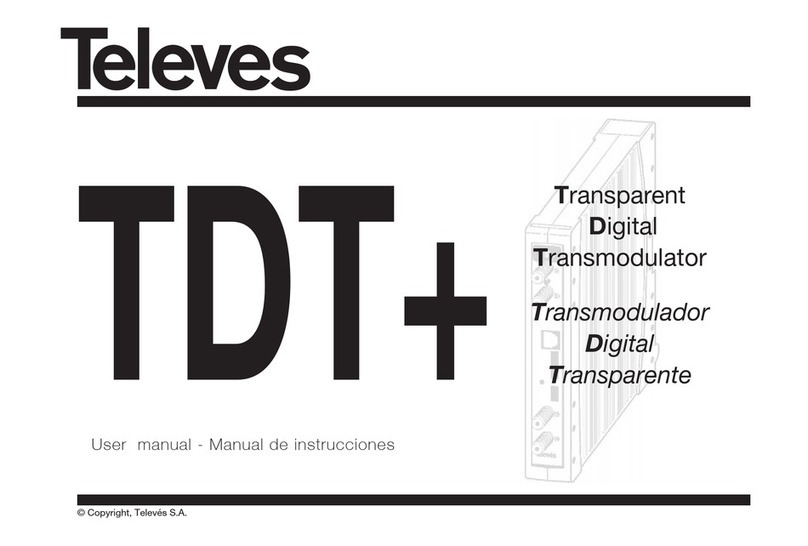2018 © Copyright, Televés S.A.
Condiciones generales de instalación
1. Lea las instrucciones.
2. Conserve estas instrucciones.
3. Preste atención a todas las advertencias.
4. Siga todas las instrucciones.
5. Limpie la unidad sólo con un paño seco.
6. No bloquee las aberturas de ventilación. Realizar la instalación de acuerdo
con las instrucciones del fabricante.
7. No la instale cerca de fuentes de calor tales como radiadores, registros de
calor, estufas u otros aparatos (incluyendo amplicadores) que produzcan
calor.
8.
No piseni pellizqueel cablede red;tenga especialcuidado con lasclavijas, tomas
de corriente y en el punto del cual salen del aparato.
9. Utilicesolamentelosaditamentos/accesoriosespecicados por el fabricante.
10. Use únicamente la carretilla, plataforma, trípode, soporte o tableros
especicados por el fabricante, o vendidos con el aparato. Cuando se usa
una carretilla, tenga cuidado al mover el conjunto carretilla/aparatos para
evitar lesiones en caso de vuelco.
11. Solicite todas las reparaciones a personal de servicio cualicado. Solicite
una reparación cuando el aparato se haya dañado de cualquier forma,
como cuando el cable de red o el enchufe están dañados, se ha derramado
líquido o han caído objetos dentro del aparato, no funciona normalmente,
o haya sufrido una caída.
Cómo utilizar el equipo de forma segura
En el caso de que cualquier líquido u objeto caigan dentro del aparato, debe
de ponerse en contacto con el servicio técnico.
Instalación segura
La temperatura ambiente no debe superar los 45°C.
No situar el equipo cerca de fuentes de calor o en ambientes de humedad
elevada
No situar el equipo donde pueda estar sometido a fuertes vibraciones o
sacudidas.
Deje unespacio libre alrededordel aparatopara proporcionaruna ventilación
adecuada.
No situar sobre el aparato fuentes de llama desnuda, tales como velas
encendidas.
Precauciones de conexionado óptico
Se debe utilizar un cable de bra monomodo SC / APC.
Reservar las tapas de conectores y capuchones de los cables para
futuras operaciones de extracción/protección de los mismos.
Alineecuidadosamentelas guíasen ambosconectorescuando conecte
un cable al dispositivo, luego empuje el conector completamente.
Tratar con sumo cuidado la punta desprotegida de los conectores,
pequeños arañazos, rascaduras, impurezas y/o partículas de suciedad,
aceites, grasas, sudor, etc. pueden degradar signicativamente la señal.
Para la limpieza de la punta de los conectores, frotar (sin ejercer
presión) con una toallita de limpieza con base en alcohol isopropílico,
especíca para la limpieza de elementos ópticos. Antes de realizar la
conexión dejar secar totalmente el alcohol.
Colocar siempre las tapas protectoras a los conectores de los equipos que
no estén conectados a cables para evitar que el haz láser pueda alcanzar
los ojos.
Precauciones de Seguridad
Precaución
- El uso de controles o ajustes, así como el uso de procedimientos dife-
rentes de los especicados en este manual puede provocar la exposi-
ción a la radiación peligrosa.
- Lea y siga las instrucciones en este manual cuidadosamente, retenga
éste manual para referencia futura.
- No utilice los equipos de forma no conforme con estas instrucciones de
operación ni bajo cualquier condición que exceda las especicaciones
ambientales estipuladas.
- El usuario no puede dar servicio técnico a estos equipos. Para asistencia
técnica contacte con nuestro departamento de asistencia técnica.
- El rayo láser no debe ser apuntado a las personas y/o animales inten-
cionadamente.
Aviso
Este producto emite un rayo de luz invisible láser.
Evite exponerse a la radiación láser. El uso de aparatos de ayuda visual
(por ejemplo binoculares, lupas, etc.) puede aumentar el peligro a los
ojos.
No usar con niveles superiores a clase 1M sin utilizar las medidas extra
de seguridad láser indicadas en las normas EN 60825-1:2014 y EN
60825-2:2004/A2:2010.”
Emisión máxima de radiación láser: 21,3dBm
Longitud de onda emitida: 1540-1565nm
Simbología
El equipo cumple los requerimientos del marcado CE.
EN Important Safety Instructions
INVISIBLE LASER RADIATION
DO NOT WATCH DIRECTLY WITH
OPTICAL INSTRUMENTS
CLASS 1M LASER PRODUCT
Caution Statements
1. Read these instructions.
2. Keep these instructions.
3. Heed all warnings.
4. Follow all instructions.
5. Clean only with a dry cloth.
6. Do not block any ventilation openings. Install in accordance with the
manufacturer’s instructions.
7. Do not install near any heat sources such as radiators, heat registers, stoves,
or other apparatus (including ampliers) that produce heat.
8. Protect the power cord from being walked on or pinched particularly at
plugs,conveniencereceptacles, andthe pointwherethey exitthe apparatus.
9. Only use attachments/accessories specied by the manufacturer.
10. Use only with the cart, stand, tripod, bracket, or table specied by the
manufacturer, or sold with the apparatus.When a cart is used, use caution
when moving the cart/apparatus combination to avoid injury from tip-
over.
11. Refer all servicing to qualied service personnel. Servicing is required when
the apparatus has been damaged in any way, liquid has been spilled or
objects have fallen into the apparatus, does not operate normally or has
been dropped.
Safe operation
Should any liquid or object fall into the equipment, please refer to qualied
personnel for service.
Safe installation
Ambient temperature should not be higher than 45ºC (113ºF).
Do not place the equipment near heat sources or in a highly humid environment.
Do notplacethe equipment inaplace where itcan suer vibrationsor shocks.
Please allow air circulation around the equipment.
Do not place naked ames, such as lighted candles on or near the product.
Optical connection instructions:
An SC/APC single mode ber cable must be used.
Keep the connector covers and cable caps in a safe place in case they are
needed in the future.
Carefully align the guides on both connectors when plugging a cable to the
device, then push the connector all the way in.
Take special care to avoid damaging the unprotected ends of the connectors,
as small scratches, impurities and/or particles of dirt, oil, grease, sweat, etc.
may signicantly aect the quality of the signal.
To clean the ends of the connectors, gently rub with a lint-free lens cleaning
cloth, dampenedusingadditive-free isopropyl alcohol. Make surethe alcohol
evaporates fully before connecting.
Always t the covers on the connectors of devices that are not connected to
cables to prevent the laser beam from damaging the eyes.
Safety measures
Caution
-The use of controls or adjustments, as well as dierent procedures beyond
those specied in this manual could result in exposure to harmful radiation.
- Read and follow the instructions in this manual very carefully, keep this
manual for future reference.
- Do not use the equipment in a way that does not conform to these operating
instructions or under any condition that exceeds the indicated environmental
specications.
-The user cannot service this equipment. For technical assistance, contact our
technical assistance department.
- The laser beam should not be pointed at people and/or animals.
Warning
This product emits an invisible laser beam. Avoid contact with laser radiation.
The use of equipment such as binoculars or magnifying glasses may increase
damage caused to the eyes.
Do not use with levels higher than class 1M without using the extra measures
of laser safety indicated in standards EN 60825-1: 2014 and EN 60825-2: 2004
/ A2: 2010.
Maximum Output: 21,3dBm
EmittedWavelength: 1540-1565nm
Symbology
The equipment complies with the CE mark requirements.
Fijación del dispositivo
Fixing the device
El WDM posee dos medios de jación:
1. Pared: Mediante los tornillos suministrados.
2. DIN: Para utilizar el anclaje tipo DIN, debe eliminar
las pestañas pre-cortadas que posee la tapa.
The WDM has two xing means:
1. Wall: Using the supplied screws.
2. DIN: To use the DIN type anchor, you
must remove thepre-cut tabs that holds the cover.
Una vez jado el dispositivo, deberá insertar la tapa
sobre la base y atornillarla. Posteriormente podrá
insertar la etiqueta identicativa, así como el plástico
protector de la misma. Sobre la etiqueta, dispone de
una ubicación para identicar el dispositivo o punto
al que da servicio.
Once axed the device, you must insert the cover above
the base and screw it. Afterwards, you will be able to put
the denitive identifying label, as well as the protector
plastic of the same. On the label, there is a location
available for identifying the device or point to which it
provides service.
Nota: En caso de que extraiga el WDM, y para la
identicación de los conectores, le recordamos que
en el extremo del dispositivo por el que salen 2 bras
(colores negro y blanco), estas se corresponden
respectivamente con COM y REFLECTION.
Note: In case of extraction of the WDM, and to identify
the connectors, we remind you that in the end of the
device in which 2 bres (white and
black colours) leave, these correspond, respectively,
with COM and REFLECTION.
Acople para carril DIN
Attach DIN rail
EN Important Safety Instructions
INVISIBLE LASER RADIATION
DO NOT WATCH DIRECTLY WITH
OPTICAL INSTRUMENTS
CLASS 1M LASER PRODUCT