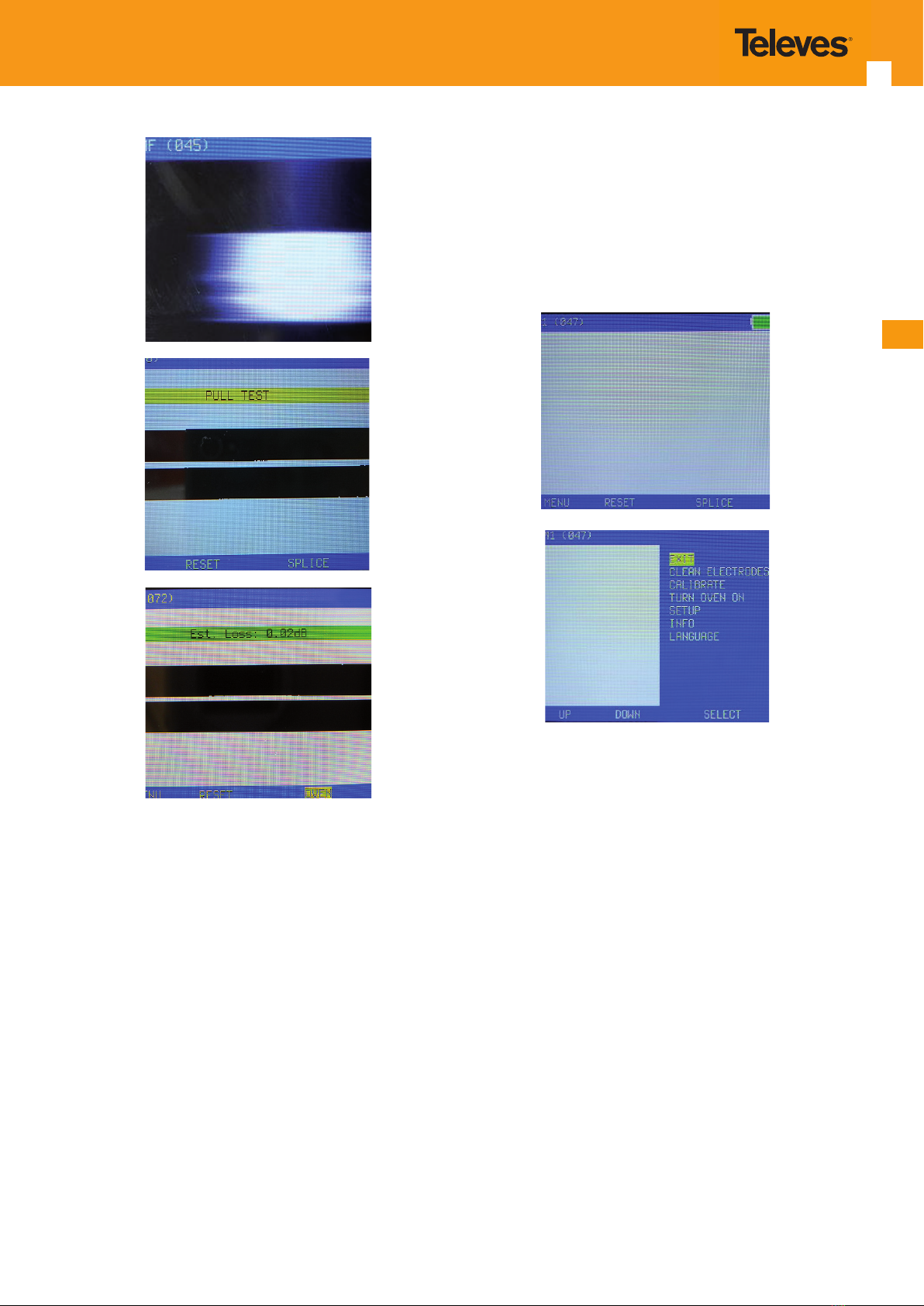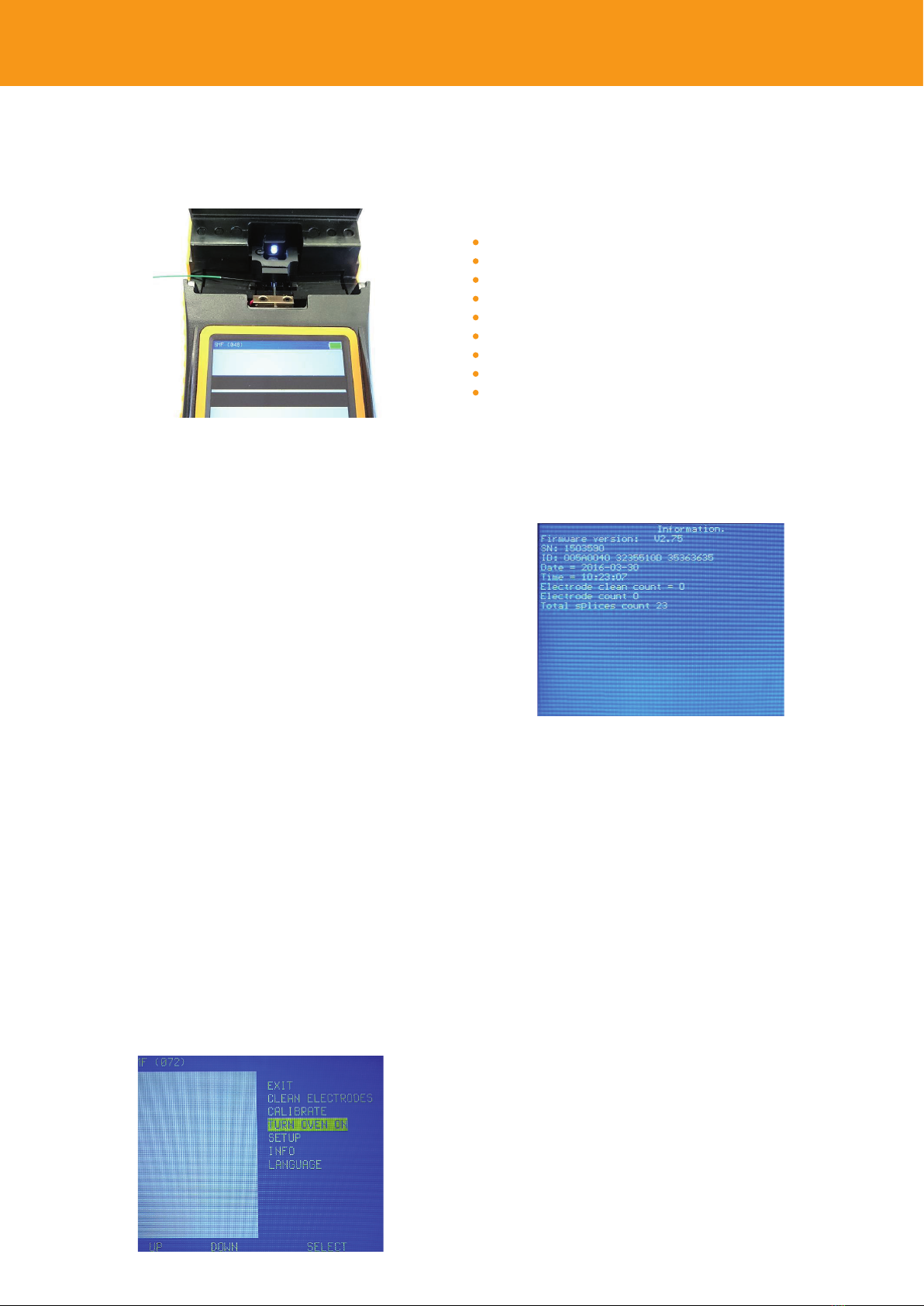20
WARNINGS
Read this manual carefully before using the fusion splicer.
Bear in mind that if you ignore the warnings or use the
fusion splicer incorrectly, you may suer from severe inju-
ries; this is why you should always follow the safety rules
recommended for this equipment.
Always use safety goggles when working with optical -
bre.
PRECAUTIONS
1 The charging voltage of this fusion splicer is limited.
Always use the power supply unit provided with the
equipment to charge the battery. The enclosed power
supply unit is correctly set for a given input power (AC)
and output power (DC); this is why you should not use
any other values.
2Should the fusion splicer show any of the following ano-
malies:
- Weird smoke, smell or noise.
- Extreme heat.
- Weird liquid or matter inside the equipment.
- Breakdown or damage caused by falling o cras-
hing.
You should immediately remove the power supply adap-
tor and turn the fusion splicer o, if it happened to be
turned on. Then, contact Technical Support of Televes in
order to proceed with its inspection or repair.
3Internal manipulation of the fusion splicer involves
loosing the product warranty (do not take the equip-
ment apart).
4Any errors in the external maintenance of the equip-
ment may cause fusion splicer malfunction or injuries to
the maintenance operator (carefully follow the mainte-
nance instructions).
5Never use the fusion splicer in the presence of amma-
ble gases or liquids. Otherwise, it may lead to res, ex-
plosions or other serious consequences.
6 This fusion splicer is only used for optical bre fusion,
and should not be used for any other purposes.
7 Do not expose the fusion splicer to high temperature
or humidity.
8 Avoid working in environments that are dusty or con-
tain airborne particles. This situation may cause failure
in the fusion operations or damage to the equipment.
9 Using the fusion splicer under dierent climatic condi-
tions (going from a cold to a warm environment, for ins-
tance) may generate condensation in the equipment.
Wait for the condensation to completely disappear be-
fore working with it.
10 In order to keep the appropriate performance of the
fusion splicer (based on the use that is made of it) we
recommend to clean the equipment periodically.
11 The fusion splicer is calibrated in factory. Avoid strong
vibrations or impacts, and use its own case for trans-
port and storage.
12 Due to the high complexity of this equipment, it
should only be repaired by Televes.
Hand-held fusion