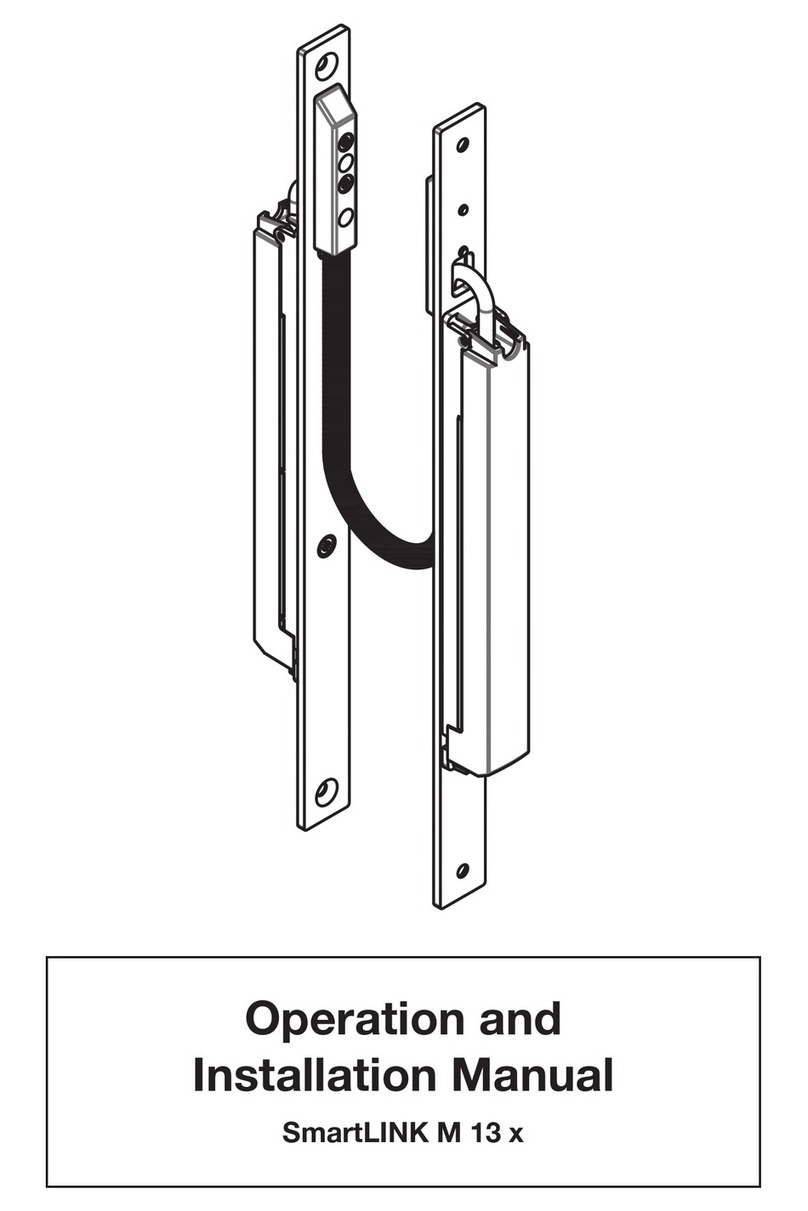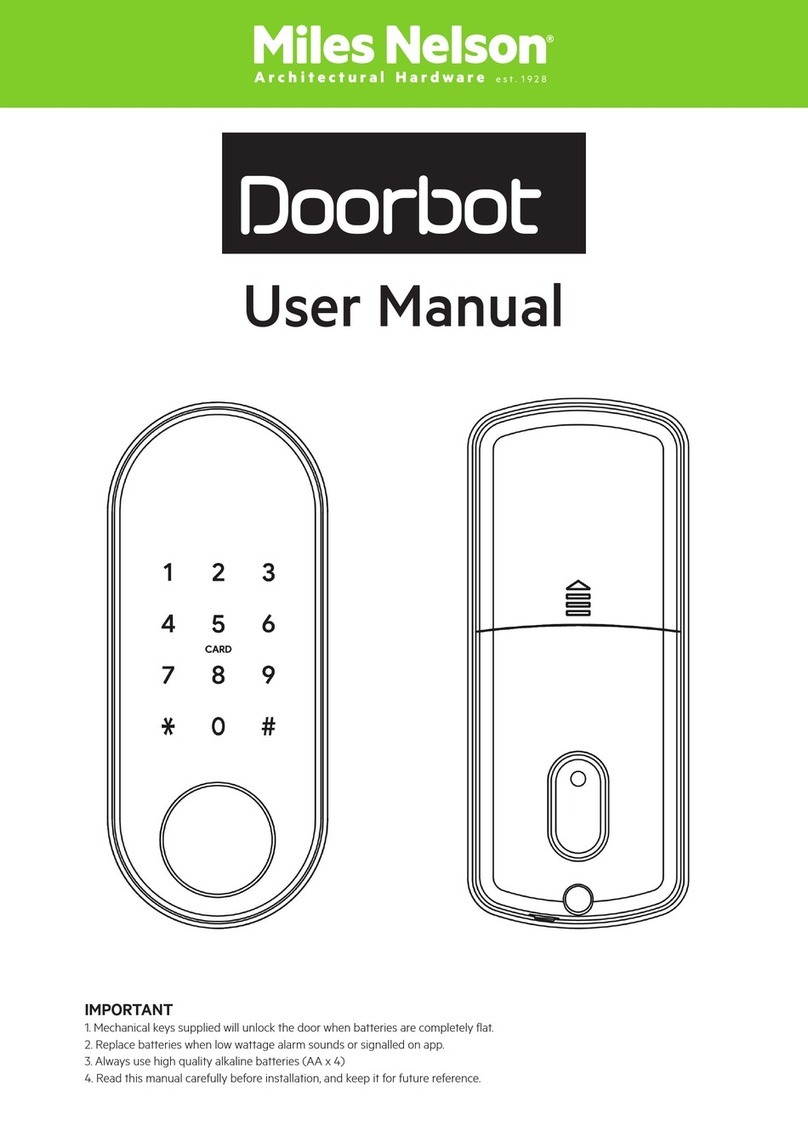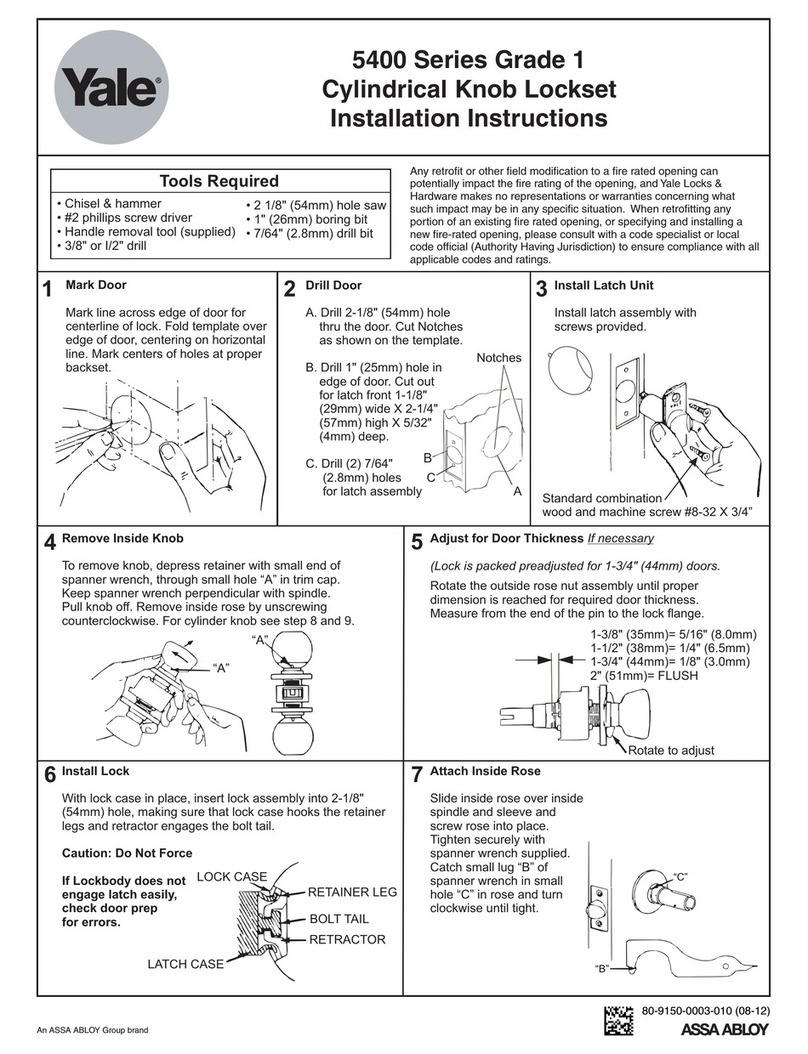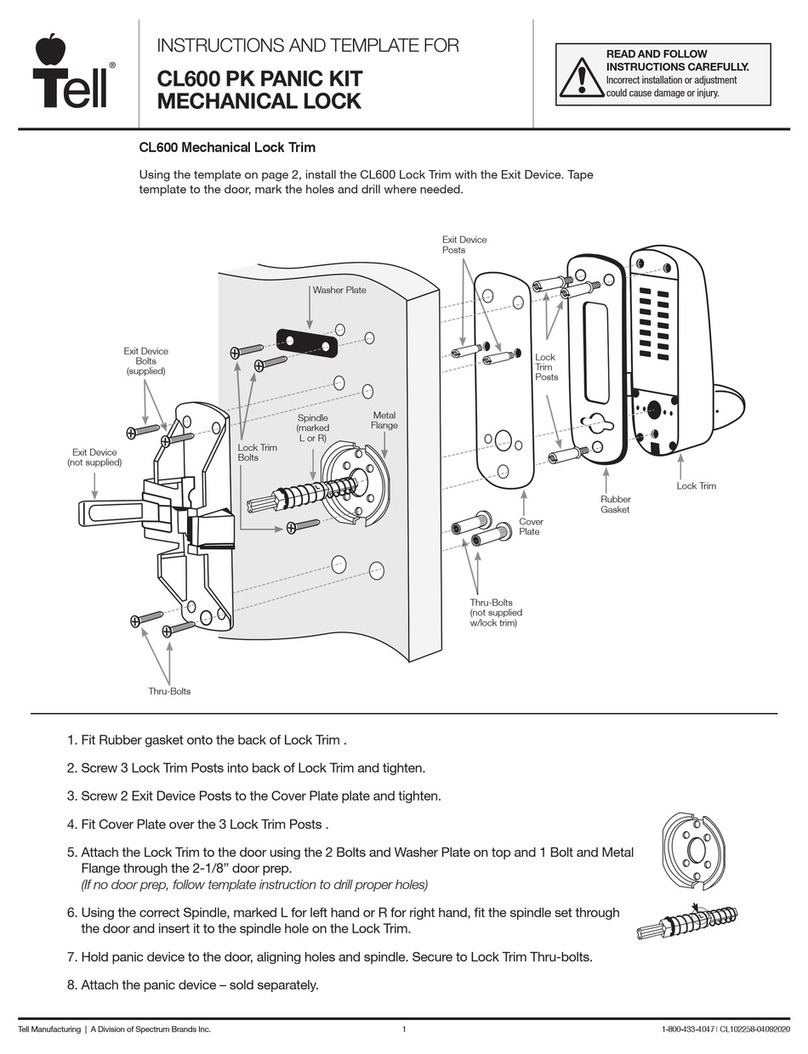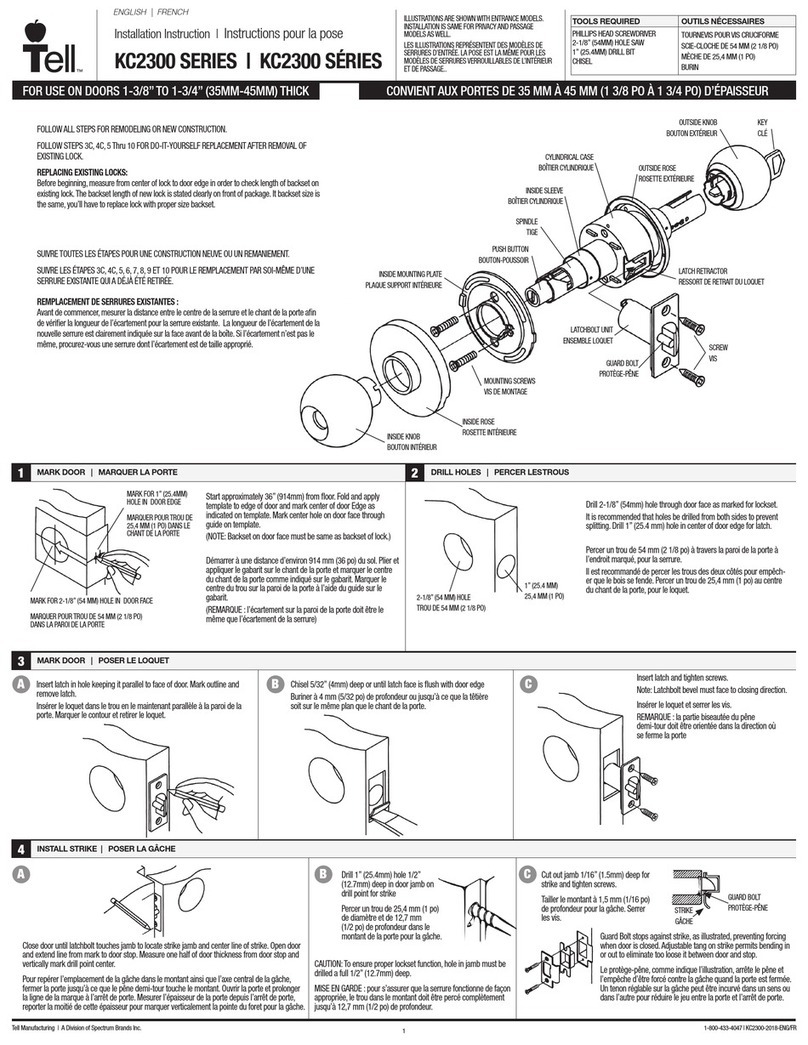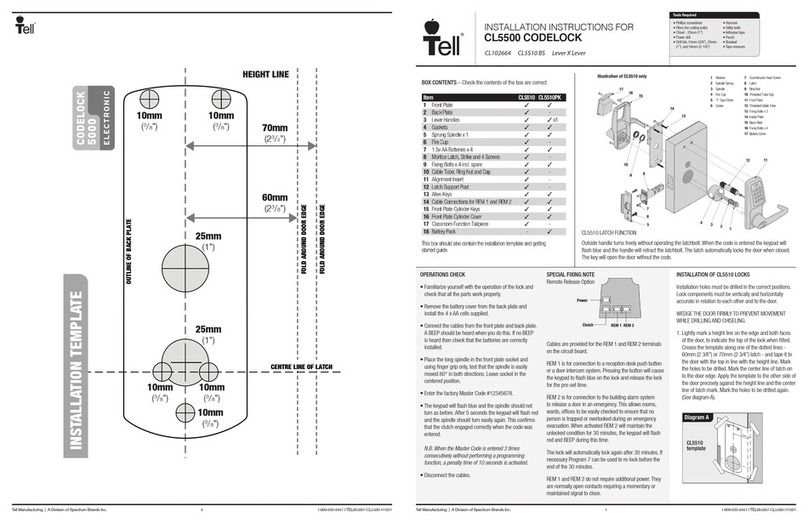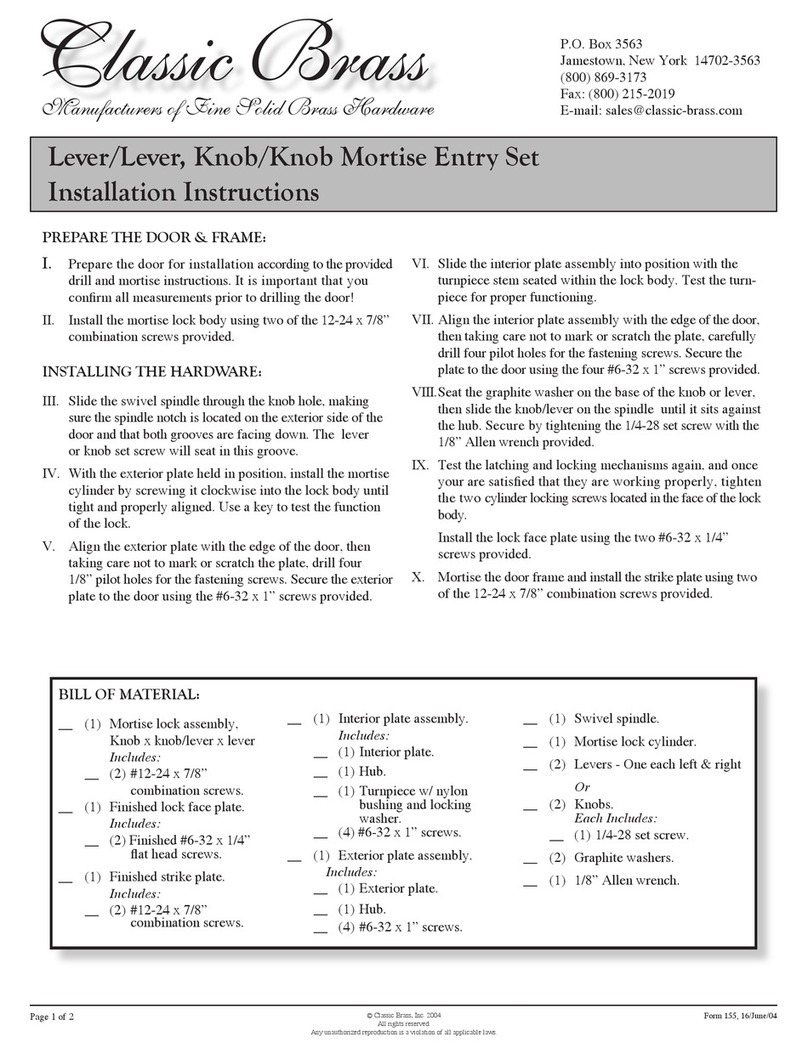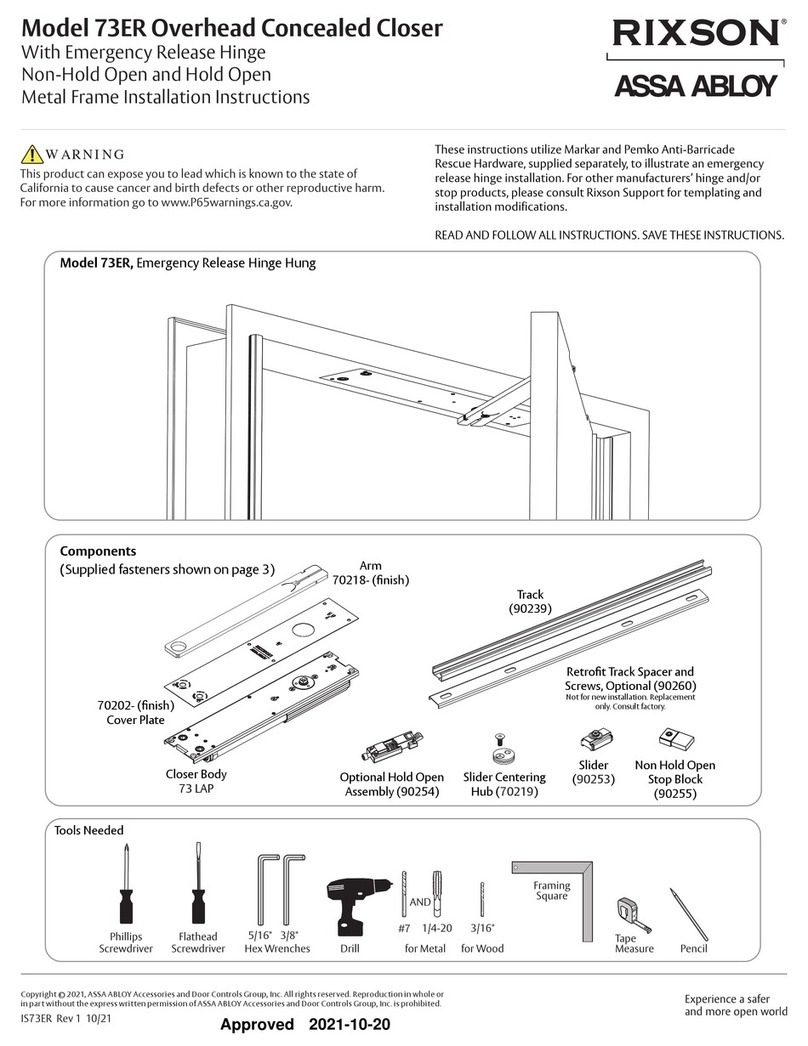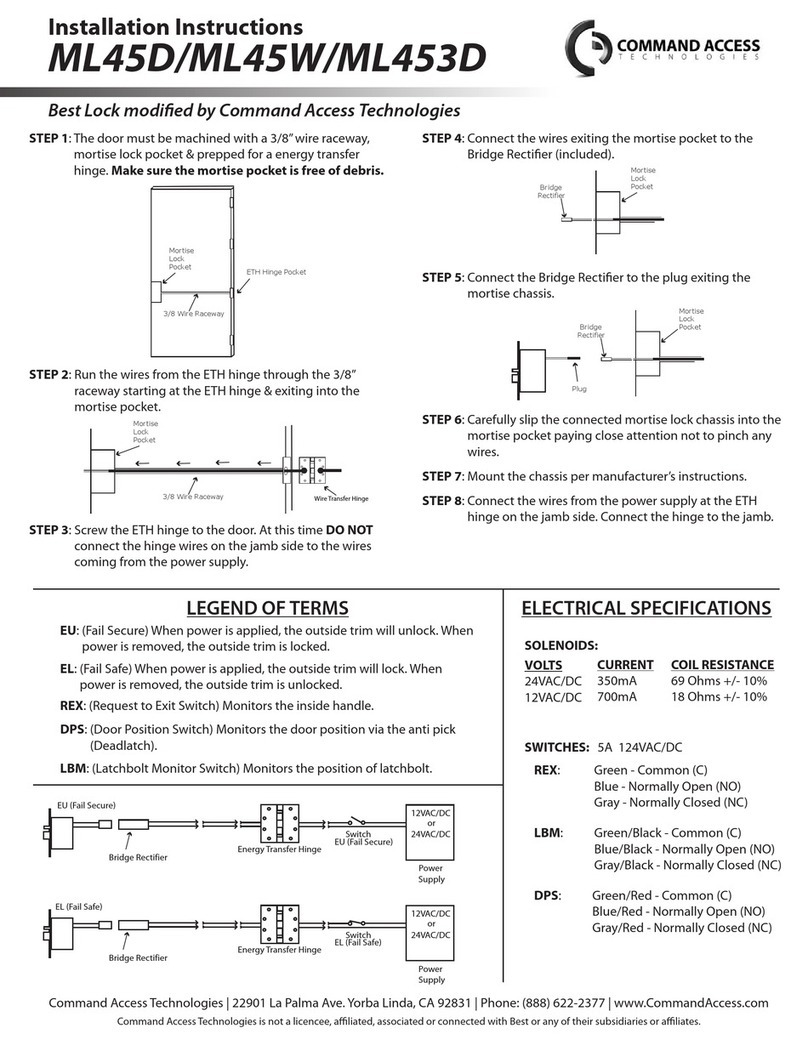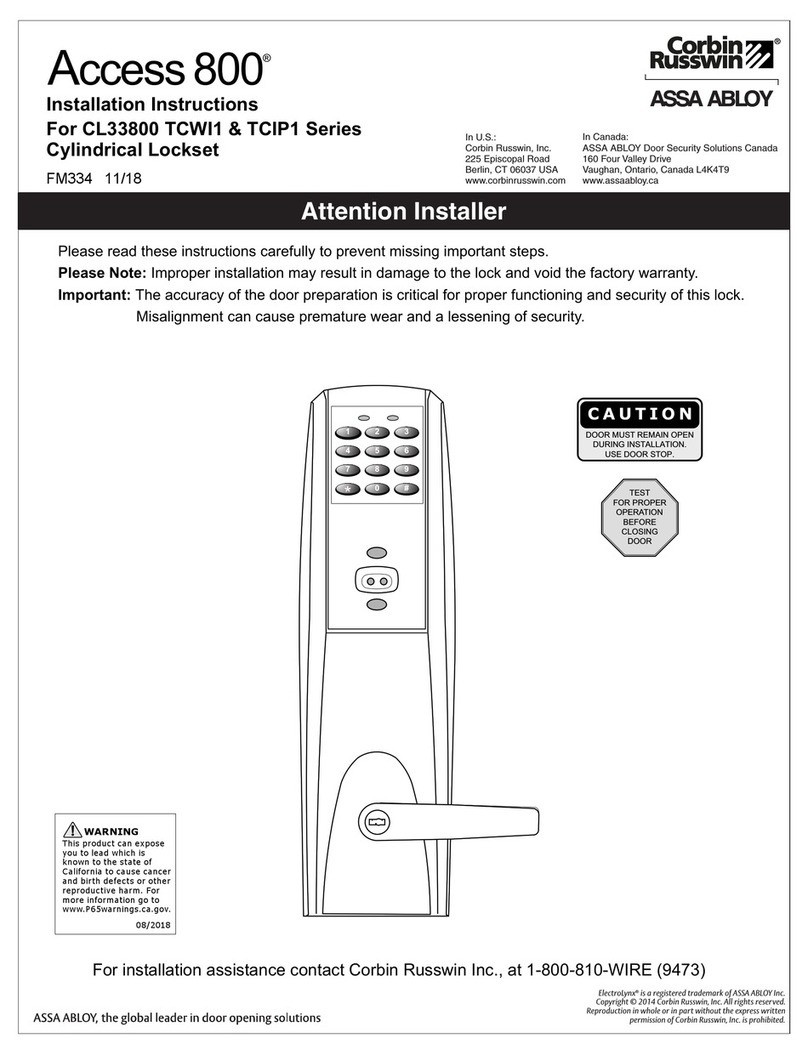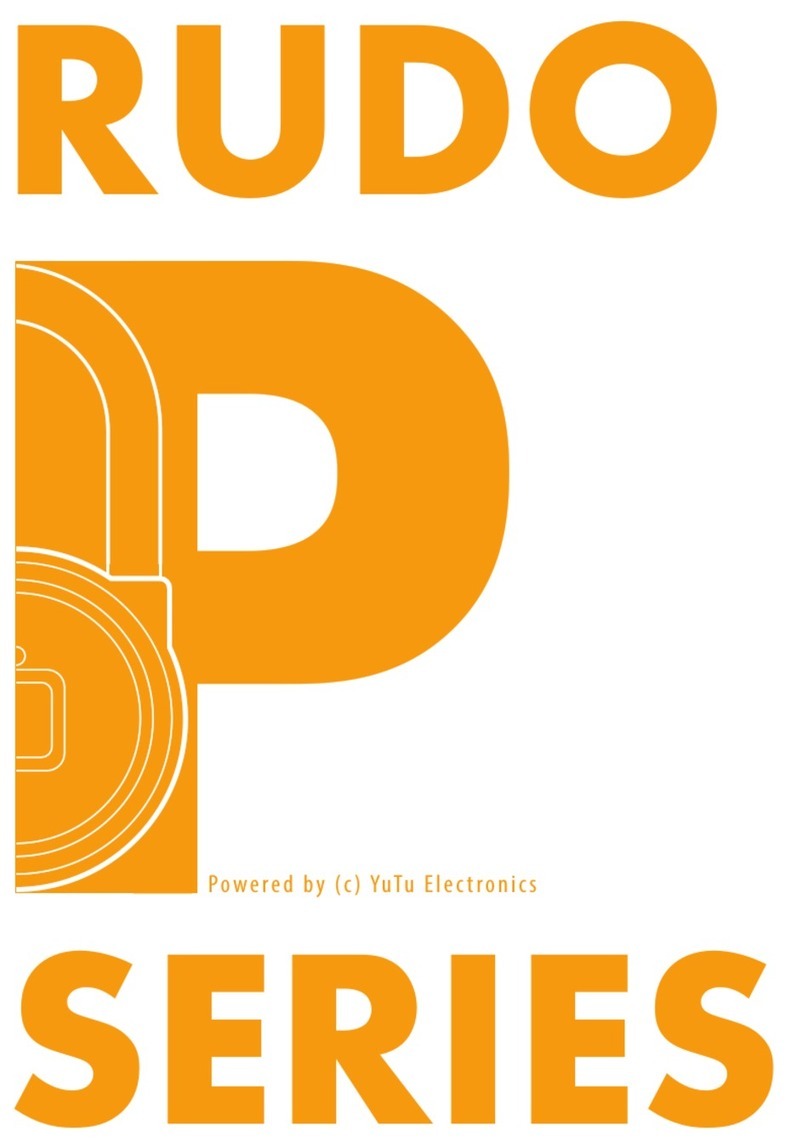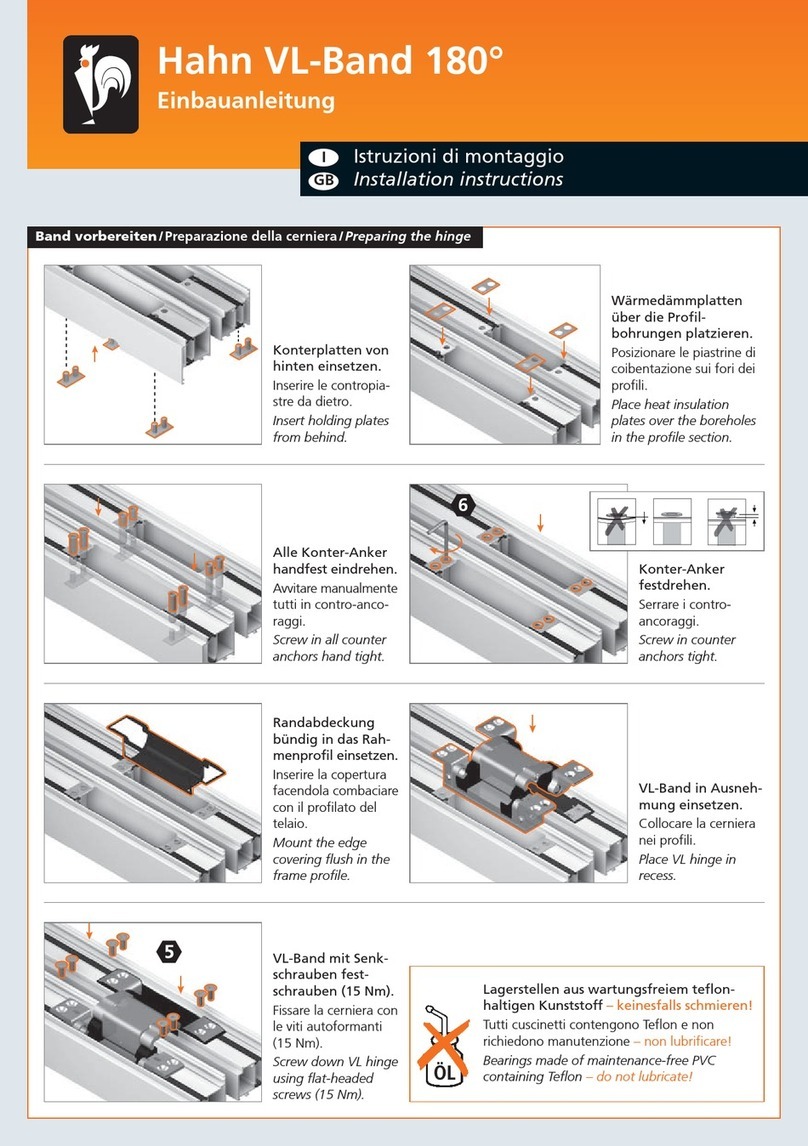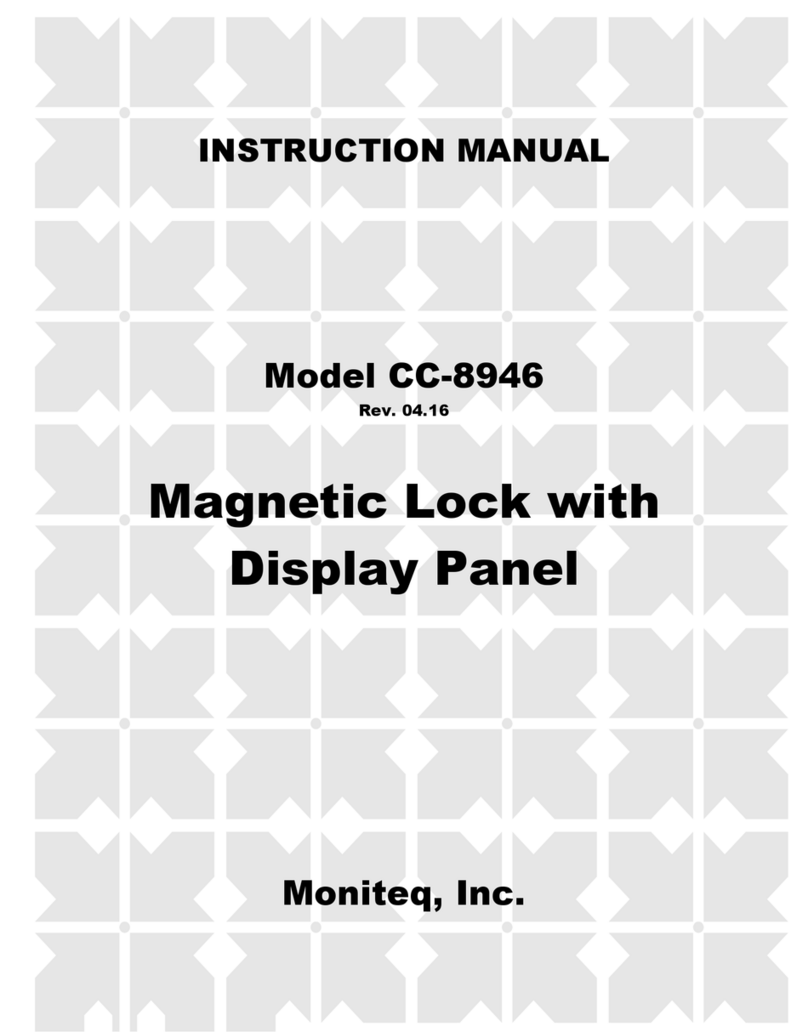Tell Manufacturing | A Division of Spectrum Brands Inc. 32
CODE CHANGE INSTRUCTIONS
The CL600 range offers signicant advantages over other similar mechanical digital locks by
allowing the code to be changed in seconds on the door.
1. Choose your code.
2. Insert key and turn anticlockwise to stop for right hand hung doors, or clockwise to stop for left hand
hung doors. Fig 1.
3. Push the code change tool onto each button in turn, pushing in the buttons approx 3/32” (2mm) turn
anticlockwise 180°. All buttons should now be in the non code position.
4. Test that all buttons are in non code position (perform step 6 before testing buttons) then depress the
lever handle which should retract the latch. If latch cannot be retracted press ‘C’ button and repeat
step 3.
5. To select a button as a code button, push code tool over button. Press in button with tool approx 3/32”
(2mm) and turn clockwise 180°. Fig 2.
6. Now turn the key clockwise for right hand hung doors, or anticlockwise for left hand hung doors
retracting the latch which will re-lock the code buttons. Fig 3.
7. Return the key to center and remove.
8. Before closing door test code.
Note: Models 605, 615, 625 only – Before changing code press the ‘Z’ and ‘C’ button to ensure that the
lock is not in free passage mode.
1. Remove handle and cylinder cover.
2. Turn Key 90° anticlockwise and remove the
cylinder from boss
3. To replace cylinder, reinsert and turn 90°
clockwise. Replace the cylinder cover and
handle.
*If intending to use a cylinder from a different
manufacturer it is advisable to conrm
beforehand that the new cylinder will t the
boss.
Note that the CL600 uses a 6 pin screw cap
cylinder.
If using a screw cap cylinder other than
supplied, the tail piece from the Codelocks
screw cap cylinder will need to be tted as
follows:
4. Hold down the control pin in the end of the
cylinder and unscrew the cap.
Caution! Do not insert the key in the cylinder
once you have removed the screw cap!
5. Ret the tailpiece, hold down the control pin and
screw the cap on fully without tightening. Ensure
the control pin projects to lock the cap.
Test the key operation
If the key is difcult to insert, or tight when turning,
then the cap may be too tight. Loosen the cap one
notch at a time and try the key again. If the key
inserts and turns OK, but is difcult to remove, then
the cap may be too loose.
Tighten up the cap one notch at a time.
Adjust the cap until the key inserts, turns and
removes easily.
REMOVAL OF FRONT LOAD CYLINDERS TO RE-PIN OR REPLACE WITH CYLINDERS.