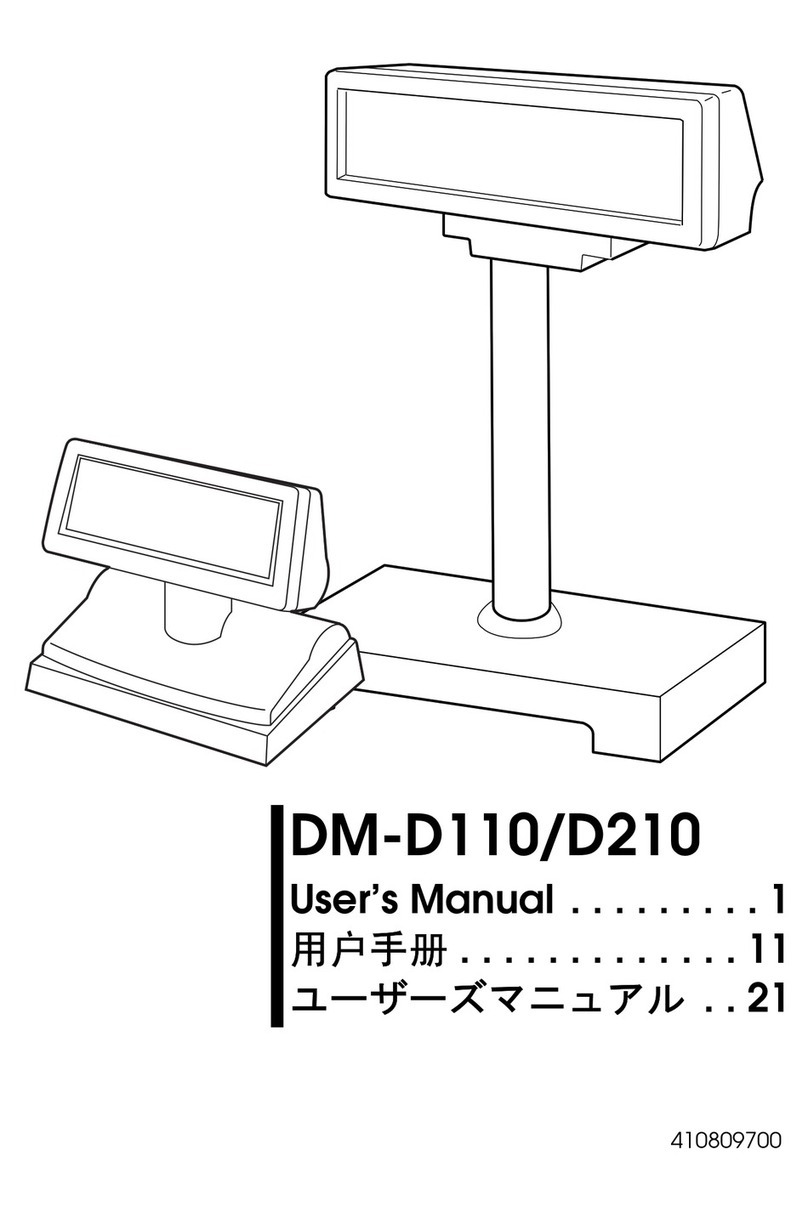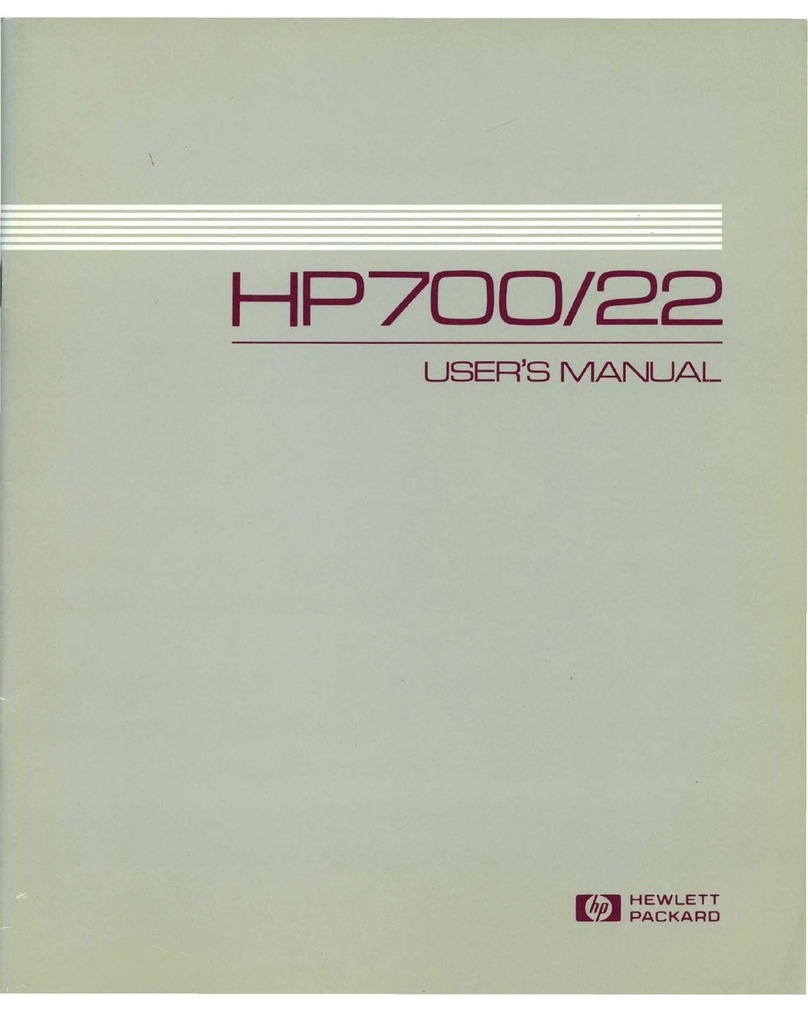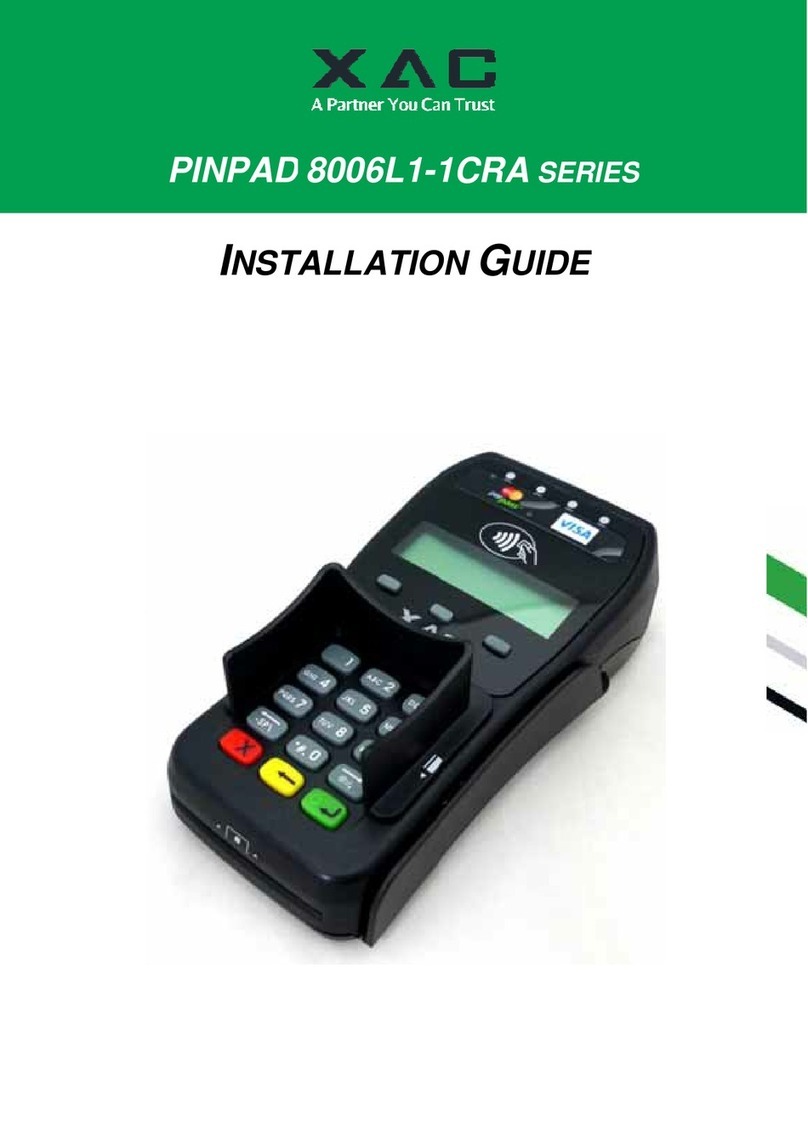Tellabs 1131 User manual

Copyright © 2023 Tellabs®All Rights Reserved
Tellabs® 1131 Optical Line Terminal Description, Installation, and Turn Up Guide

Tellabs® 1131 Optical Line Terminal Description, Installation, and Turn Up Guide
Page 2 of 44
Tellabs®Information
Copyright
Copyright © 2023 Tellabs Enterprise, Inc. All rights reserved.
The information in this publication is proprietary to Tellabs Enterprise, Inc.
No part of this publication may be used, disclosed, reproduced, adapted, translated, stored in a
retrieval system, or transmitted in any form or by any means, electronic or mechanical, for any
purpose, without the written permission of Tellabs Enterprise, Inc. Although every precaution
has been taken in the preparation of this publication, Tellabs Enterprise, Inc. assumes no (i)
responsibility for errors or omissions contained herein or (ii) liability for any damages resulting
from the use of information contained herein. Information in this publication is subject to change
without notice.
Trademarks
The following trademarks and service marks are owned by Tellabs Operations, Inc. or its
affiliates in the United States and/or other countries: TELLABS®, TELLABS and Tsymbol®,
Tsymbol®.
Any other company or product names may be trademarks of their respective companies.
Proprietary
This document is the property of Tellabs Enterprise, Inc. and contains confidential and
proprietary information owned by Tellabs Enterprise, Inc. Any copying, use, or disclosure of the
contents of this document, without the written permission of Tellabs Enterprise, Inc., is strictly
prohibited.

Tellabs® 1131 Optical Line Terminal Description, Installation, and Turn Up Guide
Page 3 of 44
Tellabs® Information......................................................................................................2
Copyright...................................................................................................................................2
Trademarks............................................................................................................................... 2
Proprietary................................................................................................................................ 2
1. Tellabs® 1131 Optical Line Terminal Description, Installation, and Turn Up
Guide............................................................................................................................... 4
Install Tellabs 1131............................................................................................................................... 8
Install 2:32 Fiber Splitter.....................................................................................................................10
Specifications..................................................................................................................................... 13
Tellabs®1131 Communication Ports...................................................................................................14
Power Availability............................................................................................................................... 15
Facility Grounding.............................................................................................................................. 16
Rack Mounting................................................................................................................................... 17
Installation of Overhead Cable Trays................................................................................................. 18
Power up the Tellabs® 1131...............................................................................................................20
Turn Up the Tellabs 1131....................................................................................................................22
Perform Optic Power Level Testing.................................................................................................... 30
Install 2:32 Splitter Fiber Connections................................................................................................33
Replace a Tellabs® 1131....................................................................................................................37
Replace the AC-DC Rectifier..............................................................................................................38
Tellabs Technical Assistance Center....................................................................................43
Tellabs Warranty & Repair Center.........................................................................................44

Tellabs® 1131 Optical Line Terminal Description, Installation, and Turn Up Guide
Page 4 of 44
1. Tellabs® 1131 Optical Line Terminal Description,
Installation, and Turn Up Guide
Tellabs 1131 Installation Introduction
This document provides instructions to install the Tellabs®1131 Optical Line
Terminal (OLT). The 1131 is a self-contained and sealed unit, for mounting in
standard 23-in (58.4cm) and 19-in (48.3cm) size racks. This guide describes the
100−220 VAC powering, suggested mounting instructions and turn up and the
initialization procedures for the OLT1131. The Tellabs®1131 has only one customer
replaceable part, it has a replaceable power module.
Document Revisions
This section describes revisions to this document.
Revision A (May 2015)
·Document describes the initial installation of the Tellabs®1131.
Revision B (December 2015)
·Document provides instructions for using theTurNup Wizardon the
Tellabs®1131.
Related Documentation
Refer to the following publications for related information.

Tellabs® 1131 Optical Line Terminal Description, Installation, and Turn Up Guide
Page 5 of 44
Contents
·Tellabs 1131 Installation
·Tellabs 1131 Site Preparation
·Tellabs 1131 Turn Up and Initialization
·Maintenance
·Contacting Technical Support
·Contacting Warranty & Repair
Tellabs Product
(System)
Document Name and Number
Tellabs 1100 Series
Tellabs 1100 Series Optical LAN Managing the
PON User’s Guide
Tellabs 1100 Series Optical LAN Craft User
Interface Guide
Panorama PON
Panorama PON Installation and System
Administrator User’s Guide Panorama PON
Element Management System Web Client User’s
Guide

Tellabs® 1131 Optical Line Terminal Description, Installation, and Turn Up Guide
Page 6 of 44
Installation
ATTENTION!L'équipement dans les procédures suivantes doit être installé dans un
endroit à accès restreint du grand public. Seul le personnel qualié doivent être
autorisés à accéder à exécuter des fonctions de maintenance après le matériel est
installé et activé.
Use the following procedures to install the OLT1131 in a 23- or 19-inch equipment
rack.
·“Install Tellabs®1131”
·“Install 2:32 Fiber Splitter”
The instructions provided in this section assume all of the components to be installed
are being ordered from Tellabs®. If any component was not ordered from Tellabs®,
refer to the installation instructions included with that component.
The components required for the installation of each unit are listed in the following
table.
Table 1: Required Components
CAUTION! The equipment in the following procedures shall be installed in a
restricted access location from the general public. Only trained personnel shall
be allowed access to perform maintenance functions after the equipment is
installed and energized.
ATTENTION!L'équipement dans les procédures suivantes doit être installé dans
un endroit à accès restreint du grand public. Seul le personnel qualié doivent
être autorisés à accéder à exécuter des fonctions de maintenance après le
matériel est installé et activé.

Tellabs® 1131 Optical Line Terminal Description, Installation, and Turn Up Guide
Page 7 of 44
Description
Qty Req’d
Tellabs® 1131 Shelf
1
Power Cable
1
Small form-factor pluggable (SFP) optical transceiver
1
XFP (10G)
2
SFP (1G)
4

Tellabs® 1131 Optical Line Terminal Description, Installation, and Turn Up Guide
Page 8 of 44
Install Tellabs 1131
Use the following instructions to install the Tellabs 1131:
1. Insert the shelf into the desired position and push it straight back until the
mounting brackets are ush against the mounting rails.
2. Chassis ground connections are made using a single-hole lug. Construct and
position the chassis ground cable usin a #10AWG stranded wire with a
Green/Yellow sheath, illustrated below.
3. The terminating end of the chassis ground connection should be secured to
the frame.
4. Secure the shelf using two screws. Insert the rst upper top mounting
screws. Do not tighten the screws until step 5 has been completed.
5. Insert the remaining screws into the mountin holes and tighten as required
to ensure the 1131 shelf is secure.
6. Remove the paint from a rail mounting hole adjacent to the left hand corner
of the unit and connect the frame ground to the equipment rail. The paint
must be removed to ensure a good electrical connection to ground.
7. Refer to Power up the Tellabs 1131 for details on the 1131 power up
sequence.
Note:When inserting the mounting screws ensure the frame ground is
installed on the screw before inserting it into the equipment frame.

Tellabs® 1131 Optical Line Terminal Description, Installation, and Turn Up Guide
Page 9 of 44

Tellabs® 1131 Optical Line Terminal Description, Installation, and Turn Up Guide
Page 10 of 44
Install 2:32 Fiber Splitter
If Passive Optical Network (PON) Protection Group (PPG) scheme is to be utilized, a
2:32 PON Fiber Splitter must be installed. Following completion of the installation of
the 2:32 Fiber Splitter shelf and the customer Optical Network Terminals (ONTs),
ber connections must be made between the Quad Optical Input Units (QOIU7s) in
the OLT and the splitter shelf, and from the splitter shelf to the customer ONTs
(refer to“Install2:32 Splitter Fiber Connections” on page 27).
Use the following instructions to install the 2:32 Fiber Splitter shelf:
1. Insert the splitter shelf into the desired position and push it straight back
until the mounting brackets are ush against the mounting rails.
2. Secure the splitter shelf with four #12-24 screws. Inserting the two upper
mounting screws rst. Do not tighten the mounting screws untilStep 3has
been completed. The following illustration shows a typical 2:32 Fiber Splitter
shelf.
3. Insert the two remaining screws into the bottom mounting holes and tighten
as required. Tighten the two upper mounting screws to ensure the splitter
shelf is secure.
Note:When inserting the lower-left mounting screw, ensure the frame ground is
installed on the screw before inserting it into the equipment frame.

Tellabs® 1131 Optical Line Terminal Description, Installation, and Turn Up Guide
Page 11 of 44
4. Remove the paint from a rail mounting hole adjacent to the lower-left corner
of the splitter shelf and connect the frame ground to the equipment rail.
5. Proceed to“Install 2:32 Splitter Fiber Connections”

Tellabs® 1131 Optical Line Terminal Description, Installation, and Turn Up Guide
Page 12 of 44
Tellabs®1131
Figure 1: 19’ Tellabs®1131 Optical Line Terminal
The Tellabs®1131 is packaged and shipped to the customer, ready for
installation.
·Tellabs 1131 Specications
·Tellabs 1131 Communications Ports
·Tellabs 1131 Power Availability
·Facility Grounding
·Rack Mounting
·Installation of Overhead Cable Trays
Note:Shelf extensions are required if the Tellabs®1131 shelf is to be installed in
a 23-inch rack and must be ordered separately.

Tellabs® 1131 Optical Line Terminal Description, Installation, and Turn Up Guide
Page 13 of 44
Specifications
The following table lists the descriptions and specications of the Tellabs®1131.
Description
Specication
Input Power (1131)
100 - 250 V ac
Frequency 45 - 65 Hz
Power Draw (Watts) (fully
loaded)
240W
Dimensions (H x W x D)
1.75 x 17.7 x 13 in (4.4 x 45.0 x 33.3
cm)
Weight
15 lb (6.8 kg)
Humidity
5 to 95% non-condensing
Operating Temperature
–40 to 149°F (–40 to 65°C)
Air-Flow
Front/Rear to Right
Uplink Ports
2 x 10 GbE
4 x 1 GbE
GPON Ports
4 x (Upstream 1.244 Gbps,
Downstream 2.488 Gbps)
Craft Port
1 - RS-232
Note:This device complies with Part 15 of the FCC Rules. Operation is subject to
the following two conditions: (1) this device may not cause harmful interference,
and (2) this device must accept any interference received, including interference
that may cause undesired operation.

Tellabs® 1131 Optical Line Terminal Description, Installation, and Turn Up Guide
Page 15 of 44
Power Availability
Ensure that there is an available 100/220 VAC outlet within six feet of the
Tellabs®1131 unit.

Tellabs® 1131 Optical Line Terminal Description, Installation, and Turn Up Guide
Page 16 of 44
Facility Grounding
Prior to beginning the installation, ensure that the facility grounding system is
installed in accordance withEIA/TIA-607 Grounding and Bonding Requirements for
Telecommunications in Commercial Buildings,United States Department of Agriculture
Rural Utilities Service (RUS) Bulletin 1751F-810, and/or local practices, as applicable.

Tellabs® 1131 Optical Line Terminal Description, Installation, and Turn Up Guide
Page 17 of 44
Rack Mounting
When selecting the installation rack and its location, the following items should be
considered as part of that selection:
·Elevated Operating Ambient - If installed in a closed or multi-unit rack
assembly, the operating ambient temperature of the rack environment may
be greater than room ambient. Therefore, consideration should be given to
installing the equipment in an environment compatible with the maximum
ambient temperature (Tma) specied by the manufacturer.
·Reduced Air Flow - Installation of the equipment in a rack should be such
that the amount of air ow required for safe operation of the equipment is
not compromised.
·Mechanical Loading - Mounting of the equipment in the rack should be
such that a hazardous condition is not achieved due to uneven mechanical
loading.
·Circuit Overloading - Consideration should be given to the connection of
the equipment to the supply circuit and the eect that overloading of the
circuits might have on overcurrent protection and supply wiring. Appropriate
consideration of equipment nameplate ratings should be used when
addressing this concern.
·Reliable Earthing - Reliable earthing of rack-mounted equipment should be
maintained. Particular attention should be given to supply connections other
than direct connections to the branch circuit (e.g. use of power strips).
It is recommended that sucient overhead cable trays are installed to
accommodate both ber and metallic cabling.

Tellabs® 1131 Optical Line Terminal Description, Installation, and Turn Up Guide
Page 18 of 44
Installation of Overhead Cable Trays
It is recommended that sucient overhead cable trays are installed to
accommodate both ber and metallic cabling.

Tellabs® 1131 Optical Line Terminal Description, Installation, and Turn Up Guide
Page 20 of 44
Power up the Tellabs® 1131
This section describes powering up and initializing the Tellabs® 1131.
1. Insert the power cable into the power input socket at the back of the
Tellabs® 1131. Connect the other cable lead into a 120/240 VAC outlet or use
a 208V/240V outlet to power up the unit, within the European Union.
2. After approximately 7 seconds after inserting the power cable, the STAT OLT
CPU and STAT PON CPU LEDs illuminate RED, the ACT LED illuminates GREEN
and the cooling fans for the shelf start.
3. During the power up diagnostics, the STAT OLT CPU LED blinks GREEN at a
0.5 second interval and the ACT LED goes dark. This is followed some time
later, by the STAT PON CPU LEDs blinking GREEN at a 0.5 second interval.
4. Upon completion of initialization, the LEDs illuminate as described in the
following table. The initialization takes 2 - 3 minutes to complete.
Note:The Tellabs® 1131 does not have a power on/o switch, as it is not
intended to power down the shelf while it is in service. Inserting the power cable
will cause the unit to power up.
LEDs
1131
without Existing Data
(has not completed a
turnup)
with Existing Data
(has previously completed
a turnup)
STAT OLT
CPU
Blinking GREEN
GREEN
Table of contents
Popular Touch Terminal manuals by other brands
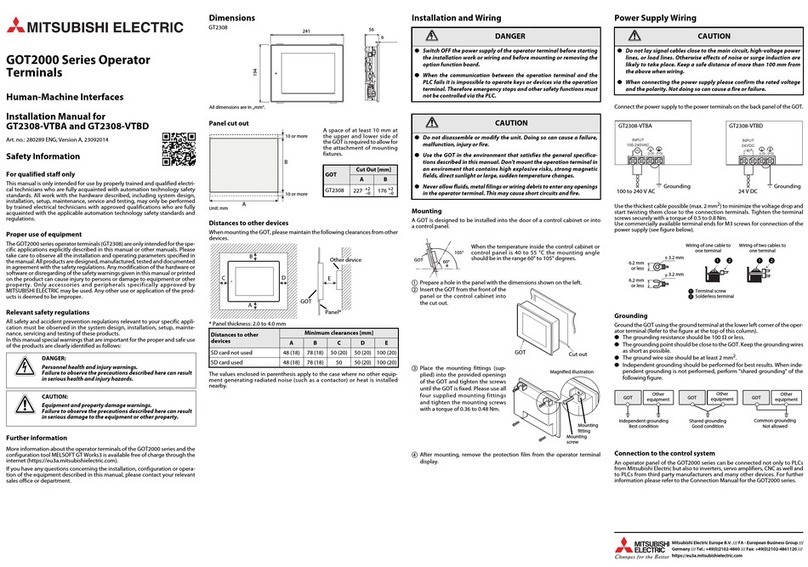
Mitsubishi Electric
Mitsubishi Electric GT2308-VTBA installation manual
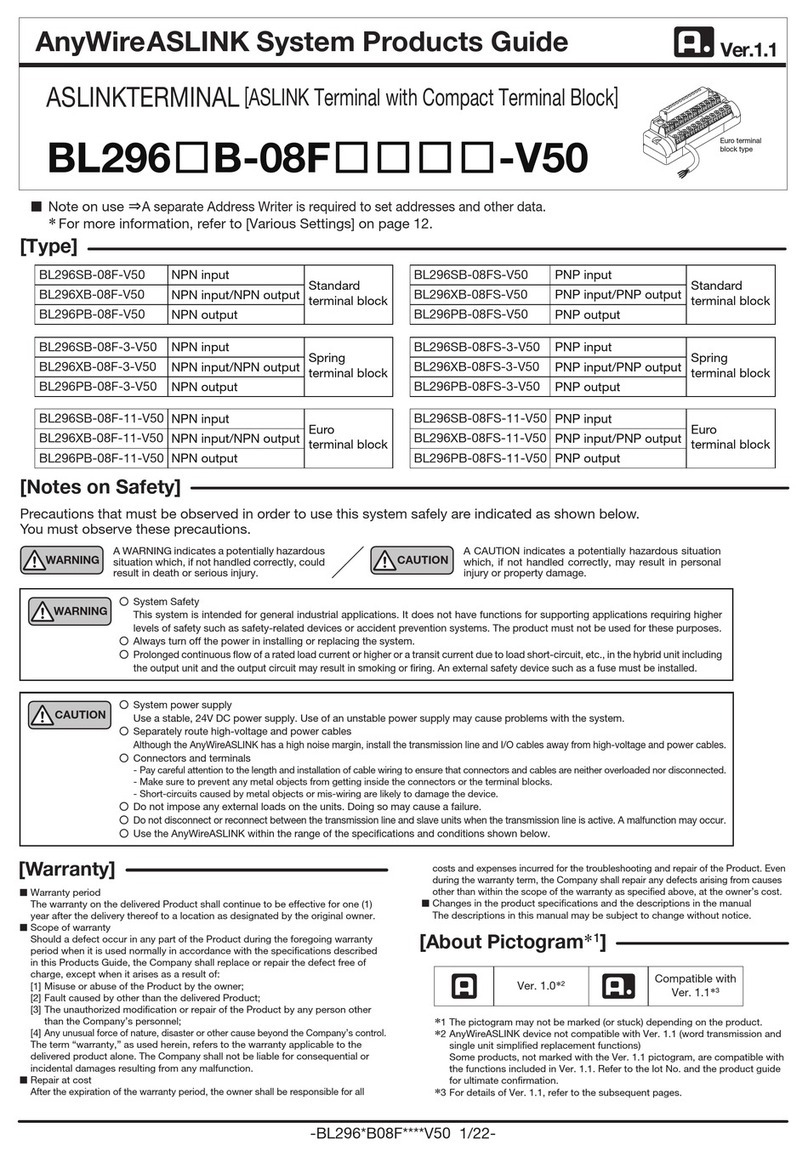
Anywire
Anywire ASLINK BL296 B-08F V50 Series Product guide
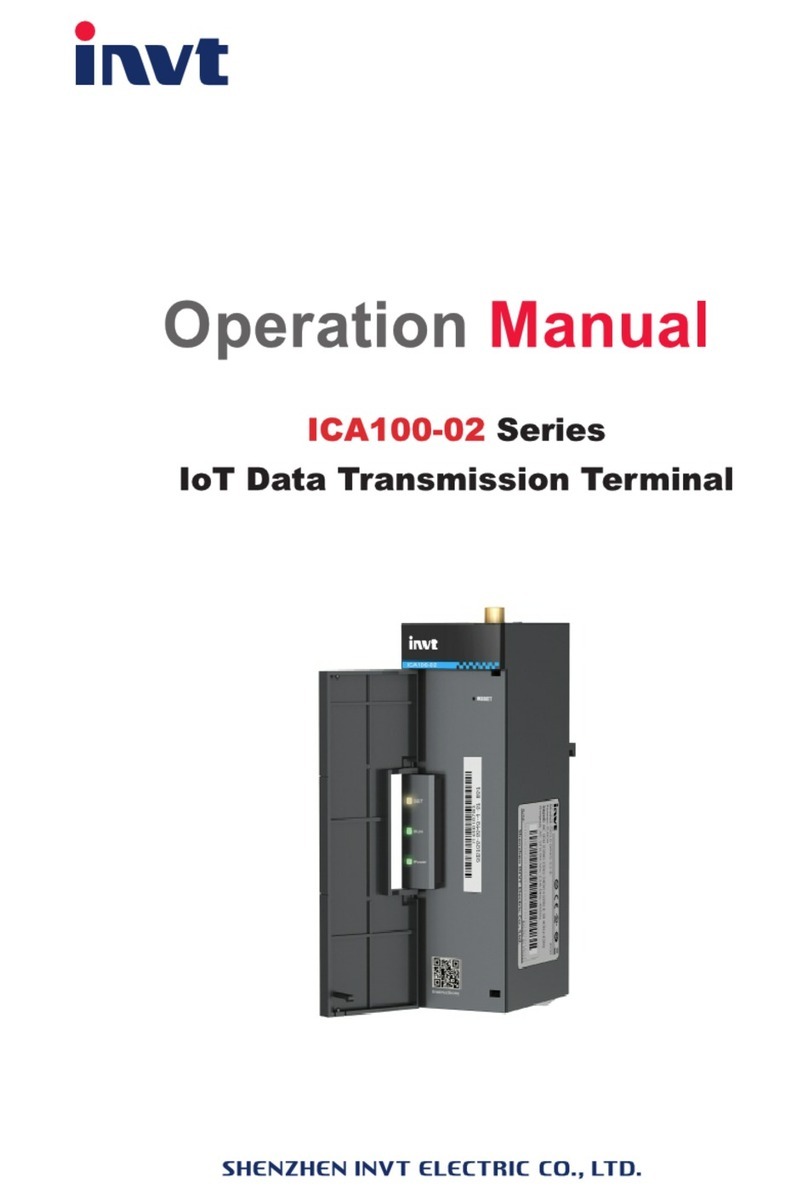
INVT
INVT ICA100-02 Series Operation manual

DigiPos
DigiPos Retail Active 8000 user guide
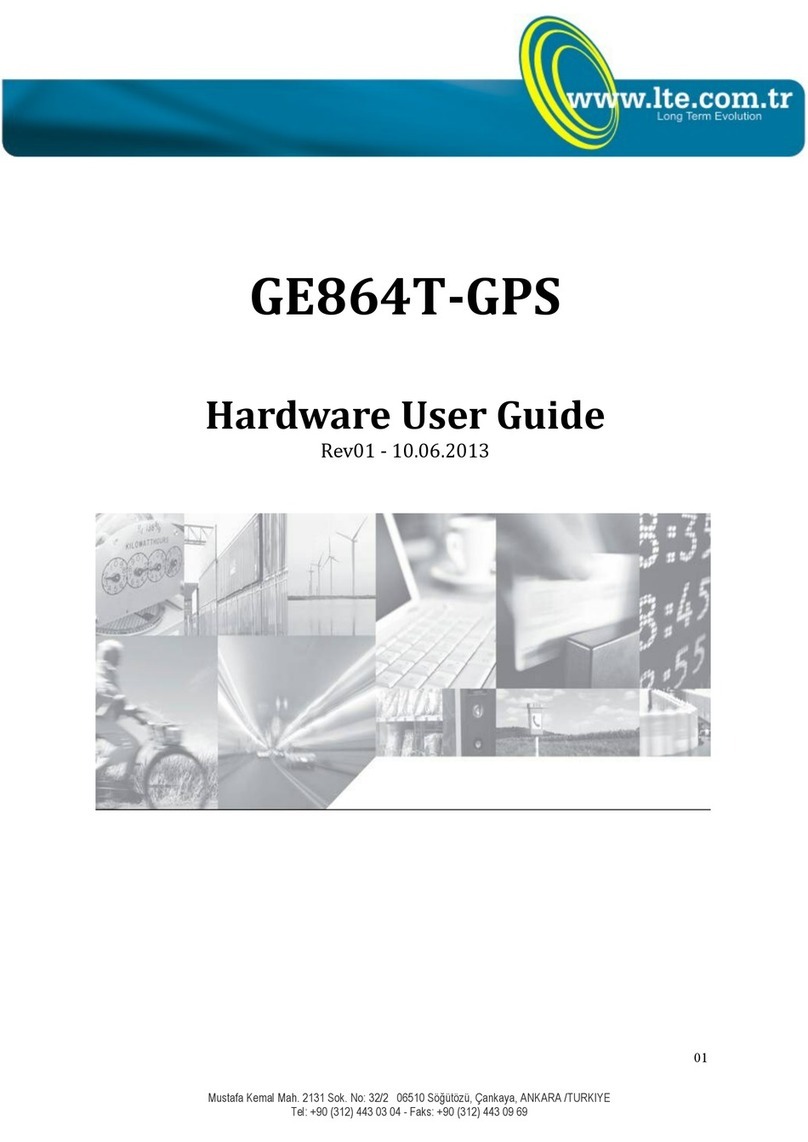
LTE
LTE GE864T-GPS Hardware user's guide
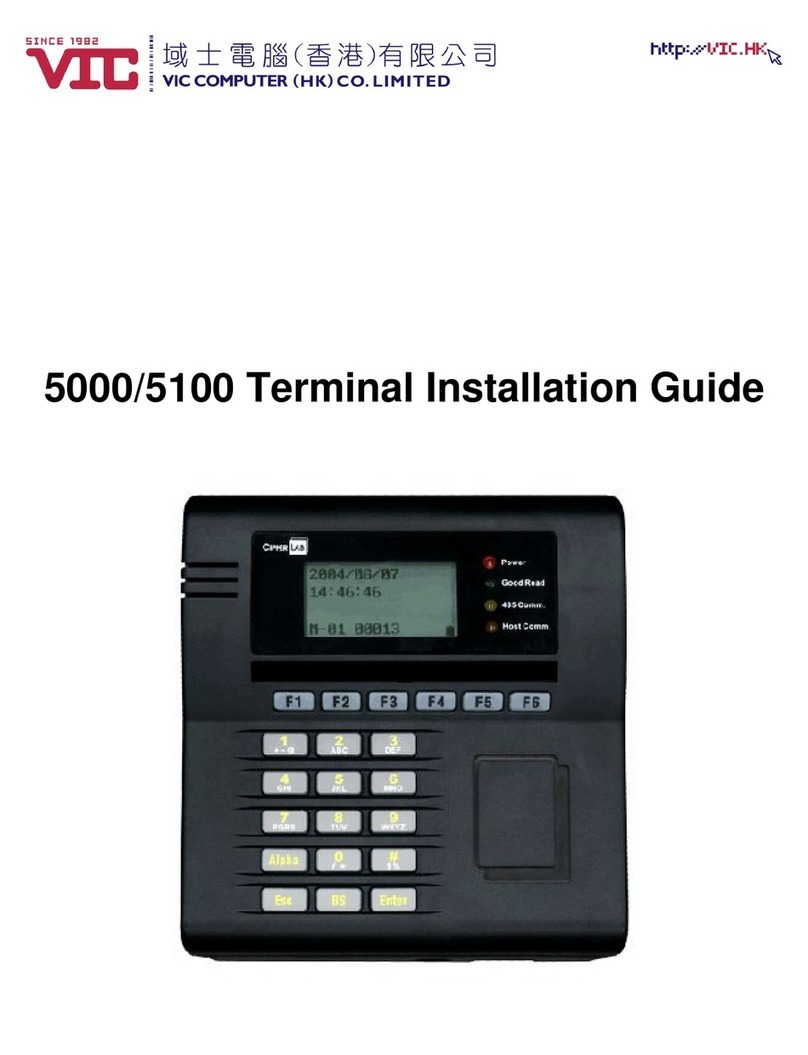
VIC computer
VIC computer 5000 installation guide

Beckhoff
Beckhoff EL1918 Operation manual
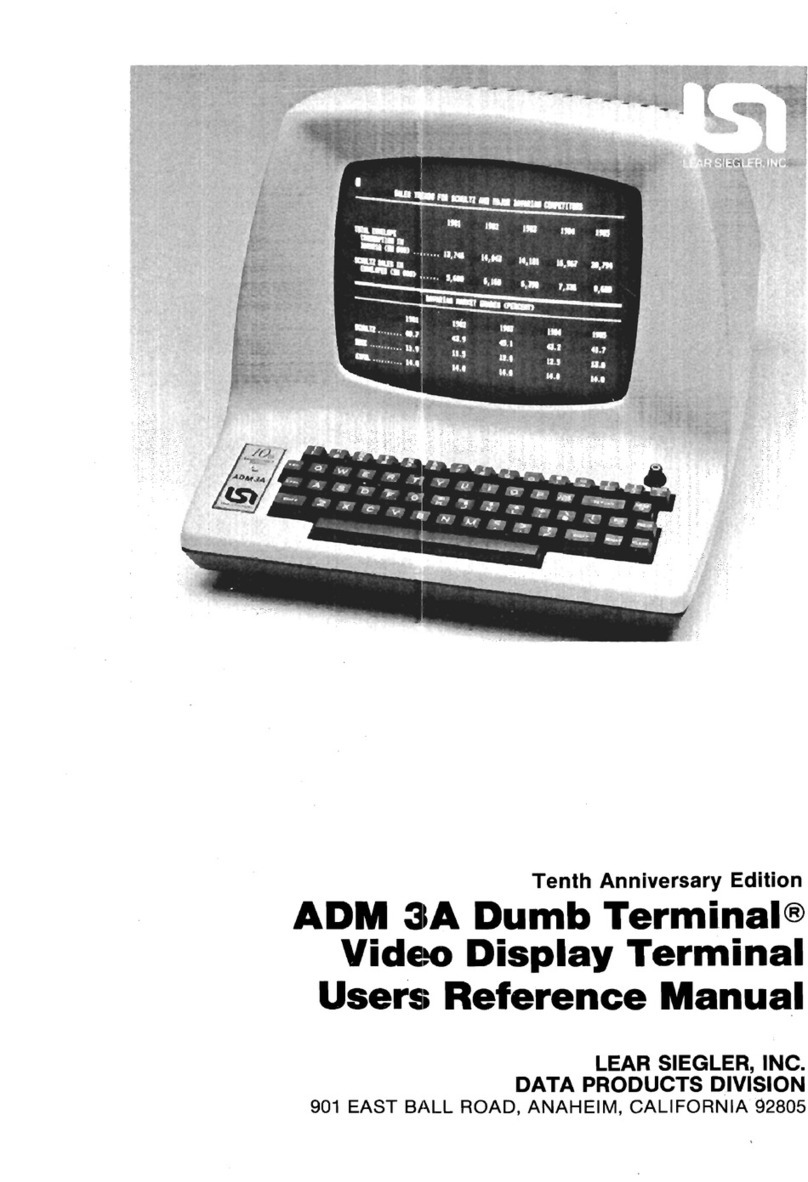
Lear Siegler
Lear Siegler ADM 3A User's reference manual

Sharp
Sharp UP-3500 instruction manual
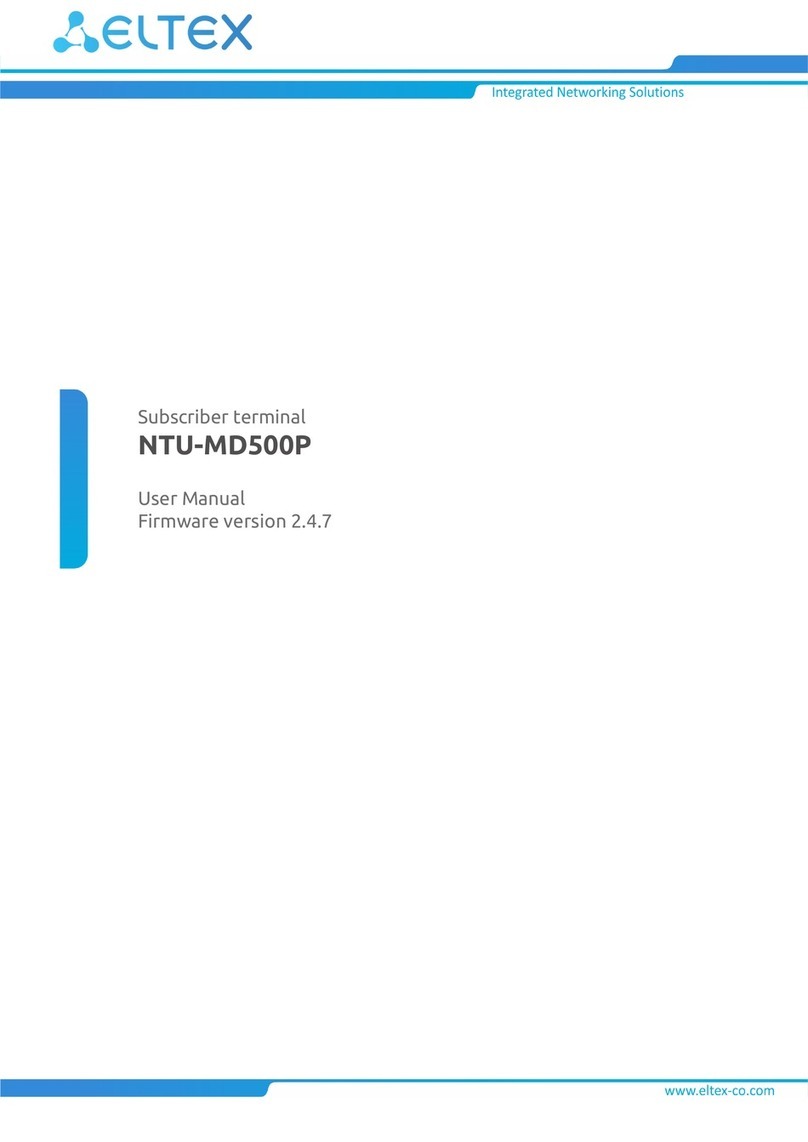
ELTEX
ELTEX NTU-MD500P user manual
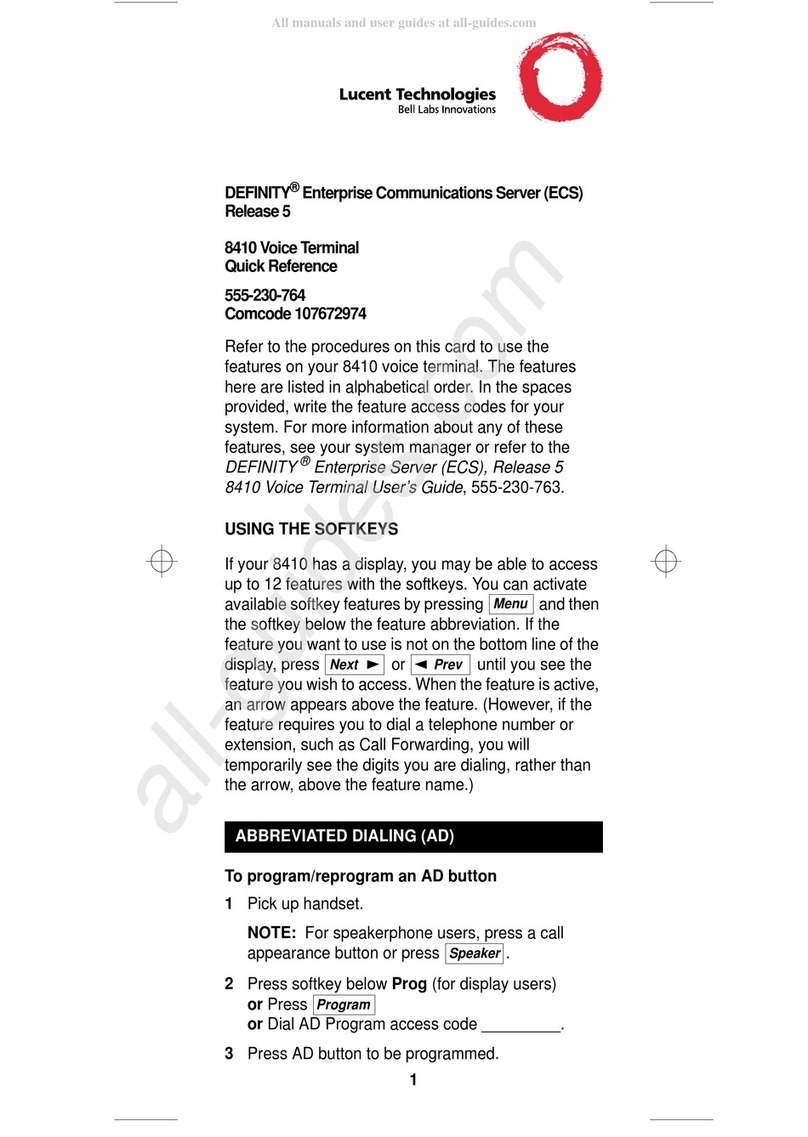
BELL LABS INNOVATIONS
BELL LABS INNOVATIONS Lucent Technologies DEFINITY 8410 quick reference
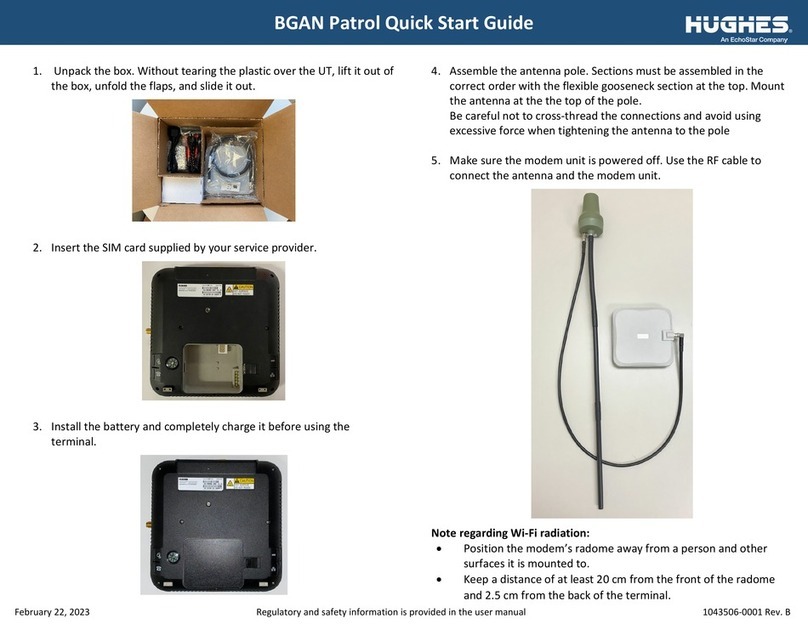
EchoStar
EchoStar HUGHES BGAN Patrol quick start guide