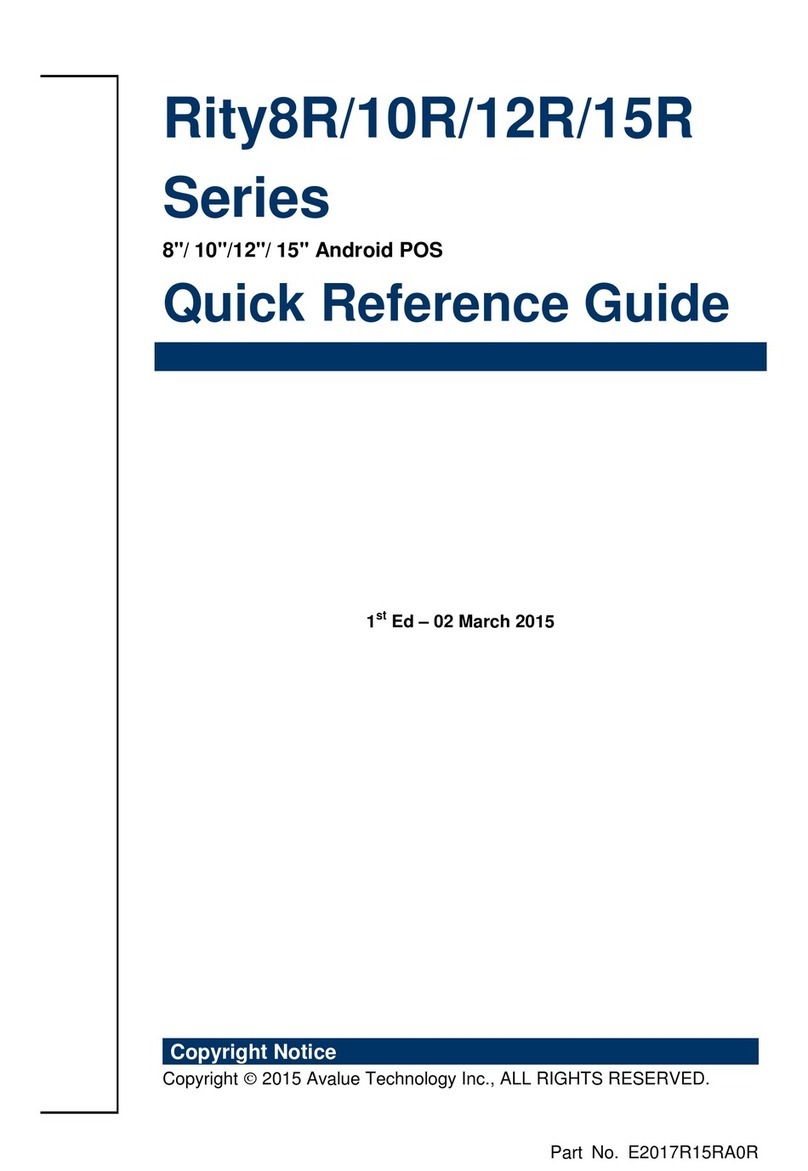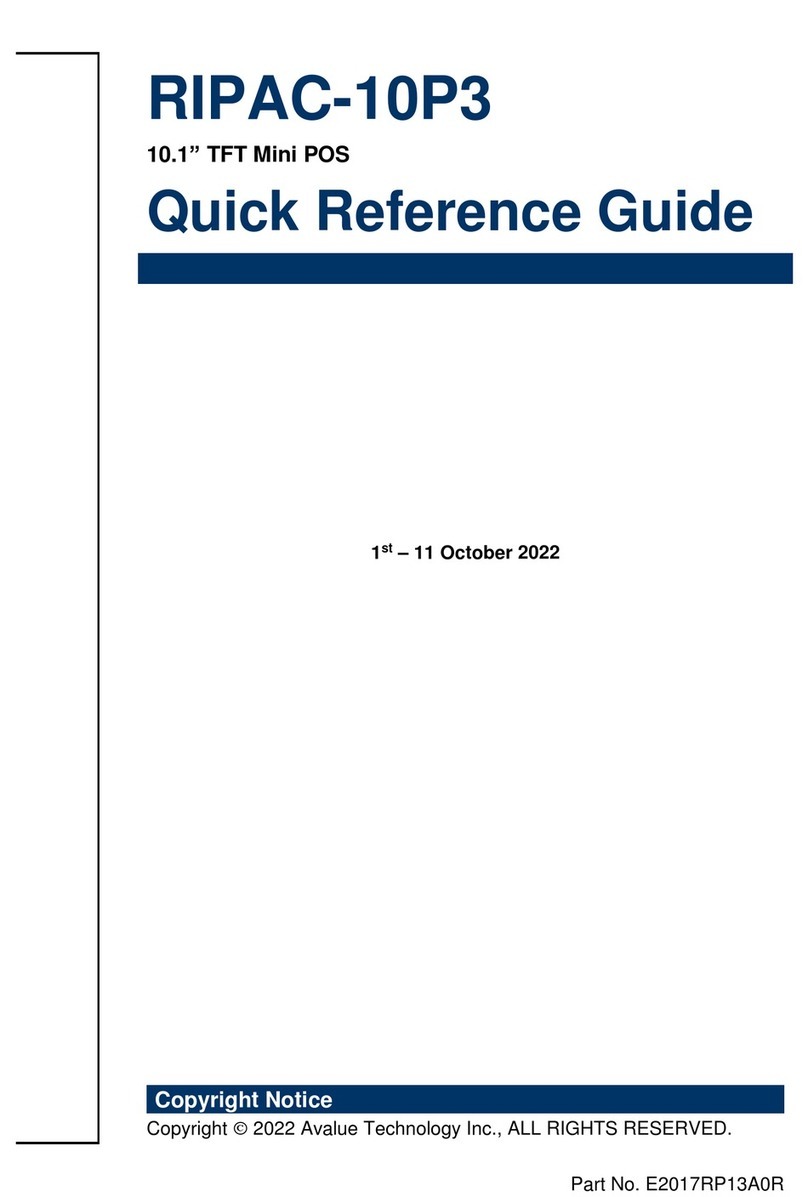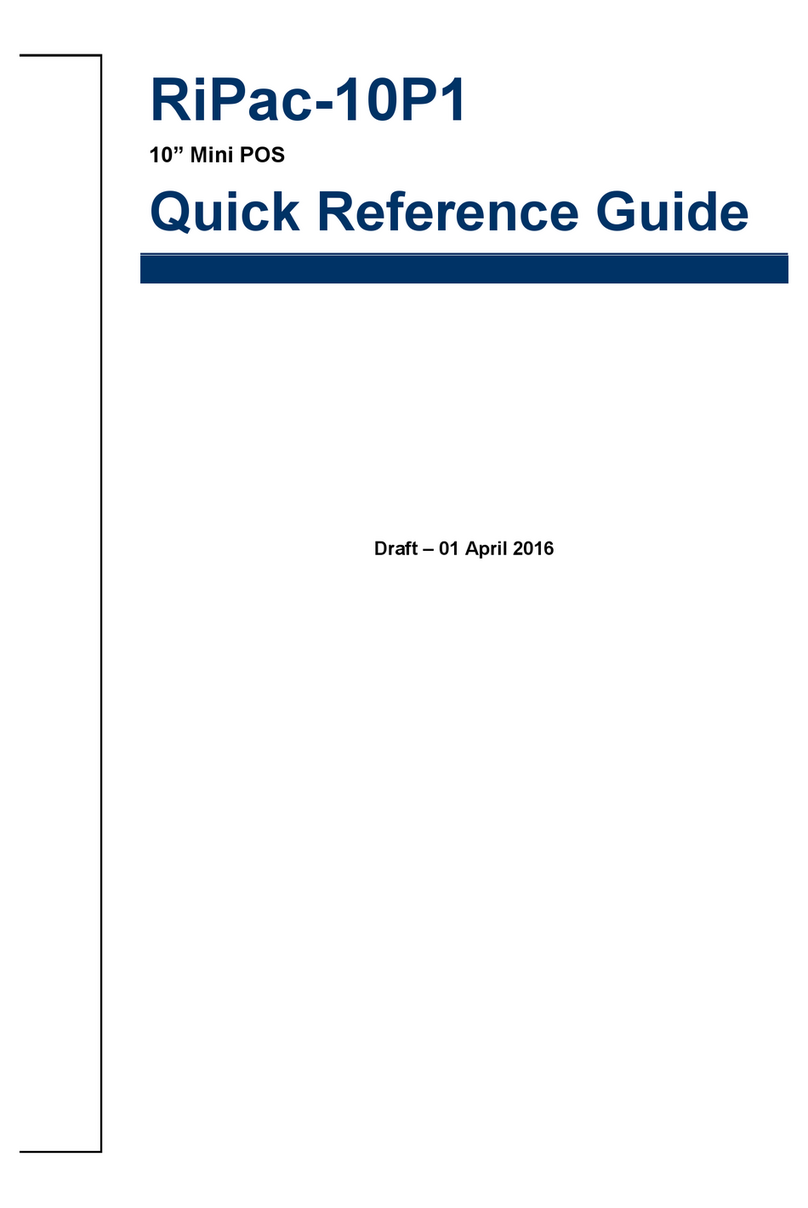MTP-1702
8 MTP-1702 Quick Reference Guide
1.4 System Specifications
Computing Platform
CPU Onboard Intel® µFC-BGA 479 Celeron M 600 MHz with 512K L2 Cache
Northbridge Intel® RG852GM Graphic Memory Controller Hub (GMCH)
Southbridge Intel® FW82801DB I/O Controller Hub 4 (ICH4)
I/O Chip Winbond W83627HG-AW
System Memory 1 x 184-pin DIMM up to 1GB DDR SDRAM
Video Supports Intel® DVMT 2.0
Video Memory 64MB shared memory
Audio VIA VT1616
Serial Ports 1 x TTL to connect to Smart Card Reader
1 x RS-232 for optional Magnetic Strip Card Reader
USB 4 x external, 1 for T/S controller, 1 for optional Bluetooth, 1 for optional PC camera, 2 x
reserved with headers
Keyboard Connector 1 x internal header
Mouse Connector 1 x internal header
GPIO 9 x I/O lines, keypad, buzzer, on-hook, 2 x on internal header
Thermal Protection Internal sensor generates interrupt
Watchdog Timer Can generate system reset from 1 sec. to 255 min. and 1 sec. or 1 min./step.
LAN Realtek RTL8100C
Optional Realtek RTL8110SB Gigabit LAN
Expansion 2 x mini-PCI slot (including one optional)
Display Screen
Type 17” XGA TFT (1280 x 1024 resolution)
Color Depth Dual-channel 24-bit
Brightness 300Cd minimum brightness
Brightness Control 20%to 100%user controllable
Touch Screen Resistive
Touch Controller Internal USB