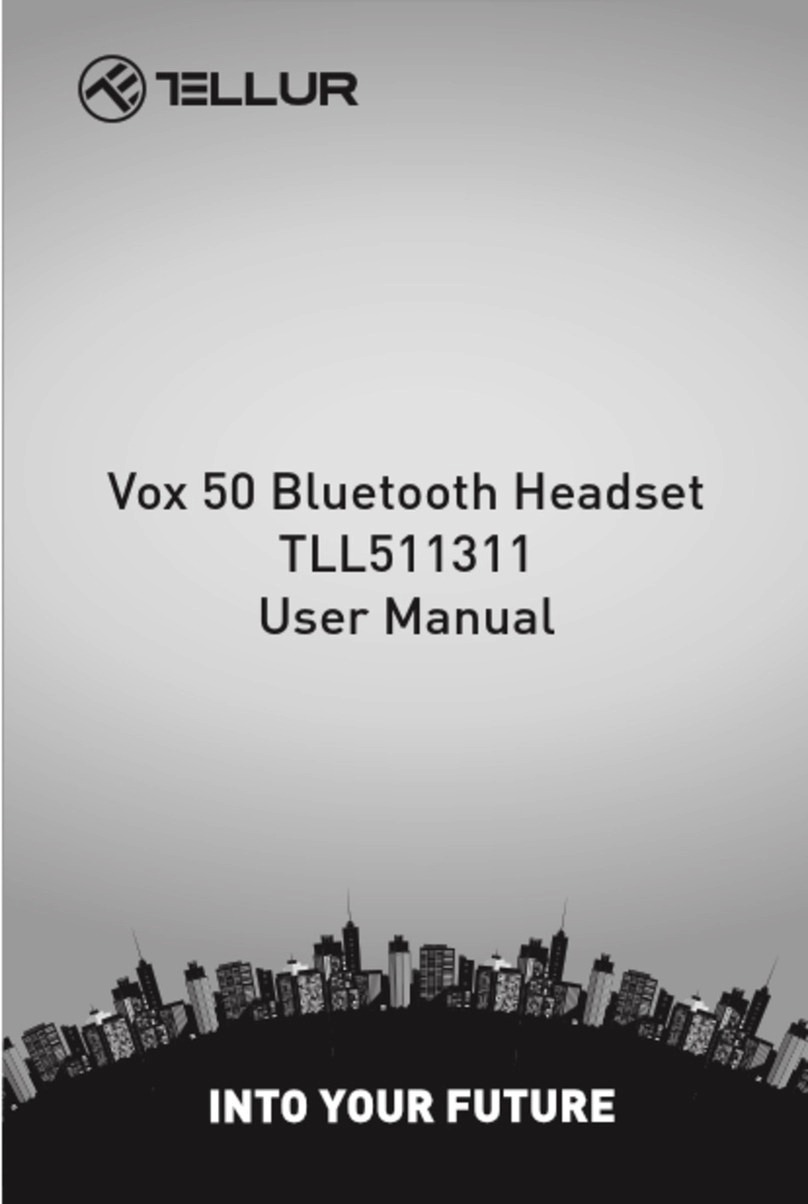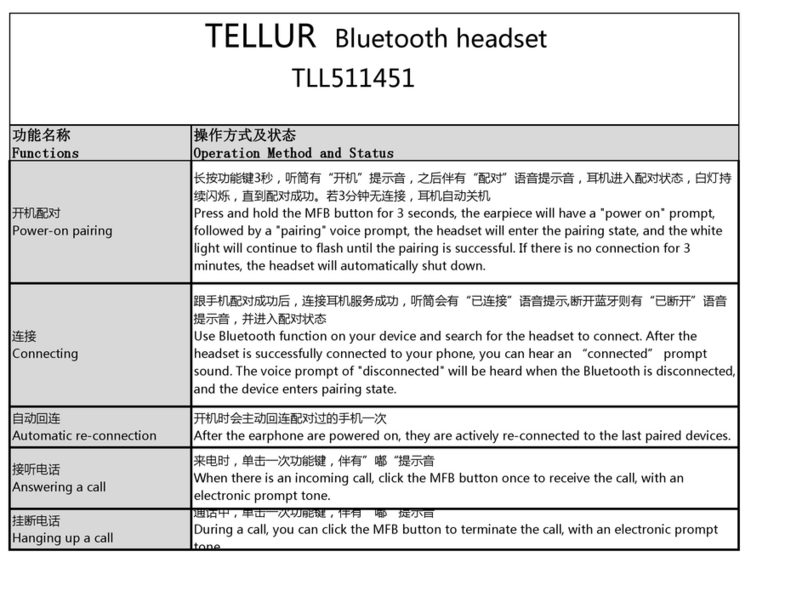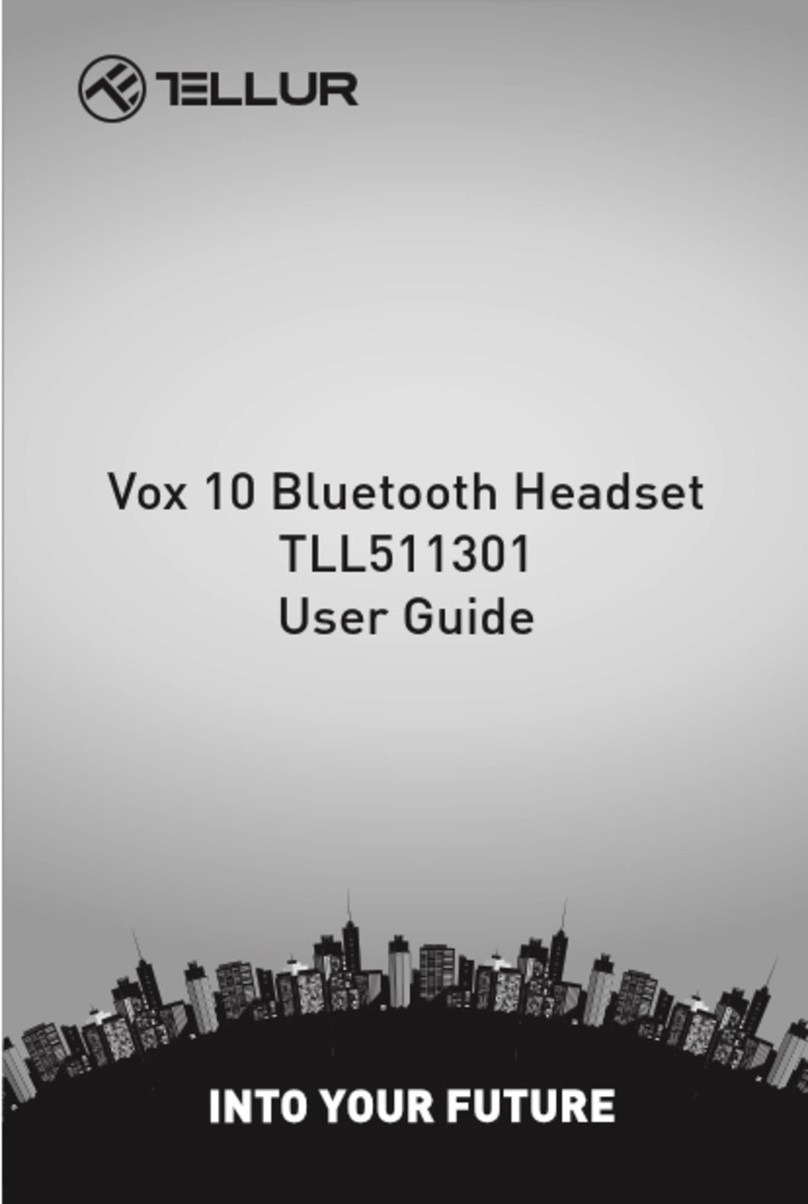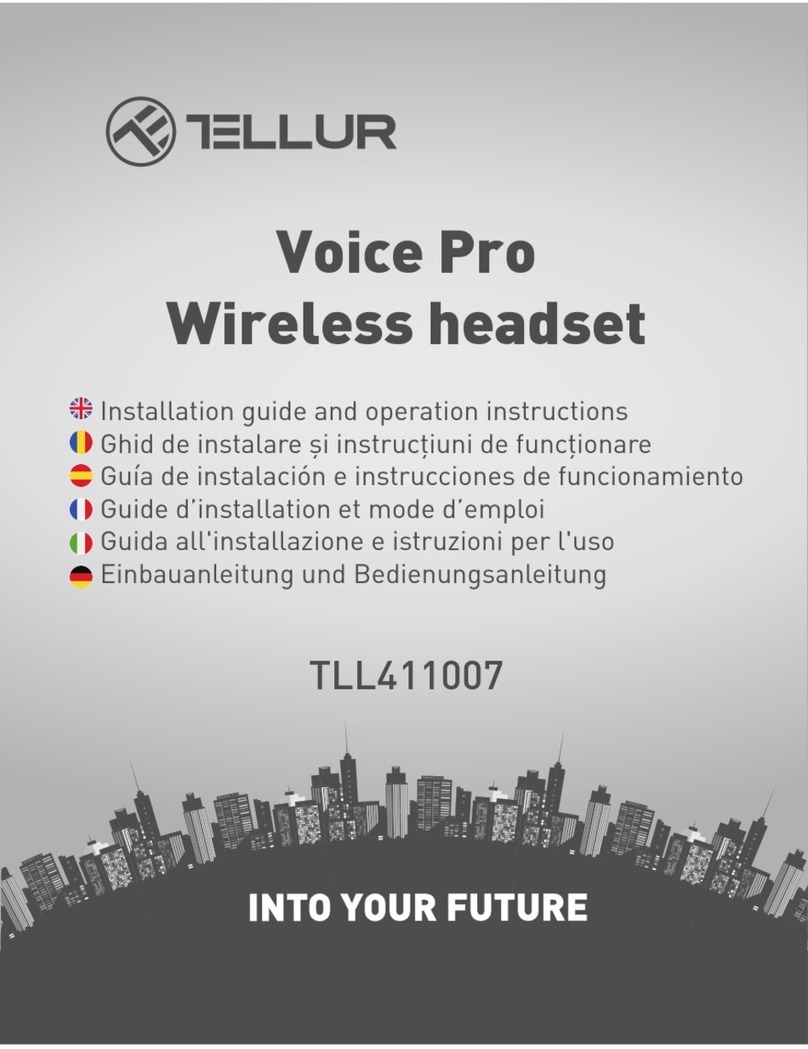seconds when the Sonar headphones are switched off (red
and blue lights flash alternately);
•Activate Bluetooth function on your phone and search for
the nearby Bluetooth connection “Tellur Sonar”;
•Enter matching password "0000" (if applicable);
•If the pairing fails, please repeat the above steps;
•If the pairing is successful, the blue light will flash.
Multipoint
•According to the pairing steps, pair the headphones with
Phone A and turn off the headphones,
•Turn on the headphones again to go into the pair mode, and
pair it with Phone B;
•Turn off the headphones and turn on again, release
when the blue light flashes for one time and they will
connect with phone A and phone B automatically.
Note: some features will be restricted if two phones are
simultaneously paired with the headphones.
Charging
•Plug the charging cable into the charging connector;
•During charging, the red light will flash;
•It will take about 2 hours for the headset to be fully
charged;
•When the light goes blue, the headset is fully charged.