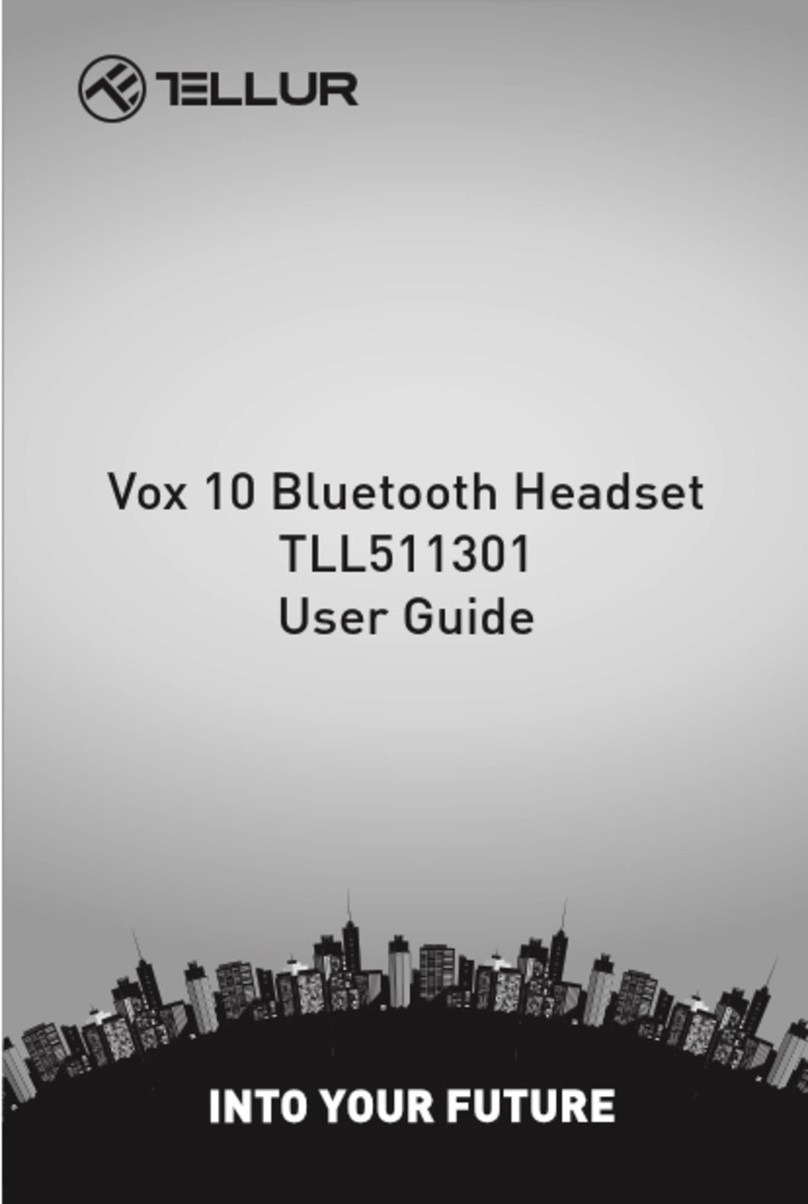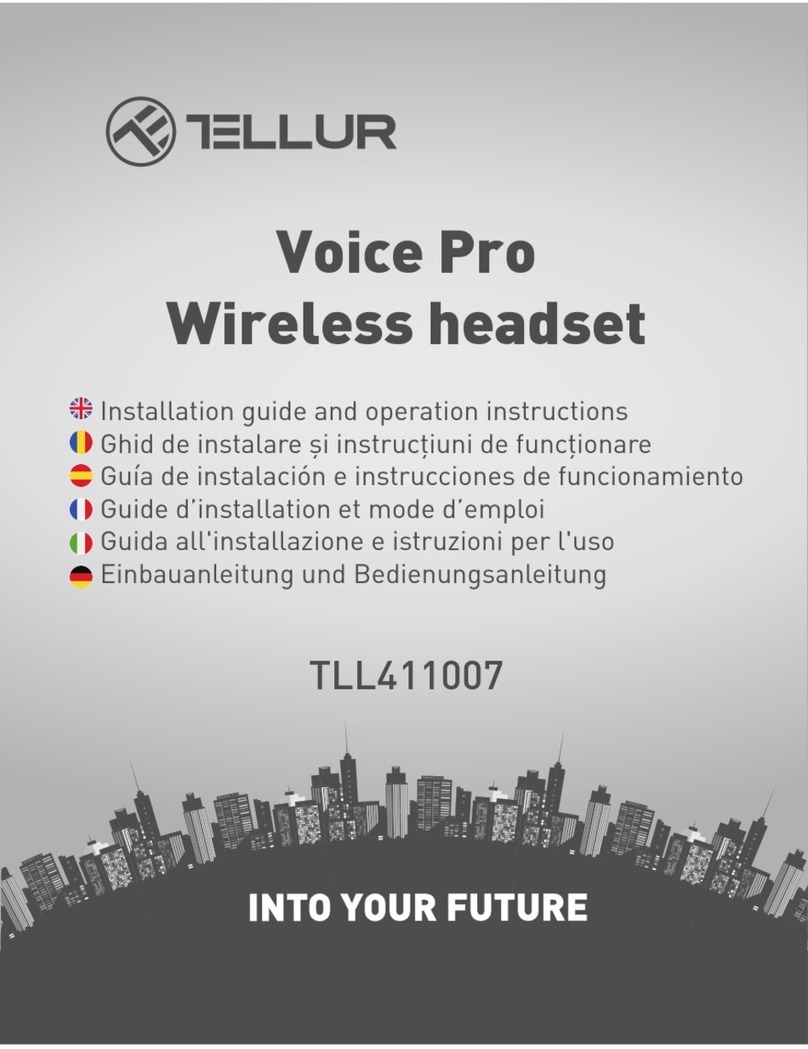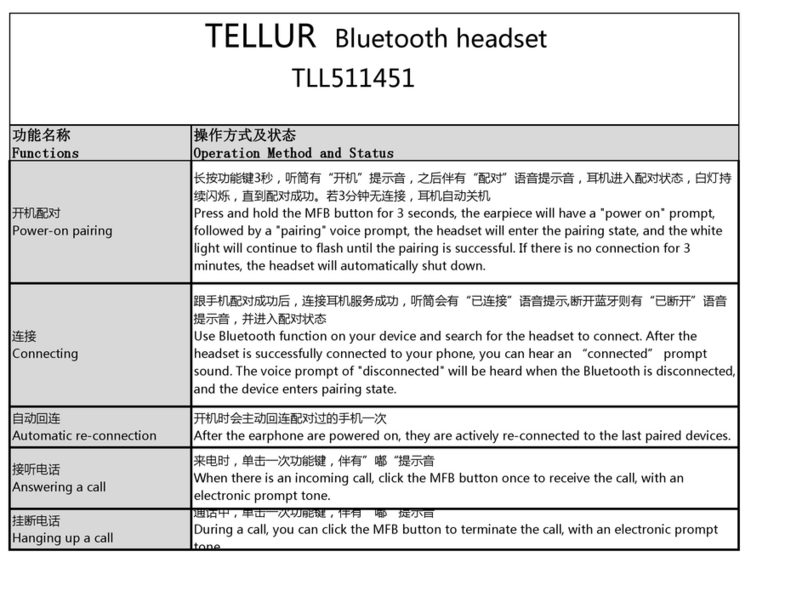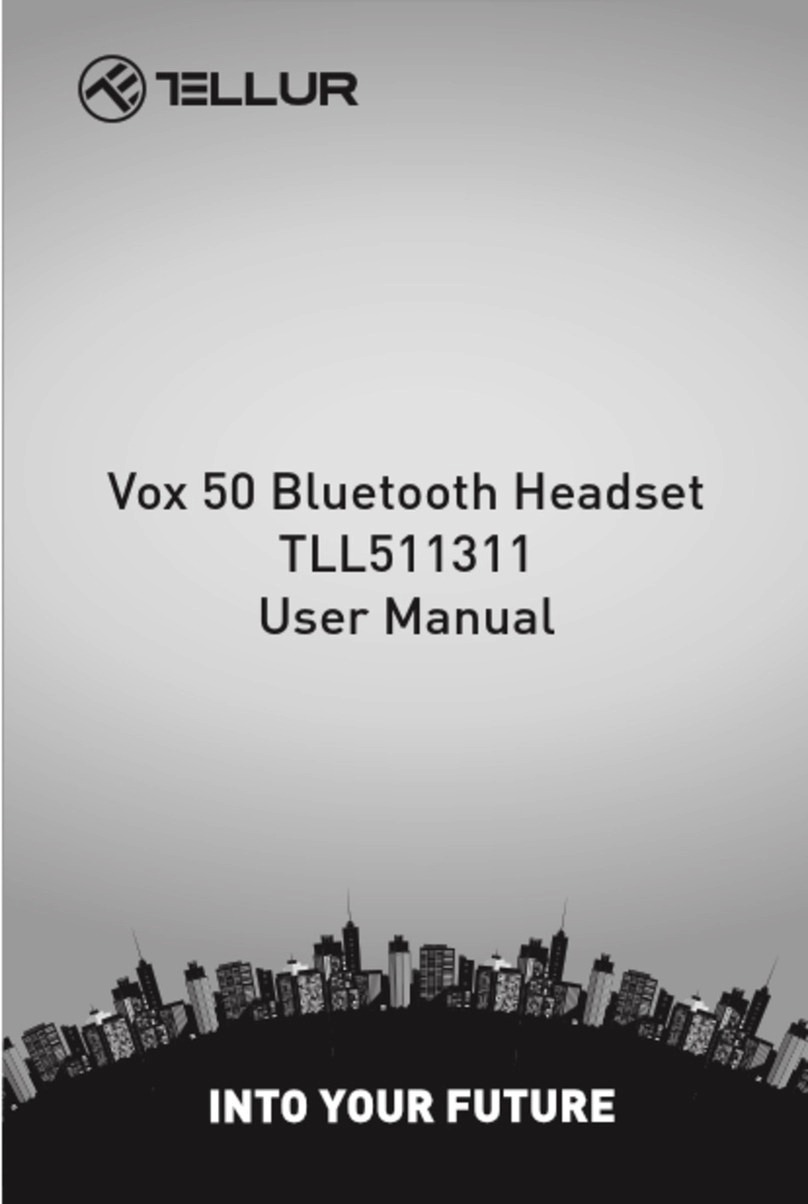While on a call, short press the volume+ to increase the volume, short press volume- to
decrease the volume.
Forward/backward music control
While playing music, press the volume sign (+) for 1 to 3 seconds to play the next song,
press the volume sign (-) to play the previous song.
Pause playing
While playing music, short press the MFB key to pause, short press the MFB again to
resume playing.
Setting music
Most mobile phones automatically connect to the Bluetooth headset, while others need to
be set: while playing music, please choose Bluetooth A2DP service to play music. For more
details, please refer to your mobile phone's user manual.
Switchtomobilephoneaudio
While on a call, press the MFB key for 1 second to
switch to the mobile phone audio,
repeat the above operation to switch back to the Bluetooth headset.
Re-dial last number
When in standby mode, short press the MFB key twice to redial the last call.
Multipoint function
Use the pairing feature to connect with phoneA, then turn off the phoneABluetooth function
and turn off the headset at the same time. Then start a new pairing session to connect
with phone B, and then turn on the phone A Bluetooth function, and phone A will be
connected with headset automatically or manually click the phone A to connect. (The
phone should have the automatic return function.)
Three-way call setting
When receiving a new call while already on a call, press the MFB button once to end the
current call (A), and to accept a new incoming call (B).
By pressing the MFB button for 3 seconds you can reject a new incoming call (B) and
continue with call (A).
When you are on the phone and you receive a new incoming call, you can switch between
calls (A and B) by pressing the MFB button twice.
To enter a 3-way call, short press the MFB button once, end the current call, and recover
the call on hold.
Revert to default settings
When the headset is in charging mode, press MFB for 6 seconds until the red indicator