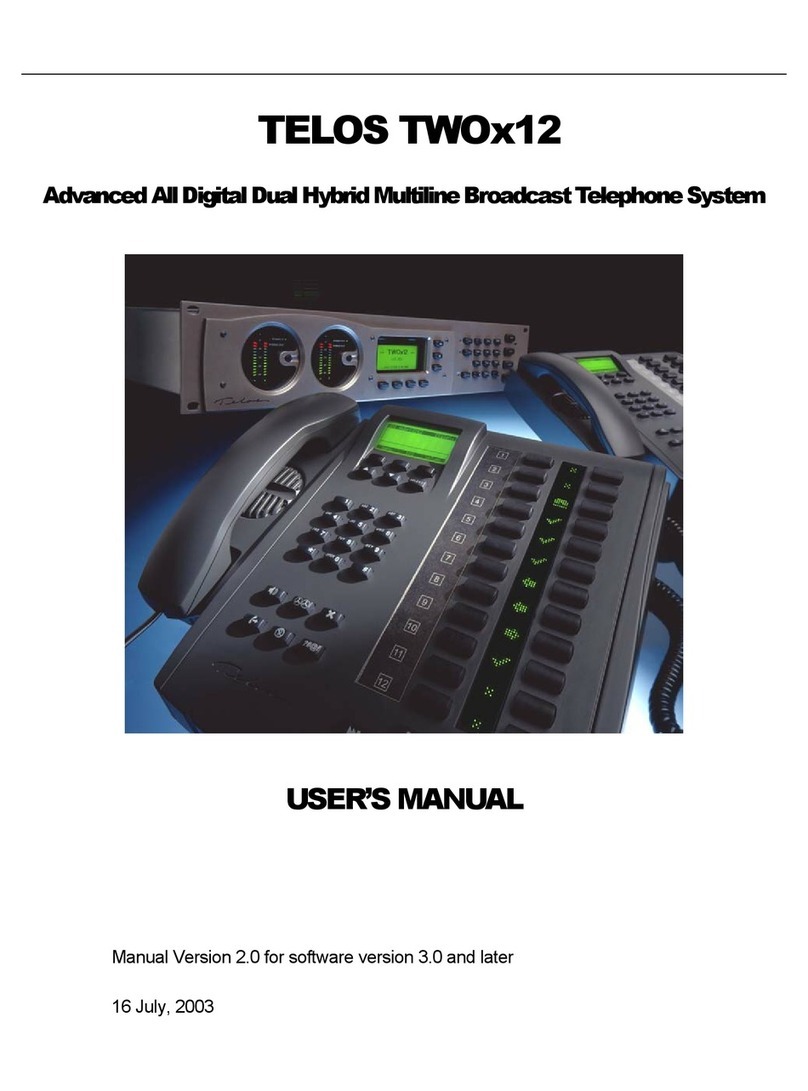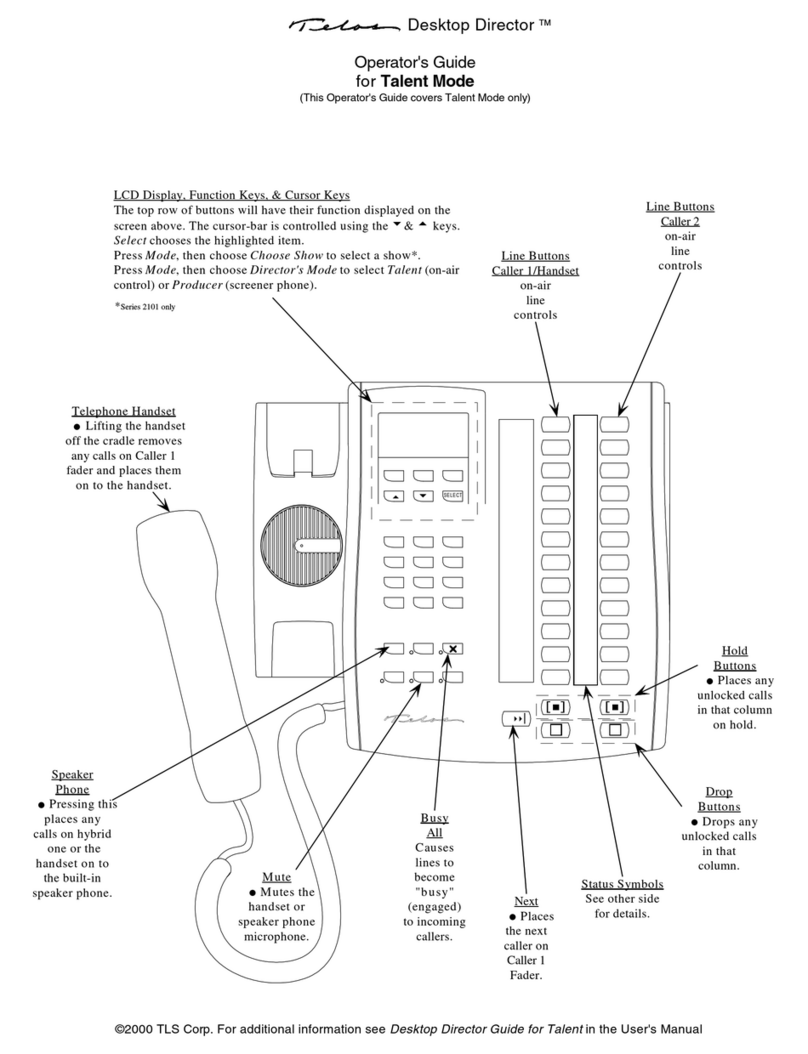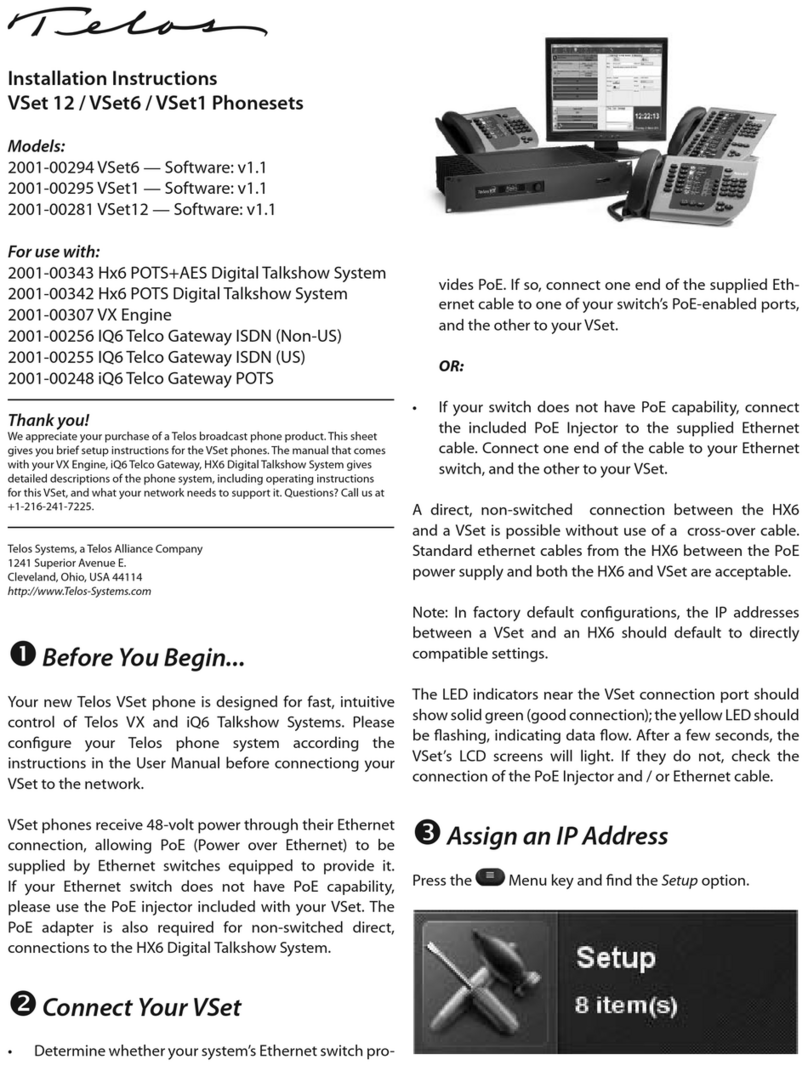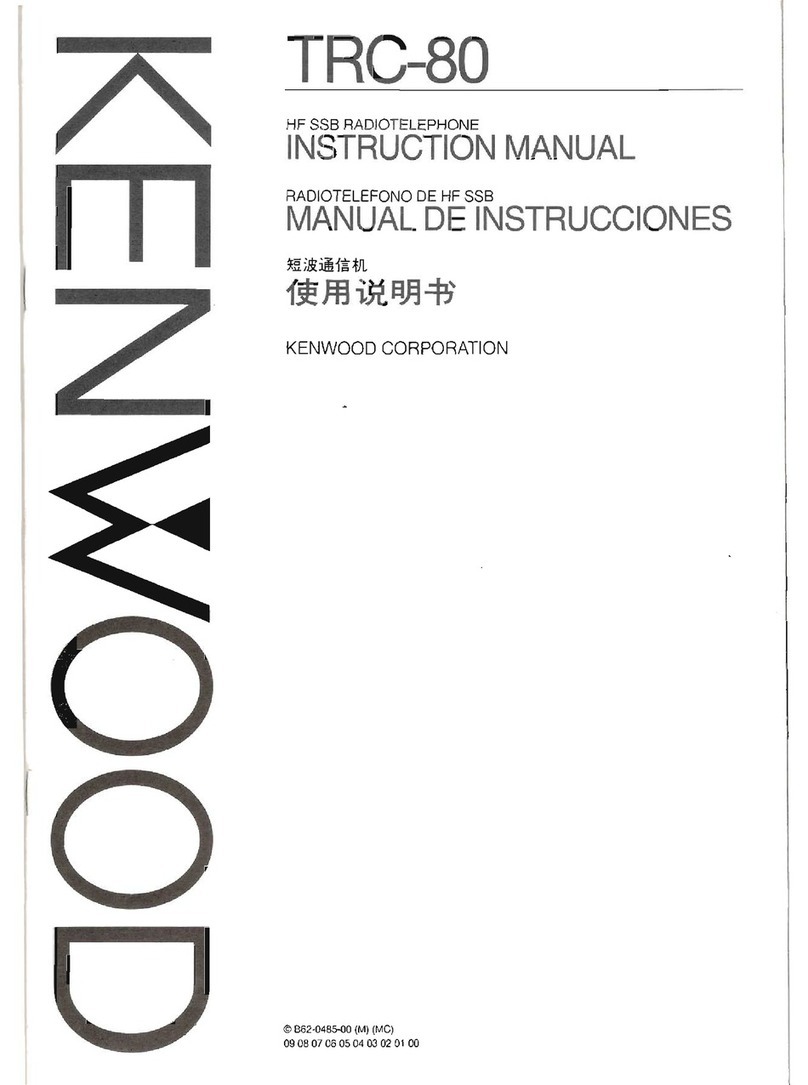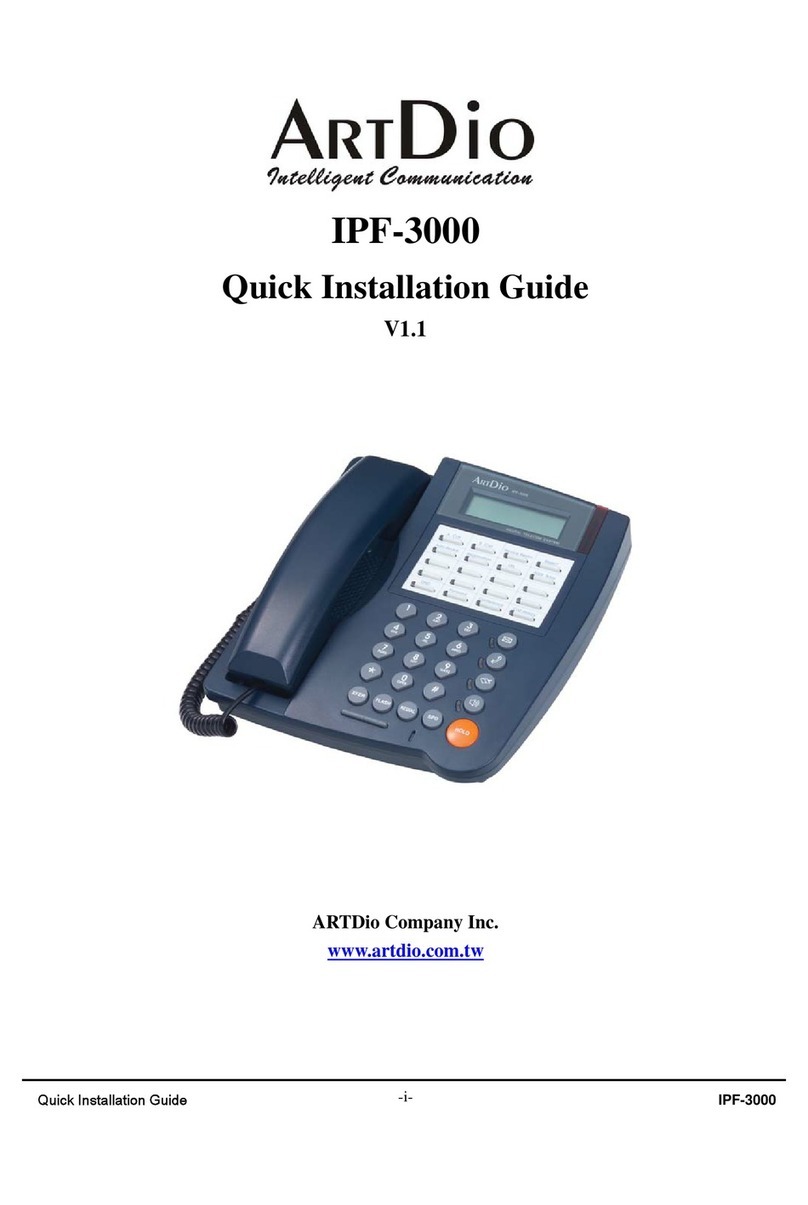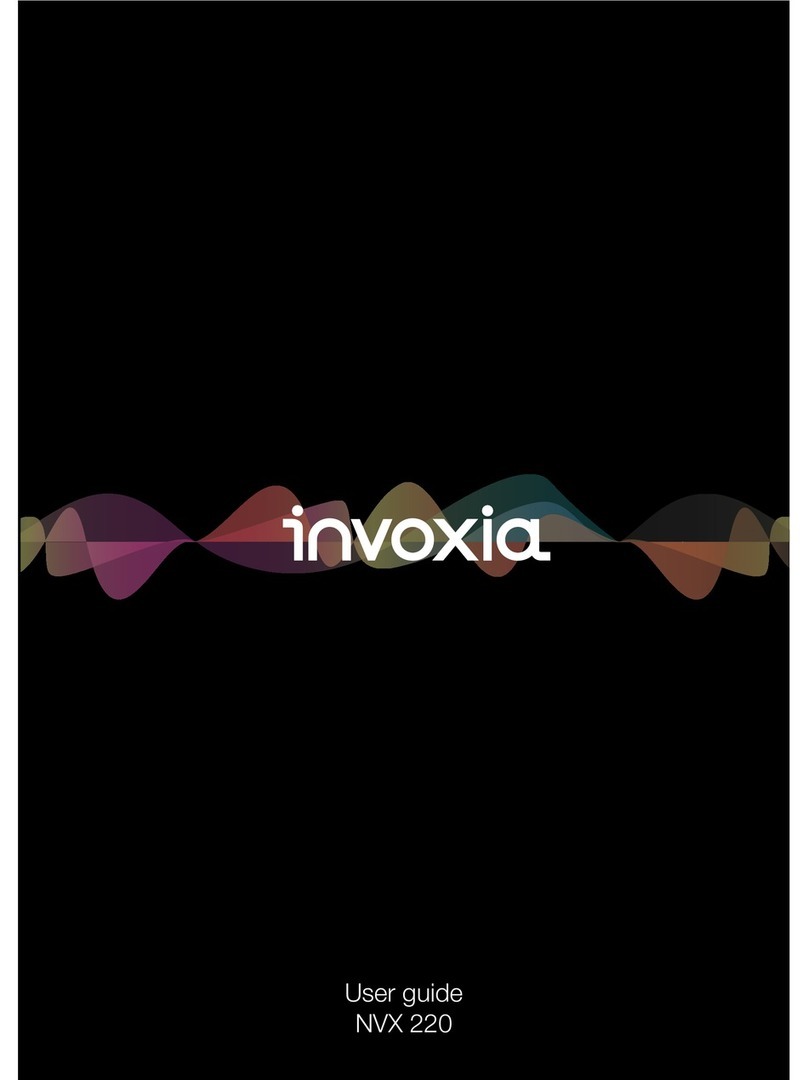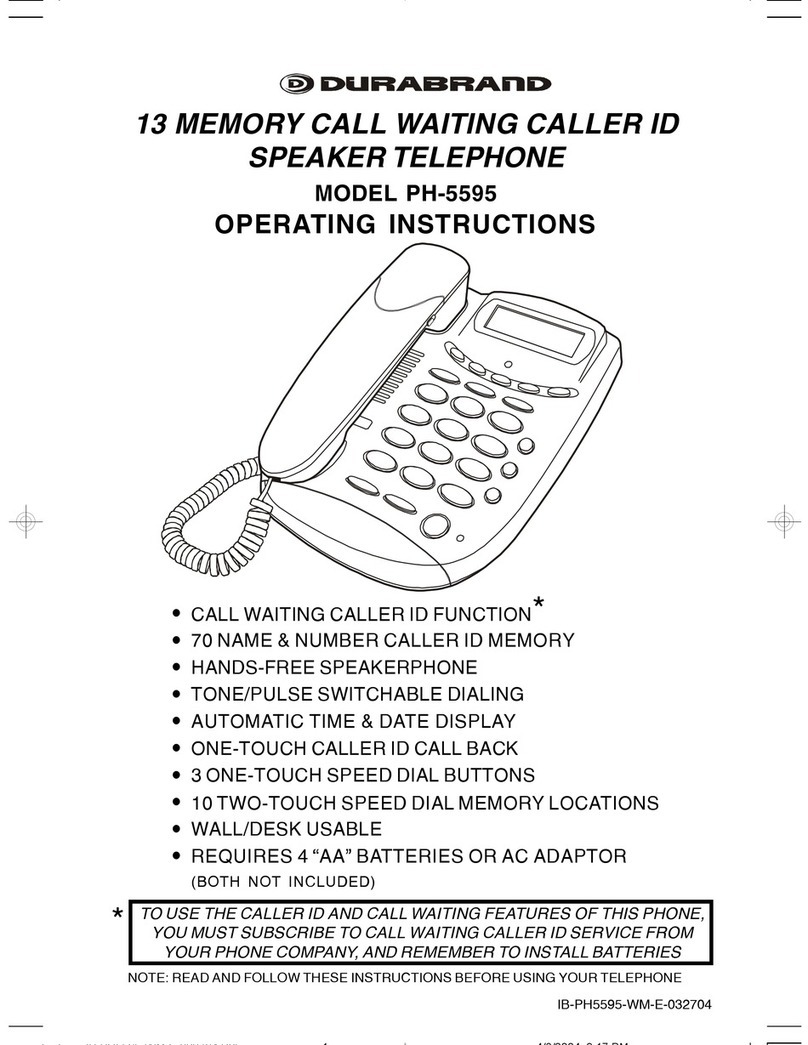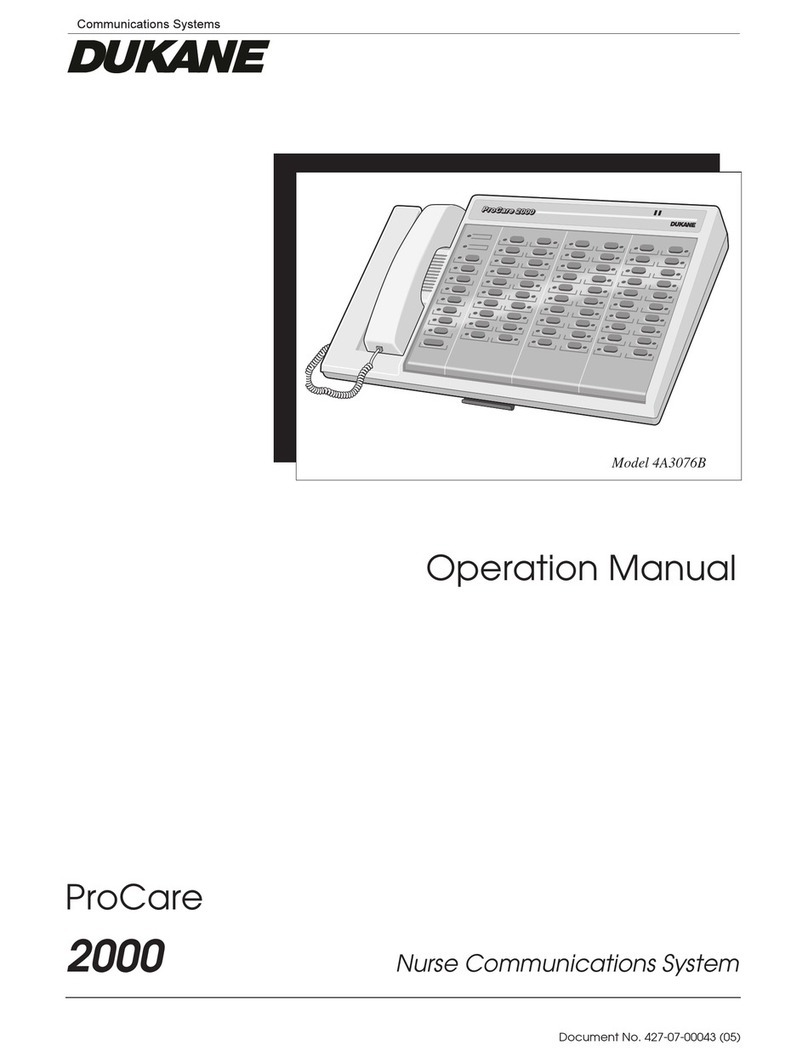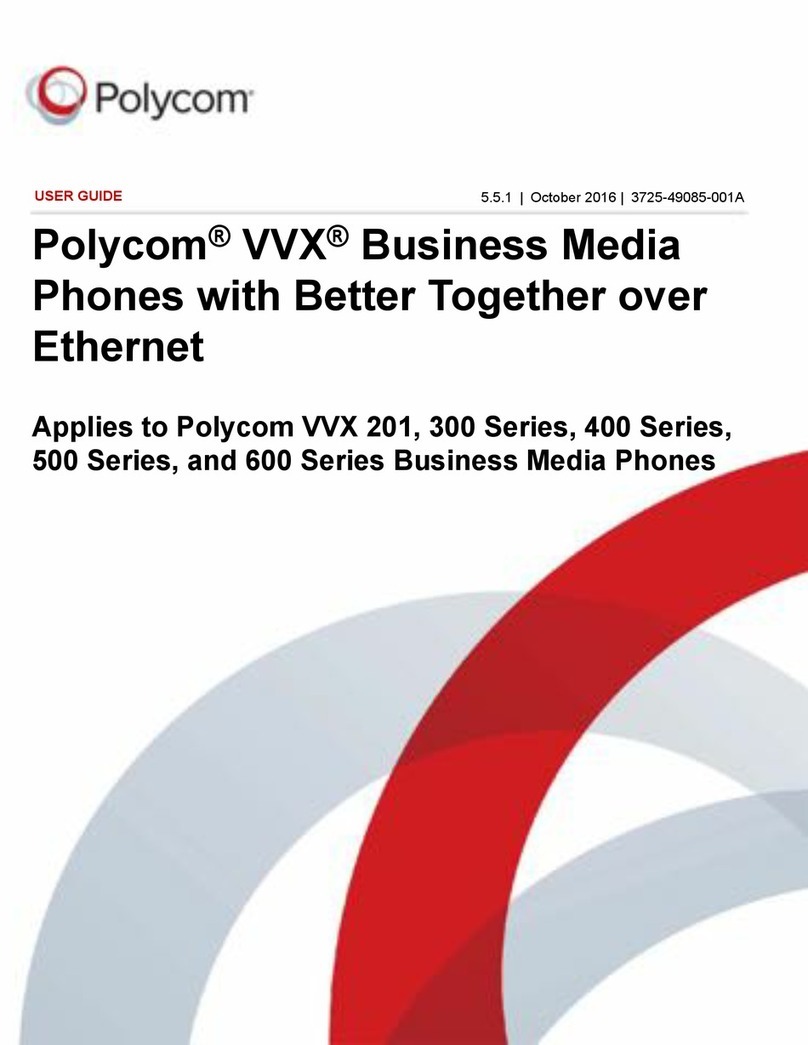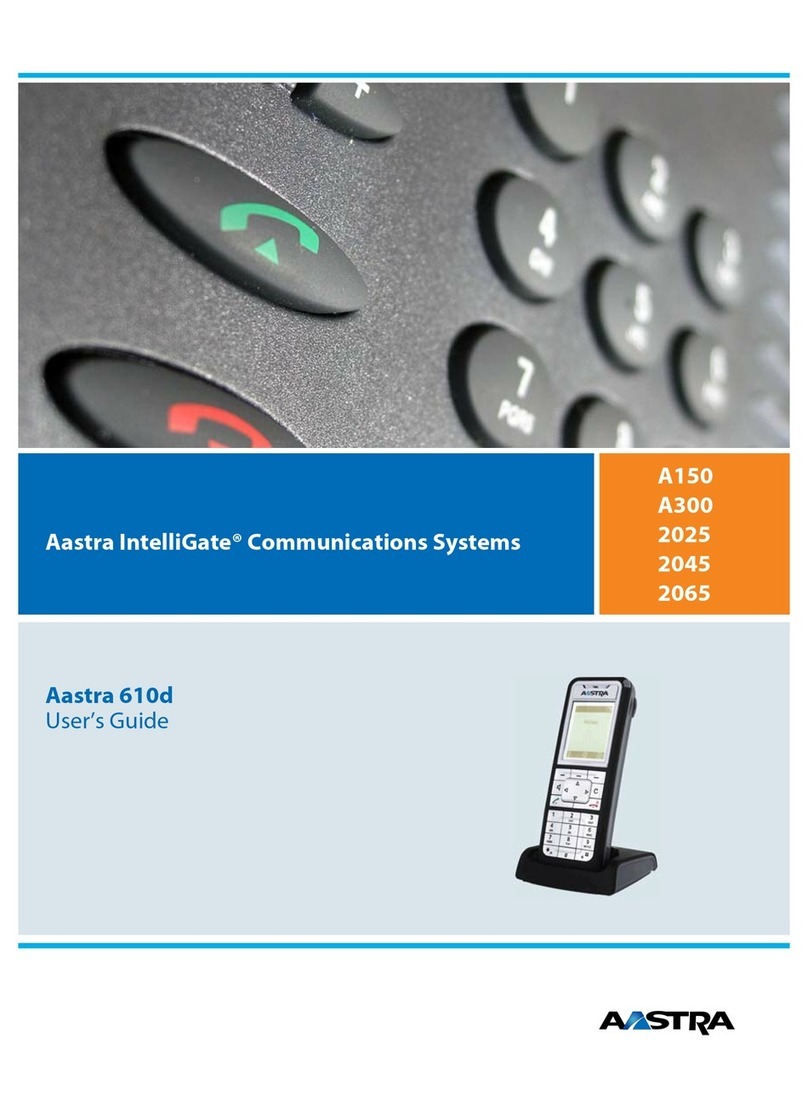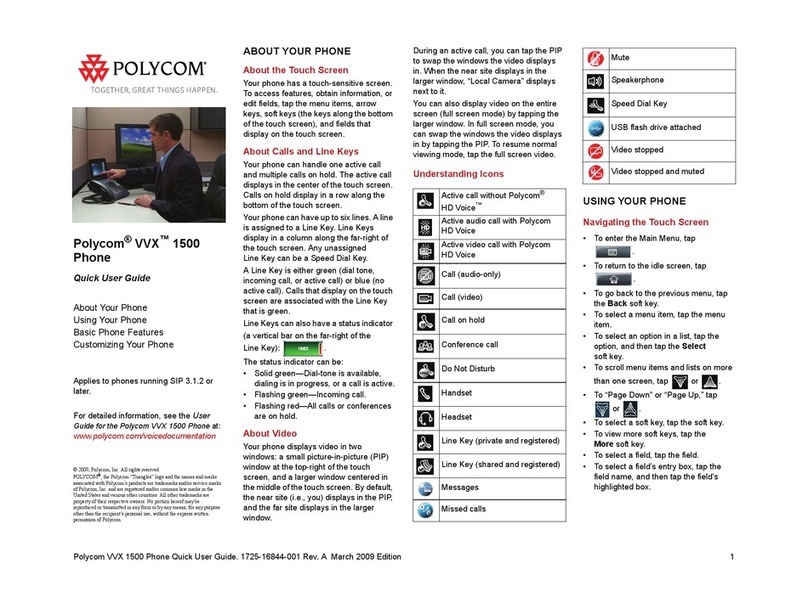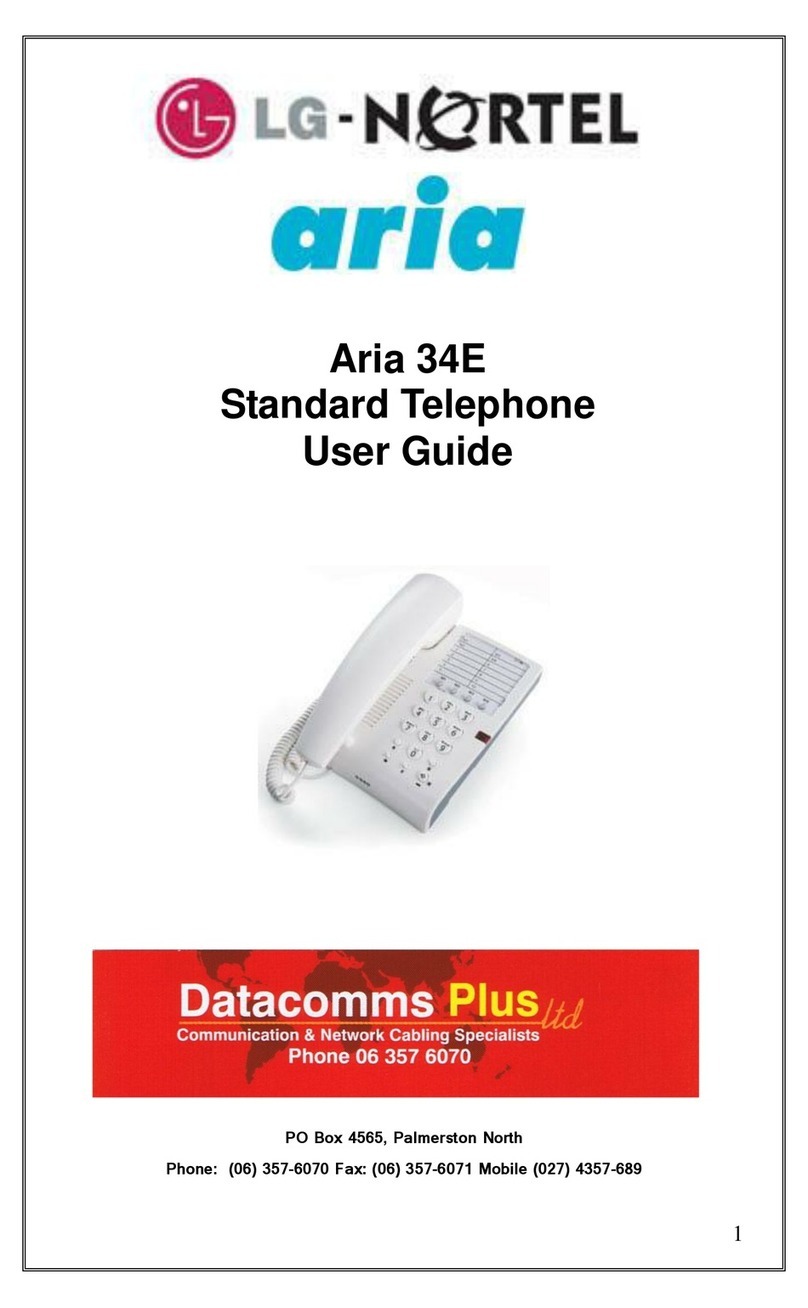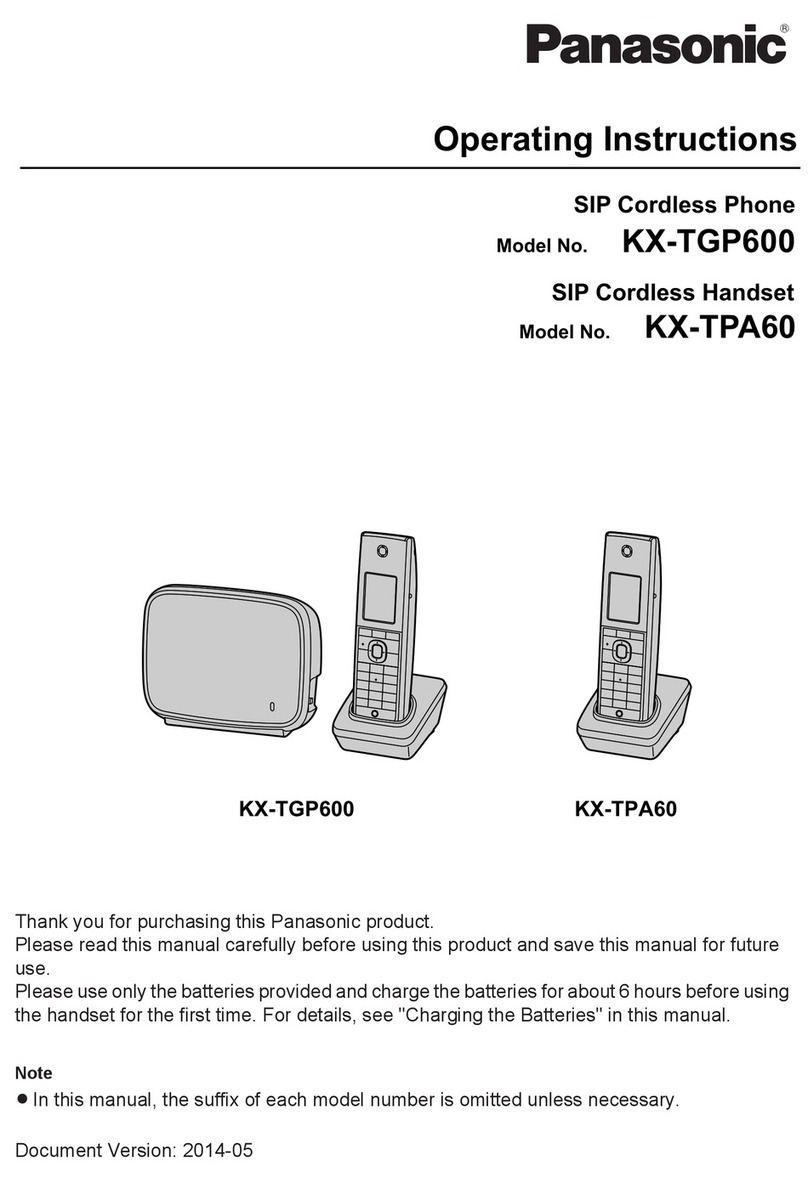Telos TWOx12 User manual

TELOS TWOx12
Advanced All Digital Dual Hybrid Multiline Broadcast Telephone System
USER’S MANUAL
Manual Version 1.0.1 for software version 1.0.1 and later
24 May, 2000

II
Customer Service
We support you...
By phone/Fax in the USA.
Customer service is available from 9:30 AM to 6:00 PM USA Eastern Time, Monday through
Friday at +1 216.241.7225. We’re often here at times outside of these, as well – please feel
free to try at any time! Fax: +1 216.241.4103.
By phone/Fax in Europe.
Service is available from Telos Europe in Germany at +49 81 61 42 467.
Fax: +49 81 61 42 402.
By E-Mail.
The address is: support@telos-systems.com.
Via World Wide Web.
The Telos Web site has a variety of information which may be useful for product selection.
The URL is: http://www.telos-systems.com.
Feedback
We welcome feedback on any aspect of the Telos TWOx12 or this manual. In the past, many
good ideas from users have made their way into software revisions or new products. Please
contact us with your comments.
Telos Systems
2101 Superior Avenue
Cleveland, OH 44114
USA
+1 (216) 241-7225
Fax: +1 (216) 241-4103
Telos Europe
Johannisstra β
ββ
βe 6
85354 Freising
Germany
+49 81 61 42 467
Fax: +49 81 61 42 402

III
Updates
The operation of the Telos TWOx12 is determined almost entirely by software. A
continuous program of improvement is underway. Contact us to determine if a newer
release is more suitable to your needs.
Trademarks
Telos Systems, the Telos logo, TWO, TWOx12, and System 2101 are trademarks of
TLS Corporation. All other trademarks are the property of their respective holders.
Copyright
Copyright © 1994-2000 by TLS Corporation. Published by Telos Systems, who
reserves the right to make improvements or changes in the products described in this
manual, which may affect the product specifications, or to revise the manual without
notice. All rights reserved.
Notice
All versions, claims of compatibility, trademarks, etc. of hardware and software
products not made by Telos mentioned in this manual or accompanying material are
informational only. Telos Systems makes no endorsement of any particular product
for any purpose, nor claims any responsibility for operation or accuracy.
Warranty
This product is covered by a one year limited warranty, the full text of which is
included in the section 10 of this manual.
Service
You must contact Telos before returning any equipment for factory service. Telos
Systems will issue a Return Authorization number which must be written on the
exterior of your shipping container. Please do not include cables or accessories
unless specifically requested by the technical support engineer at Telos. Be sure to
adequately insure your shipment for its replacement value. Packages without proper
authorization may be refused. US customers please contact Telos technical support at
+1 (216) 241-7225. All other customers should contact your local representative to
make arrangements for service.

IV
Notices and Cautions
Notices and CautionsNotices and Cautions
Notices and Cautions
e
CAUTION:
THE INSTALLATION AND SERVICING INSTRUCTIONS IN THIS MANUAL ARE FOR USE BY
QUALIFIED PERSONNEL ONLY. TO AVOID ELECTRIC SHOCK, DO NOT PERFORM ANY
SERVICING OTHER THAN THAT CONTAINED IN THE OPERATING INSTRUCTIONS UNLESS
YOU ARE QUALIFIED TO DO SO. REFER ALL SERVICING TO QUALIFIED PERSONNEL.
e
ee
e
WARNING:
TO REDUCE THE RISK OF ELECTRICAL SHOCK, DO NOT EXPOSE THIS PRODUCT
TO RAIN OR MOISTURE. DO NOT SHOWER WITH THE UNIT.
This symbol, wherever it appears, alerts you to the presence
of uninsulated, dangerous voltage inside the enclosure –
voltage which may be sufficient to constitute a risk of shock.
This symbol, wherever it appears, alerts you to important
operating and maintenance instructions. Read the manual.
TO PREVENT RISKS OF
ELECTRIC SHOCK,
DISCONNECT POWER
CORD BEFORE SERVICING
USA CLASS A COMPUTING DEVICE INFORMATION TO USER. WARNING: This
equipment generates, uses, and can radiate radio-frequency energy. If it is not installed and
used as directed by this manual, it may cause interference to radio communication. This
equipment complies with the limits for a Class A computing device, as specified by FCC Rules,
Part 15, Subpart J, which are designed to provide reasonable protection against such
interference when this type of equipment is operated in a commercial environment. Operation of
this equipment in a residential area is likely to cause interference. If it does, the user will be
required to eliminate the interference at the user’s expense. NOTE: Objectionable interference
to TV or radio reception can occur if other devices are connected to this device without the use
of shielded interconnect cables. FCC rules require the use of only shielded cables.

V
CANADA WARNING: “This digital apparatus does not exceed the Class A limits for radio
noise emissions set out in the Radio Interference Regulations of the Canadian Department of
Communications.” “Le present appareil numerique n’emet pas de bruits radioelectriques
depassant les limites applicables aux appareils numeriques (de les Class A) prescrites dans le
Reglement sur le brouillage radioelectrique edicte par le ministere des Communications du
Canada.”

VI
Table of Contents
Customer Service........................................................................................................................................................ii
Conventions used in this manual...............................................................................................................................xi
1 INTRODUCTION........................................................................................................1
1.1 System overview- What is this TWOx12 Anyway?................................................................................ 1
1.2 Features and Benefits of the TWOx12 System........................................................................................ 1
1.3 Why ISDN Makes Sense for Broadcast Talk Show Systems................................................................ 2
2 INSTALLATION......................................................................................................7
2.1 Getting Started............................................................................................................................................. 7
System Configuration – ........................................................................................................................ 8
Identifying your TWOx12 system – Analog or Digital? ....................................................................9
2.2 Installation checklist (Copy this checklist and use it to help organize your installation)..11
2.3 ISDN Technology 101................................................................................................................................13
2.4 Ordering ISDN – an introduction...........................................................................................................14
2.5 Connections to the Telco circuits.............................................................................................................17
Introduction – Choices........................................................................................................................17
2.5.1 Connecting the Telos TWOx12 to ISDN)..........................................................................................18
ISDN in USA & Canada: Using the U Interface...............................................................................20
ISDN Worldwide (outside the USA & Canada): The S/T Interface............................................22
2.5.2 Integration with a PBX using ISDN...................................................................................................24
2.5.3 Connecting the TWOx12 to POTS (Plain Old Telephone Service)...............................................25
2.5.4 Mixed ISDN/Analog Configurations.................................................................................................. 27
2.6 Studio Audio Connections........................................................................................................................30
2.6.1 Mix-Minus..............................................................................................................................................30
What is a mix-minus?......................................................................................................................... 30
Why do I need a mix-minus?..............................................................................................................32
More on Mix-Minus............................................................................................................................32
Phones and Remotes...........................................................................................................................34
2.6.2 Input- (To Caller ) Left & Right Analog Audio.................................................................................35
2.6.3 POH (Program on Hold) Input ...........................................................................................................36
2.6.4 Output – (Caller) Left & Right Audio................................................................................................37

VII
2.6.5 AES/EBU Digital Audio In/Out...........................................................................................................37
2.7 Desktop Director Connections................................................................................................................. 38
Wiring Configurations for the Desktop Director...............................................................................41
Multiple Desktop Directors on a single port......................................................................................42
Desktop Director Assembly................................................................................................................44
2.8 AC (mains) Power......................................................................................................................................45
2.9 Remote Control Ports................................................................................................................................46
2.9.1 Parallel Remote Control......................................................................................................................46
2.9.2 Special Auxiliary Access ports............................................................................................................49
2.9.3 RS-232 Serial Remote Control............................................................................................................49
2.9.4 Ethernet Remote Control.....................................................................................................................51
3 GETTING UP & GOING –SYSTEM CONFIGURATION.....................................53
3.1 System programming ...............................................................................................................................53
System Programming Checklist.........................................................................................................54
3.2 Initial Installation.......................................................................................................................................57
3.3 ISDN Setup (if you ordered an analog TWOx12 see section 3.4).............................................57
Worldwide ISDN Setup (outside USA & Canada):........................................................................ 58
USA & Canada ISDN Setup ........................................................................................................... 59
3.4 Analog phone line setup (If you ordered an ISDN TWOx12 see section 3.3)...........................62
3.5 Is the ISDN working?................................................................................................................................62
3.6 Levels, Levels, Levels................................................................................................................................. 64
3.7 Time to test it out!......................................................................................................................................65
What now?........................................................................................................................................... 67
4 DESKTOP DIRECTOR™- GENERAL OPERATION .........................................69
4.1 General Description...................................................................................................................................69
4.2 Status Symbol ™ Icons & What They Mean ........................................................................................69
4.3 Buttons......................................................................................................................................................... 71
Line Control Buttons...........................................................................................................................72
Telephone Mode Buttons....................................................................................................................73
User Function Buttons and LEDs –.................................................................................................... 74
4.4 Desktop Director LCD Screen & Menu Navigation Buttons..............................................................75

VIII
4.4.1 Menu Navigation...................................................................................................................................75
4.4.2 Changing from Producer to Talent mode..........................................................................................75
4.4.3 Volume Menus.......................................................................................................................................76
5 TELOS DESKTOP DIRECTOR™ - GUIDE FOR CALL SCREENERS.............79
5.1 General Description...................................................................................................................................79
5.2 Status Symbol ™ Icons & What They Mean ........................................................................................79
5.3 Buttons......................................................................................................................................................... 82
5.3.1 Line Control Buttons............................................................................................................................82
5.3.2 Telephone Mode Buttons .....................................................................................................................84
5.3.3 User Function Buttons and LEDs –....................................................................................................84
5.4 Desktop Director LCD Screen & Menu Navigation Buttons..............................................................84
5.4.1 Menu Navigation...................................................................................................................................85
5.4.2 Changing from Talent to Producer mode..........................................................................................85
5.4.3 Volume Menus.......................................................................................................................................86
6 TELOS DESKTOP DIRECTOR™- GUIDE FOR TALENT.................................89
6.1 Introduction to the Desktop Director .....................................................................................................89
6.2 STATUS SYMBOL™ ICONS & WHAT THEY MEAN..................................................................90
6.3 DESKTOP DIRECTOR™ DISPLAY OPERATION- Talent Mode...............................................92
6.3.1 LCD display screen and menu navigation buttons...............................................................................92
6.3.2 Volume Menus ...........................................................................................................................................93
6.4 DESKTOP DIRECTOR™ BUTTONS.................................................................................................94
6.4.1 Line buttons-...........................................................................................................................................94
6.4.2 PLACING CALLERS ON-AIR – Single caller................................................................................96
6.4.3 PLACING MULTIPLE CALLERS ON-AIR – Using lock mode ................................................97
6.4.4 DROPPING CALLS OFF AIR ..........................................................................................................98
6.5 USING AS A TELEPHONE....................................................................................................................98

IX
7 DETAILED CONFIGURATION & REFERENCE.................................................99
7.1 Level Metering .........................................................................................................................................101
7.2 Status Displays..........................................................................................................................................103
7.3 Advanced: Setting the TWOx12’s Configuration...............................................................................103
7.3.1 The Audio Menu..................................................................................................................................106
7.3.2 The Tel Menu......................................................................................................................................116
7.3.3 The System Menu................................................................................................................................122
7.4 Remote Control........................................................................................................................................127
7.4.1 RS-232 Control....................................................................................................................................127
7.4.2 Ethernet 10Base-T control.................................................................................................................137
7.5 System Audio Processing and Feedback Control...............................................................................138
7.5.1 Send Audio Processing........................................................................................................................138
7.5.2 Receive (Caller) Audio Processing....................................................................................................139
7.5.3 Duplex “Ducking” System .................................................................................................................141
7.5.4 Feedback Control................................................................................................................................141
8 TECHNICAL DATA AND TROUBLESHOOTING ............................................143
8.1 Overview...................................................................................................................................................143
8.2 System Firmware.....................................................................................................................................143
Viewing Version Information...........................................................................................................143
Replacing firmware...........................................................................................................................144
8.3 General Troubleshooting........................................................................................................................145
The Debug Status Screens................................................................................................................147
Using Loop Modes for Troubleshooting..........................................................................................148
8.4 Troubleshooting ISDN Problems ..........................................................................................................148
8.5 Troubleshooting Desktop Director Problems......................................................................................152
8.6 Gaining Access .........................................................................................................................................152
8.7 ISDN Cause Phrases/Values...................................................................................................................154
9 SPECIFICATIONS..............................................................................................163

X
10 WARRANTY AND APPLICATION CAUTION ..................................................165
11 APPENDICES.....................................................................................................167
11.1 Appendix 1 – Known Working SPID Formats by Telephone company.........................................167
11.2 Appendix 2 – Cable Guide......................................................................................................................169
Call Director to 2X12 Cable Pinout.................................................................................................171
Standard 10Base-T Ethernet Cable Pinout ......................................................................................171
ISDN S Interface Cable Pinout.........................................................................................................172
11.3 Appendix 3 – Telephone Technology in the Digital Age Tutorial....................................................175
11.4 Appendix 4 - Glossary of useful ISDN and Telephone Terminology..............................................188
11.5 Appendix 5 - Suggested Reading...........................................................................................................200
ISDN..................................................................................................................................................201
Telephony..........................................................................................................................................201
Other ..................................................................................................................................................201
11.6 Appendix 6 - ISDN BRI Ordering Guide for ETS 300 (Euro-ISDN)..............................................202
Details, Details ..................................................................................................................................202
11.7 Appendix 7 - ISDN BRI Ordering Guide for USA & Canada .........................................................205
Ordering ISDN..................................................................................................................................205
Details, Details ..................................................................................................................................206

XI
Conventions used in this manual
The following symbols are used throughout this manual to highlight various type of
information contained within.
e
DANGER!
This information is important to safe operation of the equipment and warns of
possible hazards. For you safety you should read these.
w
IMPORTANT!
This information is essential to getting the TWOx12 to work, or prevent damage to it.
To avoid headaches read these.
h
HOT TIP!
This information will probably come in handy at some point. You will probably wish
to read these.
i
ISDN TIP!
Important information about ISDN. This is recommended reading for all ISDN users.
c
MIX- MINUS TIP!
Information useful when configuring your send- to- caller Mix- Minus feeds.

XII
t
DEEP TECH NOTE!
Amaze your technical friends with your voluminous knowledge of the TWOX12,
ISDN, and hybrid technology! Not necessary for the ability to install and use the
TWOx12, but this information might come in handy if you ever need to troubleshoot
the system.
?
CURIOSITY NOTE!
Amaze your friends with your grasp of ISDN and Hybrid trivia. Not necessary for the
ability to install and operate the TWOx12.

TELOS TWOX12 USER’S MANUAL
INTRODUCTION
CHAPTER 1 1
1 INTRODUCTION
1.1 System overview- What is this TWOx12 Anyway?
The Telos TWOx12 is designed for small and medium market stations where up to
12 incoming talk lines are required. It is also well suited to dedicated studios within
larger facilities. Depending on the version ordered, the TWOx12 can utilize 6 ISDN
BRI circuits (with 2 channels or “Lines” per circuit) or 12 “POTS” (plain old
telephone service) analog lines, or certain mixtures of the two types. We recommend
ISDN BRI circuits whenever possible. Contrary to the perceptions of some, ISDN is
widely available and installation generally goes smoothly (this was not always true;
however our extensive experience with the Zephyr and ZephyrExpress codecs have
proven to us that this technology is mature). Follow the advice in this manual about
ordering ISDN and the process should go smoothly (see the Appendix for ISDN
Order forms).
For those who do not need the added quality available on ISDN, or cannot get ISDN
lines, we offer the POTS version for use on analog telephone lines. This version
offers the only available upgrade path from Analog to ISDN in any broadcast
telephone system today. You can get the flexibility of the system now. ISDN or
POTS, you can make the choice today without throwing away your investment
tomorrow- simply plug in new interface cards to upgrade from POTS to ISDN!
At the heart of any broadcast system are the hybrids used. Based on the Telos TWO
dual hybrid, the TWOx12 includes simply the best broadcast hybrids made. With a
trans-hybrid loss of well over 70dB (when used on digital lines) it allows for the best
possible announcer audio over the air. Performance when used with open speakers
and in teleconferencing applications is also superb.
The TWOx12 combines the TWO’s dual hybrid design with a twelve line system
controller and support for up to two (expandable to four) Telos Desktop Director
control surfaces - typically one for a phone screener and one for talent. Each Desktop
Director can be easily reconfigured between the talent and producer (screener) modes
of operation. The Desktop Director has an intuitive user interface and we are
confident your staff will take to the system in no time.
If it sounds like we are proud of this system, you are right!
1.2
1.21.2
1.2 Features and Benefits of the TWOx12 System
Telos products have earned a reputation for ease of use and outstanding performance,
and the Telos TWOx12 lives up to that reputation. Our advanced ISDN hybrid
technology comprises an integrated suite of audio processing functions to achieve
unsurpassed audio quality.
!Studio-grade 20-bit A-to-D conversion, combined with noise gating and shaping,
guarantees crystalline audio to the POTS lines and significantly improved send
levels.
!Simultaneous analog and AES/EBU outputs.

TELOS TWOX12 USER’S MANUAL
INTRODUCTION
CHAPTER 1 2
!Automatic high-precision sample rate conversion for incoming ISDN circuits.
!Unmatched Send/Receive separation using Telos’ time-tested Adaptive
Cancellation technology. Each hybrid automatically & continuously adjusts to
phone line conditions, virtually eliminating the hollowness, feedback and
distortion that occurs when send audio “leaks” into the caller output signal.
!Sophisticated AGC/limiting functions and three-band Digital Dynamic
Equalization (DDEQ) ensure consistent caller audio levels and spectral
consistency.
!Easy to use menus. Full metering for proper setup and operation.
!Caller ID support and fully adjustable Caller Ducking (override) helps hosts stay
in control.
!Conference linking ability lets you set up high-quality conferencing between
callers with no external equipment needed. (Only a single mix-minus is
required.)
!Flexible system architecture allows you to buy an analog system now and
upgrade to ISDN in the future.
1.3 Why ISDN Makes Sense for Broadcast Talk Show Systems
ISDN is widely available, cost-effective, and offers many advantages for studio
systems. It is yet another example of digital technology enhancing broadcast
operations.
Integrated Services Digital Network (ISDN) is a set of international standards for
digital transmission over ordinary telephone copper wire (as well as over other
media). Presently, the dial-up telephone network is nearly entirely digital, except for
the “last mile” copper connections from the Central Office (Exchange) to the
customer’s site. Telos’ new ISDN hybrids take advantage of this technology to
deliver crystal clear caller audio to the radio studio.
Even though it takes two separate circuits — one send and one receive circuit — to
transmit telephone audio, traditional analog lines multiplex both circuits in order to
use a single pair of wires. This causes what’s referred to as “leakage” – when the
announcer’s audio is present on the hybrid output, creating an annoying “hollow” or
“tinny” sound. A “four-wire” circuit has two wire pairs, and therefore two
independent audio paths. Digital circuits are designed to always offer independent
and separated signal paths. (Though a digital circuit may today not use wires at all,
but rather fiber, or microwave radio, or satellite, telephone engineers, bowing to
tradition, continue to refer to all separated speech paths as being “four-wire.”)
The telephone network routes calls over 64 kbps channels. A sampling rate of 8 kHz
is used, with a word length of 8 bits. The 8 kHz sampling rate supports a Nyquist
(audio cut-off) frequency of 4 kHz. In practice, telephone systems are designed to
have audio frequency response extending to 3.4 kHz in order to allow relatively
simple roll-off filters to be used.

TELOS TWOX12 USER’S MANUAL
INTRODUCTION
CHAPTER 1 3
?
CURIOSITY NOTE!
The word length is what determines dynamic range–and 8 bits would only permit 48
dB were it used in standard PCM linear fashion. A primitive kind of compression is
used to stretch the dynamic range: µLaw in North America and much of Asia, and A-
law in Europe. This is a scheme that equalizes the step- size in dB terms across the
dynamic range–a smaller step- size on low- level signals reduces quantization noise
and improves effective dynamic range to the equivalent of about 13 bits. The Telos
TWOx12 automatically uses the appropriate method depending upon the ISDN
protocol setting.
While the application of digital signal processing to the problem of separating host
and caller audio – pioneered by Telos and used in all of our telephone interfaces –
has made a dramatic improvement over pure analog systems, using digital phone
lines for incoming calls further improves performance for several reasons:
ISDN Lines are Inherently “4-wire”
Analog lines use a single pair of wires for both signal directions, mixing the send and
caller audio. This causes the “leakage” problem–where the announcer’s audio is
present on the hybrid output, where we desire that there only be caller audio. A “4-
wire” circuit has two wire pairs, and therefore two independent audio paths. Digital
circuits inherently offer independent and separated signal paths because it is not
possible to have bits moving in both directions without separating them somehow.
(Though a digital circuit may today not use wires at all, but rather fiber, microwave
radio, or satellite, telephone engineers, bowing to tradition, continue to refer to all
separated speech paths as being “4-wire.”)
While the application of DSP to the problem of separating the signals–used in digital
hybrid interfaces–has made a dramatic improvement over analog systems, ISDN
enables yet further improved performance.
Better Digital-Analog Conversion Quality
The analog-digital conversion chips used in telephone central offices are poor
compared to the converters used in professional audio equipment. Fidelity is not an
important consideration when most Telco equipment designers choose parts for this
function. In a professional interface for studio applications such as the TWOx12, we
can afford to design-in much better converters than available in the Telephone
Company’s equipment. Noise-shaping functions permit a larger word-length
converter to provide significantly better distortion and signal-to-noise performance.
Since we are handling the conversion, we can encode at higher levels without
concern about regulations designed to prevent crosstalk on analog lines, resulting in
improved send-to-caller levels.
In all-digital installations, the telephone interface can maintain a digital path all the
way. AES/EBU is included in the hybrid to accomplish the connection to digital
studio gear.

TELOS TWOX12 USER’S MANUAL
INTRODUCTION
CHAPTER 1 4
Lower Noise
Because they are digital circuits, ISDN lines are not susceptible to induced noise.
Analog lines are exposed to a variety of noise and impulse trouble-causers as they
move across town on poles and through your building. Hum is the main one, given
most line’s proximity to pole transformers and power lines, but there are also sources
of impulse noise from motors, switches, and other sources. Digital lines convey the
bits precisely and accurately from the network to your studio equipment without any
perturbation–so the audio remains clean. Even when the caller is using an analog
phone line to call in, the noticeably quieter digital connection between the hybrid and
the telephone network helps the hybrid achieve better rejection of outgoing audio
leakage.
Call Setup and Supervision are Better
Analog lines use a strange mix of signaling to convey call status. Loop current drop
and returned dial-tone signal that a far-end caller has disconnected; blasts of 100
volts at 20 Hz mean someone wants you to answer. Why should we be using a
mechanism designed to bang a hammer against a metal bell to transmit network
status information into the 21st Century? ISDN uses a modern digital approach to
controlling calls and conveying status information about them. The sophisticated
transactions on the D channel are able to keep both ends of a call accurately informed
about what is happening.
For starters, ISDN call set-up times are often only a few 10’s of milli-seconds,
enhancing production of a fast-paced show. Perhaps more importantly, when a caller
disconnects while waiting on hold, the ISDN channel communicates this status
change instantly. This contrasts with the usual 11-second delay on most analog lines.
One of the most common complaints of talk hosts is that they go to a line where they
expect a caller to be waiting, only to be met with a blaring, annoying dial tone. The
chance of this happening with an ISDN line is nearly zero.
Another common error is the condition where a talent punches-up a line that looks
free, but which actually is just about to begin ringing and connects to a surprised
caller. This condition, called glare, results from the delay in the ring signaling, which
comes from the nature of the analog line’s ringing cadence. This is much less likely
with ISDN because it eliminates the ambiguous status period.
?
CURIOSITY NOTE!
We don’t know why the condition of picking up a line which was about to ring and
getting an incoming call instead of dial tone is called “Glare”. Perhaps its because the
looks air staff give engineers when this happens too often!
If you find out, be sure to let us know!
Higher Gain and Reduced Feedback During Multi-line Conferencing
Higher Gain and Reduced Feedback During Multi-line Conferencing. When
conferencing is required on 2-wire circuits, very good hybrids are needed to separate

TELOS TWOX12 USER’S MANUAL
INTRODUCTION
CHAPTER 1 5
the two audio paths in order to add gain in each direction. When the gain around the
loop exceeds unity, the unpleasant result is feedback. Since the conference path
usually includes four AGC functions, the hybrid must be sufficiently good to cover
the additional gain that may be dynamically inserted by these AGC’s.
Because of the 4-wire nature of digital telephone lines, the hybrid function is more
effective–and more reliably so across a variety of calls. That means more gain can be
inserted between calls before feedback becomes a problem.
Better Line Monitoring, Call Setup and Supervision.
Since there is a full-time connection between the central office and the terminal on
the D channel, it is possible to detect when a line is a not working. On an analog line,
one discovers a problem only from a failed attempt to use the line. Many digital
phone lines maintain a full-time connection between the Central Office and your
studio on the “D” channel, so you can quickly detect when a line is a not working.
Furthermore, the sophisticated transactions on the “D” channel keep both ends of a
call accurately informed about line status. For starters, digital lines feature call set-up
times of only a few milliseconds, enhancing production of a fast-paced show.
Perhaps more importantly, when a caller disconnects while waiting on hold, this
status change is communicated instantly (contrasted with the usual 11-second delay
on most analog lines). One of the most common complaints of talk hosts is that they
go to a line where they expect a caller to be waiting, only to be met with a blaring,
annoying dial tone. The chance of this happening with a digital line is near zero.
Elimination of A-to-D & D-to-A conversions.
The analog-digital conversion equipment used in telephone central offices is of poor
quality compared to the converters used in professional audio equipment. Using a
digital phone line enables you to maintain a digital path all the way from the caller’s
central office to your studio equipment — requiring only the initial conversion to
digital, and doing away with the need to reconvert from digital to analog audio.
AES/EBU outputs are provided on TWOx12 Talk Show System to help accomplish
this direct connection to digital studio gear.

TELOS TWOX12 USER’S MANUAL
INTRODUCTION
CHAPTER 1 6
This page intentionally left blank.

TELOS TWOX12 USER’S MANUAL
INSTALLATION
CHAPTER 2 7
2INSTALLATION
2.1 Getting Started
In this chapter we will cover the various input/output connections of the TWOx12 and what
you need to know to install the system. We also give you a brief introduction to ISDN in
section 2.3 since some users may not be familiar with it. Later, in section 3, we will cover
the steps necessary to configure the unit for initial operation and test it. Section 7 has a
detailed reference of all menus.
The Telos TWOx12 mounts in a 2RU high space in a standard 19” rack. You do not need
to pay special attention to cooling or ventilation, as the unit will operate in any environment
where humans would be comfortable. The unit will operate on any commonly available AC
mains voltage between 90 and 240 volts 50 – 60 Hz. You will want to mount the unit in a
position convenient for cable access for the ISDN lines and audio connections.
Next, you will need to:
•*Order or confirm availability of appropriate ISDN BRI lines
•Connect the Telco circuits
•Connect audio, via either analog or digital AES/EBU
•Connect 1 or more Desktop Directors (control surfaces)
•Connect to power
•Connect to LAN (local area network), if Call Screen Manager 2.0 is to be used
•*Configure the TWOx12 to match your ISDN lines
•Configure the built in hybrids’ audio characteristics for the requirements of your
installation
•Test to confirm proper operation
* This step can be skipped if analog (POTS) telephone lines are used.
w
IMPORTANT!
This manual goes into detail about ordering & using ISDN, and programming information
into the unit about your ISDN lines. If you purchased the POTS (analog) version of the
TWOx12 you can disregard that information.

TELOS TWOX12 USER’S MANUAL
INSTALLATION
CHAPTER 2 8
Since ISDN will be new to many users, sections 2.3 & 2.4 give an introduction to the
technology. If you are using analog telephone lines (POTS) you can skip those sections if
you wish.
As you read through this chapter connect your inputs and outputs. In section 3 we will
proceed with detailed system configuration issues.
System Configuration –
A “maxed out” TWOx12 includes the following:
"4 Desktop Call Directors
"6 ISDN BRI circuits (with 2 callers per BRI circuit)
OR, depending on the version ordered,
"12 POTS analog telephone circuits (loop start)
"1 dual channel AES/EBU send-to-caller digital mix-minus source
OR
"2 send-to-caller analog mix-minus source(s)
"1 dual channel AES/EBU Caller output
AND/OR
"2 Analog caller outputs
"1 program on hold analog source
Note that there are several configuration choices that you will be making in order to install
the system in a given facility. A diagram of the TWOx12’s inputs and outputs follows.
Other manuals for TWOx12
2
Table of contents
Other Telos Telephone manuals