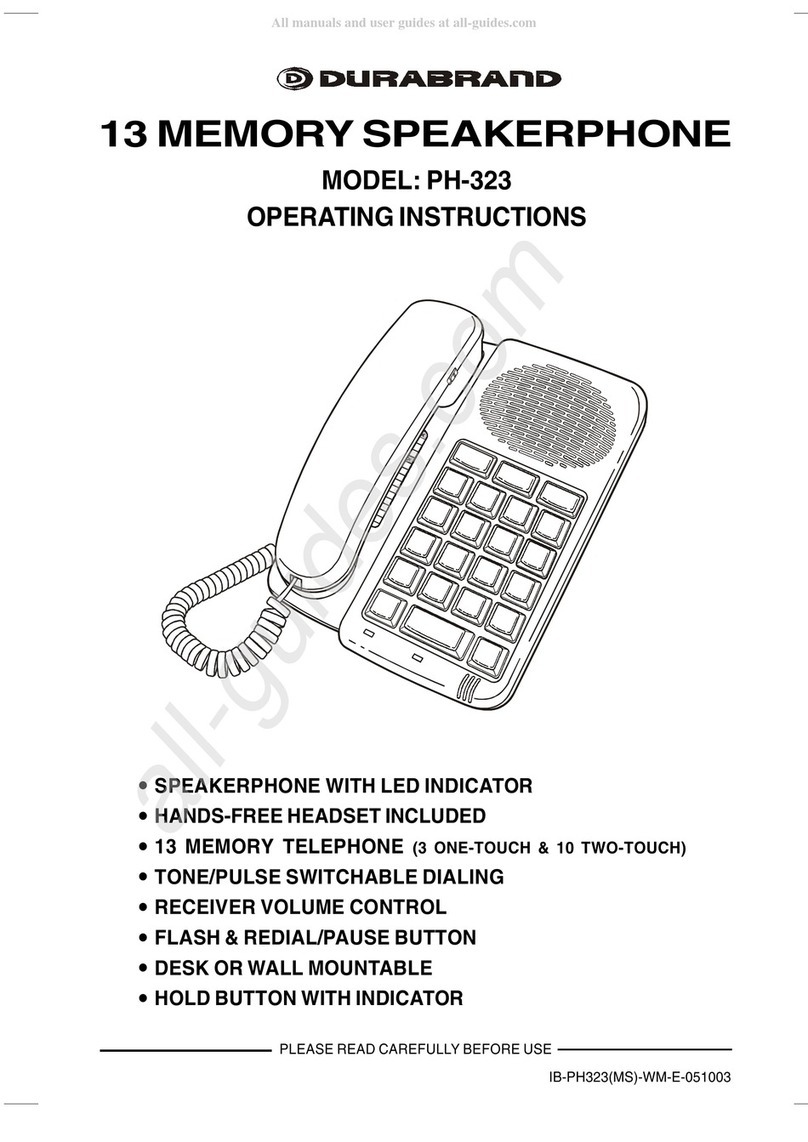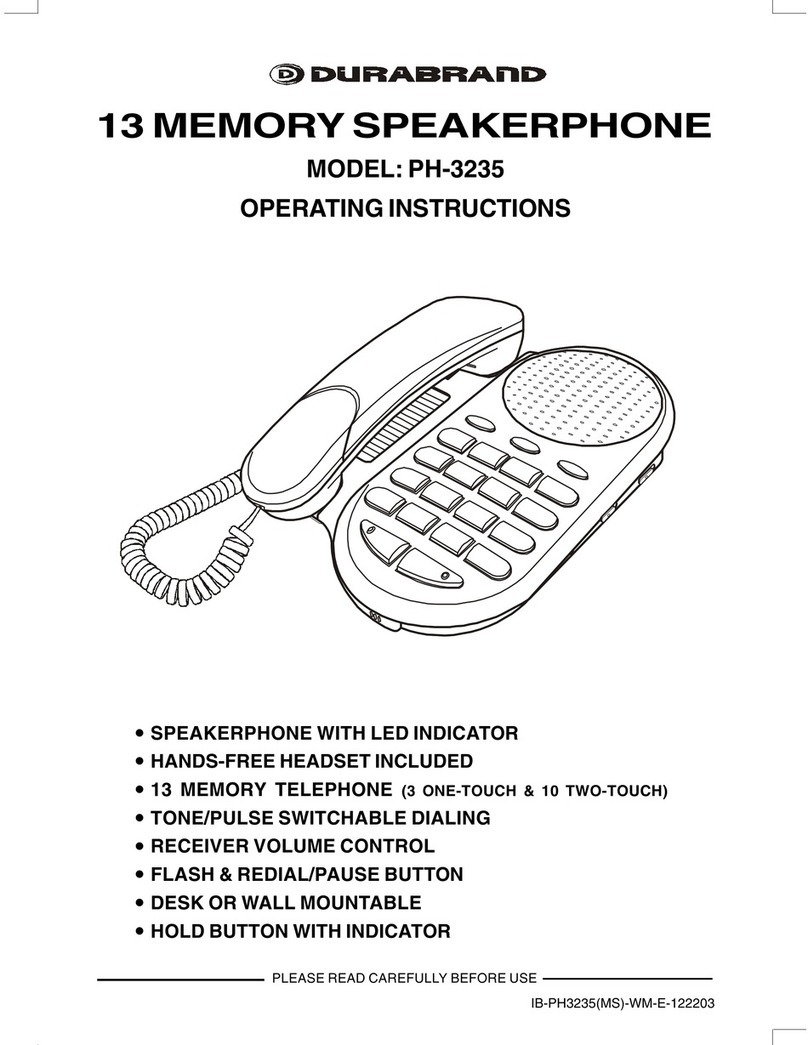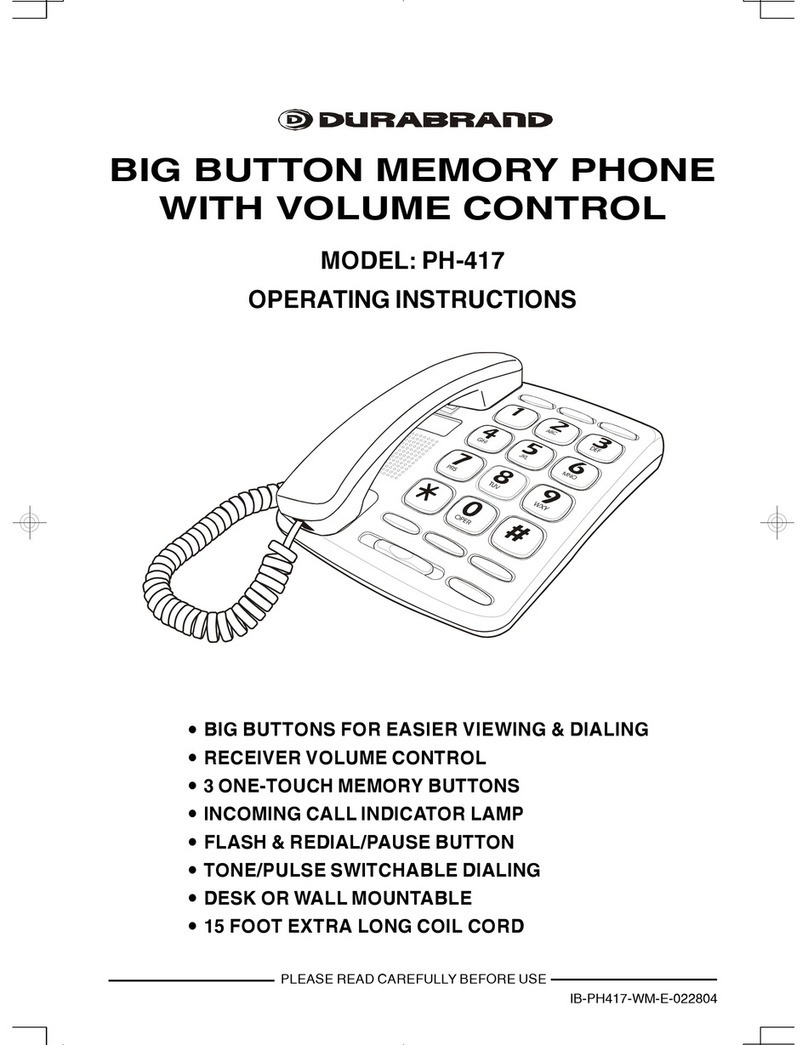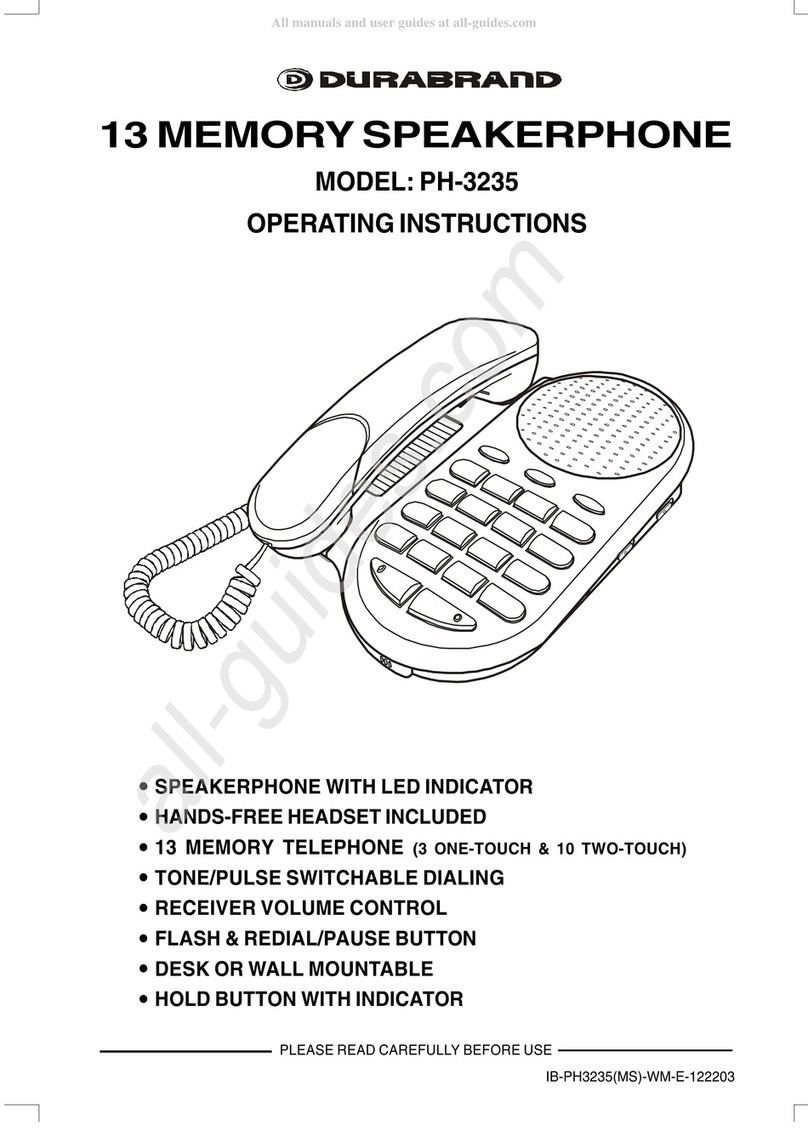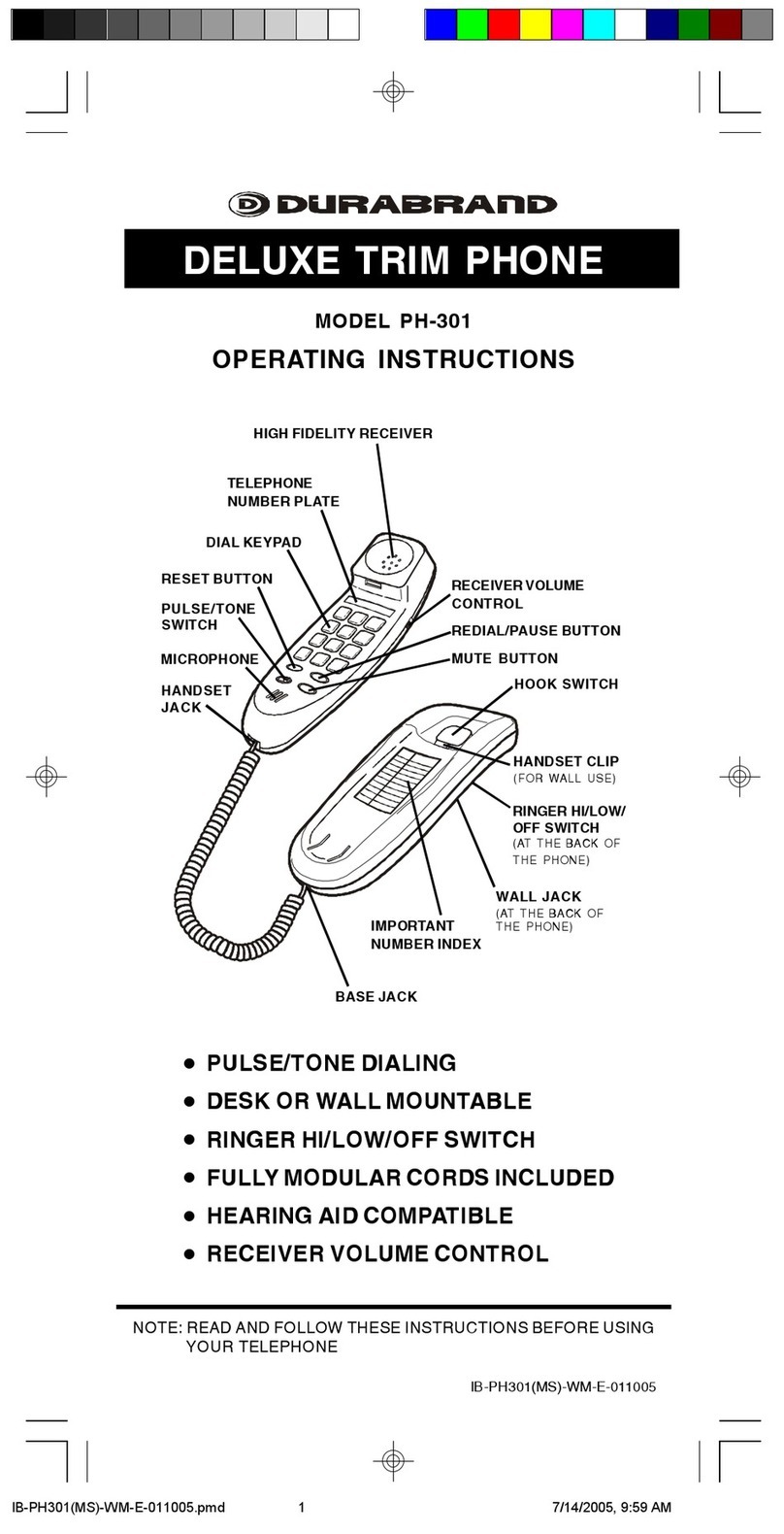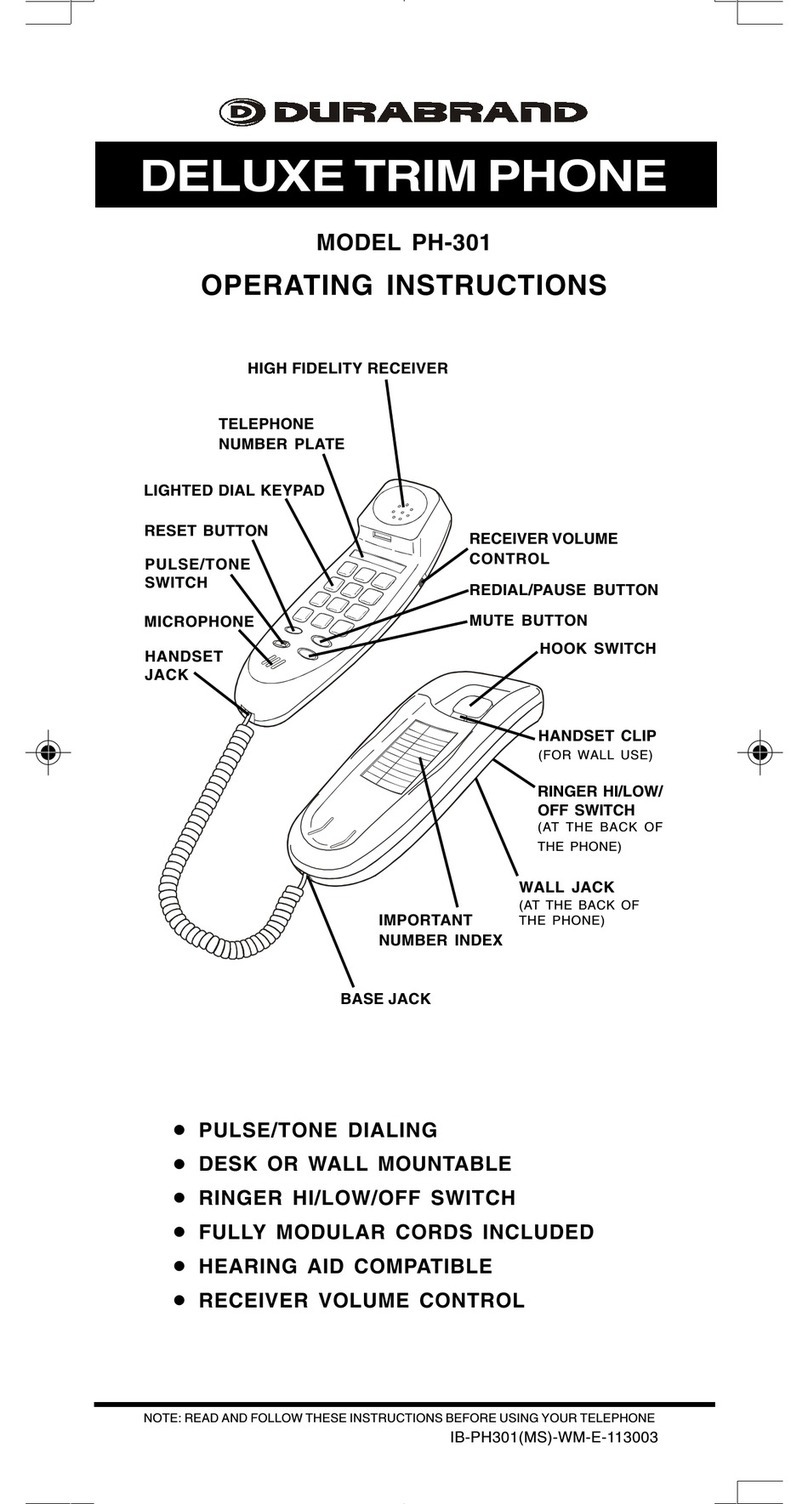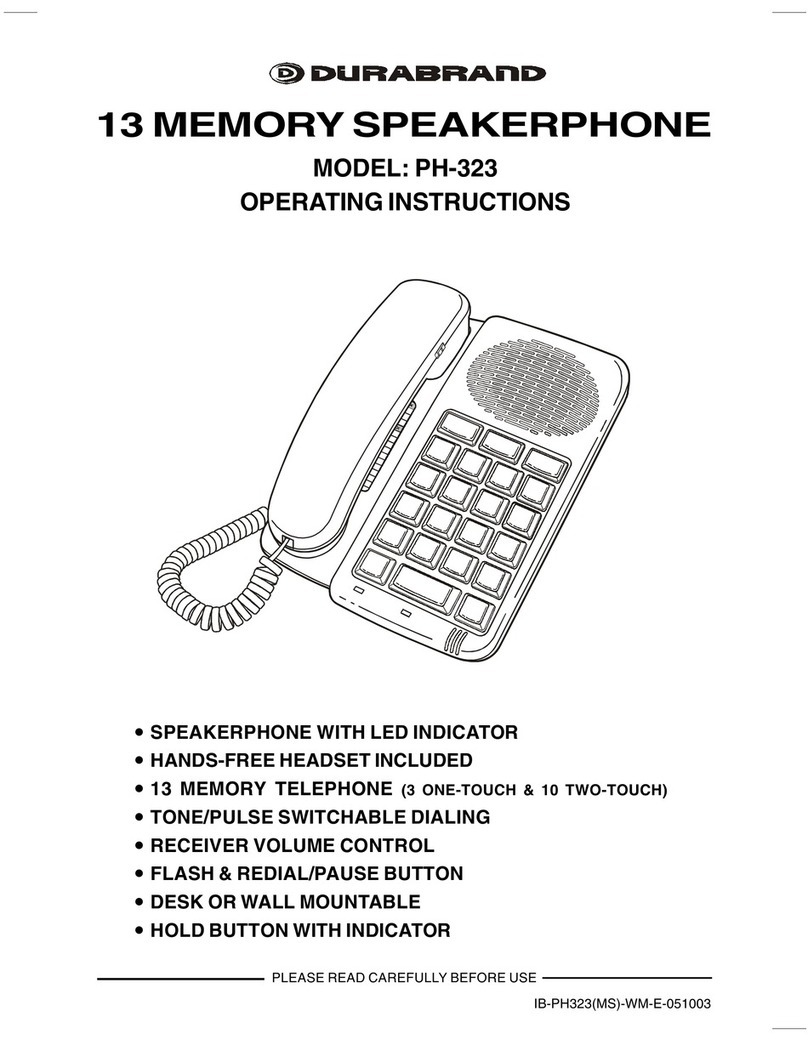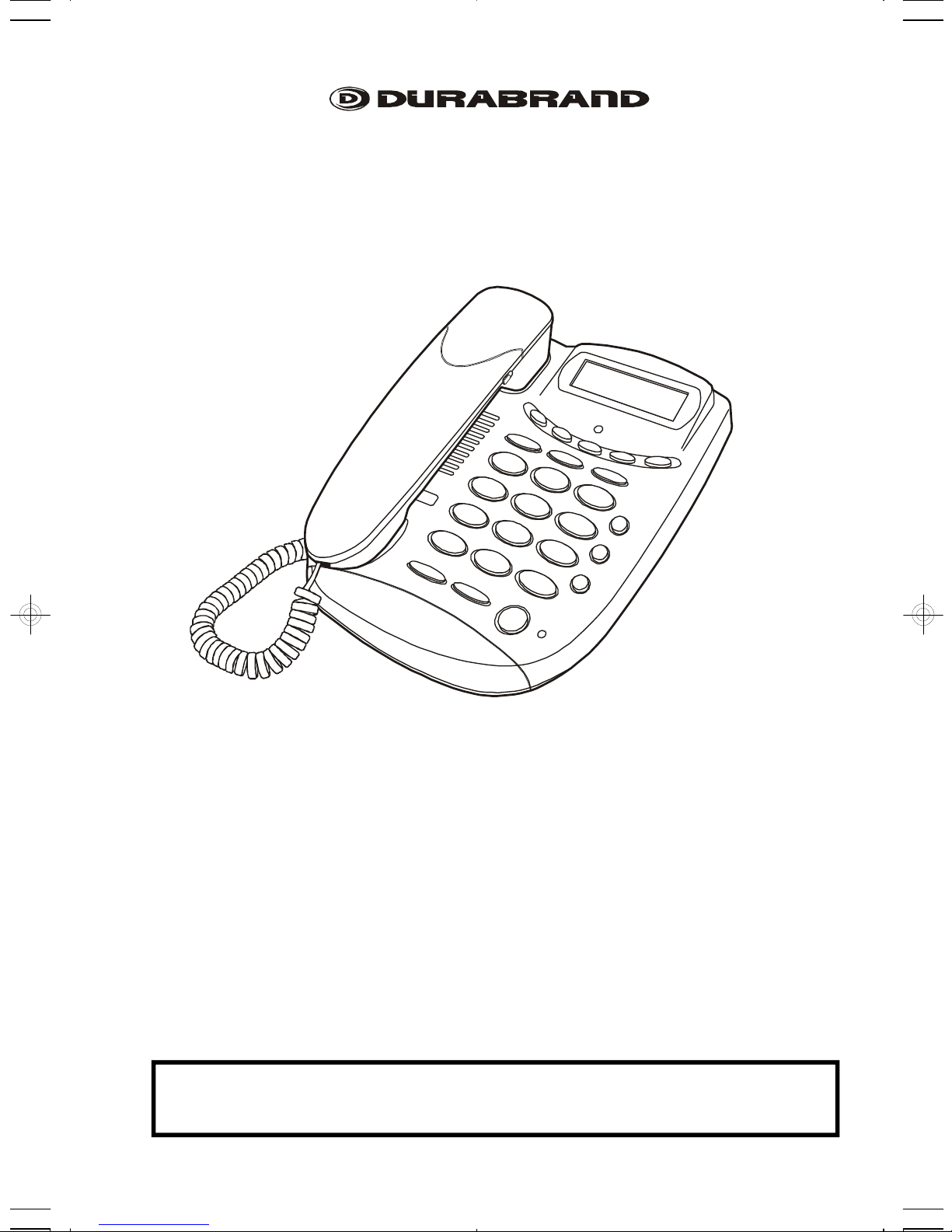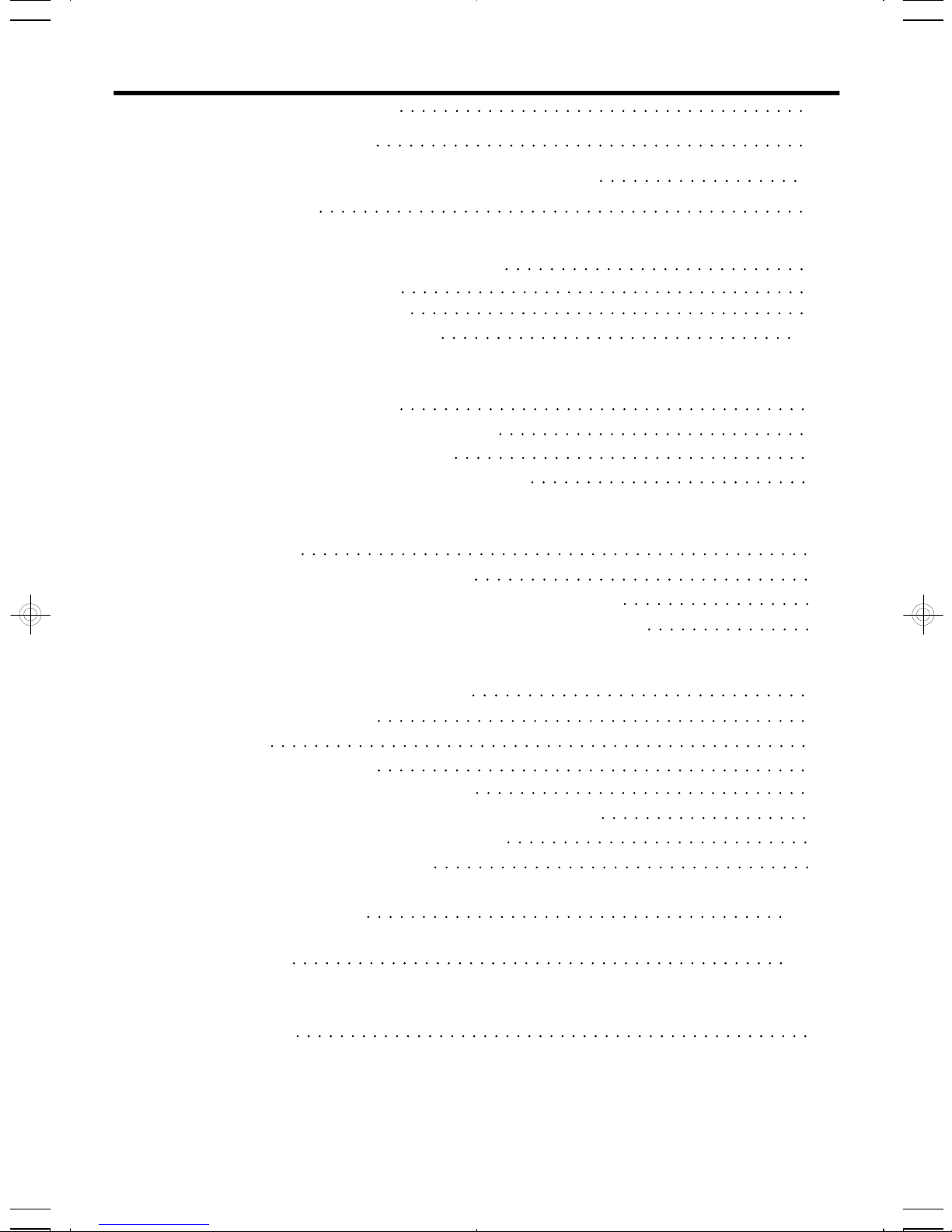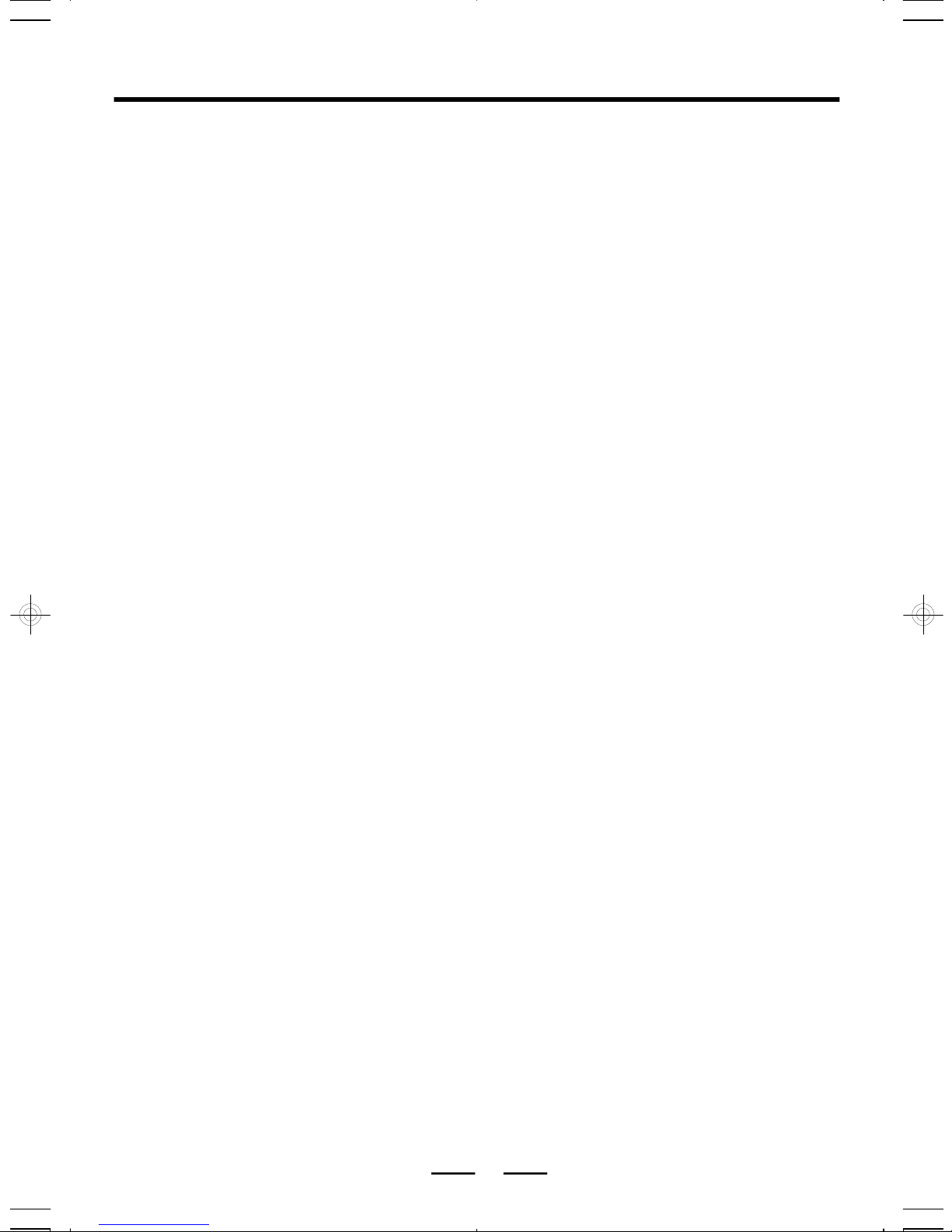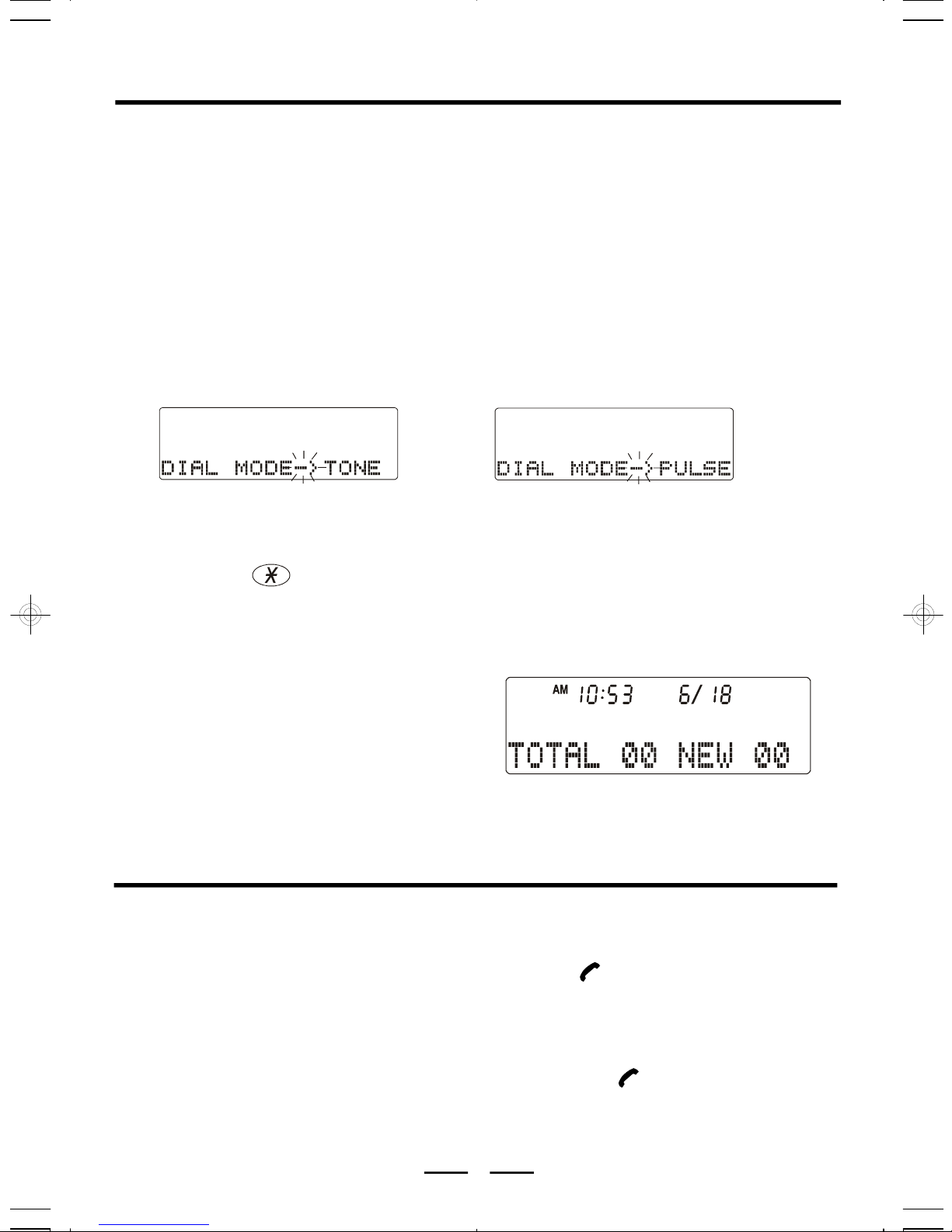IB-PH5595-WM-E-032704
IMPORTANTSAFETYINSTRUCTIONS
When using your telephone equipment, basicsafetyprecautionsshould alwaysbe followed
to reduce therisk offire, electricshock and personal injury,including thefollowing:
1.Readand followallinstructions and warnings.
2.Unplug this product fromthewall outlet before cleaning. Donot useliquidcleanersor
aerosolcleaners. Use aslightlydampenedcloth only.
3.Donotusethisproductnear water,forexample, nearabathtub, washbowl, kitchen
sink,or laundry tub,in awet basement, or near aswimming pool.
4.Donotplace this producton an unstable cart, standor table. The product may fall,
causingseriousdamageto thephone.
5.Slotsand openings inback or bottomofthe phone are for ventilation, and shouldnot
be blocked orcovered.The openings should never be blocked byplacingthe product
on the bed, sofa, rug, or other similar surface. Thisproductshouldnever beplacednear
or over aradiator,heat register or abuilt-in installation such as abookcase or cabinet
unless properventilation isprovided.
6.Neverpushobjectsofanykindintothisproductthroughcabinetslotsastheymay
touchdangerousvoltagepointsorshortoutpartsthatcouldresultinriskoffireor
electric shock. Neverspillliquid of any kind on the product.
7.Toreduce therisk ofelectricshock,do nottake thistelephone apart. Whenserviceor
repairworkisrequired,takeittoaqualifiedservice representative.Opening or
removingcoversmayexposeyoutodangerousvoltage orotherrisks.Incorrect
reassembly cancause electric shock when the appliance issubsequently used.
8.Unplugthis product fromthe walloutletand referservicing to qualified service
personnelunder thefollowingconditions:
A. When the cordor plugisdamaged or frayed.
B. If liquid hasbeen spilled intothe product.
C. If the product has been exposed to rain or water.
D. Iftheproductdoesnot operate normallyby followingtheoperatinginstructions.
Adjust only those controls that are covered by the operatinginstructions because
improper adjustment of othercontrolsmay result in damage and will often require
extensive workby aqualified technician to restore theproductto normal operation.
E. If the producthasbeendropped or thecabinet has been damaged.
F. If the product exhibitsadistinct change inperformance.
9.Avoidusing atelephone (other thanacordless type)duringan electricalstorm.There
may be aremote riskof electricshock fromlightning.
10.Donotuse thetelephone to report agas leakin the vicinityof the leak.
11.Donotallowanythingto rest on the telephone cord. Do not locate this product where
the cord willbe damaged by persons walking onit.
12.Neverinstalltelephone wiring duringalightning storm.
13.Neverinstalltelephone jacksin wetlocations unlessthe jack isspecially designedfor
wetlocations.
14.Nevertouch uninsulatedtelephonewiresorterminals, unless thetelephonelinehas
beendisconnectedatthe networkinterface.
15.Be careful when installing ormodifying telephone lines.
SAVETHESE INSTRUCTIONS
Forcustomer service
Dial 1-800-315-5885 (MONDAY-THURSDAY9:00AM-5:00PM,FRIDAY9:00 AM-1:00PMEST)
orVisit OurWebsite: http://www.lenoxx.com
1
IB-PH5595-WM-E-032704.P65 4/8/2004, 3:17 PM3