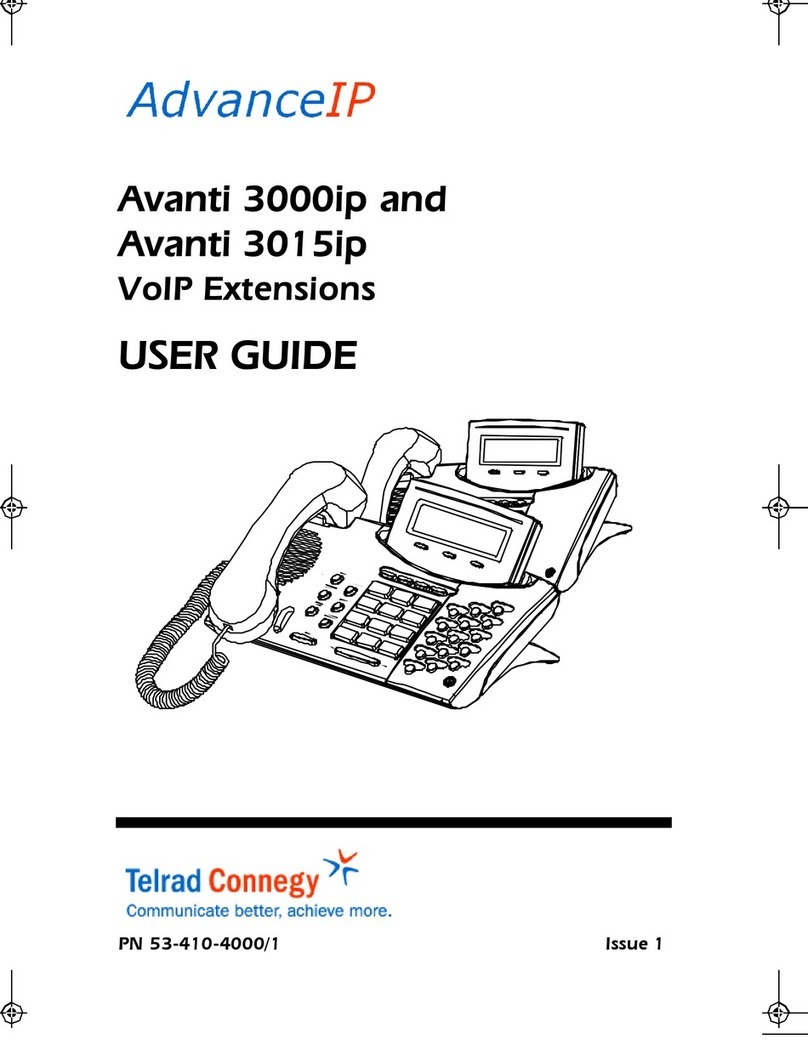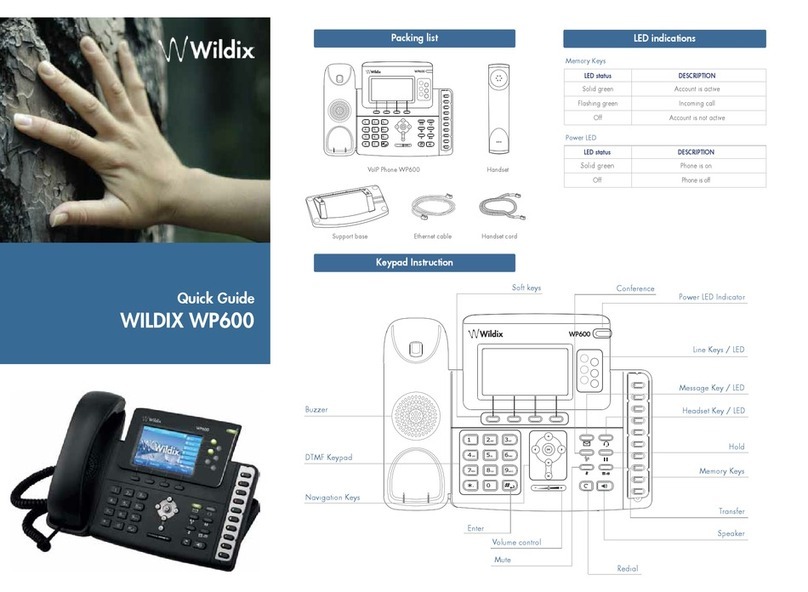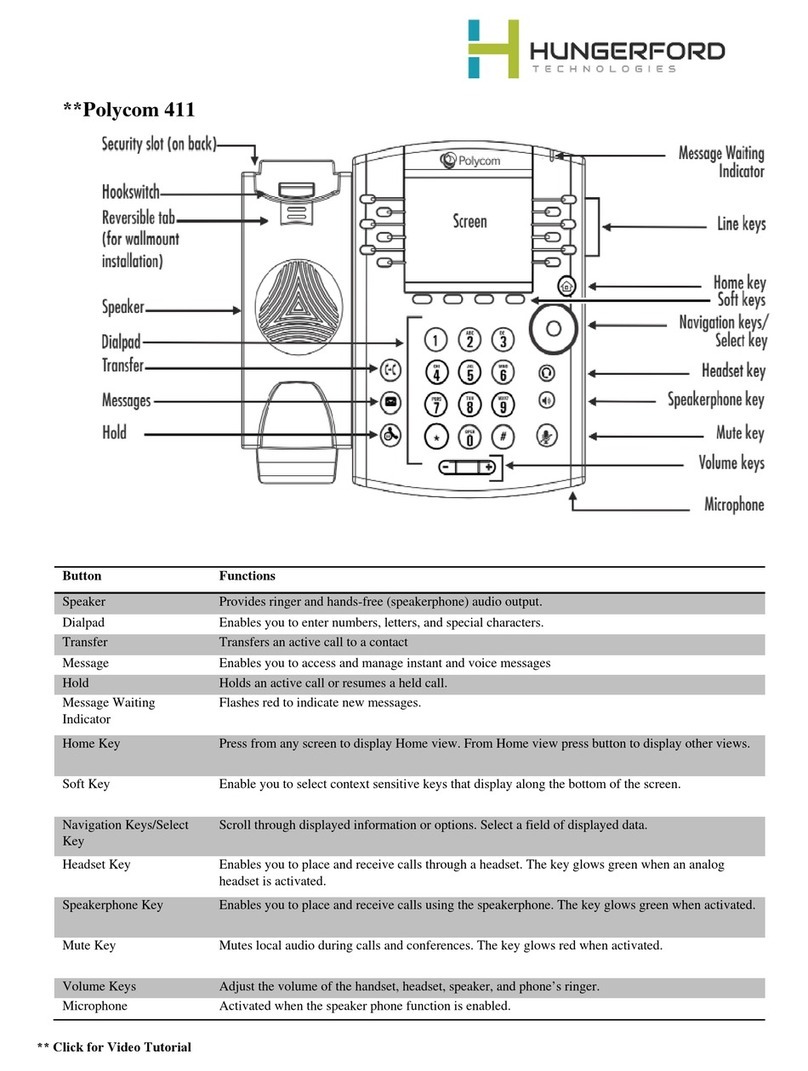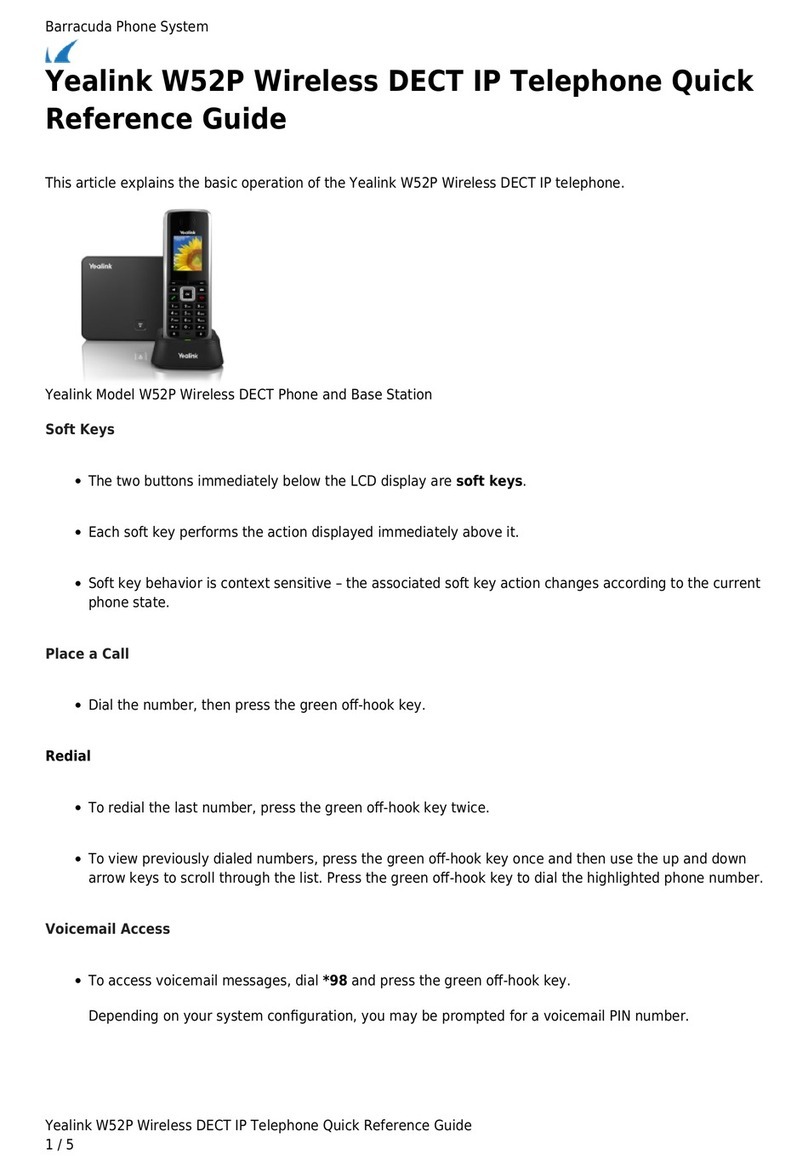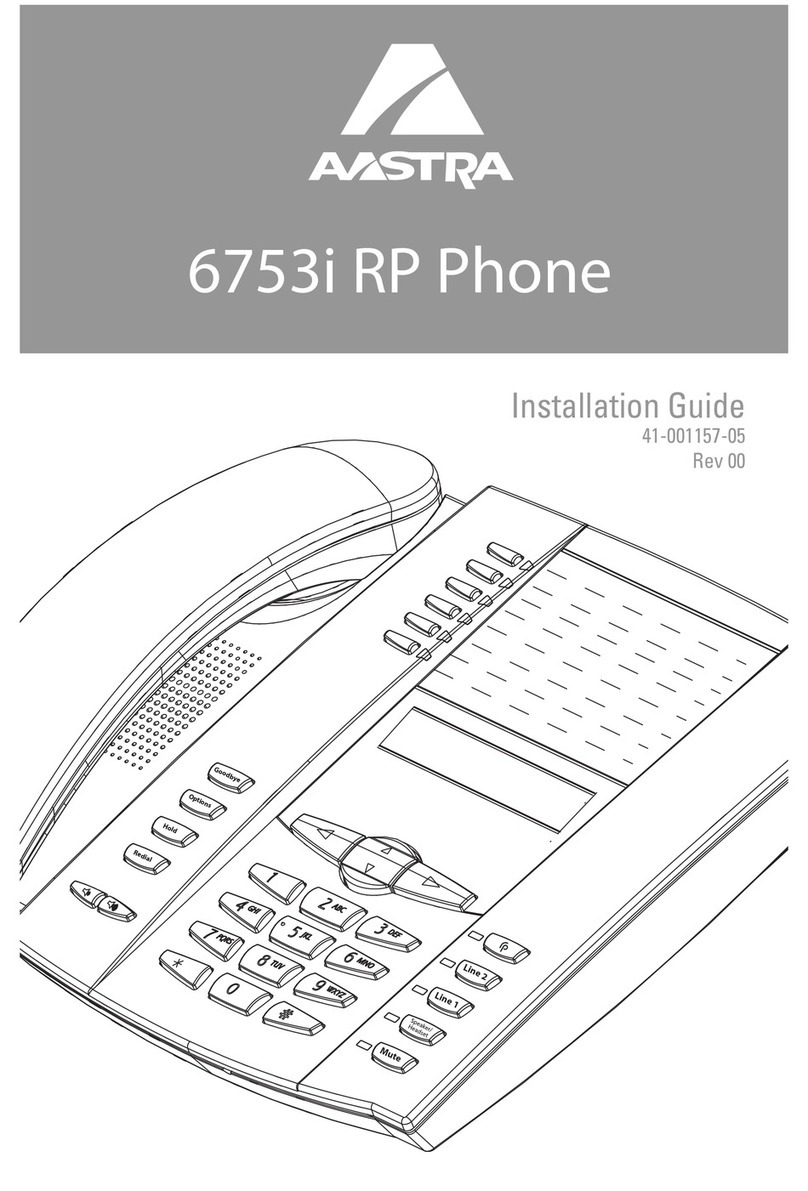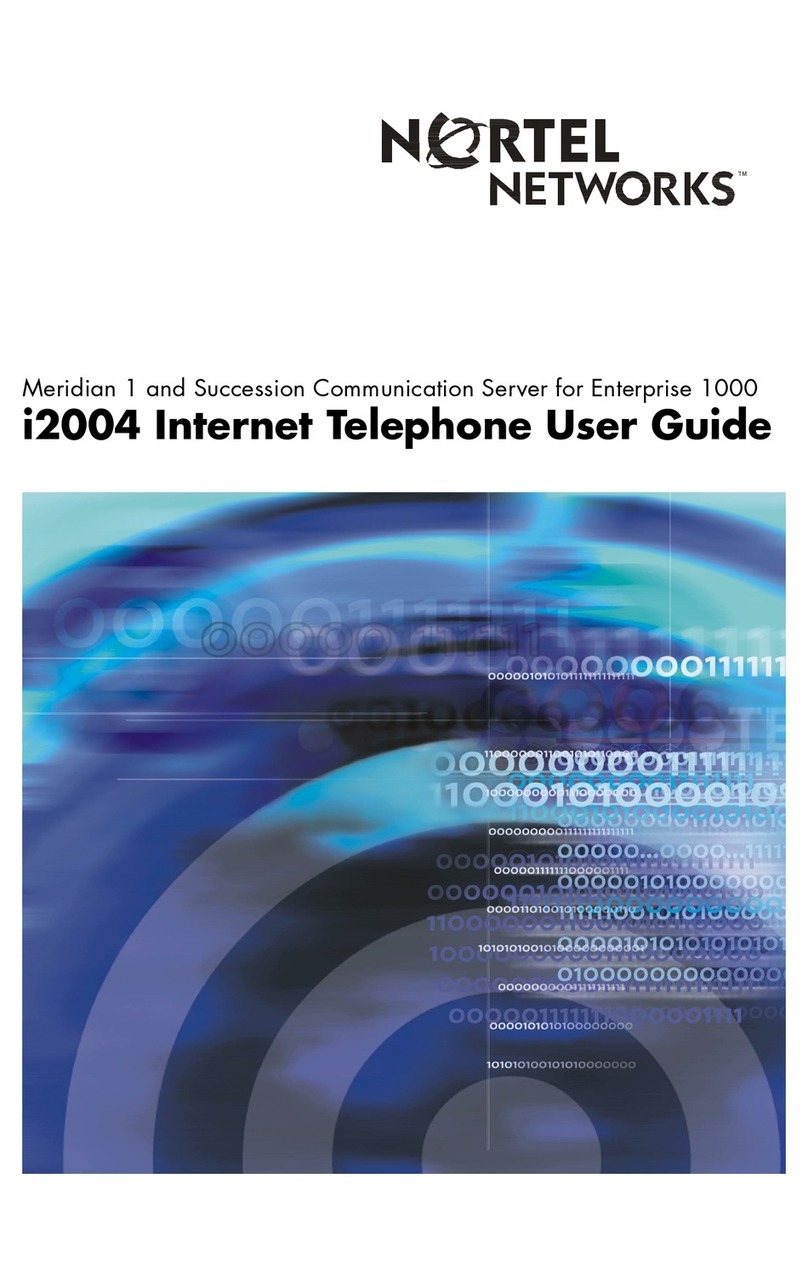Telrad Connegy AdvanceIP Avanti 3000ip User manual
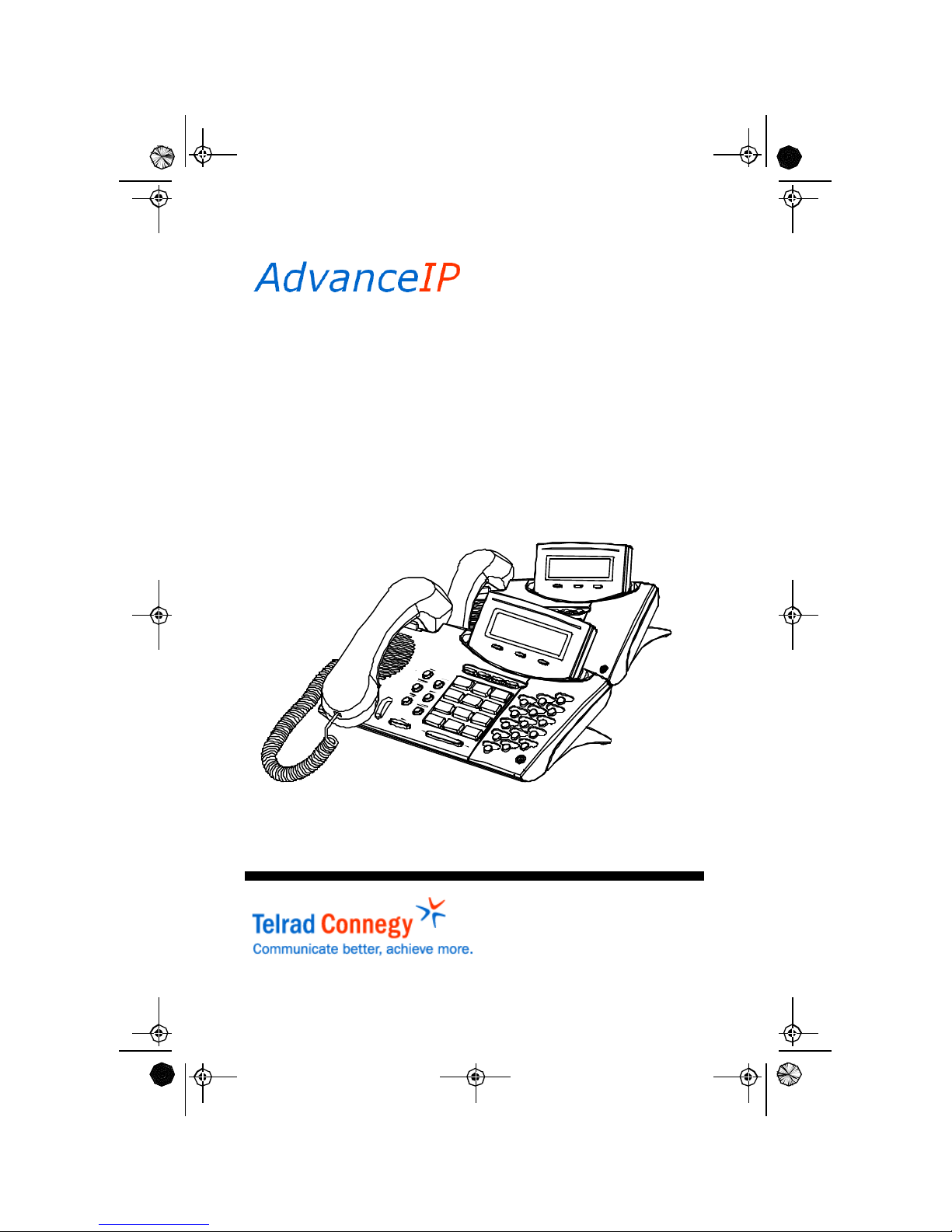
Avanti 3000ip and
Avanti 3015ip
VoIP Extensions
USER GUIDE
PN 53-410-4000/1 Issue 1
3015ip-3000ip.book Page 1 Friday, September 30, 2005 4:06 PM

PN 53-410-4000/1
Issue 1
Avanti 3000ip and
Avanti 3015ip sets
USER GUIDE
Telrad Connegy, Inc.
Farmingdale, New York
3015ip-3000ip.book Page 2 Friday, September 30, 2005 4:06 PM

NOTICE
This publication refers to Telrad Connegy's Avanti 3000ip
and Avanti 3015ip sets connected to Telrad Connegy's
AdvanceIP system running software Release.3.10, as of
October, 2005.
Telrad Connegy reserves the right to modify the equip-
ment and the software described herein without prior
notice. However, changes made to the equipment or to
the software described herein do not necessarily render
this publication invalid.
© 2005 Telrad Connegy Inc.,
Farmingdale, New York
No parts of this publication may be distributed, published or
reproduced without previous written authorization of Telrad
Connegy.
3015ip-3000ip.book Page 3 Friday, September 30, 2005 4:06 PM
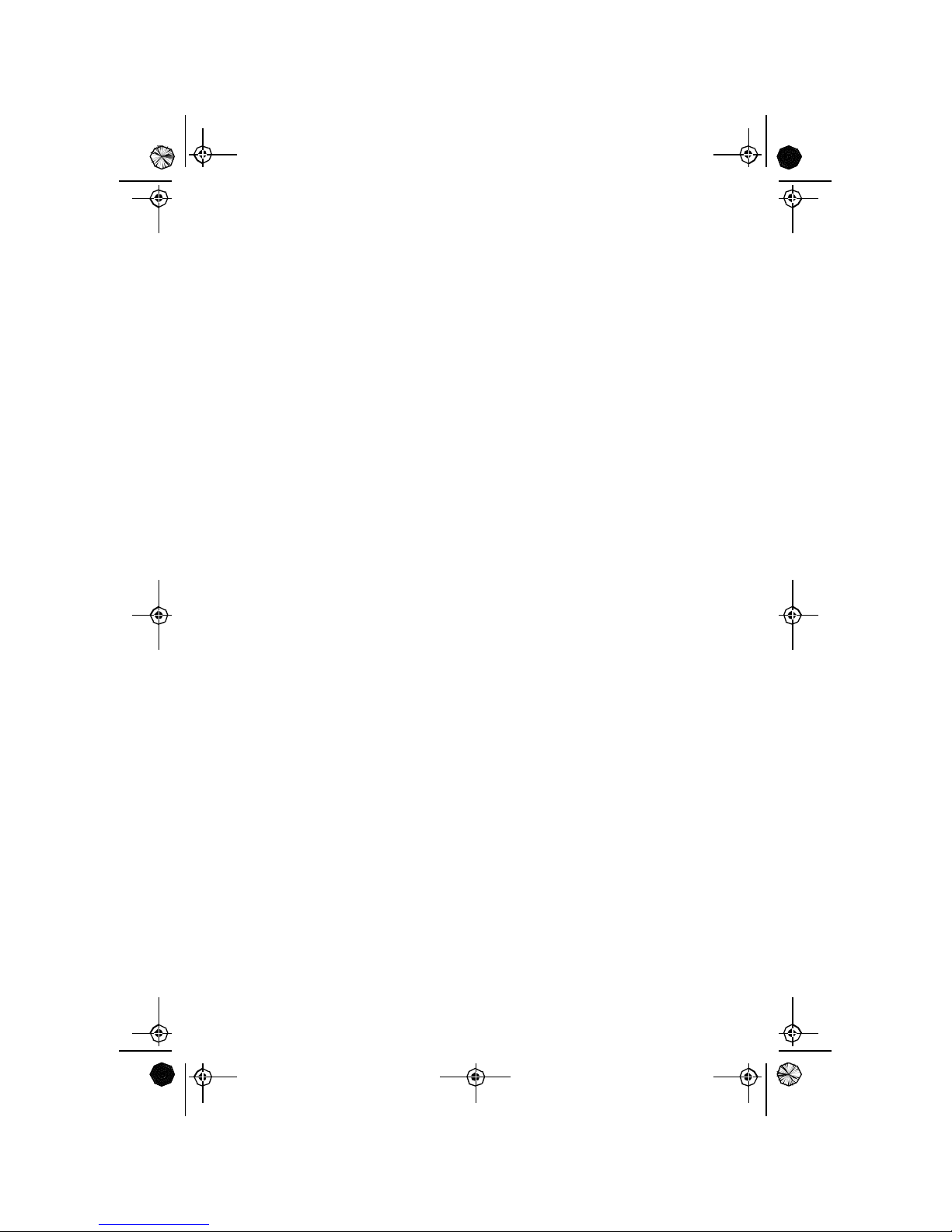
iii
CONTENTS
1. INTRODUCTION................................................................ 1-1
ABOUTTHISGUIDE...................................................................... 1-2
GUIDESTRUCTURE........................................................................ 1-2
NOTATIONCONVENTIONS............................................................. 1-3
2. ABOUTYOURAVANTIIP TELEPHONE.................................... 2-1
ONHOOKDIALING........................................................................ 2-2
TELEPHONESETBUTTONS.............................................................. 2-3
Softkeys .............................................................................. 2-4
System programmable buttons (Avanti 3015ip set only) ... 2-4
User-programmable buttons (Avanti 3015ip set only) ....... 2-4
Fixed feature buttons ......................................................... 2-4
SWITCHING FROMHANDSETTOHANDSFREE OPERATION.................... 2-7
DISTINCTIVERINGING .................................................................... 2-7
WORKING WITHTHEMICROPHONE................................................. 2-8
To enable or disable the microphone (Mute) ..................... 2-8
Allowing other people
to hear your conversation (Speaker Monitor) ..................... 2-8
HOTDIALPAD.............................................................................. 2-8
TOCHANGETHEDISPLAYLANGUAGE.............................................. 2-9
To change your telephone set display language ............... 2-9
3. OPERATINGYOURAVANTIIP TELEPHONE.............................. 3-1
INTERNALCALLS............................................................................ 3-2
If the extension you called is busy
or does not answer (Callback) ............................................ 3-2
ANSWERING CALLS........................................................................ 3-2
To answer a ringing or flashing call (Avanti 3015ip only) ... 3-3
To answer an intercom call ................................................ 3-3
CALL WAITING .............................................................................. 3-3
To answer a second call (Avanti 3015ip only) .................... 3-3
3015ip-3000ip.book Page iii Friday, September 30, 2005 4:06 PM

iv
To return to the first call (Avanti 3015ip only) .................... 3-4
OUTSIDECALLS............................................................................ 3-4
To place an outside call ..................................................... 3-4
Deleting dialed digits ......................................................... 3-5
To redial the last outside number you dialed ..................... 3-5
To save a frequently dialed outside number ...................... 3-5
To dial the number saved .................................................. 3-5
HOLD......................................................................................... 3-5
To place a call on exclusive hold ........................................ 3-6
To place a call on inclusive hold ......................................... 3-6
To pick up a call from hold ................................................. 3-6
TRANSFERRING CALLS..................................................................... 3-7
To retrieve a transferred call ............................................... 3-7
AUTOMATICREDIAL(AVANTI3015IPONLY)..................................... 3-7
BARGING INTOACONVERSATION................................................... 3-8
PAGECALLS................................................................................. 3-8
To speak directly with a page initiator
(Meet Me Page) ................................................................. 3-8
WAITING FORANAVAILABLEOUTSIDELINE....................................... 3-9
To enter a trunk queue ...................................................... 3-9
To cancel trunk queue ....................................................... 3-9
CONFERENCECALLS...................................................................... 3-9
To establish a conference .................................................. 3-9
To remove an outside party from the conference
(Avanti 3015ip only) .........................................................3-10
PICKUP......................................................................................3-10
MESSAGES.................................................................................3-11
SENDING MESSAGES....................................................................3-11
To send a basic message .................................................3-11
To select and send a defined message ............................3-12
Canceling the message process .......................................3-12
RECEIVING MESSAGES..................................................................3-12
To read your messages ....................................................3-12
To call the message sender ..............................................3-13
To delete a message ........................................................3-13
Deleting all messages ......................................................3-13
DON OTDISTURB(DND) ...........................................................3-13
To place your telephone in do not disturb mode ............3-14
To cancel DND mode ......................................................3-14
3015ip-3000ip.book Page iv Friday, September 30, 2005 4:06 PM
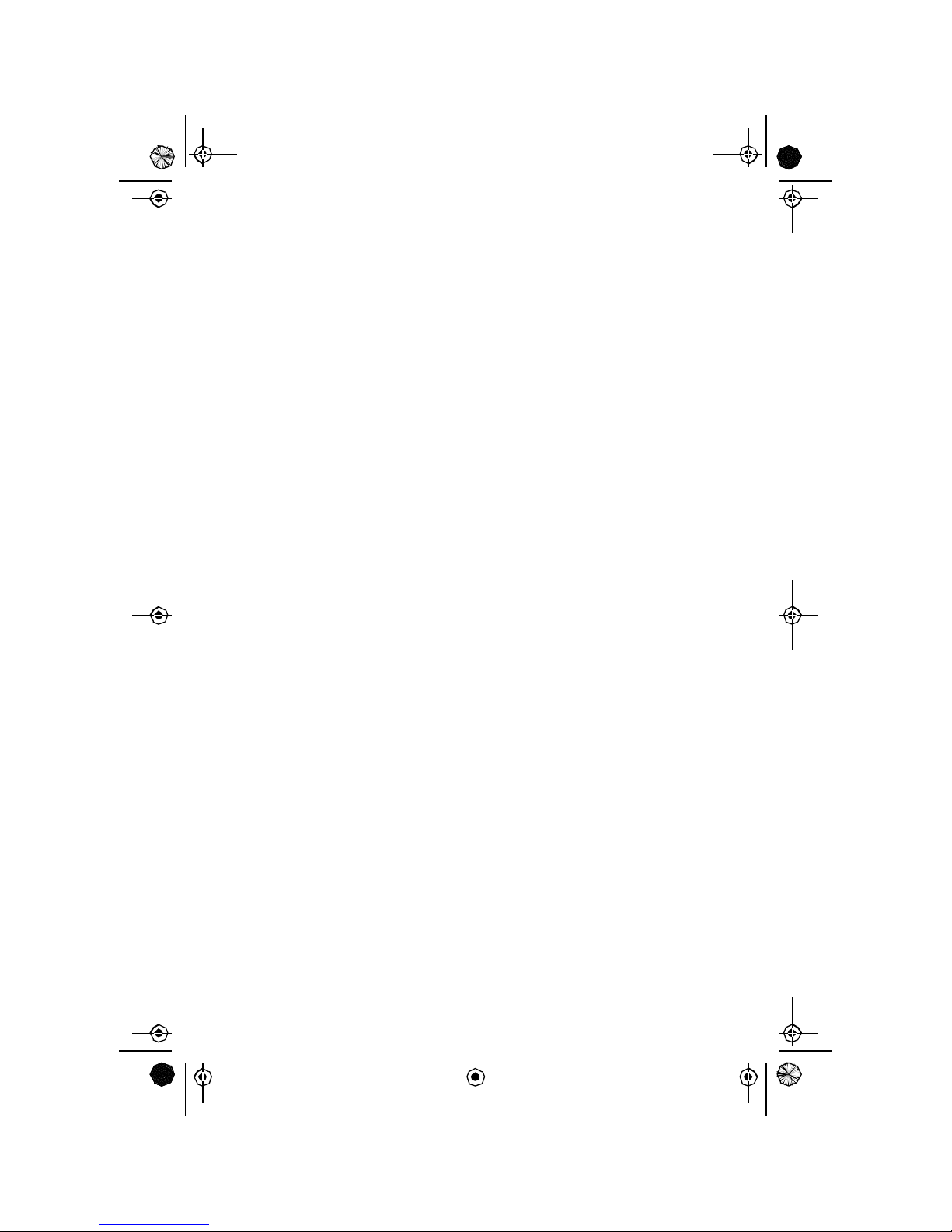
v
DND MESSAGES........................................................................3-14
To program a DND message ...........................................3-14
To cancel your DND message .........................................3-15
FORWARDING CALLS....................................................................3-15
To program call forwarding ..............................................3-15
To cancel call forwarding .................................................3-16
Preventing call forwarding to you ....................................3-17
To cancel Call Forward To Me .........................................3-17
ABBREVIATEDDIALING.................................................................3-18
SPEEDDIAL................................................................................3-18
To speed dial an outside number ....................................3-18
To program a speed dial number or speed dial button ...3-18
MEMORYBUTTONS(AVANTI3015IPONLY)....................................3-19
To dial with a Memory button .........................................3-19
To program a Memory button .........................................3-19
BROWSING THROUGHHISTORY(CALL LOG)....................................3-19
PHONEBOOK............................................................................3-20
General key functions ......................................................3-21
To dial a number from the Phone Book ...........................3-21
To program your private Phone Book list .........................3-22
To delete an entry from your private Phone Book ...........3-22
To revise an entry in your private Phone Book .................3-23
ALARM......................................................................................3-25
To program an alarm time ...............................................3-25
To cancel the alarm setting ..............................................3-25
To stop the alarm ring .....................................................3-25
TELEPHONELOCK.......................................................................3-25
To lock your telephone ....................................................3-25
To unlock your telephone ................................................3-26
DOORUNIT..............................................................................3-26
When the door bell rings .................................................3-26
To open the electric door latch ........................................3-26
NOTEPAD..................................................................................3-27
CUSTOMIZING THERING TONE.....................................................3-27
TOCIRCUMVENTEXTENSIONRESTRICTIONS.....................................3-29
Travel Class of Service) ......................................................3-29
OBTAINING SPECIALSERVICESVIACENTREXORPBX LINES................3-29
ADVANCEDFEATURES.................................................................3-30
FEATURECODES.........................................................................3-31
3015ip-3000ip.book Page v Friday, September 30, 2005 4:06 PM
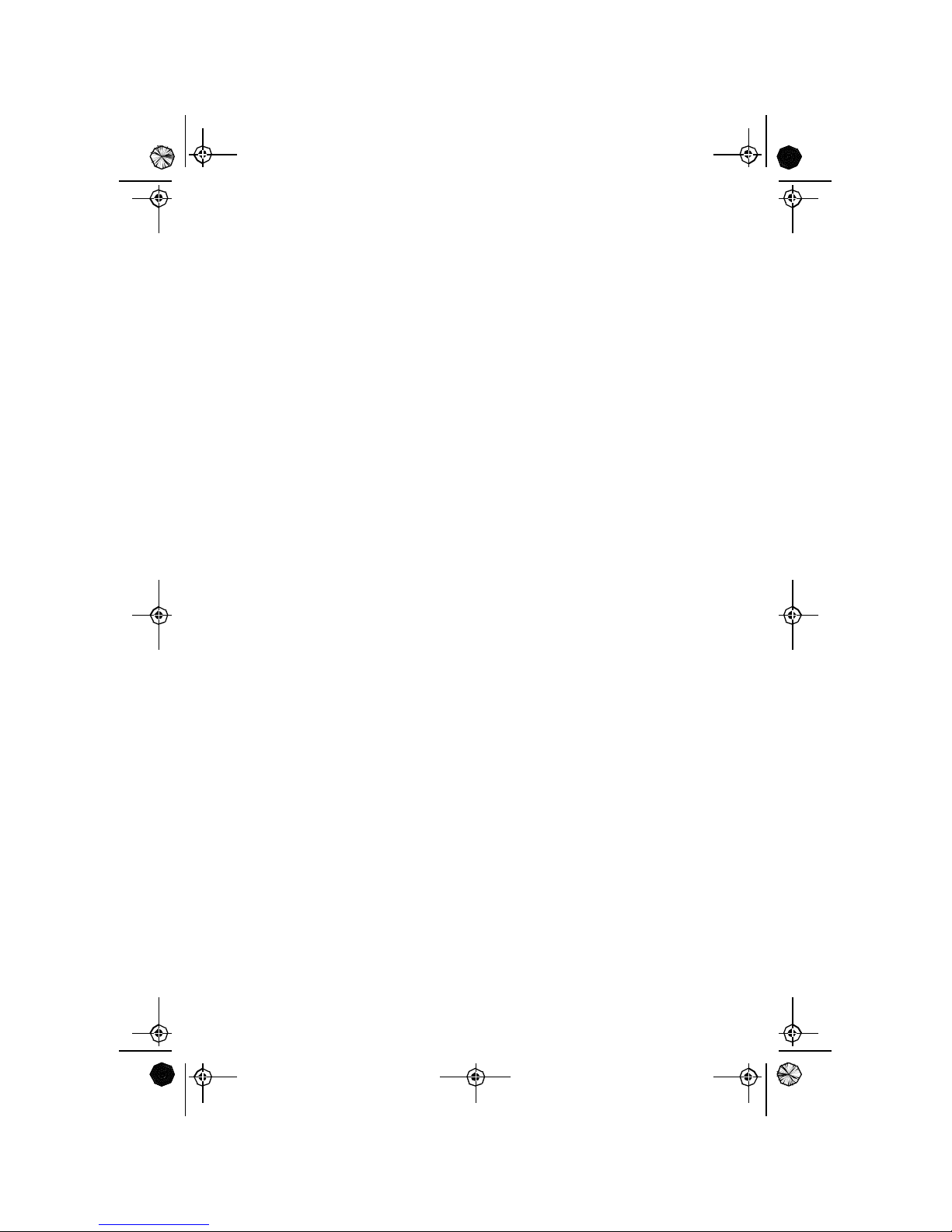
vi
4. CONNECTINGYOURAVANTIIP TELEPHONE1 ......................... 4-1
AVANTIIP SETCONNECTIONS........................................................ 4-2
Rear side connectors .......................................................... 4-2
Power connection .............................................................. 4-3
Data connection ................................................................ 4-3
Telephone initialization ...................................................... 4-4
SYSTEMMESSAGES........................................................................ 4-4
TABLES
2-1 Avanti telephone language set examples ........................... 2-9
3-1 Phone Book dialing equivalents ........................................3-23
3-2 Feature codes ...................................................................3-32
3-3 DND messages .................................................................3-35
3-4 System messages ..............................................................3-37
3-5 Your speed dial codes .......................................................3-38
4-1 Avanti IP set rear side connectors ...................................... 4-3
4-2 System messages ................................................................ 4-4
3015ip-3000ip.book Page vi Friday, September 30, 2005 4:06 PM

Avanti 3000ip and Avanti 3015ip sets 1-1
1. INTRODUCTION
3015ip-3000ip.book Page 1 Friday, September 30, 2005 4:06 PM

1-2Avanti 3000ip and Avanti 3015ip sets
ABOUT THIS GUIDE
The Avanti 3015ïp and Avanti 3000ip sets are two advanced IP
extensions of the AdvanceIP system, designed to combine rich
telephone functionality with the advantages of the Internet
protocol.
Figure 1-1 The Avanti 3015ip set
GUIDE STRUCTURE
This Guide contains four Sections:
Section Contents
1. INTRODUCTIONDescribes this Guide
2. ABOUTYOURAVANTIIP
TELEPHONE
Contains a functional description
of the Avanti 3000ip and Avanti
3015ip telephone operating princi-
ples
3. OPERATING YOURA VANTIIP
TELEPHONE
Describes the operation of the
Avanti IP telephones.
3015ip-3000ip.book Page 2 Friday, September 30, 2005 4:06 PM
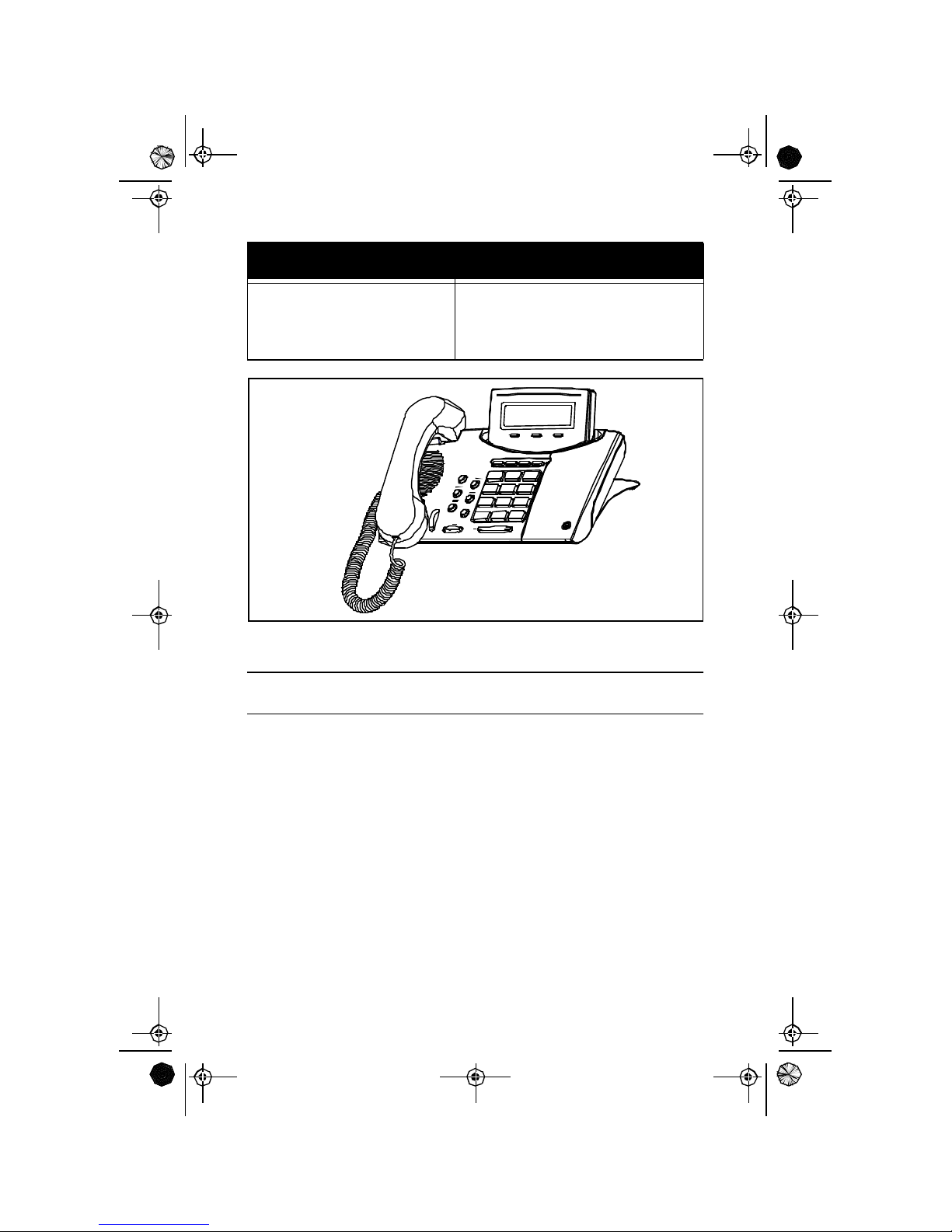
Avanti 3000ip and Avanti 3015ip sets 1-3
Figure 1-2 The Avanti 3000ip set
NOTATION CONVENTIONS
In this Guide, telephone set fixed buttons appear in bold type,
in capital letters and within square brackets, e.g., [HOLD].
Softkeys appear in bold and italicized type, in capital letters
within curly brackets, e.g. {PROG}.
User-programmable button names appear in capital letters,
e.g. SPEED DIAL, MEMORY.
4. CONNECTING YOURAVANTI
IPTELEPHONE
Explains how to connect and acti-
vate your Avanti IP telephone, as
well as the meaning of some sys-
tem messages.
Section Contents
3015ip-3000ip.book Page 3 Friday, September 30, 2005 4:06 PM

Avanti 3000ip and Avanti 3015ip sets 2-1
2. ABOUTYOUR
AVANTIIP
TELEPHONE
3015ip-3000ip.book Page 1 Friday, September 30, 2005 4:06 PM
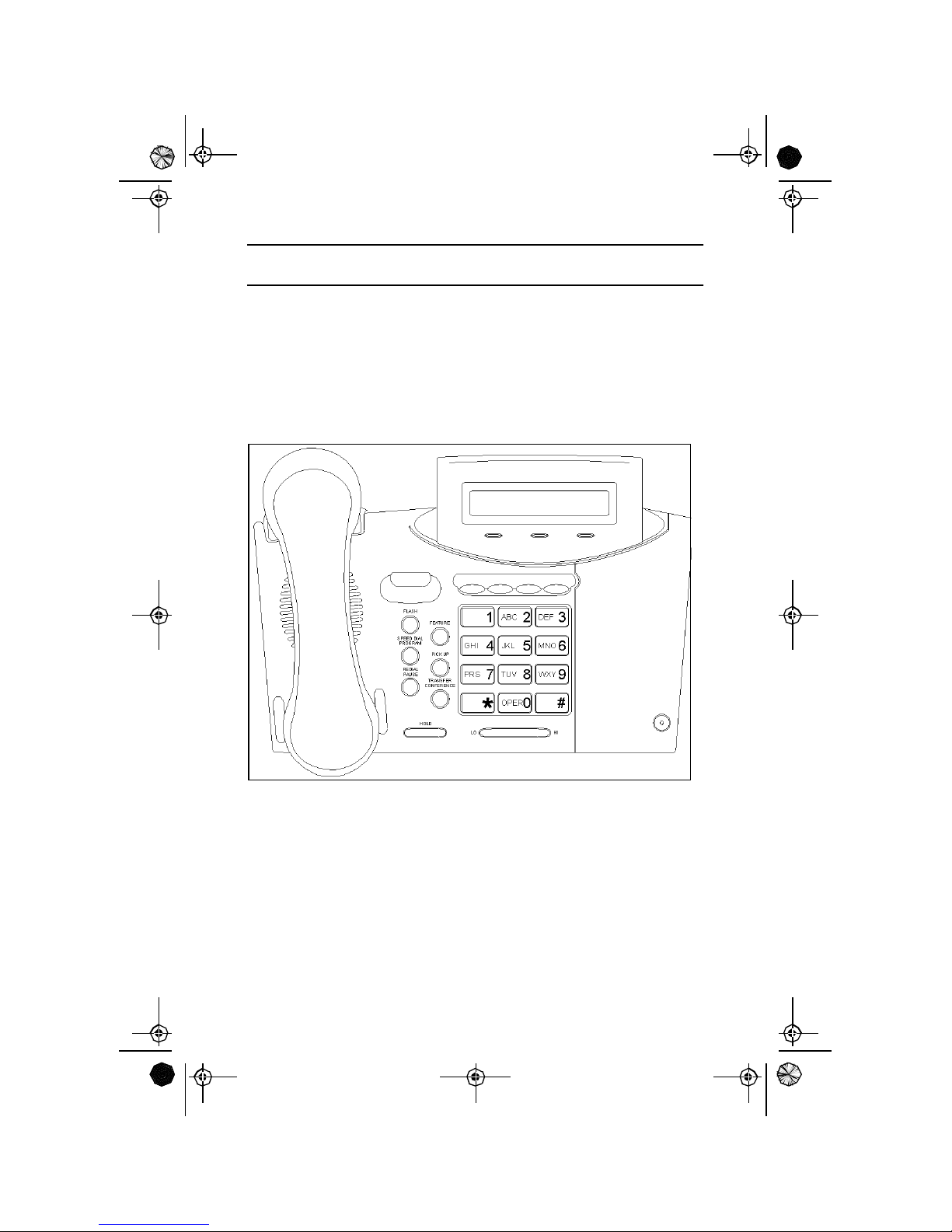
2-2Avanti 3000ip and Avanti 3015ip sets
ONHOOK DIALING
The Avanti 3015ïp and Avanti 3000ip sets are capable of
onhook dialing, full speakerphone and hot dialpad capability,
which enables you to make a call or operate any feature by
pressing the dialpad buttons. You may also receive and discon-
nect calls, program features and perform all operations without
lifting the handset.
Figure 1 The Avanti 3000ip set faceplate layout
You may lift the handset or switch between handsfree and
handset operation at any time.
NOTE
This guide describes the regular operation of the tele-
phone. The configuration of your particular system
and extension may introduce differences in operation.
For example, some of the features and buttons
3015ip-3000ip.book Page 2 Friday, September 30, 2005 4:06 PM

Avanti 3000ip and Avanti 3015ip sets 2-3
described in this guide may not be available on your
telephone set. For more information, see your System
Administrator.
TELEPHONE SET BUTTONS
The Avanti 3015ip has an array of programmable and fixed fea-
ture buttons (see Figure 2, below). The 3000ip has no user-pro-
grammable buttons; other than this, its functionality is identical
to that of the Avanti 3015ip. Figure 1, above, shows the face-
plate layout of the Avanti 3000ip set.
Both sets have three softkeys beneath the display.
Figure 2 The Avanti 3015ip set faceplate layout
In general, red indicates non-availability (for example, a busy
line); green indicates that you are using the feature or line, or
that it is available to you.
3015ip-3000ip.book Page 3 Friday, September 30, 2005 4:06 PM

2-4Avanti 3000ip and Avanti 3015ip sets
SOFTKEYS
Softkeys have several functions, which change according to the
state of your telephone. A softkey's function, at any particular
moment, is indicated on the telephone display.
To operate a displayed function, press the corresponding soft-
key.
SYSTEMPROGRAMMABLEBUTTONS(AVANTI3015IPSET
ONLY)
The following buttons on your set have already been pro-
grammed to perform specific functions. The System Administra-
tor can program these buttons to perform other functions. If
the function of certain buttons does not match those appear-
ing in the figure at the beginning of this Guide, consult your
System Administrator.
USER-PROGRAM MABLEBUTTONS(AVANTI3015IPSETONLY)
Some of the buttons on your telephone may be user-program-
mable SPEED DIAL or MEMORY buttons. You may program
these to access extensions, features or outside lines.
The user-programmable buttons have dual-color light indica-
tors. The color and flash rate of the indicators show the status
of the programmed line, feature or extension.
FIXEDFEATUREBUTTONS
The following fixed feature buttons appear on your Avanti
3000ip and Avanti 3015ip sets:
[HOLD]
This button places a call on hold.
[FEATURE]
Press [FEATURE] and then dial a feature access code to acti-
vate features (see the Feature codes table at the end of this
guide).
3015ip-3000ip.book Page 4 Friday, September 30, 2005 4:06 PM

Avanti 3000ip and Avanti 3015ip sets 2-5
[PICK UP]
Press this button to pick up calls.
[TRANSFER/CONFERENCE]
Press this button to transfer calls and when establishing and
exiting conference calls.
NOTE
The [TRANSFER/CONFERENCE] button is referred
to in this Guide as [TRANSFER] or [CONFER-
ENCE], depending on the operation being
described.
[SPEED DIAL/PROGRAM]
This button is used for speed dialing and for programming vari-
ous features.
[REDIAL/PAUSE]
This button lets you automatically redial the last outside num-
ber you dialed, after first accessing an outside line.
Pressing this button while dialing on an external line inserts a
pause in a dialing sequence.
[LO HI]
This button adjusts the volume of the speaker, handset, head-
set, ringer and background music when any of these is active.
Pressing this button when the telephone is idle changes the
display contrast.
[FLASH]
Depending on system programming, this button is used to dis-
connect or to send Flash Signal to the connected remote
exchange.
[MSG]
This button is used to send messages to other extensions and
to reply to messages left at your extension.
3015ip-3000ip.book Page 5 Friday, September 30, 2005 4:06 PM
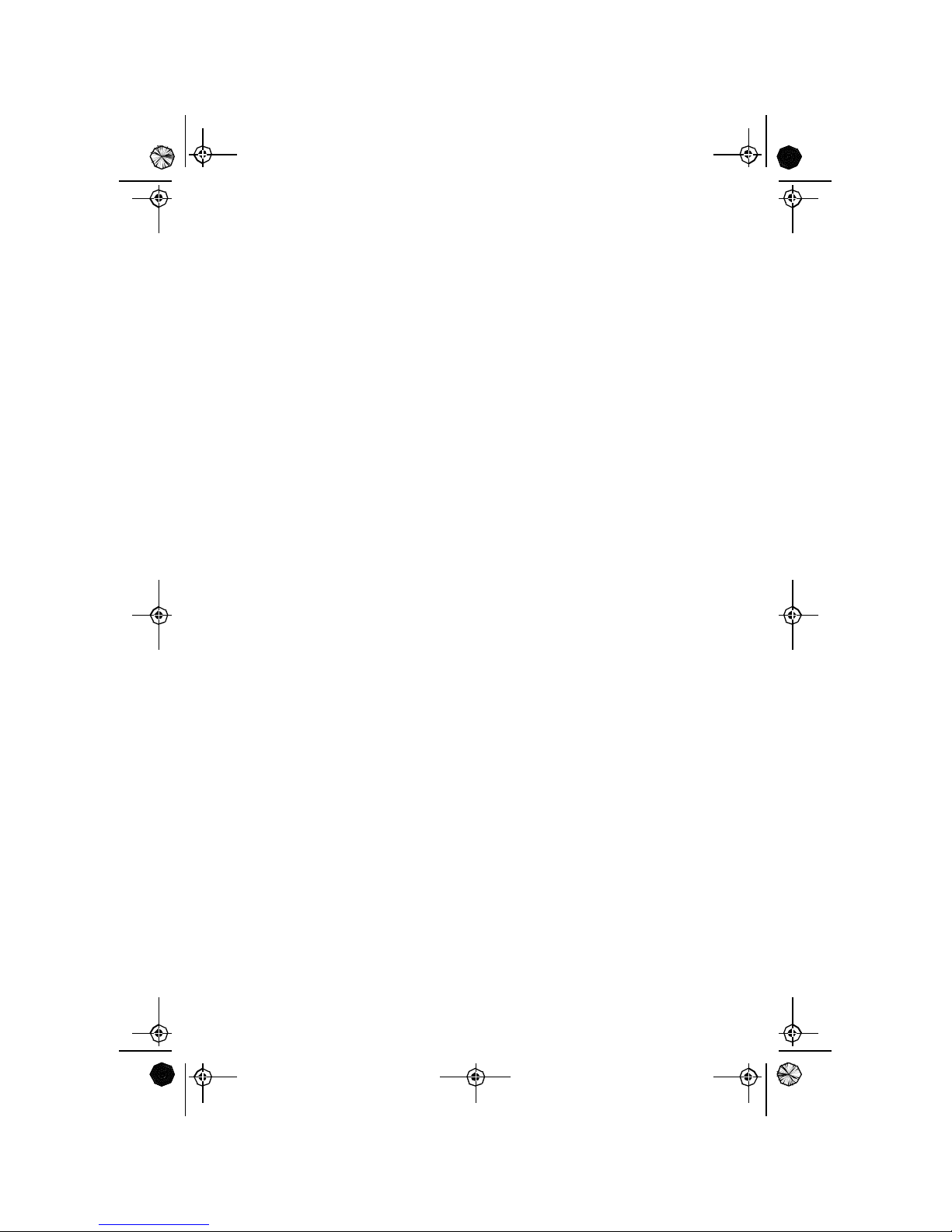
2-6Avanti 3000ip and Avanti 3015ip sets
[DND]
This button activates and deactivates Do Not Disturb.
[MUTE]
This button disables and enables your telephone microphone.
[SPKR]
For handsfree operation, press [SPKR] instead of lifting or
replacing the handset.
Whenever this guide instructs you to lift or replace the handset,
you may press [SPKR] instead.
DN buttons . -On the Avanti 3015ip, DN buttons are buttons
associated with specific Directory Numbers.
The first DN button is your Primary DN button, which has the
same number as your extension. The Primary DN button is
used for making and receiving most of your calls.
Whenever you pick up the handset, your Primary DN button, or
- if it is not available - another DN button lights green.
If no DN buttons are available on your Avanti 3015ip, no DN
button lights, you do not receive dial tone, and you cannot
place or answer calls.
DN buttons may be programmed in three different modes:
•ringing mode - the telephone rings and the DN button
flashes green when a call is received.
•flashing mode - the DN button flashes green when a call
is received, but there is no ringing.
•delayed ringing mode - a call rings first at another set or
group of sets, for a programmed length of time, before
beginning to ring at your set.
NOTE
Not all telephone sets are programmed with DN but-
tons. Some features operate slightly differently on a
3015ip-3000ip.book Page 6 Friday, September 30, 2005 4:06 PM
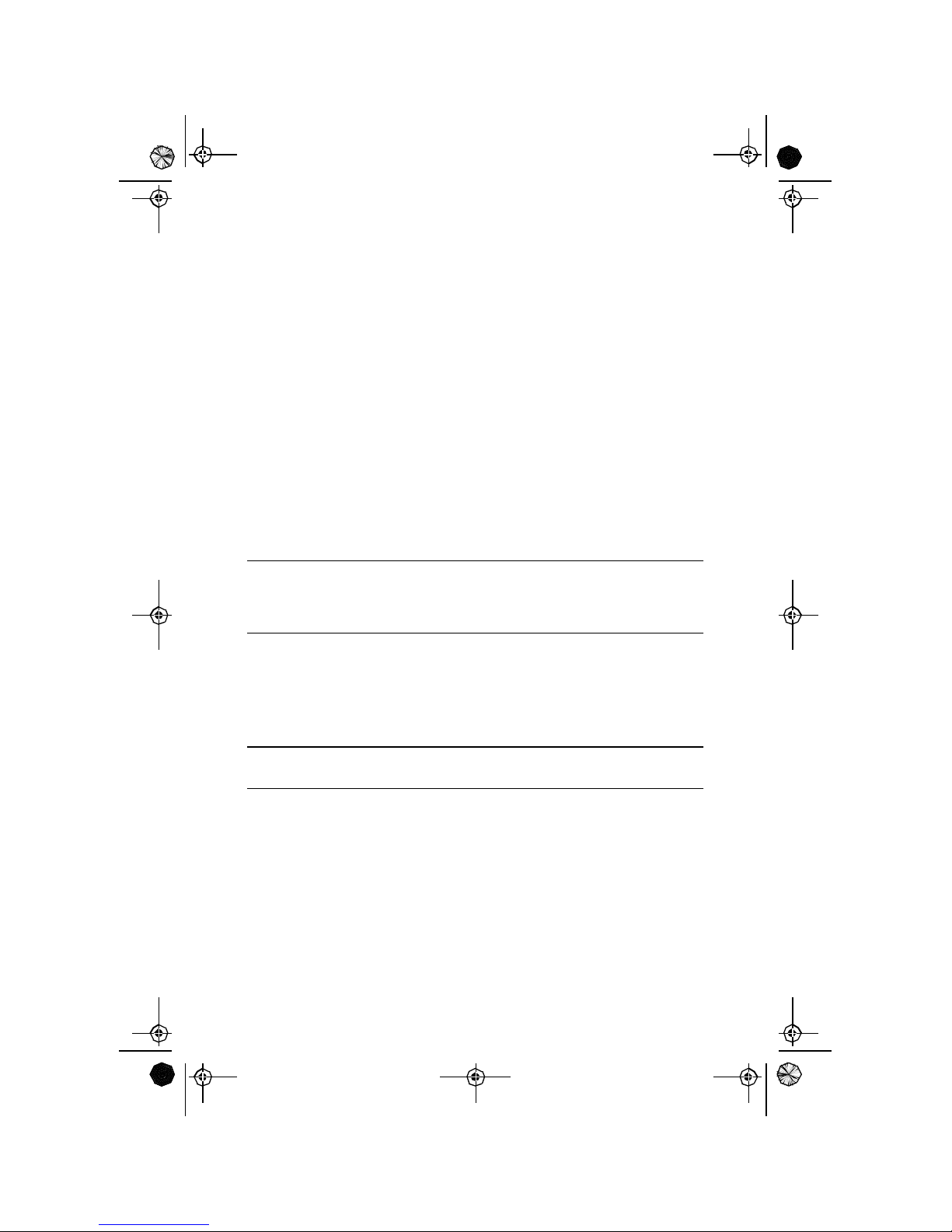
Avanti 3000ip and Avanti 3015ip sets 2-7
telephone set that is not programmed with DN but-
tons. These differences are pointed out in this Guide
for each applicable feature. Consult your System
Administrator for further details about the program-
ming of your telephone set.
Outside line buttons. -One or more of the buttons on your
telephone may be associated with either specific lines or out-
side line groups. To access a line for dialing outside the system,
press an outside line button.
Floating buttons. -Calls on outside lines for which no button
has been defined, may be associated with a button just for the
duration of the call. These buttons are called “floating” buttons.
SWITCHING FROM HANDSET
TO HANDSFREE OPERATION
During a call conducted via the handset:
1. Press [SPKR].
2. Replace the handset and talk via the microphone.
DISTINCTIVE RINGING
You can program telephone sets located close to each other
with distinctive rings, to enable you to identify which telephone
is ringing. Nine different rings are available.
To change the ring of your telephone set
1. Press [*] and [#] simultaneously.
2. Press one of the dialpad buttons ([1] - [9]).
When you hear the ring that you want:
3015ip-3000ip.book Page 7 Friday, September 30, 2005 4:06 PM
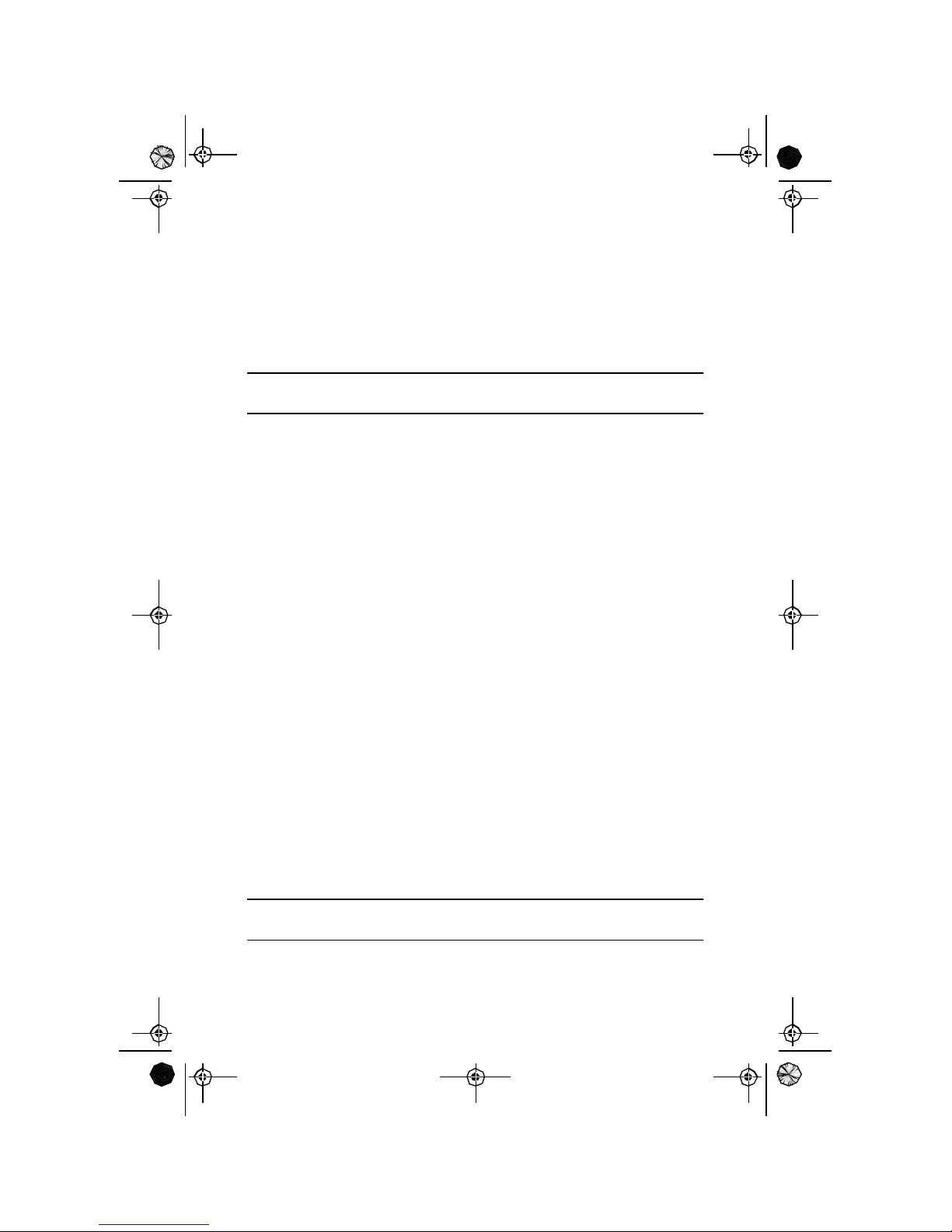
2-8Avanti 3000ip and Avanti 3015ip sets
3. Press [#].
4. Lift and replace the handset.
Your telephone set re-initializes and all telephone rings
(internal, external, recall, etc.) sound with the distinctive ring
selected.
WORKING WITH THE MICROPHONE
If you want to talk to someone in your office during a call with-
out the connected party hearing, you can disable the handset
or microphone.
TOENABLEORDISABLETHEMICROPHONE(MUTE)
•Press [MUTE] during a conversation.
NOTE
Pressing [MUTE] deactivates also the handset micro-
phone.
ALLOWINGOTHERPEOPLETOHEARYOURCONVERSATION
(SPEAKERMONITOR)
While you are speaking through the handset, the conversation
can be directed through your telephone speaker, so that peo-
ple in your vicinity can hear the other end of the conversation.
1. Press [FEATURE].
2. Press [SPKR].
The [SPKR] button indicator turns on.
Both you and the other party are heard via the speaker.
HOT DIALPAD
The hot dialpad enables you to dial and activate features with-
3015ip-3000ip.book Page 8 Friday, September 30, 2005 4:06 PM
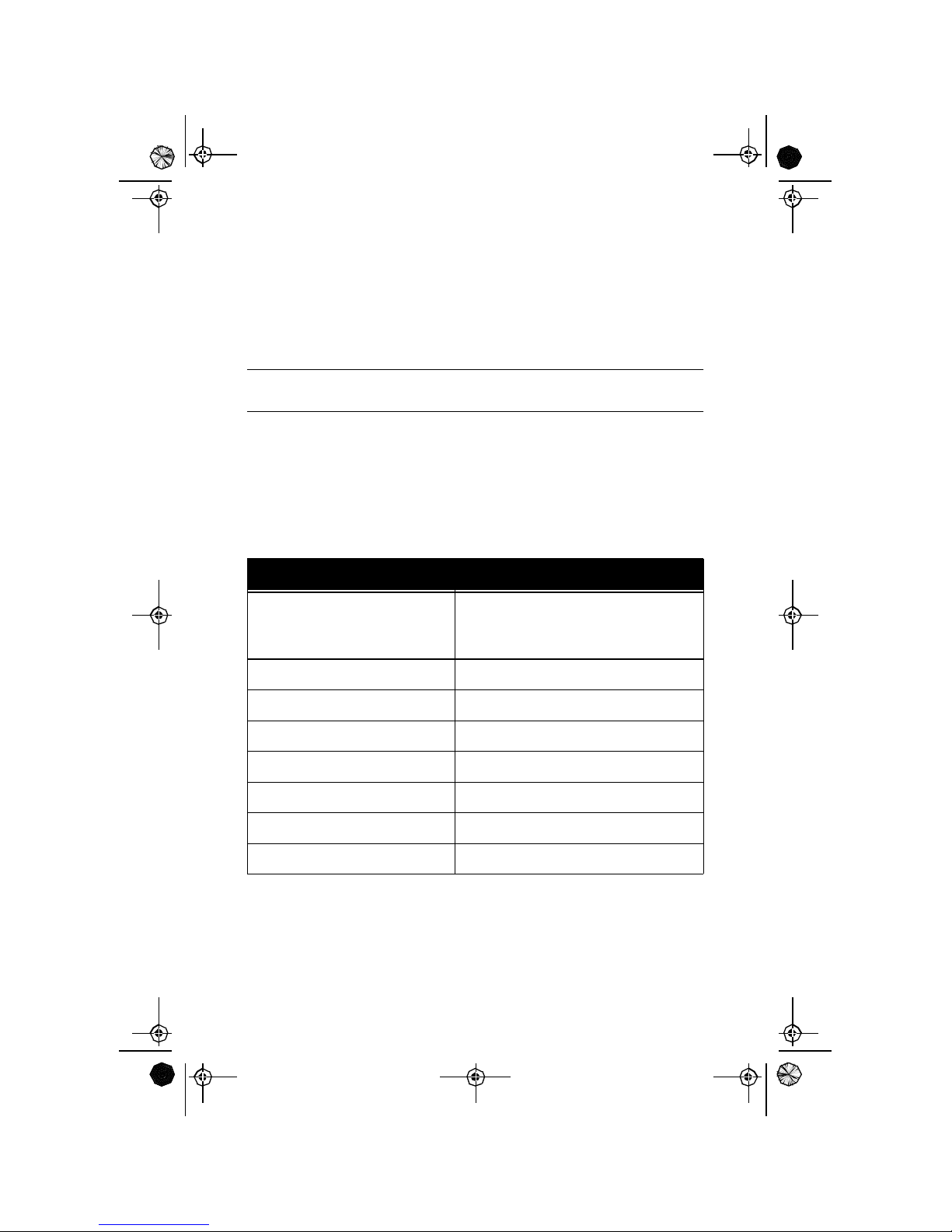
Avanti 3000ip and Avanti 3015ip sets 2-9
out lifting the handset or pressing [SPKR] first.
NOTE
The instructions in this guide assume that you have
hot dialpad capability.
TO CHANGE THE DISPLAY LANGUAGE
You can choose one of a set of three languages for your Avanti
3000ip or Avanti 3015ip display. The actual set of languages
offered changes according to the country in which you are
located. Following are some examples of language sets:
TOCHANGEYOURTELEPHONESETDISPLAYLANGUAGE
1. Press [FEATURE] and the code of the preferred language:
•[5][5] for the first language;
Table 2-1: Avanti telephone language set examples
Country Language set
USA, Canada, Mexico, South
Africa, Spain, Germany,
Checkhia, Chile
English, Spanish, French
Belgium English, Flemish, French
Israel Hebrew, English, French
Italy Italian, English, French
Russia Russian1, Russian2, English
Poland Polish, English, German
Turkey Turkish, English, French
United Kingdom English, French, German
3015ip-3000ip.book Page 9 Friday, September 30, 2005 4:06 PM
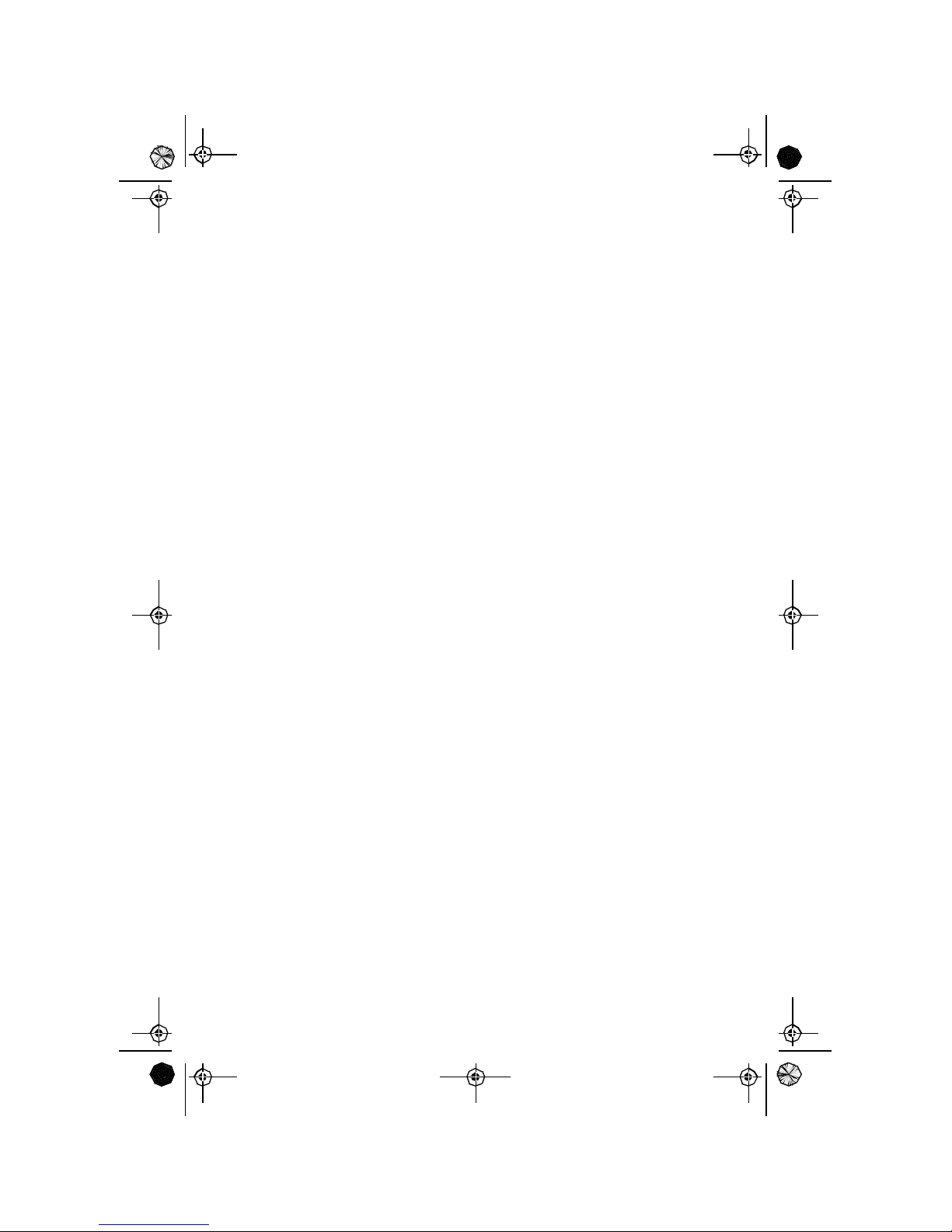
2-10 Avanti 3000ip and Avanti 3015ip sets
•[5][7] for the second language;
•[5][8] for the third language.
The display goes off momentarily, and comes back on in the
selected language.
3015ip-3000ip.book Page 10 Friday, September 30, 2005 4:06 PM
Other manuals for AdvanceIP Avanti 3000ip
1
This manual suits for next models
1
Table of contents
Other Telrad Connegy IP Phone manuals