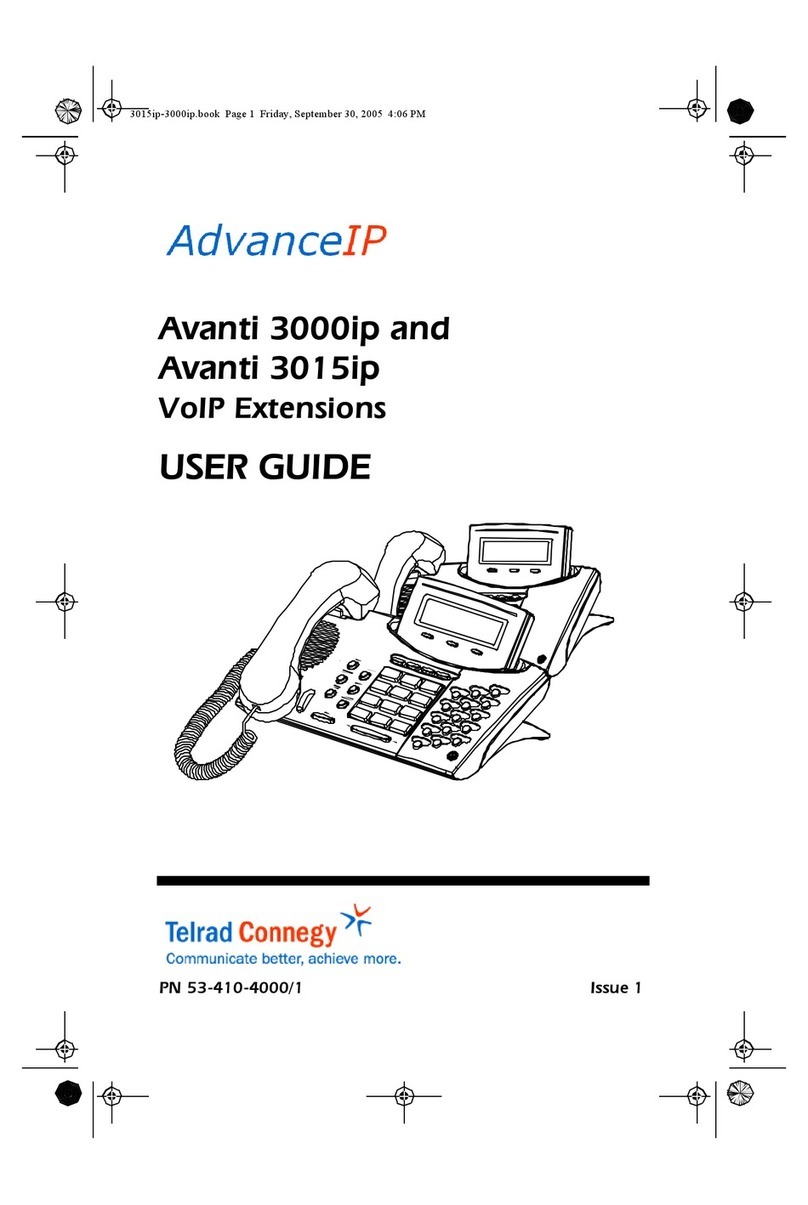Telrad Connegy AdvanceIP Avanti 3000ip User manual

Avanti 3000ip and
Avanti 3015ip
VoIP Extensions
USER GUIDE
PN 53-410-4000/1 Issue 1
3015ip-3000ip.book Page 1 Friday, September 30, 2005 4:06 PM

PN 53-410-4000/1
Issue 1
Avanti 3000ip and
Avanti 3015ip sets
USER GUIDE
Telrad Connegy, Inc.
Farmingdale, New York
3015ip-3000ip.book Page 2 Friday, September 30, 2005 4:06 PM

NOTICE
This publication refers to Telrad Connegy's Avanti 3000ip
and Avanti 3015ip sets connected to Telrad Connegy's
AdvanceIP system running software Release.3.10, as of
October, 2005.
Telrad Connegy reserves the right to modify the equip-
ment and the software described herein without prior
notice. However, changes made to the equipment or to
the software described herein do not necessarily render
this publication invalid.
© 2005 Telrad Connegy Inc.,
Farmingdale, New York
No parts of this publication may be distributed, published or
reproduced without previous written authorization of Telrad
Connegy.
3015ip-3000ip.book Page 3 Friday, September 30, 2005 4:06 PM

iii
CONTENTS
1. INTRODUCTION................................................................ 1-1
ABOUTTHISGUIDE...................................................................... 1-2
GUIDESTRUCTURE........................................................................ 1-2
NOTATIONCONVENTIONS............................................................. 1-3
2. ABOUTYOURAVANTIIP TELEPHONE.................................... 2-1
ONHOOKDIALING........................................................................ 2-2
TELEPHONESETBUTTONS.............................................................. 2-3
Softkeys .............................................................................. 2-4
System programmable buttons (Avanti 3015ip set only) ... 2-4
User-programmable buttons (Avanti 3015ip set only) ....... 2-4
Fixed feature buttons ......................................................... 2-4
SWITCHING FROMHANDSETTOHANDSFREE OPERATION.................... 2-7
DISTINCTIVERINGING .................................................................... 2-7
WORKING WITHTHEMICROPHONE................................................. 2-8
To enable or disable the microphone (Mute) ..................... 2-8
Allowing other people
to hear your conversation (Speaker Monitor) ..................... 2-8
HOTDIALPAD.............................................................................. 2-8
TOCHANGETHEDISPLAYLANGUAGE.............................................. 2-9
To change your telephone set display language ............... 2-9
3. OPERATINGYOURAVANTIIP TELEPHONE.............................. 3-1
INTERNALCALLS............................................................................ 3-2
If the extension you called is busy
or does not answer (Callback) ............................................ 3-2
ANSWERING CALLS........................................................................ 3-2
To answer a ringing or flashing call (Avanti 3015ip only) ... 3-3
To answer an intercom call ................................................ 3-3
CALL WAITING .............................................................................. 3-3
To answer a second call (Avanti 3015ip only) .................... 3-3
3015ip-3000ip.book Page iii Friday, September 30, 2005 4:06 PM

iv
To return to the first call (Avanti 3015ip only) .................... 3-4
OUTSIDECALLS............................................................................ 3-4
To place an outside call ..................................................... 3-4
Deleting dialed digits ......................................................... 3-5
To redial the last outside number you dialed ..................... 3-5
To save a frequently dialed outside number ...................... 3-5
To dial the number saved .................................................. 3-5
HOLD......................................................................................... 3-5
To place a call on exclusive hold ........................................ 3-6
To place a call on inclusive hold ......................................... 3-6
To pick up a call from hold ................................................. 3-6
TRANSFERRING CALLS..................................................................... 3-7
To retrieve a transferred call ............................................... 3-7
AUTOMATICREDIAL(AVANTI3015IPONLY)..................................... 3-7
BARGING INTOACONVERSATION................................................... 3-8
PAGECALLS................................................................................. 3-8
To speak directly with a page initiator
(Meet Me Page) ................................................................. 3-8
WAITING FORANAVAILABLEOUTSIDELINE....................................... 3-9
To enter a trunk queue ...................................................... 3-9
To cancel trunk queue ....................................................... 3-9
CONFERENCECALLS...................................................................... 3-9
To establish a conference .................................................. 3-9
To remove an outside party from the conference
(Avanti 3015ip only) .........................................................3-10
PICKUP......................................................................................3-10
MESSAGES.................................................................................3-11
SENDING MESSAGES....................................................................3-11
To send a basic message .................................................3-11
To select and send a defined message ............................3-12
Canceling the message process .......................................3-12
RECEIVING MESSAGES..................................................................3-12
To read your messages ....................................................3-12
To call the message sender ..............................................3-13
To delete a message ........................................................3-13
Deleting all messages ......................................................3-13
DON OTDISTURB(DND) ...........................................................3-13
To place your telephone in do not disturb mode ............3-14
To cancel DND mode ......................................................3-14
3015ip-3000ip.book Page iv Friday, September 30, 2005 4:06 PM
Other manuals for AdvanceIP Avanti 3000ip
1
This manual suits for next models
1
Table of contents
Other Telrad Connegy IP Phone manuals