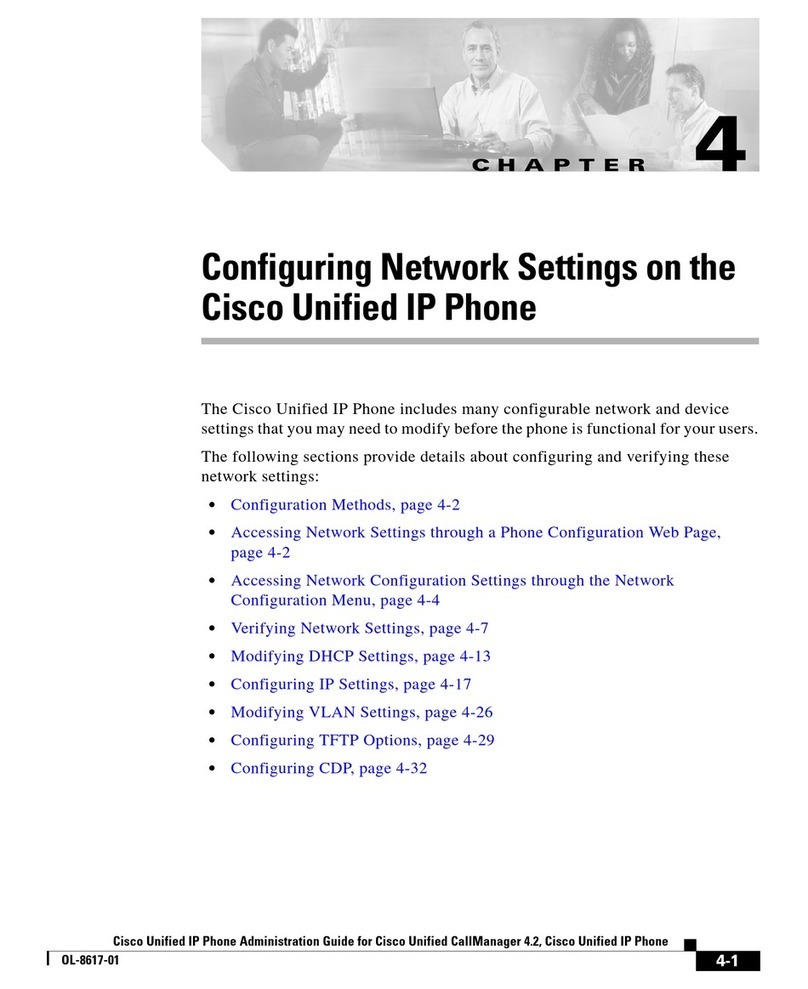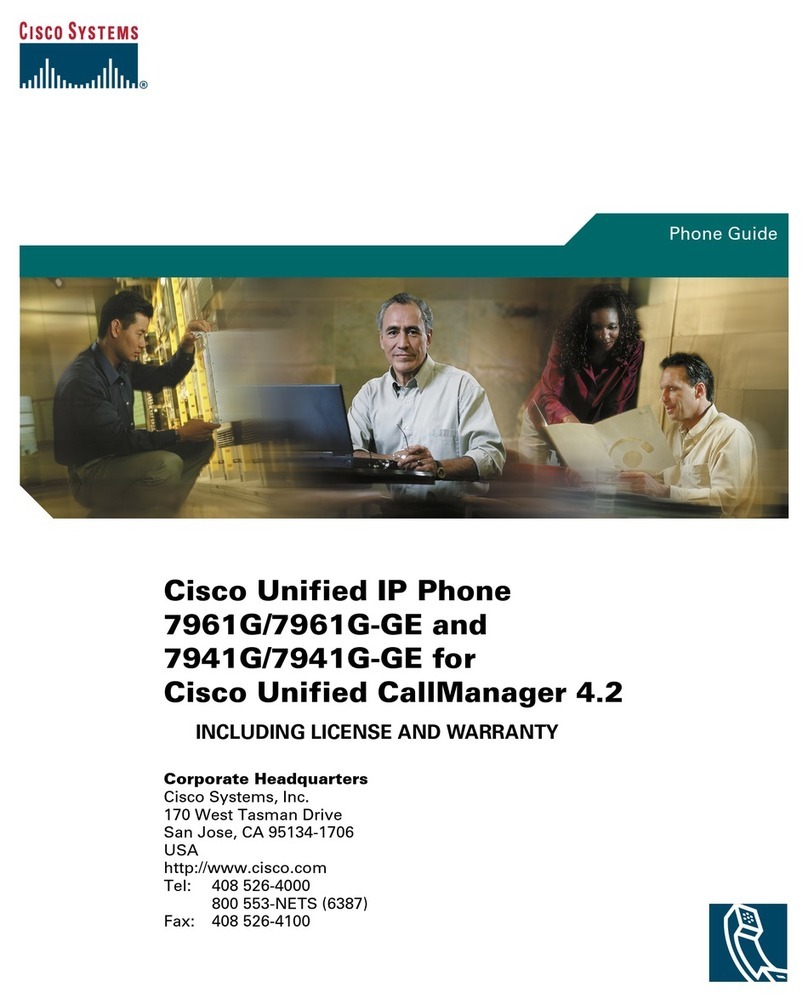Cisco 7800 Series User manual
Other Cisco IP Phone manuals
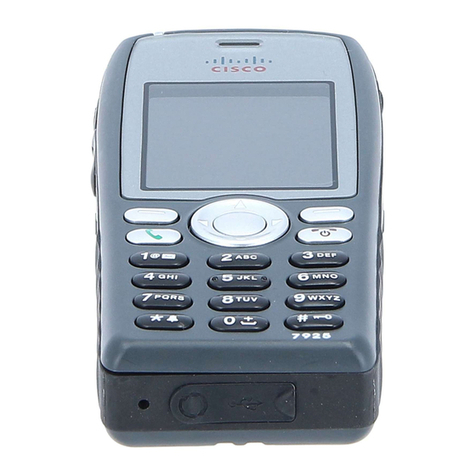
Cisco
Cisco 7925G - Unified Wireless IP Phone VoIP Instruction Manual

Cisco
Cisco Cisco Unified IP Phone 7960G Instruction Manual
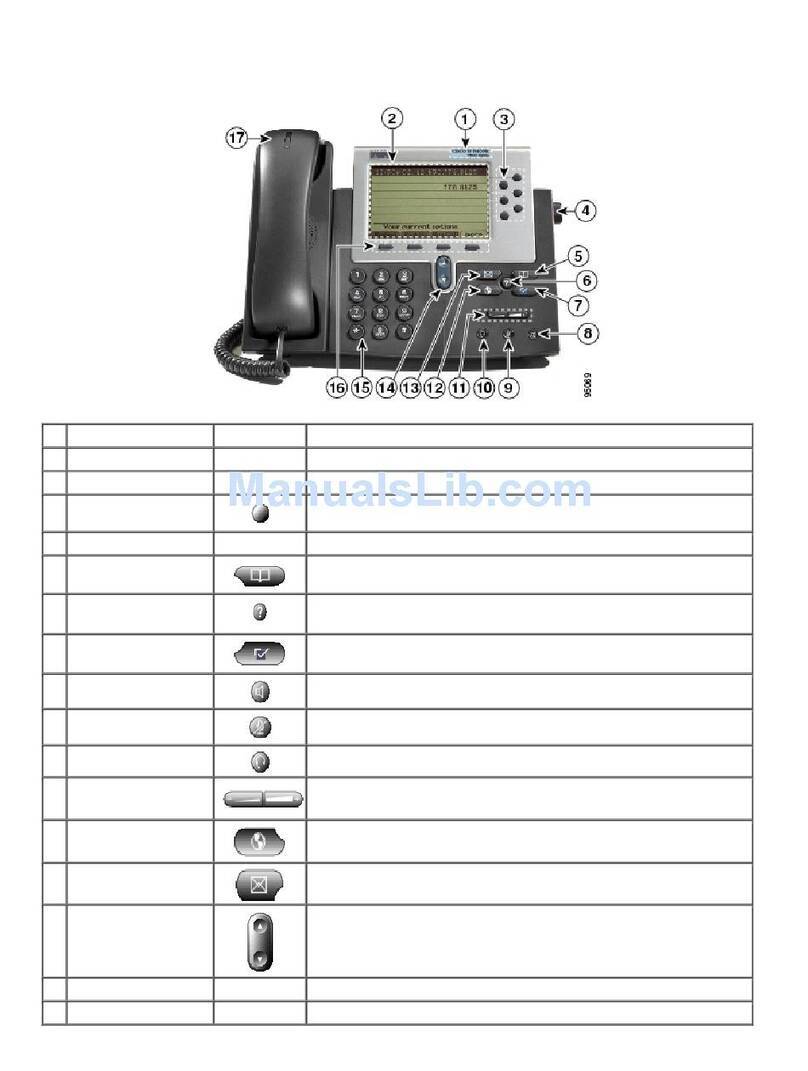
Cisco
Cisco DATAVOX 7941 User manual

Cisco
Cisco 8811 User manual

Cisco
Cisco 3905 Guide
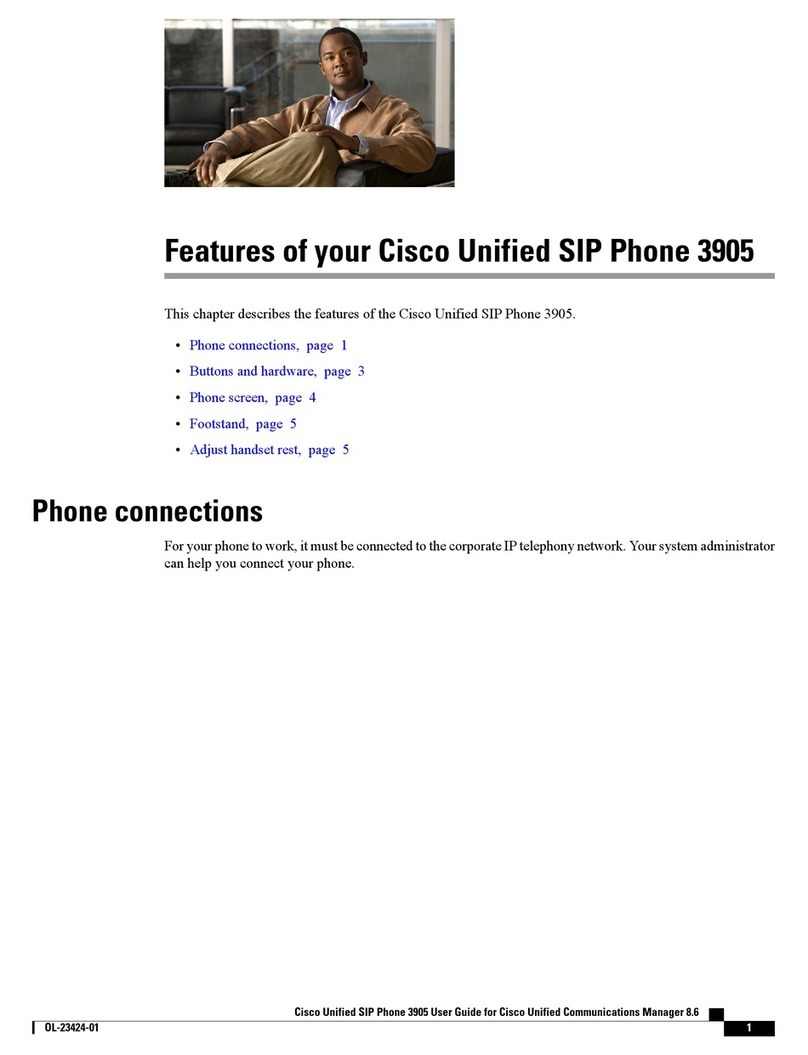
Cisco
Cisco 3905 Owner's manual

Cisco
Cisco 8841 How to use

Cisco
Cisco Unified 6921 User manual

Cisco
Cisco 7811 Reference guide
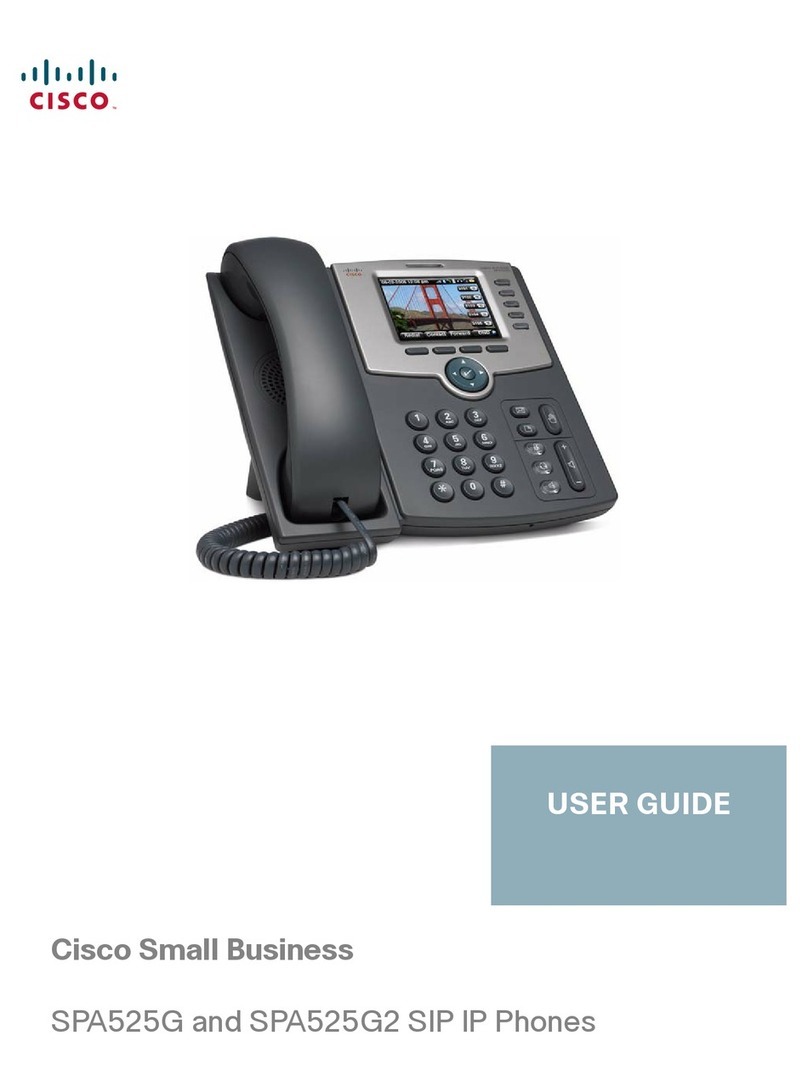
Cisco
Cisco Small Business SPA525G2 User manual

Cisco
Cisco 8821 User manual
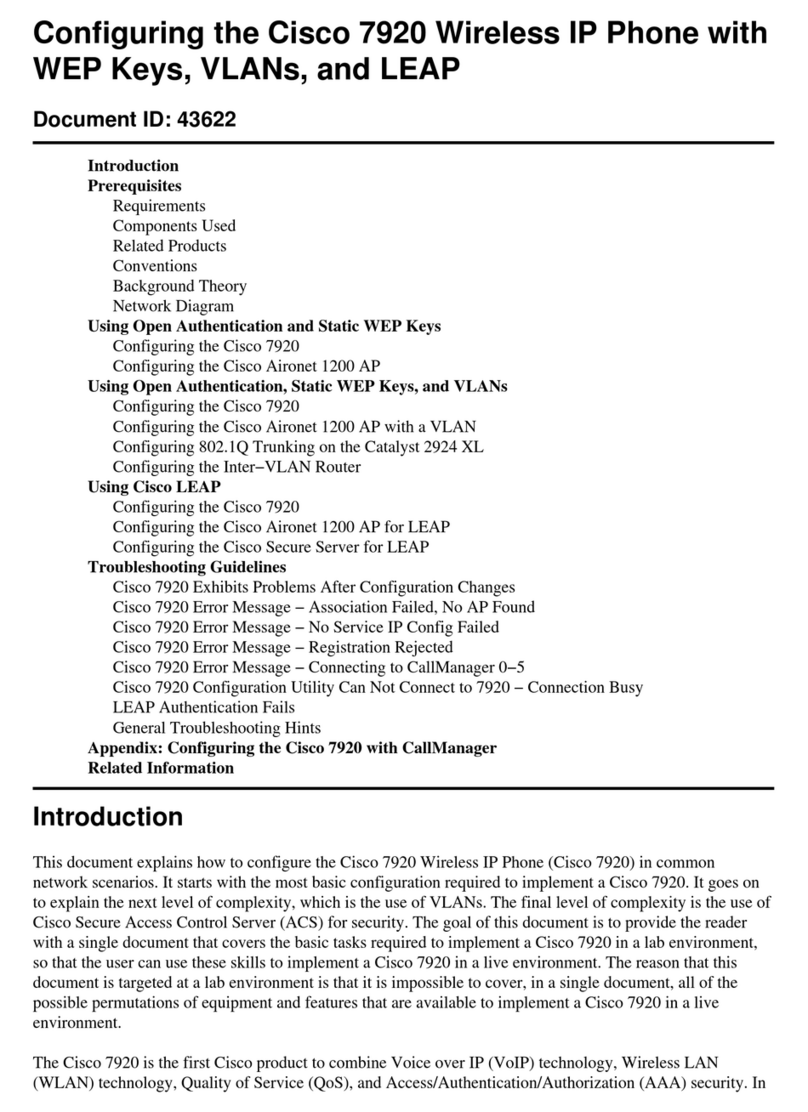
Cisco
Cisco 7920 - Unified Wireless IP Phone VoIP User manual
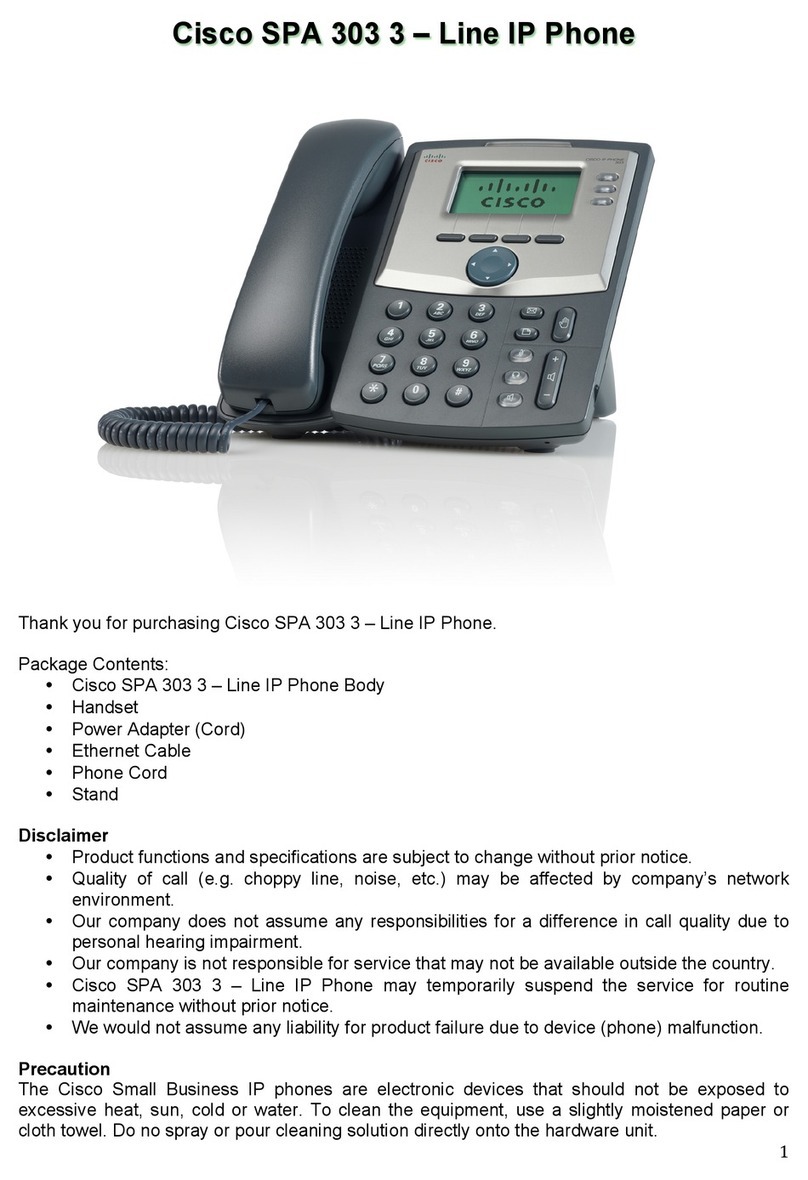
Cisco
Cisco SPA 303 User manual

Cisco
Cisco 3905 User manual
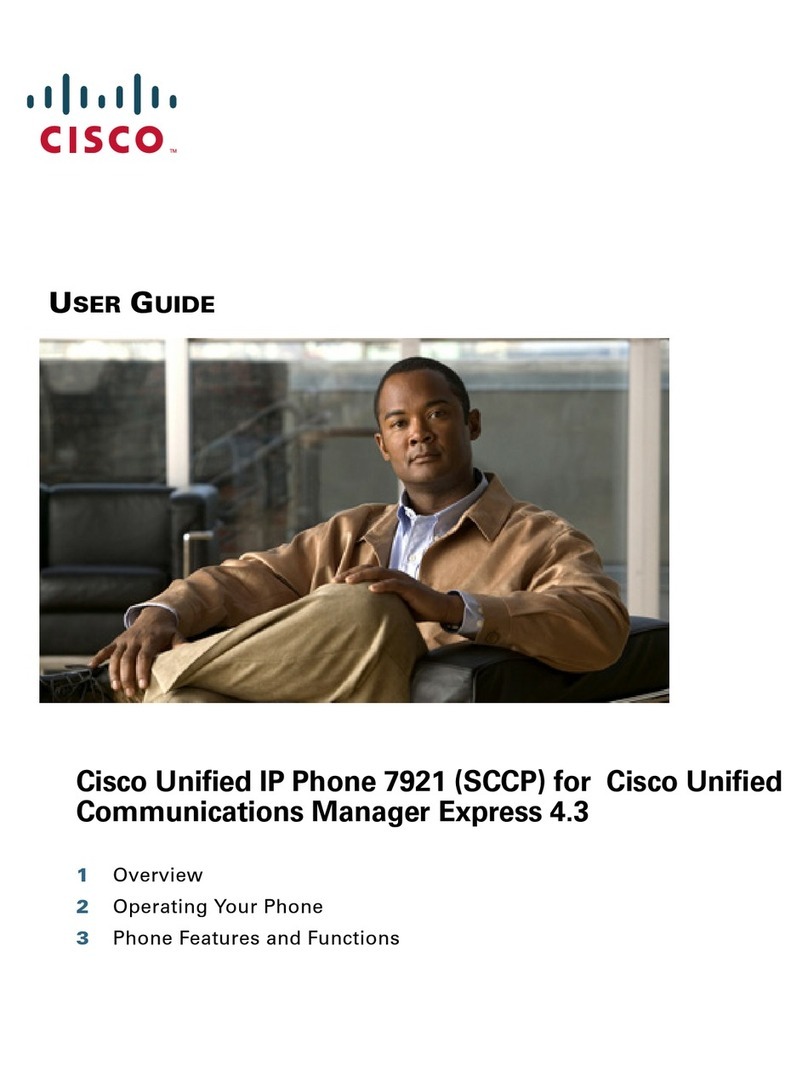
Cisco
Cisco 7921 User manual

Cisco
Cisco 7942 User manual

Cisco
Cisco 7945 Series User manual
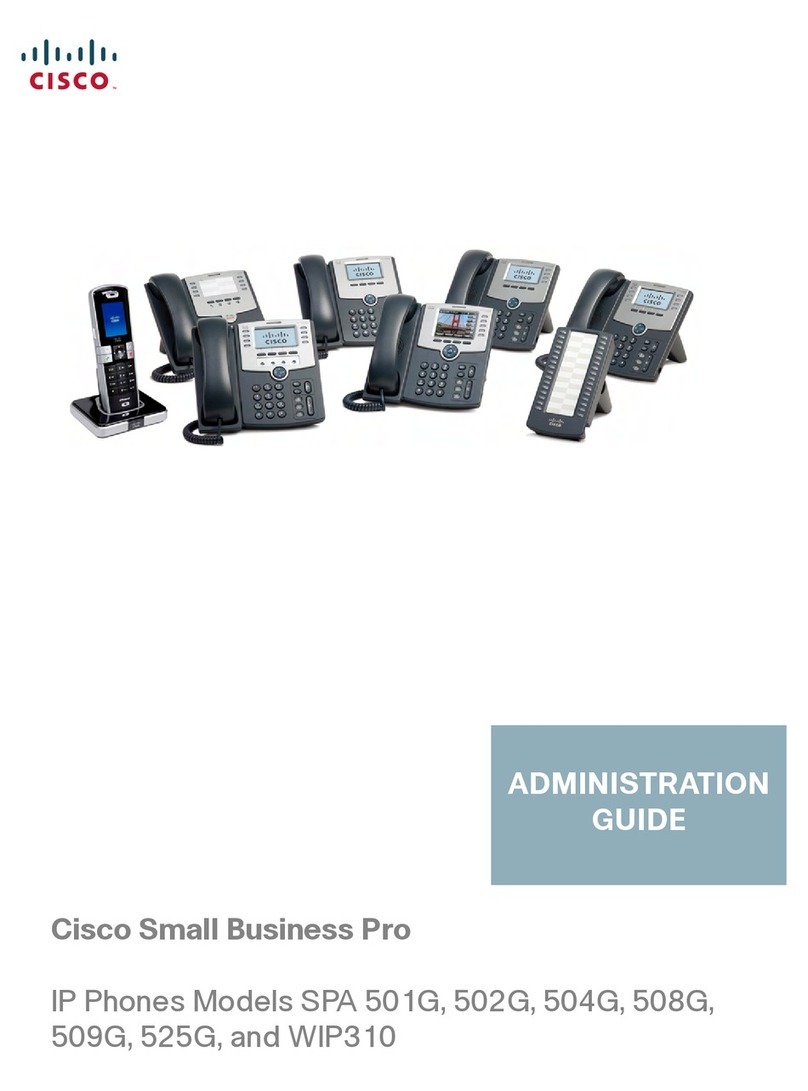
Cisco
Cisco WIP310 - iPhone Wireless VoIP Phone Instruction Manual
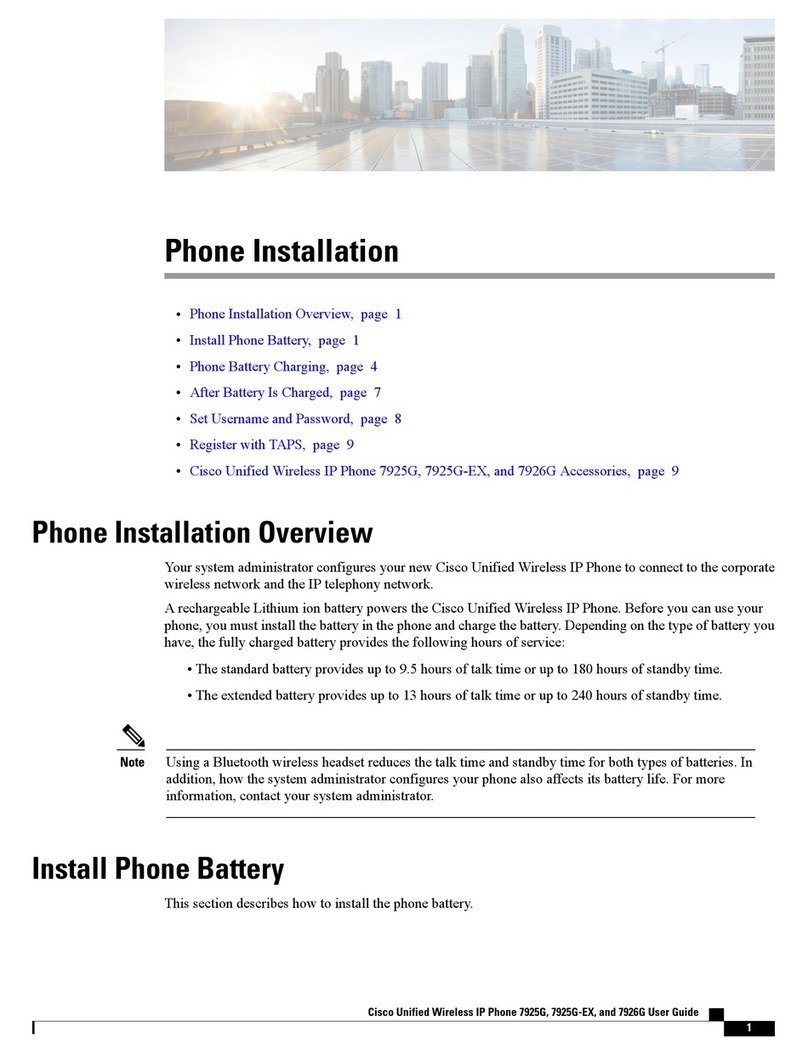
Cisco
Cisco 925G User manual
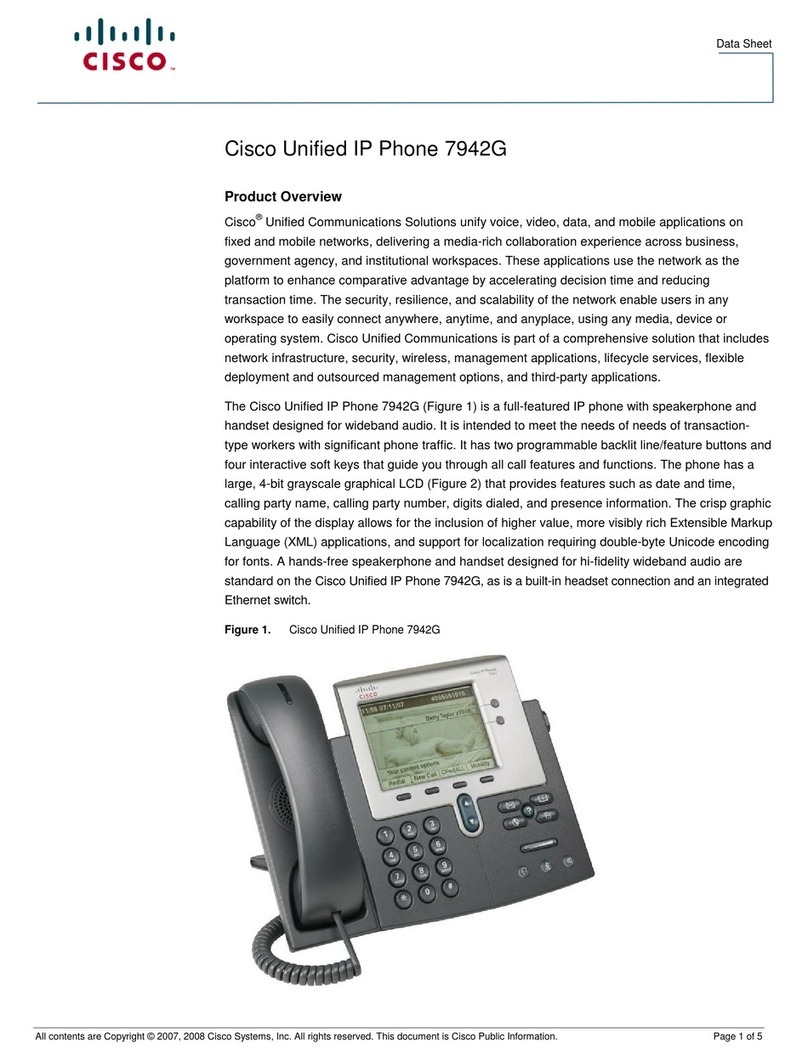
Cisco
Cisco CP-7942G User manual