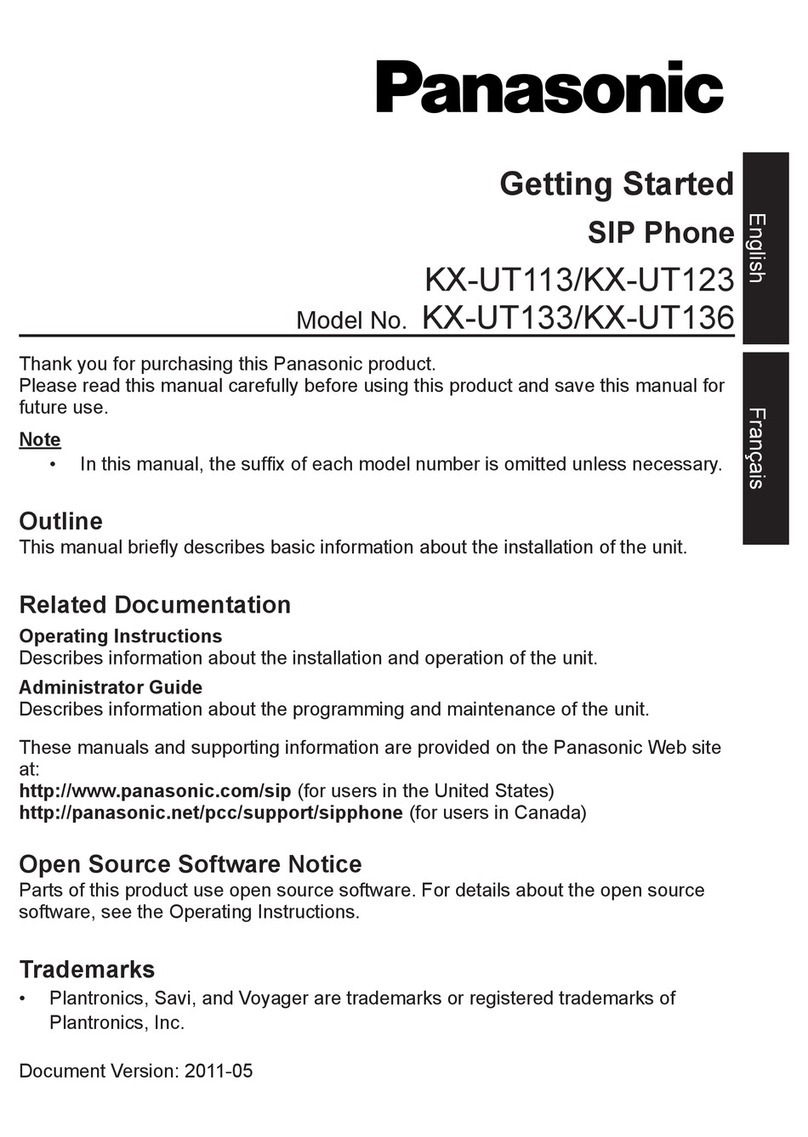Panasonic KX-TGE433B Operating instructions
Other Panasonic IP Phone manuals
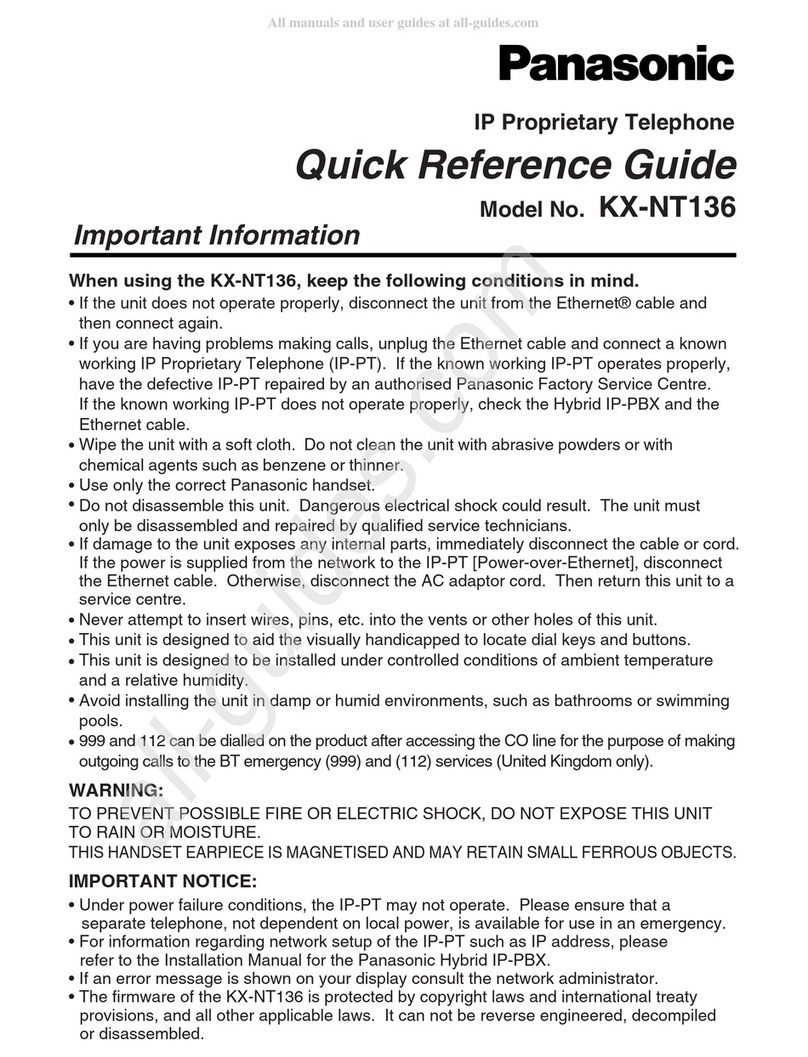
Panasonic
Panasonic KX-NT136 User manual

Panasonic
Panasonic KX-UT113 User manual

Panasonic
Panasonic KX-NT343 User manual
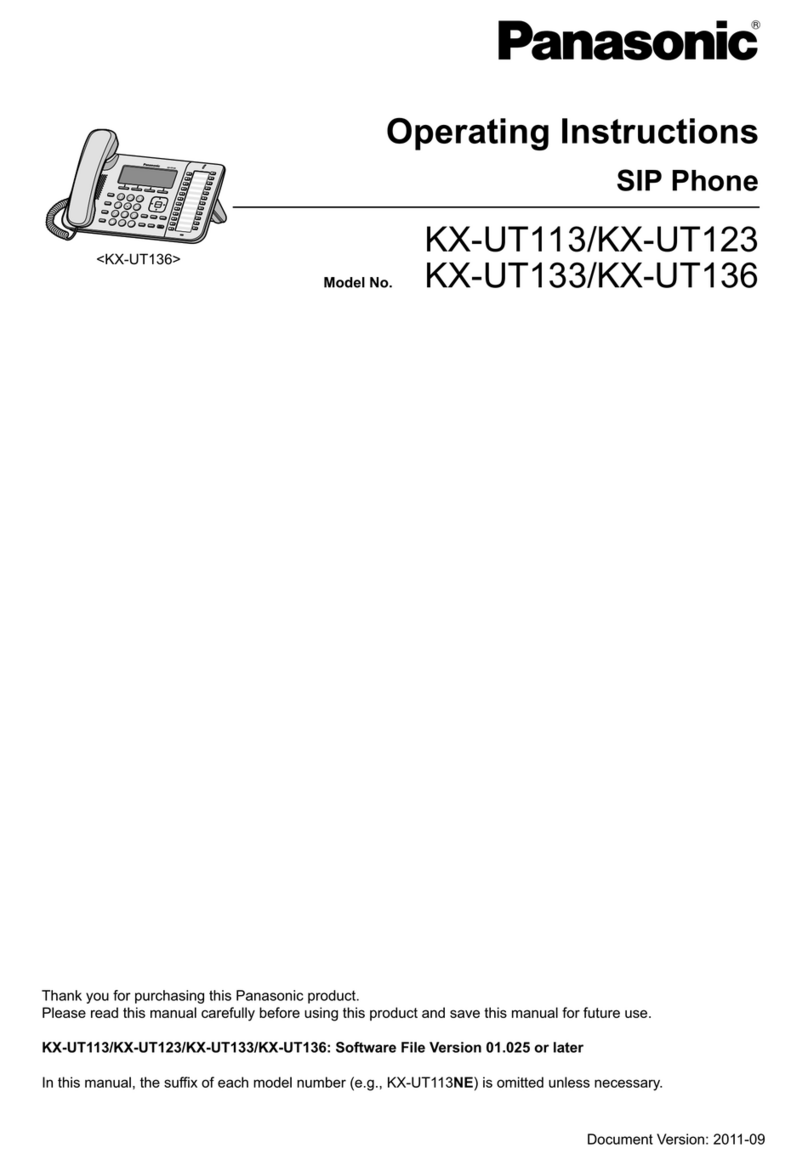
Panasonic
Panasonic KX-UT113 User manual
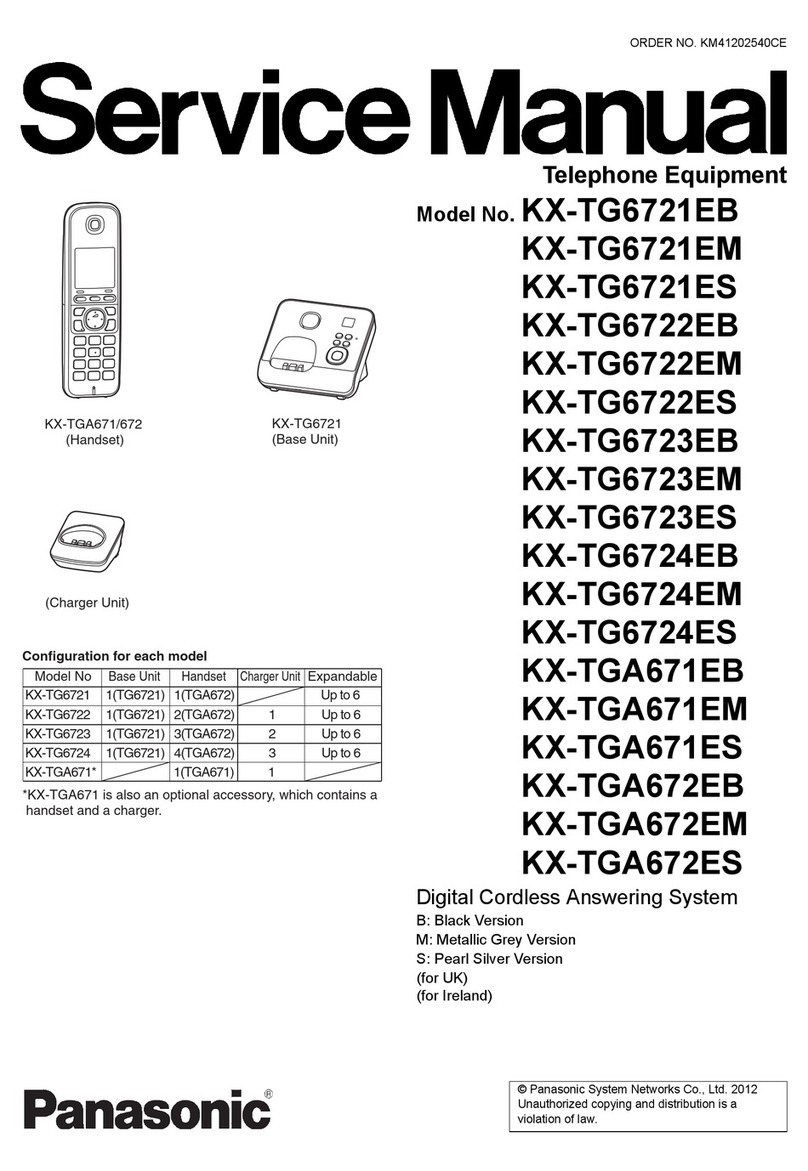
Panasonic
Panasonic KX-TG6721EB User manual
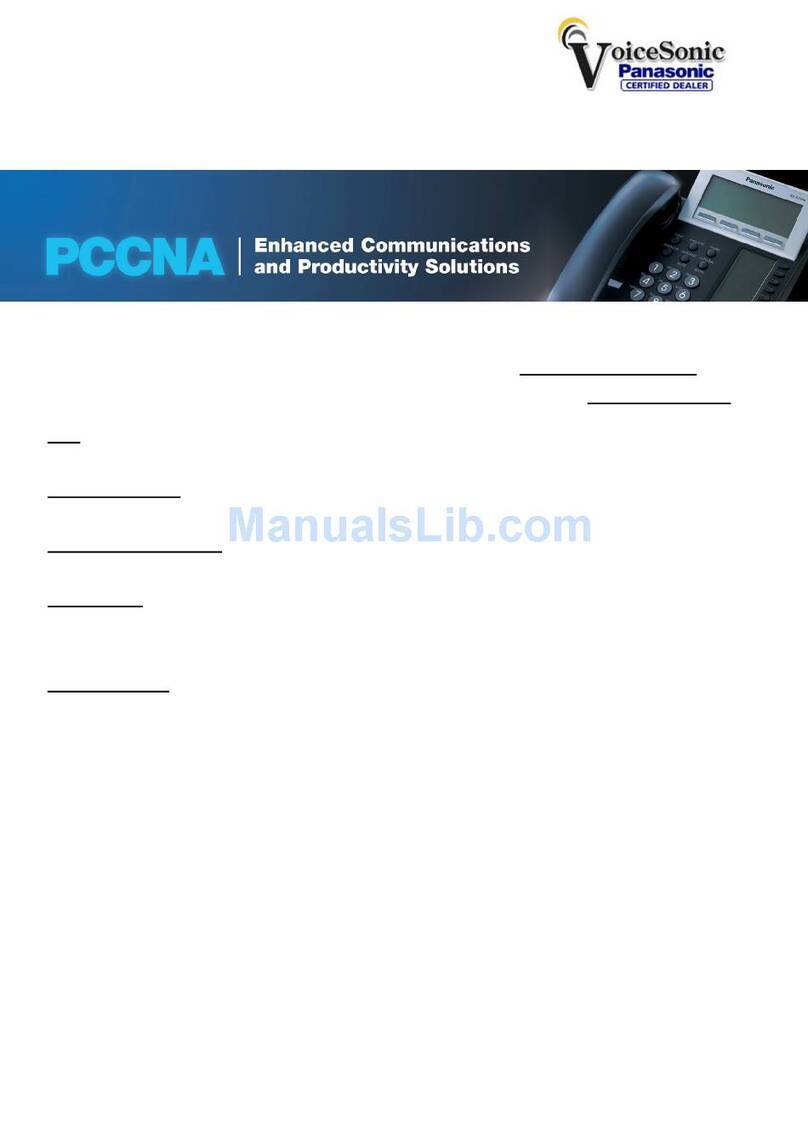
Panasonic
Panasonic KX-TDA50 Manual
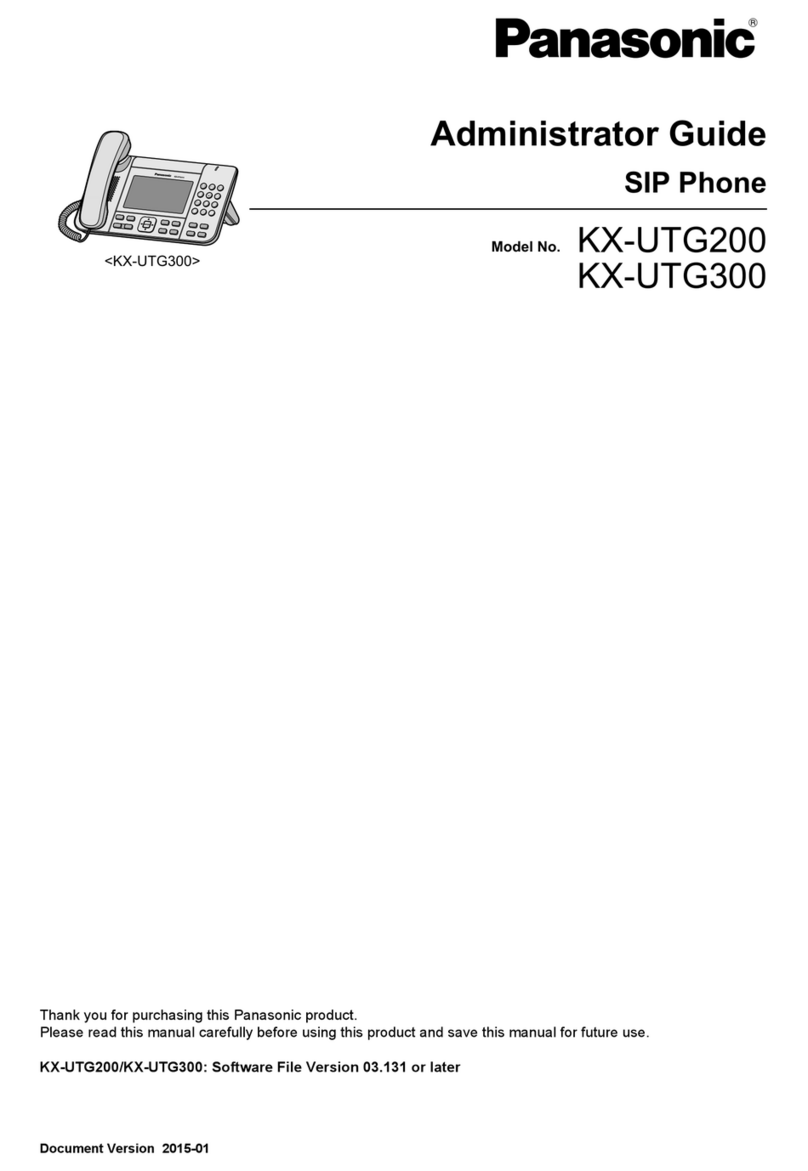
Panasonic
Panasonic KX-UTG200 User manual
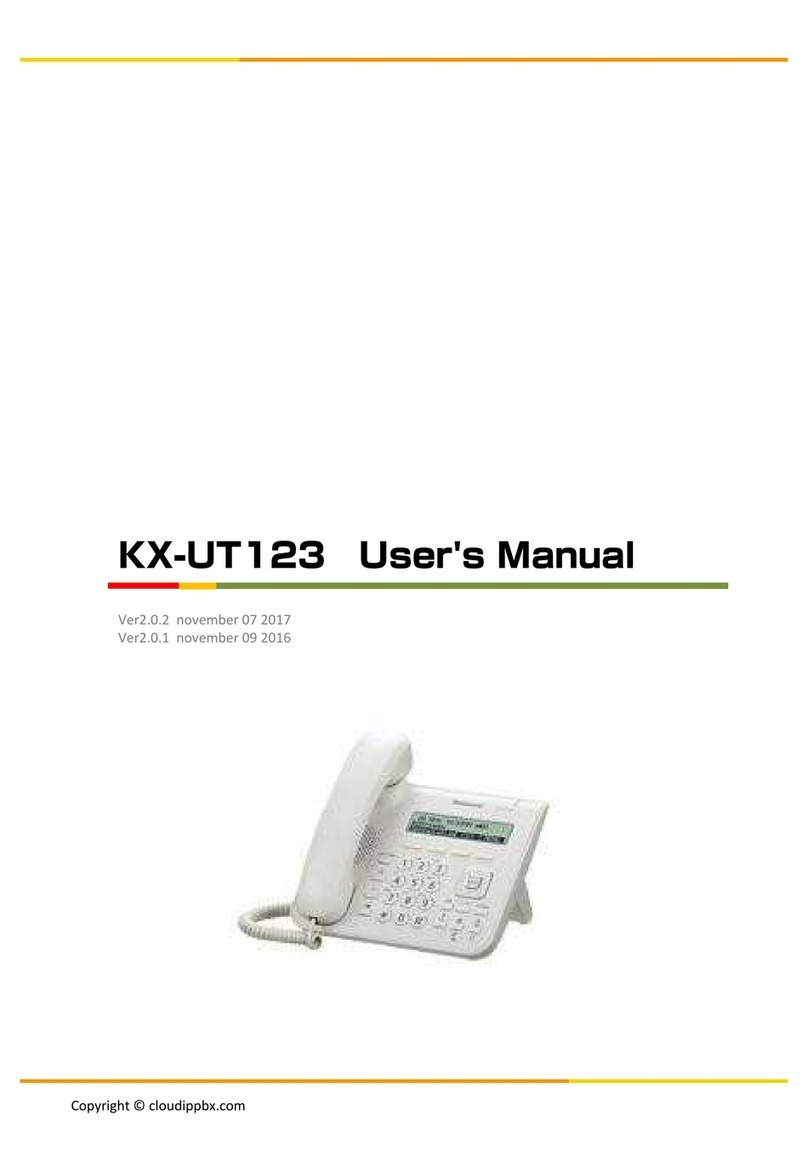
Panasonic
Panasonic KX-UT123 User manual

Panasonic
Panasonic KX-TG1611FX User manual

Panasonic
Panasonic KX-TGP600 Service manual

Panasonic
Panasonic KX-TCA155 User manual

Panasonic
Panasonic KX-TGP600 Service manual

Panasonic
Panasonic KX-HDV230 Service manual

Panasonic
Panasonic KX-NT265X User manual

Panasonic
Panasonic KX-NT321 User manual

Panasonic
Panasonic KX-NT265 User manual
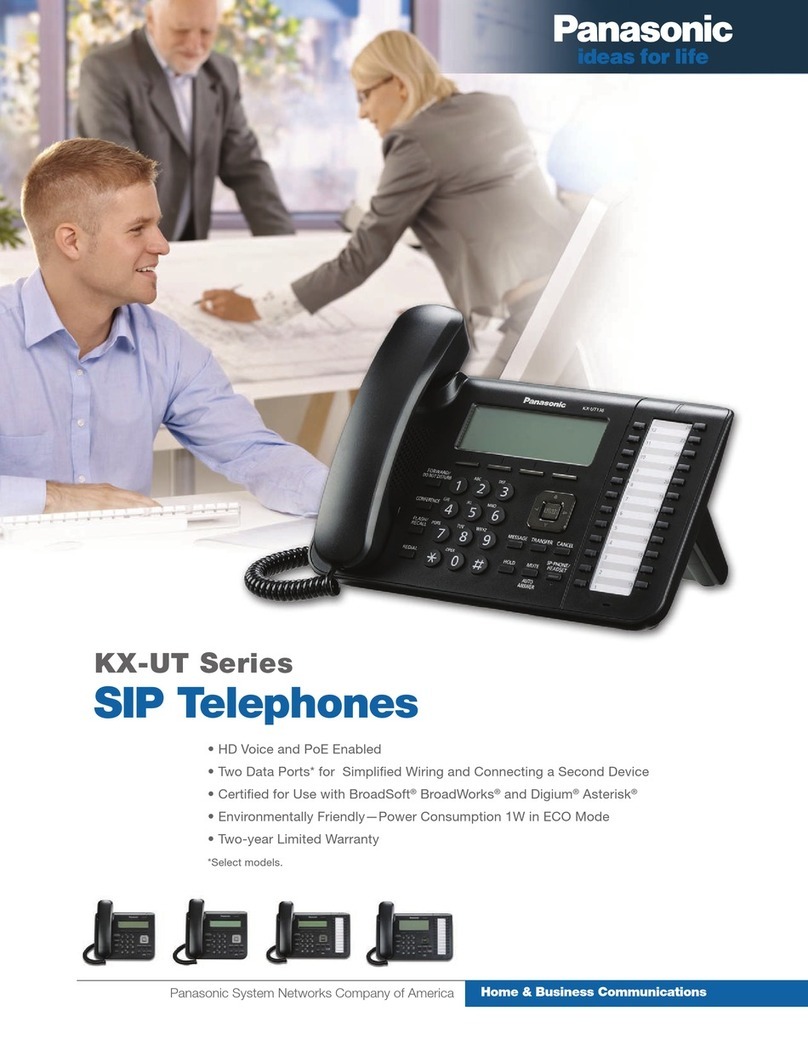
Panasonic
Panasonic KX-UT136-B User manual

Panasonic
Panasonic KX-UT248-B Instruction Manual

Panasonic
Panasonic T-Mobile KX-HDV130 User manual

Panasonic
Panasonic KX-TS100EXW User manual