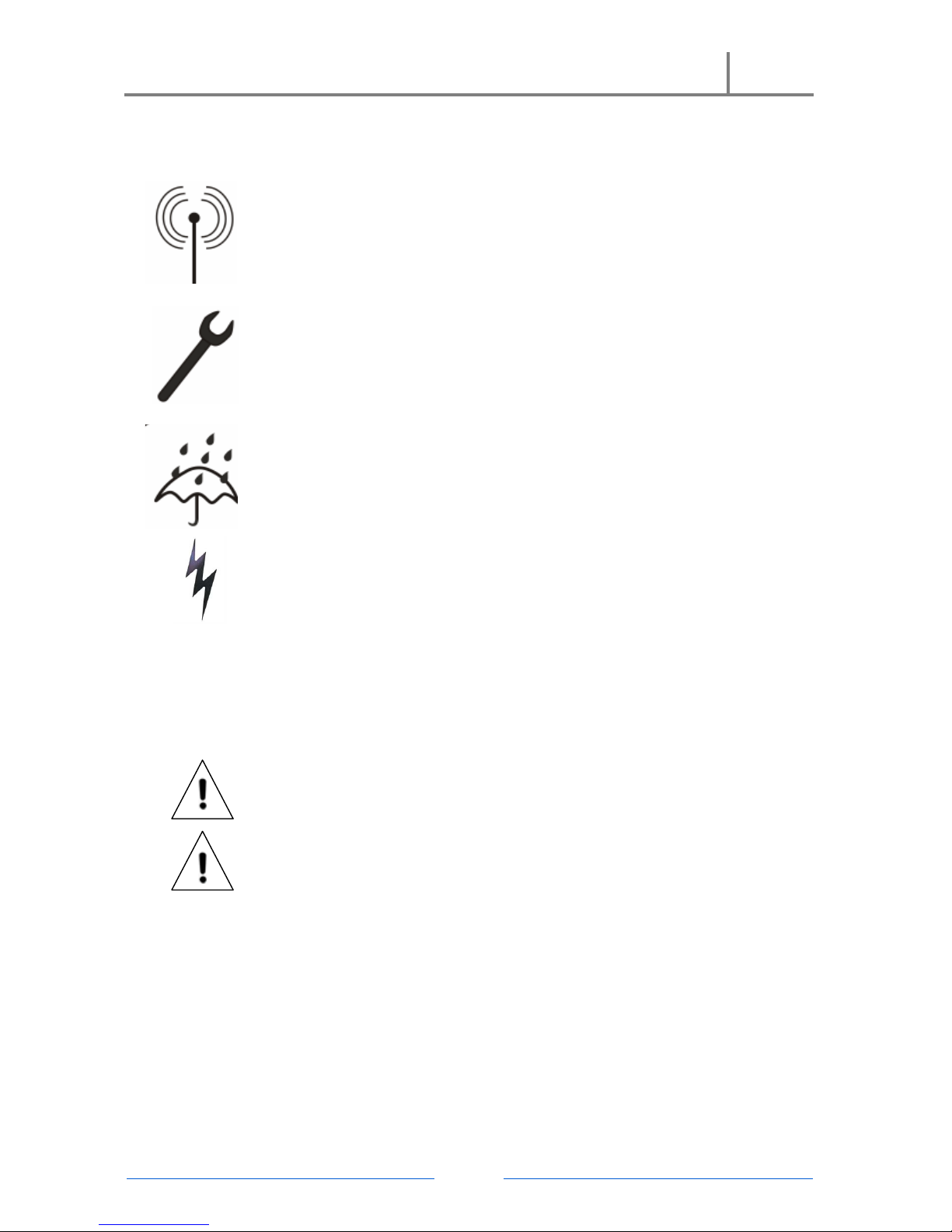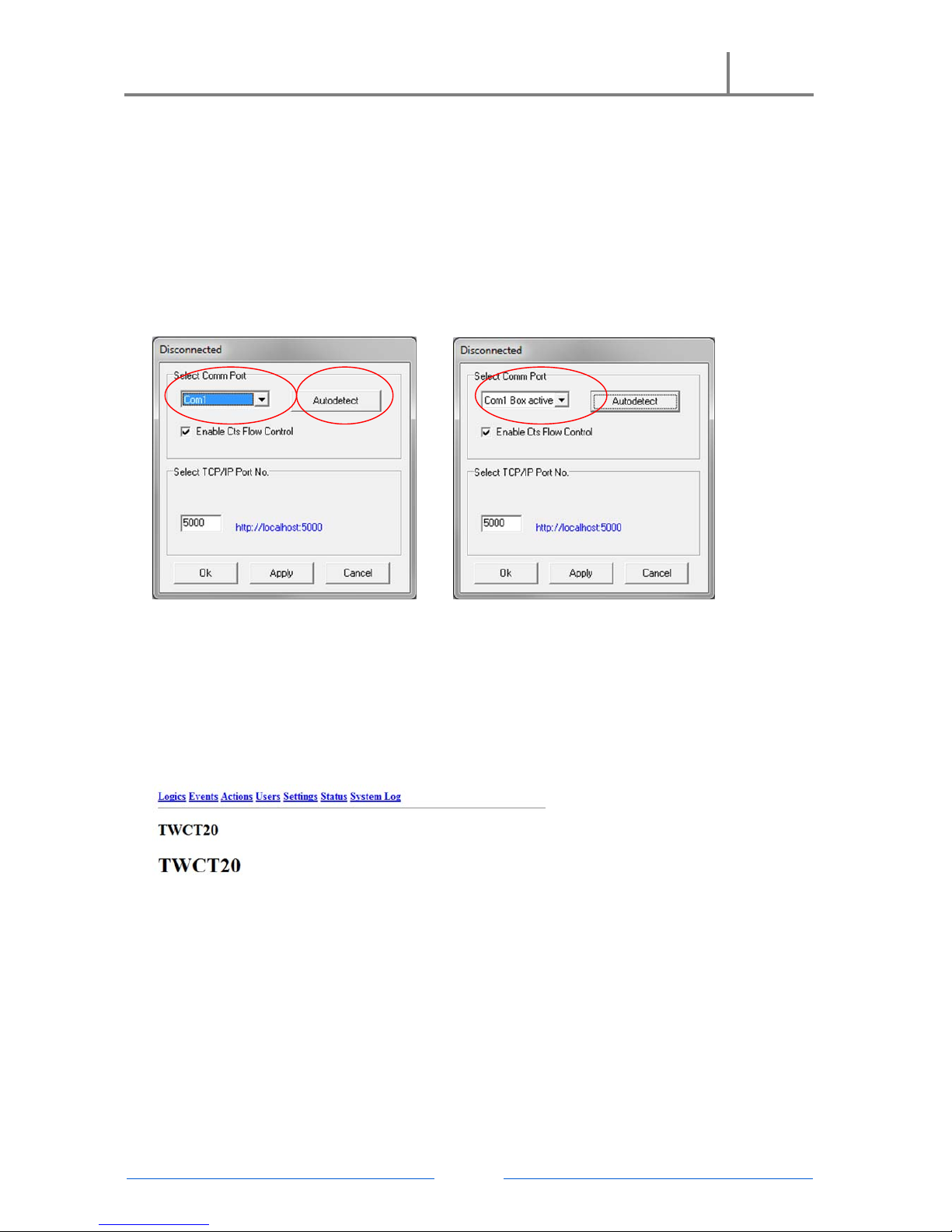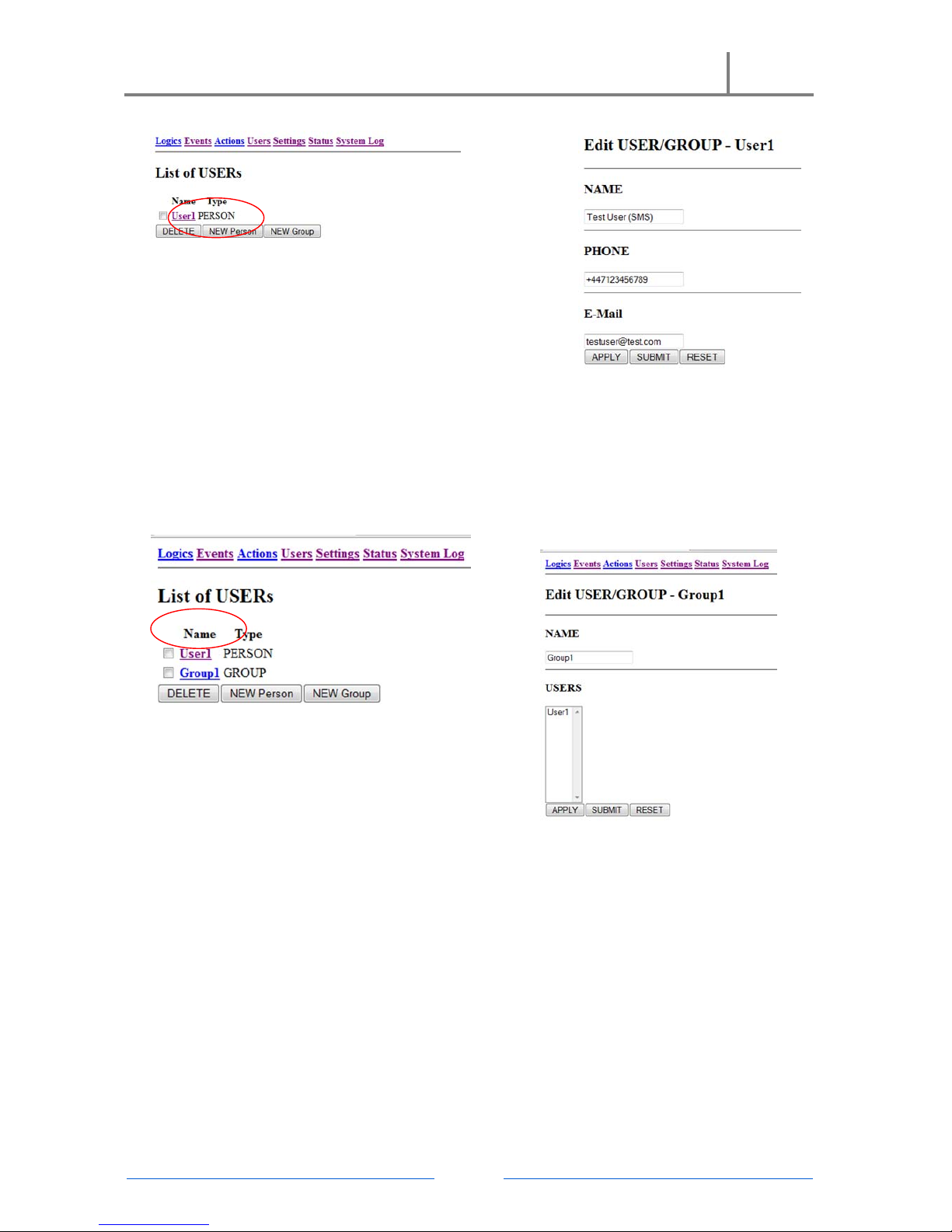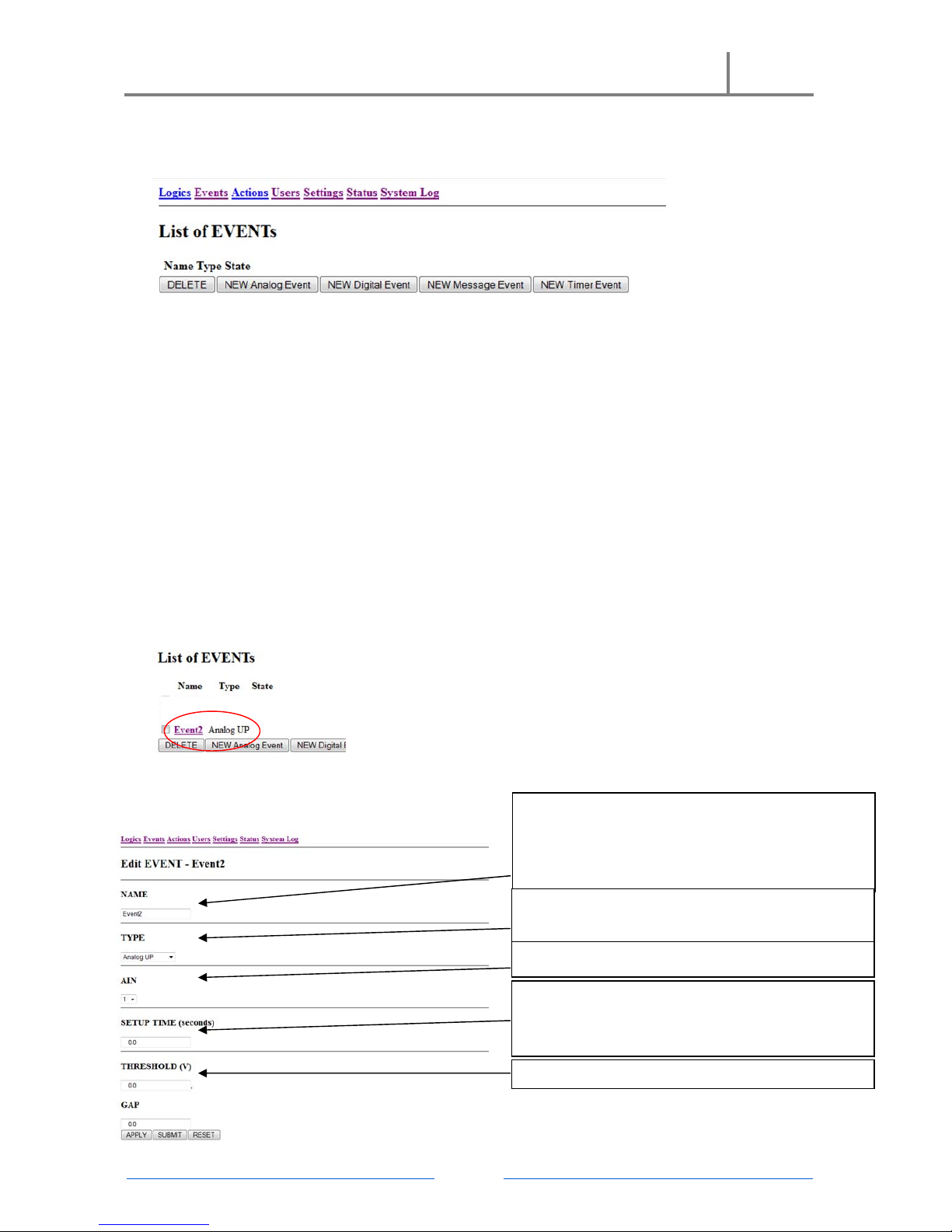Page3
TableofContents
Legalnotice: ...........................................................................................................................................2
Disclaimer: .............................................................................................................................................2
1.Attention ................................................................................................................................................4
2.SafetyInstructions .................................................................................................................................4
2.1.Disconnectionsfromthemainsupply ............................................................................................ 5
3.Introduction ...........................................................................................................................................5
4.TechnicalSpecification...........................................................................................................................5
5.UsingCOMporttoconfigure .................................................................................................................7
5.1ServerProgram ................................................................................................................................7
6.Programming .........................................................................................................................................8
6.1HomeScreen....................................................................................................................................8
6.2Programmingorder.......................................................................................................................... 8
6.3SettingupUsers ............................................................................................................................... 8
6.4Events.............................................................................................................................................10
6.4.1AnalogEvents..........................................................................................................................10
6.4.2DigitalEvents...........................................................................................................................11
6.4.3MessageEvent ........................................................................................................................12
6.4.4TimerEvent .............................................................................................................................13
6.5Actions ...........................................................................................................................................14
6.5.1ROUTAction............................................................................................................................14
6.5.2MessageAction.......................................................................................................................15
6.6Logics..............................................................................................................................................16