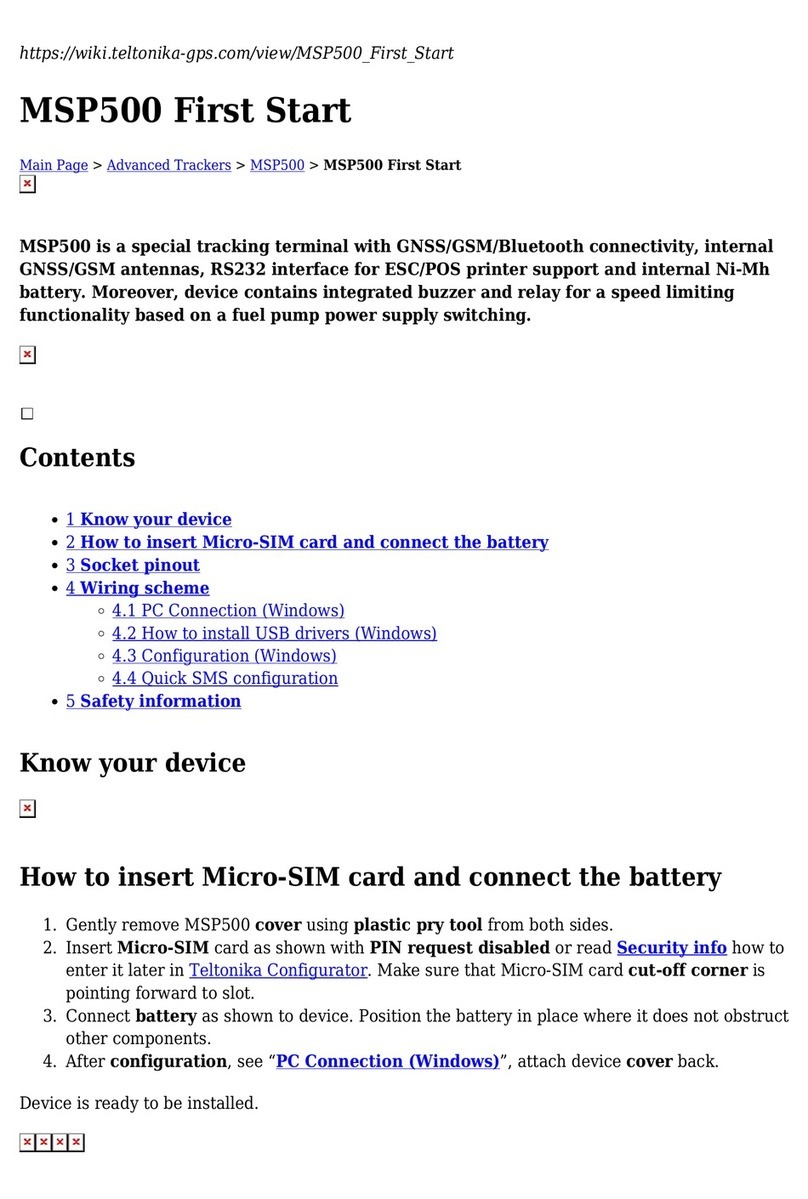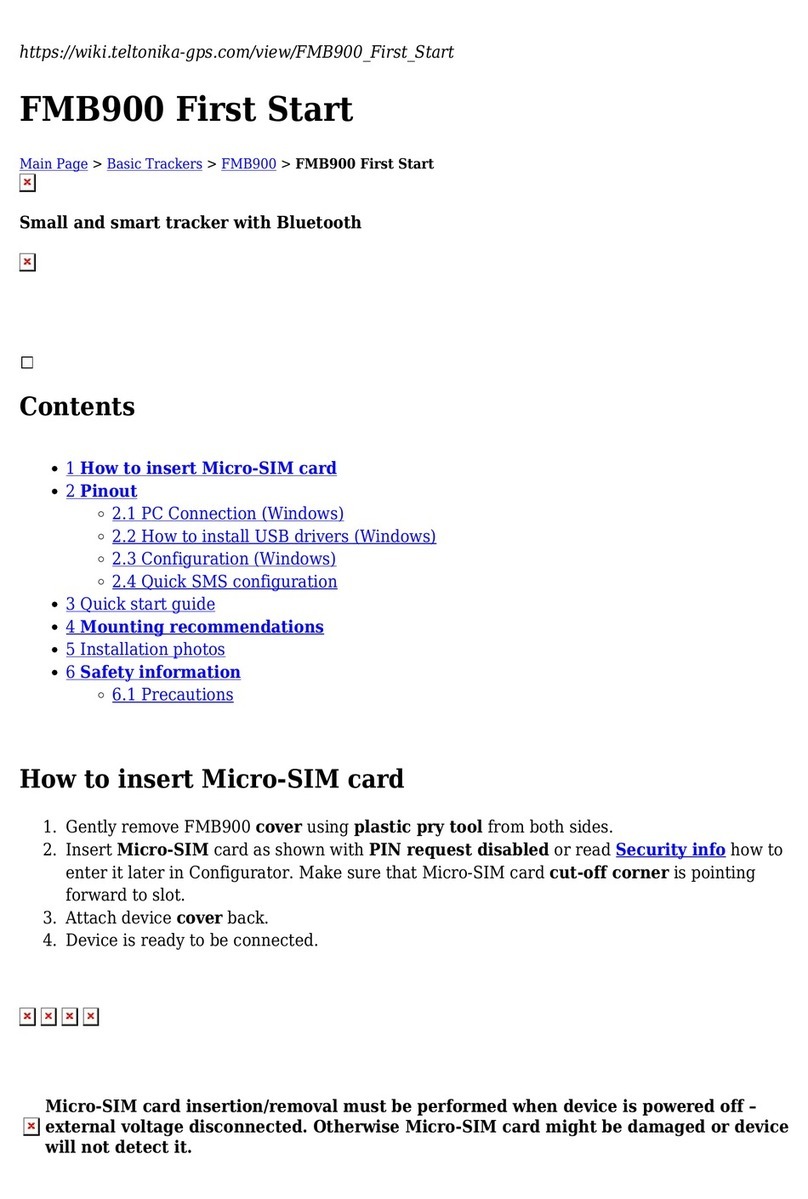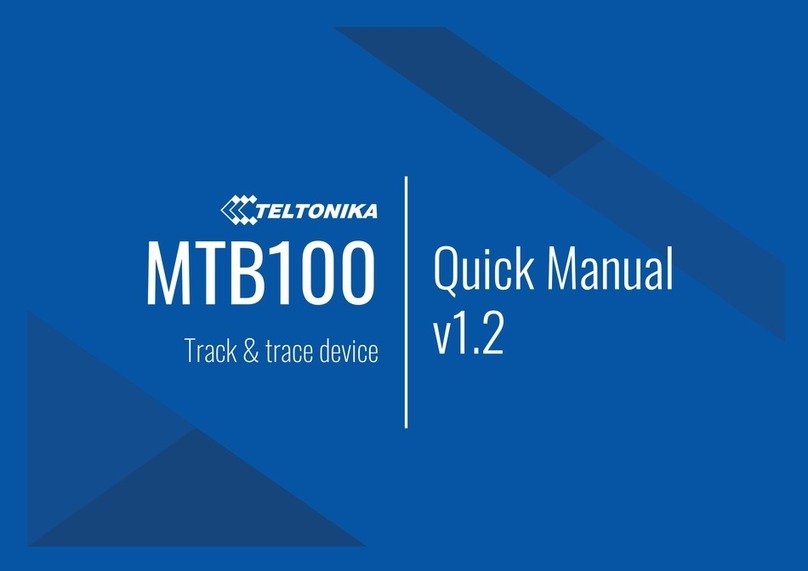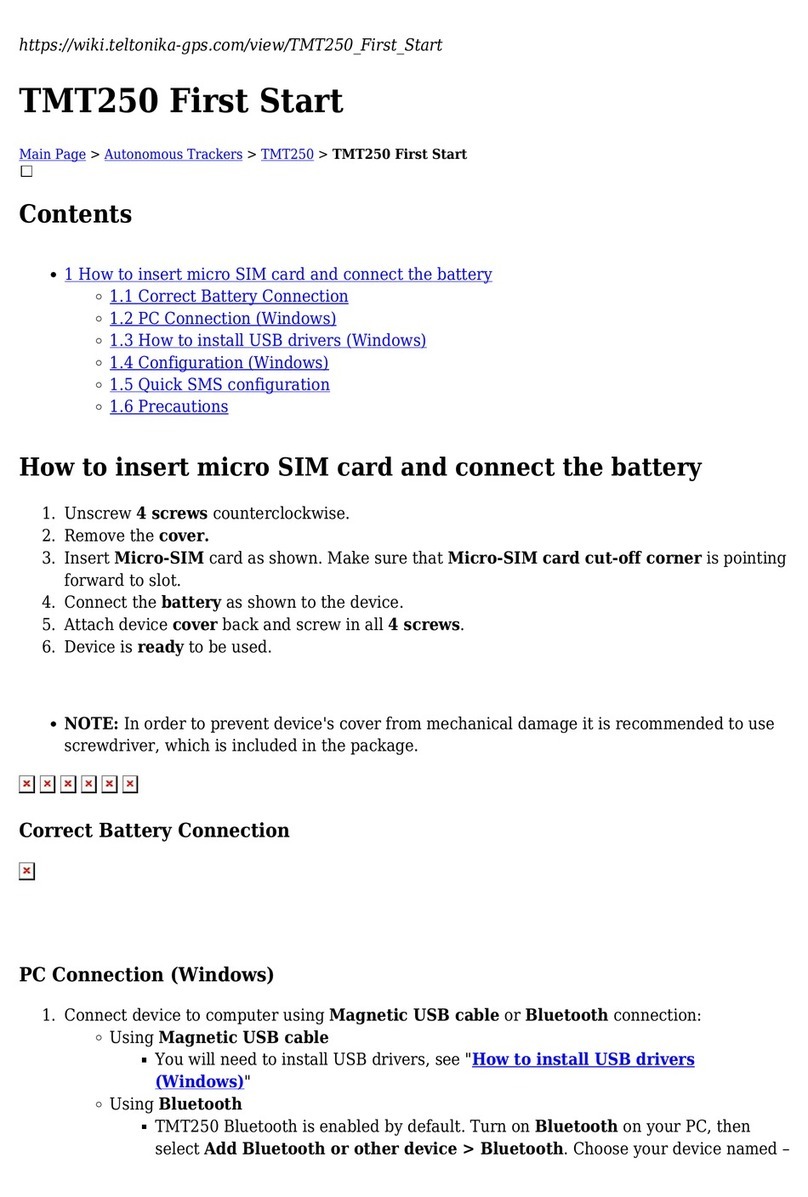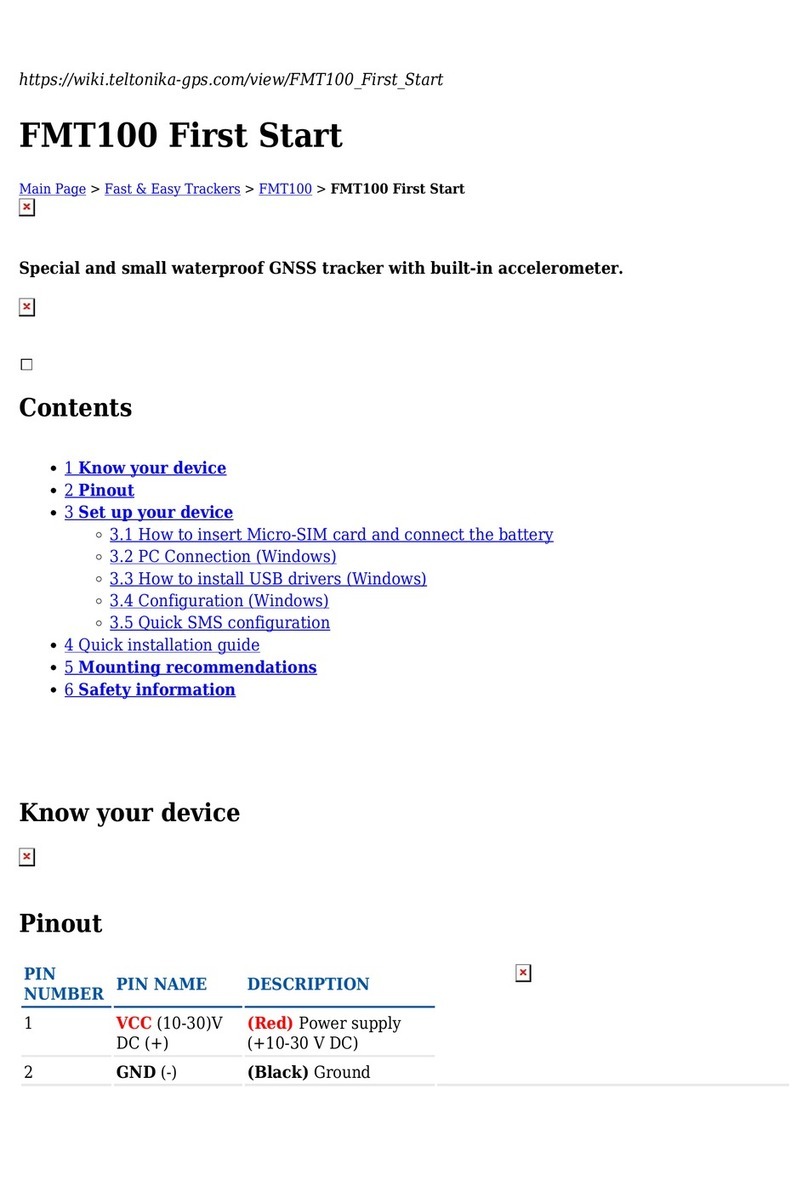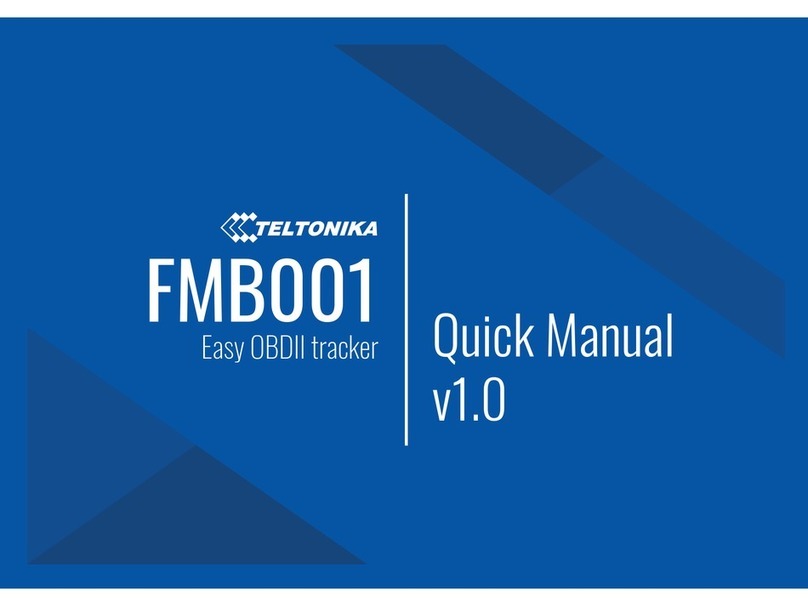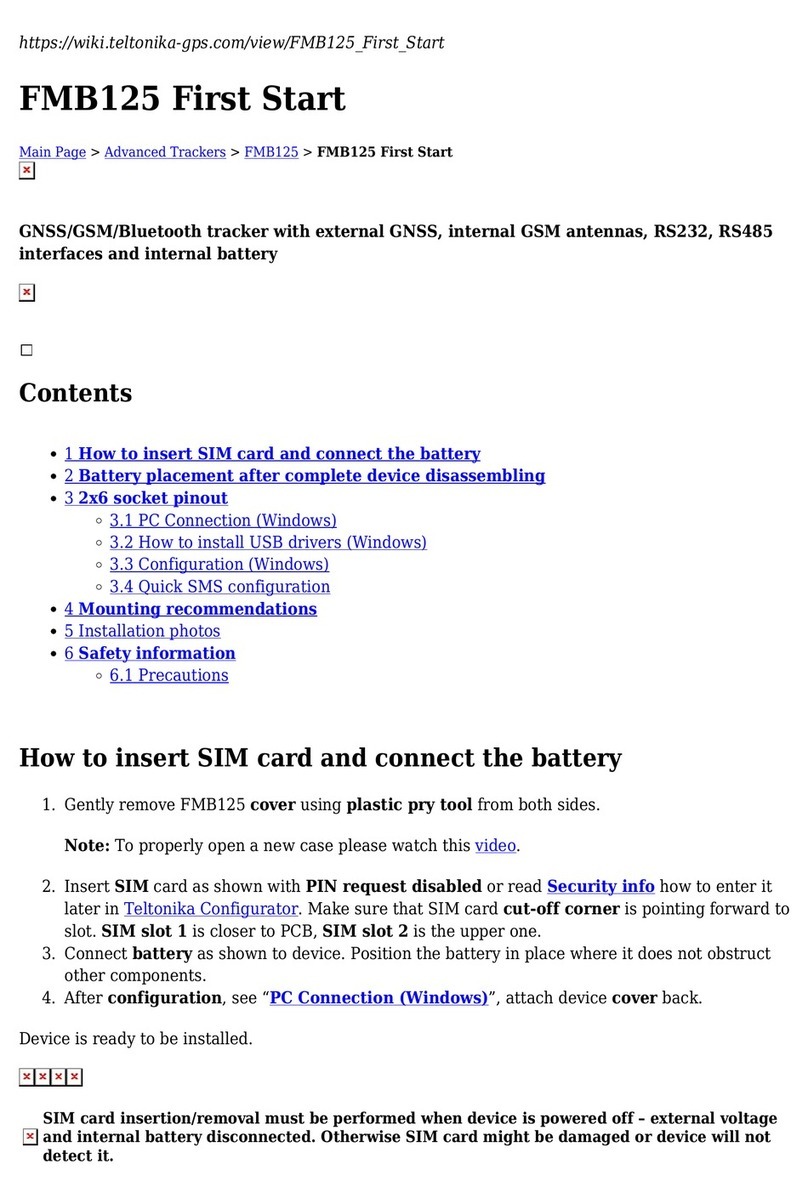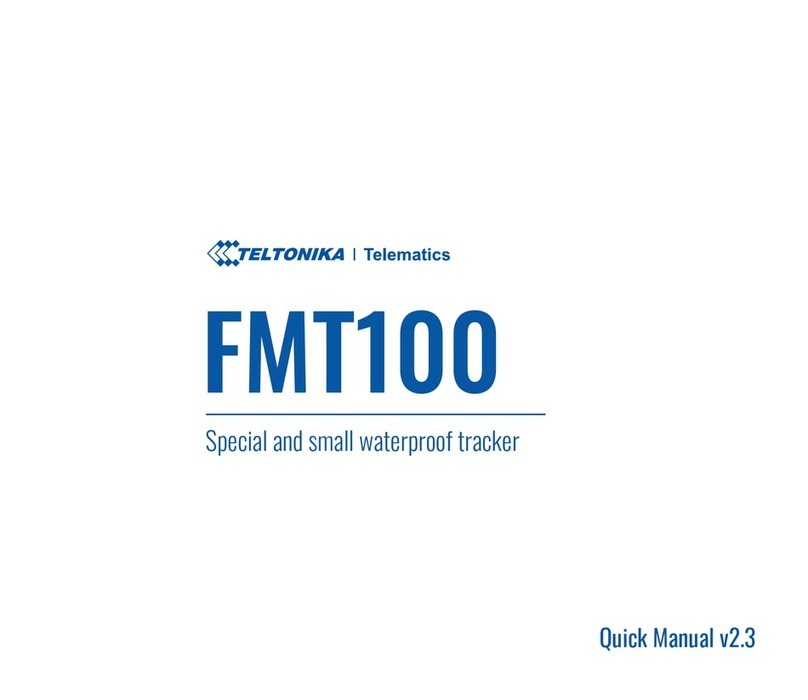In field which is marked as number 3 you have to enter Port number. In recommended
configuration mode transfer protocol - TCP. But also you can set UDP transfer protocol in advanced
configuration.
1.6.3 Saving the Configuration into the FM1110 and FM1120 Device
Follow these steps:
1. Press connect in configurators navigation bar ( make sure that your FM1202 is connected to PC
and power source).
Picture 8. Connecting FM1202 to configurator
2. When device is to connected to configurator you can save your configuration by clicking Save.
Picture 9. Saving configuration to FM1202 device
1.6.4 Recommended Configuration
Recommended configuration is based on fast periodic AVL data acquisition mainly according
to the change of the object’s geographic angle (Min.Angle = 10 degrees). According to this
configuration the FM1110 and FM1120 device will generate AVL record every time the object’s angle is
changed more than 10 degrees. Such AVL data acquisition is rational in cases the object mostly moves
in the city. Min.Distance = 100 meters, so the additional AVL record will be generated after driving
more than 100 meters in the straight line. If the object with FM1110 and FM1120 device is not moving,
the AVL data records are generated periodically every 1 hour (Vehicle on STOP Min.period = 3600 s).
If the object with FM1110 and FM1120 device is moving, the AVL data records are generated
periodically every 300 seconds.
AVL data is sent via GPRS to the server as soon as the AVL data record is generated (Min.
saved records = 1; Send period = 1 s). According to this configuration one AVL data record,
containing information about the GPS position and Input/Output (I/O) parameters is sent to the
server at least every 300 seconds.
Following I/O elements’ vales are monitored in every AVL data record:
DIN1 (as ignition) {values: 0 –Off; 1 –On};
Movement {values: 0 –object is not moving; 1 –object is moving};
Power voltage {values: from 10 V to 30 V, according to the power source).