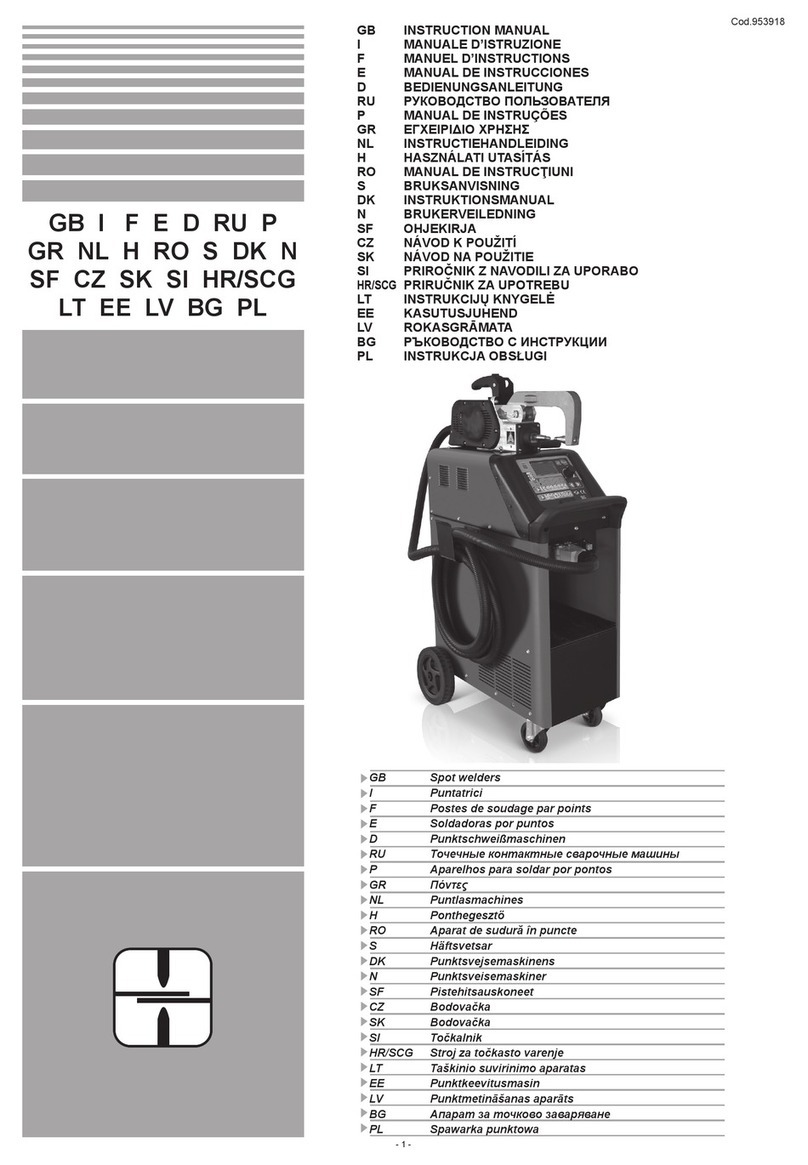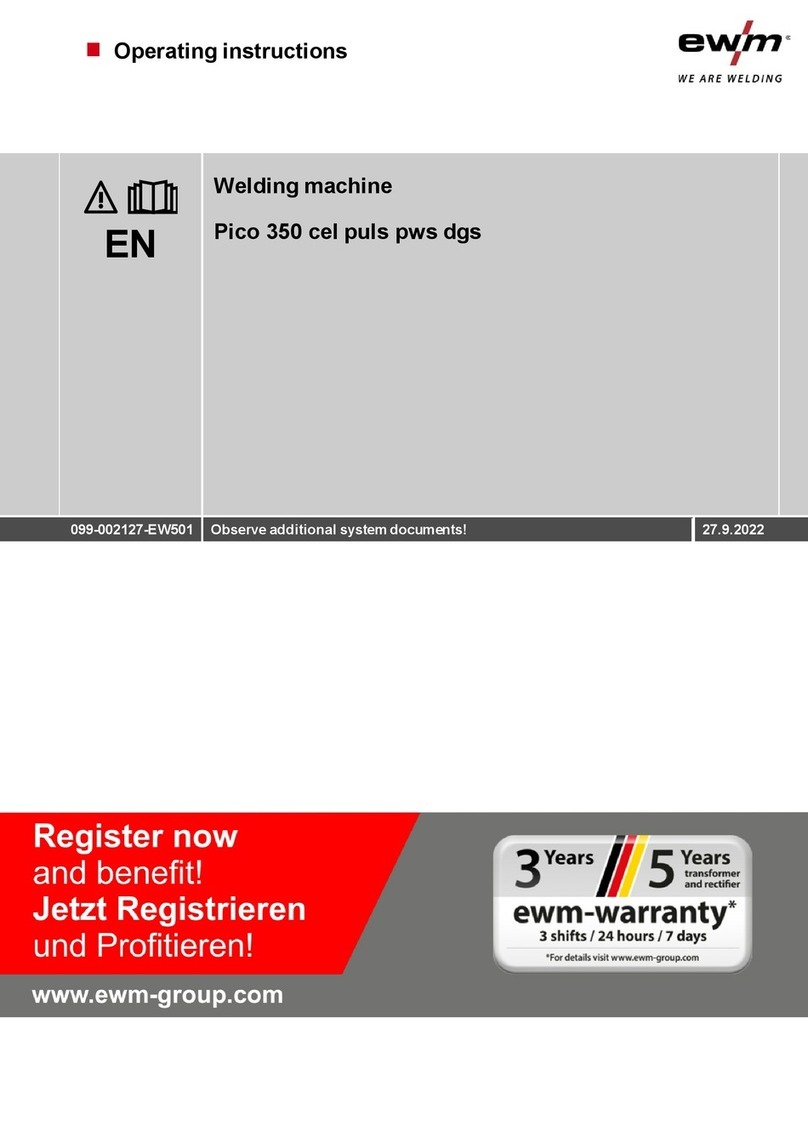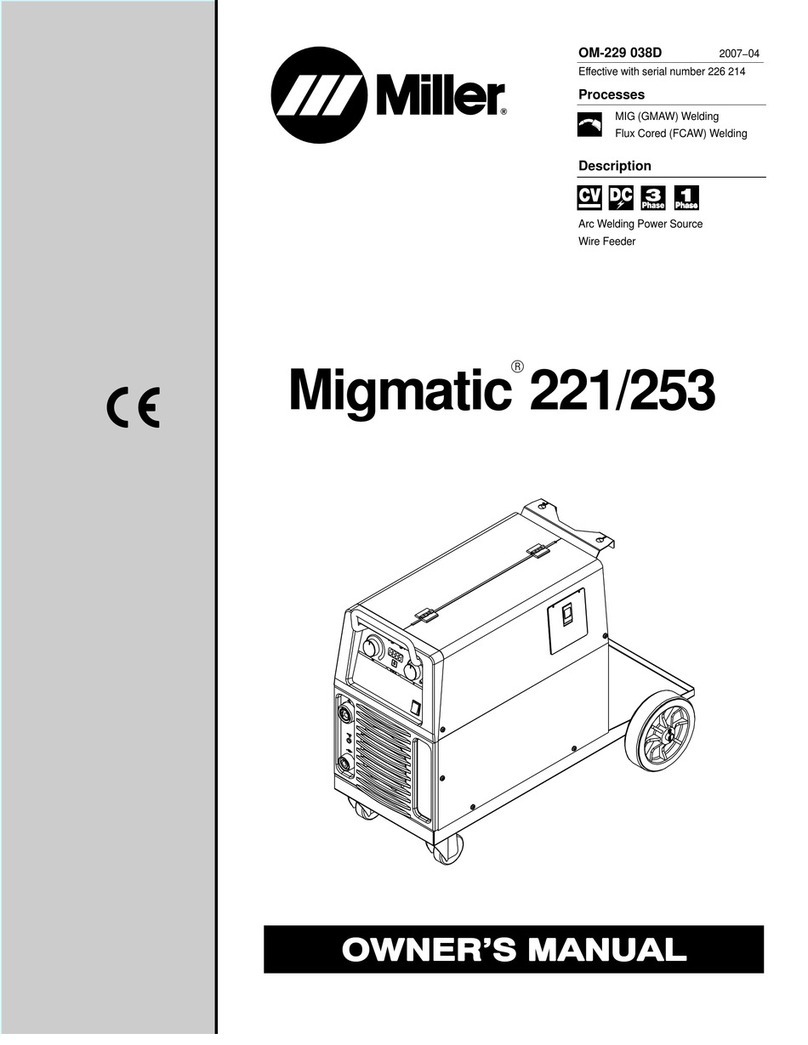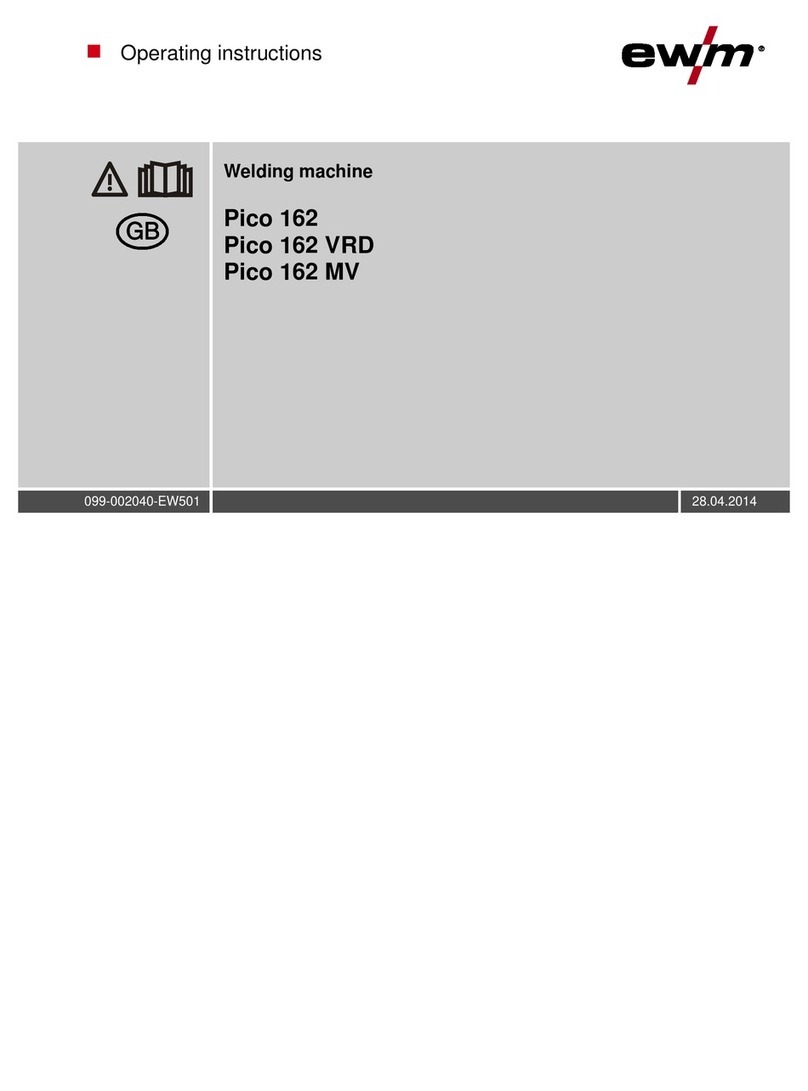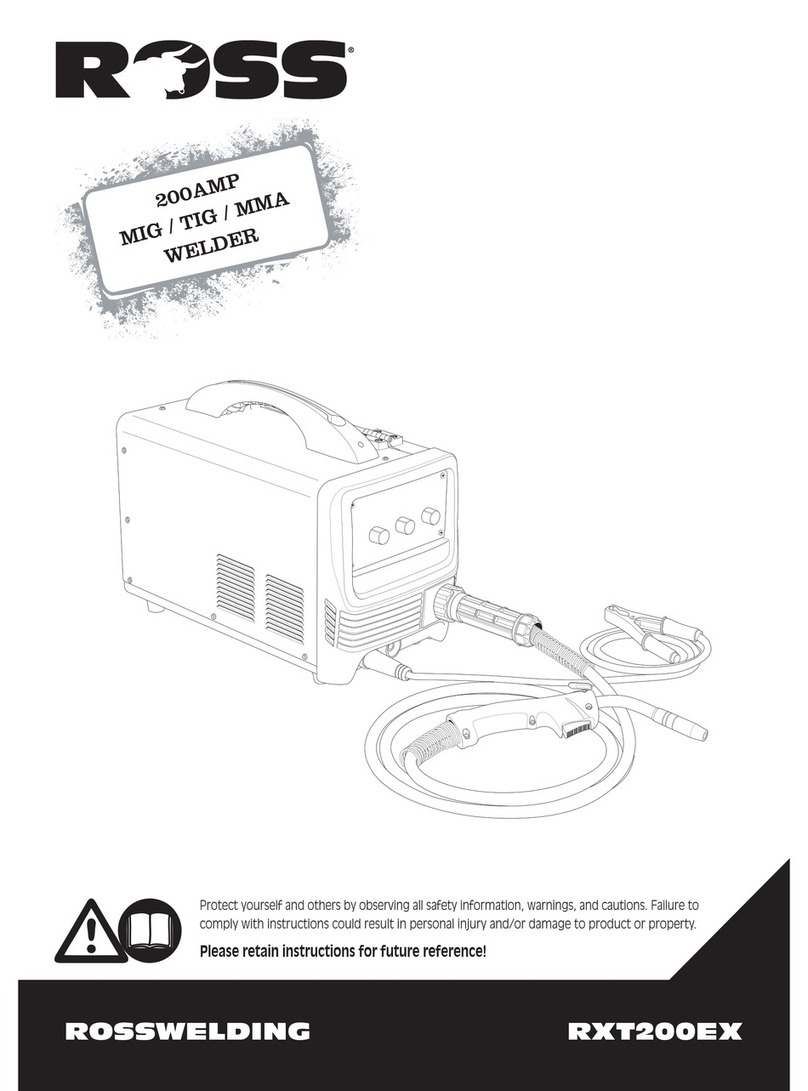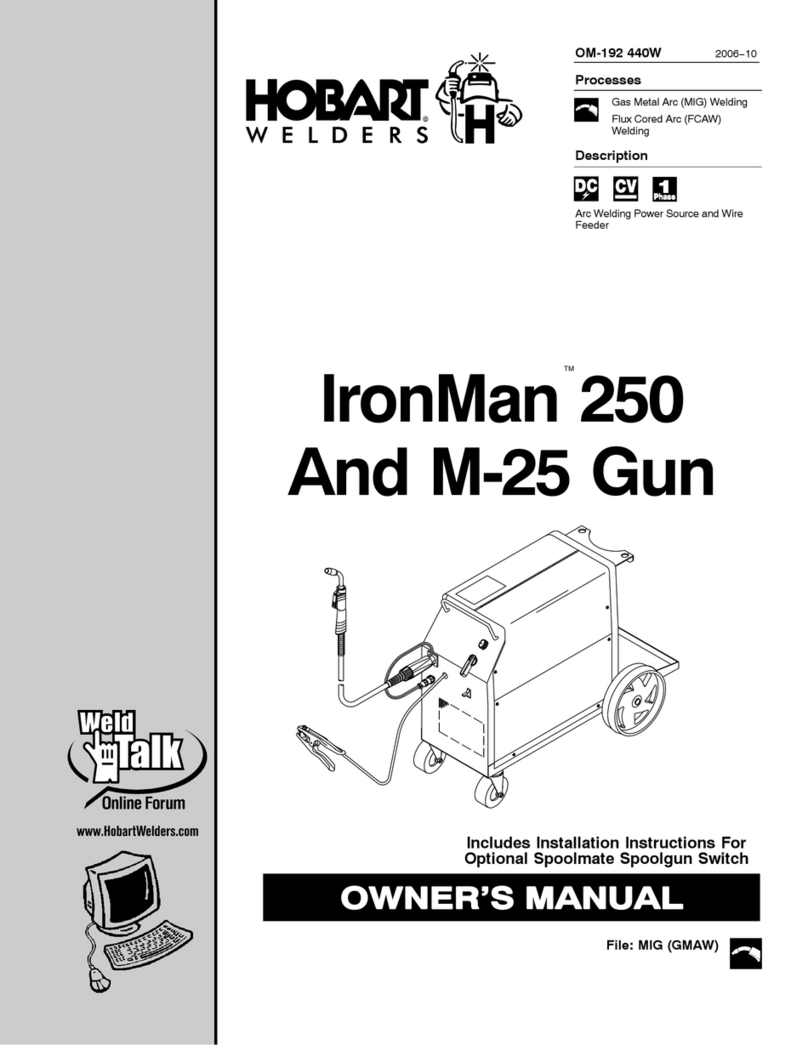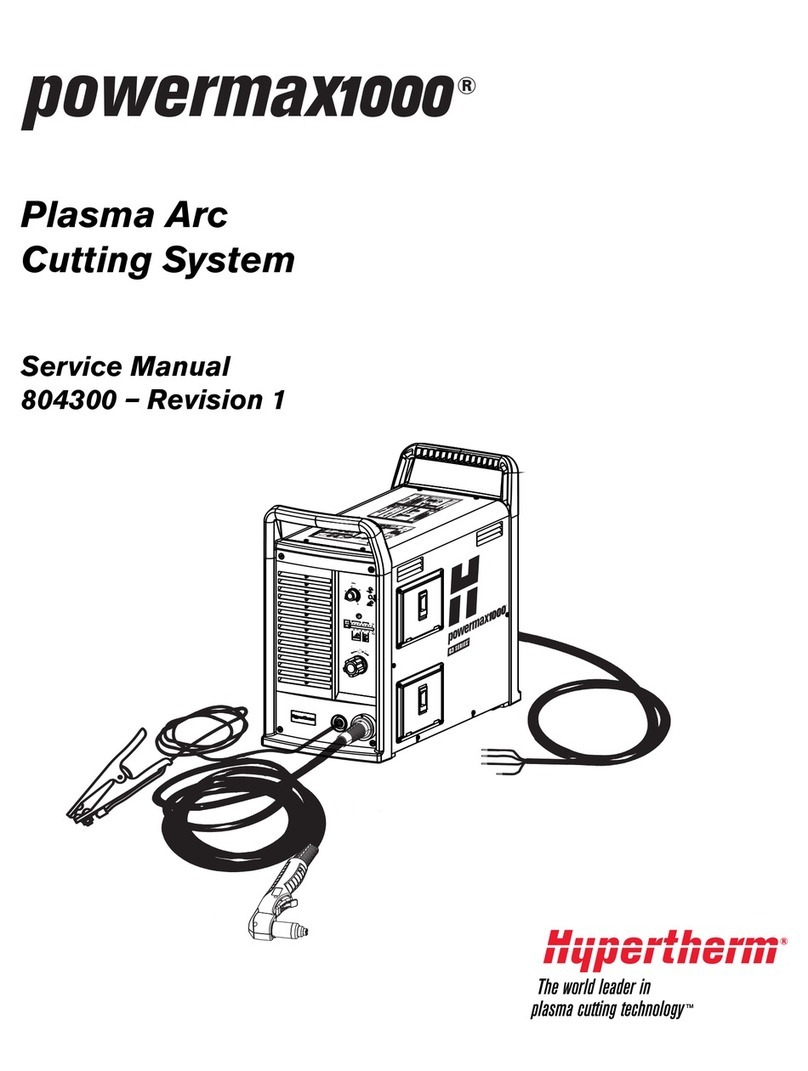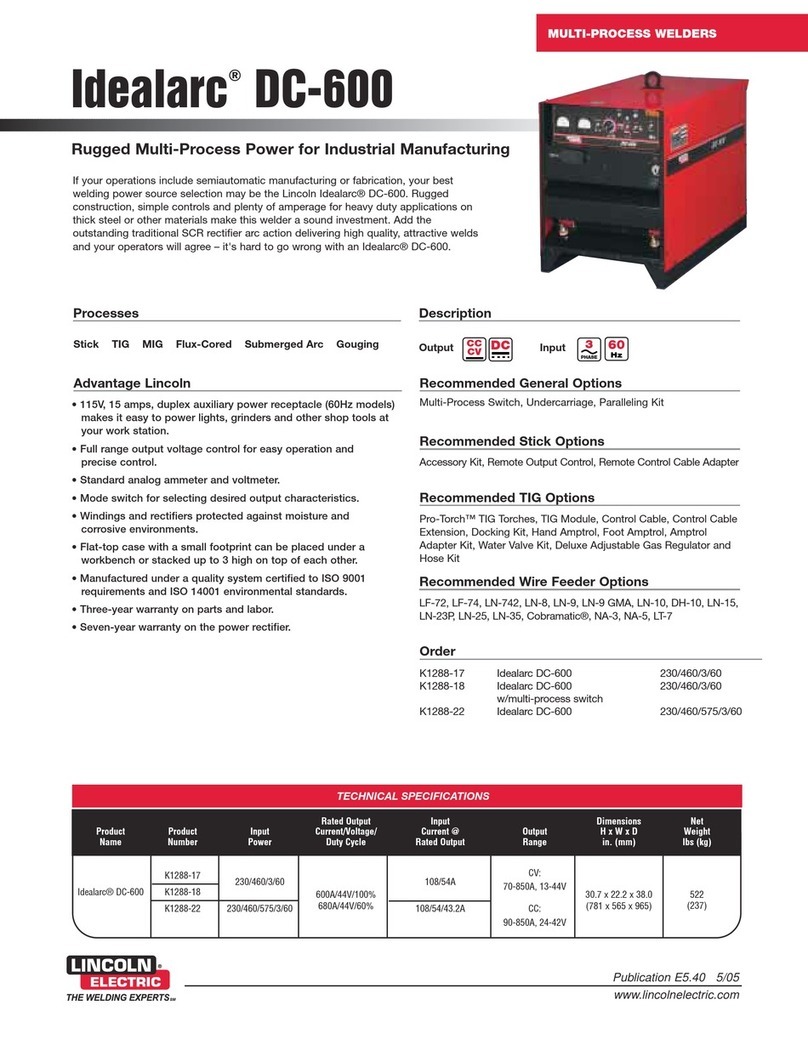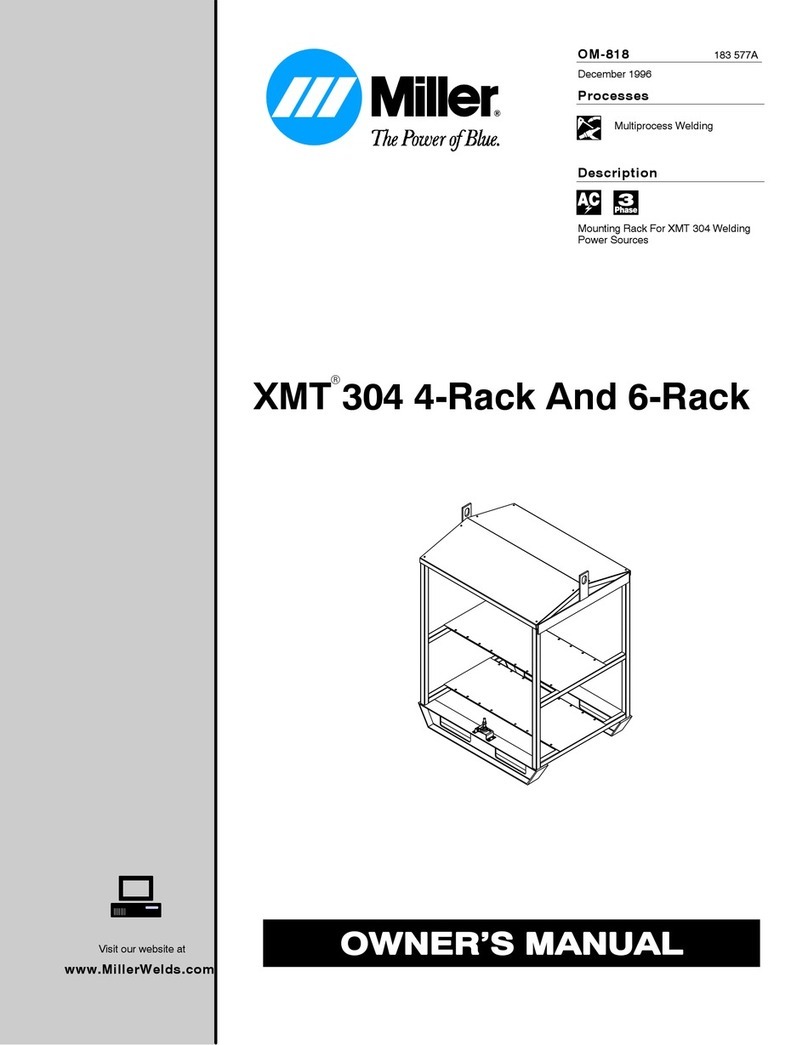WARNING:
WARNING:
WARNING:
BEFORE PROCEEDING WITH REPAIRS TO THE
MACHINE READ THE INSTRUCTION MANUAL
CAREFULLY.
EXTRAORDINARY MAINTENANCE SHOULD BE
CARRIED OUT ONLY AND EXCLUSIVELY BY
EXPERT OR SKILLED ELECTRICAL-
MECHANICALPERSONNEL.
ANY CHECKS CARRIED OUT INSIDE THE
MACHINE WHEN IT IS POWERED MAY CAUSE
SERIOUS ELECTRIC SHOCK DUE TO DIRECT
CONTACTWITHLIVEPARTS.
GENERAL REPAIR INSTRUCTIONS
TROUBLESHOOTING AND REMEDIES
Thefollowingisalistofpracticalruleswhichmustbestrictly
adheredtoifrepairsaretobecarriedoutcorrectly.
A) When handling the active electronic components, the
IGBT's and Power DIODES in particular, take
elementary antistatic precautions (use antistatic
footwear or wrist straps, antistatic working surfaces
etc.).
B) To ensure the heat flow between the electronic
components and the dissipator, place a thin layer of
thermo-conductive grease (e.g. COMPOUND
GREASILMS12)betweenthecontactzones.
C) The power resistors (should they require replacement)
should always be soldered at least 3 mm above the
board.
D) Ifsiliconeisremovedfromsomepointsonthe boards,it
shouldbere-applied.
Use only non-conducting neutral or oximic
reticulating silicones (e.g. DOW CORNING 7093).
Otherwise, silicone that is placed in contact with points
atdifferentpotential(rheophoresofIGBT's,etc.)should
belefttoreticulatebeforethemachineistested.
E) When the semiconductor devices are soldered the
maximum temperature limits should be respected
(normally300 Cfornomorethan10seconds).
F) It is essential to take the greatest care at each
disassembly and assembly stage for the various
machineparts.
G) Take care to keep the small parts and other pieces that
are dismantled from the machine so as to be able to
position them in the reverse order when re-assembling
(damaged parts should never be omitted but should be
replaced, referring to the spare parts list given at the
endofthismanual).
H) The boards (repaired when necessary) and the wiring
should never be modified without prior authorisation
fromTelwin.
I) For further information on machine specifications and
operation,refertotheInstructionManual.
J) Whenthemachineisinoperationthereare
dangerouslyhighvoltagesonitsinternalpartssodonot
touchtheboardswhenthemachineislive.
Every operation should be carried out in complete safety
with the power supply cable disconnected from the mains
outlet and should only by done by expert or skilled
electrical-mechanicalpersonnel.
- undo the 4 screws attaching the handle to the top cover
();
- undo the 2 screws fastening the two plastic shells to the
base:1screwoneachside(
- undo the 2 screws attaching the handle to the base: 1
screwoneachside( );
- on the top cover undo the nut for the earth connection
(J7);
- slideoutthetopcoverupwards( );
- undo the two screws fastening the power board to the
base.
Aftercompletingtherepairs,proceedinthereverseorderto
re-assemble the cover and do not forget to insert the
toothedwasheronthegroundscrew.
Using suitably dried compressed air, carefully clean the
components of the power source since dirt is a danger to
partssubject tohigh voltagesandcandamage thegalvanic
separation between the primary and secondary. To clean
theelectronicboardsweadvisedecreasingtheairpressure
to prevent damage to the components. It is therefore
important to take special care when cleaning the following
parts:
Check whether dirt has been deposited on the front and
back air vents or has damaged the correct rotation of the
blades,ifthereisstilldamageaftercleaningreplacethefan.
Make sure there is no mechanical deformation, dent, or
damaged and/or disconnected connector. Make sure the
powersupplycablehasnotbeendamagedordisconnected
internally and that the fan works with the machine switched
on.Inspect the components and cables for signs of burning
orbreaksthatmayendangeroperationofthepowersource.
Checkthefollowingelements:
Usethe multimeter to checkwhether thecontacts are stuck
togetheroropen.Probablecause:
- mechanical or electric shock (e.g. bridge rectifier or
IGBTinshortcircuit,handlingunderload).
Probablecause:
- mechanicalshock.
Probablecause:
- see main power supply switch. If the relay contacts
are stuck together or dirty, do not attempt to separate
themandcleanthem,justreplacetherelay.
N.B.
WARNING!
fig.1
fig.1);
fig.1
fig.1
N.B.
1.0 Disassembling the machine
2.0 Cleaning the inside of the machine
3.0 Visual inspection of the machine
Fan (fig. 2A)
Power board figs.2A and 2B
Main power supply switch (fig.2A)
Current potentiometer R75 (fig. 3)
Relay K1 (fig. 3)
():
°
-rheoforesofIGBTQ1;
- rheoforesofsecondarypowerdiodeD22;
- thermostatST1ontheIGBT;
- opto-couplerISO1.
-10-
TECNICA 114